New Windows 11 features may do away with the Control Panel completely
2 min. read
Published on
Read our disclosure page to find out how can you help Windows Report sustain the editorial team Read more
Key notes
- It has been a long time coming and it seems the Control Panel will be removed from Windows 11.
- Microsoft has been planning for a while to phase out the Control Panel which has been the user hub.
- New updates have found a way to remove too much concentration on the Control Panel.
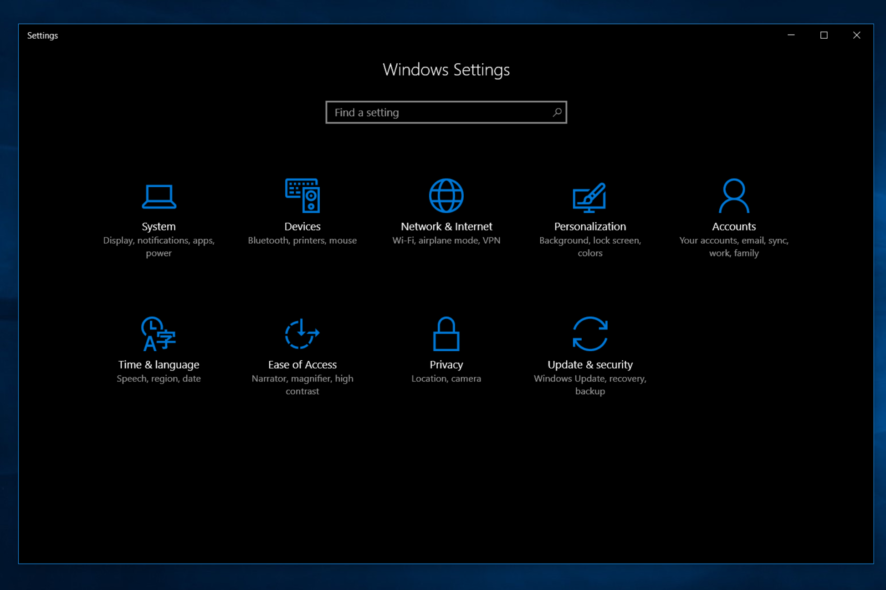
For a long time, the Control Panel has been the go-to user hub for Windows, but it seems its work is done.
In Windows 11, Microsoft is taking further steps to eliminate the Control Panel. The company has been gradually moving functions formerly housed within the Control Panel into other parts of the operating system.
In a recent Windows 11 Insider build (22509), Microsoft has made advanced network settings more accessible through the Settings app.
The new changes are designed to keep users from depending on the Control Panel too much.
More options in the Settings app
Users can now find options previously in the Control Panel on the Settings app. You can now find options for sharing printers, folders, and others that were from the Control Panel.
The links that used to lead to the uninstall function in the Control Panel have been moved to the Settings app.
The changes are relatively new because Microsoft had already begun the move in Windows 10 sometime last year.
Old and new generation
If you are a new user of Windows, the Settings app has taken over the Control Panel functions while the older generation remembers when the Control Panel was the hub of all settings.

The two have been co-existing, but it seems that the Settings app has replaced the Control Panel in Windows 10 and soon Windows 11. This is a clear indication of what the future is for the Control Panel.
Long time coming
Microsoft has been shifting Control Panel settings to the Settings app to streamline features. However, the company has never been able to fully decommission the Control Panel.
Now, when you select a Control Panel setting, you’re redirected to its corresponding page in Settings meaning Microsoft has been successful in its effort to cut off the Control Panel.
The company’s announcement makes clear that these changes are part of an ongoing effort to move people’s preferences out of the Control Panel and into the Settings app.
Which one is your preferred user hub? The Control Panel or the Settings app? Share your thoughts in the comment section below.








