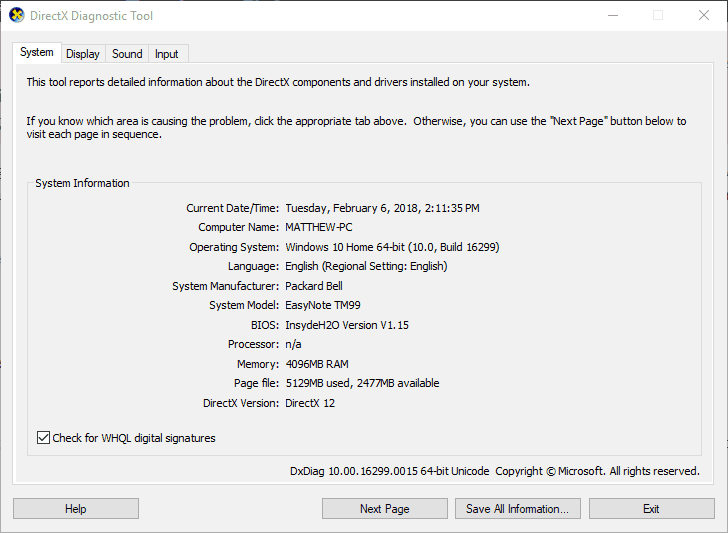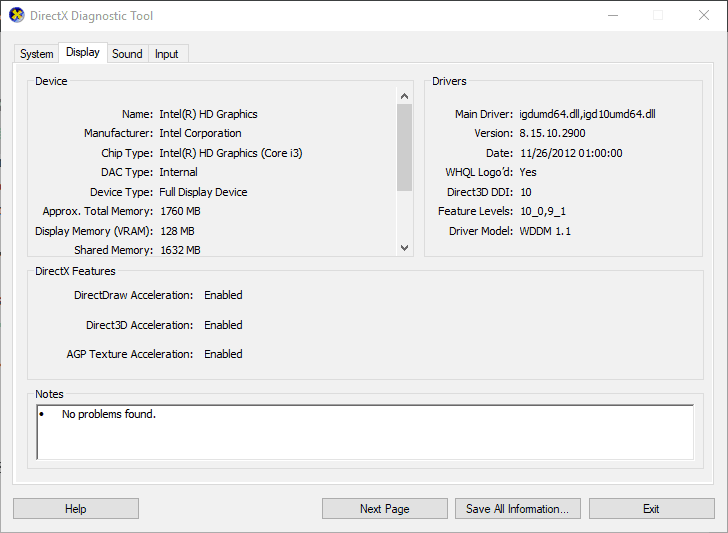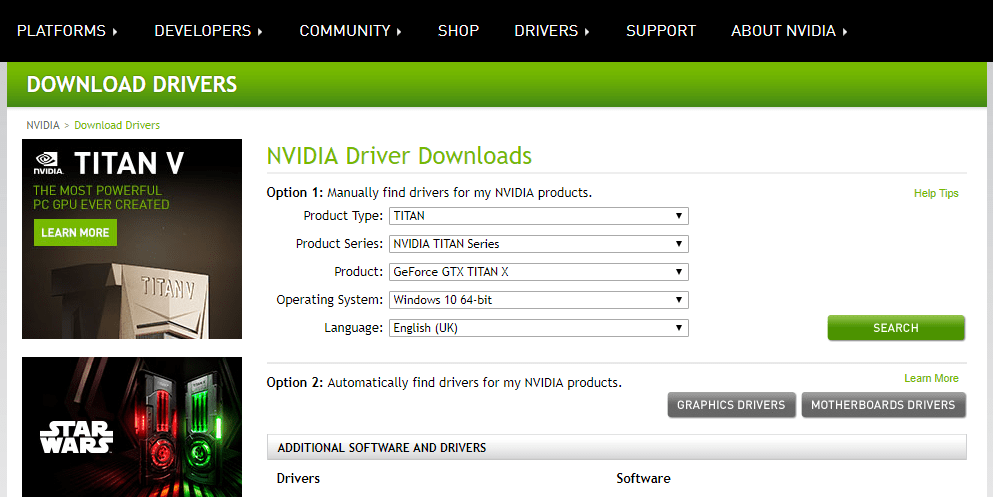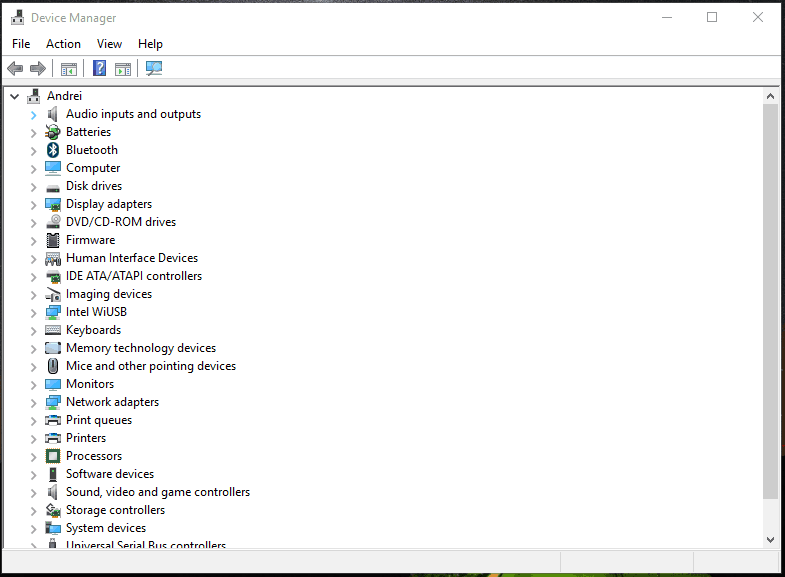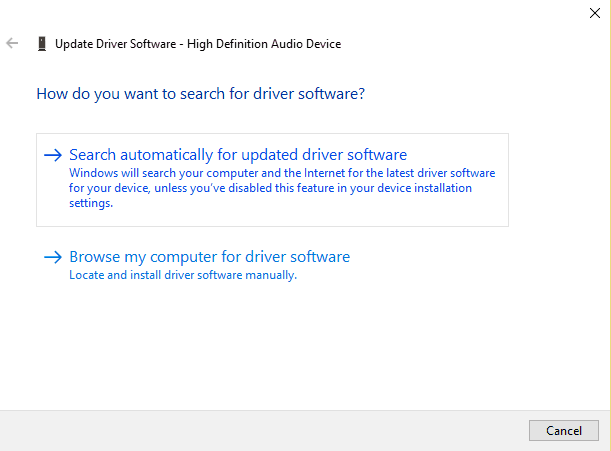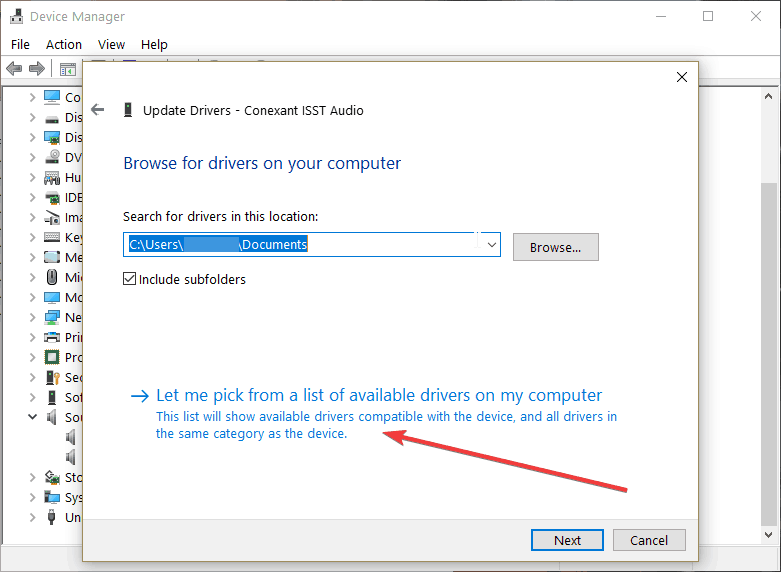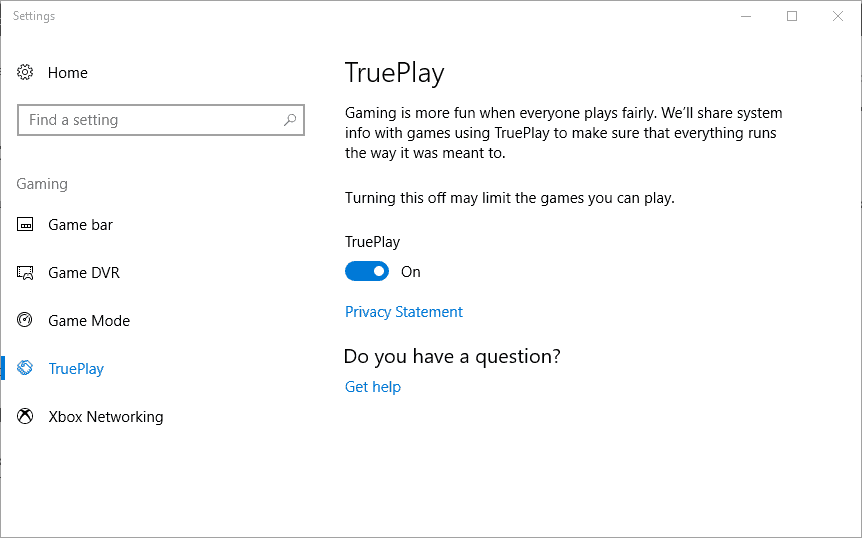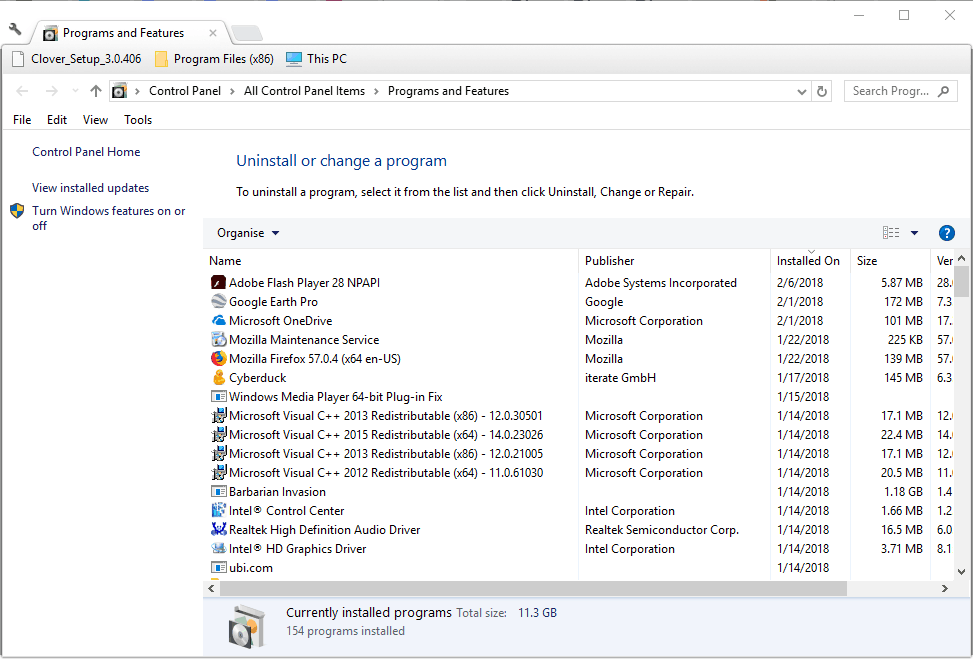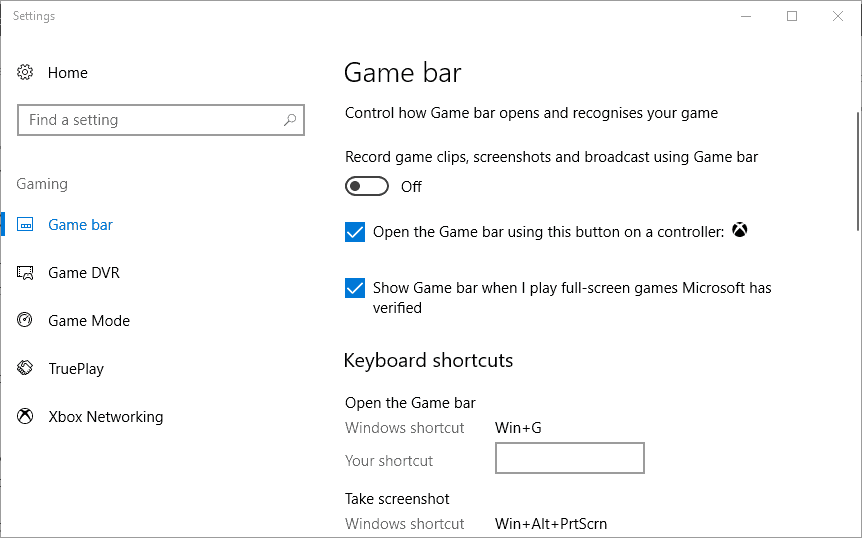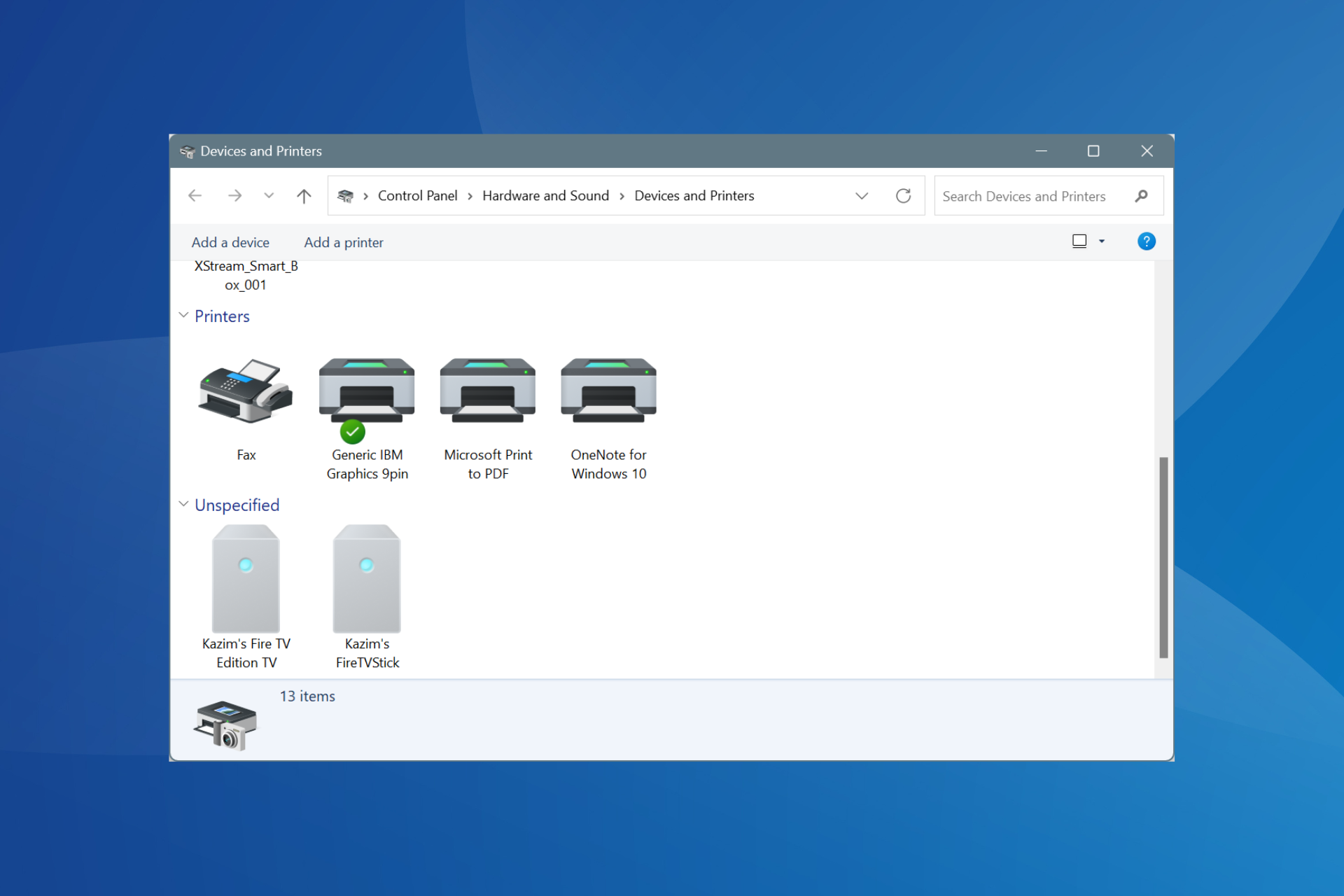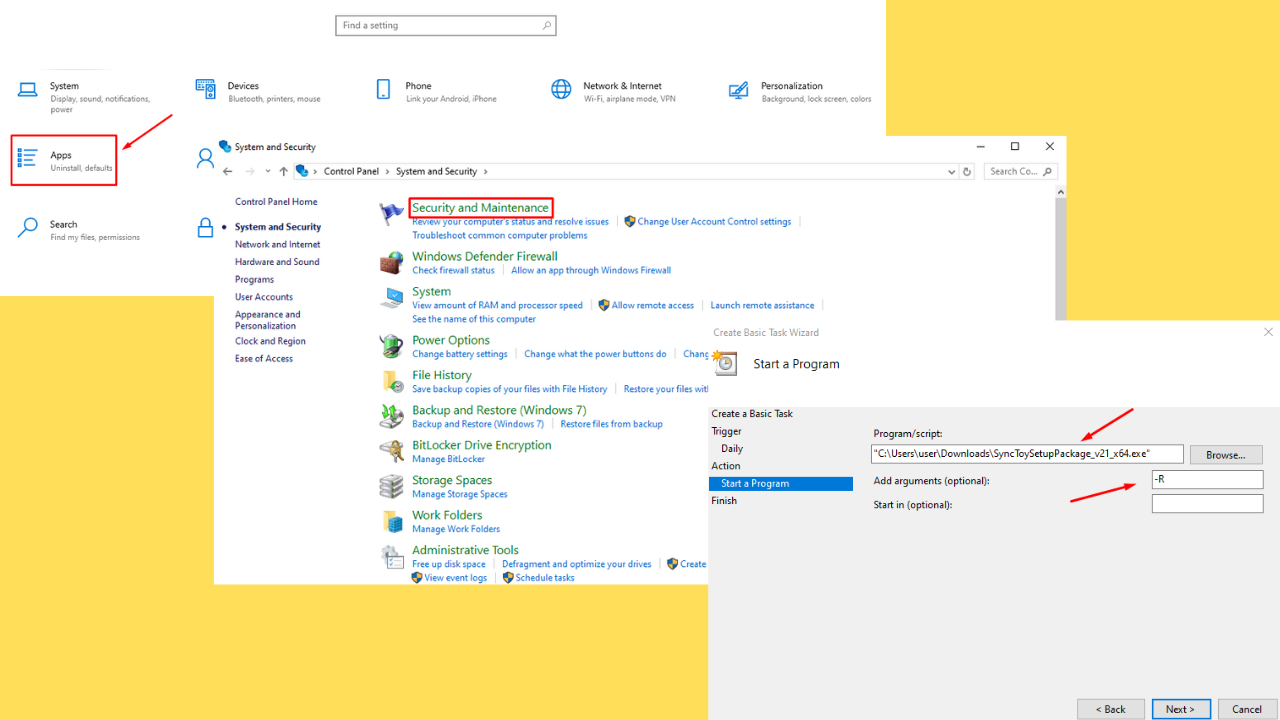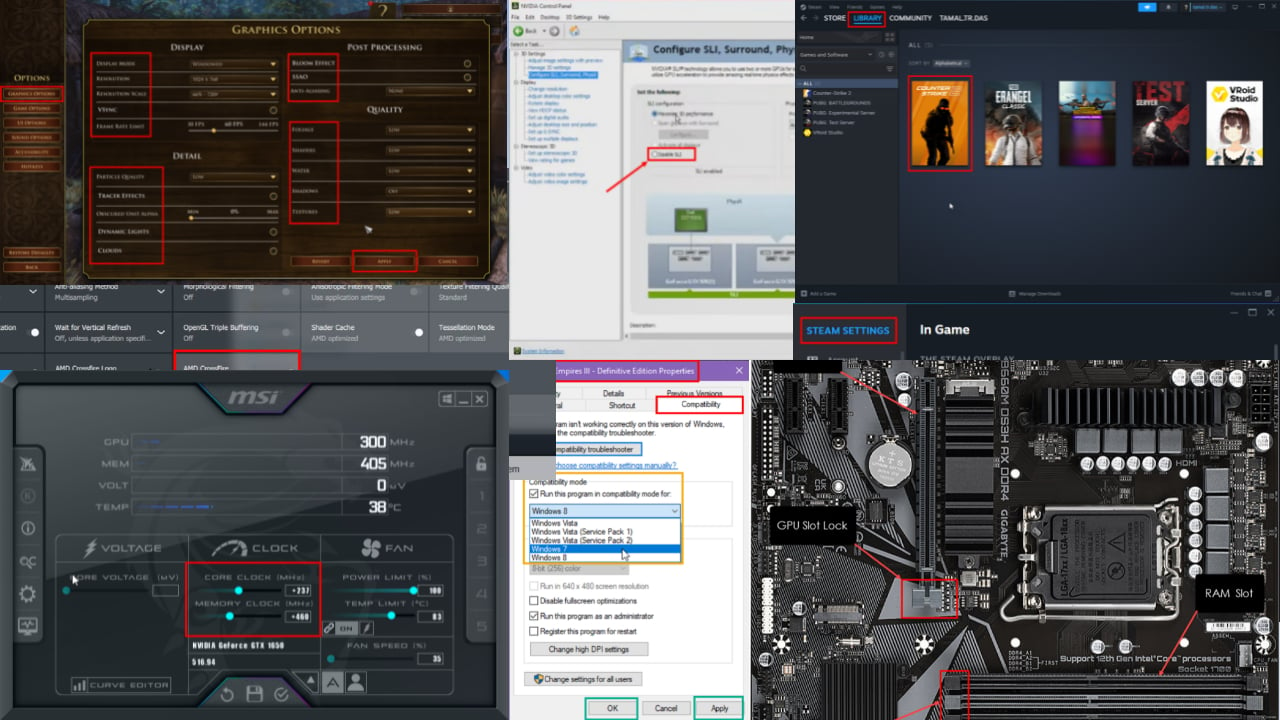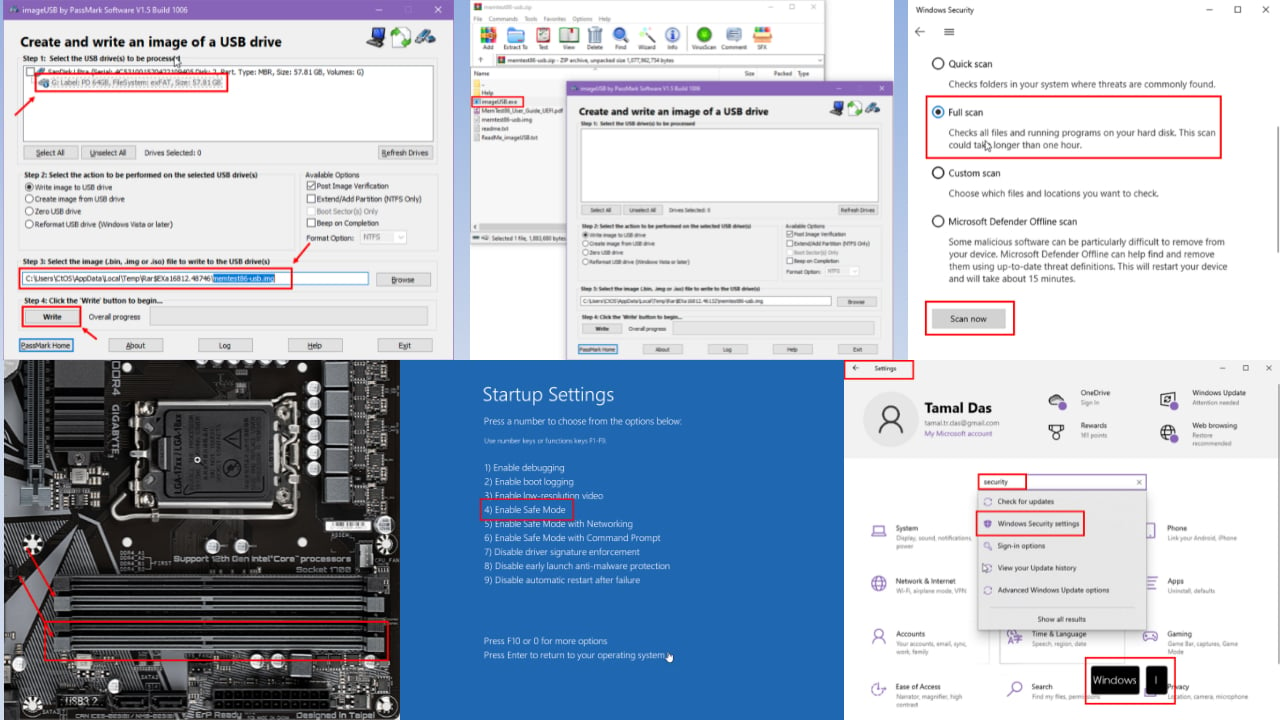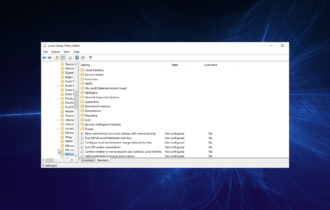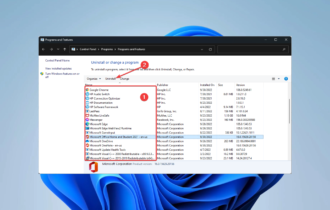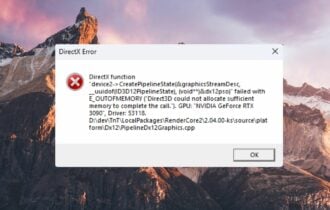FIX: No Directx 10 or 11 adapter or runtime found
5 min. read
Updated on
Read our disclosure page to find out how can you help Windows Report sustain the editorial team Read more
Key notes
- Having DirectX installed is imperative if you want to enjoy playing the latest games.
- Some users have reported that no Directx 10 or 11 adapter or runtime found, and we’re going to help you solve that.
- For more information on how to fix common Windows issues, go to our Fix section.
- Avid gamers can find even more helpful guides in our Gaming section as well.

The No Directx 10 or 11 adapter or runtime found error message is one that occasionally pops up for some Grand Theft Auto 5 players.
When they launch GTA 5, the game returns this error message:
No Directx 10 or 11 adapter or runtime found. Please install latest Directx runtime or install a compatible Directx 10 or 11 video card.
Consequently, GTA 5 doesn’t run when that error message pops up. If that sounds like a familiar issue, this is how you can fix it.
How do I fix a missing Directx 10 or 11 adapter?
- Update the Graphics Card driver
- Check that your Graphics Card supports DirectX 10 or 11
- Switch TruePlay on
- Uninstall the D3D Gear software
- Switch off the Game Bar
1. Update the Graphics Card driver
You can manually update your driver following these steps:
- First, open Run and enter dxdiag to open the window in the shot directly below.
- Note down the operating system listed on the System tab and the graphics card title listed on the Display tab.
- You’ll need those details to update the video card driver.
- Next, open your graphics card manufacturer’s website, such as Nvidia or AMD, in your browser.
- Open the driver section on the manufacturer’s website.
- For example, on the Nvidia site you can click Drivers to open the drop-down menus in the snapshot directly below.
- Select the required graphics card details from the drop-down menus it the site includes menus.
- Alternatively, you might need to enter your graphics card in a search box.
- Then the site will list drivers that match the details selected or keyword entered when you press the Search button.
- Download a driver that matches your 32 or 64-bit Windows platform.
- Thereafter, press the Win key + X hotkey.
- Select Device Manager on the Win + X menu.
- Double-click Display adapters to expand its devices.
- Then right-click your listed graphics card and select the Update driver option to open the window directly below.
- Click the Browse my computer for driver software option on that window.
- Then you can select a Let me pick from a list of available drivers option to select the latest graphics card driver.
- Press the Have Disk button.
- Click the Browse button to select the required driver file, and then press the Open button.
- Click Next to install the driver.
- If your video card driver is already the latest one and doesn’t need updating, reinstall it by right-clicking the graphics card listed on the Device Manager window and selecting Uninstall device.
- Windows will then automatically reinstall the driver when you restart the desktop or laptop.
Reinstalling graphics card drivers has fixed the DirectX runtime error for some Grand Theft Auto 5 players. There are a few ways that you can reinstall a video card driver.
Your best bet is probably to get the most updated graphics card driver from the manufacturer’s website to ensure you have the latest one, and then install that driver.
2. Check that your Graphics Card supports DirectX 10 or 11
- Press the Win key + R hotkey to open Run.
- Enter dxdiag in Run and click OK to open the window directly below.
- Now click the Display tab.
- Check the Direct3D DDI detail highlighted in the snapshot directly below.
- That should have a value of at least 10 (for DirectX 10), and if it’s anything lower than that you’ll probably need a new DirectX 11 compatible graphics card.
First, check that your graphics card is DirectX 10 or 11 compatible. If your video card only supports DirectX 9 or less, then GTA 5 isn’t going to work. So, it might be the case that you need a new video card.
3. Switch TruePlay on
- First, press the Cortana button on your taskbar to open the search box.
- Enter TruePlay in Cortana’s search box and select TruePlay.
- That will open the window in the shot directly below.
- Now click the TruePlay setting to toggle it on.
If your graphics card is DirectX 11 compatible, switch the TruePlay setting on. Microsoft hasn’t made it entirely clear what this setting is supposed to do, but some have found that switching the setting on can fix the DirectX runtime error.
The TruePlay setting details do state, Turning this off may limit the games you can play.
4. Uninstall the D3D Gear software
- Press the Win key + X hotkey, and select Run from the Win + X menu.
- Enter appwiz.cpl in Run’s text box, and click its OK button.
- Now select the D3D Gear software listed on the window shown directly below.
- Press the Uninstall/Change button.
- Click Yes to further confirm that you need to remove D3D Gear from Windows.
D3D Gear is software that records games. Some Grand Theft Auto 5 players have fixed the DirectX runtime issue by uninstalling that software. If you have D3D Gear installed, this is how you can remove that program.
5. Switch off the Game Bar
- Open the Cortana app.
- Enter Game bar in Cortana’s search box, and click the OK button.
- Select Control how Game bar opens and recognizes your game to open the window shown directly below.
- Toggle the Record game clips, screenshots and broadcast using Game Bar setting off if it’s currently on.
- In addition, click Game DVR and toggle the Record in the background setting off.
Update Windows 10 builds also include Game bar and Game DVR-recording options. Switching the Game bar off might also help resolve the DirectX runtime issue.
One, or more, of those resolutions, might kick-start Grand Theft Auto 5 for you. This article also provides further tips for fixing DirectX error messages. Do you have any other fixes for the DirectX runtime error? If so, please share them below.
[wl_navigator]