Norton Driver Updater Review: Is It Worth a Subscription?
5 min. read
Updated on
Read our disclosure page to find out how can you help Windows Report sustain the editorial team. Read more
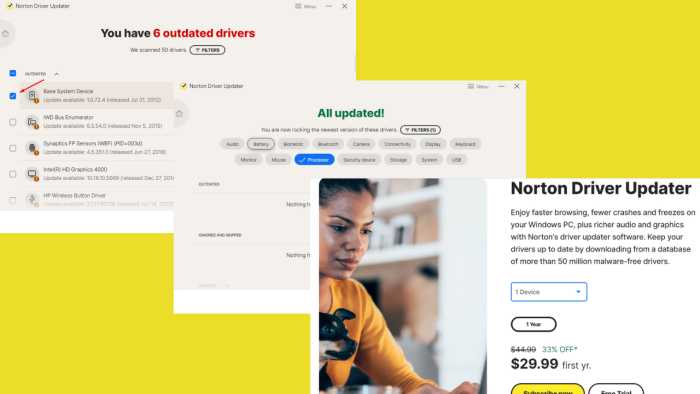
This Norton Driver Updater review will help you answer all your burning questions concerning this service. In short, it’s an app that promises to enhance your Windows PC experience with faster browsing, fewer crashes and freezes, and improved audio and graphics quality.
I’ll cover its main features, customer service, pricing, and more to help you decide if it’s worth your time.
Let’s begin!
Features
Norton Driver Updater has several features including:
- Automatic driver update scanner
- Vulnerable driver identification
- Malware check
- Compatibility check
- Driver backup and revert
- Revert assistance.
However, most of these features run in the background during scanning and updating. I’ll focus on the ones that you can directly control.
Scan and Update Drivers
This app allows you to scan and update your drivers in a few clicks.
After tapping on the Scan Drivers button, the entire process took less than 10 minutes. It has a button to stop the scan if you’d prefer to do it later. Also, you can see the number of drivers being scanned during the procedure.
After it’s done, you’ll see the number of outdated drivers in your system.
Moreover, you can update everything simultaneously or tick the box of a specific driver.
Before you do so, you can check its status by tapping on the “>” symbol.
It’ll open a new tab showing the newest version of the driver and your current version. You can also tap the three dots and choose to either skip the update or ignore the driver.
I decided to update it and was notified that some devices might not work while their drivers were updating. You can still cancel or continue with the process.
During the update process, it began downloading the new driver. I could follow its progress in the description.
Once the download process was complete, it began backing up the drivers.
After backing up the driver, it unpacks and updates it.
Finally, tap on the “>” to check if the driver changed to the new version.
Alternatively, you can use the filter button if you already know where the issue is.
However, after updating all the drivers, I still couldn’t notice a change in device speed. Still, the audio was a bit clearer.
Vulnerable Driver Identification
This feature allows you to receive updates in case any of your drivers have issues.
After updating them, I got a notification the following day that an issue was detected.
I tapped on the driver and the only action I could access was to ignore it. The tool had no more fixes and the customer support confirmed that one can only ignore it or revert the update.
Revert Assistance
Norton Driver Updater allows you to revert the changes if you have trouble after updating the drivers. You can go to the home page and tap “Solve now.”
I was asked to pick the problematic driver(s). For this example, I selected the camera.
The tool displayed three camera drivers together with information about when I updated them. You can revert all the changes or pick the one causing problems.
It took a few seconds to revert it to the older version.
User Interface
Norton Driver Updater has a clean and beginner-friendly interface. Its home page has one main feature (Scan Drivers) so you can check if your drivers are up to date. You can also access the menu button on the top right corner of the screen.
This button has settings to check your subscription status, change language, contact support, and more.
Customer Service
This service has different support channels including Ask the Community, Social Media, Live Chat, and phone support. I tested its live chat and was impressed by the fast responses taking less than one minute. Also, the Chat support is open 24/7.
You can get further assistance on social media platforms like Facebook and Twitter (X). Additionally, you can reach the support through phone calls (available 24/7) if you prefer consulting through calls.
Pricing
Norton Driver Updater offers yearly subscriptions only. However, you can customize it depending on the number of devices you want to use per account. Here’s the breakdown:
- 1 device – $29.99
- 5 devices – $39.99
- 10 devices – $49.99
All the subscription plans have a 60-day money-back guarantee policy so you can ask for a refund if the service doesn’t fit your needs. Also, you can enjoy a 7-day free trial before subscribing but you must fill in your billing information.
Summary
When it comes to effectiveness, Norton Driver Updater is kind of in between. It claimed to improve graphic and browsing speed which I couldn’t notice after updating the drivers. Moreover, the tool could detect some issues with the driver but the only solution was to revert.
However, there was some improvement in the audio quality. I also liked how the customer support was responsive and overall usage was simple.
Hopefully, this Norton Driver Updater review has covered all you wanted to know.
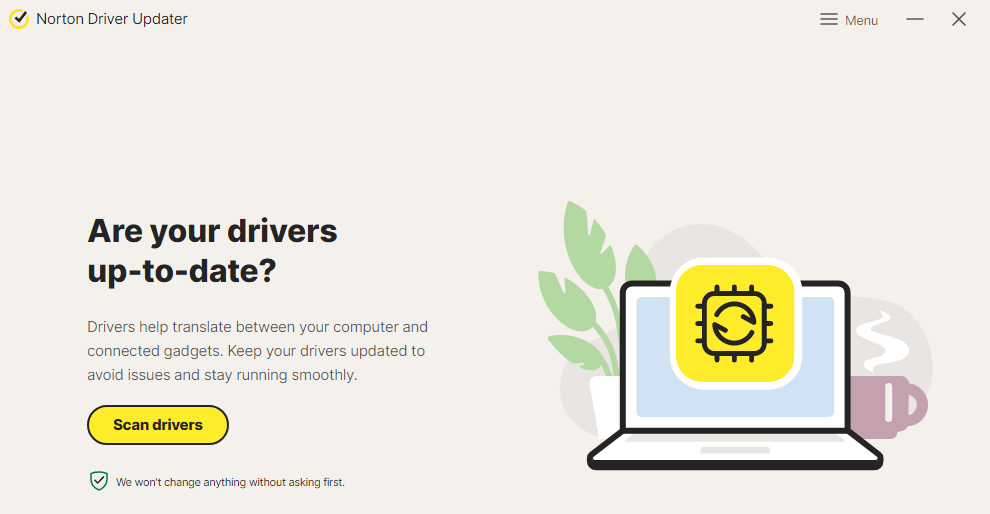
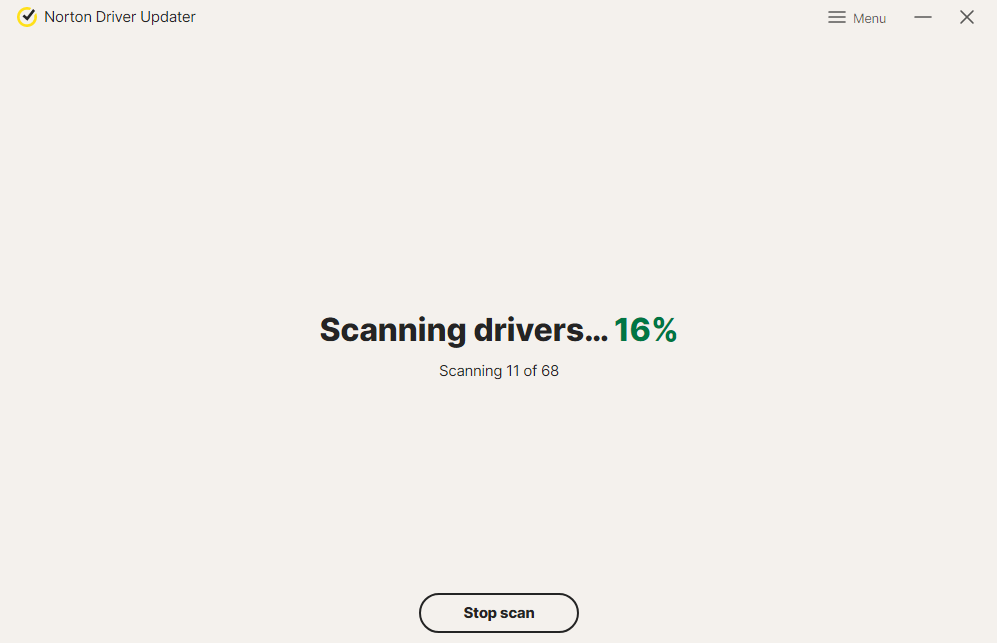
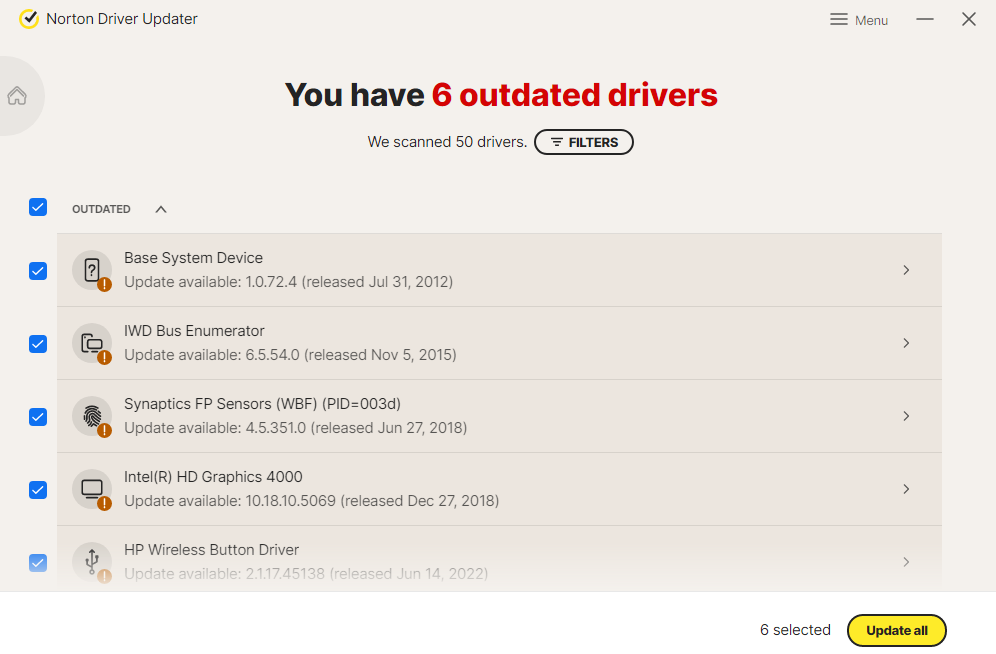
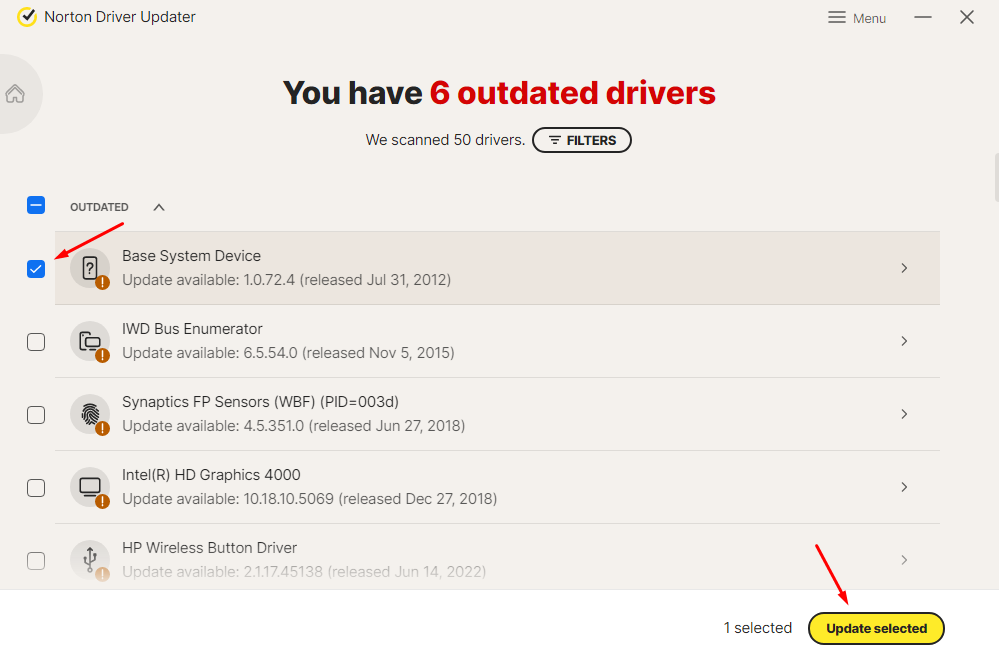
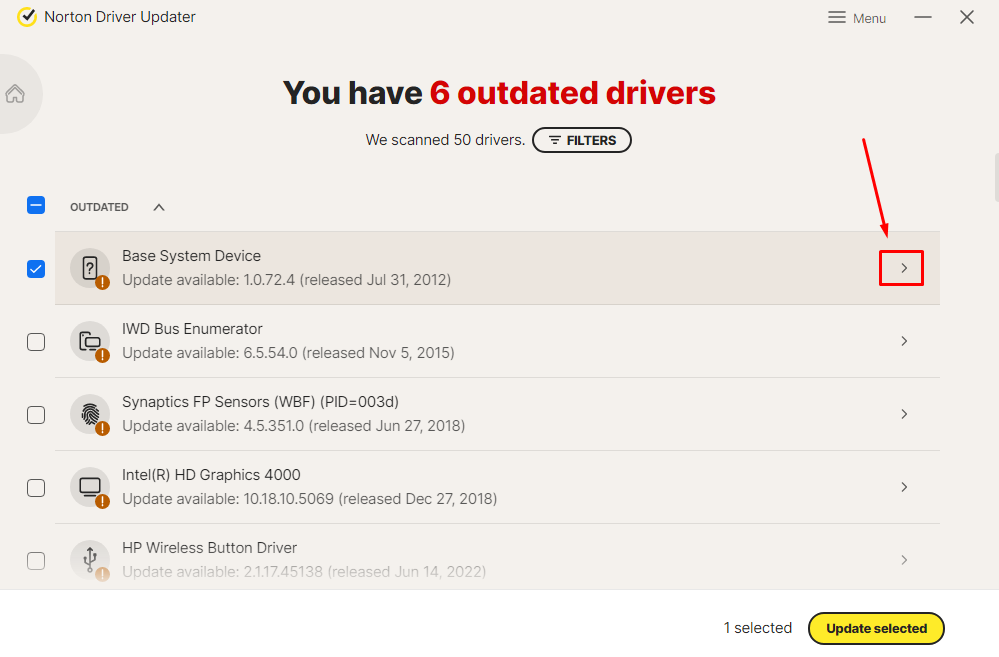
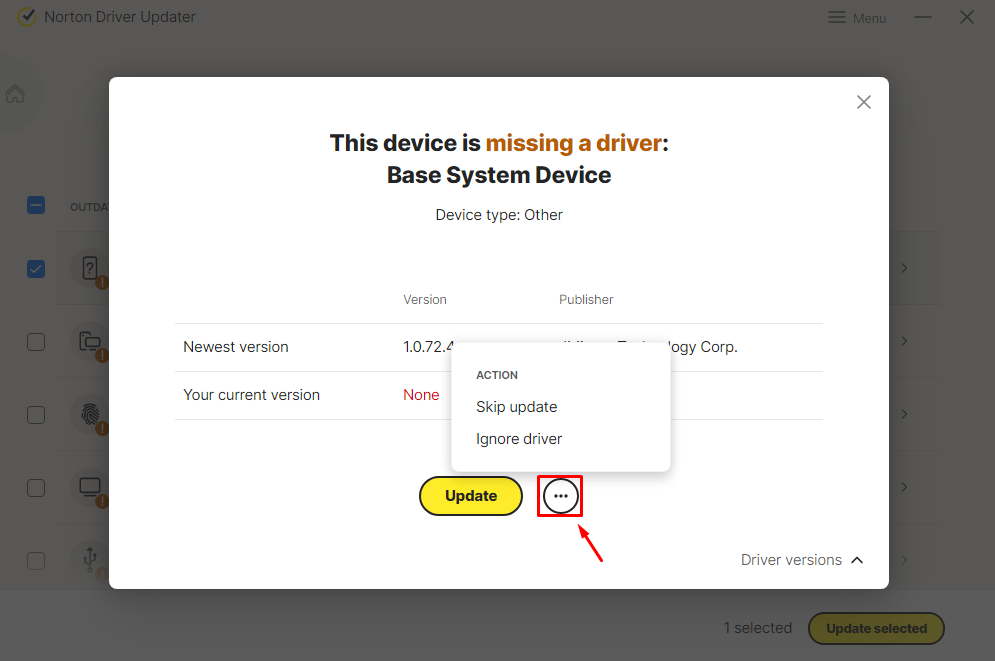
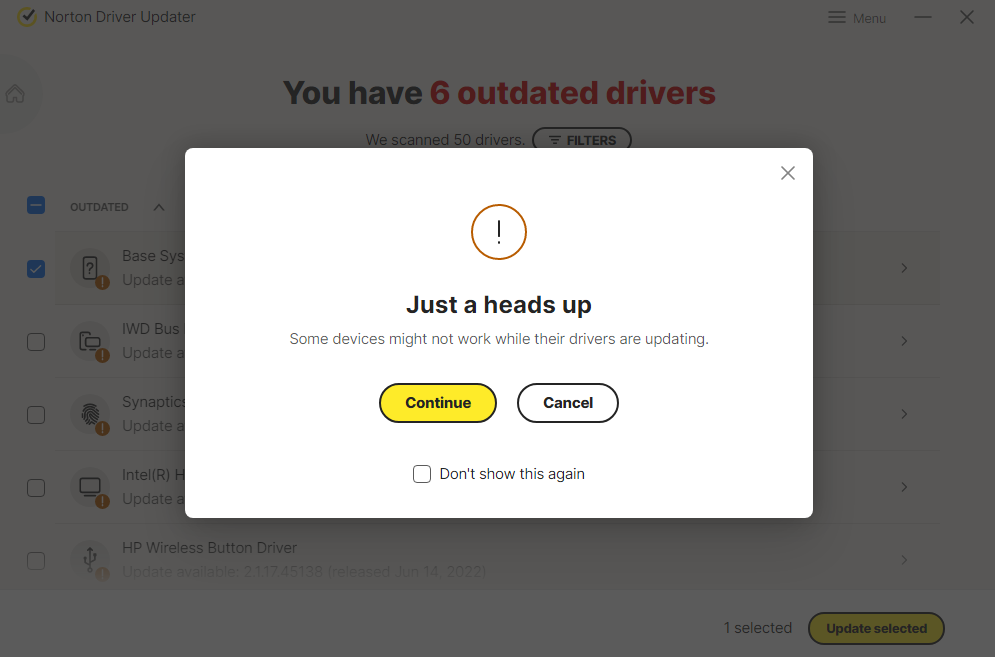
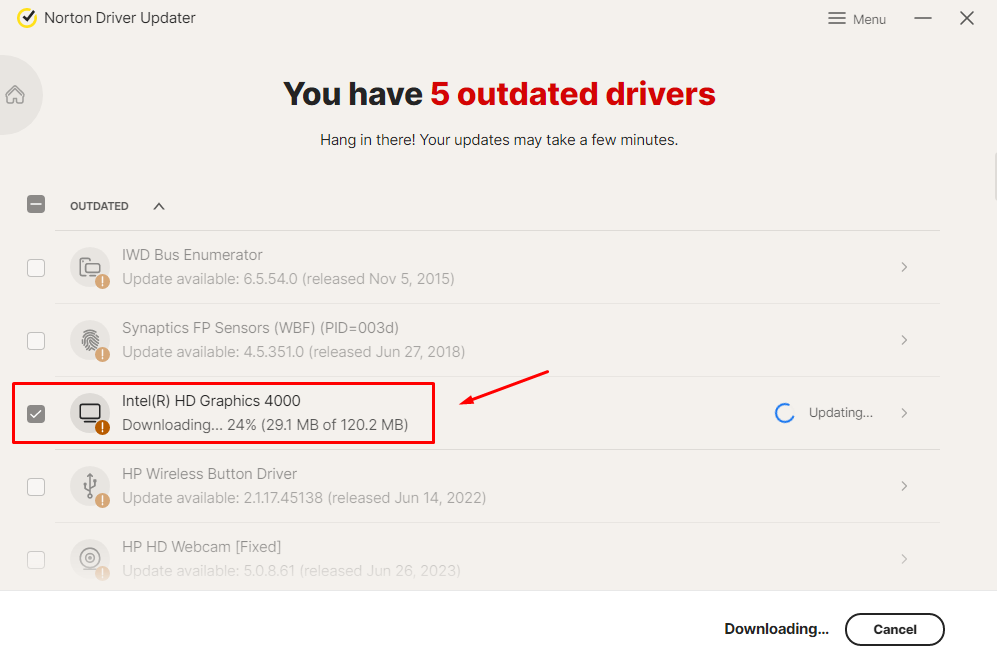
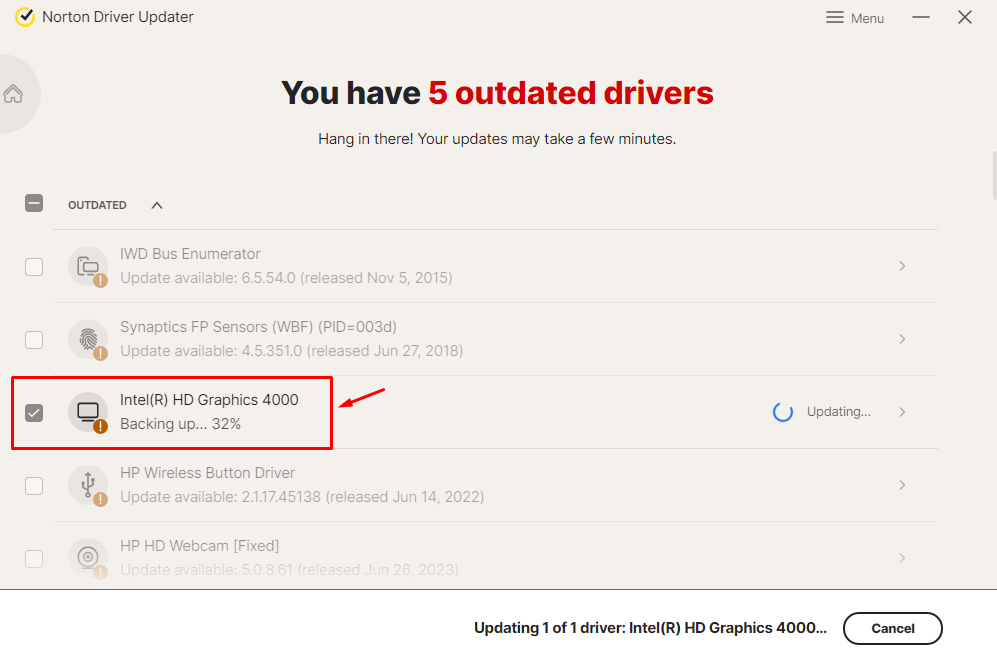
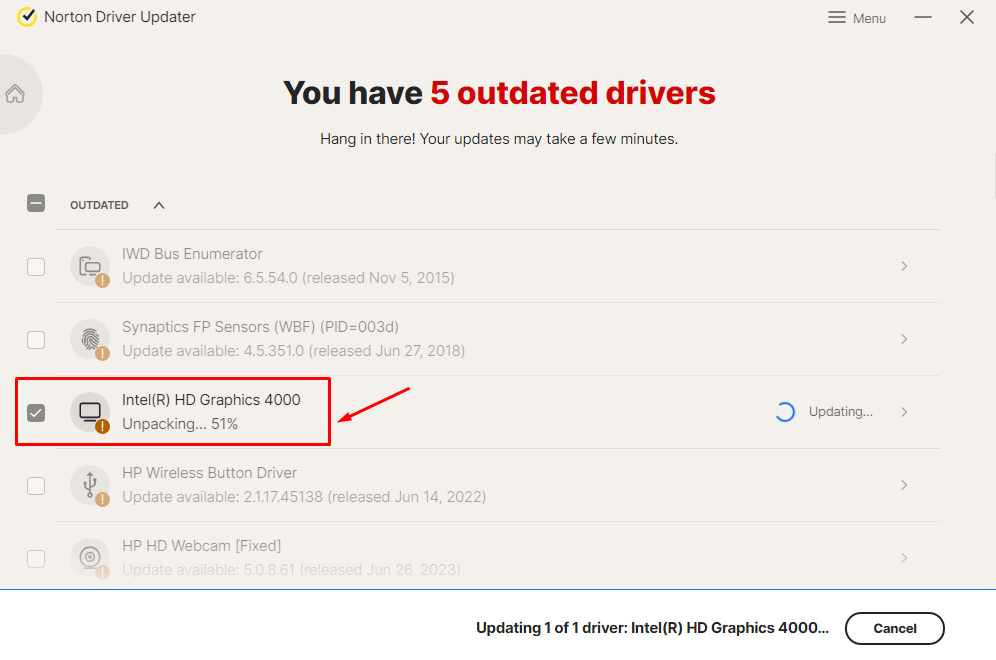
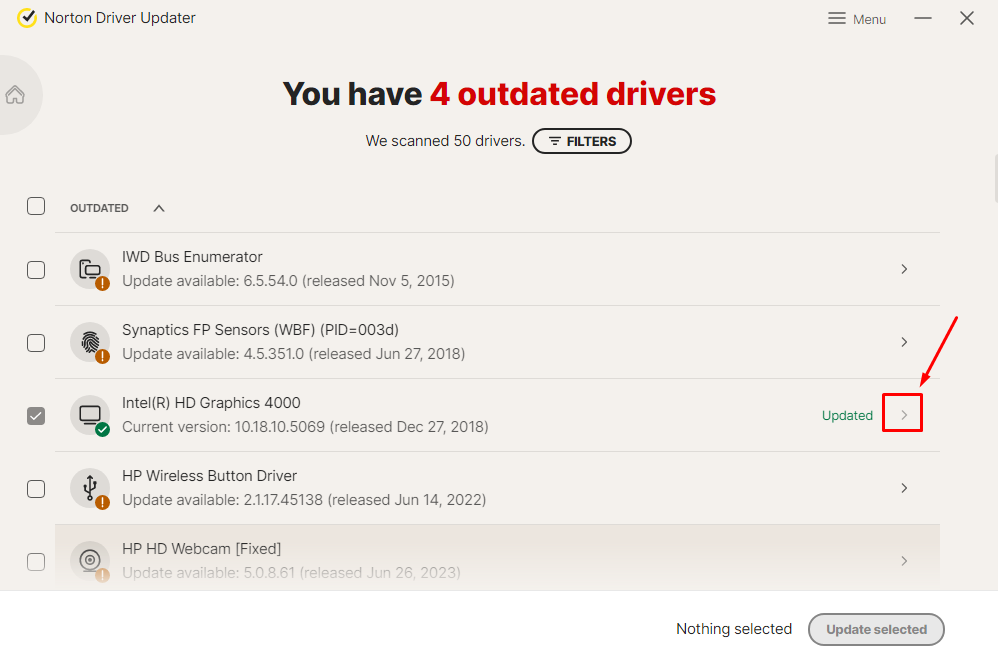
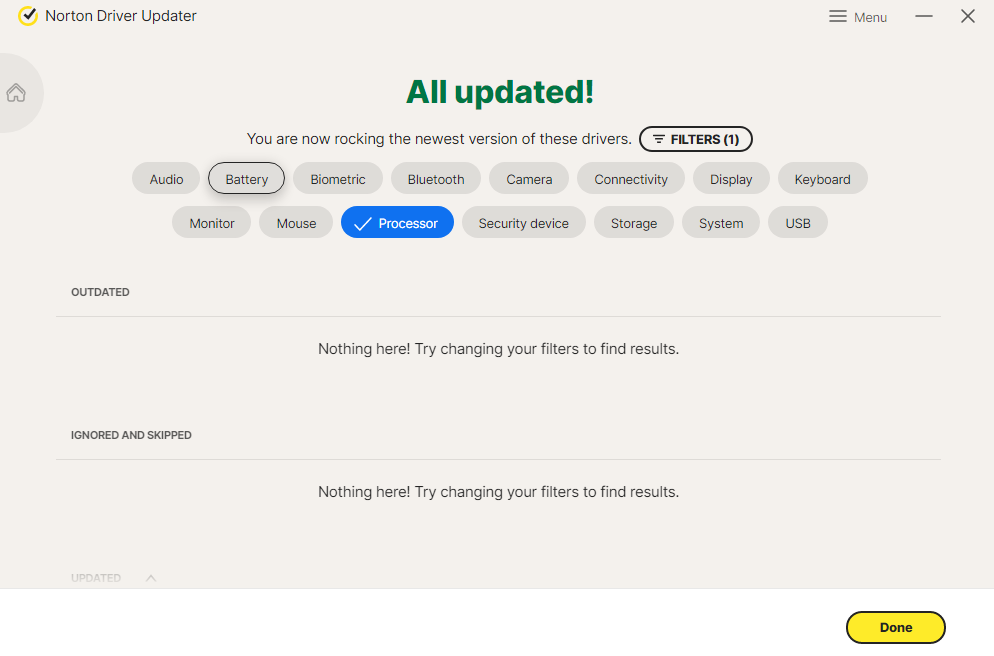
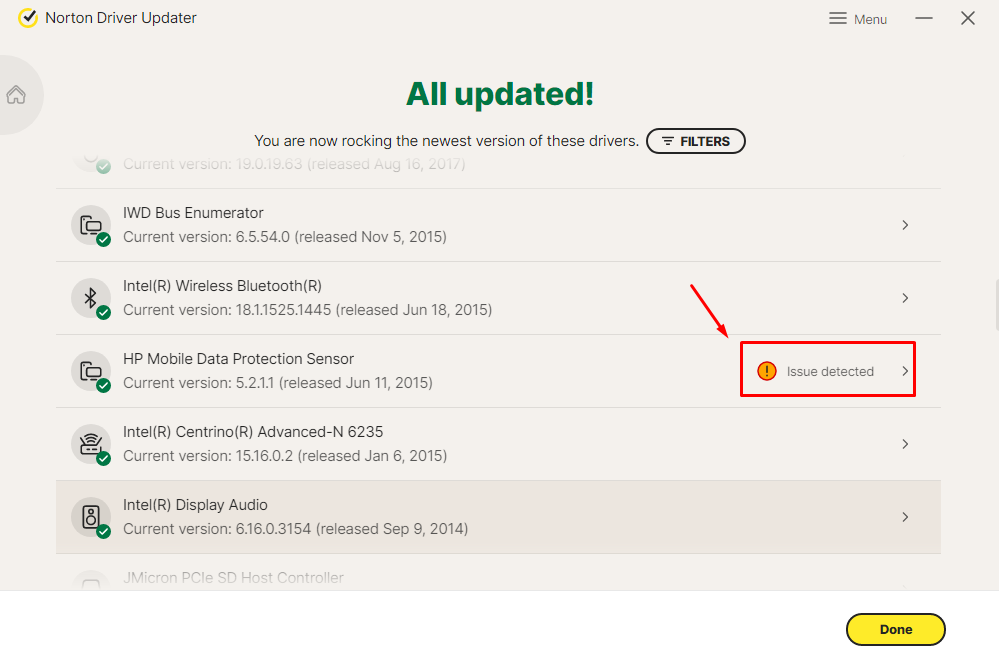
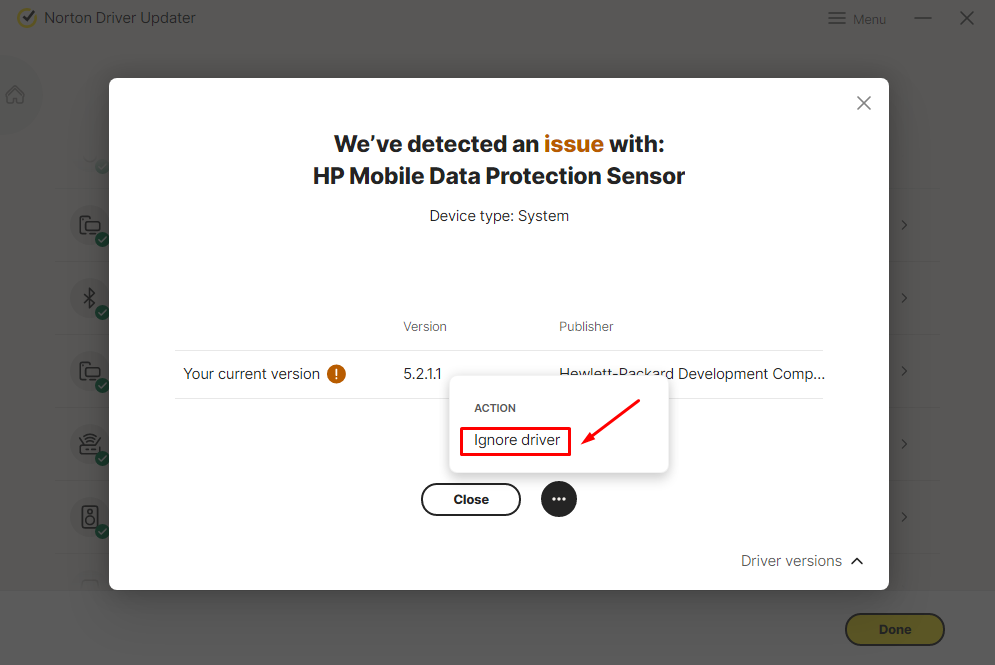
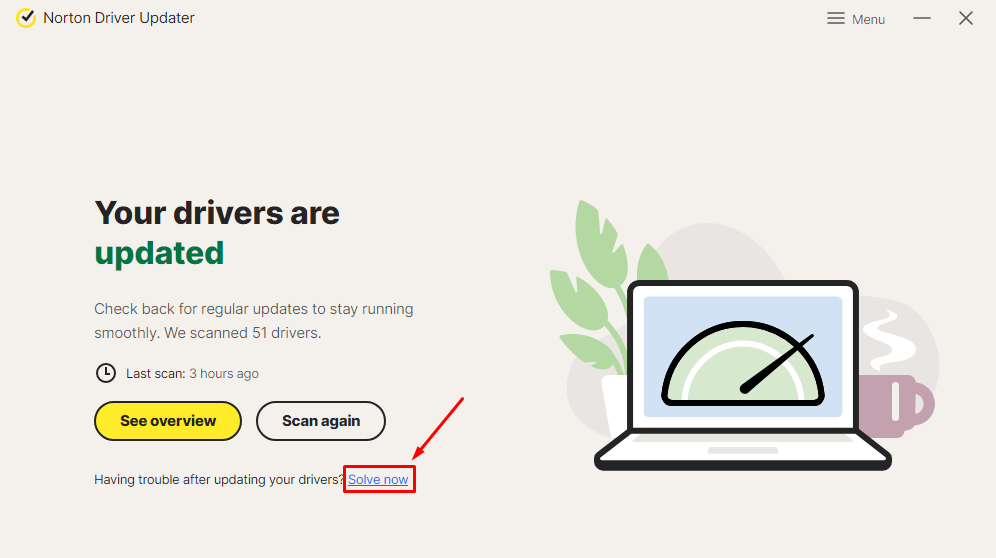
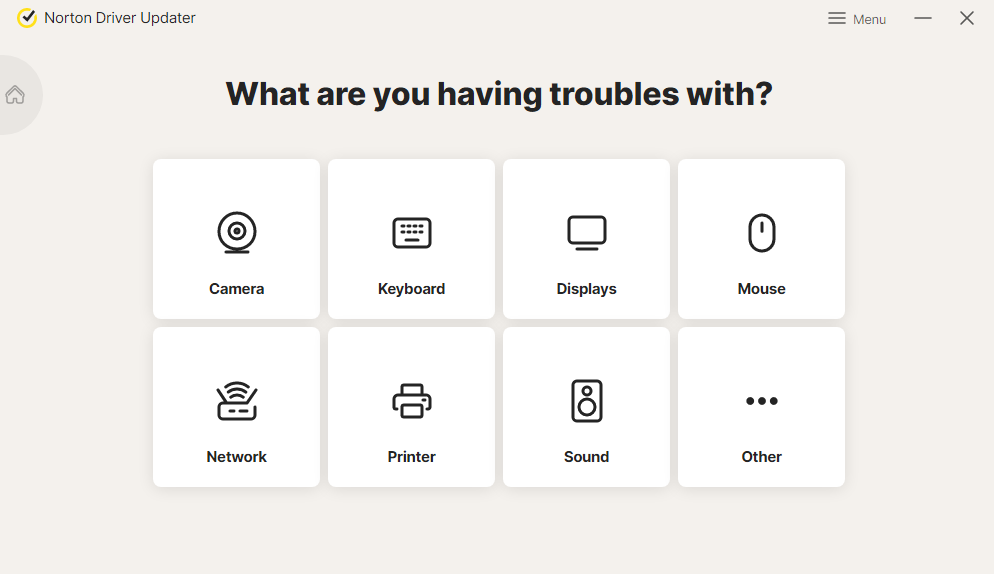
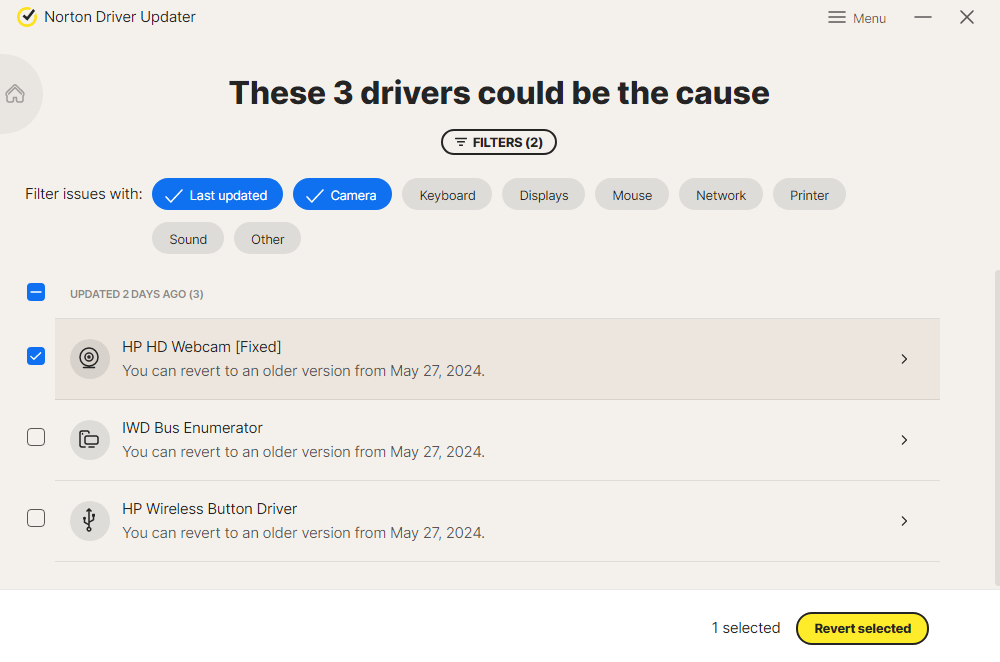
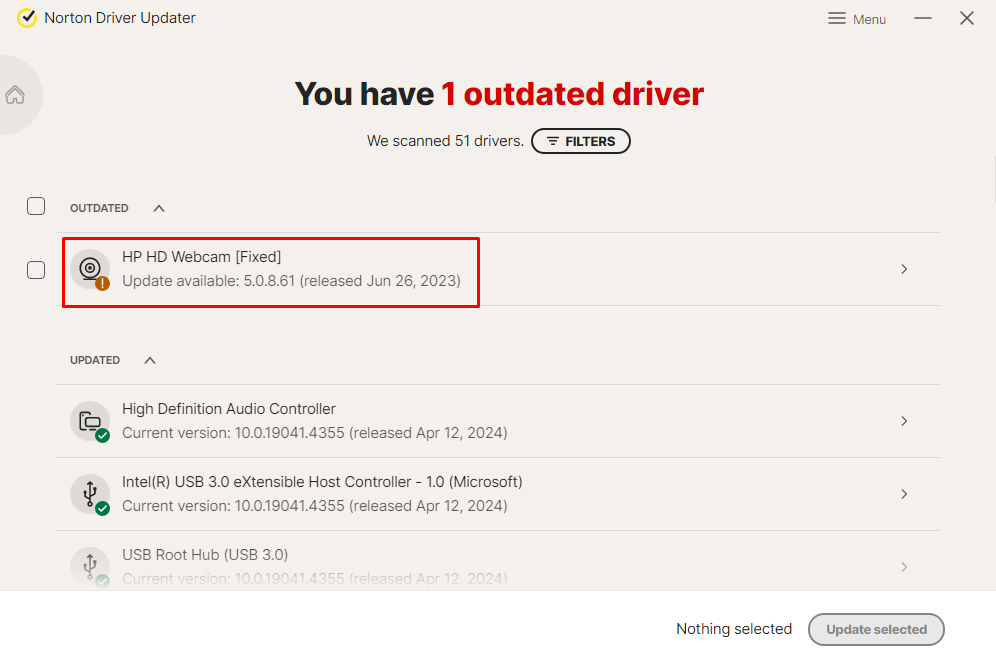
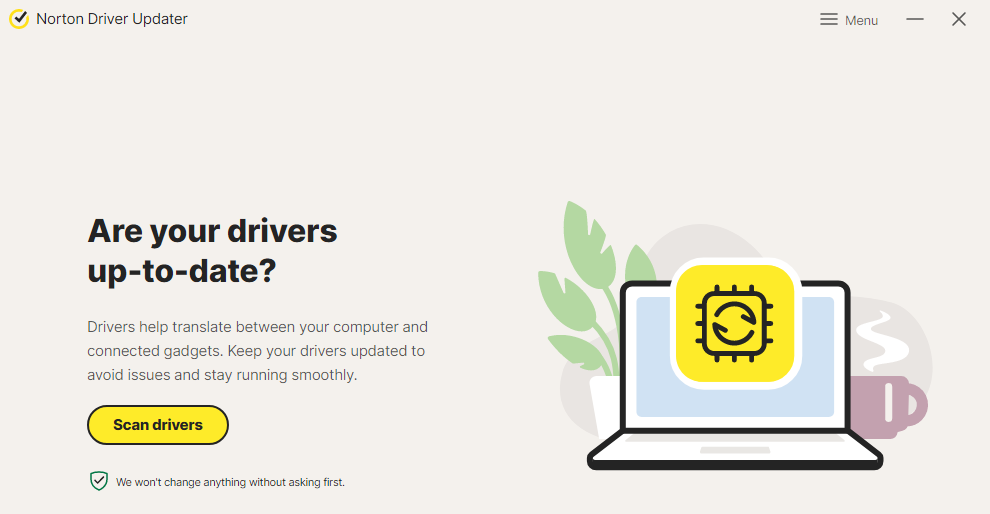
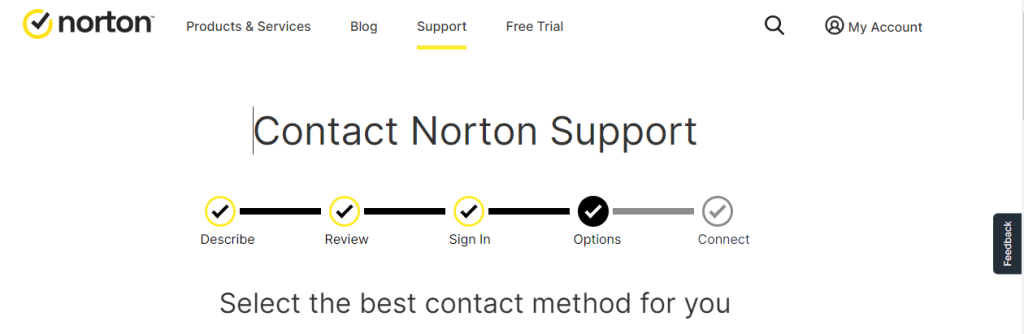
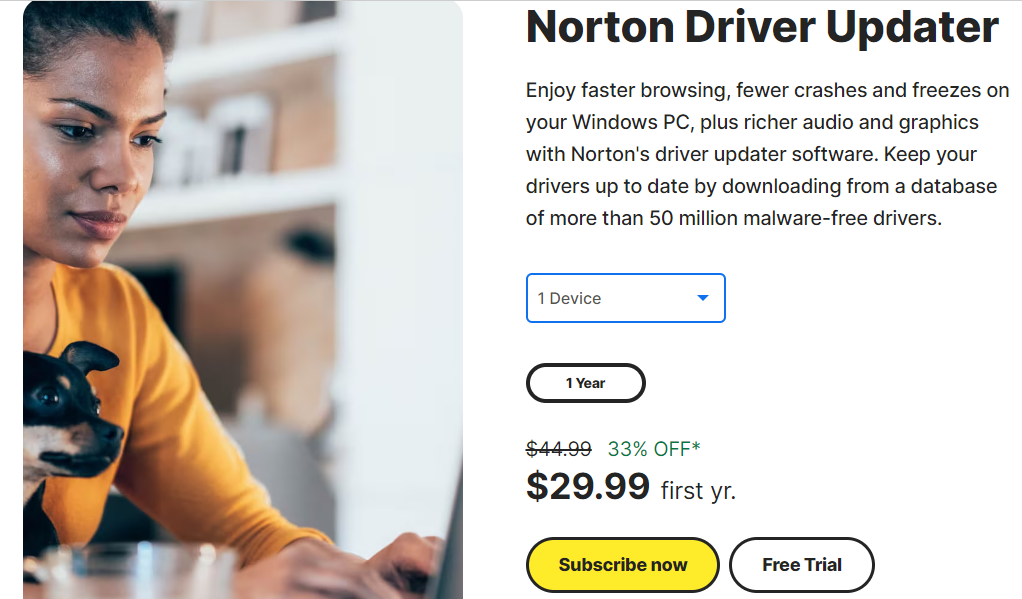


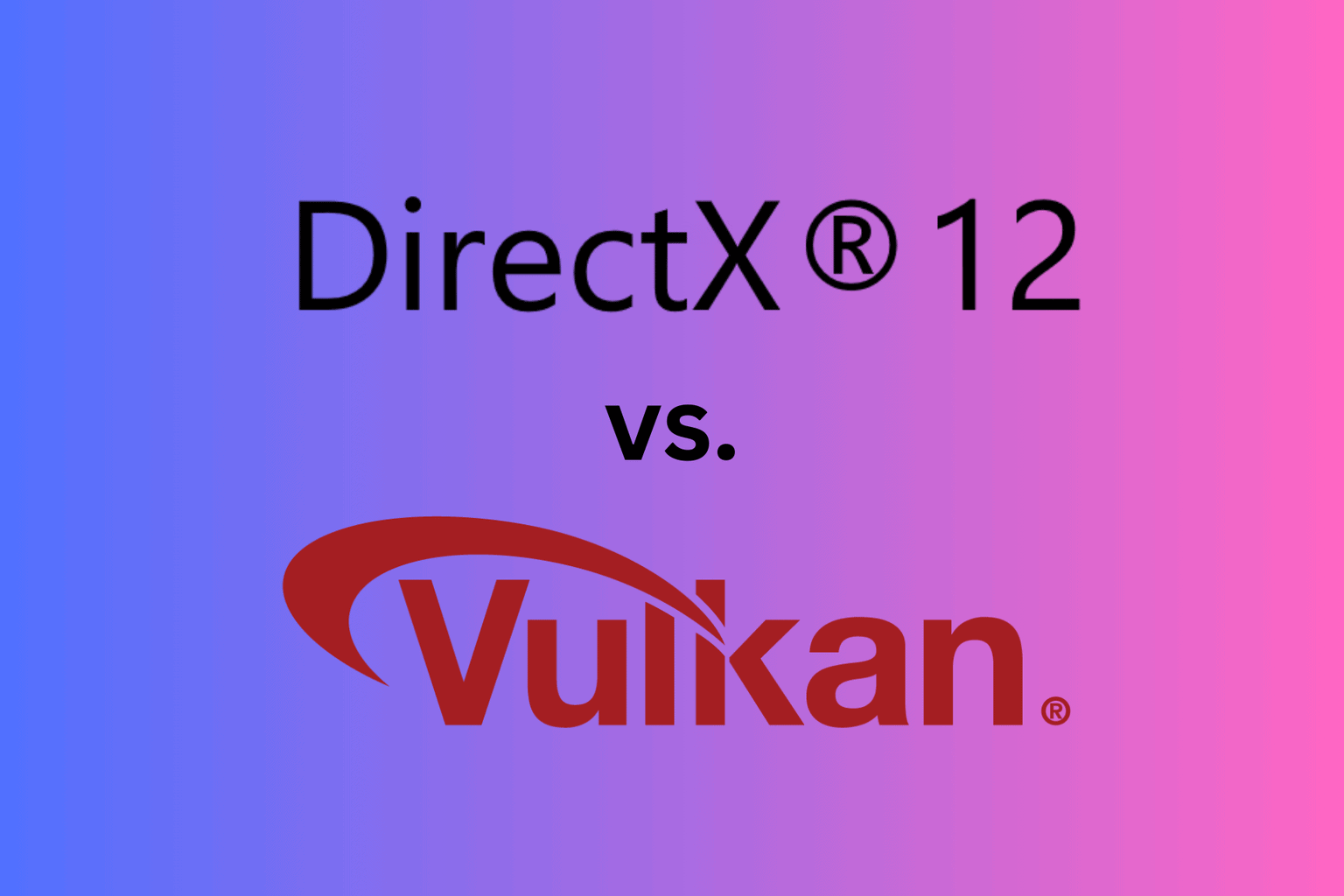




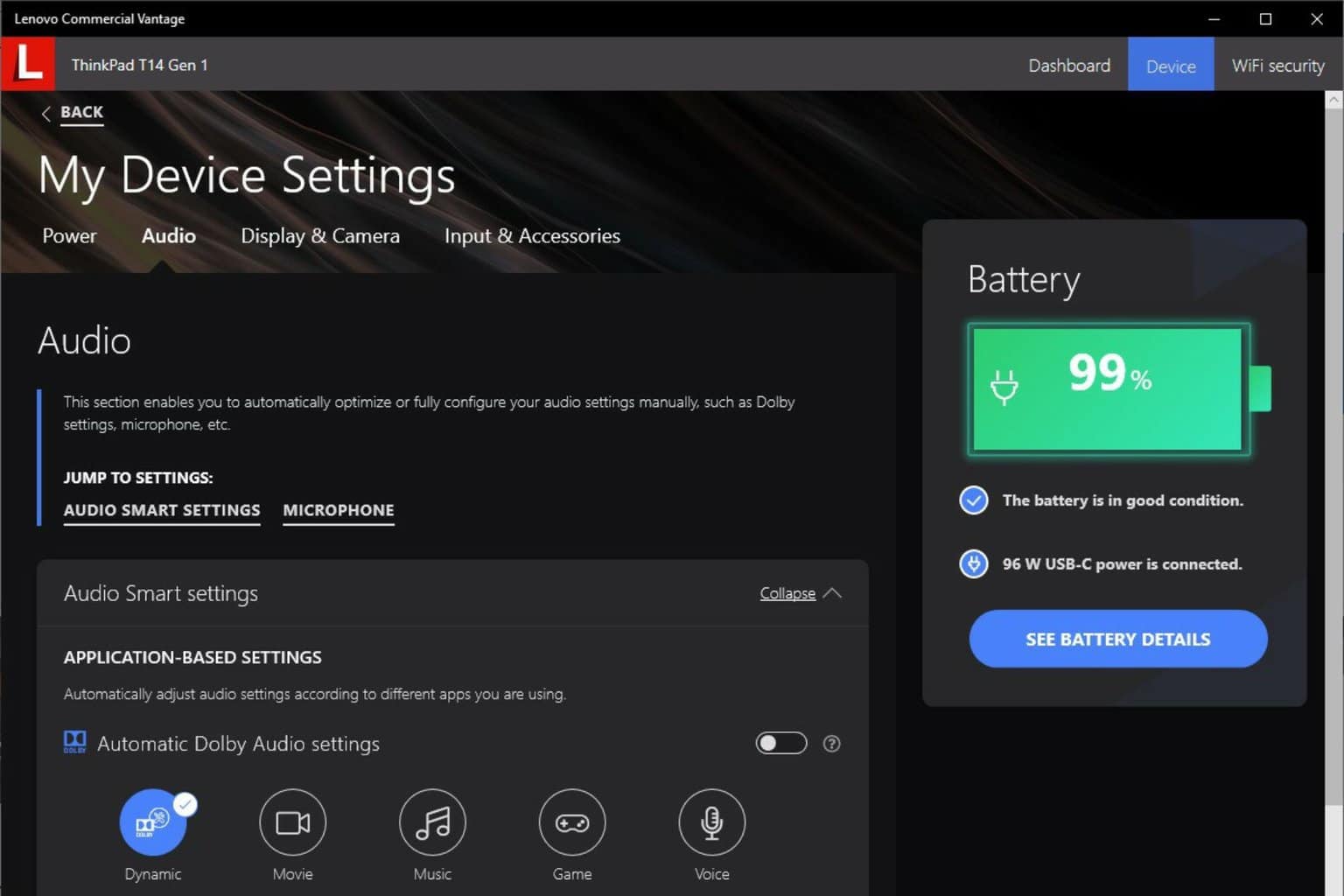
User forum
0 messages