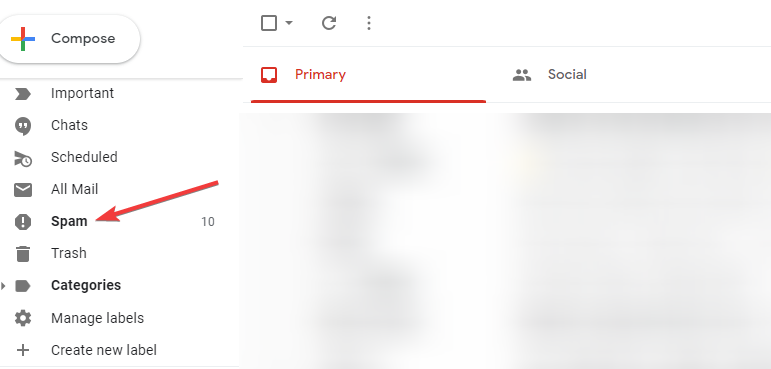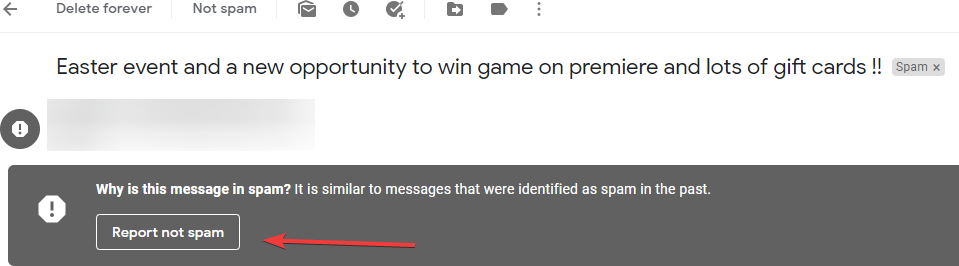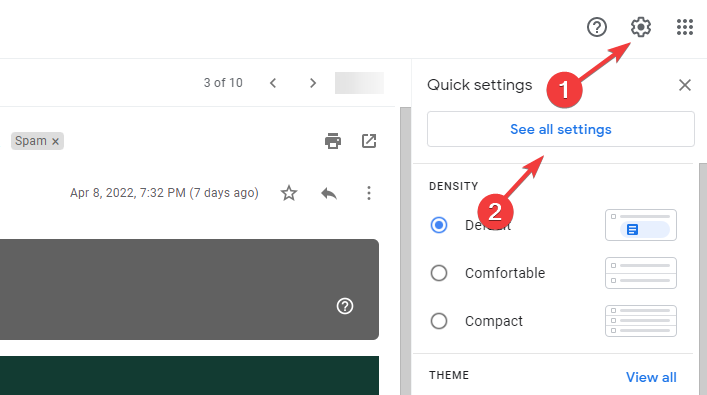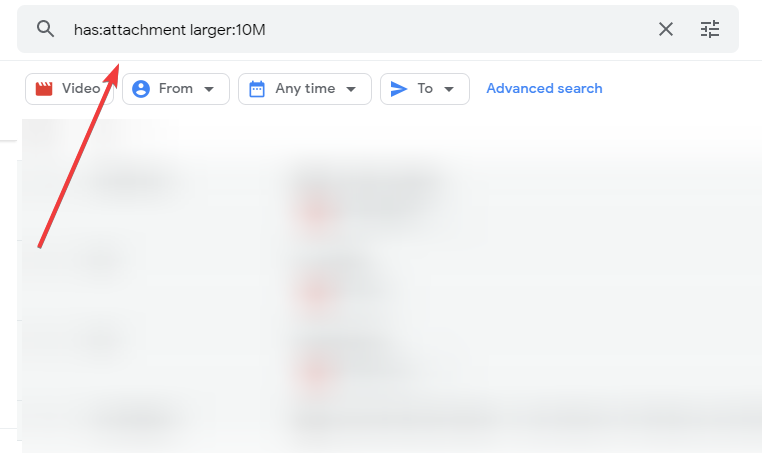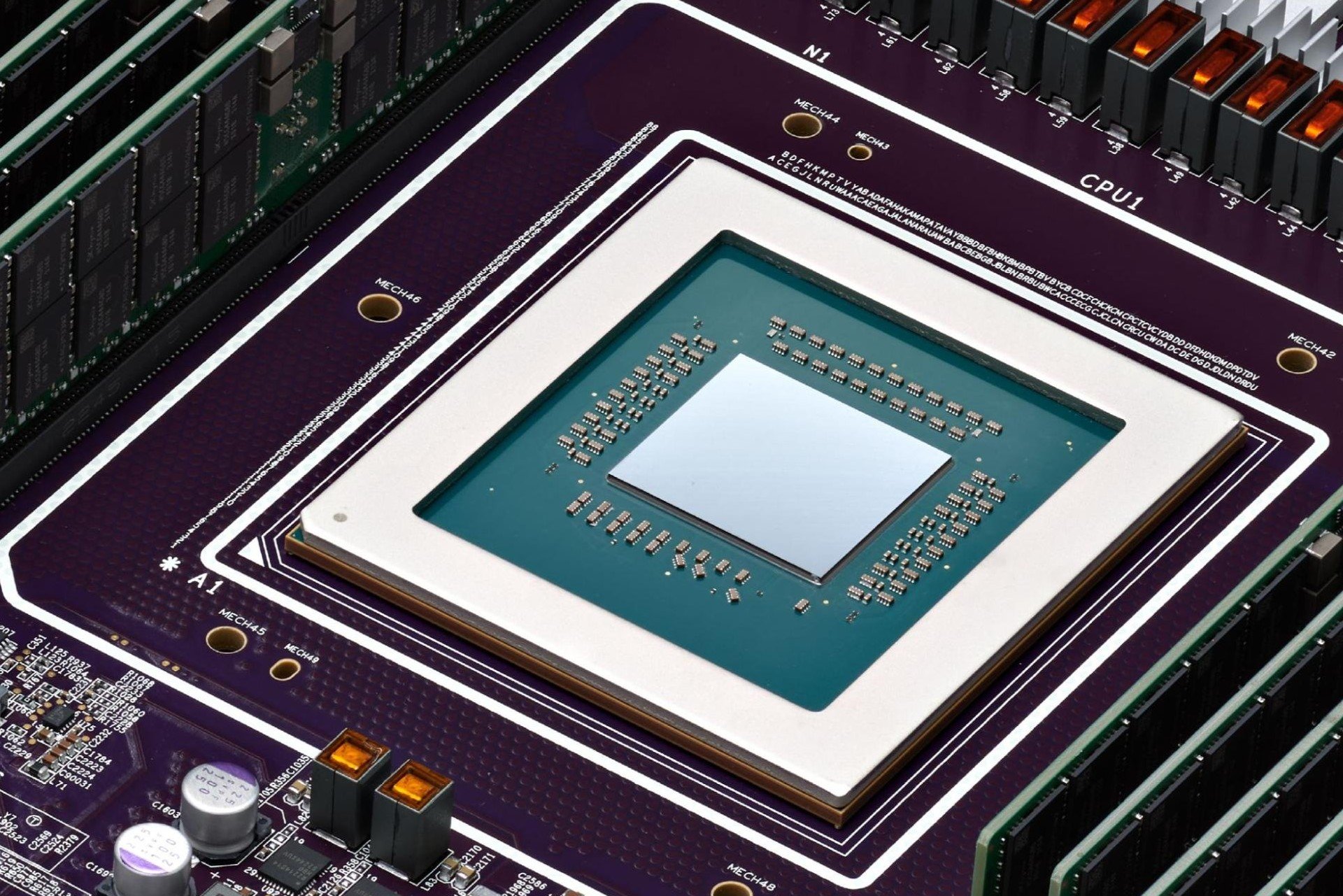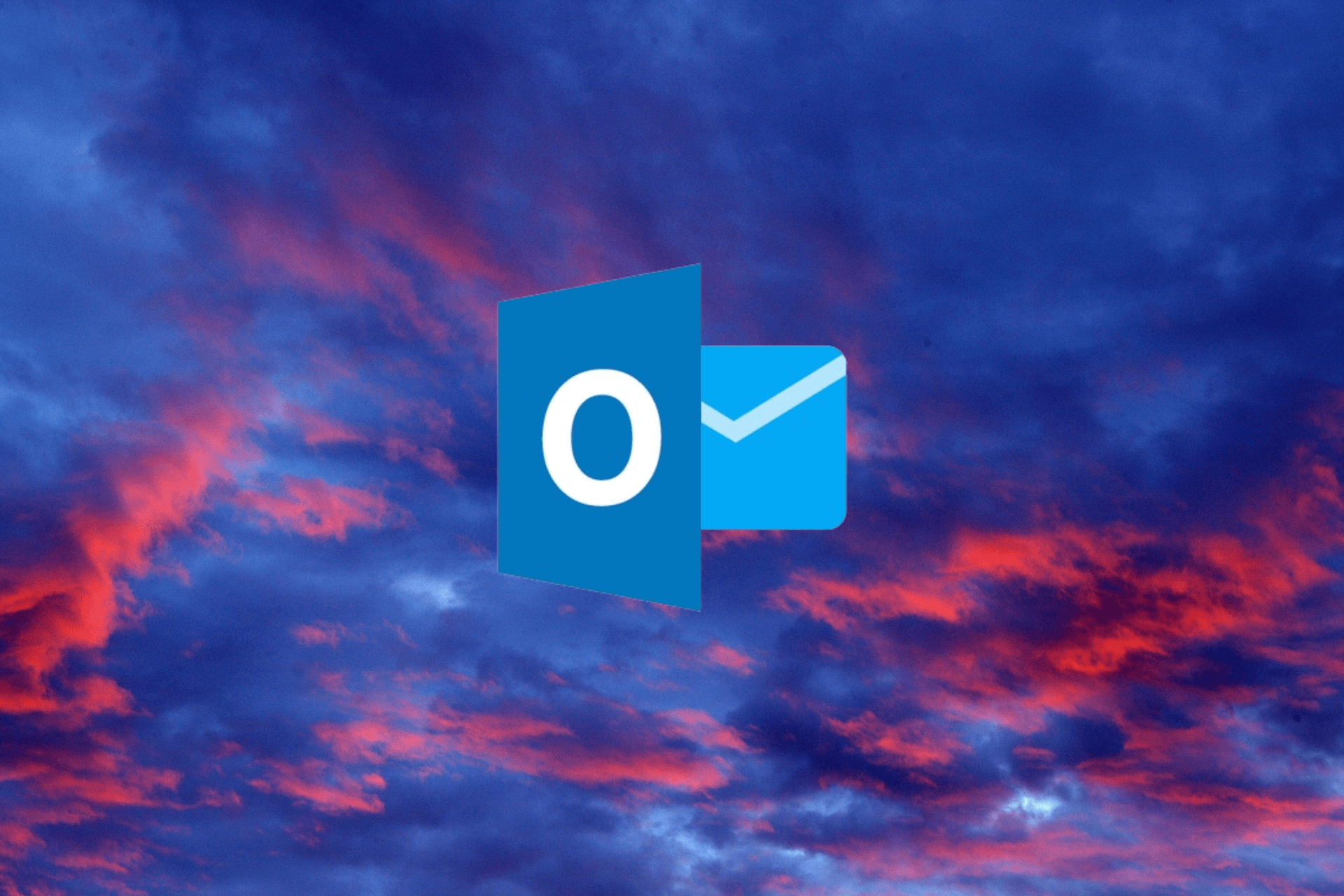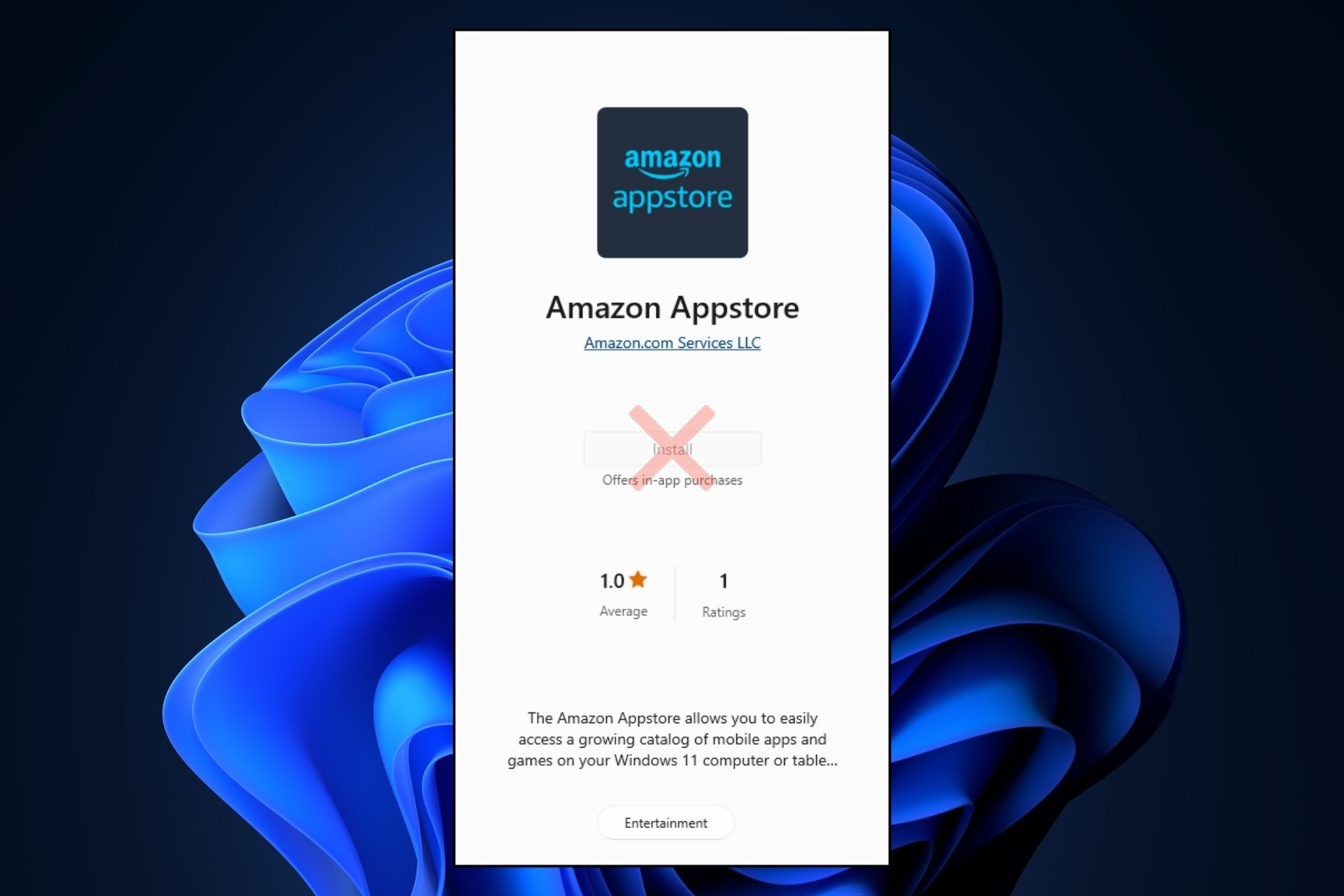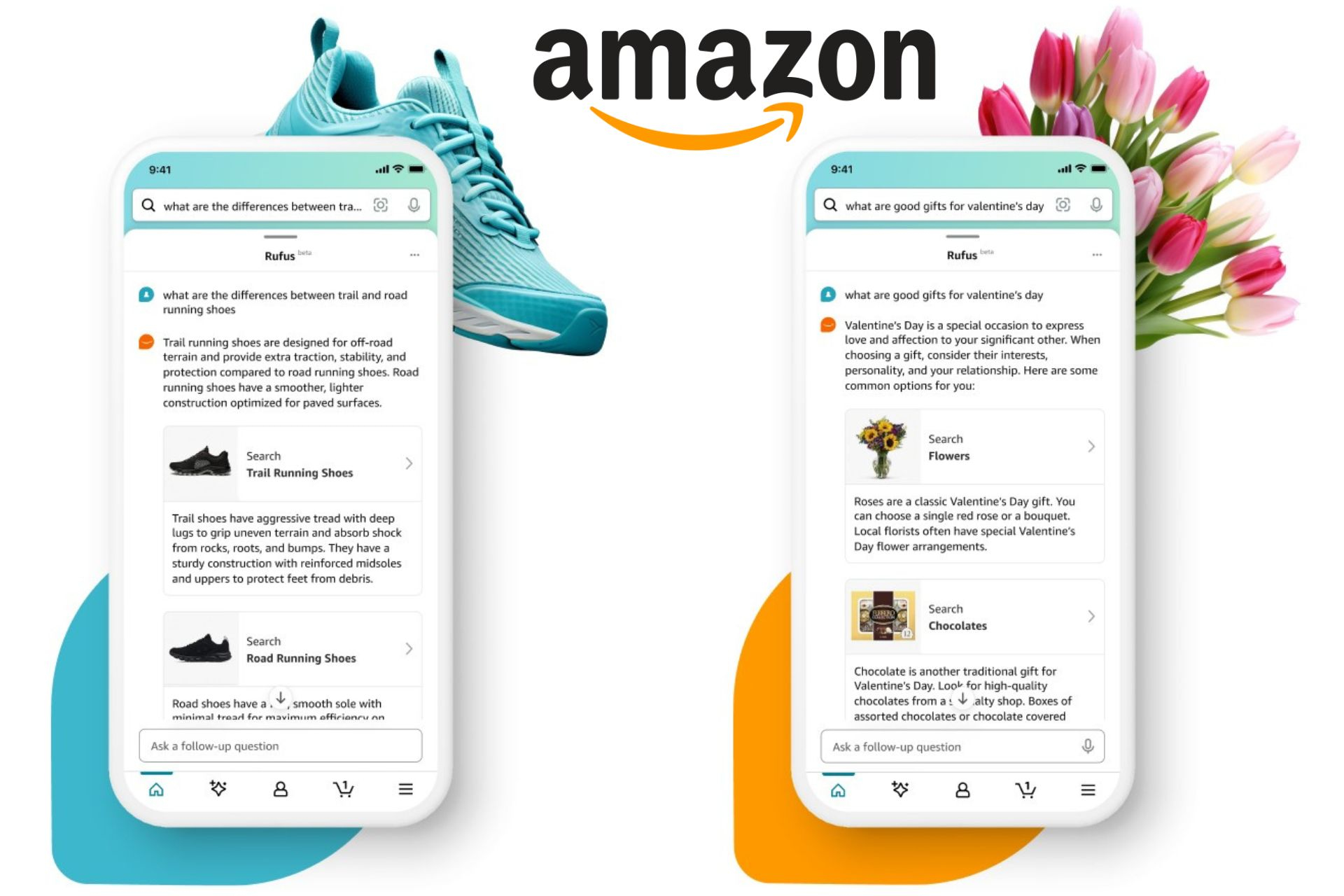Not receiving emails from Amazon on Gmail? 3 easy fixes
4 min. read
Updated on
Read our disclosure page to find out how can you help Windows Report sustain the editorial team Read more
Key notes
- Full email storage may cause different issues like not receiving emails from Amazon on Gmail, as a result, cleaning storage should be a top concern.
- Because security protocols frequently mistake emails for spam, the problem can be resolved by checking the spam inbox.
- Using several similar websites to check if the problem persists might be very helpful in identifying the issue.
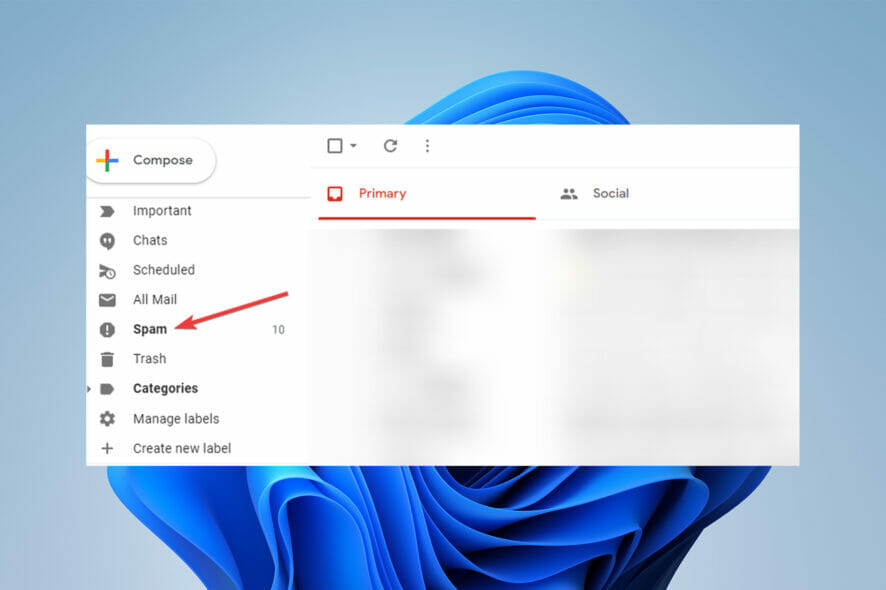
Not receiving emails from Amazon Gmail, whether you’re a customer or a seller, can be frustrating and cause you to miss out on important news.
Amazon focuses on advertising products and developing a platform to sell them, its express services are also used to deliver these items.
When users complete a purchase or pay for it, Amazon normally sends them an email with the transaction details and a receipt.
This makes it much easier for users to keep track of their purchases or to save receipts in their email history for later use.
However, some users appear to be having issues receiving these emails on their Gmail accounts, causing extra stress and confusion.
What does Amazon sell?
Amazon.com is an online retailer, e-book reader manufacturer, and Web services provider that has become synonymous with electronic commerce.
Amazon.com sells books, music, movies, housewares, electronics, toys, and a variety of other items directly or as an intermediary between other shops.
What can I do if I’m not receiving emails from Amazon on Gmail?
1. Check spam folders
- By clicking or touching Spam in Gmail’s left sidebar, you may access your spam folder.
- If you find the email you’re looking for, open it and mark Report not spam or move it to your inbox.
Gmail features a built-in system for automatically sorting emails into separate folders. This implies that it is possible that Gmail will designate new emails as spam.
2. Check Filters and Blocked Addresses settings
- Click the gear button in the top-right corner of the Gmail desktop page, then click See all settings.
- Select the Filters and Blocked Addresses tab to see all your Gmail filters. Review the filters and select Delete for any you want to remove.
It’s likely that Amazon has been added to your account’s list of blacklisted addresses for numerous security reasons.
It is strongly advised that you just delete Amazon from the aforementioned list, as other websites may jeopardize the security of your account.
3. Clean Email storage
- In the search bar of Gmail, type has:attachment larger:10M. This will display all emails with attachments larger than 10MB. You can change 10 with a greater number if you want to delete larger files.
Because Gmail storage is counted toward the free 15GB of storage that comes with every Google account, it’s critical to clean up Gmail and erase thousands of unread emails.
Other Google services also are eligible for the 15GB of free storage. As a result, cleaning out your Gmail storage will free up space for these services as well.
4. Use a third-party email client
Gmail requires desktop users to access it from their web browsers as it does not yet provide a dedicated app. Some users report experiencing serious delays when opening Gmail which can be caused by network congestion or simply a cluttered browser.
For this reason, we recommend you install a dedicated email app on your PC. Mailbird is our top recommendation because it’s fully compatible with Gmail and lets you connect multiple accounts and access them from one central UI.
The transition should be smooth as this email client is very intuitive. Easily set up Amazon as one of your trusted contacts and it won’t show up in the spam folder. The app is light so the risk of a laggy inbox will certainly decrease.
What are the other websites to use instead of Amazon?
Even though eBay doesn’t have its own products and only third-party vendors are allowed to sell on eBay, it is one of the biggest competitors of Amazon.
eBay boasts over 180 million active buyers, offers a wider range of products than Amazon, and is easier to interact with and shop from.
If you can’t sign in to your Gmail account, read this article.
Despite the fact that numerous users have claimed that Amazon emails are not being delivered, there is no official solution.
Email inboxes are notoriously problematic, so it’s doubtful that a firm like Amazon will have trouble sending messages.
As a result, the first step in resolving this problem is to check your email storage or spam folder, as well as your internet connection.
If you want to enable the Amazon Appstore on Windows 11, this article could help.
Let us know whether you were able to fix the issue of not receiving emails from Amazon Gmail in the comments section below.