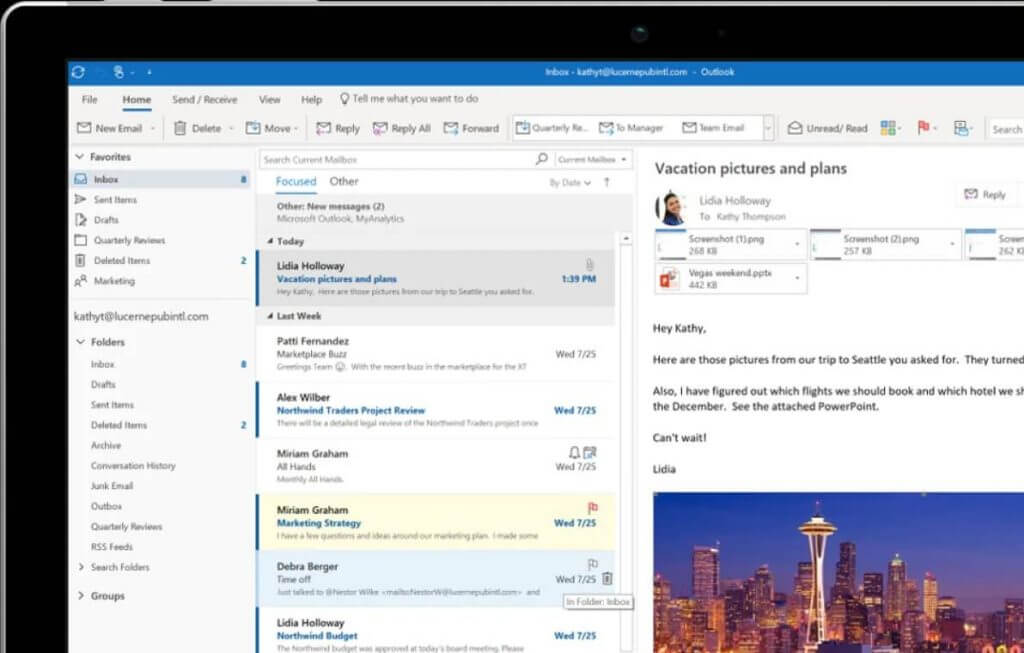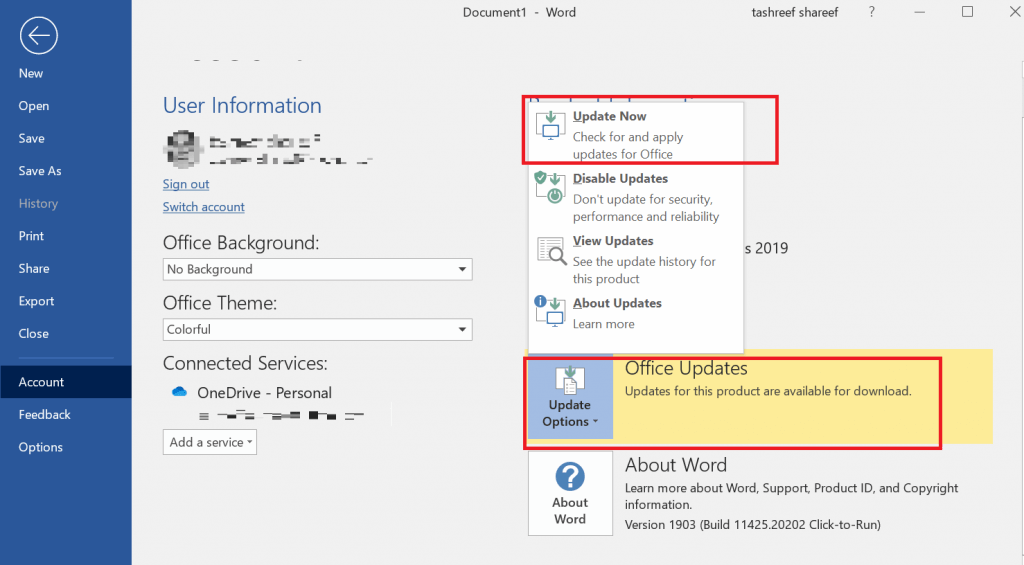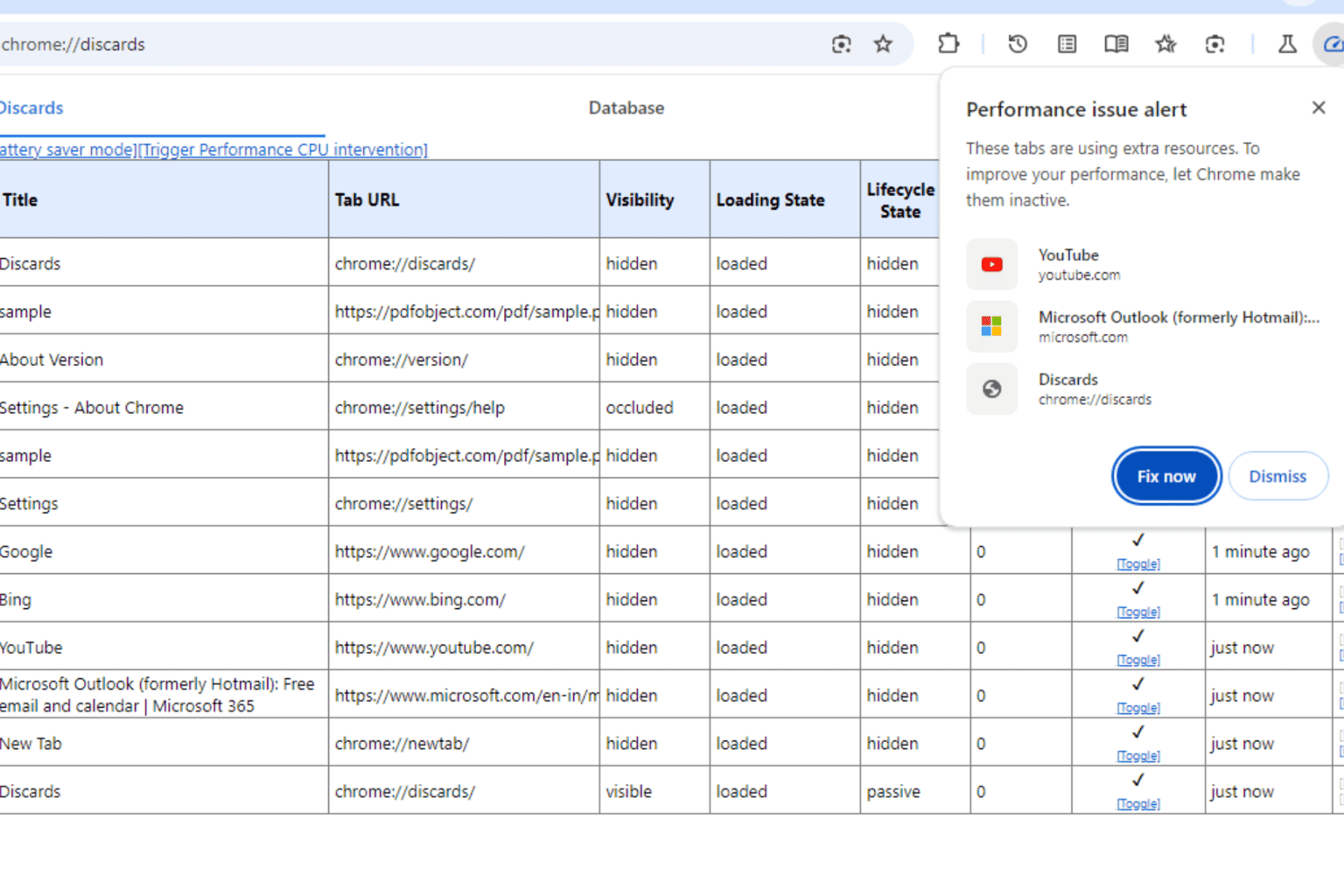MS Office 365 update brings a vital security feature to Outlook
2 min. read
Updated on
Read our disclosure page to find out how can you help Windows Report sustain the editorial team Read more

Microsoft has started to roll out the latest Office 365 update for its users. The update is reportedly adding a new security feature called Unverified Sender to the Outlook client. It will allow the users to keep their Outlook inbox safer and reduce spam emails.
New Outlook update will roll out in late October
The Unverified Sender feature allows the users to filter out unwanted and suspicious messages with malware risks. It can check if the origin of an email can be verified and alert the user about the scam and phishing emails.
According to Microsoft, the Unverified sender is a new Office 365 feature and can help the end-users identify suspicious messages in the Inbox. The feature is part of Office 365’s spoof intelligence feature that can verify the sender.
Every suspicious email will have a question mark in their profile instead of the regular profile photo or the sender’s initials. This should be enough to alert the users about the potential risk that the email poses.
Microsoft has also added that not every email with a question mark in it is a security risk. However, the users should pay attention to the tagged emails even if it is from a person they know.
The latest feature is currently being rolled out in phases and will be rolled out to all the users over time.
Best Windows 10 Email Clients and Apps to Use
Update Microsoft Office 365
If you haven’t received the update yet, you can check for the latest available updates manually from the Office 365 update section.
- Launch Microsoft Office 365 app like Word or PowerPoint.
- Click on File and select the Account tab.
- Click on Update Option and select Enable Updates.
- Click again on Update Options and select Update Now.
- The update may take a while to download and install.
- Once installed, launch your Outlook client and enable the Unverified Sender option.
RELATED STORIES YOU MAY LIKE: