Ole32.dll not Found: How to Fix or Download it Again
Change the file directory into the System32 folder to solve the issue
3 min. read
Updated on
Read our disclosure page to find out how can you help Windows Report sustain the editorial team Read more
Key notes
- Many PC errors can occur if ole32.dll isn’t placed in the correct location on your computer.
- Attempting to install a VB runtime with a version of ole32.dll that is too current for the OS can cause the not found error.
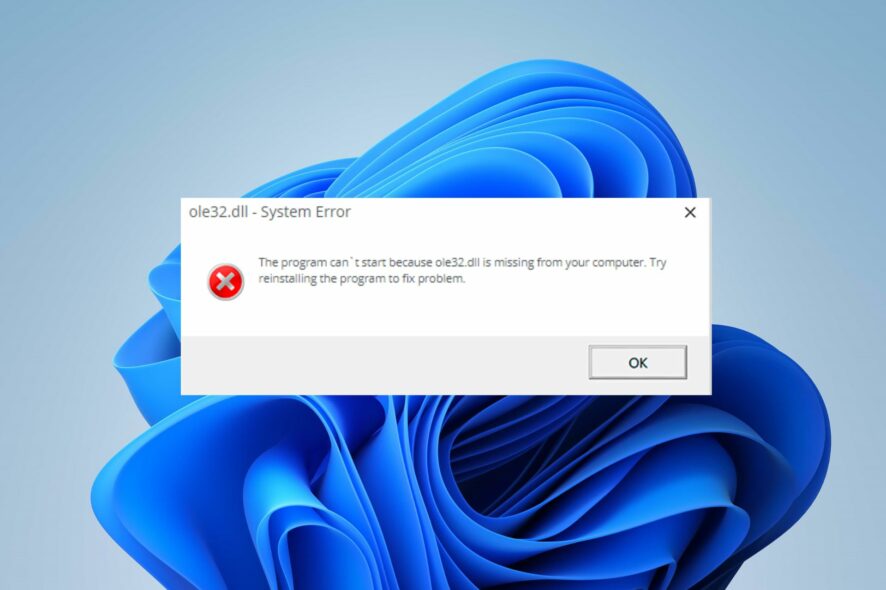
Many Windows users complain about receiving an error stating ole32.dll not found. The error occurs when a program or service relying on the DLL file can’t access it. However, this article will discuss the basic steps for fixing it.
Alternatively, you may be interested in our article about missing .dll files after Windows Update and how to fix it.
What is ole32.dll?
Ole32.dll is a dynamic link library (DLL) file in the Microsoft Windows operating system. It stands for Object Linking and Embedding (OLE) 32-bit Library. OLE is a technology by Microsoft that allows apps to create and manipulate compound documents containing multiple types of data.
Here are the most important ole32.dll functions:
- Provides essential functions and interfaces for implementing OLE-related functionality.
- Provides object creation and activation.
- Allows embedding and interprocess communication.
Why is ole32.dll not found?
Receiving an error message stating that ole32.dll not found indicates that the DLL file is missing from your system. Here are some possible causes of missing DLL file errors:
- Corrupt system files are often cause for missing DLL files.
- An incorrect file path will prevent applications that use this file from working.
How can I fix ole32.dll if it’s not found?
Before trying any advanced troubleshooting steps, we recommend you observe the following preliminary checks:
- Use System File Checker (SFC) to scan your system for missing files.
- Add file to Windows Defender Exception list.
1. Use a dedicated DLL repair tool
DLL errors can impact the functioning of apps on your PC, so it’s crucial to address the ole32.dll file not found error to ensure your system operates properly. However, resolving DLL-related issues can be challenging for users without technical expertise.
Fortunately, you can automatically repair DLL files using DLL repair tools. These tools are designed to resolve 100% of DLL issues within the operating system and restore them to their functional state.
2. Reinstall the app that requires ole32.dll
- Click the Start button, type control panel, then press Enter to open the Control Panel.
- Click on Programs. Go to the Programs and Features tab and find the app from the list.
- Select the app and click Uninstall at the top of the tab, then OK.
- Restart your PC and reinstall the app to see if the error persists.
Reinstalling the app will download the needed files for running it, including ole32.dll. Hence, it will overwrite the previous data and fix the error.
3. Change the file directory
- Right-click the Start button and select Task Manager.
- Left-click the Start button, type cmd, and select Run as administrator.
- Input the following and press Enter to get to root:
cd \ - Then, input the following to locate all the versions on the disk:
dir ole32.dll /s - Locate a good version, perhaps in DLLcache or SP2QFE or SP3QFE directories, and copy the file.
- Now, paste it into the
C:\Windows\System32orC:\Windows\System32\DLLcache - Restart your PC and check if the error persists.
It will paste the ole32.dll file into the Windows folder, making it available for any app that needs it. Some users have claimed this solution has been effective for them.
Conclusively, you can check our review of the best corrupt file repair software for Windows PC.
If you have further questions or suggestions, kindly drop them in the comments section.
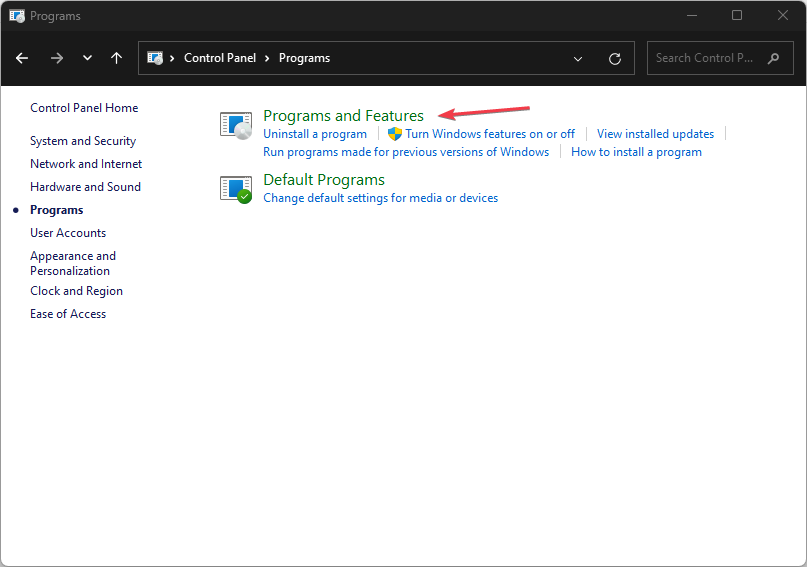
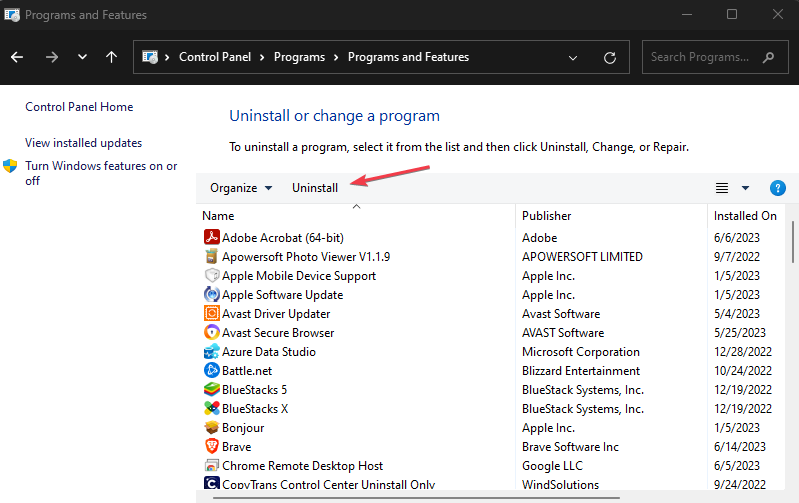
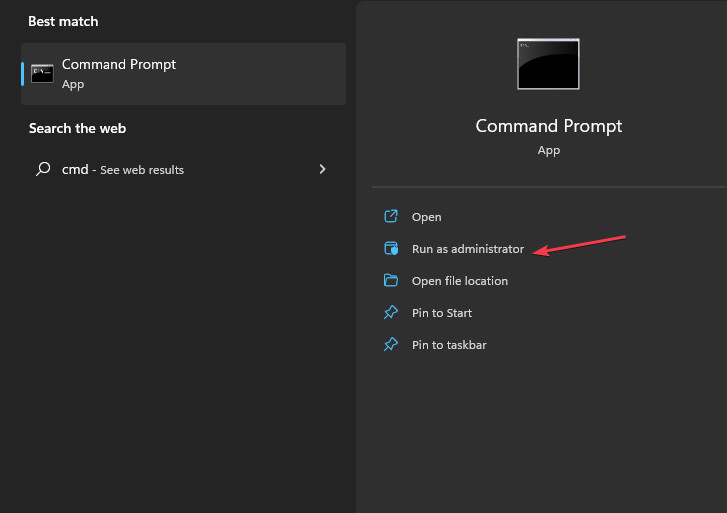
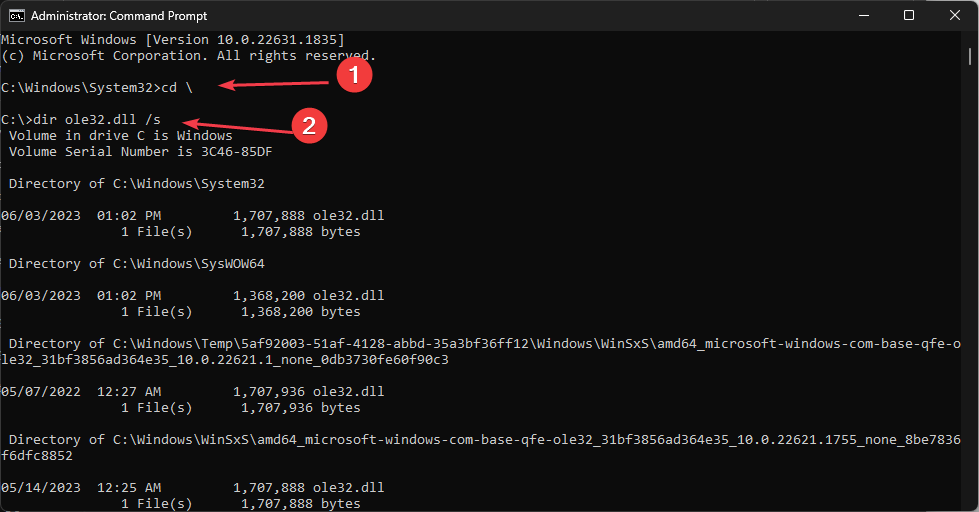
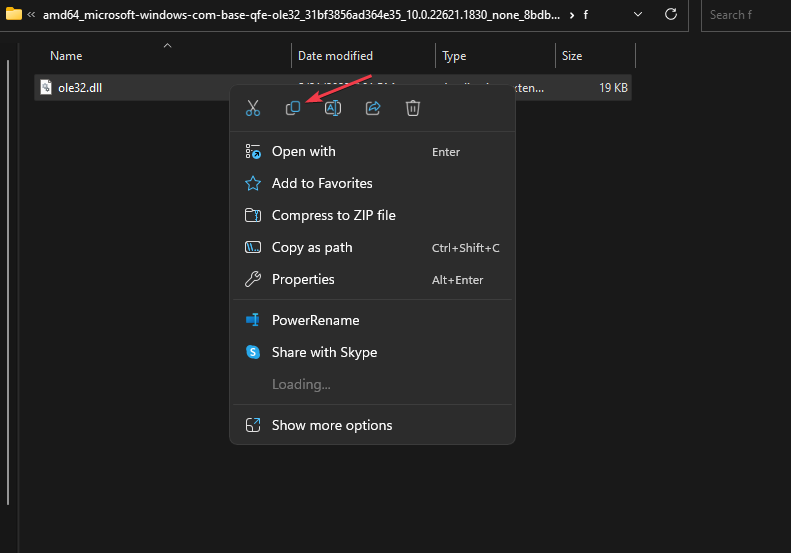
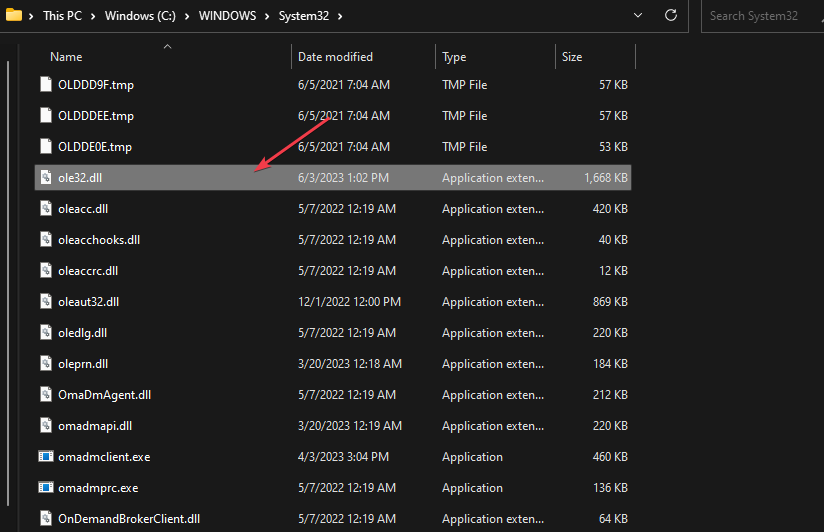
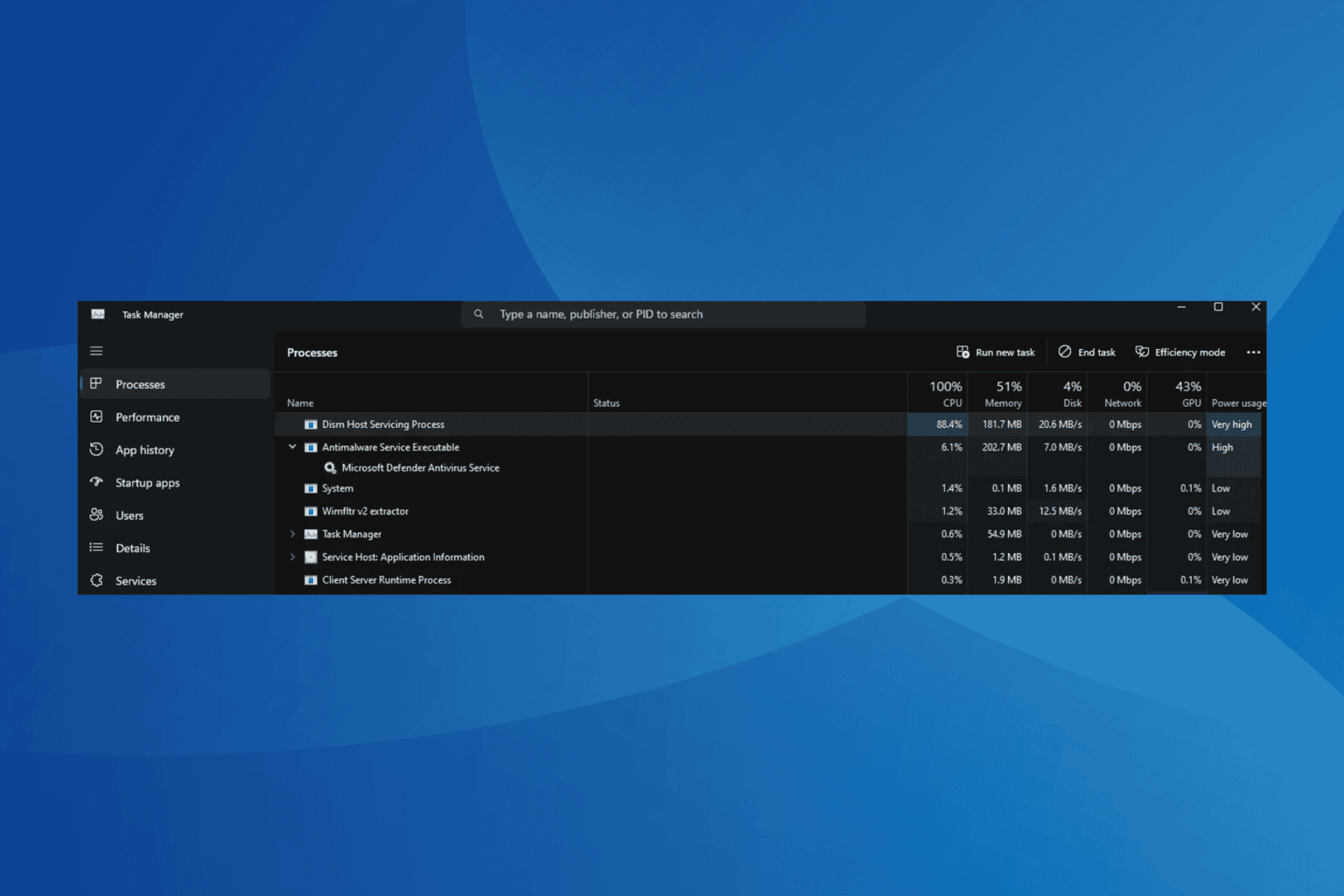
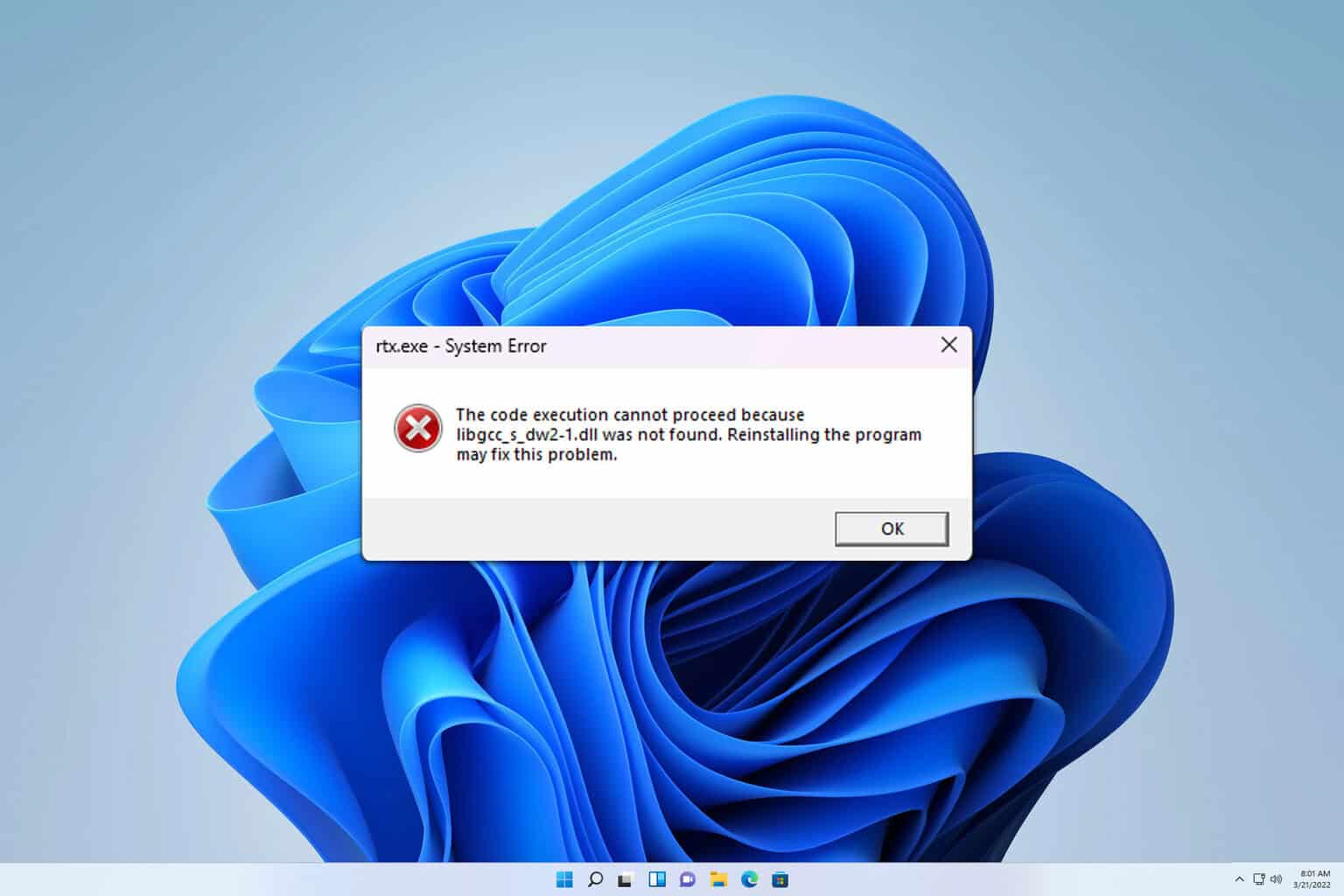
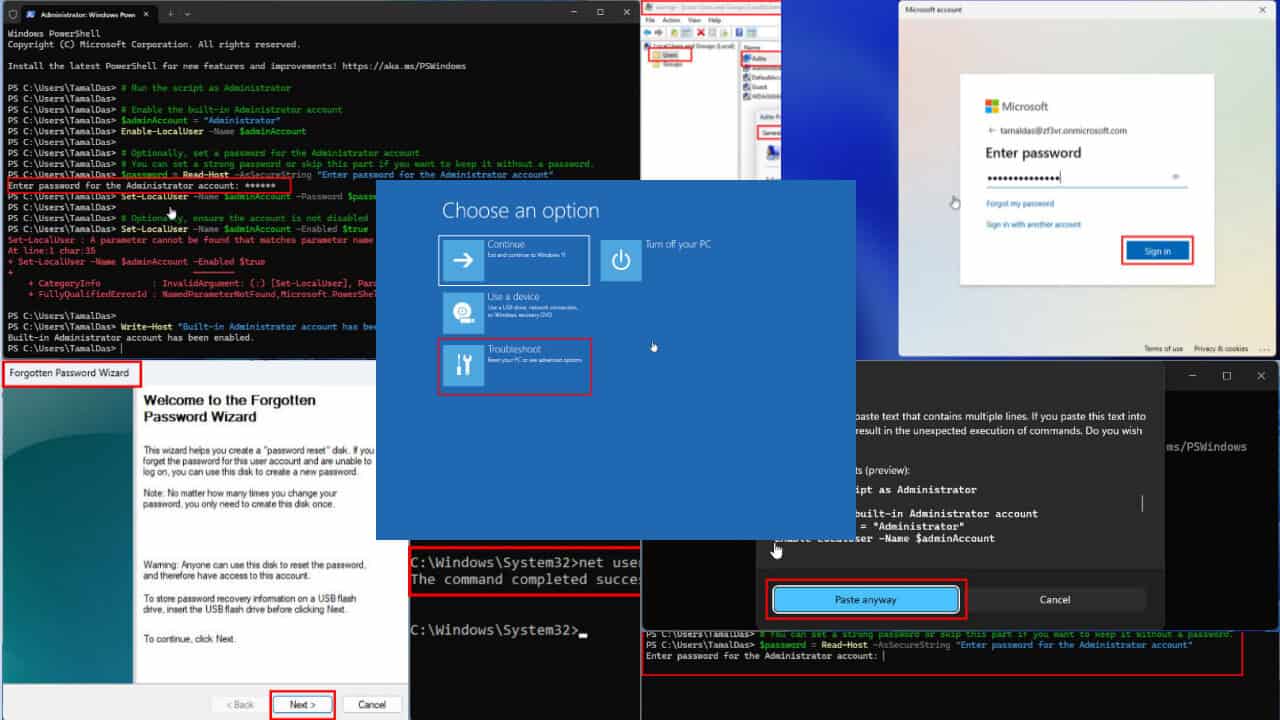
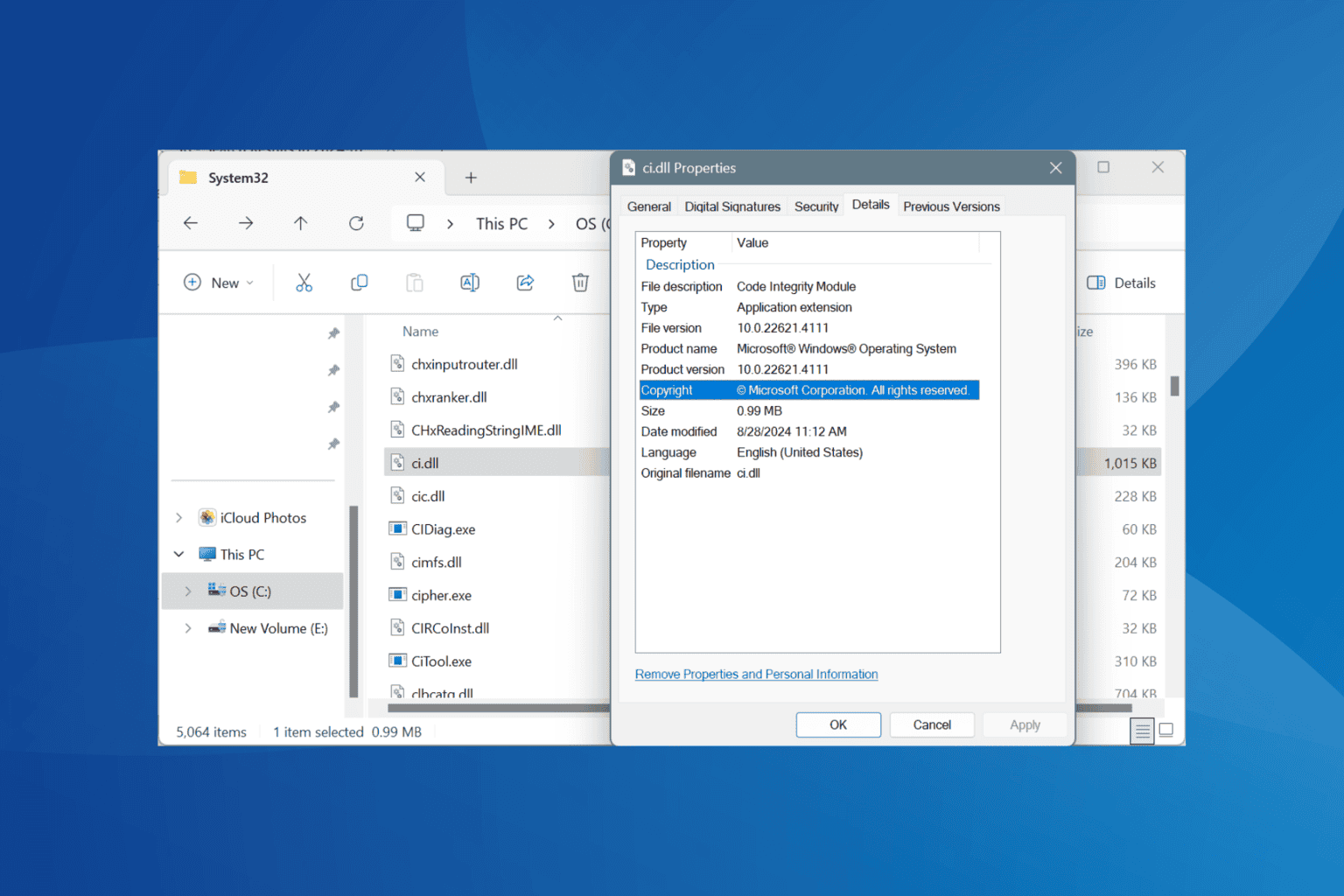
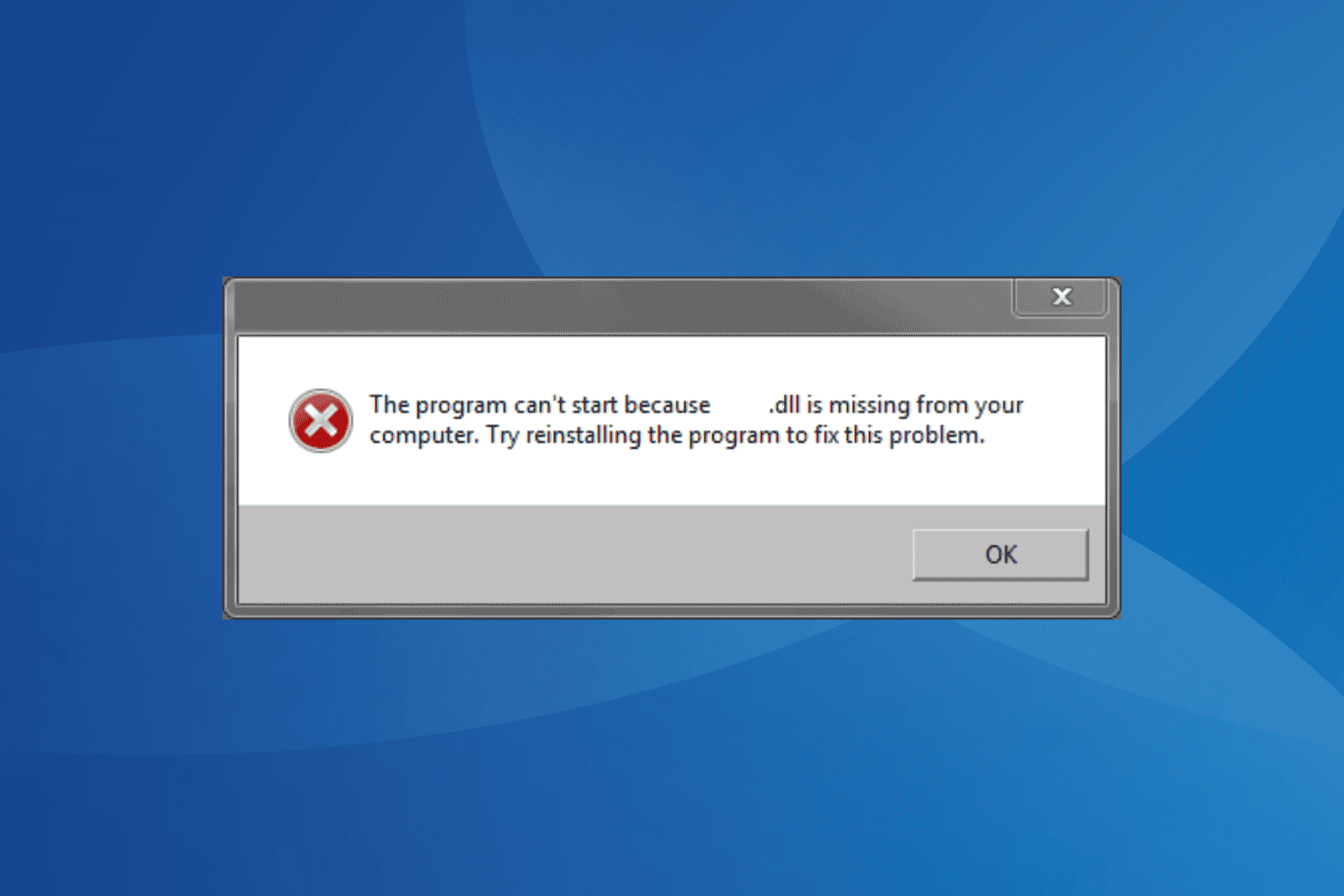
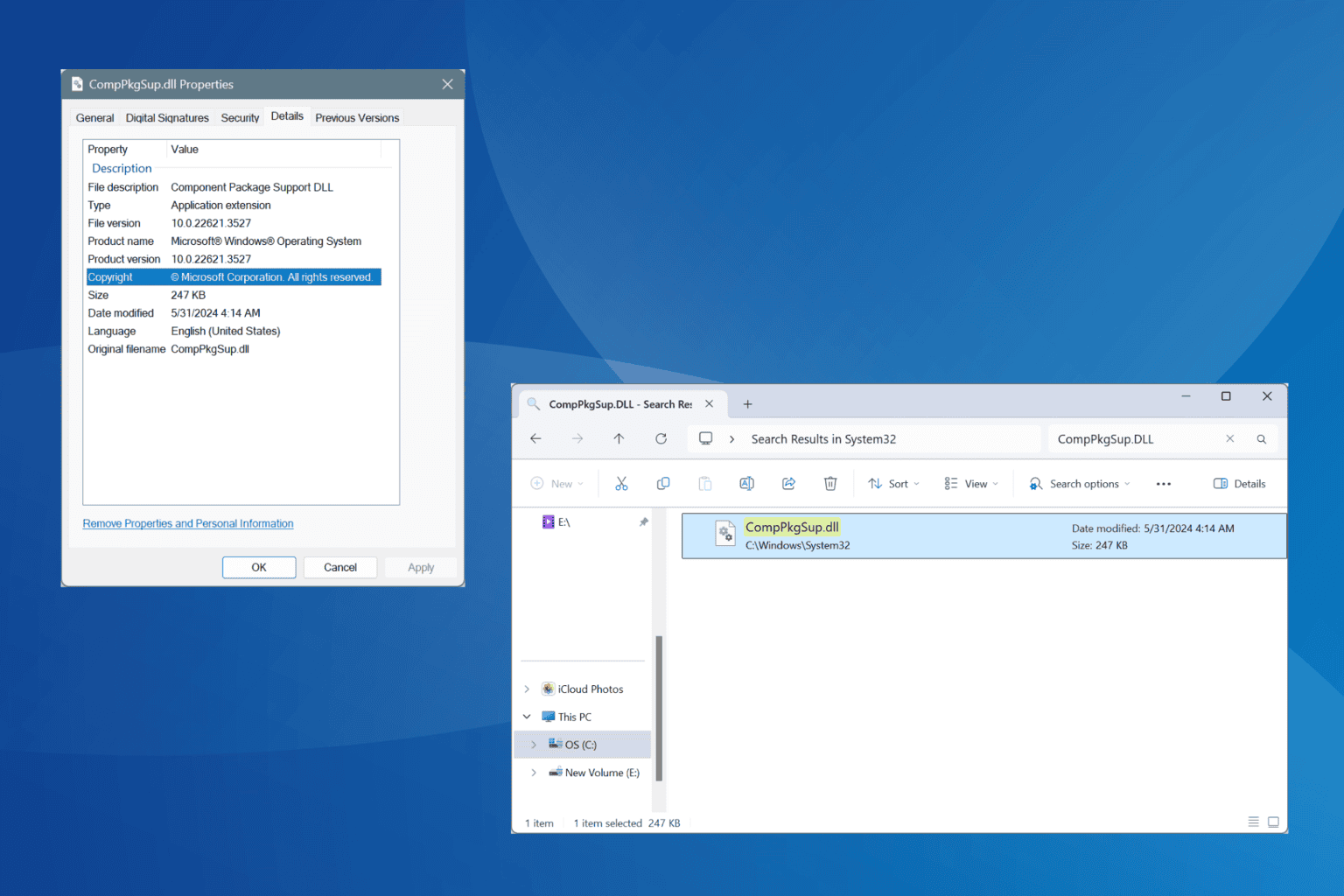
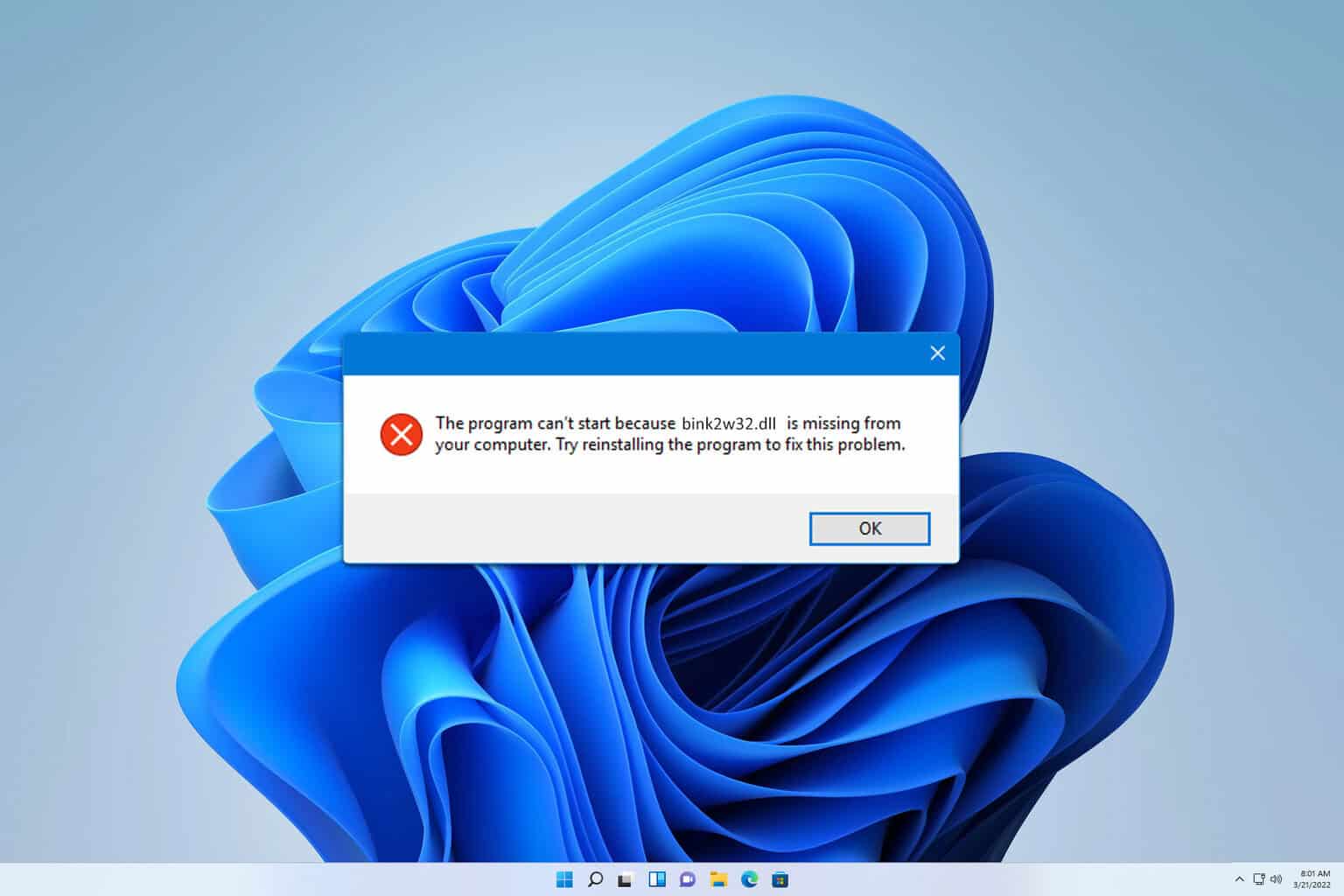
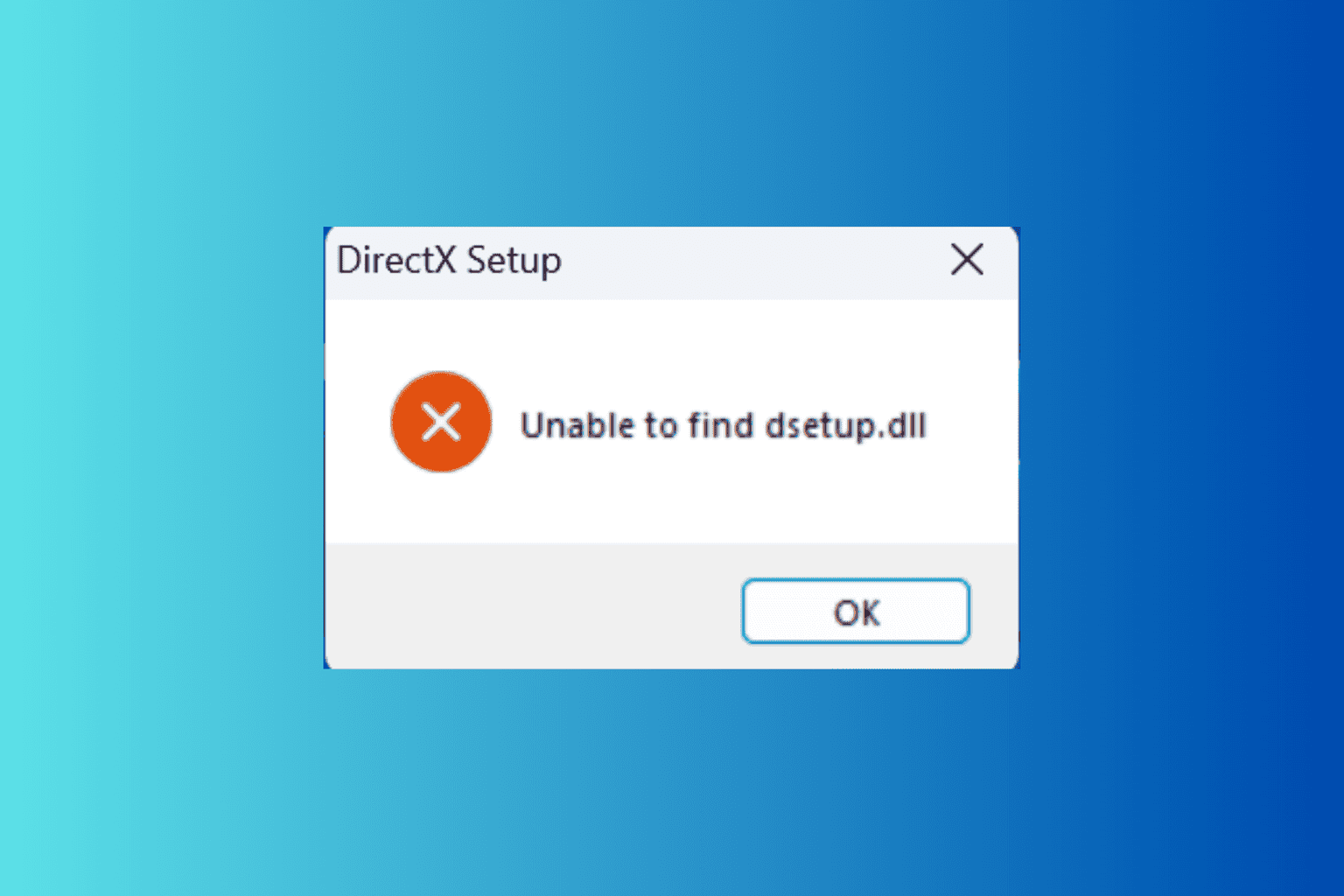
User forum
0 messages