OneDrive is plagued by the Entry point not found error again, latest update is to blame
The issue appears on Windows 10 1607 versions
2 min. read
Published on
Read our disclosure page to find out how can you help Windows Report sustain the editorial team Read more

OneDrive is an essential tool for many users, but users reported messages stating OneDriveSetup.exe – Entry Point not Found.
This issue will prevent users from using OneDrive entirely, but what’s causing it, and is there a way to fix it?
Many users are experiencing Entry Point not Found in OneDrive error
The issue was reported on Microsoft Answers forums and here’s what users had to say:
Further testing I am getting the error on our windows 10 IOT Version 1607 LTSB terminals.
The issue is that the update for onedrive is attempting to make a call to GetUserDefaultGeoName that did not get added to into until windows 10 version 1709. Hence the error.
It’s not just Windows 10 IOT users that are having this problem, it also happens on Windows Server.
I just wanted to point out that this is also happening on Windows Server 2016: Version 1607 (OS Build 14393.6709).
“Upgrade Windows” isn’t really going to be practical. I suspect the updater was changed without testing on older windows versions.
We already tackled a similar issue in the past in our OneDrive.exe Entry Point not Found guide, so be sure to check it out for potential solutions.
Users also found a workaround on their own that you can try:
It looks like you can just disable the Scheduled Task that has the name that starts with “OneDrive Standalone Update Task”. Would probably need to watch for updates to see how to get to the next version when it comes out.
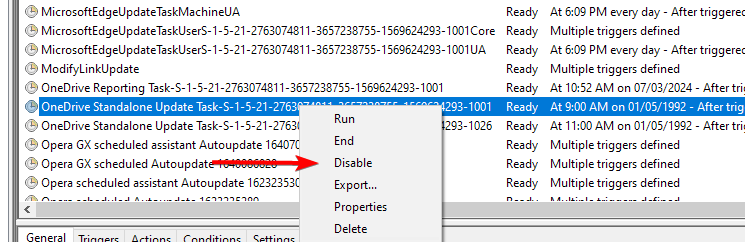
In case you aren’t using OneDrive, Microsoft confirmed that you can uninstall OneDrive, so be sure to try that as well.








