How to open CRT files on Windows 10 [FULL GUIDE]
2 min. read
Updated on
Read our disclosure page to find out how can you help Windows Report sustain the editorial team. Read more

If you’re wondering how to open a CRT file on Windows 10, you came to the right place. A CRT file is a file that contains information about the certificate used by secure websites. The files with the CRT format can also be accessed on a variety of devices and with different programs that use certificates.
In this article, we will explore different ways of opening CRT files from your Windows 10 PC. Read on to find out more.
How do I view certificates in Windows?
1. Use certmgr.msc command inside Run dialog
- Press Win+R keys -> type certmgr.msc command -> press Enter.
- Inside the Certificate Manager window -> search for your preferred certificate inside the left-hand-side panel.
- Selecting a certificate from the left panel will show you details in the right panel.
- Double-click the certificate you want to open and use the key to decrypt the file.
Need to install root certificates on Windows 10? It’s super easy with this guide!
2. Use Windows 10 to open the certificate
- You can also simply double-click your .crt file in order for Windows to open it. This will open the Certificate window, in which you can see all the details of that certificate.
- After checking if the entire range of information is correct, you can simply click the button Install Certificate for the changes to be applied.
- Depending on the environment in which you want to use the certificate, the data will automatically be installed.
3. Open .crt file inside your favorite browser
- Right-click on the .crt file -> select Open with.
- Choose the browser software in which you want to open the certificate in -> tick the box next to Always use this app to open .crt files if you want that to be the default software to open .crt files with.
- Click OK.
In this article, we explored some of the best software options that allow you to open .crt files on your Windows 10 operating system. We hope this guide helped you understand the process.
Please feel free to let us know if this guide helped you in any way by using the comment section found below.
READ ALSO:




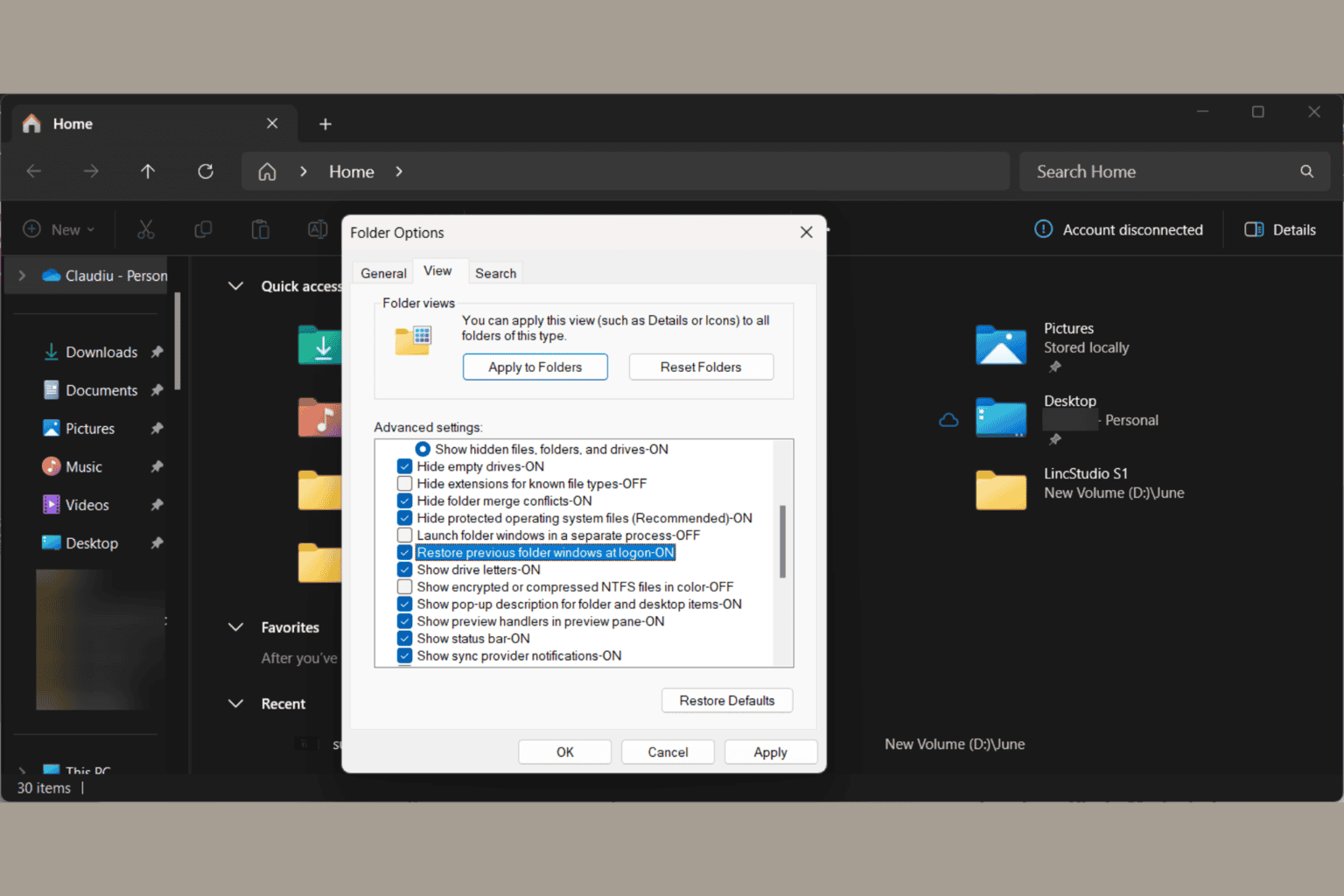
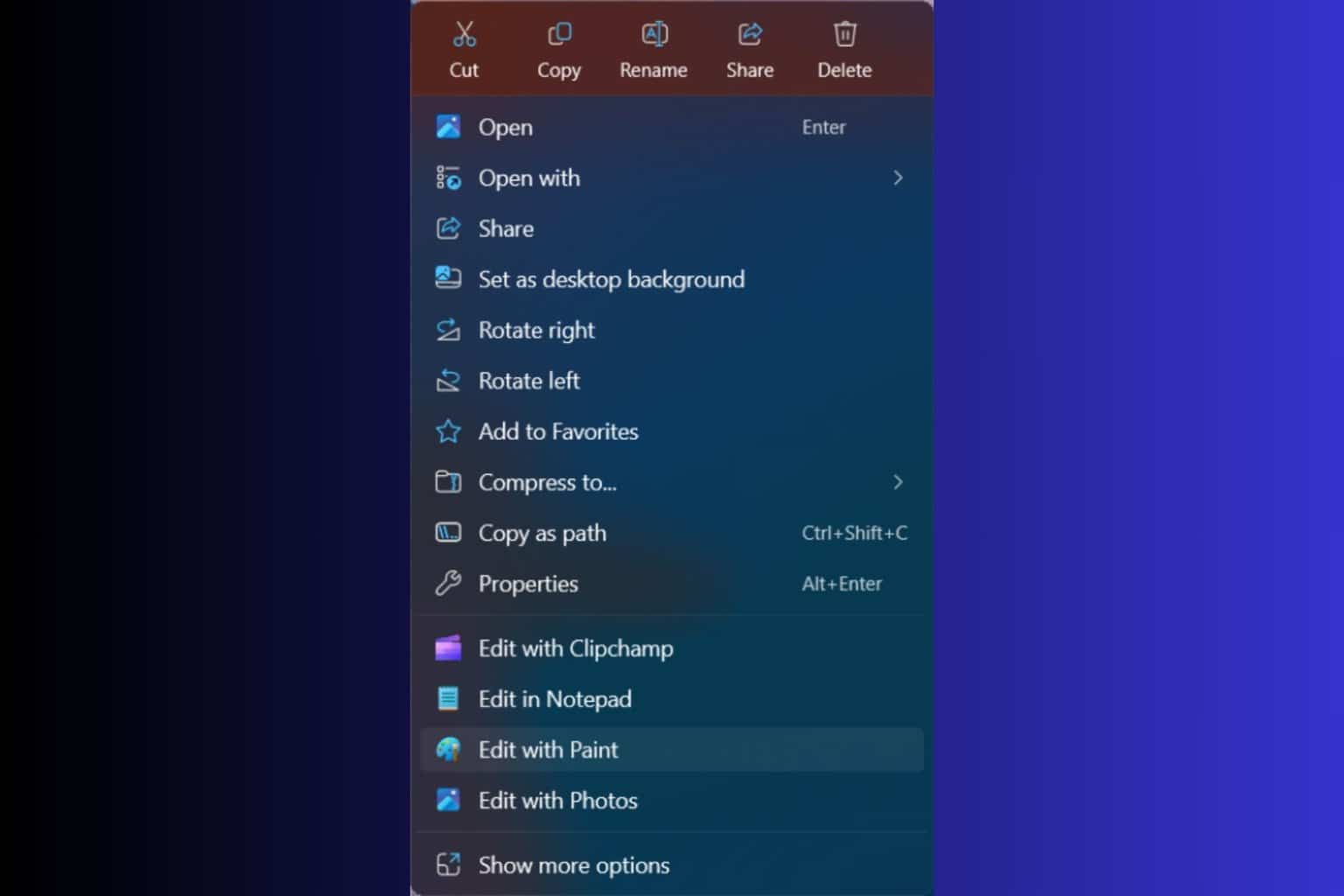
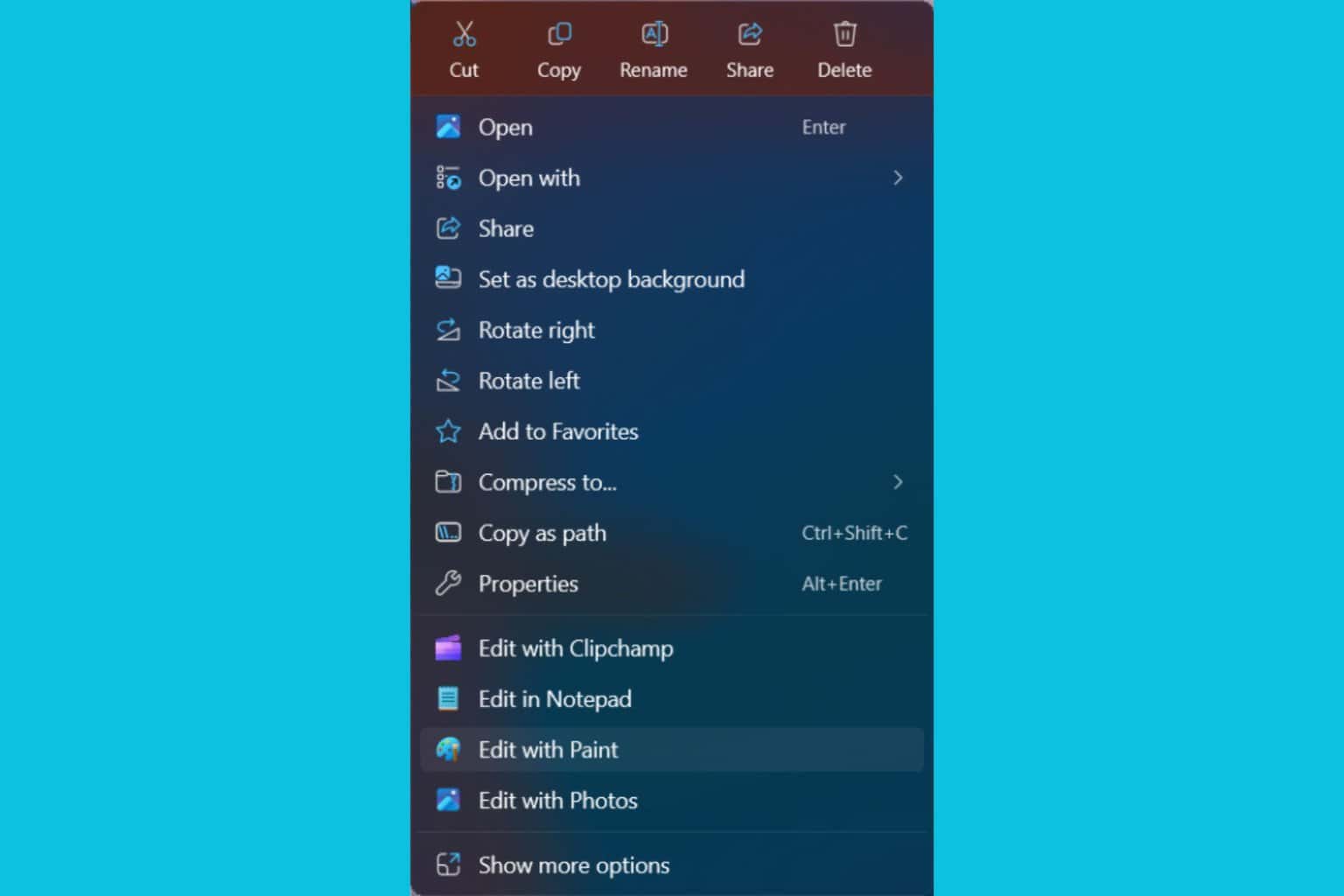
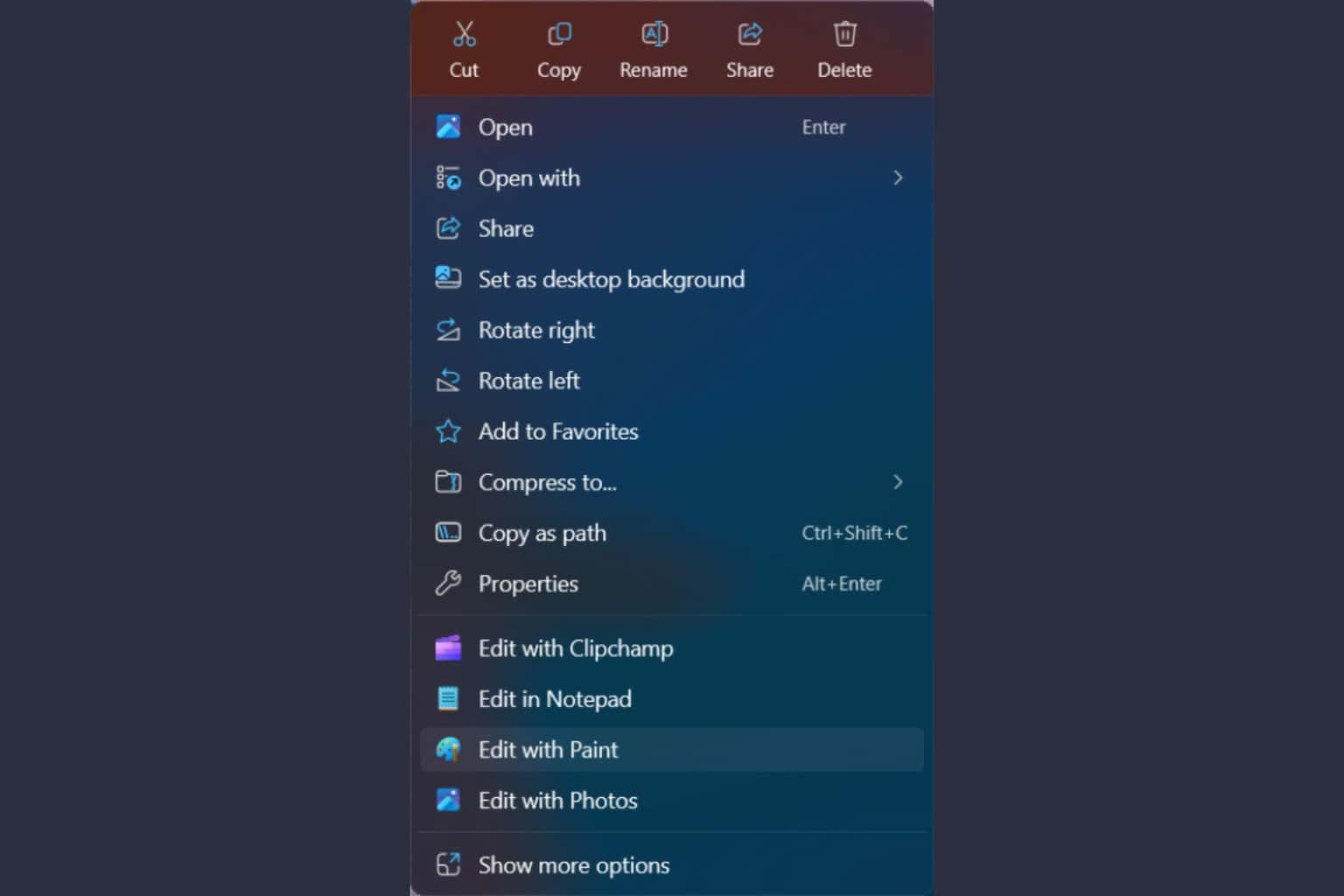
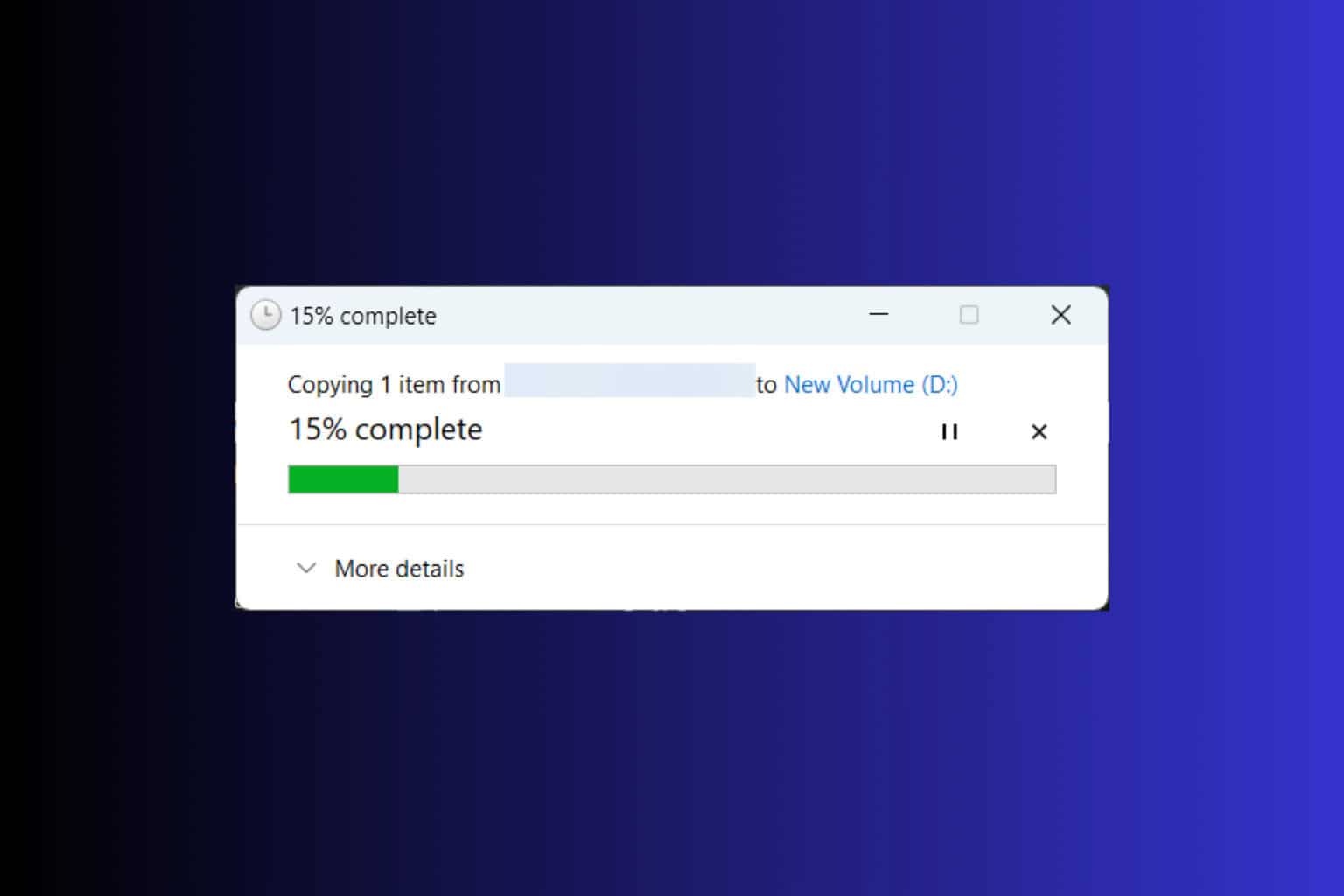
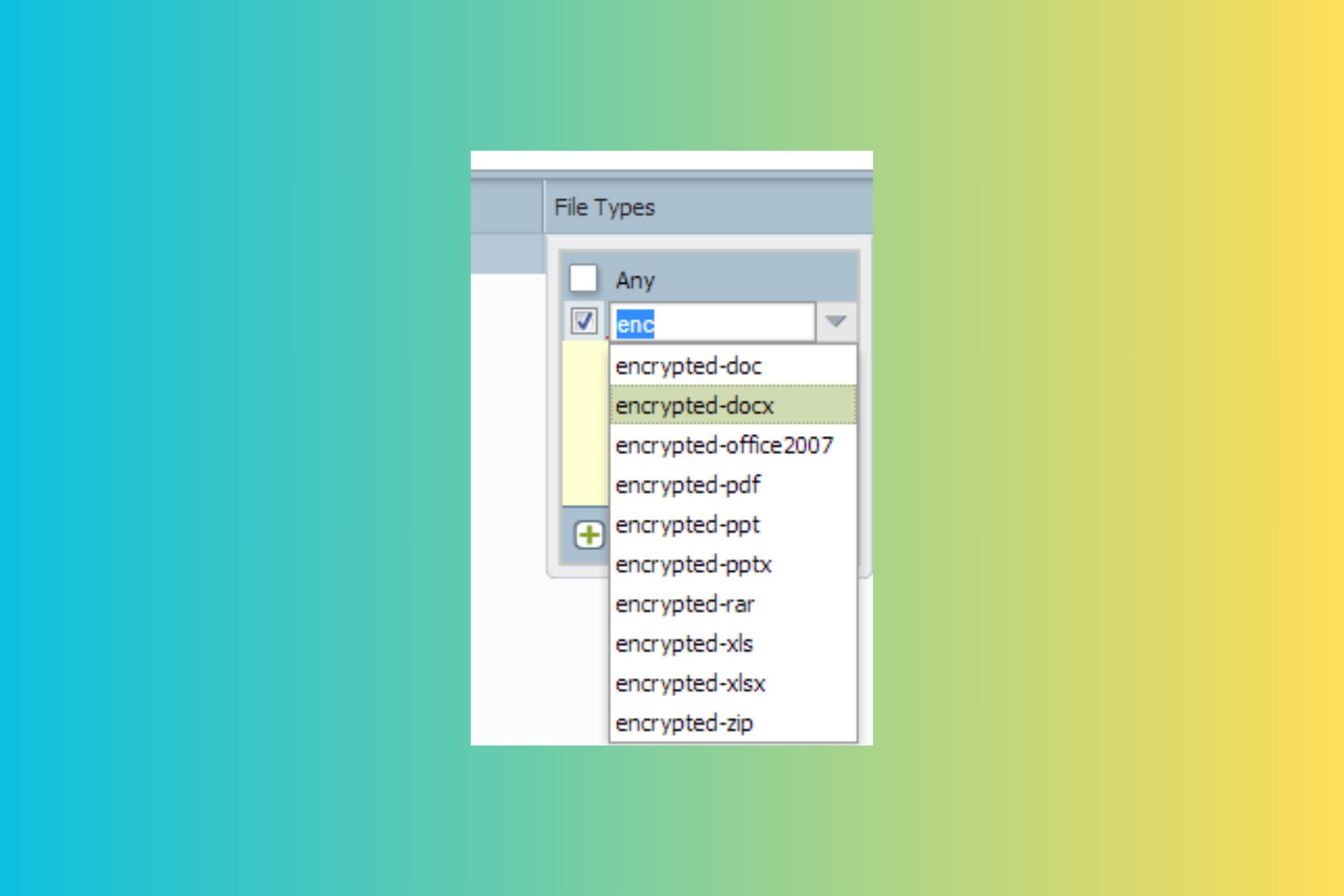
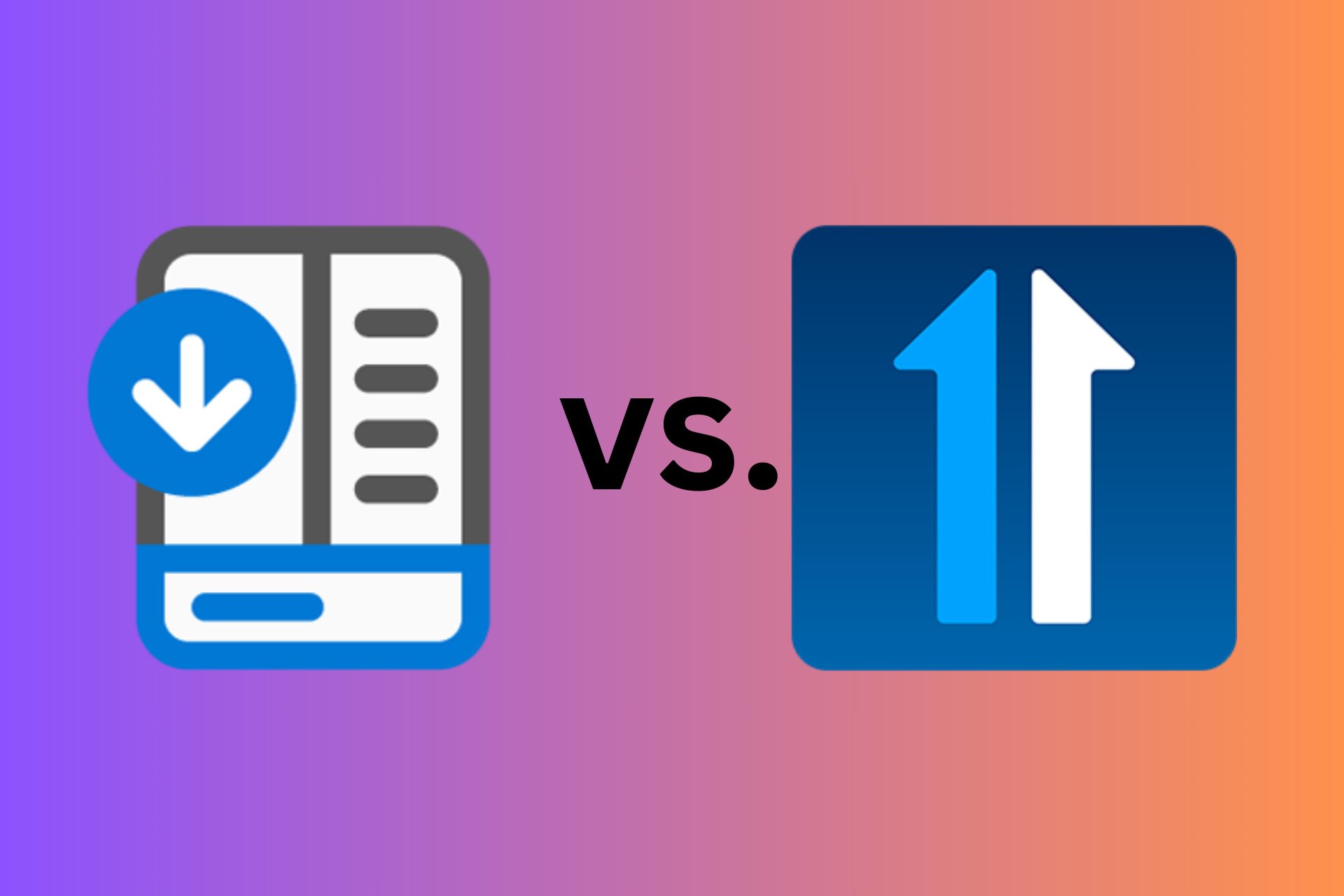
User forum
0 messages