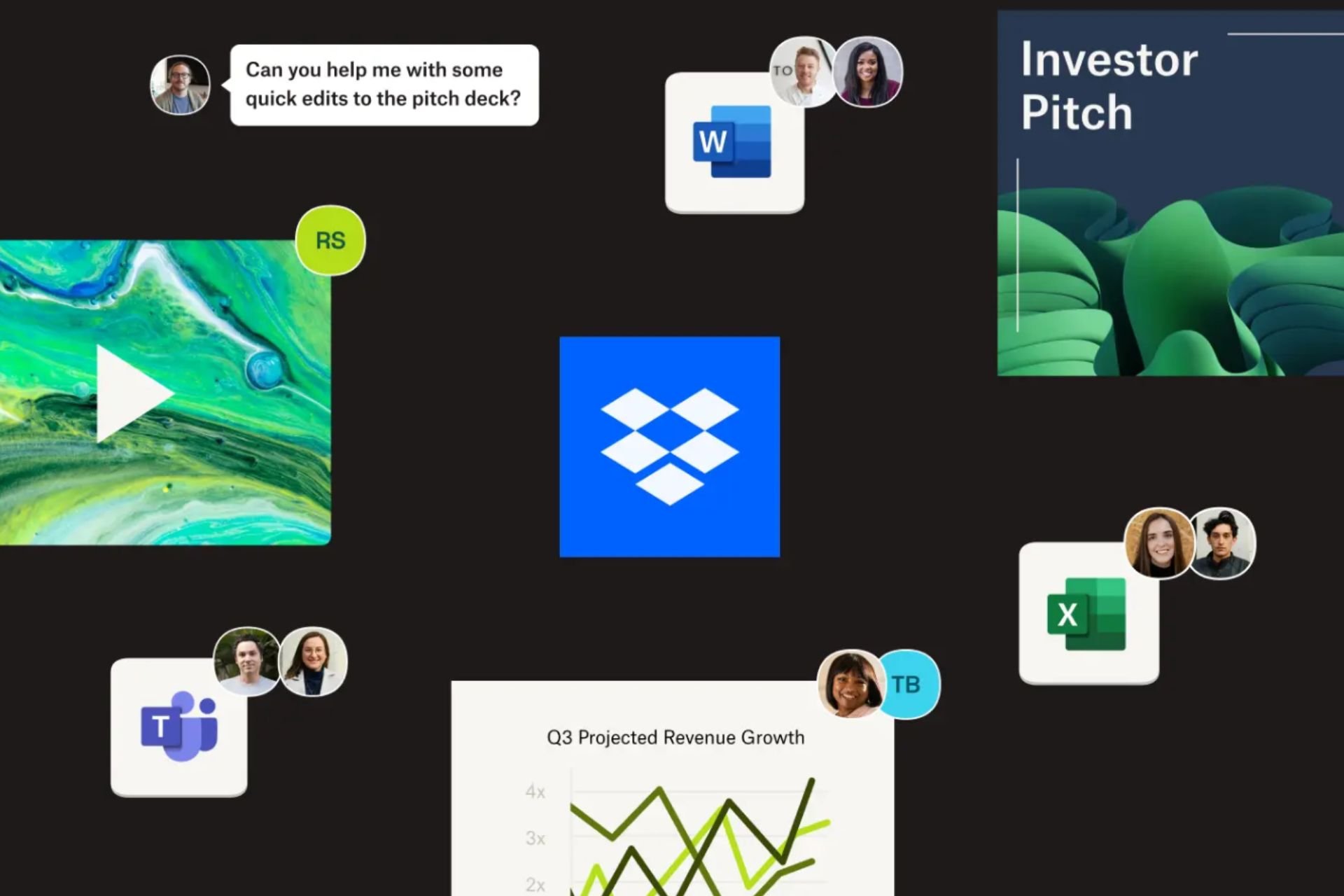How to open PPS files: Best PPS file opener software for PC
5 min. read
Updated on
Read our disclosure page to find out how can you help Windows Report sustain the editorial team Read more
Key notes
- If you need to open a PPS file on your PC, check these tools with tons of templates and graphics.
- Try specialized software from Adobe with intuitive UI that helps you create excellent presentations.
- Upgrade your slideshows by adding audio and other multimedia elements, with a dedicated app.
- Open a .tbl file in no time with tools that offer multi-format support and conversion features.

In case you are wondering how to open a PPS file on your PC, read on, this post is meant for you. A PPS file is an acronym for PowerPoint Slide Show, which is a slideshow created by Microsoft PowerPoint.
Meanwhile, Microsoft PowerPoint is a renowned program included with Microsoft Office for creating presentations.
However, when PPS files are saved, they are not editable, unlike PPT (PowerPoint Presentation) files which are editable.
Hence, PPS files can be viewed after being saved as a completed slideshow by PowerPoint Viewer or PowerPoint. In addition, when you open the PPS file in PowerPoint, it opens up in the presentation mode.
If you intend to open PPS files in Windows 10, there are a few programs that can make that possible. Windows Report has compiled this list of software to open PPS files on Windows 10 PC.
Which is the best software to open PPS files in Windows 10?
Adobe Creative Cloud Express
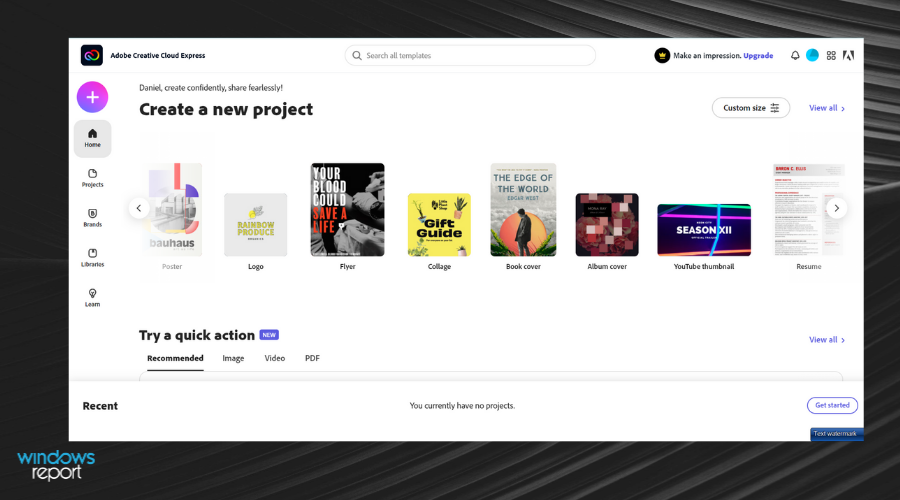
Adobe Creative Cloud Express is an excellent tool for creating presentations within minutes. Even if you haven’t used this tool before, its friendly and intuitive UI will help you to quickly get the hang of what each button does.
Creative Cloud Express includes a series of built-in tools that help you create truly memorable presentations. You can use the tool library of graphics templates or add video content with the help of Spark Video.
Plus, you’re able to choose from hundreds of presentation templates and start it from scratch or work with a predesigned template.
But did you know that you can move your PowerPoint presentation to Adobe Creative Cloud Express?
You can do that to add visual enhancements that are not available in PowerPoint. After all, PowerPoint presentations are predictable and users’ options in terms of formats are quite limited.
If you want to take your presentations to the next level, import your PowerPoint presentation into Creative Cloud Express and play with the design and layout options available.

Adobe Creative Cloud Express
Create professional presentations with the help of a versatile tool with tons of features.File Viewer Plus 4

If you’re wondering how to open a .tbl file on Windows 10, you can always use third-party solutions, like File Viewer Plus 4.
We recommend this universal file viewer for Windows that can open and display over 300 different file types, including different types of presentations like .pps files.
In some rare cases, if FileViewer cannot display the native view of the file, you can use the Text and Hex views to inspect the file contents.
These views let you see inside the file, providing valuable information, especially for unknown file types. You can even search for content stored in the file.

File Viewer Plus 4
Make your work easier with this great file management tool that can handle hundreds of files.Microsoft PowerPoint
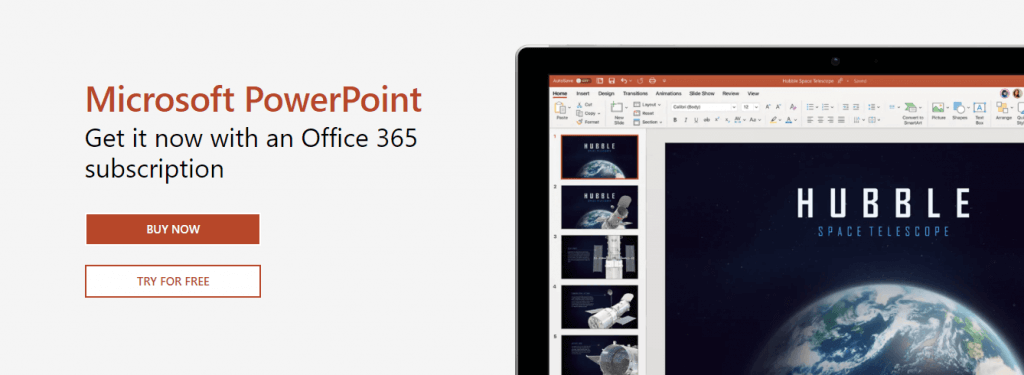
If you intend to open the files on Windows 10 PC, then you should use PowerPoint. Microsoft PowerPoint is the industry-standard program for creating slide shows and project presentations.
This tool makes for a great PPS file viewer and it is primarily used in educational institutions and businesses to present articulate information to an audience.
The software has tools that allow you to include drawings, images, audio, text, and images in your presentation slides. You can edit the size, color and put transitions to rotate between slides.
PowerPoint supports popular presentation formats such as PPTX, OOXML, PPT, and most especially PPS formats. You can open your PPS files using this program, with tools to edit, modify your files.
However, PowerPoint comes as a total package with other Microsoft tools in the Microsoft office package.
WPS Office
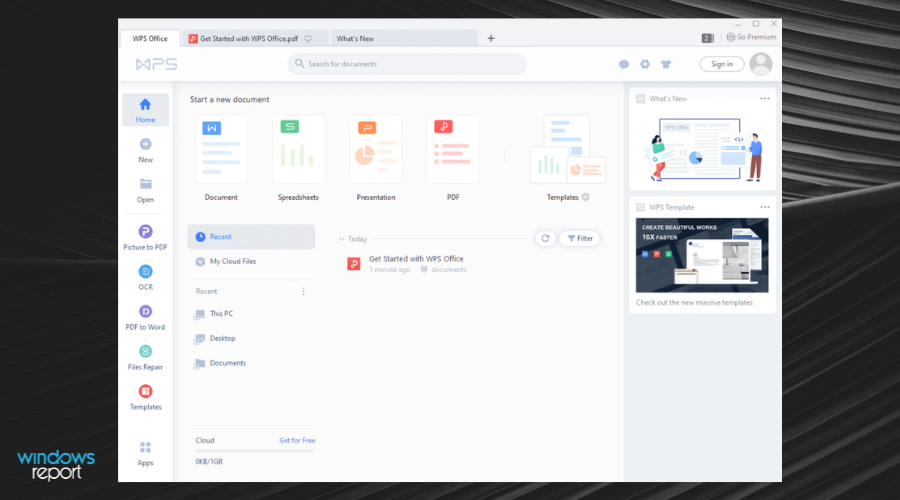
This software is a lightweight solution for managing files of any kind like writing, presentation, or spreadsheets documents.
You can rely on this Office software in order to handle multiple file types at once, creating your PPS files efficiently for any audience.
WPS Office presents high-value features for more types of users, from students, teachers, or business people. You can select from +100.000 templates to help you pitch your presentation.
Moreover, you can customize your professional documents with different designs and improve their appearance to stand out with your slide-show presentations.
Lastly, you should know that with this software you will be able to collaborate with your teams and get valuable insights about your deck in real-time.
Ability Office
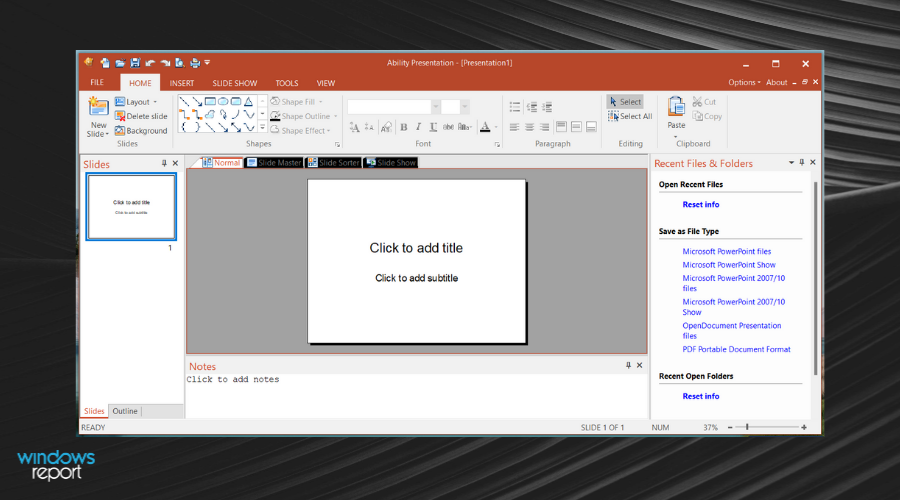
Ability Office is an open office suite with similar features to the popular Microsoft Office and is available on Windows 10 Operating System.
Ability Office suite includes Write which is a word processor, Spreadsheet which is similar to Excel, and Presentation which is a program used to create slides and presentations.
The presentation program can be used to open PPS files in Windows 10. Also, it has features that help you edit modify, and save PPS files. This tool also opens other common formats such as DOCX, PPTX, and XLSX files.
Furthermore, Ability office gives a good alternative to Microsoft Office with its array of features and cheap price. Hence, it makes an excellent choice in opening PPS files in Windows 10.
In conclusion, the programs we mentioned above are the most when it comes to how to open PPS a file on Windows 10. Most of them are easy-to-use and also Windows 10 compatible.
However, while some of the programs are free, the others are not but you get the value for security with premium quality security.
Hence, you can use any of the tools we recommend in this article to open PPS files in Windows 10. Feel free to comment below.