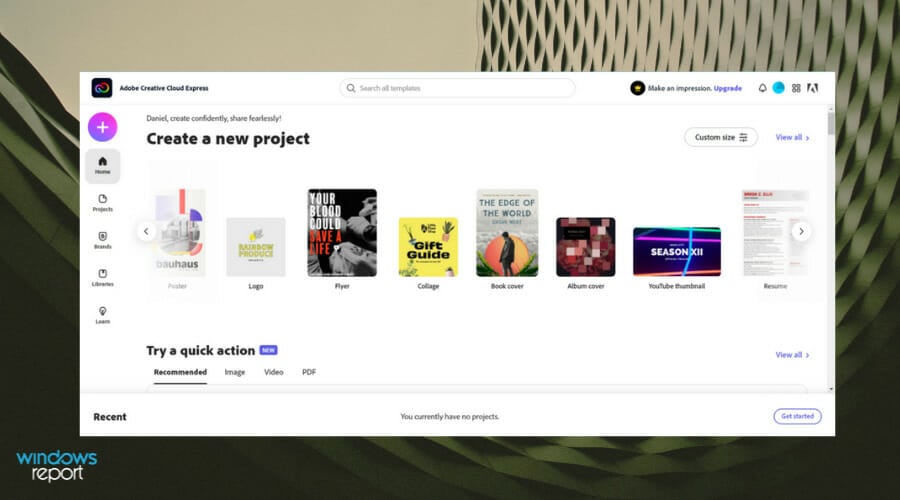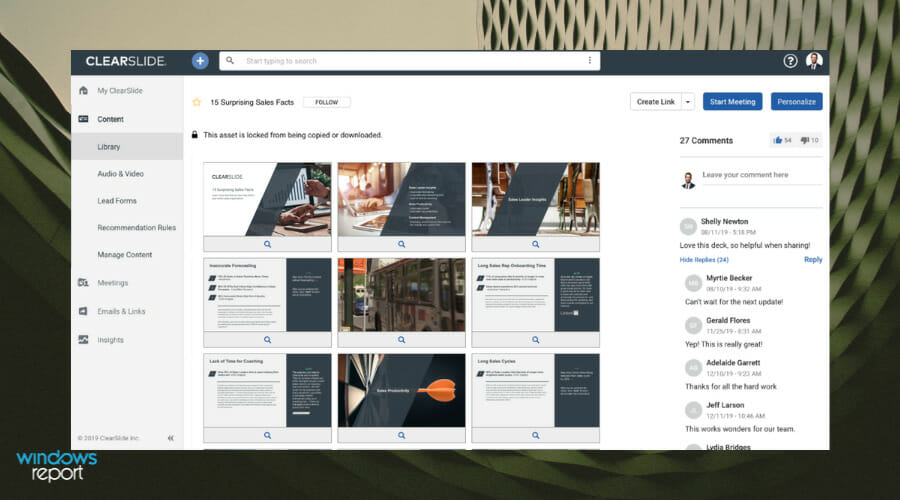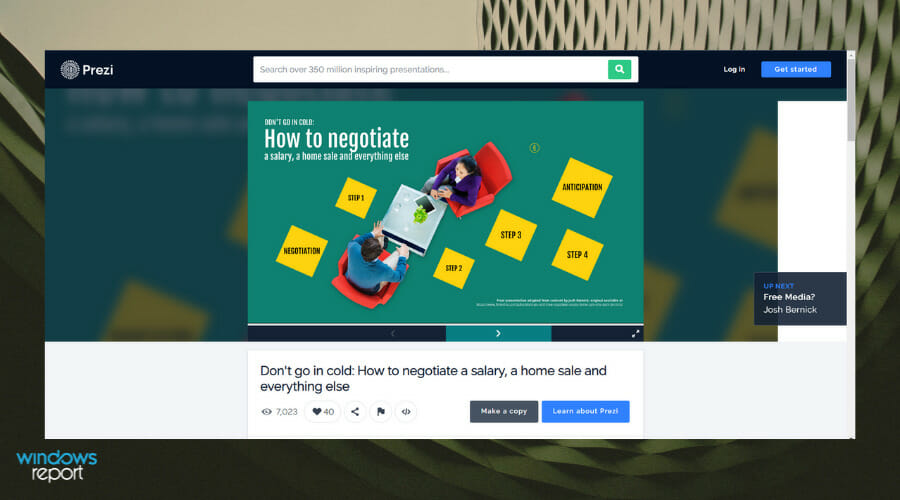6 Best Professional Presentation Software [2024 Guide]
For professional-grade presentations, you need the right tool
8 min. read
Updated on
Read our disclosure page to find out how can you help Windows Report sustain the editorial team Read more
Key notes
- When finding the best editing tools for visually compelling presentations has turned into your goal, be sure that we can help you out.
- Whether you are a student, an educator, a businessman, or a sales representative, the result of the presentation will greatly depend on the software you choose.
- If you truly want to use a professional presentation software tool, you should check our best picks below for engaging presentations done in minutes.
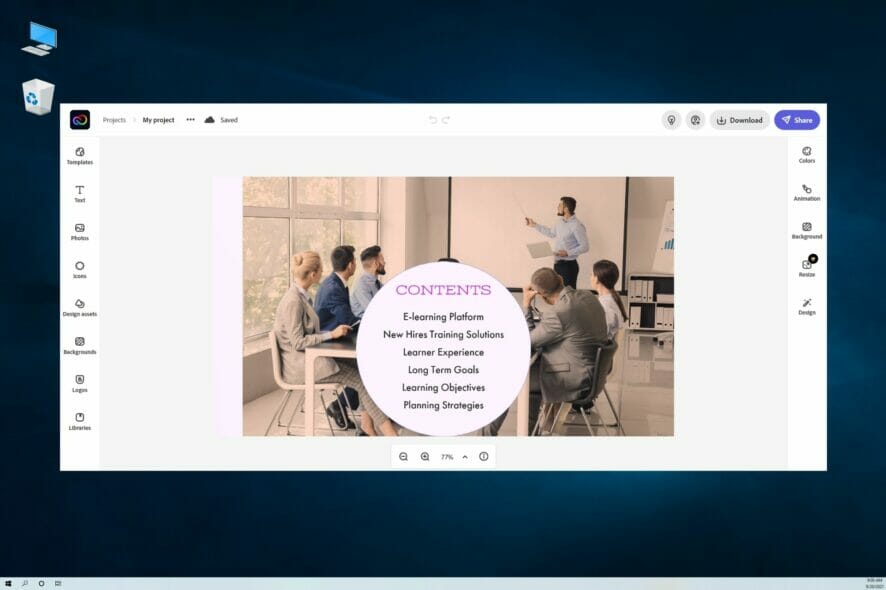
Presentation software solutions have been around for decades, and such packages usually consist of systems for creating and displaying professional-grade slides.
Presentation packages have become a standard in the business world, and they have evolved a lot.
Why do I need a professional presentation tool?
Currently, presentation software allows users to create, edit, and present some fantastic slideshows that are capable of mesmerizing the audience. There are already various presentation tools for all types of users, so you can find the best presentation software for students.
A high-quality presentation program provides you with all the necessary tools that you need to generate and manipulate graphics, and its primary target is helping you present your ideas as efficiently as possible to other people as well.
There are lots of presentation programs on the market, and we have gathered five of the best ones to make your choice easier.
What’s the best professional presentation software to get?
Adobe Creative Cloud Express (formerly Adobe Spark)
Adobe Creative Cloud Express is an incredibly powerful software tool that makes it incredibly easy to create visually stunning graphics stories.
People all over the world use it for generating similar social media graphics of varying sizes. They add photos, icons, decorative stickers, and even their own voice to their media projects.
Firstly, this tool offers an easy way to get started for newbies with the help of its exclusive ready-made premium templates.
Choose a design template that fits your style, add your photo, text, resize your creation, and surprise the audience, regardless of your design experience.
Presentations, book reports, newsletters, and so on – they’ll all look amazing!
Check out these key features that you will be able to enjoy:
- Adobe Creative Cloud Express is available both as a standalone subscription and as part of a Creative Cloud plan.
- Cinematic motion to help you create compelling video stories.
- Professional-quality soundtracks
- Your logo can be easily added to your social graphics, videos, and web pages.
- Useful tips and engaging stories about others using Creative Cloud Express are all included so that your lack of inspiration will never slow you down.

Adobe Creative Cloud Express
Enjoy the advantages that come along with using this professional presentation software, so try it out now!Canva
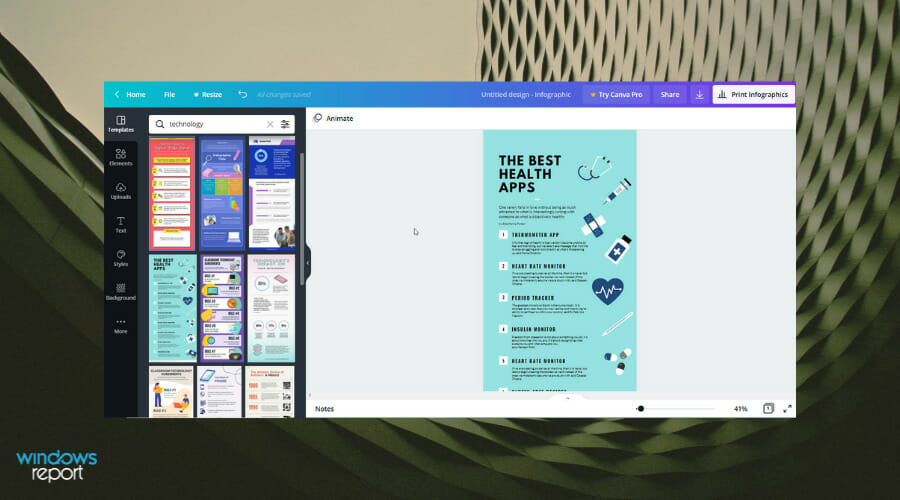
Canva is a free graphic design tool created to provide support for basically any task regarding designing or presentations.
This online editor has all-in-one functionality that allows the users to release their talent on the canvas, and build any presentation as a PowerPoint alternative.
You can amaze your audience with descriptive and easy-to-follow presentations, using slide templates, and personalize the pages how you need to.
Plus, you have thousands of presentation models included in various categories to match your subject. Otherwise, if you’re unsure about the template, start it from scratch with no problems.
With lots of layouts and graphic elements, you can start from zero and built comprehensive decks immediately.
In addition, you must as well know that using Canva Live it’s possible to add participants and present your pitch in real-time, have feedback, and freely engage with your team.

Canva
Have the most engaging presentations at work or for your final exams using this incredible editing toolCustomShow
This presentation program is mainly used for businesses and companies with over 25 employees that need a reliable and robust presentation solution.
The presentation software company has more than 40 years of presentation history, and it was created out of the presentation design agency called Sales Graphics.
CustomShow also comes with integration with SalesForce. The platform is cloud-based, and this means that you will be able to access your presentation on smartphones, tablets, and computers from any location.
The program’s focus is on branding, and CustomShow is ideal for marketing and sales teams.
Take a look at the most important features packed in this software:
- You can design and present customized and branded presentation
- Your presentations will reflect your company and the products/services it offers
- The software comes with a slide library and analytics that will make sure your presentations are successful
- You also get the ability to import presentations into the software
- The software will help you determine which slides are customizable and which fonts are on brand
- You will be able to deliver presentations with or without an Internet connection
- CustomShow makes sure that every file is in the right place and the appropriate format
ClearSlide
ClearSlide provides users content, communications, and insights in order to make every interaction count and create exceptional customer experiences.
It allows you to organize recommended content and team collections to ensure discoverability. It makes it easy to assemble and personalize the content that will always be up to date.
ClearSlide is quite similar to CustomShow, and it has a niche focus for companies.
This platform is targeted at businesses that are looking to generate successful marketing campaigns especially by pushing their sales via presentations.
ClearSlide is best suited for high-volume sales and marketing organizations.
Here are its essential features:
- You can upload a vast range of files including Excel, PDF, Keynote, and PowerPoint
- The program provides more emphasis on sales and tracking rather than the presentation creation side
- This software allows you to create customized content that will reflect your company and its message
- It includes excellent metrics and analysis features
- You can also sign up for a free trial before deciding to purchase the full package
- The program helps you make every customer interaction matter no matter if it’s online, via email or mobile
- ClearSlide provides all necessary insights for sales leaders and marketers to make the best decisions for their businesses
SlideDog
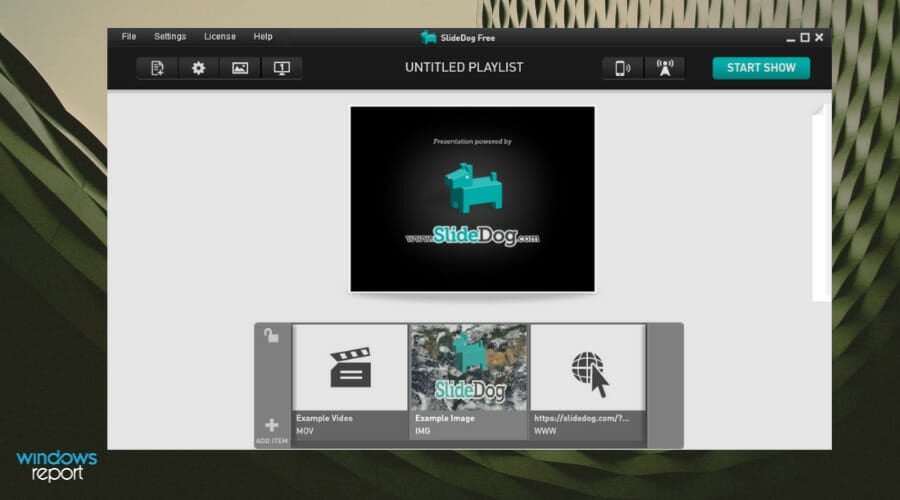
When you’re creating a presentation, the last thing you want is to make your audience fall asleep.
SlideDog will prevent this because it allows you to combine almost any type of media to be able to create a robust and rich presentation that will surely keep the viewer’s interest awake.
You can also try out the free version that allows you to test the program’s features for 5 minutes at a time.
The free version allows you to create playlists with any kind of presentation media and show them to your audience seamlessly.
On the other hand, SlideDog Pro gives you access to all Pro features and premium support.
Take a look at the most important features that are included in this software:
- The program is marketed as a web-based multimedia presentation tool
- SlideDog gives users the ability to combine PowerPoint presentations, graphics, Prezi presentations, PDF files, pictures, web pages, videos and movie clips
- You will be able to drag all the elements listed above into custom playlists and display them effortlessly
- SlideDog gives you the ability to control the presentations and playlists straight from your smartphone remotely, a secondary PC or the web
- You can also share slides in real-time
- Audience members can view the slides from their own devices by just clicking a link
- The program is packed with handy features appropriate especially if you are going to create an immersive presentation for your audience
Prezi Business
Prezi is one of the most original presentation tools on the market. Instead of allowing you to present your graphics and text in a slide-to-slide format, it lets you create highly visual and interactive canvases.
Lots of companies already use this software, and this version is ideal for medium-sized enterprises that need limited customization by the sales team.
It is safe to say that no other presentation platform provides you with as much visual storytelling as this software does.
Prezi Business combines spatial dimension and motion to keep viewers engaged as you are guiding them through your stories and messages.
Take a look at the most impressive features that come with Prezi for the businesses version:
- By downloading Prezi Business, you can create and edit presentations with your team in real-time
- The program is ideal for companies that have teams all over the world
- After you finished creating your presentation you can present it live in High Definition and send a direct link to your audience
- With this tool, you can skip forward, explore a side topic and jump back to the review
- It also comes with a few analysis tools that will show you who has accessed your presentation, for how long and which parts of it
These are our top five picks for the best Professional presentation software for Windows.
Each of them comes with its own unique features, so you should have a look at all of them carefully before deciding which software is the most appropriate for your needs and your target audience.
Some of the tools listed above offer free templates for your presentations but many times that isn’t nearly enough.
That is why we also recommend Collidu, a service that provides thousands of free and paid pre-made, professionally looking templates for PowerPoint and Google Slides.
You will also find diagrams, charts, tables, and even maps, all ready for editing, so give it a try.
In addition, you can make your decks more appealing by using photo slideshow maker software that will give you extra credit.
There’s nothing worse than having to sit through a boring presentation, and these tools will definitely prevent such a result.