Best Free and Open Source Driver Updater for Windows 11 (2025 Guide)
We've found the a bunch of best driver updaters on the market
10 min. read
Updated on
Read our disclosure page to find out how can you help Windows Report sustain the editorial team. Read more
Key notes
- Using the best driver updater can save you a lot of time when you want to keep your system up to date.
- Instead of manually updating each driver individually, you can use a dedicated tool.
- We suggest using driver update software that packs tons of drivers in its database.
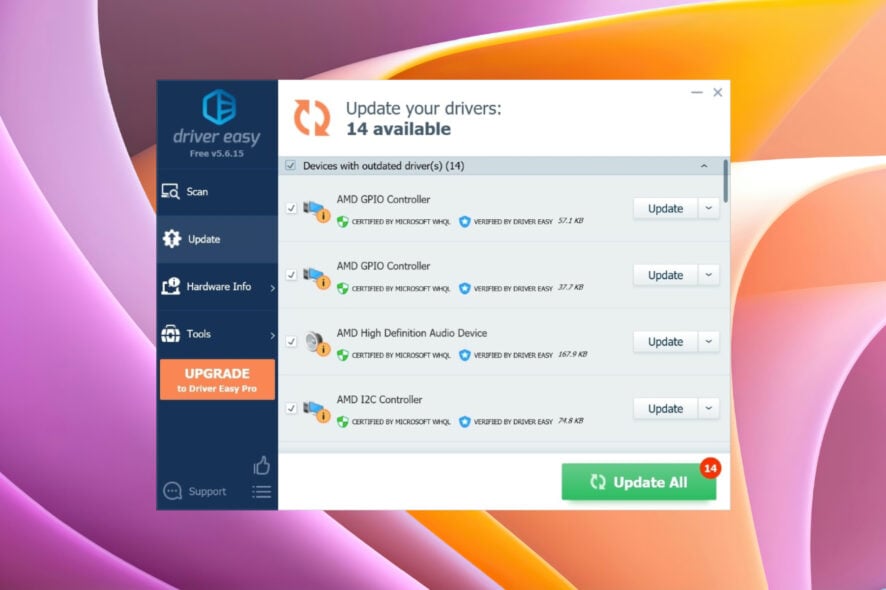
A driver updater software helps you automatically update all the drivers on your PC and keeps them in check afterward. It’s a better alternative to Device Manager, offering extra features like scheduling, backups, and broader compatibility.
Today, we’ll walk you through some of the best free and open-source driver updater software available.
What are the best free/ open-source driver updaters for my PC?
PC HelpSoft Driver Updater -free tool for scanning, reporting, and backing up drivers
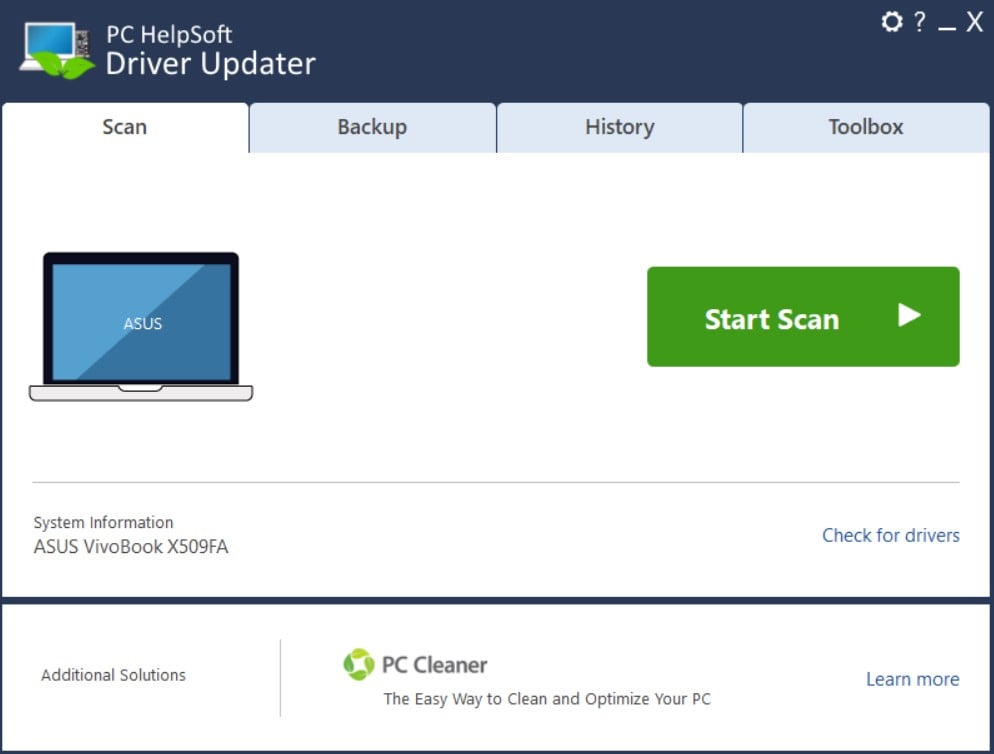
PC HelpSoft Driver Updater is not open source, but it earns a spot here thanks to its reliability and ease of use.
It offers a free version that scans your system, detects outdated or missing drivers, and provides a clear report of what needs attention.
This can be especially useful when open-source tools miss certain drivers or don’t offer a clear overview of your system. PC HelpSoft draws from a large and regularly updated driver database, which helps it identify the right drivers even for older or uncommon hardware.
The software also includes backup options, so you can safely restore previous versions of drivers if needed.

PC HelpSoft Driver Updater
Never worry about driver issues with this powerful driver updater.Outbyte Driver Updater – Easy-to-use driver updater
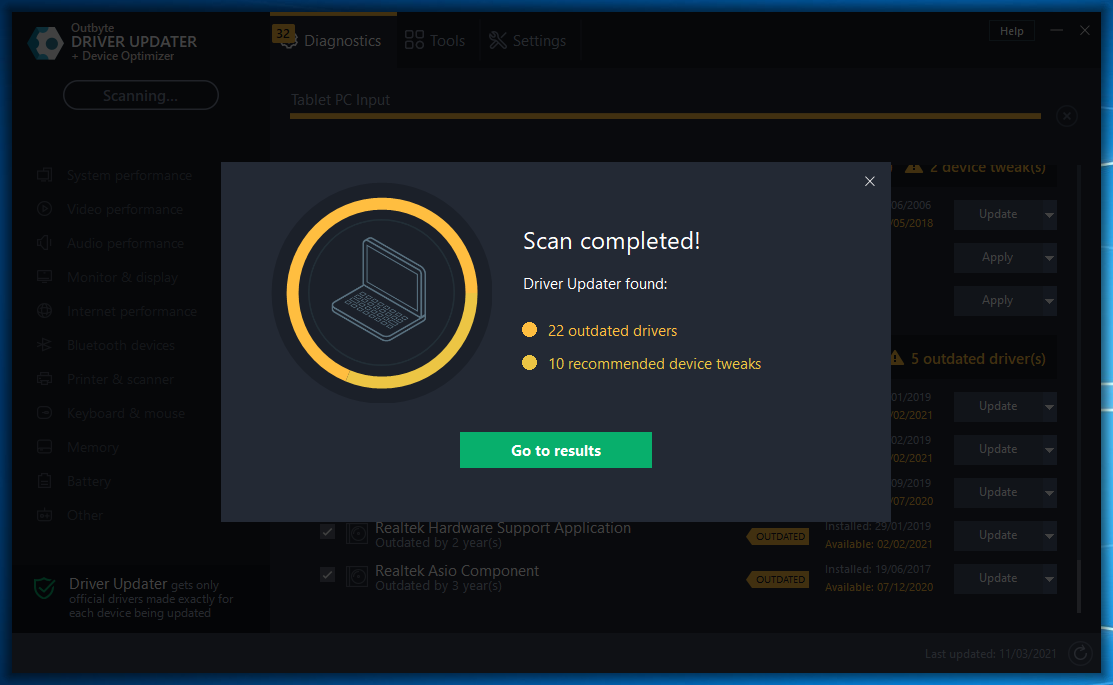
For those trying to find out, what is the safest free driver updater, it’s, without a doubt, Outbyte Driver Updater.
Outbyte Driver Updater is a safe and useful tool that will update all your drivers in just a few clicks. Apart from updating old drivers, it will help you fix missing or faulty drivers, Blue Screen of Death errors, perform driver backups, and much more.
Also, you can use Outbyte Driver Updater as a download manager to see the progress of every individual file and also perform scheduled scans.
Here are a few key features of Outbyte Driver Updater:
- Update old, missing, or corrupt drivers smoothly
- Fix system-related issues
- Can be used as a download manager
- Perform driver backups

Outbyte Driver Updater
Update your old, missing, or broken drivers and fix system-related matters without any effort.Driver Easy – Scan drivers offline
With Driver Easy, you can update old and outdated drivers pretty easily. It even comes with the option to scan for outdated drivers offline, which you can update later when you go online. So, for those trying to discover which is the best driver updater, the search ends with Driver Easy.
Driver Easy offers the ability to perform driver backups and also restore them when needed. It can uninstall drivers for you as well.
It is lightweight and super-easy to use. Driver Easy uses fewer resources, so it can sit on your PC without you needing to worry about your PC’s performance.
Here are some of the highlights of Driver Easy:
- Scan for outdated drivers without an internet connection
- Perform driver backups
- It is lightweight and easy to use
- Can be used to uninstall drivers as well

Driver Easy
Scan without an internet connection and install the drivers you need with this great app.Ashampoo Driver Updater – Creates restore points after each update
Ashampoo is a popular name for helping troubleshoot multiple PC problems. And the Ashampoo Driver Updater is another product from the company that is solely meant to facilitate updating drivers.
The tool is easy to use and set up and automatically scans your PC for drivers. It lets you update drivers in just a few clicks.
You can also boost system performance using this tool. Ashampoo Driver Updater is small in size and performs quick scans.
Here are some of the best features of Ashampoo Driver Updater:
- Helps boost your system performance
- Easy to use and set up
- Creates driver backups after every update
- Support multiple languages

Ashampoo Driver Updater
An easy-to-use tool that helps boost your system performance by updating your device drivers.IObit Driver Booster – Most advanced features
Driver Booster from IObit is one of the advanced open-source driver updaters for PC. It comes with an easy-to-understand interface but with powerful features.
It supports Windows 10, back up to Windows Vista, and XP (32-bit and 64-bit), and can update drivers in no time.
The driver updater has a database of over 3,500,000 drivers, and it can also be used on offline PCs. It also creates a restore point before every driver update in case the updated driver malfunctions or misbehaves.
It is one of our recommended open-source driver updater software, and you can refer to our guide that will help you update drivers with IObit Driver Booster.
Here are the best features of IObit Driver Booster:
- Supports updating multiple drivers at once
- Finds and updates game components as well
- Creates a system restore point before each driver update
- Schedule your PC to turn off or restart after the driver updates

IObit Driver Booster
Save time and effortlessly update multiple drivers at once with the IObit Driver Booster program.DriverMax – Offers automatic scheduler for driver updates
DriverMax is another good driver updater with multiple features that will facilitate updating drivers. It comes with a 30-day free trial, after which you need to purchase the subscription.
It also features automated installs, and scheduled scans, allowing you to check for driver updates or install them at any time of the day.
The DriverMax tool also has the option to perform driver backups, which comes in handy when your operating system crashes or things go south.
Here are some of the best features of DriverMax:
- Gives you the option to perform automatic installs
- Comes with scheduled scans
- Offers driver backup option
- Scans the driver before installing them to prevent virus attacks

DriverMax
An amazing program that facilitates updating your device drivers thanks to its multiple useful features.Driver Fusion – No-nonsense driver updater
While you can update drivers on your Windows PC using the Driver Fusion open-source driver updater software, it comes with some additional features.
Notably, you can use this tool to clean the software or software entries left behind by earlier drivers, clearing out space.
You can also use Driver Fusion to create a backup of your system files, settings, and desktop. This comes in handy when you are resetting your PC or making any important changes.
Driver Fusion also helps you to know the temperature, power usage, and clock speed of the devices on your PC.
Some key features of Driver Fusion include:
- Update scheduler features
- Creates backups of your computer’s system files, settings, and desktop
- Monitor temperature, clock speed, power usage, etc.
- Fix system-related issues.
Driver Talent – Quick driver updater
Another free open-source driver updater software is Driver Talent. It installs quickly and scans for outdated drivers quickly as well.
You can use this tool to update drivers and get rid of driver-related issues, but also fix the corrupt ones already installed on your PC.
It backs up all your drivers before updating them in case something goes wrong. It supports Windows 11, Windows 10, 8, 7, Windows Vista, and XP. So, you will not face any issues with it even running on the latest Windows PC.
Some of the best features of Driver Talent are:
- Easy-to-use
- Creates backups before driver update
- Fixes corrupt drivers
- Supports almost all versions of Windows
DriversCloud – Sends email alerts for new drivers
DriversCloud is another open source driver updater that you can look out for, as it helps you locate missing and update outdated drivers on your PC.
After the installation, launch the program and hit the Launch Detection button to let the tool scan all of your PC components and their corresponding software.
The result will open in a web browser, you can then hit the See Recommended Downloads option to update all outdated drivers.
It is a bit complicated but gets the job done. If you are looking for an easy-to-use driver updater, you should opt for other options in this list. One of the best features of this tool is that it will send you email alerts if a new driver update is available for your PC.
Here are some of the highlights of DriversCloud:
- Sends email alerts for new driver updates
- Creates a restore point
- Bulk download is supported
- Can also be used offline
DriverIdentifier – Can be used as a portable driver updater
If your need is to update the drivers on your PC, then DriverIdentifier is the one tool that you should go for.
It is fast, easy, and portable as well, meaning you can use it without the need to install. The results open in the web browser, where you can download the drivers manually.
DriverIdentifier scans for outdated drivers even when you are not connected to the internet. The list of drivers is then saved in a file that you can open later when you connect to the internet to update drivers.
It works with the latest Windows 11 as well as Windows 7, Vista, XP, and Windows Server.
Checkout the best features of DriverIdentifier:
- Can be used as a portable tool
- Scans for outdated drivers even without internet
- Easy to understand
DriverHub – Automatic driver updater
DriverHub comes with the option to update drivers on your PC without any manual input. This negates the need to scan your PC whenever you wish to update drivers.
It also comes with the option to restore drivers in case something goes wrong. The tool is free of cost and is one of the best free and open-source driver updater software you could ask for.
It has a clean user interface making it easy to understand and handle. You can also check out detailed information about drivers to install alternatives.
Here are some of the best features of DriverHub:
- Simple interface
- Download drivers in bulk
- Installs driver automatically
Why should I update my drivers?
Here are a few reasons you should update the drivers in Windows:
- Effective functioning of the devices: An updated driver ensures that the corresponding connected device, be it the graphics adapter or network adapter, amongst others, works properly.
- Resolving compatibility issues: Running an outdated driver often triggers compatibility issues, especially when updating or upgrading the OS.
- Fixing BSOD errors: Updating the installed drivers can help fix a range of BSOD errors, which usually have to do with an outdated graphics adapter.
- Boosting computer performance: Another significant benefit of updating the drivers is improved computer performance due to effectively relaying commands between the OS and the connected devices.
That’s all from us in this guide for the driver updater open-source software in Windows. So, if you were earlier wondering, is there a free driver updater, you now know the best ones in the market.
If you are looking for some of the best driver updaters for Windows 10, then you can check out our curated list of some of the best updaters that are available for free.
Other driver resources you might find helpful include a comprehensive guide to the best free driver updater software for Windows 11.
Let us know in the comments below which one of the above driver updaters you opted for and if that helped you with your task or not.

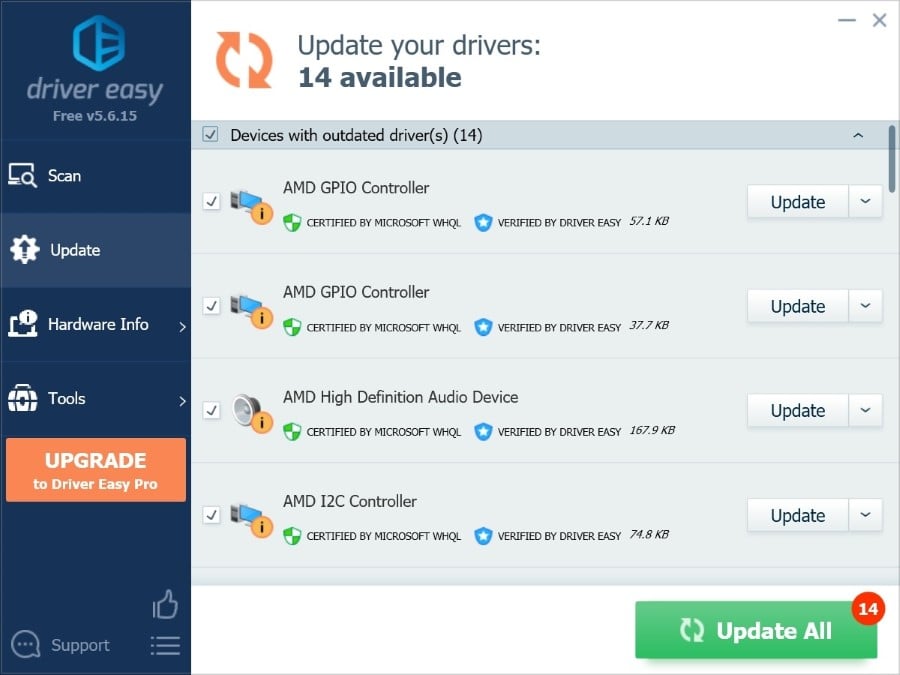
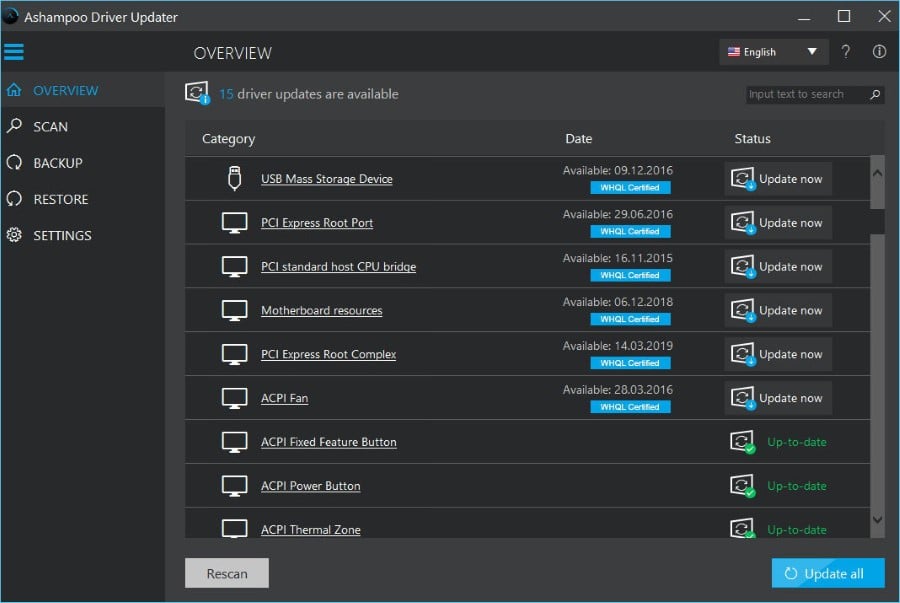
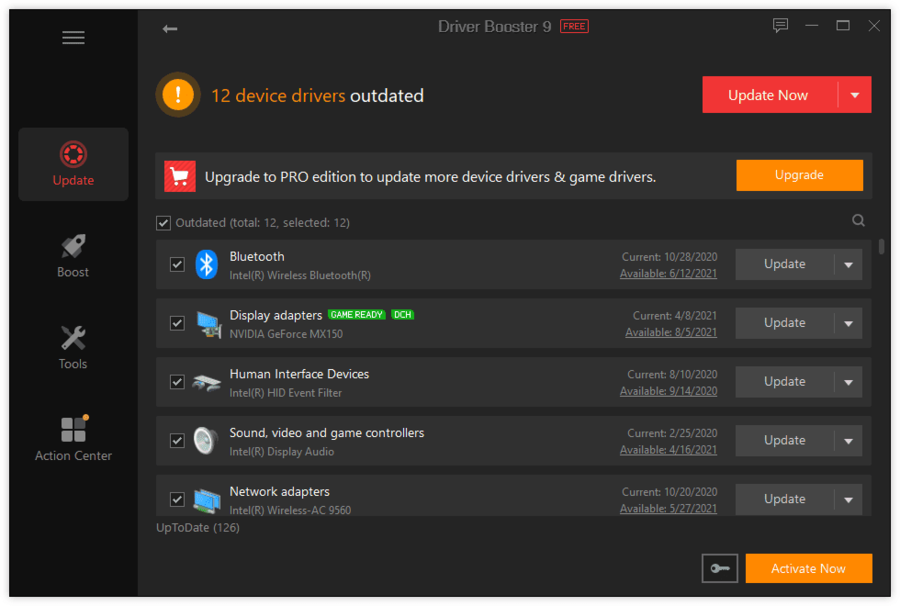
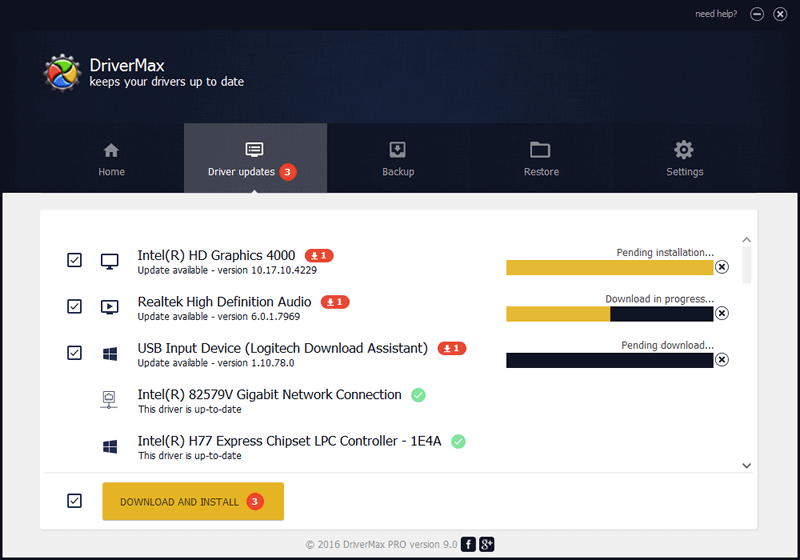
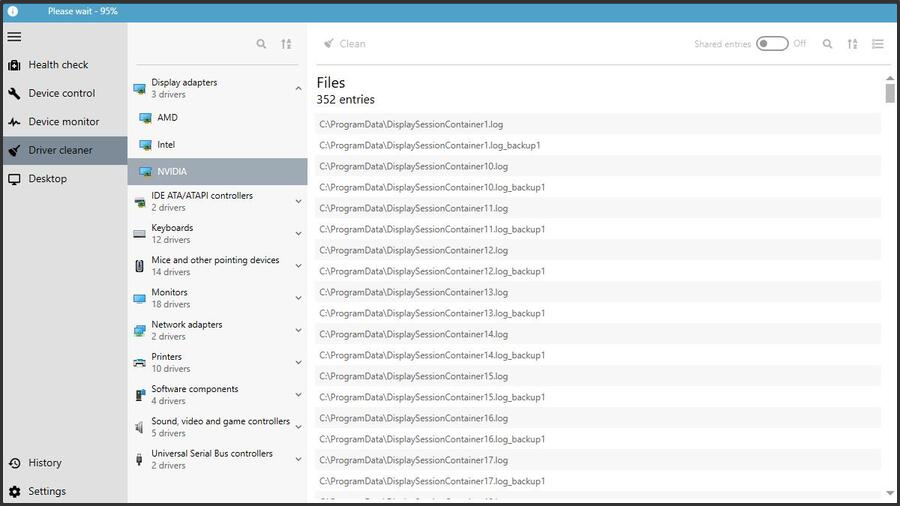
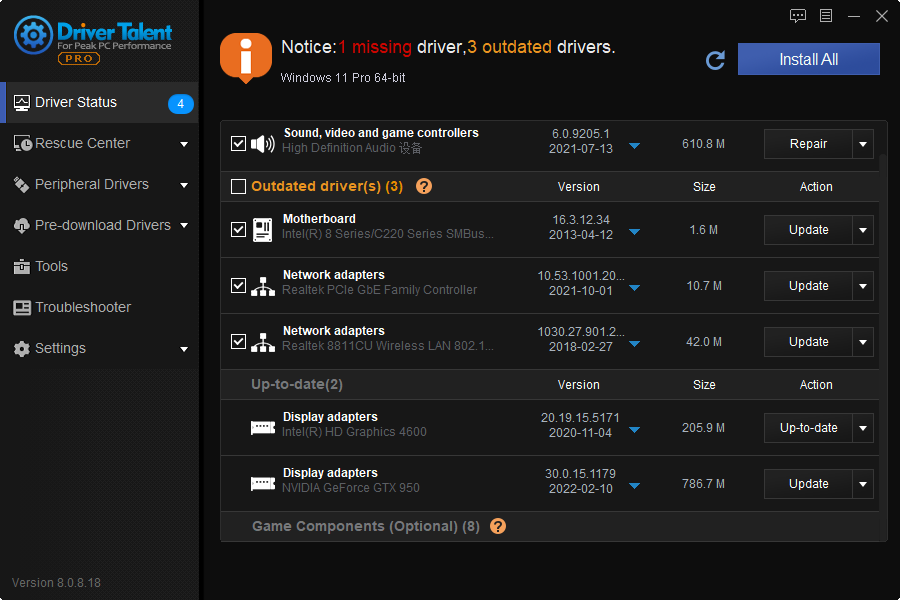
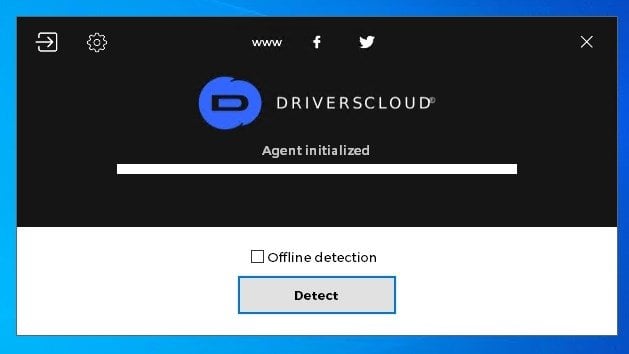
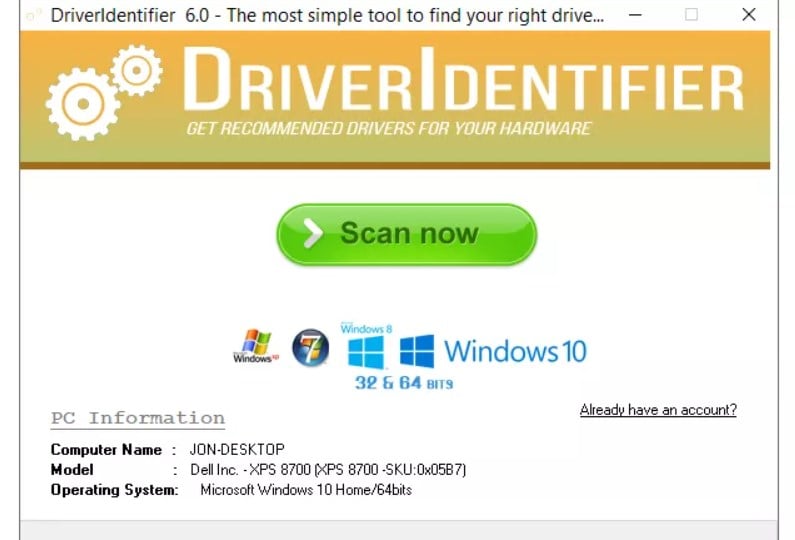
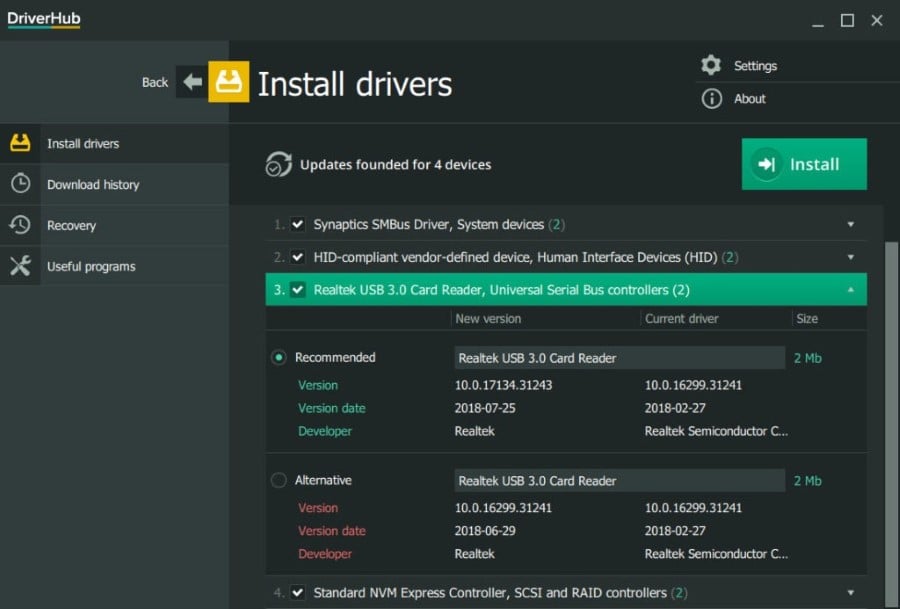

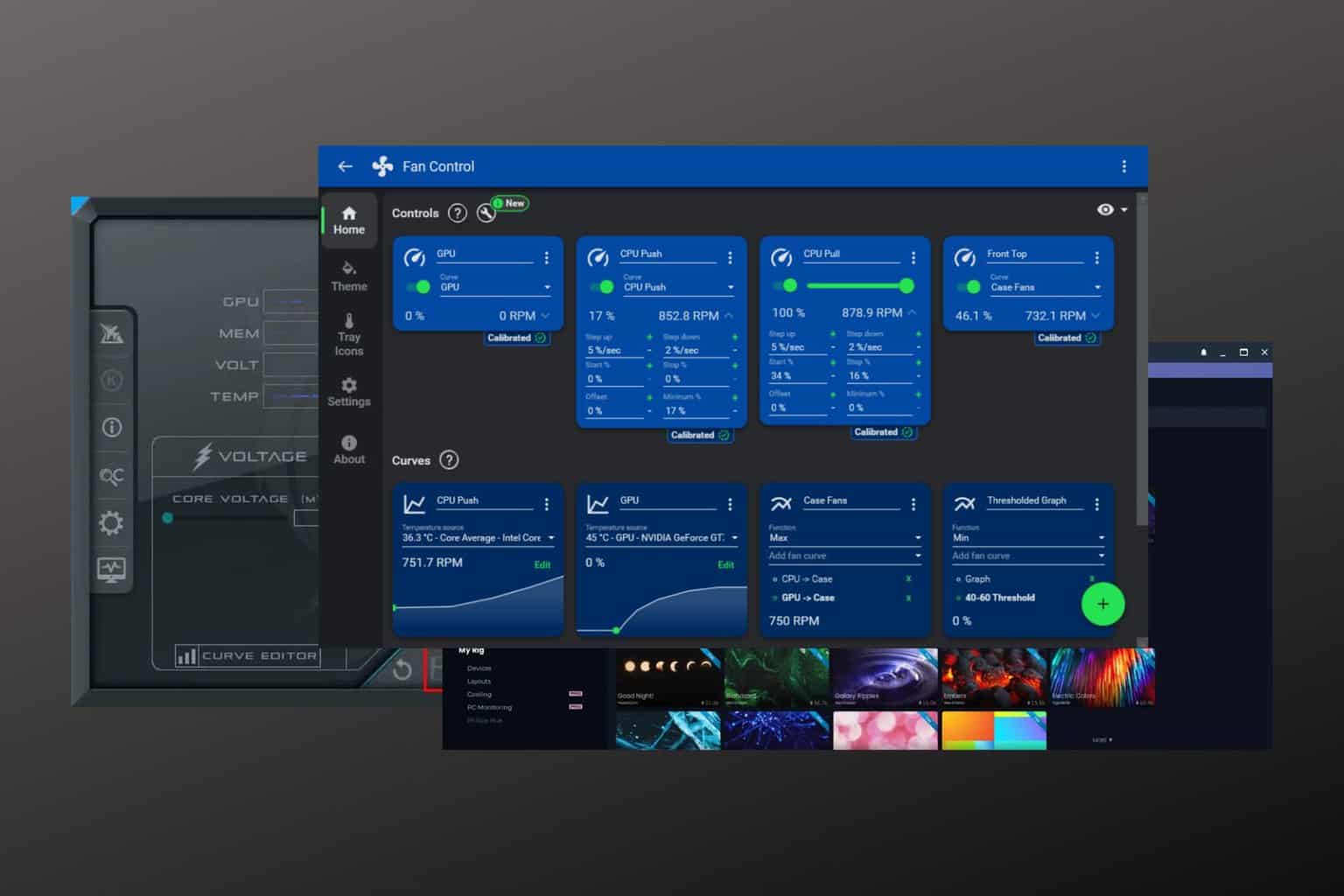
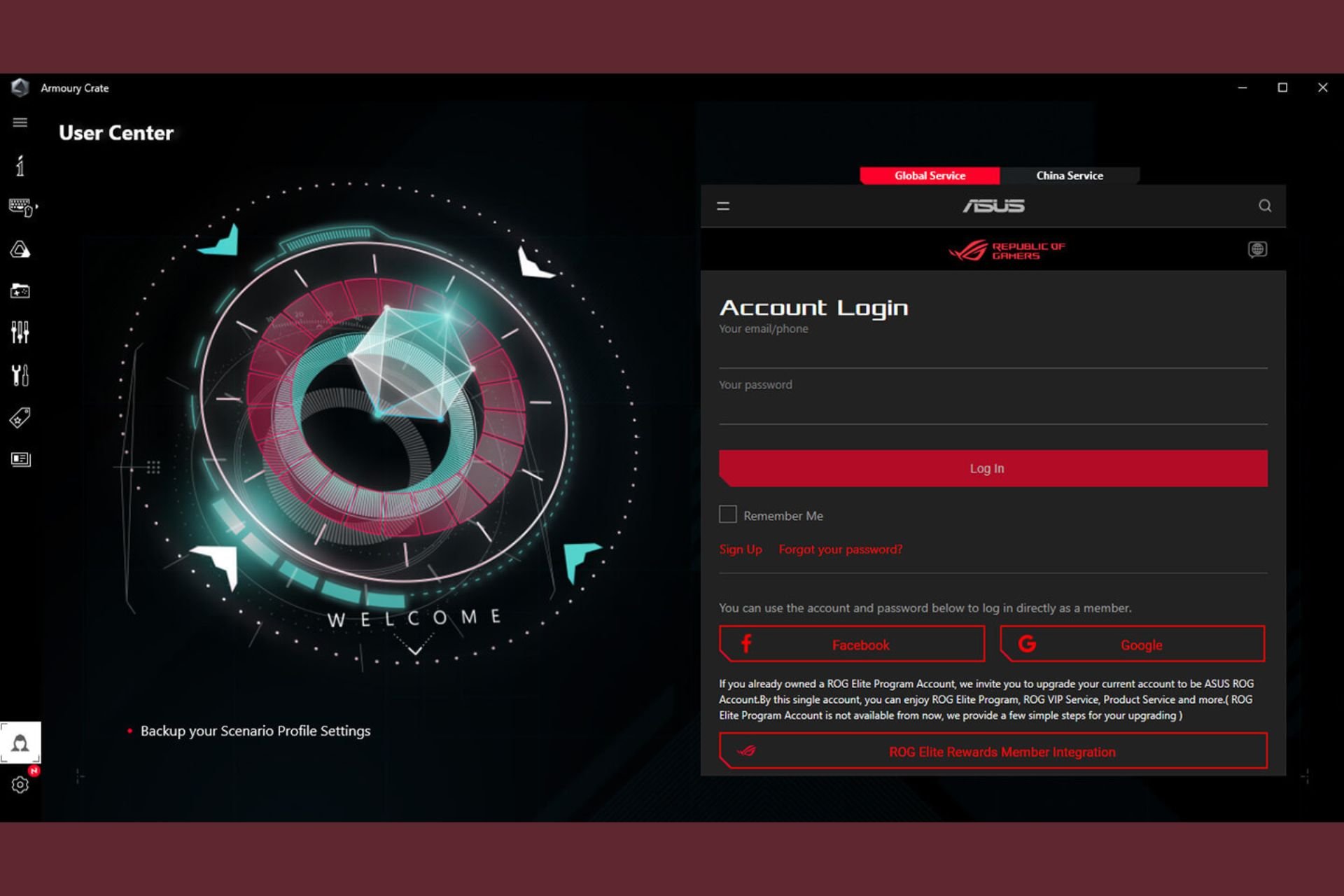
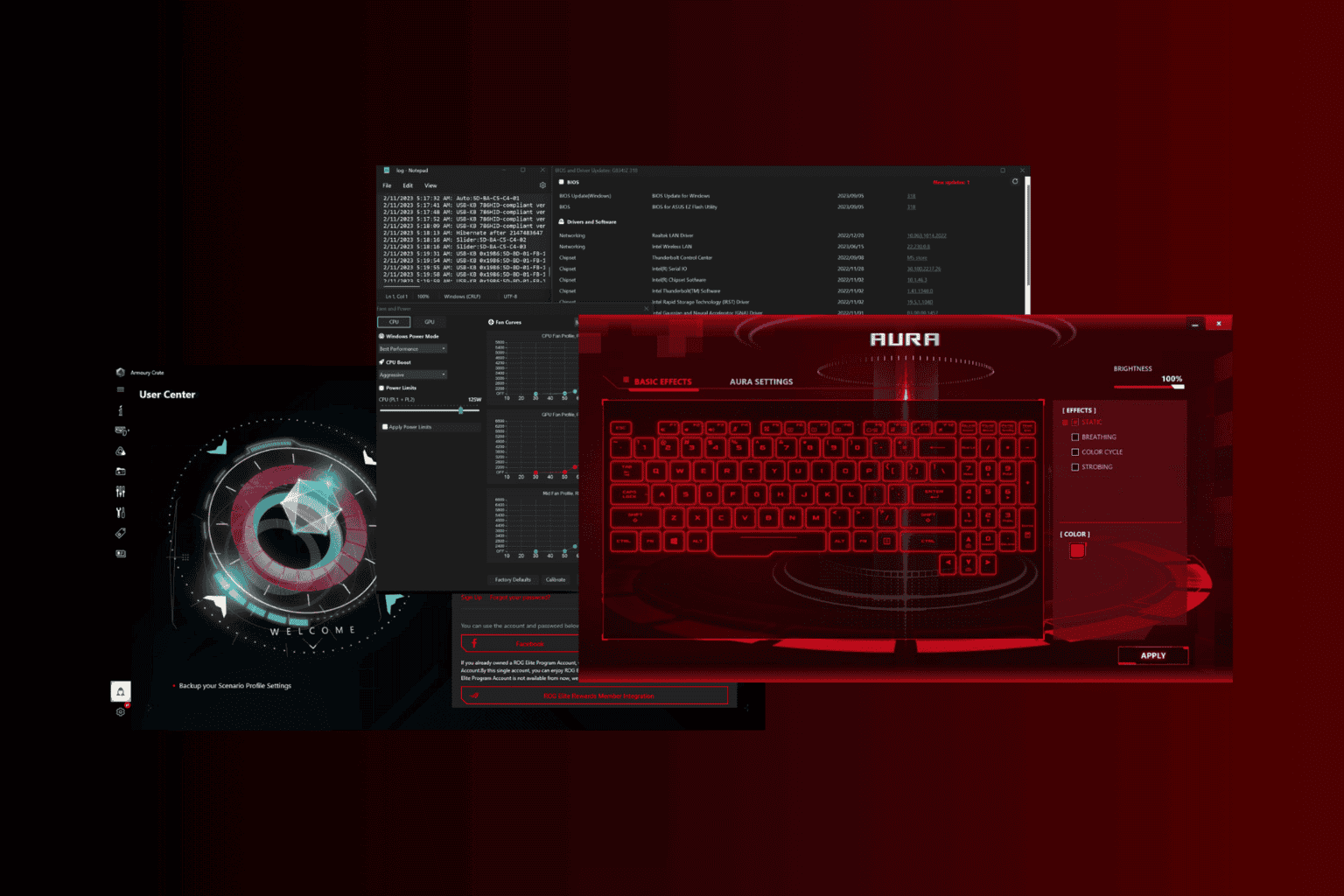
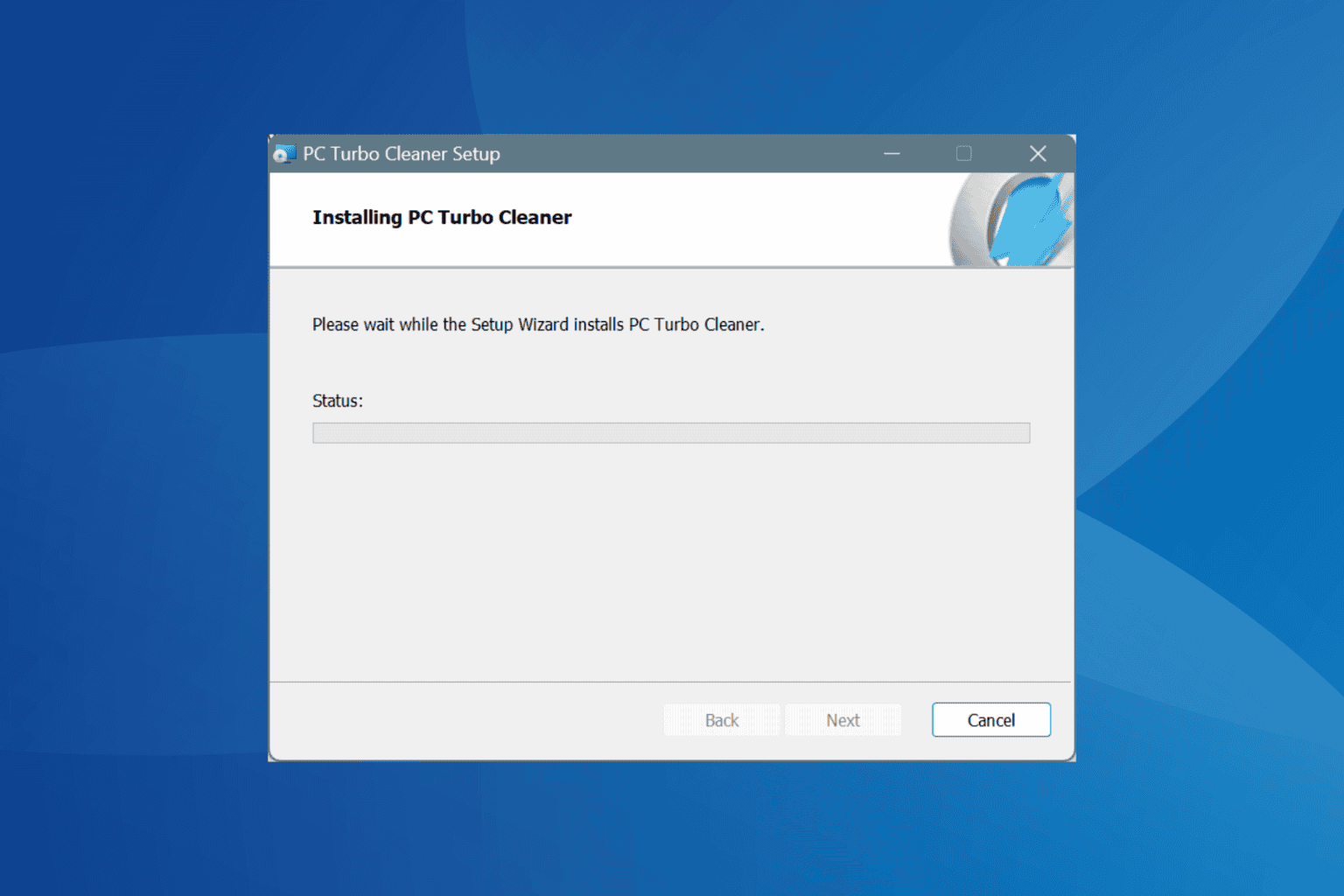
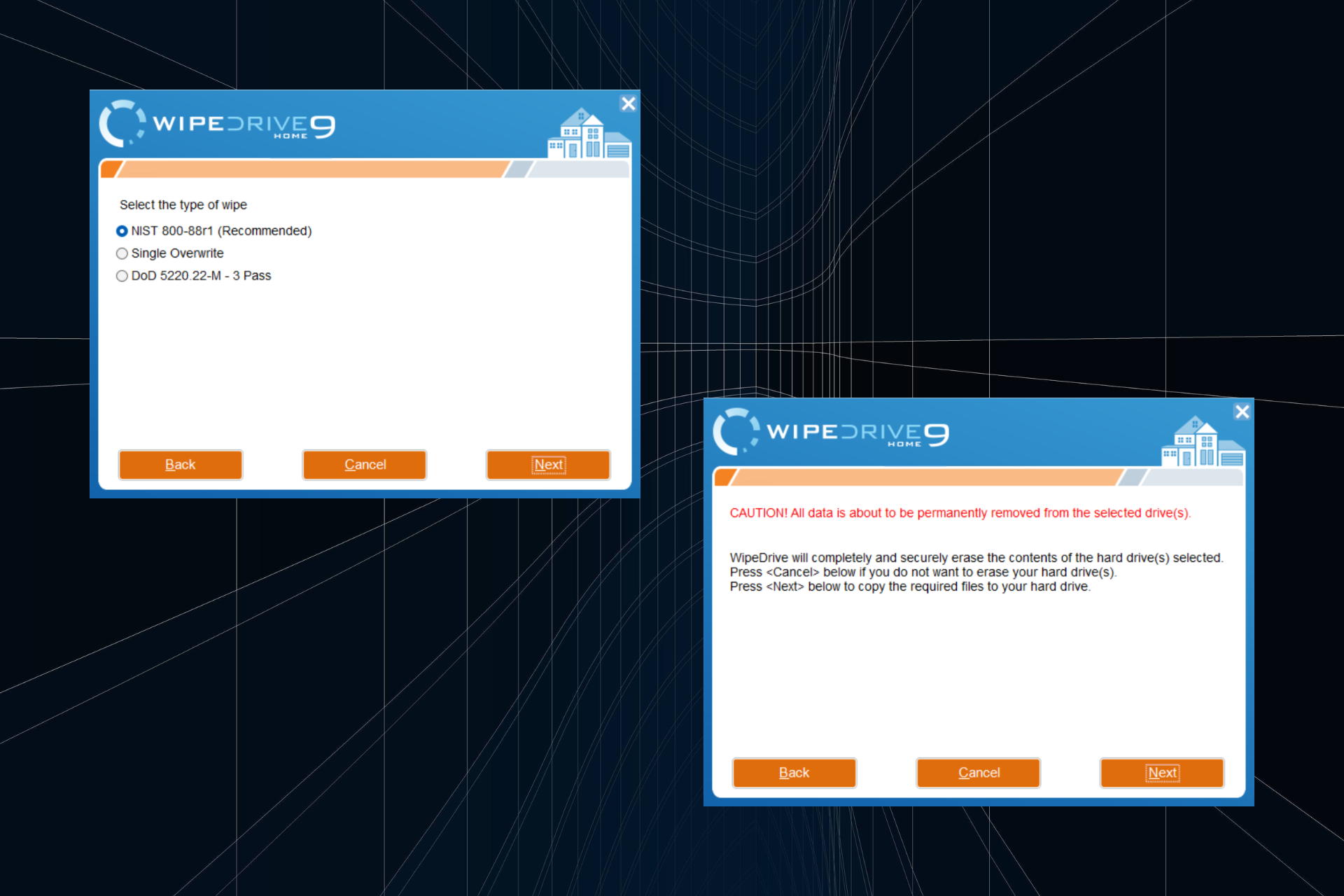
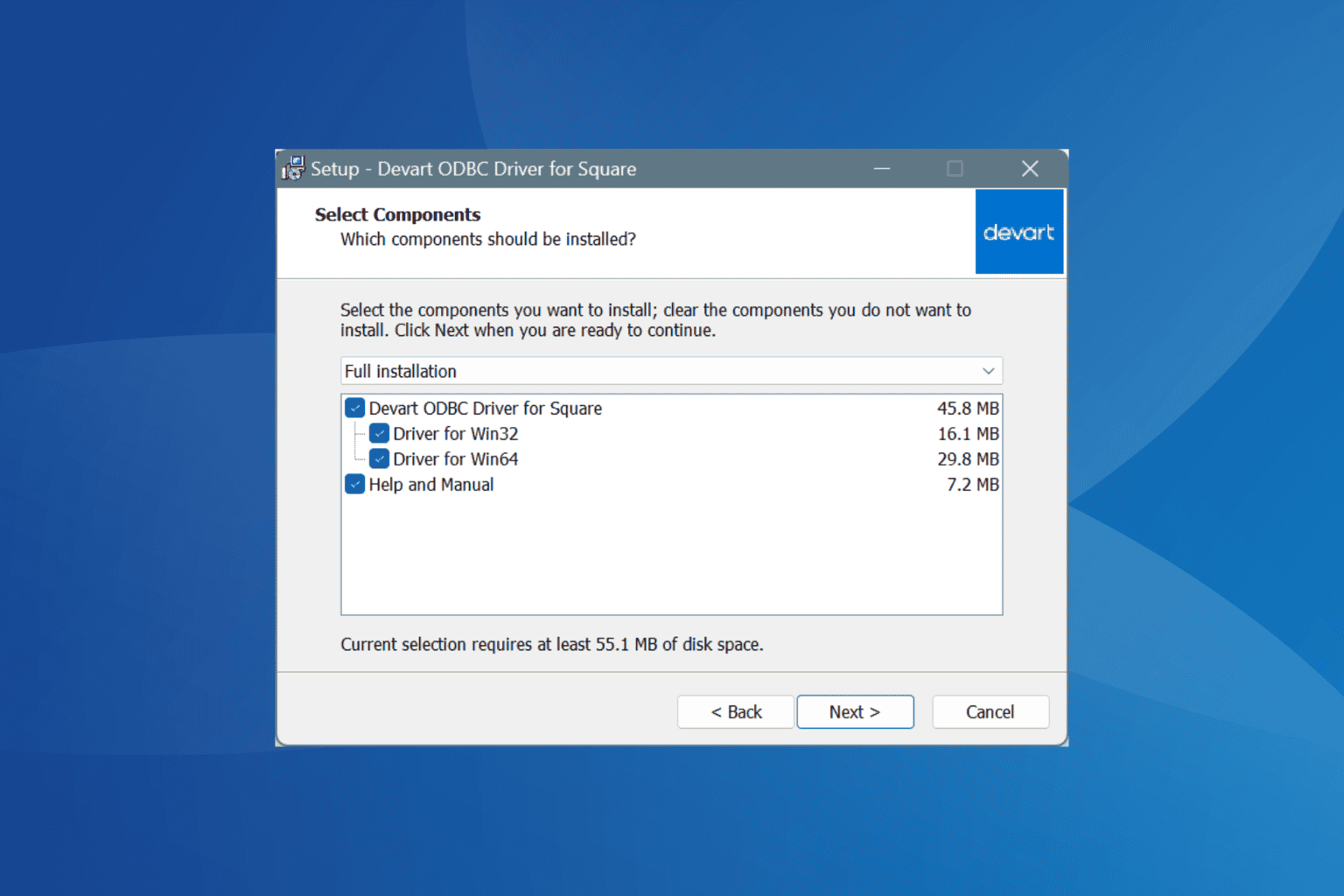
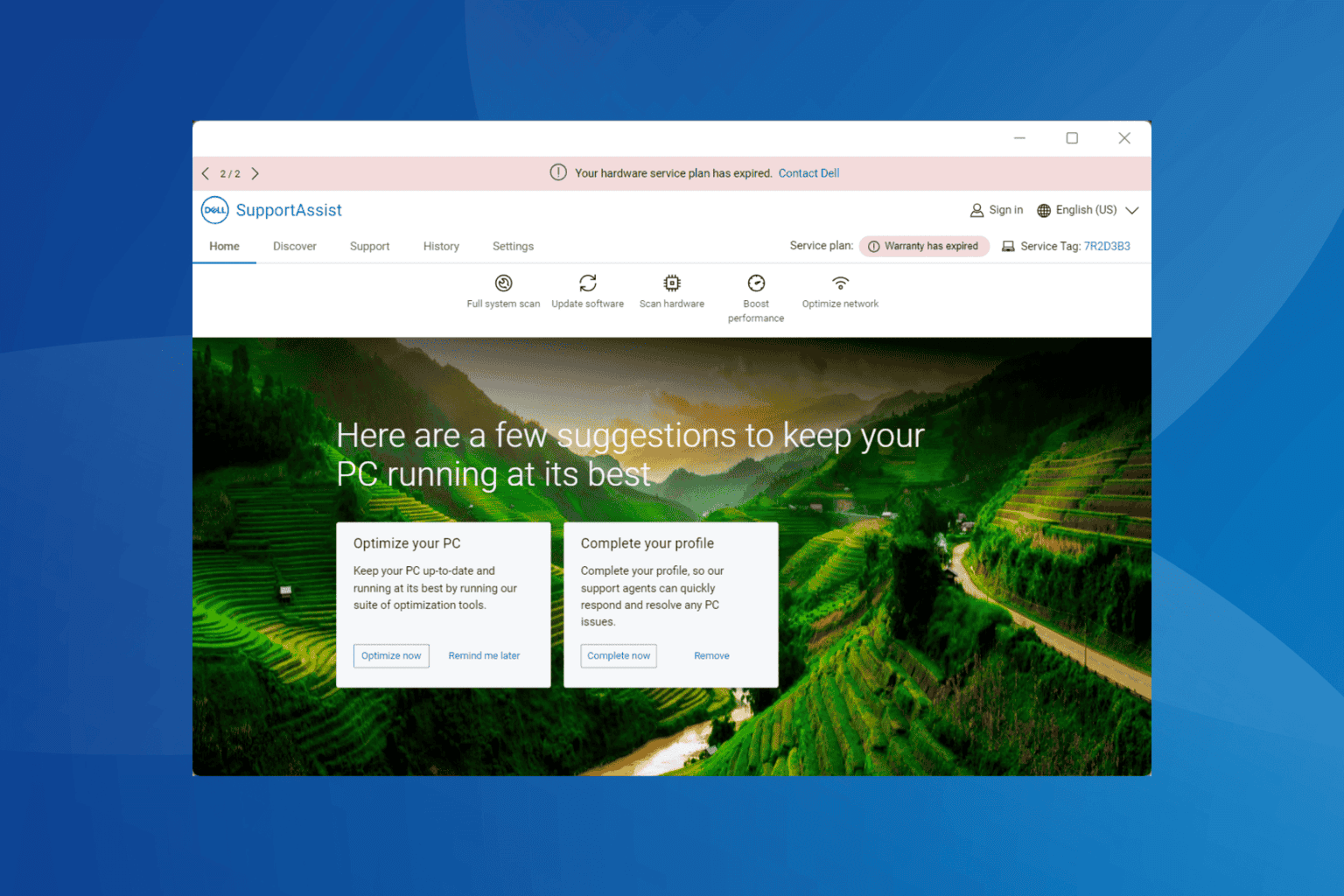
User forum
0 messages