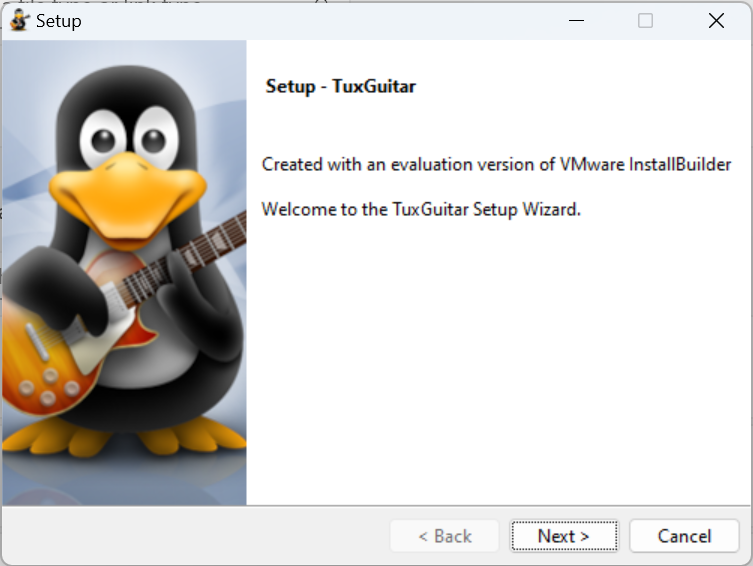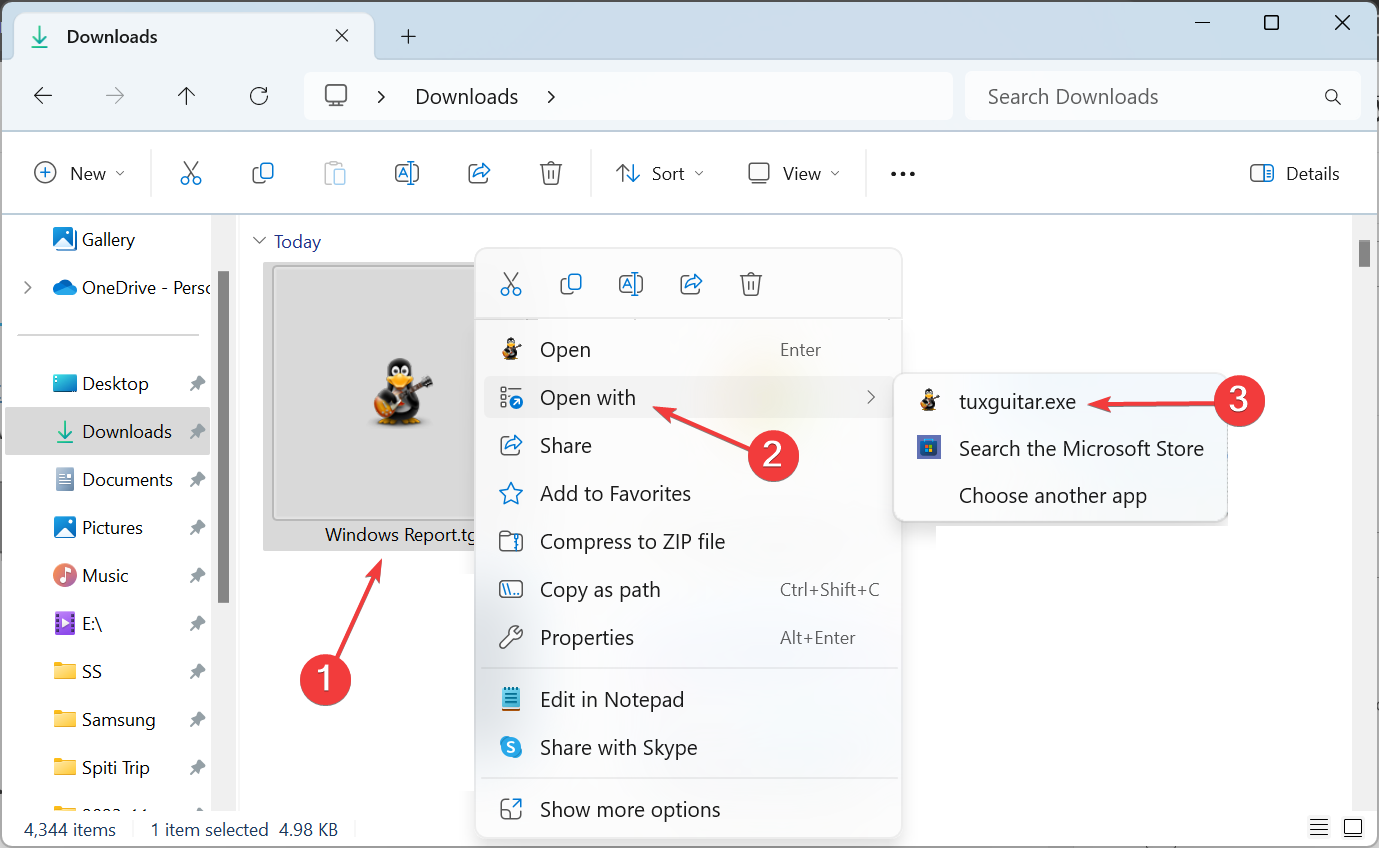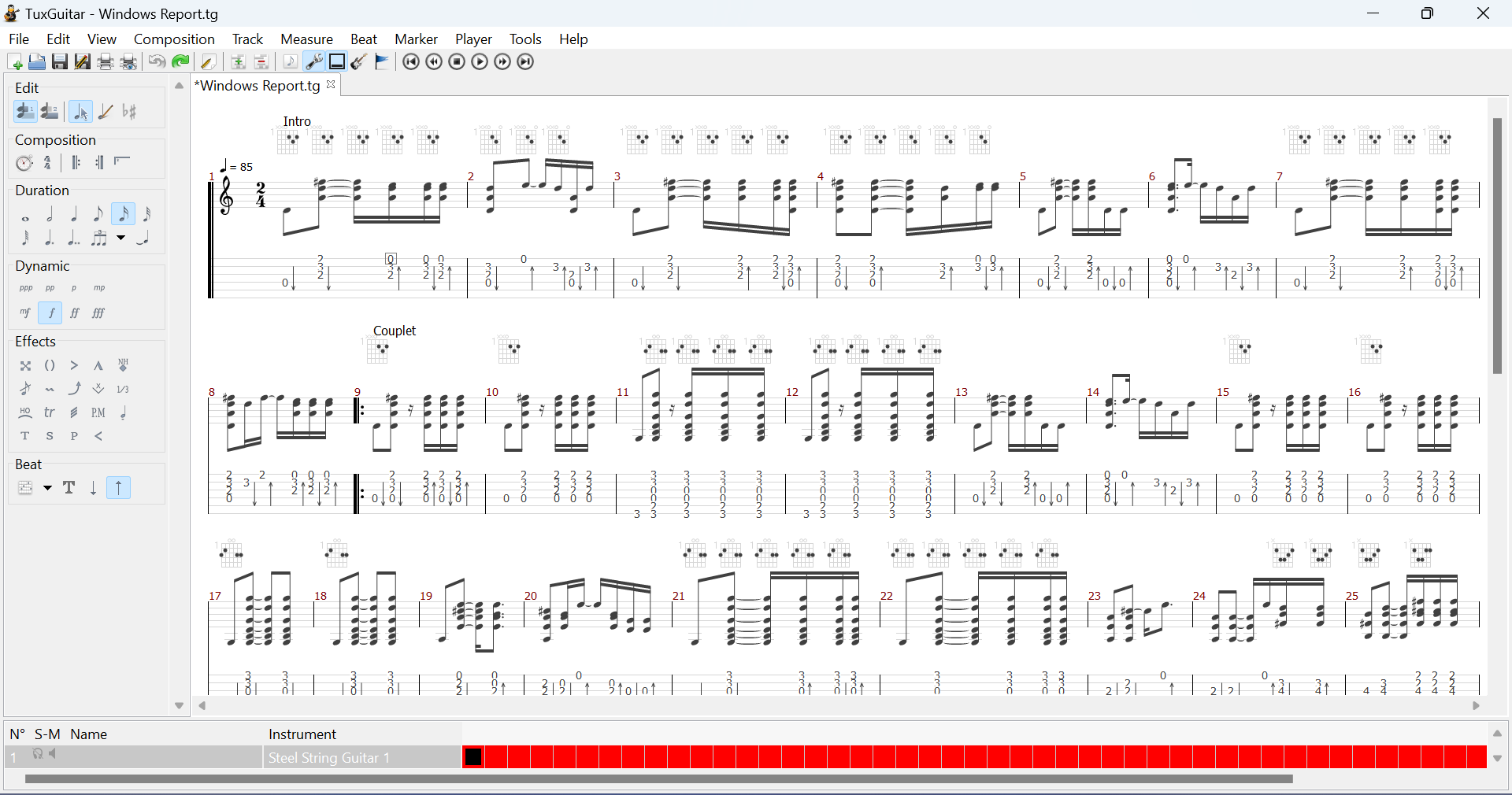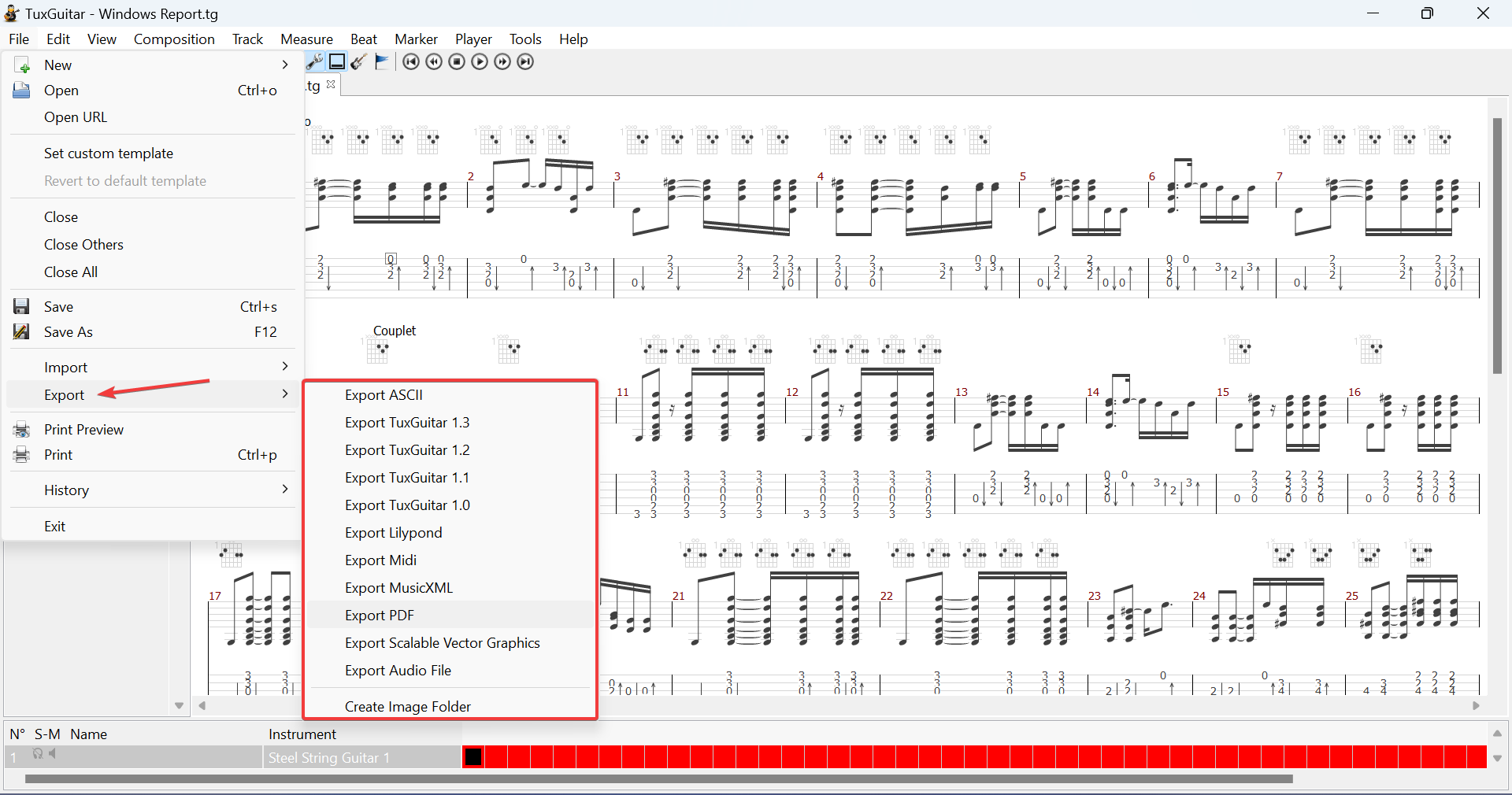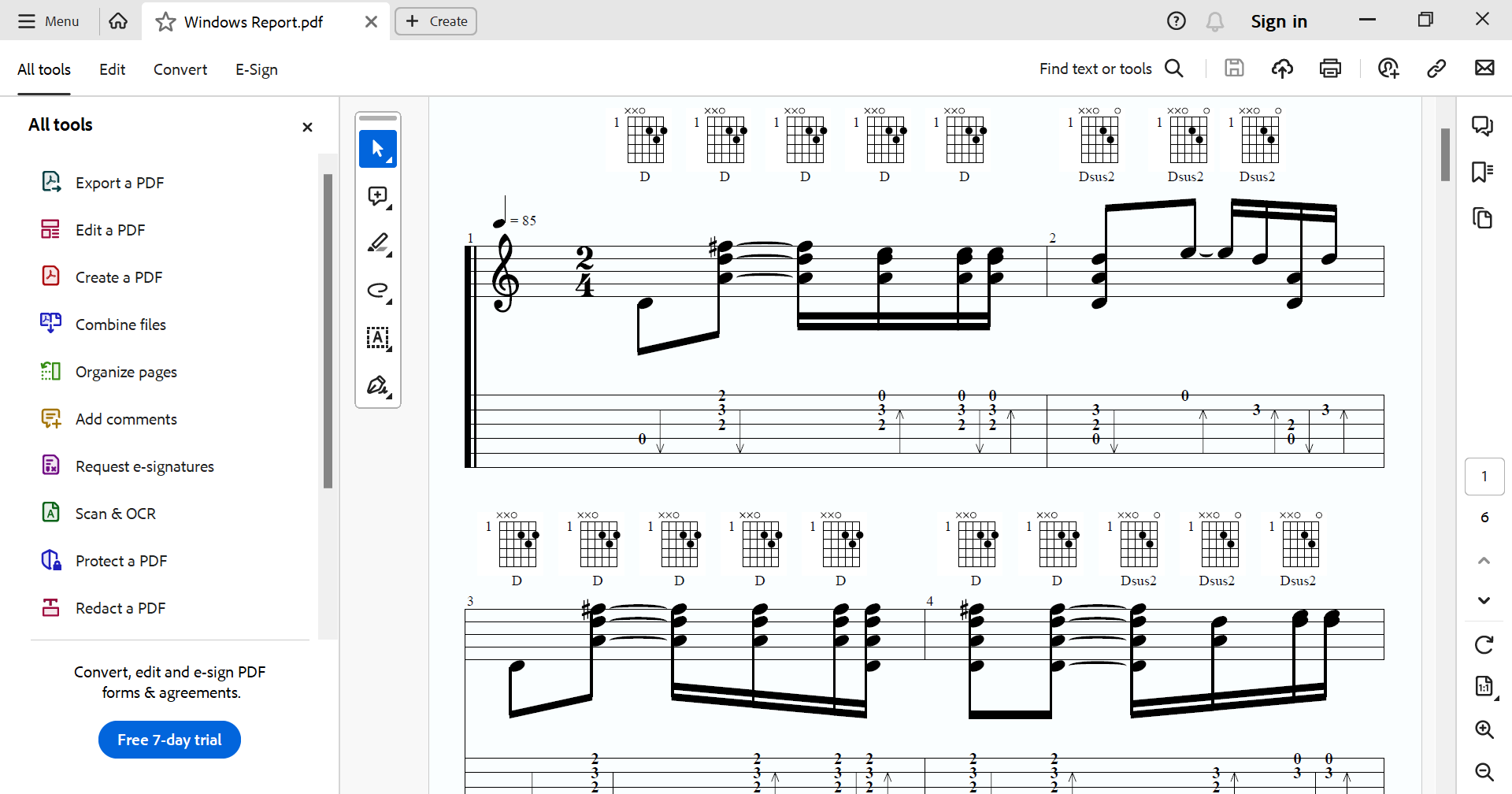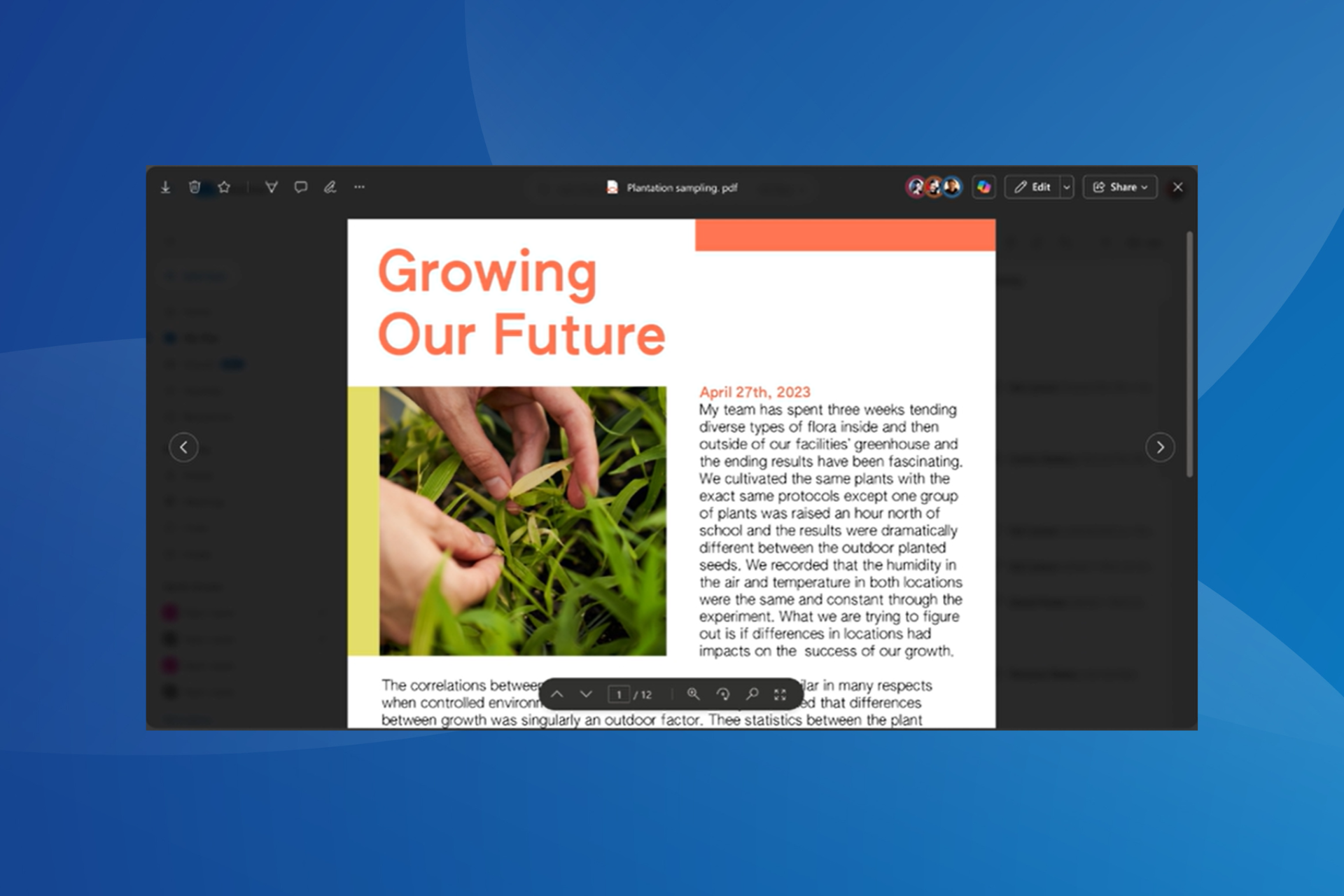How to Open TG files in Windows and Mac
You will need a third-party app
3 min. read
Published on
Read our disclosure page to find out how can you help Windows Report sustain the editorial team Read more
Key notes
- To open TG files, use TuxGuitar or go with another guitar tab software.
- You can also convert a TG file to PDF for enhanced accessibility.
- Keep reading to find out all the ways!
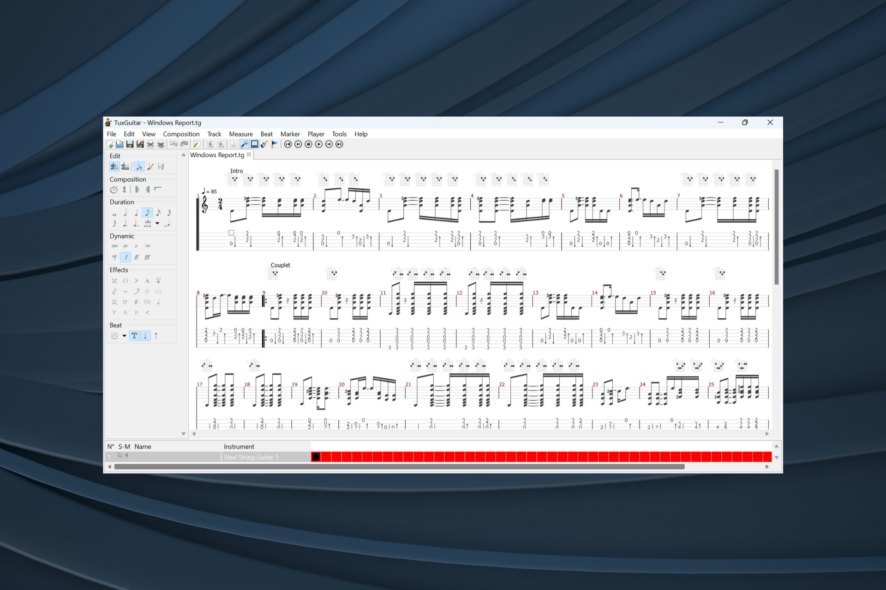
TG files are guitar tablature docs natively used by the TuxGuitar program. These files allow users to view and listen to the notes and tablature and/or make changes. There are several apps to open TG files on Windows, Mac, Linux, and Android.
While researching, we came across other formats with the same extension. These include TableGen Language Source Code and Logisim Toggle Circuit File, but they find rare applications. So, in this article, we will stick to TG files from TuxGuitar.
How can I open TG files?
1. Use TuxGuitar
 Tip
Tip
- Go to TuxGuitar’s Github page and download the installer for your OS. We are downloading it on a Windows PC.
- Double-click the downloaded file to run the setup. You may receive a warning. Click on Run anyway to continue only after scanning the file.
- Follow the on-screen instructions to complete the installation.
- Once done, restart the computer for the changes to apply.
- Now, locate the TG file, right-click on it, select Open with, and choose TuxGuitar.exe, if it doesn’t automatically become the file association.
- You should now have the TG file visible. Click the Play button to listen in or make changes to the tabs.
TuxGuitar is the best option to open TG files in Windows, Mac, Linux, and Android. There’s a separate installer available for download for each operating system on the GitHub page. However, TuxGuitar is not available for iOS.
2. Go with another supported viewer
There are a few other guitar tab software that will allow you to view TG files in Windows. But, since the format is not native to these, there might be missing or unreadable data.
In some programs, the TG file will be open right away, while for others, you will have to manually import them.
3. Convert the file into a supported format
- Open the TG file in TuxGuitar and click on the File menu near the top left.
- Select Export, and then choose the relevant format from the flyout menu. We chose PDF since it’s natively supported by both Windows and Mac.
- Select the desired storage path, and click on Save.
- Head to that location, open the PDF file, and the guitar tabs will be listed here.
When you convert a TG file to PDF or another format using TuxGuitar, there is no data loss or corruption. Besides, TuxGuitar allows TG file conversion to a wide array of formats for seamless accessibility across programs and operating systems, including Android, iOS, and Linux.
Remember, never manually change the file extension. That might corrupt the data!
Also, there are several online TG file converters available. Perform a quick search and go with one that works best if you don’t have TuxGuitar!
Now that you know how to open TG files, our recommendation, at this point, is not to convert it into another format, unless absolutely needed. TuxGuitar is one of the best programs in the segment. Besides, converting it to PDF will result in the loss of audio functionality.
Also, for users who work with such files on a regular basis, a universal file opener would be a perfect fit!
For any queries or to share how you opened the file, drop a comment below.