Opera One Review: Brings AI & Modular User Interface
Opera One brings many improvements in terms of UI

Opera has a dedicated fan base, and speaking of which, Opera One was released, so join us for an in-depth review.
What’s Opera One, and how does it work?
As previously stated, Opera One plans to improve and eventually replace the current version of the Opera browser.
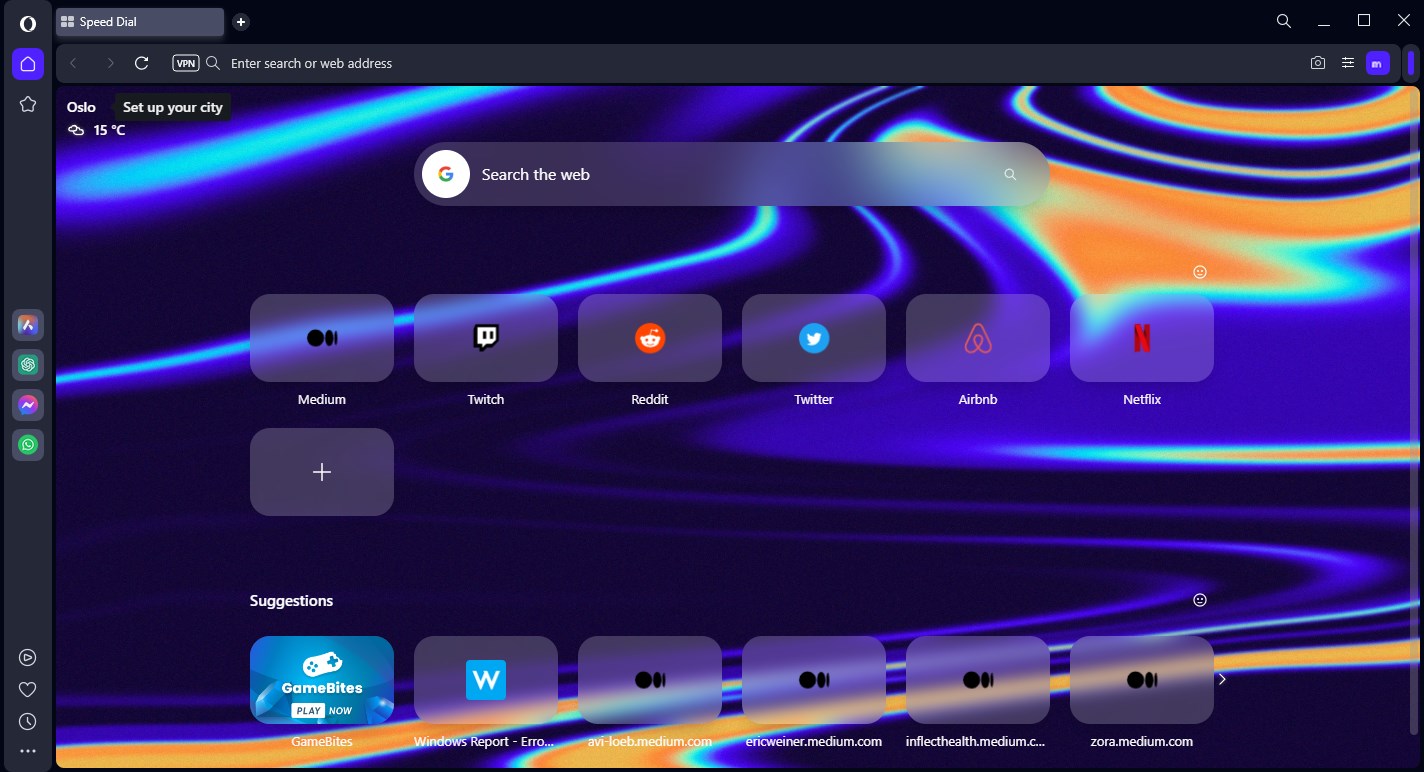
The current version is still in early access, so some bugs are expected, but that should be ironed out before the official launch.
This version brings many new features, so let’s dive into it without further ado.
Multithreaded Compositor for smooth animations and rendering
In case you’re not familiar, your browser uses a compositor thread to animate elements, including animations and transitions.
Web pages use this approach, ensuring that your animations and rendering appear smoothly and without stuttering.
Opera One utilizes that differently, and while most browsers use a single UI thread, Opera plans to change that by adding an extra thread in the UI.
This will make rendering elements in the browser faster and without any stuttering. This means that your animations will render even if the UI thread is busy.
While this sounds uneventful, it follows a Modular Design principle, and it will allow developers to improve the UI and bring new features to the users.
And speaking of features, Opera One already brings a handful of new features to its users.
Tab Islands – An intuitive way to group tabs
Working with multiple tabs is difficult, especially if you have dozens of tabs open. While you can always split them into different workspaces, that’s not always simple, and it doesn’t consider the browsing context.

With Tab Islands, your tabs will automatically be grouped based on the website or a specific search. This allows you to separate topics and multitask easily.
In addition to separating tabs, it allows you to minimize groups and organize them any way you want on your tab bar. This is perfect if you want to keep your interface decluttered.
While you can move and organize Tab Islands, you can also preview tabs in a group simply by hovering over a minimized group. This allows you to switch to a specific tab without expanding the whole tab group.

Of course, you can always move tabs from one group to another or add new tabs just by expanding a group and clicking the open new tab button.
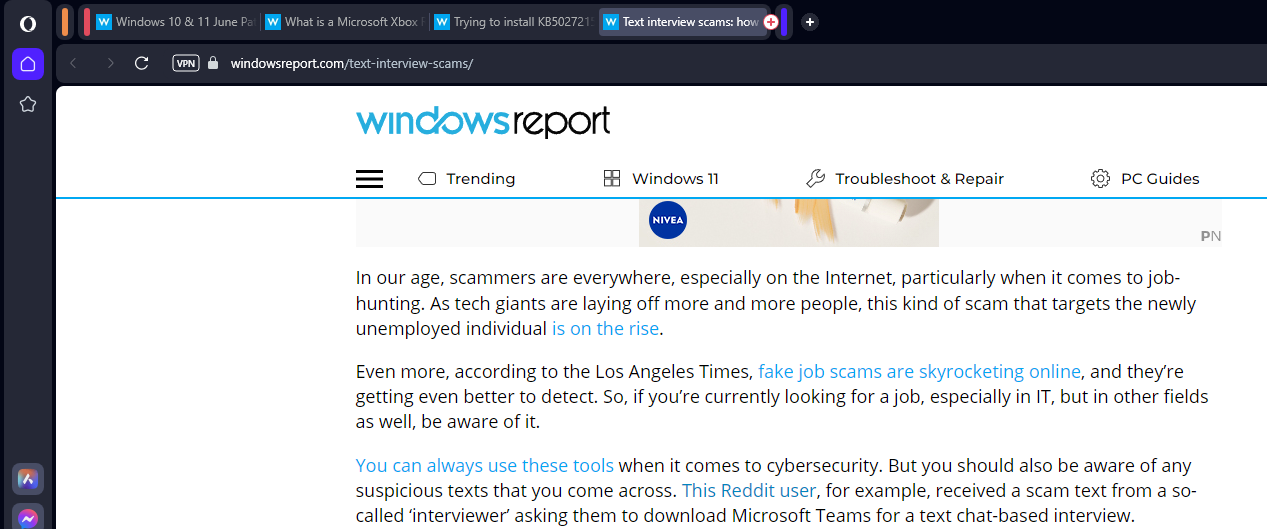
Tab Islands management features
You can right-click each tab group, and you can perform the following:
- Reload all tabs.
- Copy URLs of all tabs in a group.
- Mute all tabs.
- Move groups to workspaces or other Tab Islands.
- Save tabs to Pinboards or Speed Dial folders.
As you can see, it is pretty easy to manage tabs with Tab Islands, and you can optimize your workflow thanks to the built-in support for Workspaces.
No customization options for Tab Islands
While Tab Islands are a great feature that allows you to intuitively and automatically group and organize tabs, we have to mention a few drawbacks, such as the lack of customization options.
Currently, it’s not possible to customize your groups. This means that you can’t assign any labels to them or change their color. Instead, you’re limited to the default color given to you by Opera One.
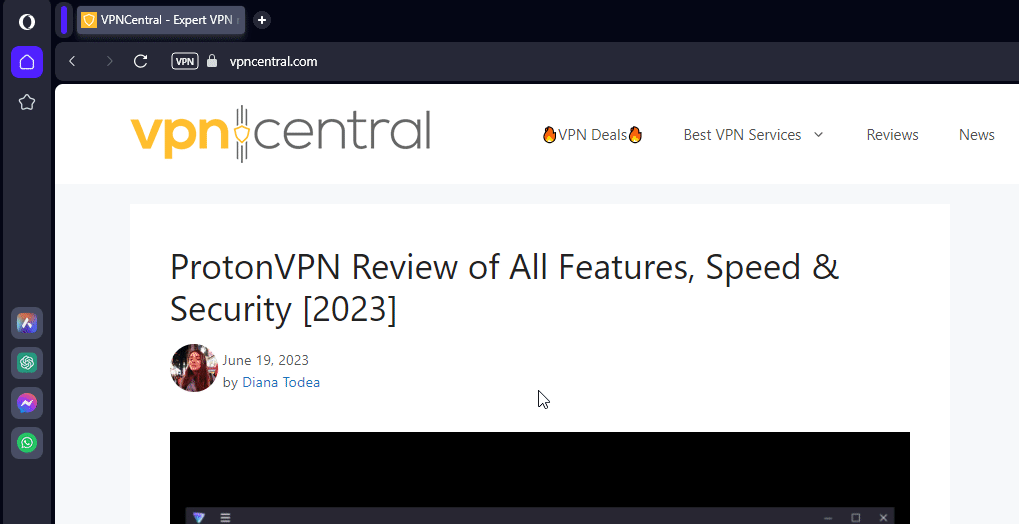
This isn’t a major issue, but we would like an option to assign different colors to groups to differentiate them better.
Missing labels are another problem, in our opinion. Instead of a preview of all tabs in a group, we would like to see the option to label our Tab Islands.
This would allow us to easily differentiate between tab groups, without relying on colors.
However, since this is an early access version, it’s expected that some features such as these aren’t present, and we sincerely hope that Opera developers will add them before the release.
Built-in AI support
Opera is well-known for having integration with third-party services, and since AI chatbots have become widely popular, it’s no wonder that Opera developers decided to include them.
Regarding the available chatbots, there’s ChatGPT as well as ChatSonic. However, there’s Opera’s chatbot, Aria, available as well.
If you’re unfamiliar, it uses OpenAI’s GPT technology, but it also supports looking up information from the web, thus making it more powerful.
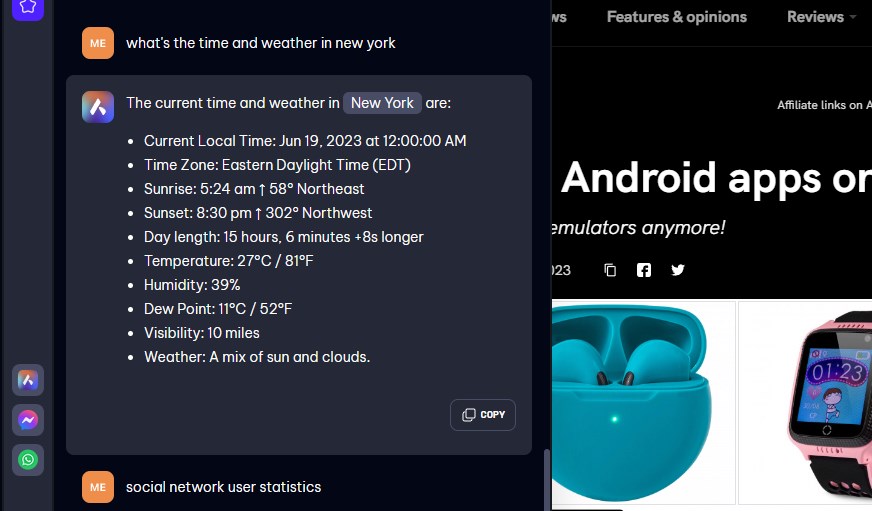
The chatbot is available from the sidebar, so it can be accessed at any time, with just a single click of the mouse.
We welcome the introduction of AI chatbots and were pleasantly surprised by how well Aria worked. Keep in mind that you need to log in with your Opera account to use it.
Of course, many of these features were already available in the regular version, so it’s no wonder to see them in Opera One as well.
Visual changes
The new version of Opera comes with a dark mode enabled out of the box, so it looks closer to the Opera GX than regular Opera. Of course, if you want, you can always switch back to the light mode.
It seems that with this version, the developers decided to add fewer options to the sidebar out of the box, which is a welcome change.
However, the biggest visual change comes to animations. As we previously said, this version uses Multithreaded Compositor, allowing the browser to use smooth animations.
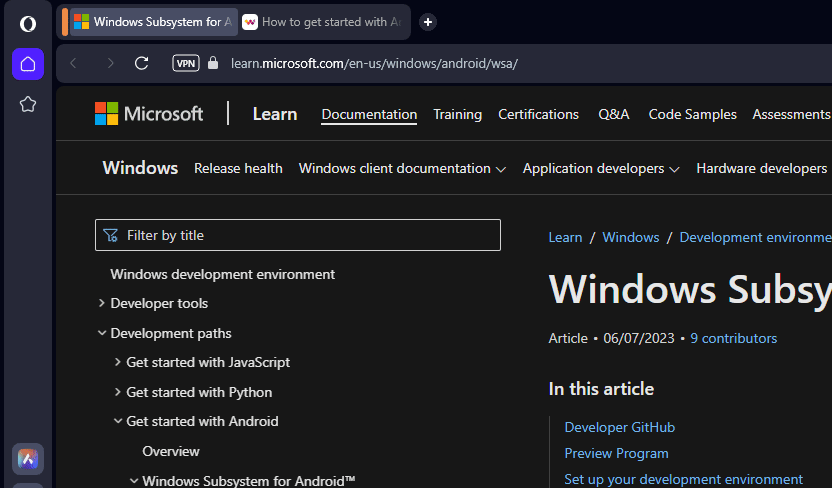
During our review, we didn’t notice many of the new animations, but we did find one while switching workspaces, and we have to admit that it looks visually appealing and much more interesting than before.
We’re still not sure if there’s a way to disable the animations for the users that aren’t fans of it, but we welcome the change, and we hope to see more animations and transitions in the future.
Performance
Regarding the performance, the browser was pretty low on resource usage, and it used about 1722MB of RAM and up to 9.4% while having several tabs open and playing full HD YouTube videos.
The memory usage was about the same even with 10 tabs open, while the CPU usage dropped to almost 0%.
In compression, Firefox used about 200MB less memory with the same number of tabs. This isn’t a problem on most modern computers, but it’s something to remember.
To learn more about how these two browsers compare, visit our Opera vs Firefox guide for more information.
The new version of Opera is still light on your resources, so you won’t notice any performance issues while using it.
Another minor complaint is related to Tab Islands, and while this feature is useful and innovative, we hope we’ll get some customization options soon.
We also had some minor issues adjusting to the minimized groups, and we several times left the tab group open in the background unknowingly. This isn’t a major concern, but this feature requires a bit of time to adjust.
How to download Opera One?
You can download Opera One from Opera’s website right now.
For more information, we have a dedicated guide on how to download Opera One, so we encourage you to visit it for step-by-step instructions.
If you don’t need the instructions you can just get Opera One here and now.

Opera One
Be truly safe while browsing and take advantage of amazing features with this powerful browser.In the end, Opera One offers some interesting features, improving everything great about the regular version of Opera.
The new animations look great, and we hope to see more. Regarding the Tab Islands, it’s an innovative feature that should make managing tabs easier, and we can’t wait to see what Opera does with it in the future.
Overall, Opera One is a great browser, it brings some fresh air to the already great browser, and we’re more than excited for its release.
Is Opera One better than Chrome?
This depends on your personal preferences, but for an in-depth comparison visit our Opera vs Chrome guide.
How secure is Opera One?
Opera One is built on a Chromium engine, so it’s as secure as any other Chromium browser.
What is the downside of the Opera browser?
Opera is filled with features and built-in integrations, and if you’re not active on social media, or you just don’t want to use them, you might find these integrations unnecessary.
Before you go, check our Opera One vs Opera guide, to learn the differences between the two. We also have a great guide on Opera One vs DuckDuckGo, so don’t miss it.
Have you tried Opera One, and what did you think of it? Let us know in the comments below.
Read our disclosure page to find out how can you help Windows Report sustain the editorial team. Read more

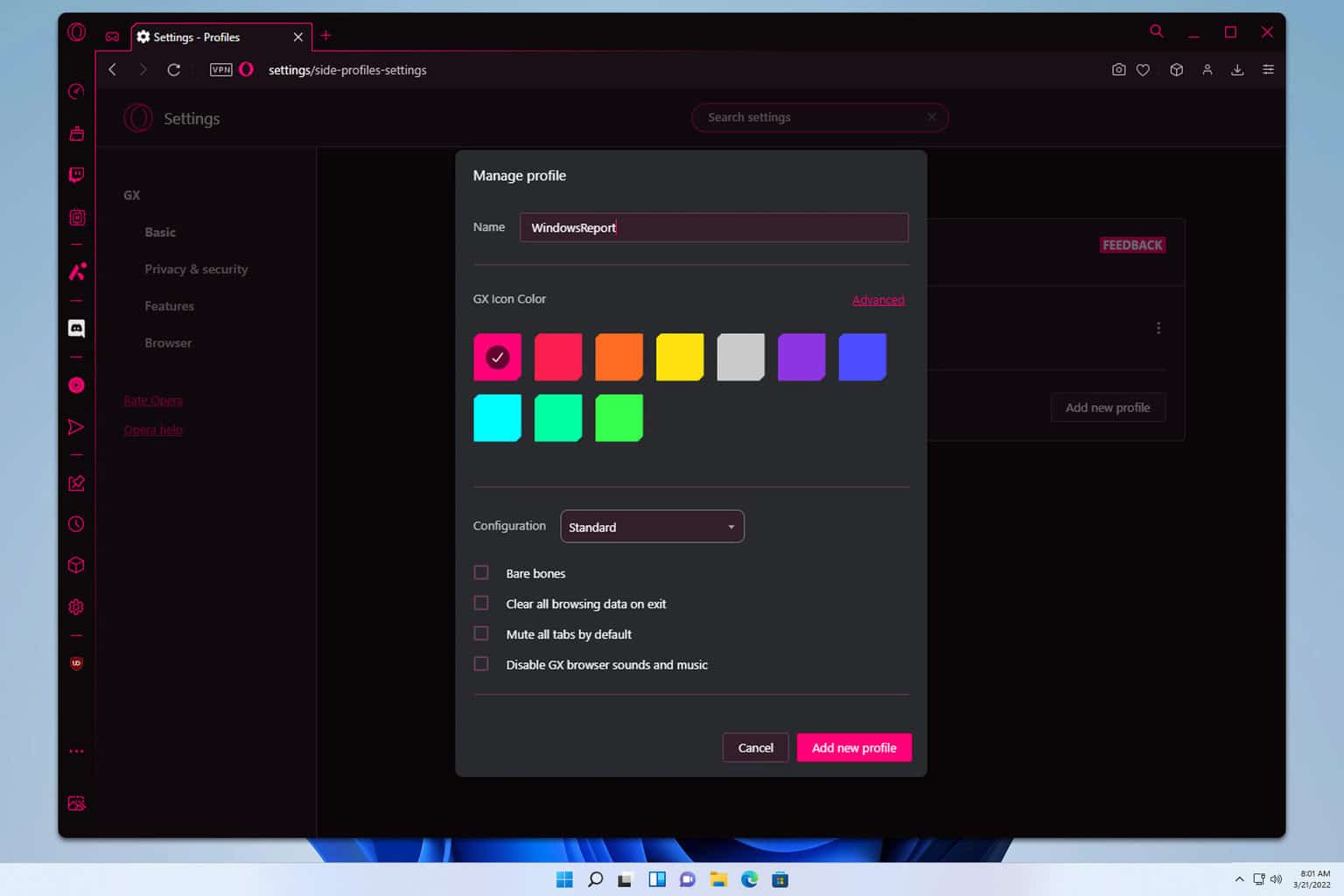
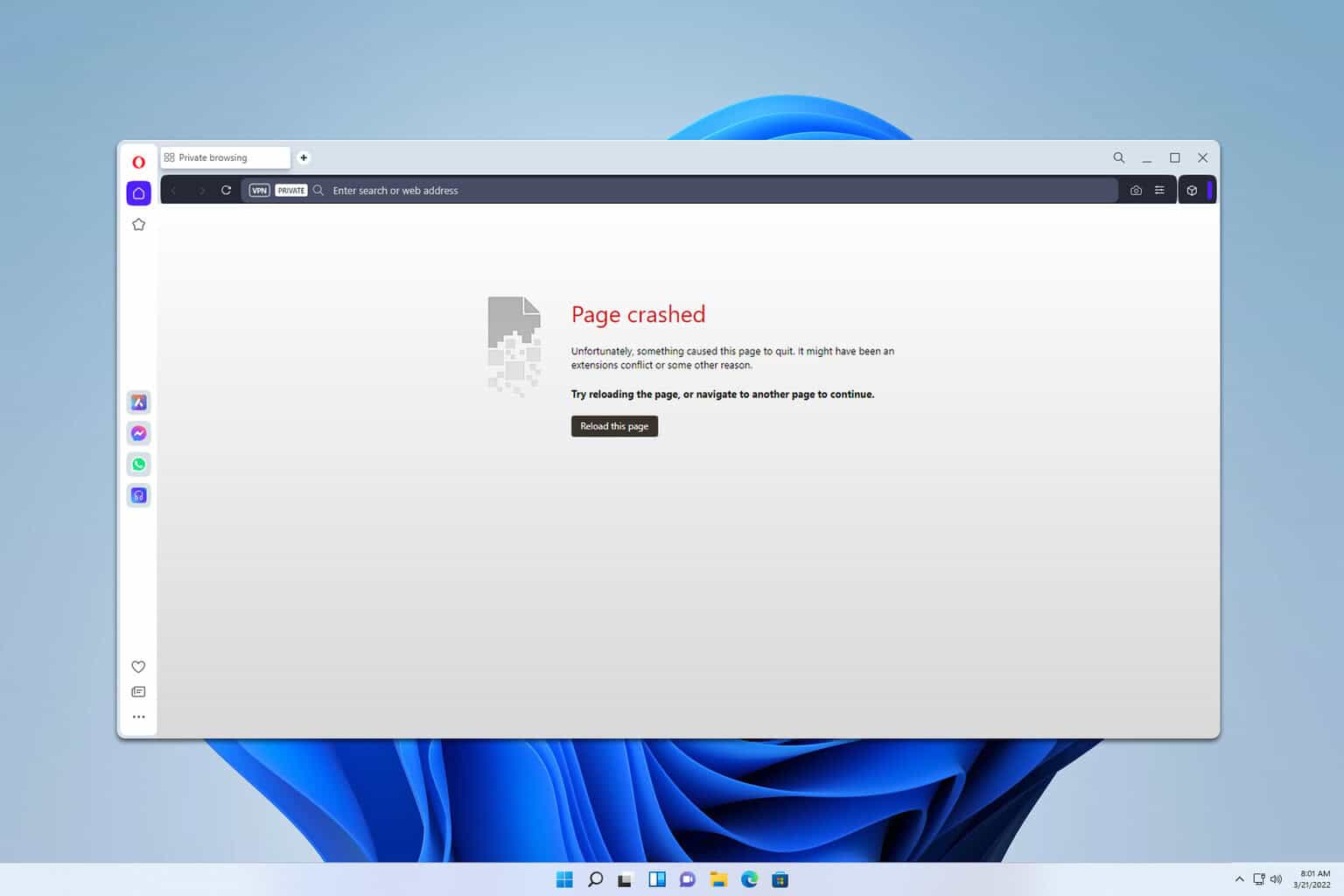
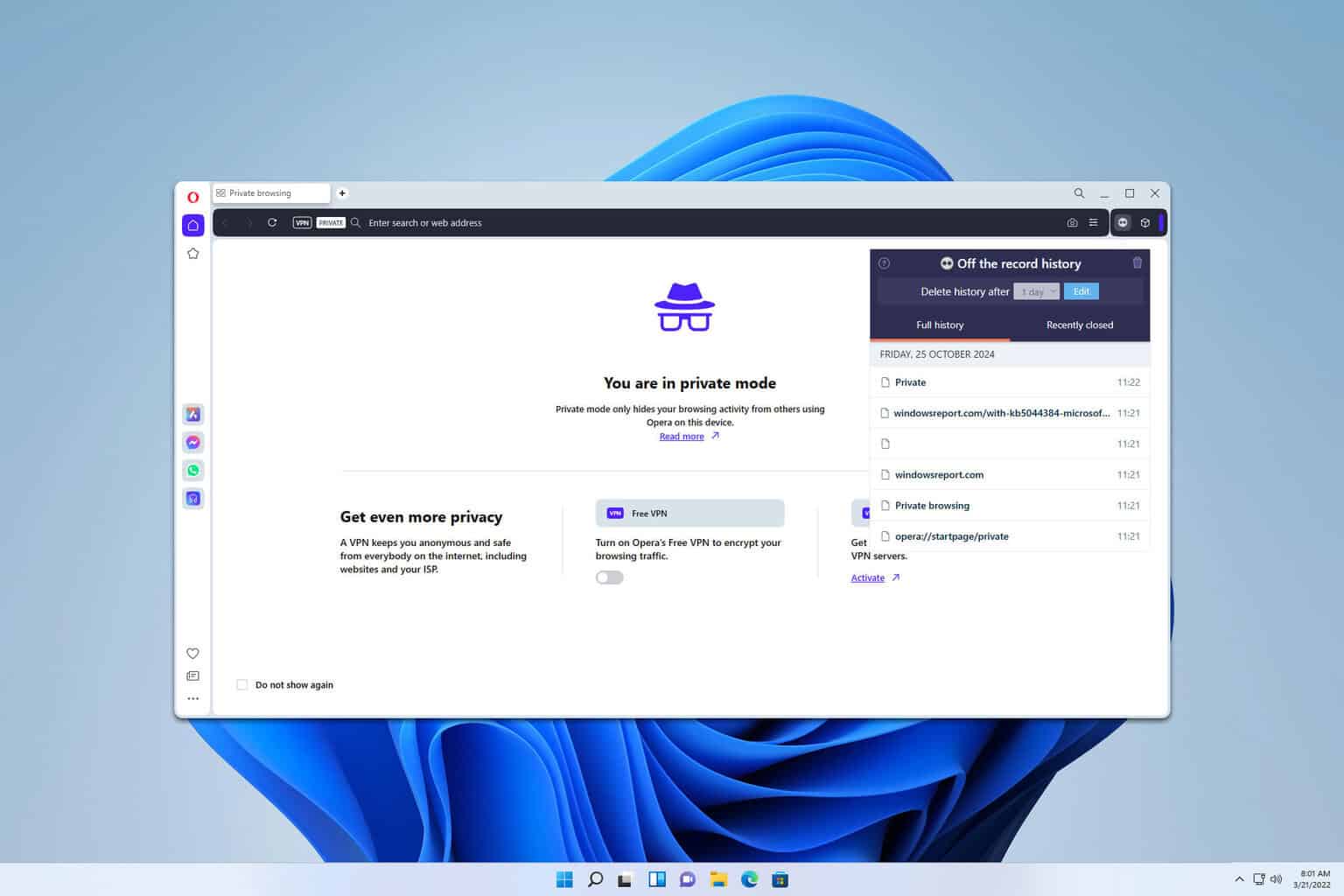
User forum
0 messages