Opera VPN for Netflix: Does it Work? How To Watch Netflix US
With Opera VPN you can watch Netflix from anywhere in the world
5 min. read
Updated on
Read our disclosure page to find out how can you help Windows Report sustain the editorial team. Read more
Key notes
- Opera is a great browser, but can Opera VPN be used to access Netflix? In this article, we’re going to answer that.
- Netflix is well-known for its geo-blocking restrictions, but you might be able to circumvent them follow the steps from this guide.
- The best way to avoid geo-restrictions is to use a VPN service or a browser with a built-in VPN.
- With its VPN, the Opera browser is a great choice if you want to access Netflix without restrictions.
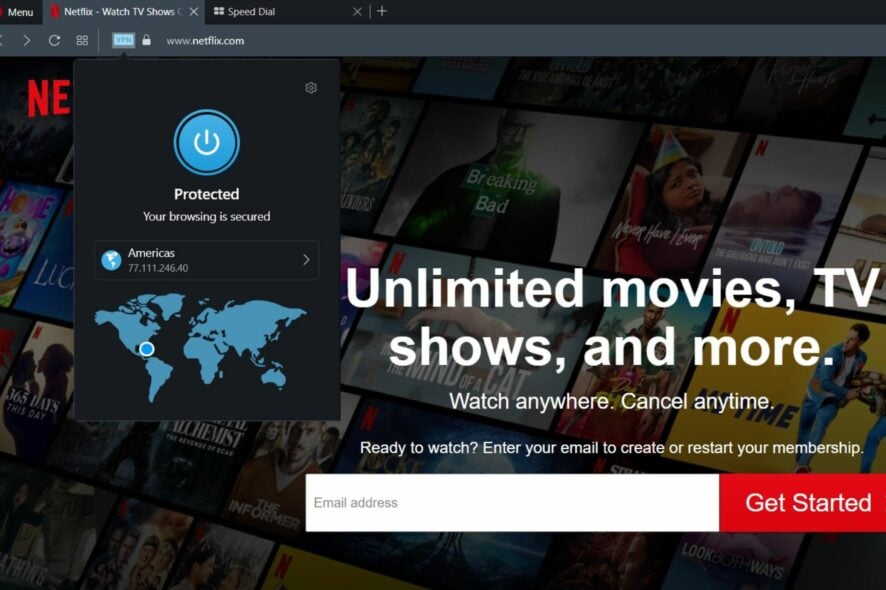
Opera is a unique web browser that comes bundled with many fantastic and practical features, such as seamless integration with WhatsApp, Instagram, and Facebook Messenger. But it also has a built-in VPN that many users have tried with Netflix.
If you’re one of those who wondered if Opera VPN works with Netflix, we’re here to help.
Since we’ve already done that, you don’t have to download and set up the web browser to see if you can use it to unblock a different Netflix catalog.
In general, you should use the best VPNs for streaming services to unblock restrictions from any of your favorite streaming platforms.
Does Opera VPN really work with Netflix?
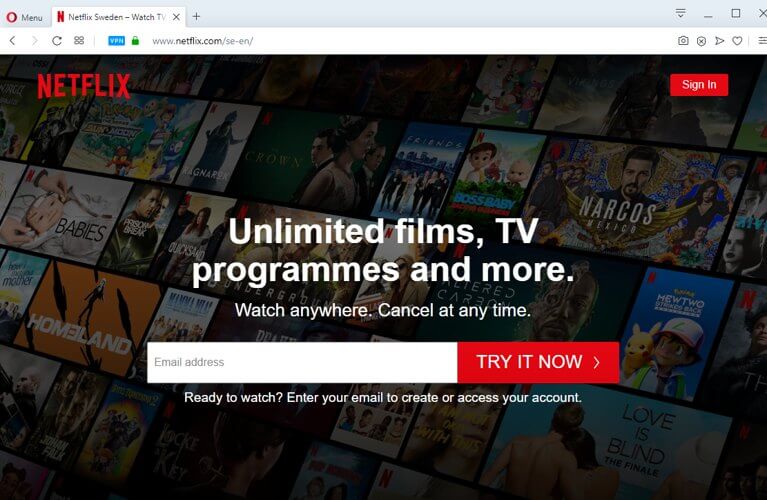
Yes, it does. It’s possible to stream blocked content libraries from Netflix using Opera integrated VPN.
We managed to unblock Netflix US from Europe with the assistance of the Opera VPN.
To our surprise, the streaming service didn’t detect and block VPN traffic, which makes Opera VPN one of the best free VPNs for Netflix.
How to watch Netflix US with Opera VPN
- Visit the Opera official website to download the browser.
- Click on the Download Opera button.
- Select a storage location and click on the Save button.
- Click on the downloaded file to start the installation and follow the installation wizard.
- Once the installation is completed, click on the Opera icon to launch the browser.
- Click on the Opera icon at the top left corner of the browser and select the Settings option.
- Search for VPN in the Settings search field at the top, then toggle the switch to activate the Enable VPN feature.
- Click the VPN label in the address bar.
- Set your Virtual location to Americas.
- Navigate to Netflix on your address bar.
- Start watching Netflix US.
NOTE: These instructions are available for Opera version 69, so they might vary on your device if you have a different edition.
As you can see, it’s straightforward to use the Opera browser to access Netflix, so we encourage you to try it out.
If you’re interested in a premium VPN that you can use to bypass the Netflix VPN error and watch Netflix US, UK, Canada, Australia, and others, there’s a better alternative.

Opera
Use Opera VPN for free to hide your IP, encrypt your traffic, and unblock Netflix US on your device.What’s the best VPN for Netflix?
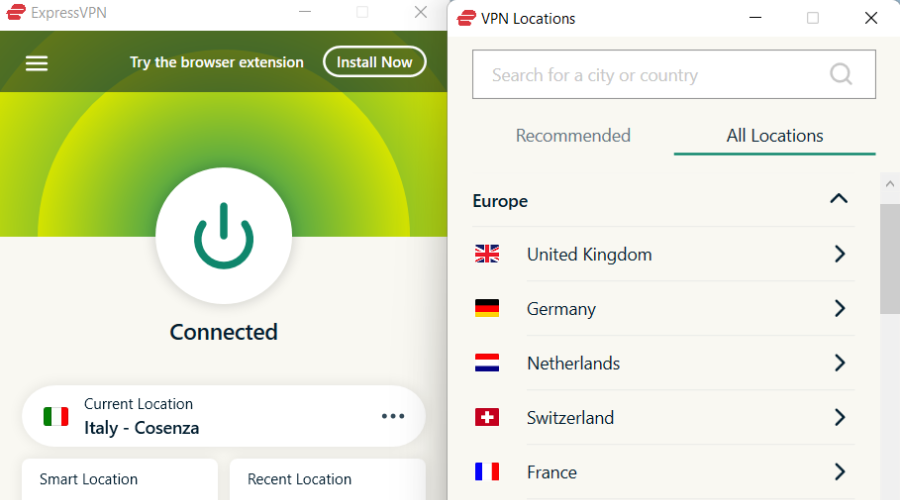
If you’re looking for another way to access Netflix on your device, then VPN would be the best choice. There are many great options, but the most suited for streaming is ExpressVPN.
You will be able to access any geo-restricted content with ease. Regarding the number of servers, there are thousands of IP addresses spread across 94 regions worldwide.
This VPN is straightforward to use and set up, and since it doesn’t collect any traffic logs, your browsing activity will remain completely secure.
Overall, you have the latest encryption to ensure fully private navigation and streaming-optimized servers to access Netflix from anywhere you are.
Other great features:
- TrustedServer technology
- Stream capabilities for Netflix geo-restrictions
- No traffic logs
- Unblock any restricted websites
- Fast server locations in 94 countries
Use this streaming VPN with unlimited bandwidth to watch or binge Netflix content today!
Opera VPN Netflix not working
1. Restart the VPN
Simply canceling the login attempt, restarting your browser, and reconnecting the VPN are the fastest and most straightforward solutions to many VPN issues. By selecting the VPN option in the browser’s address bar and twice selecting the toggle switch at the top, you will restart the VPN.
2. Clear cookies and cache
- Launch the browser.
- In the address menu, input the link below and hit Enter.
opera://settings/privacy - Under the Privacy and security menu, click on Clear browsing data.
- Select a Time range, tick the checkboxes for Browsing history, Cookies and other site data, and Cached images and files, then click on the Clear data button.
- Now relaunch the browser and retry the VPN.
3. Disable Apps & browser control
- Click on the Start menu, type security, and click on the Windows Security app.
- Turn off the option for Apps & browser control.
- Relaunch the browser and try the VPN again.
Any of the above-mentioned options should be effective enough to get your Opera VPN working once more. If Opera GX VPN is not working for Netflix, you may try the same fixes.
How do I change my Netflix region on Opera VPN?
- Launch your browser.
- Click on the VPN setting of the Address bar.
- Under the Virtual location menu, select any of the three regions or leave it as Optimal location.
In conclusion, Opera VPN is an incredible VPN tool that works with Netflix. You can use it to unblock Netflix US for free, and there are no monthly caps for the VPN bandwidth.
However, Opera VPN is not the most robust VPN in the business.
Speaking of streaming services, have you heard about Loomi by Opera? We have a whole guide dedicated to it, so you might want to check it out.
If you’re interested in not only accessing all Netflix catalogs but also taking advantage of premium security features, go with our recommended VPN for streaming.

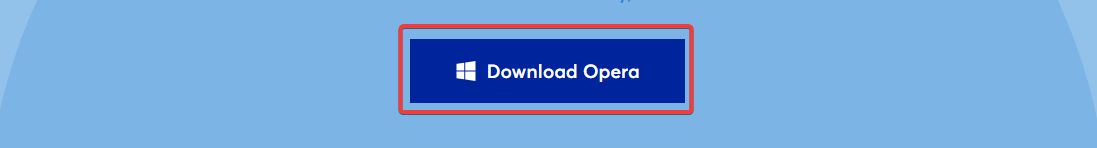
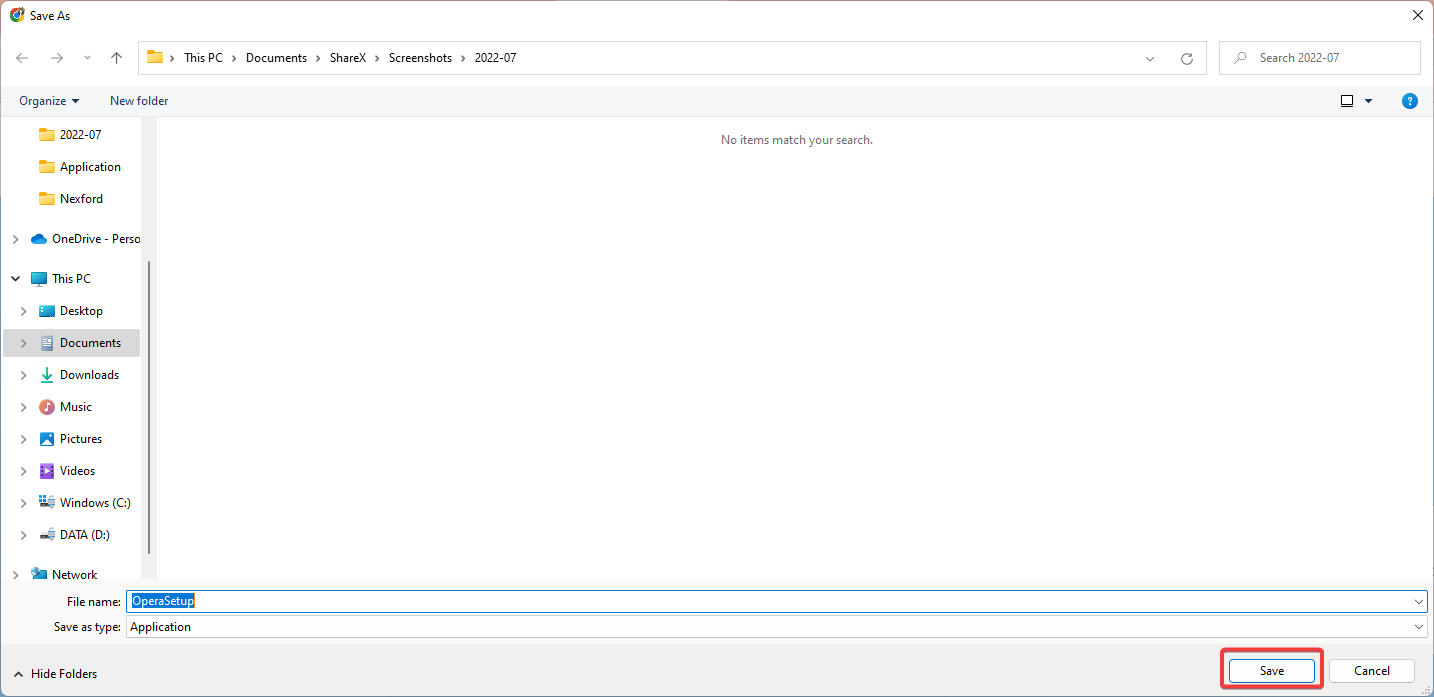

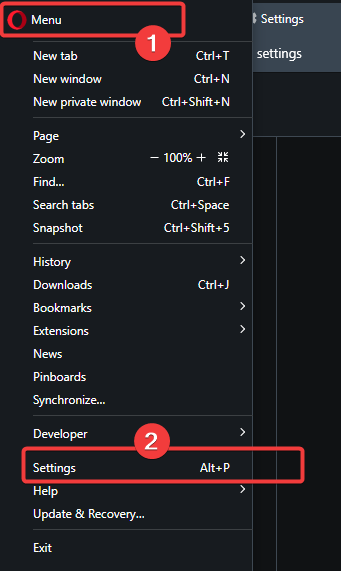
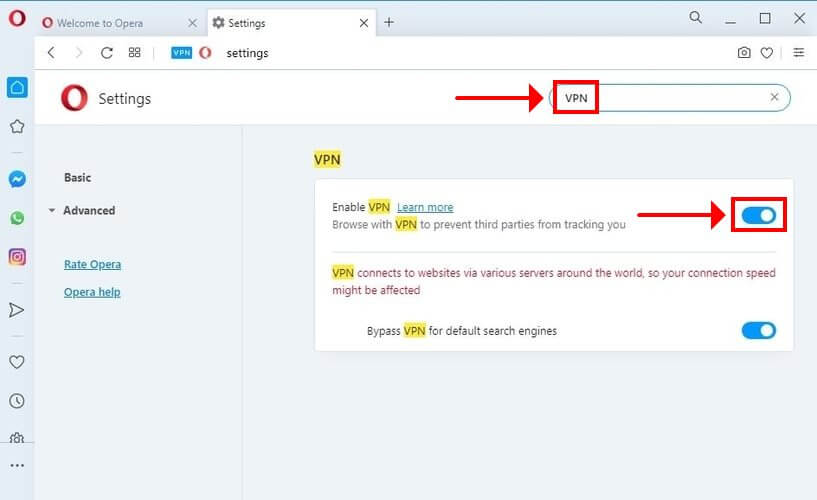
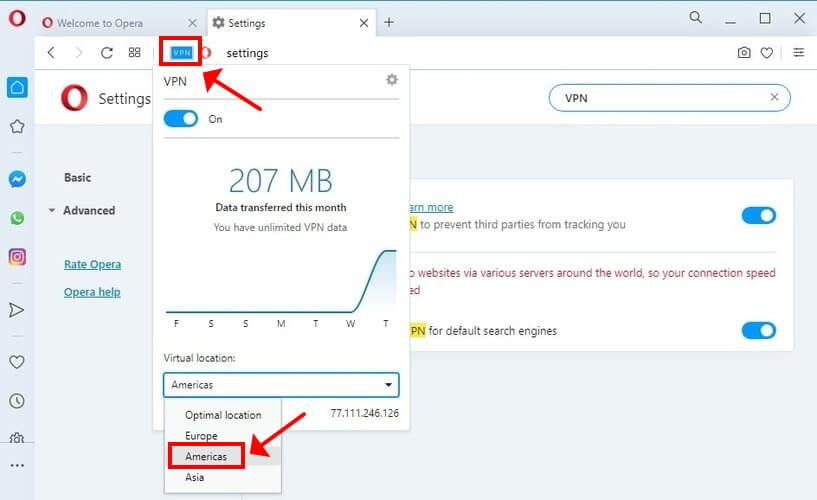
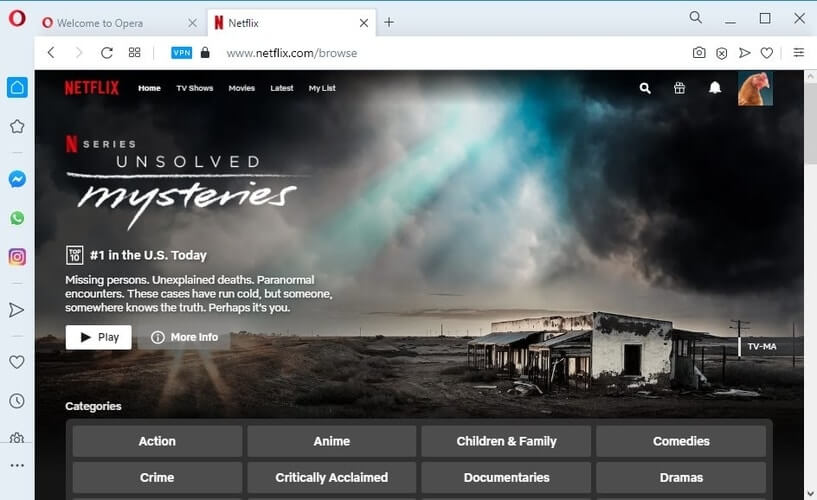
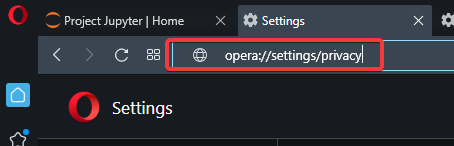
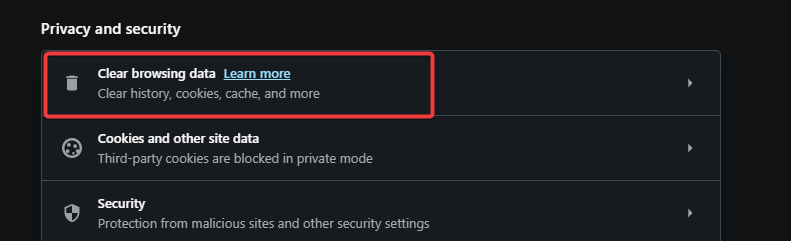
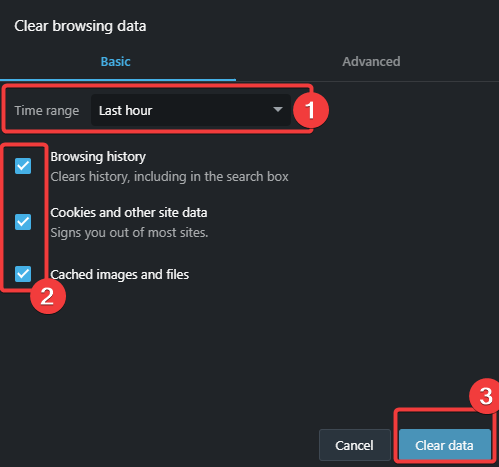
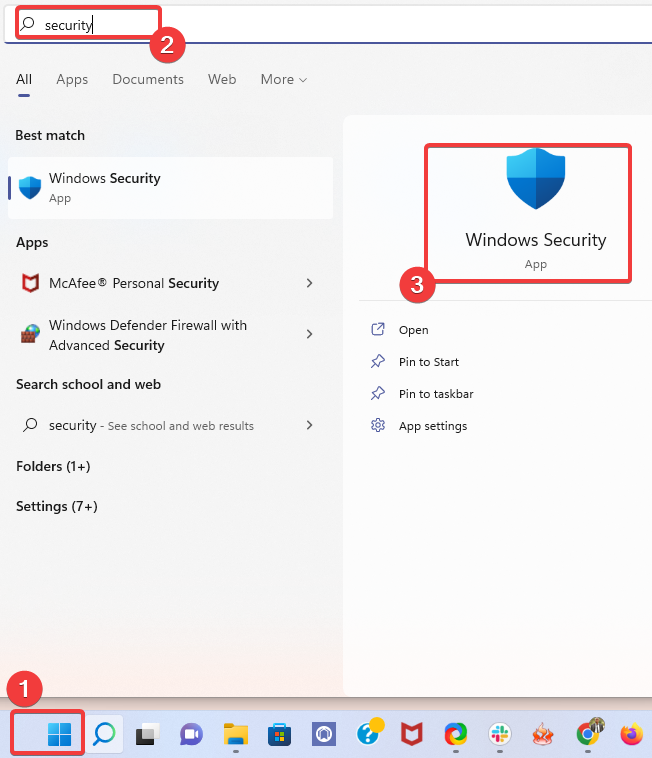
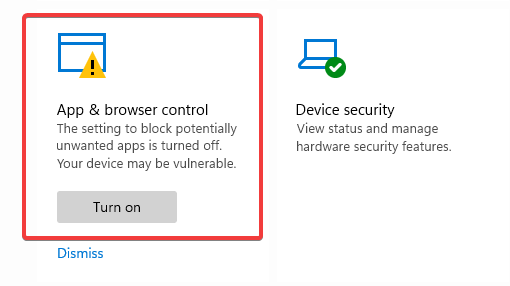
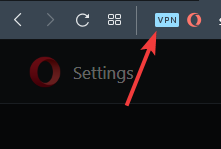
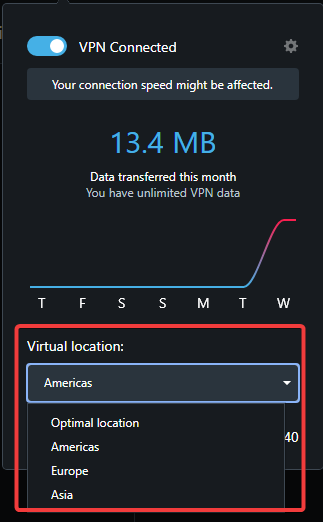








User forum
1 messages