Opera vs. Dolphin: Which is the best browser for mobile?
7 min. read
Updated on
Read our disclosure page to find out how can you help Windows Report sustain the editorial team. Read more
Key notes
- Dolphin is a popular alternative browser and is only available for Android and iOS devices and can only be used on desktop with an Android emulator.
- Opera is compatible on both desktop and mobile devices.
- Both browsers offer unique features that set them apart from popular big name browsers.

Dolphin Browser is one of the oldest alternative browsers for Android and iOS devices and has been praised for its speed and performance.
Dolphin has all the great features of popular browsers like Chrome and Safari including tab management and sync support. However, the alternative browser also has some unique features that set it apart from others.
Opera has also been around for many years and is one of the most popular alternative browsers. It has both a desktop version and a mobile app for Android and iOS.
Can’t decide between the two browsers for your device? Keep reading for a head-to-head comparison of Opera and Dolphin to help you decide which is best for your mobile device.
Is Dolphin Browser available on PC?
Dolphin Browser is only available for Android and iOS devices. There is no desktop version for Dolphin, however, with an Android emulator for Windows 11, users can use the browser on their PC.
With the Dolphin Connect Chrome Extension, users can install this add-on to their default PC browser to send web pages and sync bookmarks to their Dolphin Browser on mobile.
Opera vs. Dolphin Browser: Which is the best?
➡ Interface
Dolphin allows quite a bit of customization with the option for users to upload their images to use as a theme. There is a theme store where users can easily download a theme from the Dolphin library. Users can also customize the home screen to any web page they like.
However, there is no dark mode for Dolphin, users will need to download a separate add-on to have a dark mode feature.
Dolphin Browser has a simple interface that offers easy access to its settings and features from the bottom toolbar.
Opera browser on mobile has two menu bars, one on the top and one on the bottom. While this offers a lot of convenient options, it can clutter up the screen for smaller devices. Luckily, these toolbars can be customized to disappear when scrolling or to be always there.
There are a ton of options and features when it comes to customizing the Opera browser. It offers light and dark modes or users can have it sync with their device’s settings. Users can also change the color of the details and accents.
The tab management on Opera is also easy-to-use and convenient. The browser offers a carousel layout of tabs and displays the full page so users can easily find a specific tab. Users can also simply swipe left or right on the bottom toolbar to navigate between tabs.
➡ Unique features
With Dolphin Sonar, users can search using voice commands for a hands-free browsing experience. This feature also allows users to share content and navigate the web using voice commands. Users can enable this feature by holding down the Dolphin button until the microphone pops up.
Gesture browsing is a unique feature where users can navigate the browser using swipe gestures. These gestures can be customized to any design. Instead of typing in a URL or searching through history or bookmarks, users can draw a set design to navigate the web.
Dolphin has add-on support if users want more features for their mobile browser. Most browsers only offer add-ons and extensions on their desktop versions.
Opera is the first browser to incorporate a native crypto wallet. This feature allows users to explore Web 3.0 and make transactions with cryptocurrency. The Crypto Wallet is available on the mobile version of Opera so users can manage their tokens and cryptocurrencies while on the go.
With the offline pages feature, users can save open pages to the offline pages folder to have access to when not connected to the internet. This feature is perfect for traveling, simply save content in the offline folder and access it from anywhere regardless of network connection.
The Flow feature in Opera allows users to send and receive files, media, links, etc. between the mobile browser and the desktop browser.
➡ Accessibility
Opera has a reading mode that automatically activates on web pages with articles or reading material. This feature removes clutter from the page for a smoother reading experience.
Night mode on Opera dims the screen and removes blue light to protect sensitive eyes when browsing at night or in the dark.
Dolphin Connect allows users to sign in with their Google or Facebook accounts or create a Dolphin account. With this feature, users can sync their history, bookmarks, and browser data across devices.
Users can also customize auto-sync to only work when connected to a Wi-Fi network, so Dolphin doesn’t consume data in the background.
With the Chrome extension, users can sync their bookmarks, tabs, and more from their desktop browser to Dolphin on their mobile device.
➡ Speed and performance
Dolphin Browser is extremely fast, especially with Jetpack mode. This feature speeds up web pages and loading times for fast web surfing. The only downside is that this feature is not already built into the browser when installed. Dolphin Jetpack is an add-on that needs to be installed from the Dolphin store.
However, Dolphin is repeatedly praised for its speed, claiming to be 2x faster than Chrome. It has an extremely quick page loading speed because it’s not weighed down by a ton of functions and features.
Opera browser has a data savings feature that reduces the amount of data needed to load pages, thus using fewer device resources and speeding up page loading time.
➡ Security
Dolphin doesn’t have a designated incognito mode like other browsers, but users can browse privately by adjusting the settings. Users can toggle switches to customize whether or not they want Dolphin to remember their passwords, data, and history.
Dolphin will let users know when a site has a security breach or is potentially insecure with the security warning feature. This feature can be enabled or disabled in settings.
Opera browser has a built-in VPN and ad-blocker for a secure browsing experience. The VPN is free to use and doesn’t require users to register. The ad-blocker not only speeds up browsing but also prevents malicious ads that can harm your device.
Opera offers private browsing which doesn’t save browsing history or searches for untraceable web surfing.
What’s the difference between Opera, Opera Touch, and Opera Mini?
Opera is the standard browser that offers users a ton of features for a fully customizable mobile browsing experience. This browser offers the same capabilities as the desktop version but is made to be compatible with mobile devices.
This browser will ensure quick access to some of your preferred streaming platforms, easy access to instant messaging apps, and other social media and Spotify connection. All this is rounded up with an amazing built-in VPN that keeps you safe online, and an amazing background music feature that can help you focus at work.
Opera Mini is just like Opera but with fewer features and higher compression. This browser is designed for devices with less storage space and data. It is also a lot faster than the standard Opera.
Opera Touch caters to convenient, one-handed browsing. It has efficient features but without clutter and extra functions. It’s perfect for quick and easy browsing when on the go.
All Opera browsers are great and it depends on your needs when choosing which browser to use. For a more in-depth look between the browsers, check out our comparison of Opera and Opera Mini.
While Dolphin offers a ton of features, most of them need to be installed separately from the Dolphin store. Because the browser is not weighed down by a bunch of extra features, it has a better performance. This also allows users to pick and choose which features they want.
Opera is a popular alternative browser because of its extensive built-in features and performance. Its customization options allow users to personalize the browser to fit their needs.
Let us know in the comments below which browser you prefer to use on your mobile device.
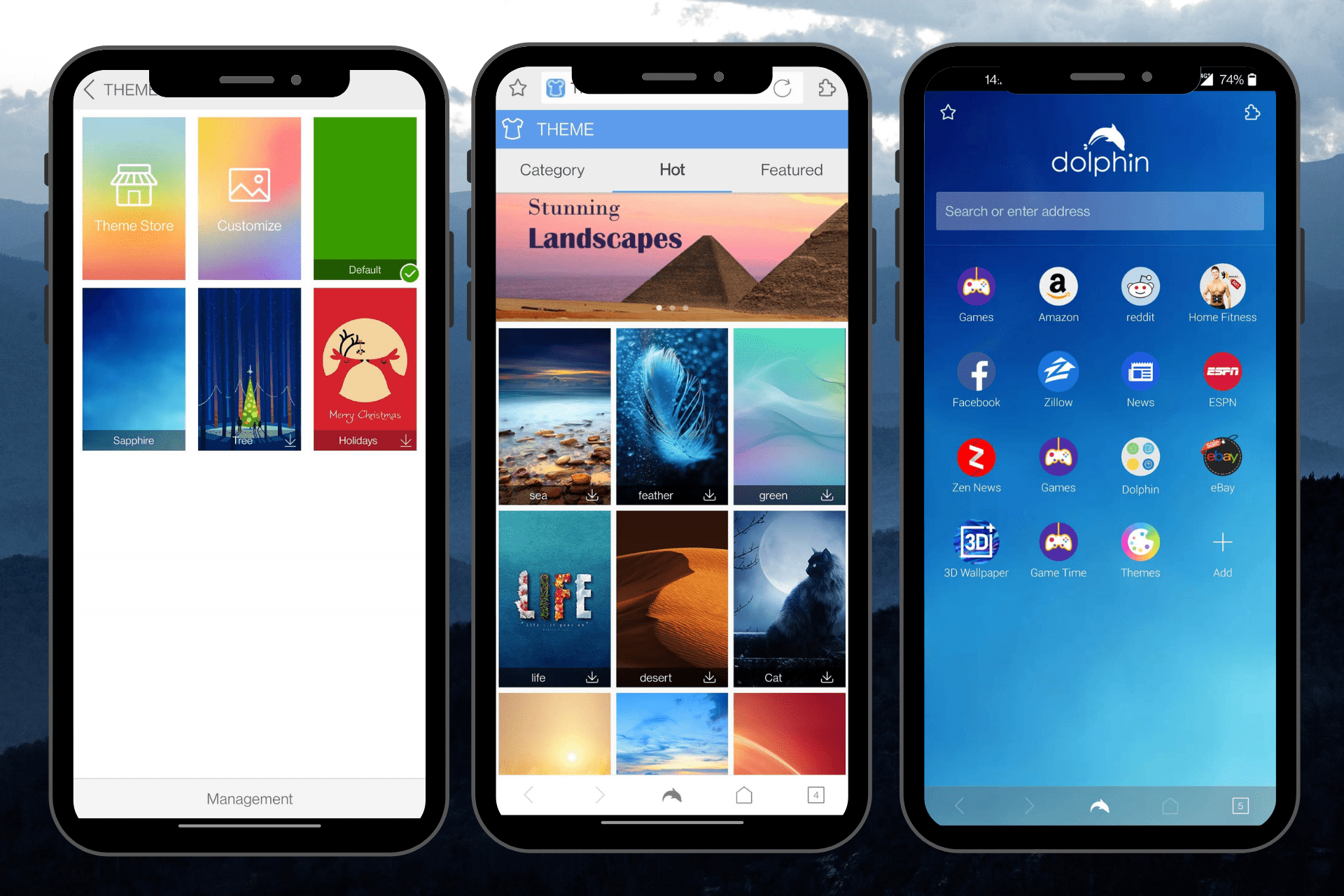
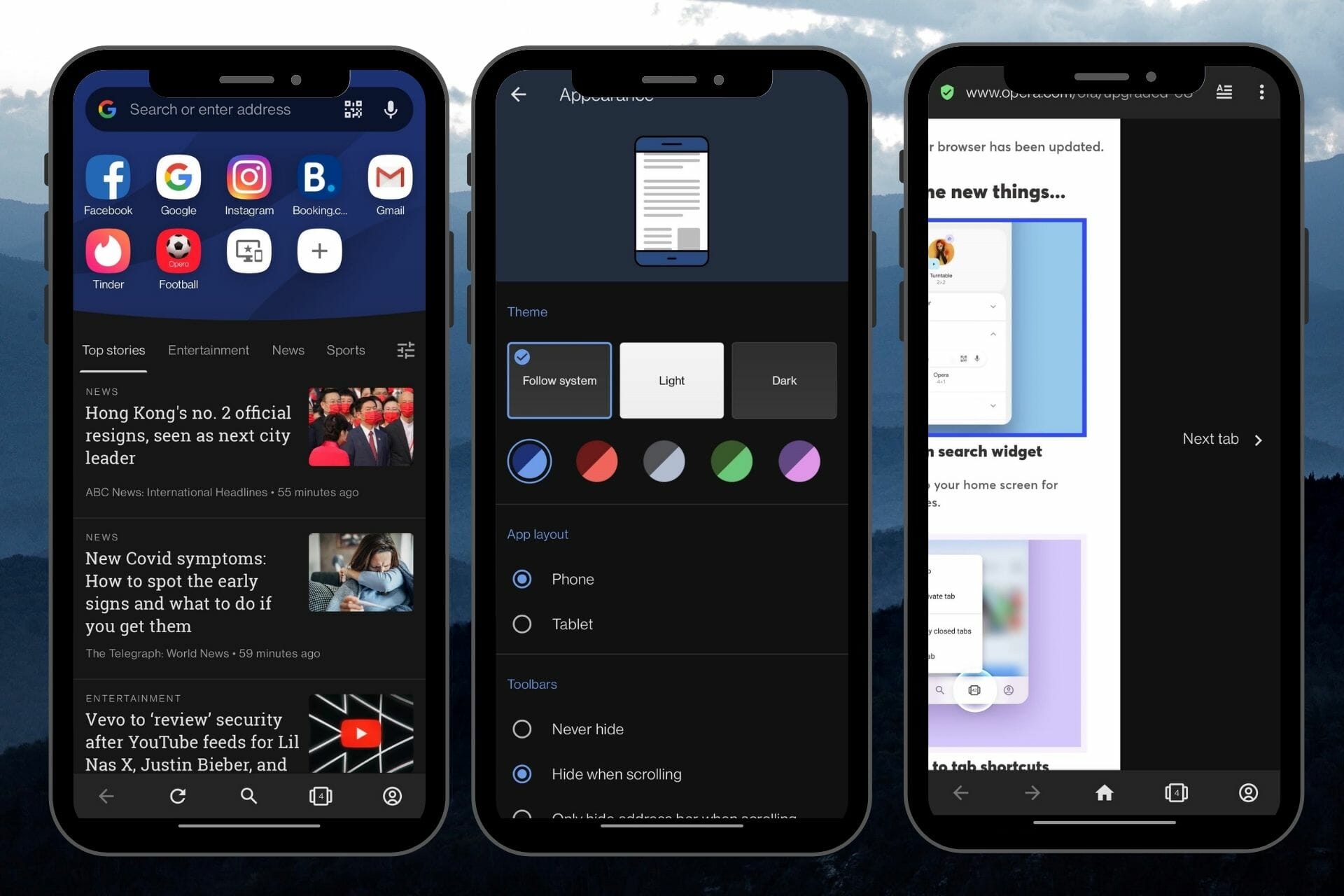
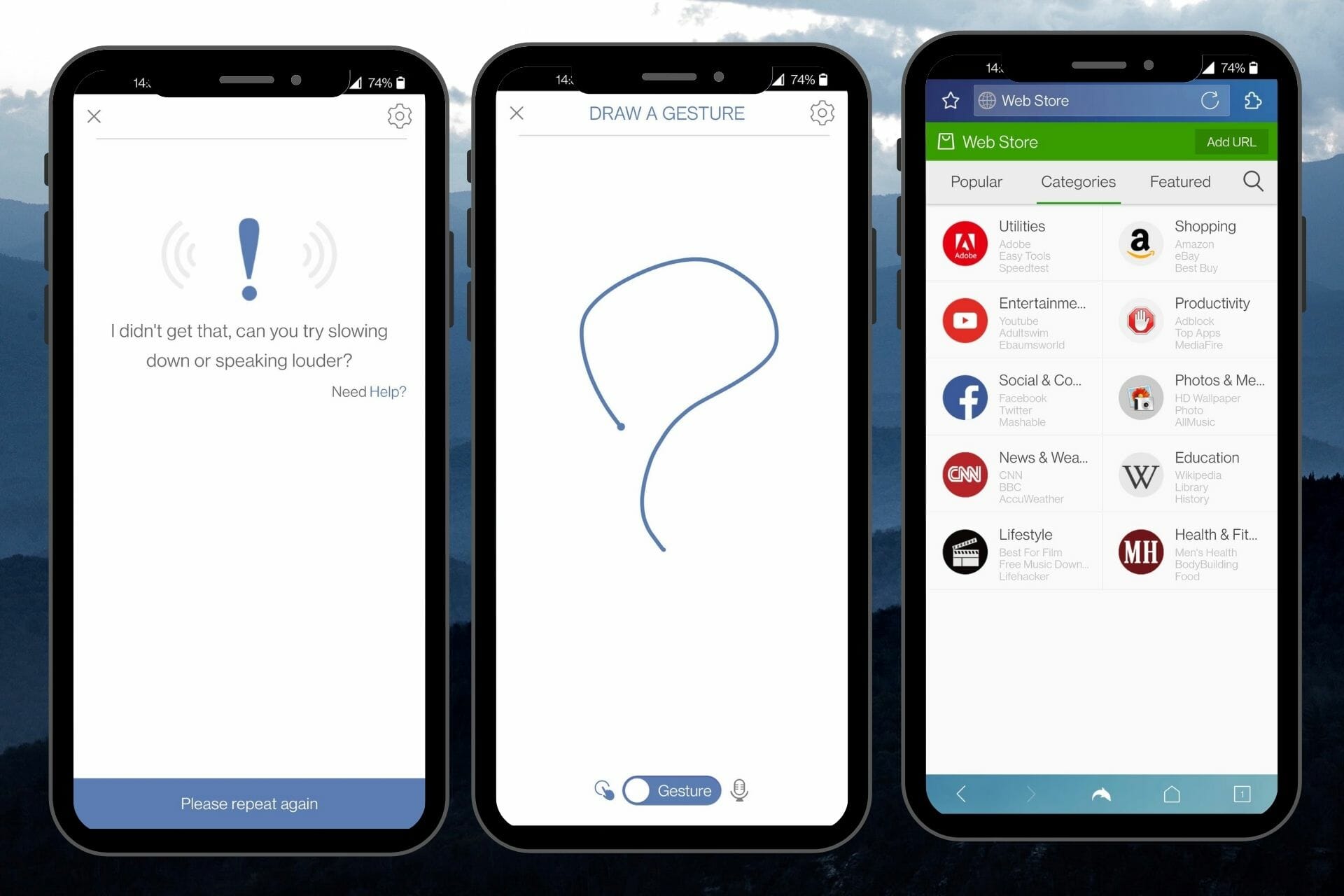
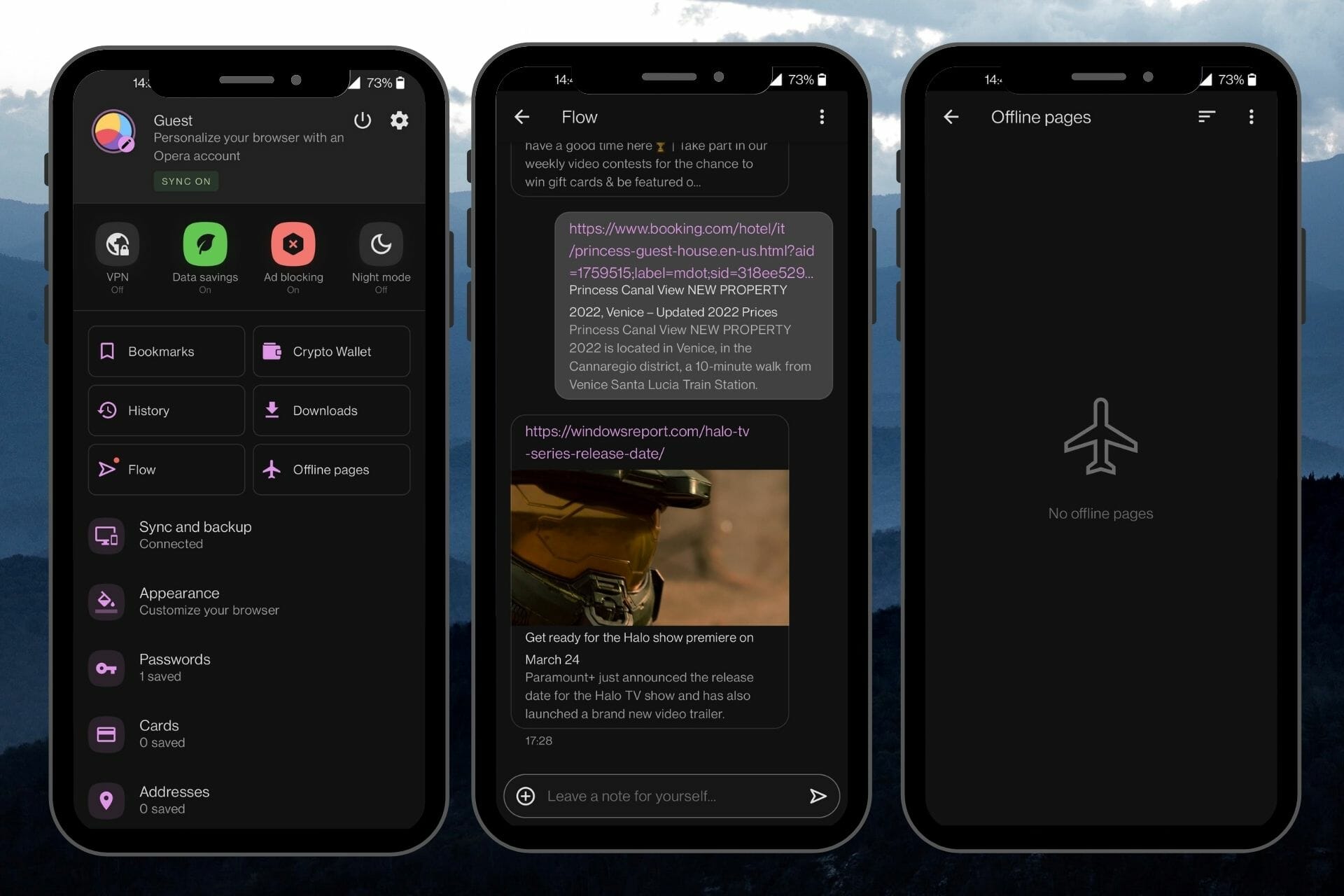
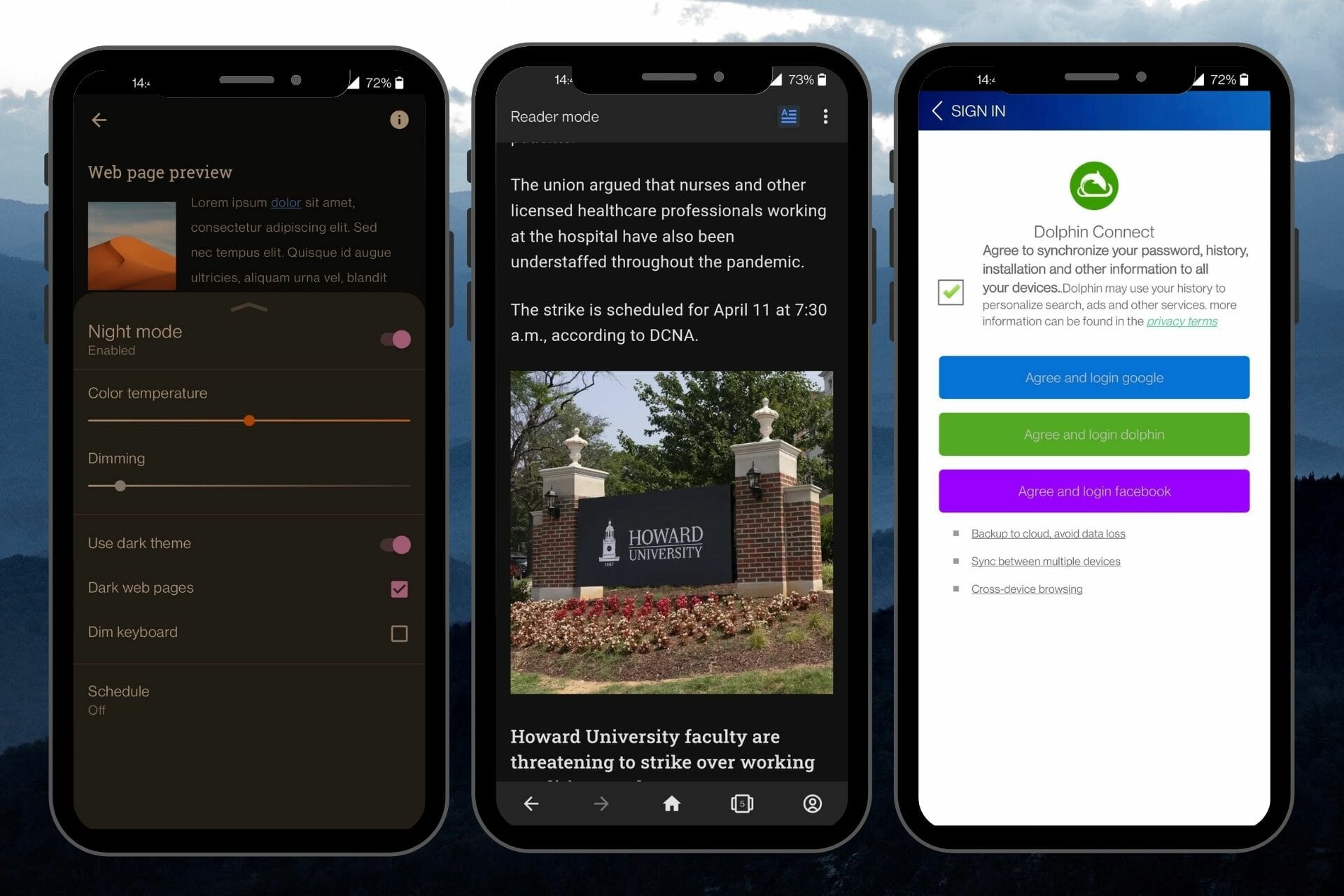
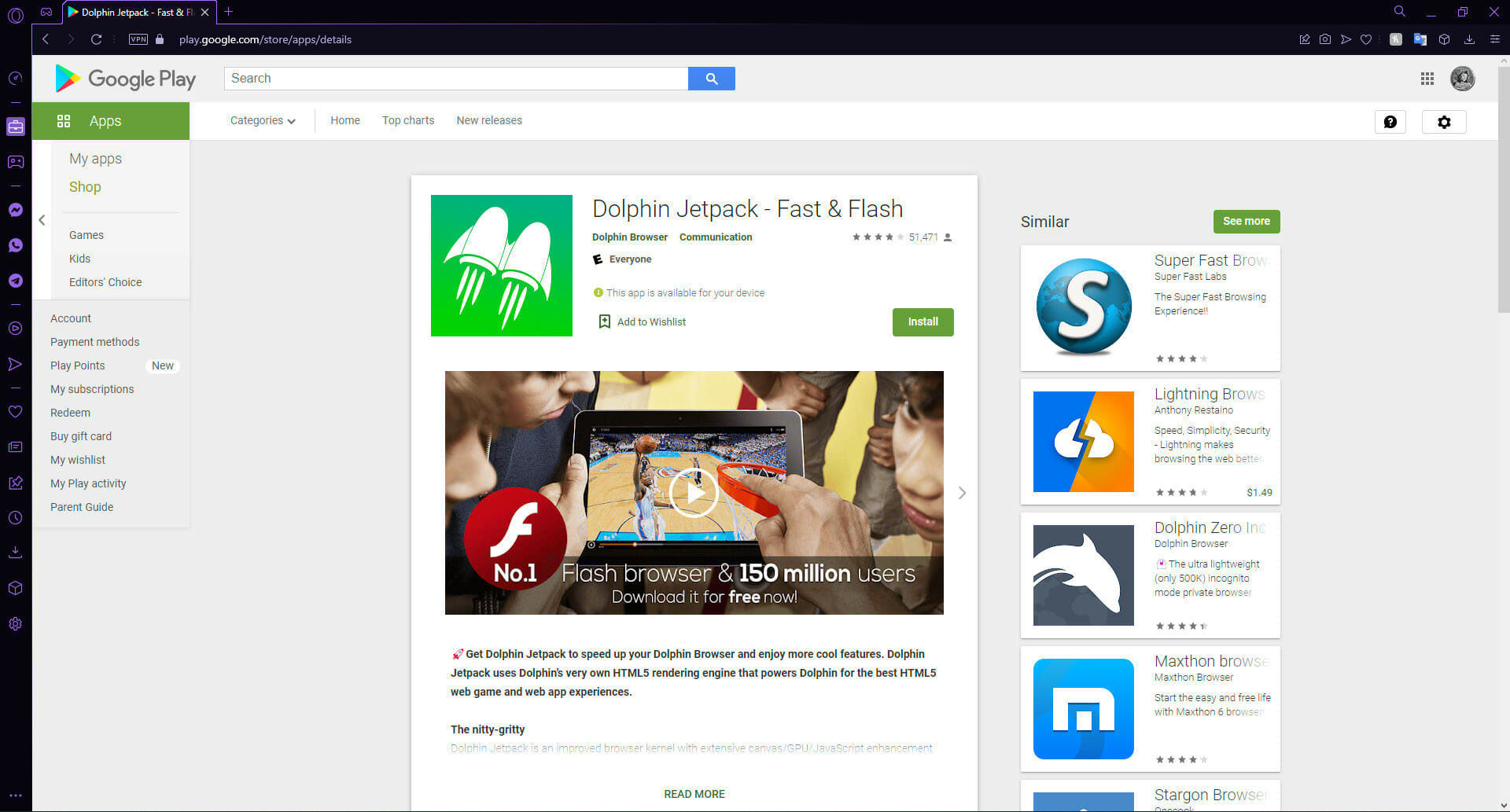
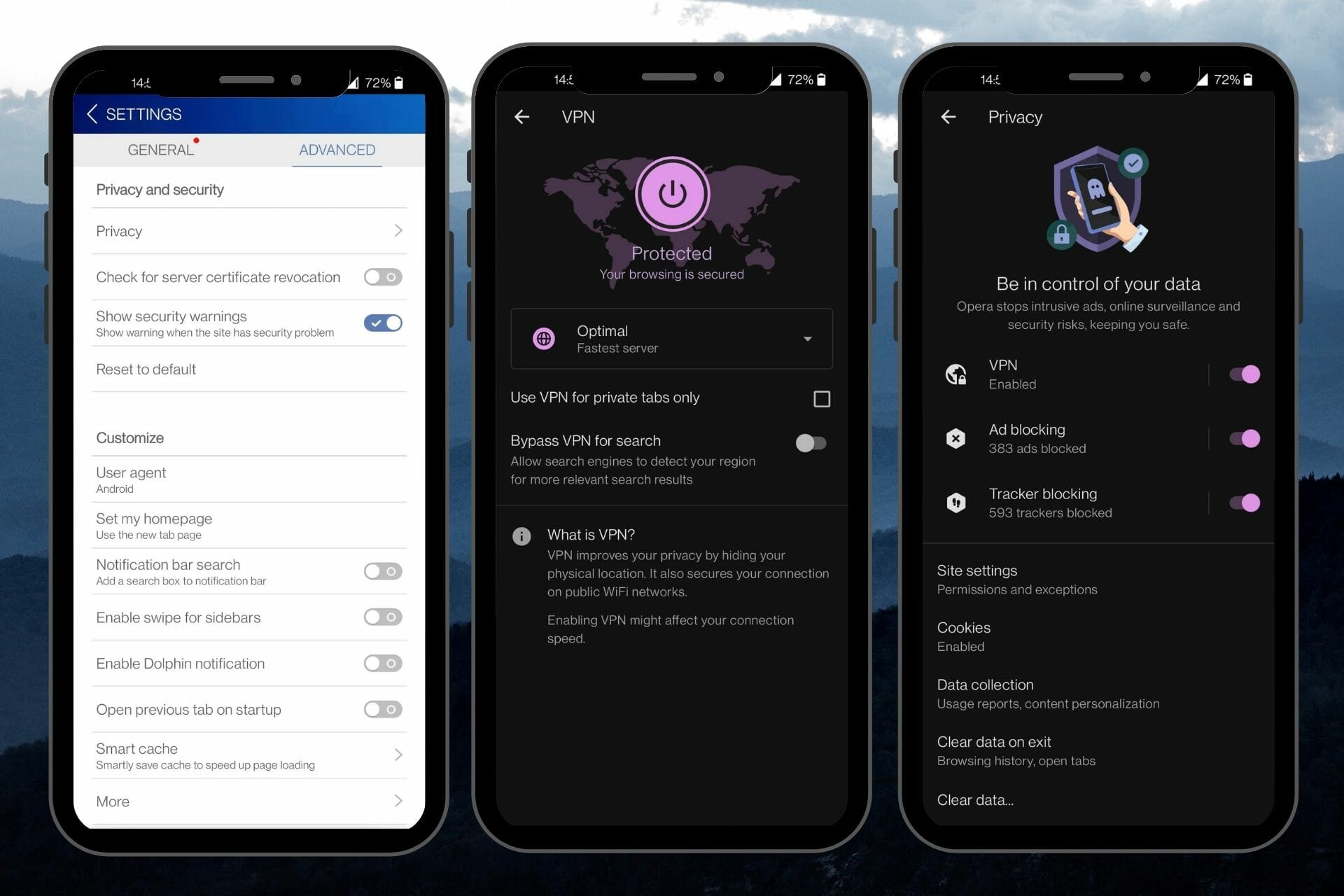
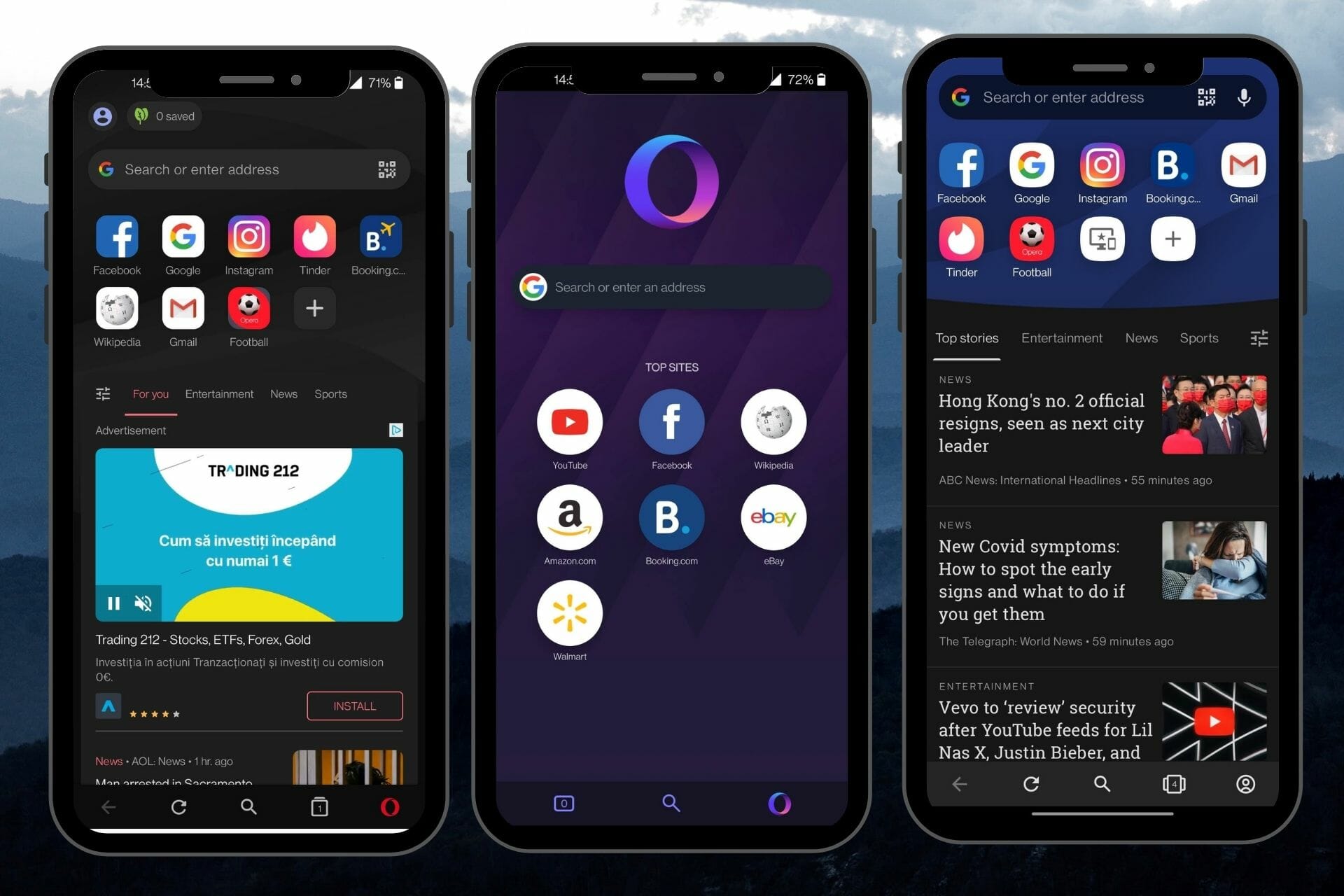








User forum
0 messages