We Tested Opera vs Firefox CPU Usage & Here's The Winner
It's a CPU-usage face-off and one browser is winning
6 min. read
Updated on
Read our disclosure page to find out how can you help Windows Report sustain the editorial team. Read more

When we talk about your browsing experience, it is based on factors like CPU usage so what better way to find out the browser that reigns supreme than an Opera vs Firefox comparison?
What is the most CPU-efficient browser?
This answer will depend on the activities you carry out on your browser, but remember that your hardware also plays a significant role. Two users can be using the same browser but if one has a high-end PC and one a lower-end one, CPU efficiency will definitely not be the same.
Also, each browser has built-in features that ensure your usage patterns don’t leave you with a slow browser. For instance, Chrome’s memory saver ensures your tabs load faster and hence can be said to be more CPU efficient than its counterparts.
But remember, Opera also has the turbo feature and Microsoft Edge has been optimized for maximum efficiency. Ultimately, it may all be a preference matter but let’s first put two heavy hitters to a test before you make a decision.
Is Opera more efficient than Firefox?
In this Opera vs Firefox CPU usage showdown, we’re going to test it out by performing various tasks on each browser and observing its usage.
For context, I’m on Windows 11 Pro and the following are my hardware specs:
- Processor – Intel Core i5 with 4 cores at 2.50GHz speed (not overclocked)
- RAM – 8GB
- GPU – Intel
- PC model – Lenovo
To carry out the test, I’m going to open a few browser tabs and balance between normal everyday content and others with rich media content. These are going to be:
- Windows Report page
- YouTube page
- Reddit page
In the background, I’ll also have Spotify playing music in the background, ShareX open and Google Chrome with a few tabs open.
Opera
Once I opened the WindowsReport homepage, played an HD video on YouTube, logged into my email and opened a Reddit page, the CPU usage was around 4%. It is important to note that these pages are rich in multimedia content except for the email.
While on these browser tabs, as I scrolled through the pages, scrolling was smooth, images displayed promptly with no delays and the YouTube video played with no lags. Later, I tried reloading the pages and the CPU shot up to around 9% and then to around 4-5%.
To test whether the CPU usage will increase, we opened another WindowsReport page and added an ad blocker.
After installing the extension, I once again reloaded the pages and the extension shot up to 16% but then retreated to around 11%. When left idle, the CPU usage was about 0.6-1%.

Firefox
Having opened similar browser tabs as I did with Opera, Firefox seems to be consuming almost double what Opera consumes. The CPU usage was at 9.9%.
Next, I added an ad blocker from the extensions page and reloaded all pages.
I also added an additional WindowsReport page and this time, the CPU usage shot up to 84% when I reloaded the pages. However, after they finished reloading and I was now scrolling, the CPU usage was about 18%.

When Firefox was idle, the CPU usage settled to around 6%.

From these results, it seems Opera is winning the fight in being a CPU-efficient browser compared to Firefox. But why does Firefox have high CPU usage under similar circumstances?
What factors make Opera more CPU efficient than Firefox?
1. Rendering engine
The rendering engine is responsible for the visual representation a user gets on a browser site. When a browser’s rendering engine requires a lot of resources for browser efficiency, it has a direct impact on CPU usage.
Opera’s rendering engine is well-optimized such that it only requires fewer CPU cycles to complete the task. You can clearly see this when pages are reloaded from both browsers. Opera uses 16% while Firefox’s CPU usage went up to 84%.
2. Built-in features
Opera has built-in features like adblockers and VPN that aid in faster load times when compared to Firefox. With these built-in features, the ability to inspect and block pop-up requests may explain the fast load times.
This might also explain why when we reloaded the pages, Firefox’s CPU usage was extremely high compared to Opera.
3. Lower-end hardware
Opera has been optimized to perform efficiently whether on a high-end or lower-end device. Lower-end hardware tends to be resource-constrained so you may notice slow load times and high CPU usage for normal tasks.
This might explain why additional tabs did not have a significant impact don’t he CPU usage when using Opera.
Considerations when choosing a browser based on CPU efficiency
- Resource management – Aside from CPU efficiency, how well does your browser manage other system resources? Is your GPU suffering? How about the cooling system? All these contribute to an optimized browsing experience.
- Built-in features – Browsers that come with built-in features tend to be more CPU-efficient because it takes away from adding extensions that can increase your CPU overhead. Browser extensions have also been known to slow down your browser.
- Compatibility support – Your system and browser should be compatible by meeting system requirements. Otherwise, your resources will be competing to make up for the shortcomings.
- Hardware acceleration – Most browsers come with hardware acceleration enabled to offload the strain from your CPU to your GPU for those graphic-intensive tasks. This way, your browser’s CPU usage will not be through the roof and you can maintain an optimized performance.
Preference also plays a part when choosing a CPU-efficient browser but once you consider the key factors, you’ll be able to get a browser that isn’t a CPU hogger but still delivers on performance. For a more accurate representation, consider installing resource monitoring tools.
For this article, we used Opera but we have another detailed review of Opera One vs Opera to help you get a feel of what Opera browser would work well for you.
And aside from CPU usage comparison, we also have another comprehensive Opera vs Firefox review. This will help you examine other factors before you settle on a browser.
For speed and privacy, we put Opera vs Chrome head-to-head so you might also want to check that out and see where your information is safe.
That’s all we had for our Opera vs Firefox CPU usage review. If you’re a gamer, you’ll want to try Opera GX, since it also has special gaming themes. We’d like to get your opinions once you’ve tested it out on your hardware and under different circumstances. Remember all these findings are subjective so do leave us a comment down below.







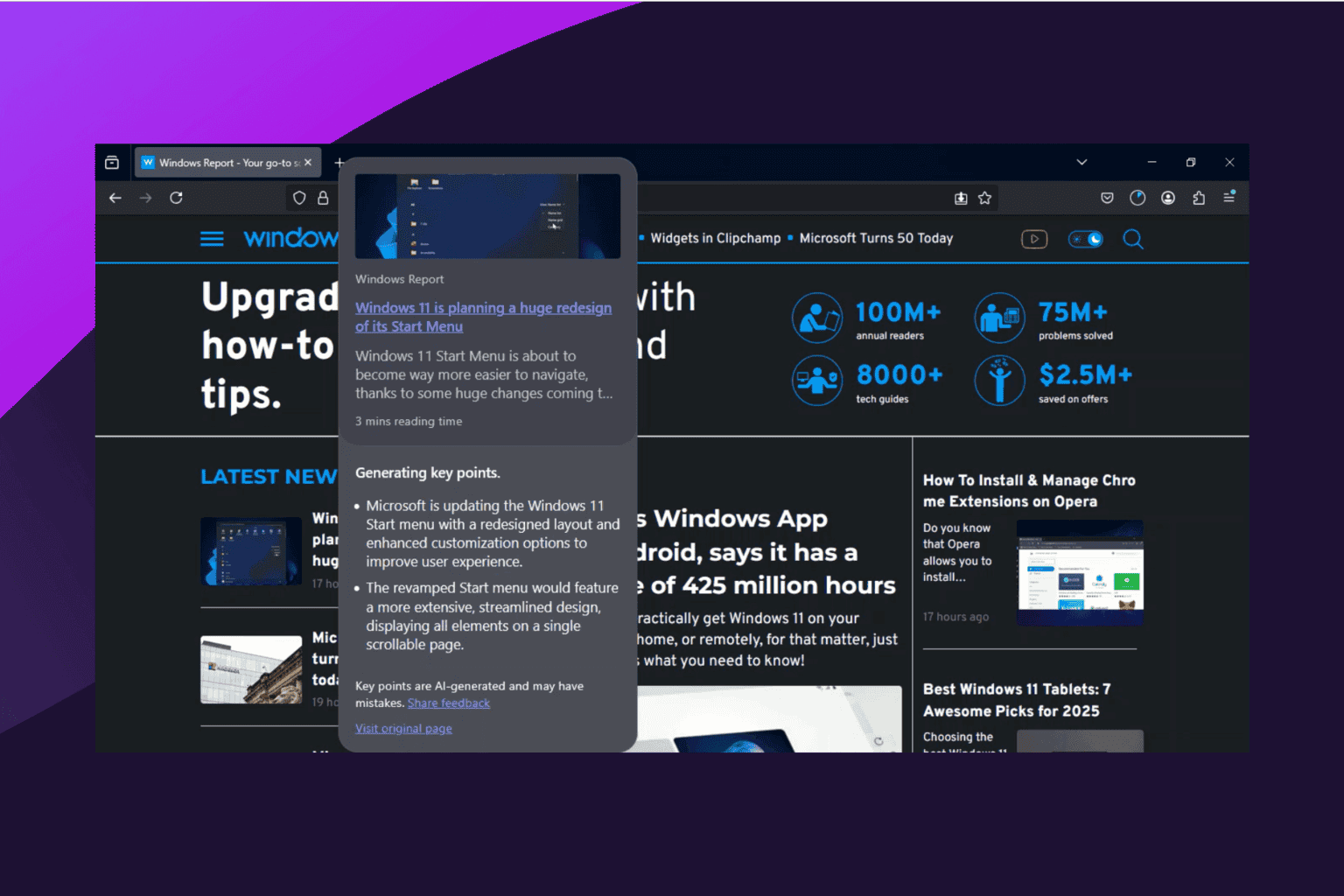





User forum
0 messages