You can now alphabetize Microsoft Edge Favorites in Windows 10 version 1607
2 min. read
Updated on
Read our disclosure page to find out how can you help Windows Report sustain the editorial team. Read more
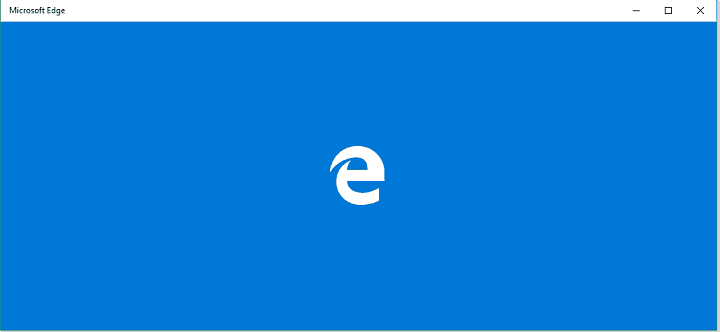
Microsoft Edge is obviously Microsoft’s favorite browser, but this doesn’t mean that users can’t criticize its design and capabilities. In fact, alphabetizing folders in the Favorites Bar in Edge was one of the reasons users refused to switch to Edge.
Fortunately, Microsoft resolved this issue with the latest Windows 10 Anniversary Update. Now, Edge automatically sorts the content of the Favorites Bar. This ended the wave of complaints that were invading Microsoft’s forums ever since the browser was first launched.
Many users also criticized Microsoft for not having fixed this issue earlier, suggesting that adding the option to sort the Favorites Bar in an alphabetical order was a very easy task and that the company shouldn’t have waited until the launch of the Anniversary Update to make this feature available.
Although users will be happu to hear the news, some users criticize Microsoft further still for not having spread the information to all users:
It’s a pity MS didn’t feel it was necessary to tell the millions of MS Edge users they have fixed it. Perhaps because that would mean admitting there was a problem in the first place.
As stated before, alphabetizing Favorites in Edge is only supported by the Anniversary Update. All the other versions of Windows 10 don’t support sorting. This means that if you want to use the sorting feature in Edge, you need to upgrade to the latest Windows 10 version 1607.
The bad news is that the free upgrade offer has expired on July 29 and because of that, you’ll need to shell out $119 if you want to purchase this OS. If you’re satisfied with the current version of Windows 10 you’re running and you don’t want to install the Windows 10 Anniversary Update, you can use the good old drag-and-drop technique to organize Favorites.
RELATED STORIES YOU NEED TO CHECK OUT:


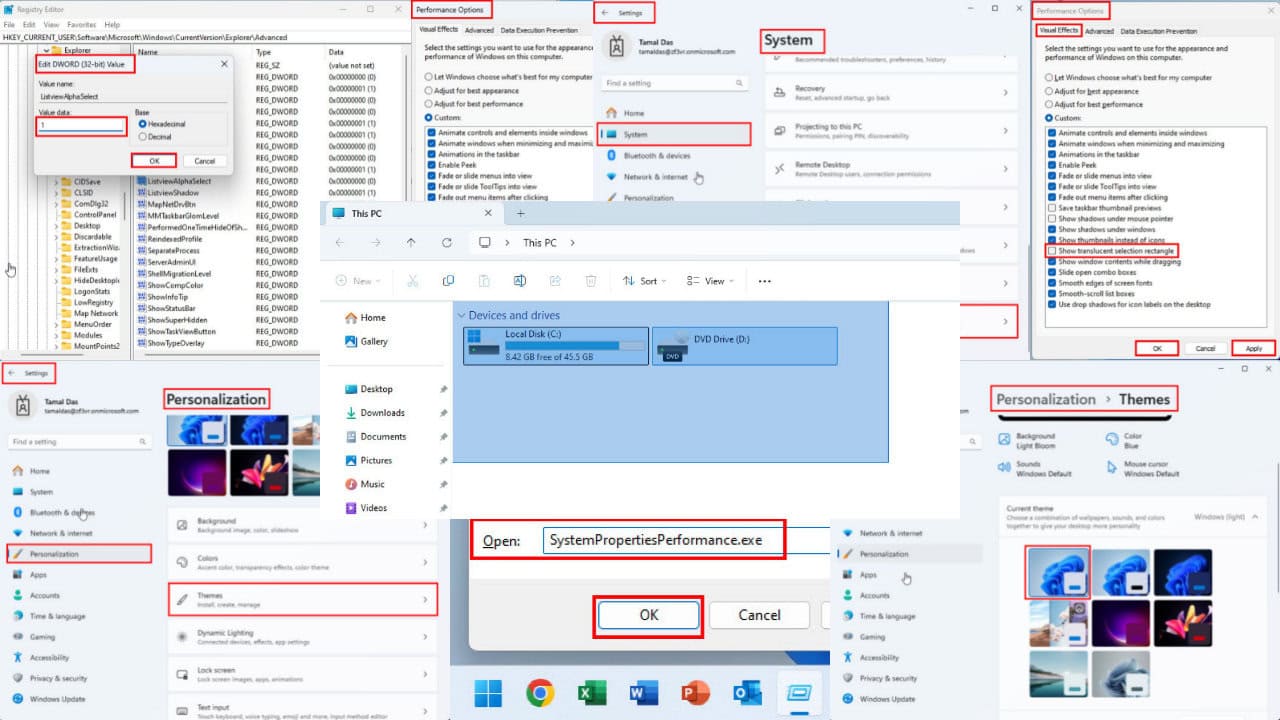
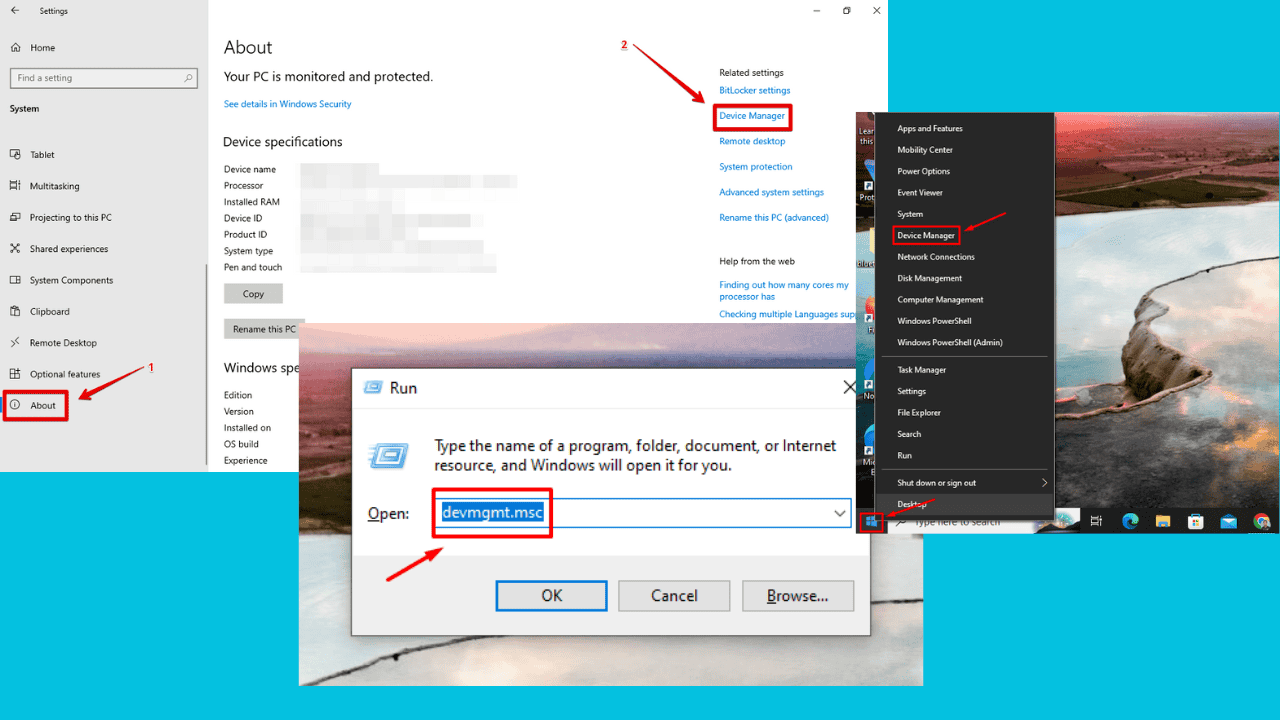
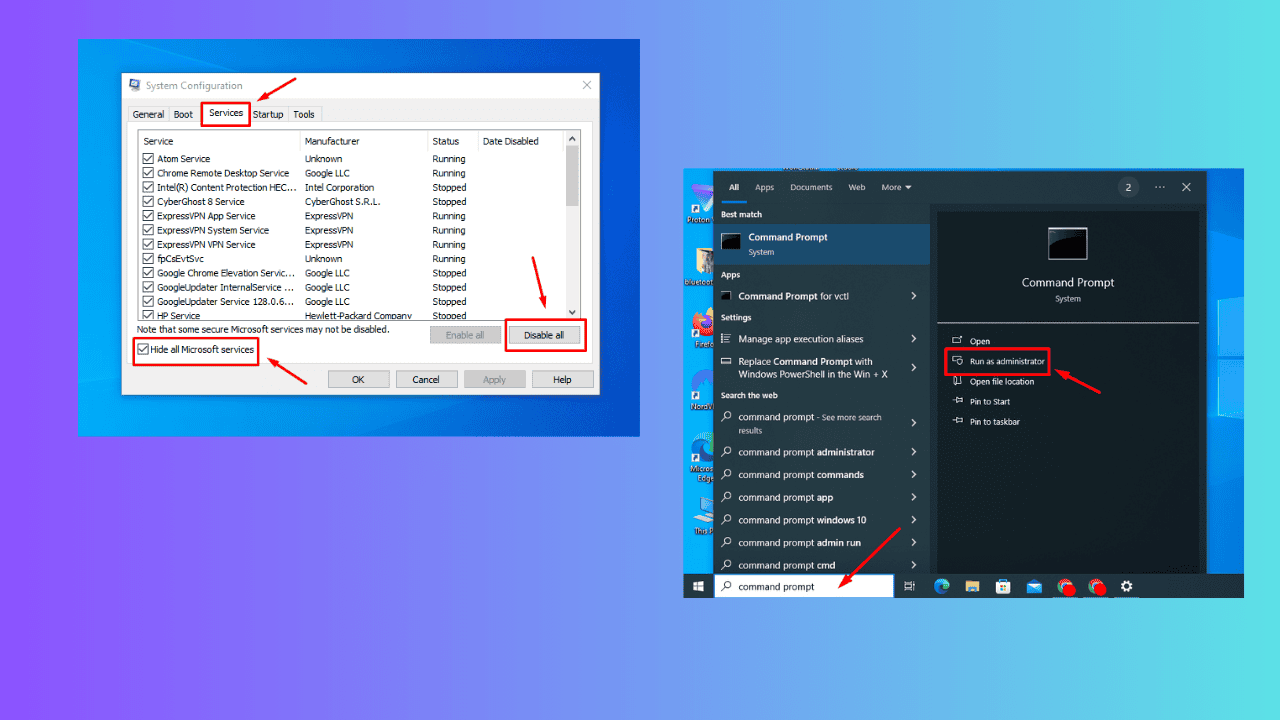




User forum
0 messages