How to get rid of the name matching error in Outlook?
2 min. read
Updated on
Read our disclosure page to find out how can you help Windows Report sustain the editorial team. Read more

Microsoft Outlook is an email client and acts as the delegated email client of the Microsoft Office Suite.
While not as popular as other email clients, it is definitely useful in work environments. As a mail client, you need to work using contacts in your address lists.
Unfortunately, users have been reporting on the official forums that they are encountering an error message when trying to add a new user mailbox.
I am trying do add a new user mailbox to the exchange server 2010 from the outlook client autodiscovery. It gives me the follow error message: name could not be matched to a name in the address list
According to Microsoft:
This issue typically occurs when the user account is not associated with a mailbox or when it has been manually configured to be hidden from the Global Address List. Lack of Active Directory permissions to certain objects or issues with the Exchange Recipient Update Service are also common causes. In addition to the error above, end users may be unable to successfully perform a check name, create a MAPI profile, or connect to an Exchange server.
How do I get rid of the name matching error in Outlook?
Make sure the user is not hidden from the address lists and that the user’s mailbox exists.
- Go to the Exchange Admin Center
- Select Recipients
- Go to Mailboxes
- Locate the user
- Double-click the user account so you can clear the box Hide from address lists
Now that you’ve done that, it is time to test out whether this works:
- Go to Outlook and create the user profile
- Log in as the user
- Go back to Exchange Admin Center
- Select Recipients
- Go to Mailboxes
- Locate the user
- Double-click the user account so you can check the box Hide from address lists
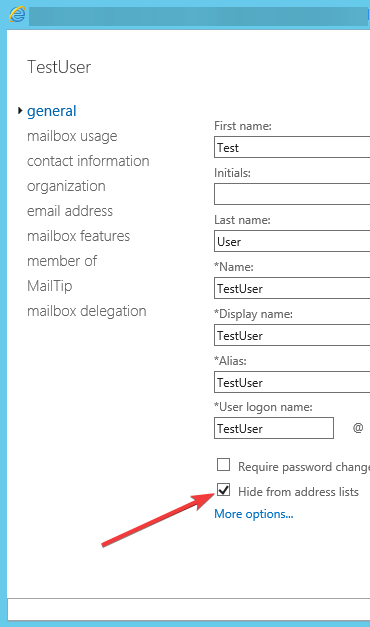
The account should now function normally without the error appearing anymore.
Do you receive a name matching error in Outlook when trying to add new contacts? Are you currently aware of any other solutions we may have missed?
If so, please do not hesitate to share with the other users in the comments section below.








User forum
2 messages