The Administrator has made changes error in Outlook [SOLVED]
2 min. read
Updated on
Read our disclosure page to find out how can you help Windows Report sustain the editorial team. Read more

Many Outlook users encountered a major issue with their email client. Several users encountered the error message “The Microsoft Exchange Administrator has made a change that requires you quit and restart Outlook”.
This problem appeared when users moved from previous versions to Outlook 2016.
However, you don’t need to worry about this issue. Today we will show you what to do if you encounter this error on Outlook.
How can I fix the Administrator error in Outlook?
1. Reconfigure the Exchange Email Account
- In Outlook, click on File, select Account Settings, and then click on Account Settings.
- Select the Exchange email account, and then click on Repair.
- Click on Next on the Repair Account dialog box.
- Restart Outlook after the process finishes.
Corrupted Outlook profile on Windows 10? Don’t panic! Check out this guide to fix the issue!
2. Create a new Outlook profile
- Open Control Panel.
- Click on Add.
- In the Profile Name box, type a new name for the profile.
- Then in the appropriate boxes, write the primary email address, and the password. After entering the information, click on Next.
- Click on Finish at the end in the Add Account dialog box.
Don’t delete the existing profile because you may need it in the future. If this solution doesn’t work try the one below.
3. Revert to an earlier version of Outlook
- Open Control Panel.
- Select Programs and Features.
- After that click view installed updates.
- Then in the list of installed updates, locate and then select the update that you want to uninstall.
- Click on Uninstall.
Conclusion
So, as you can see, you can solve the issue in no time with our solutions. Reconfigure the Exchange Email Account, create a new Outlook profile, and go to an older version of Outlook.
If the issue persists, contact the Microsoft support team for a more technical or specific solution.
Did our solutions help you? How did you solve the error? Do let us know in the comments section below!
RELATED ARTICLES YOU NEED TO CHECK OUT:
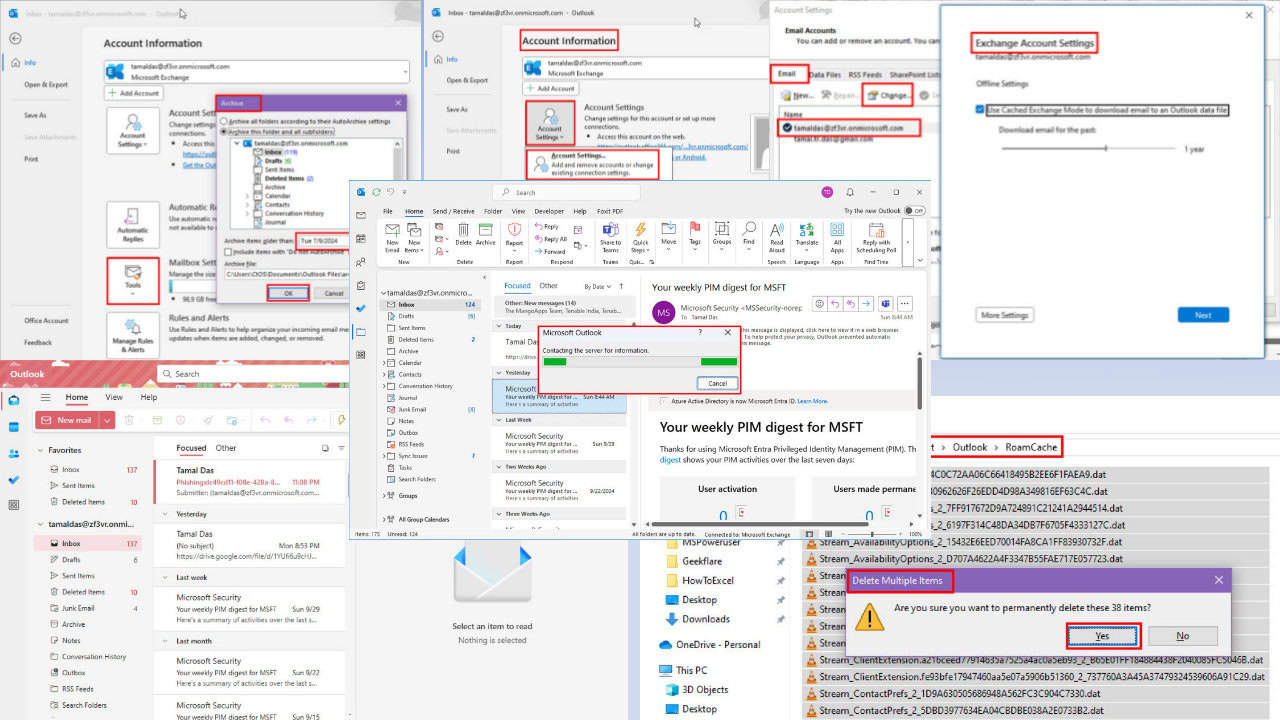
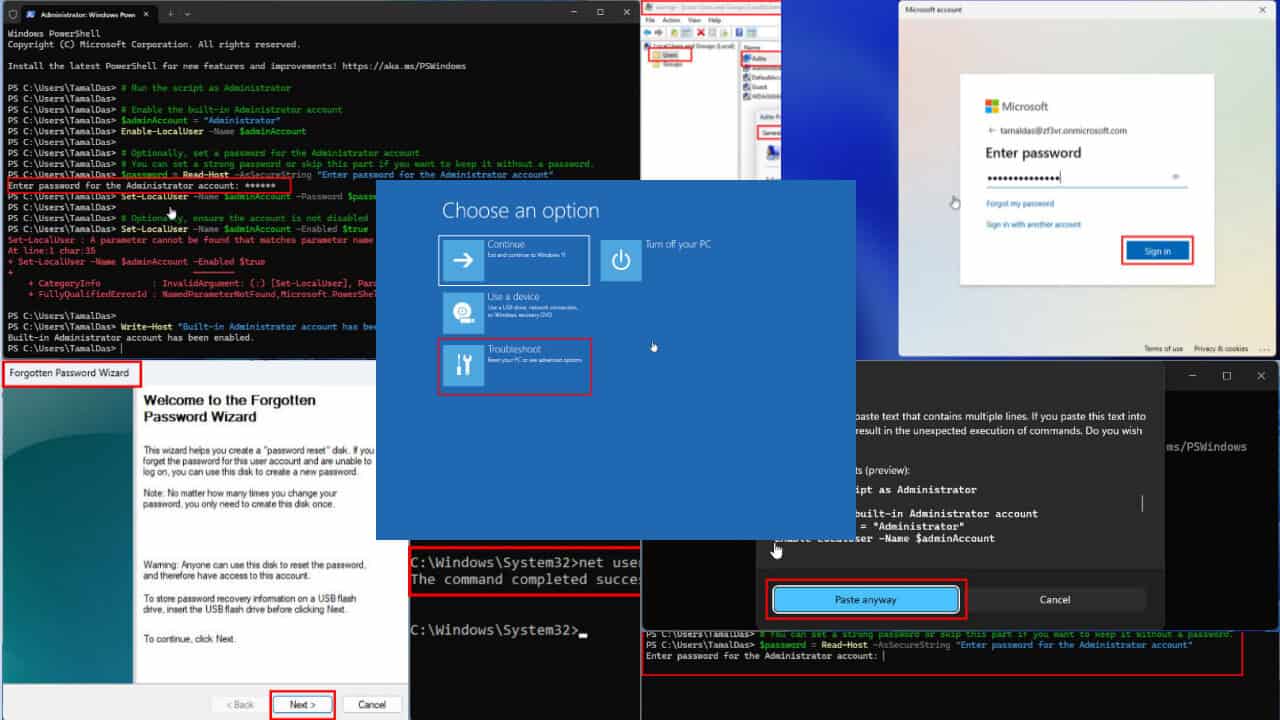
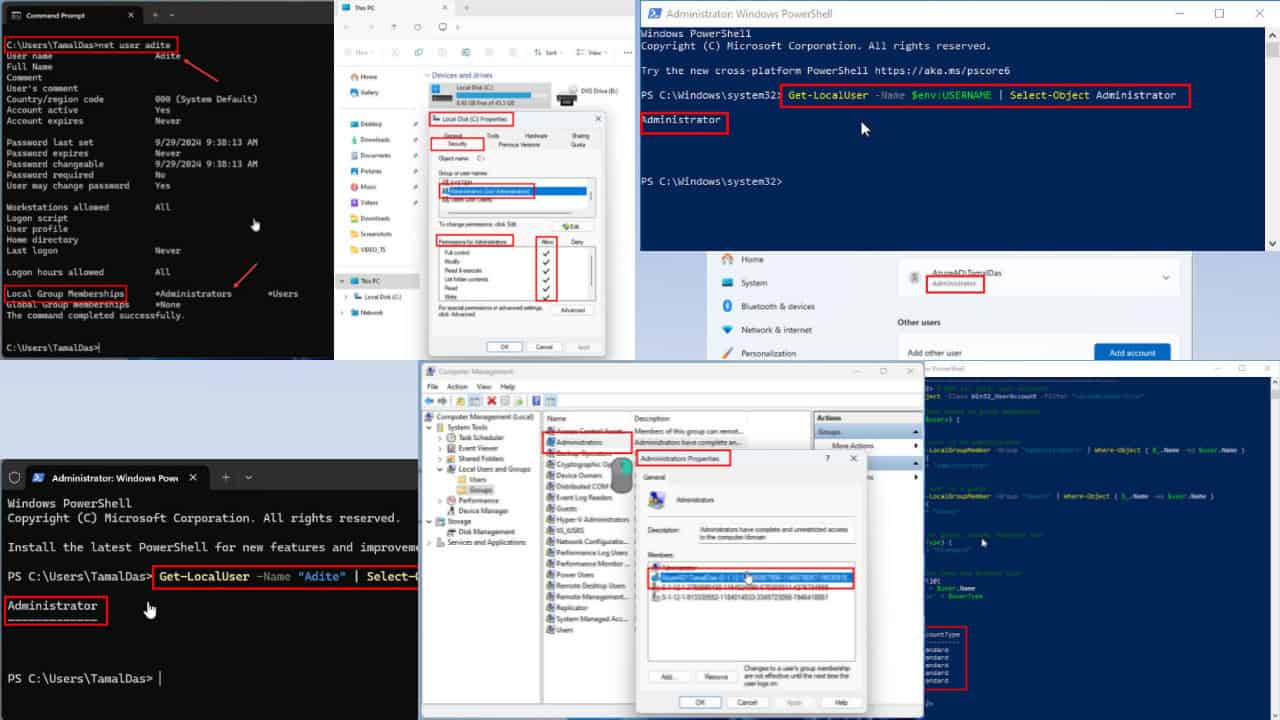
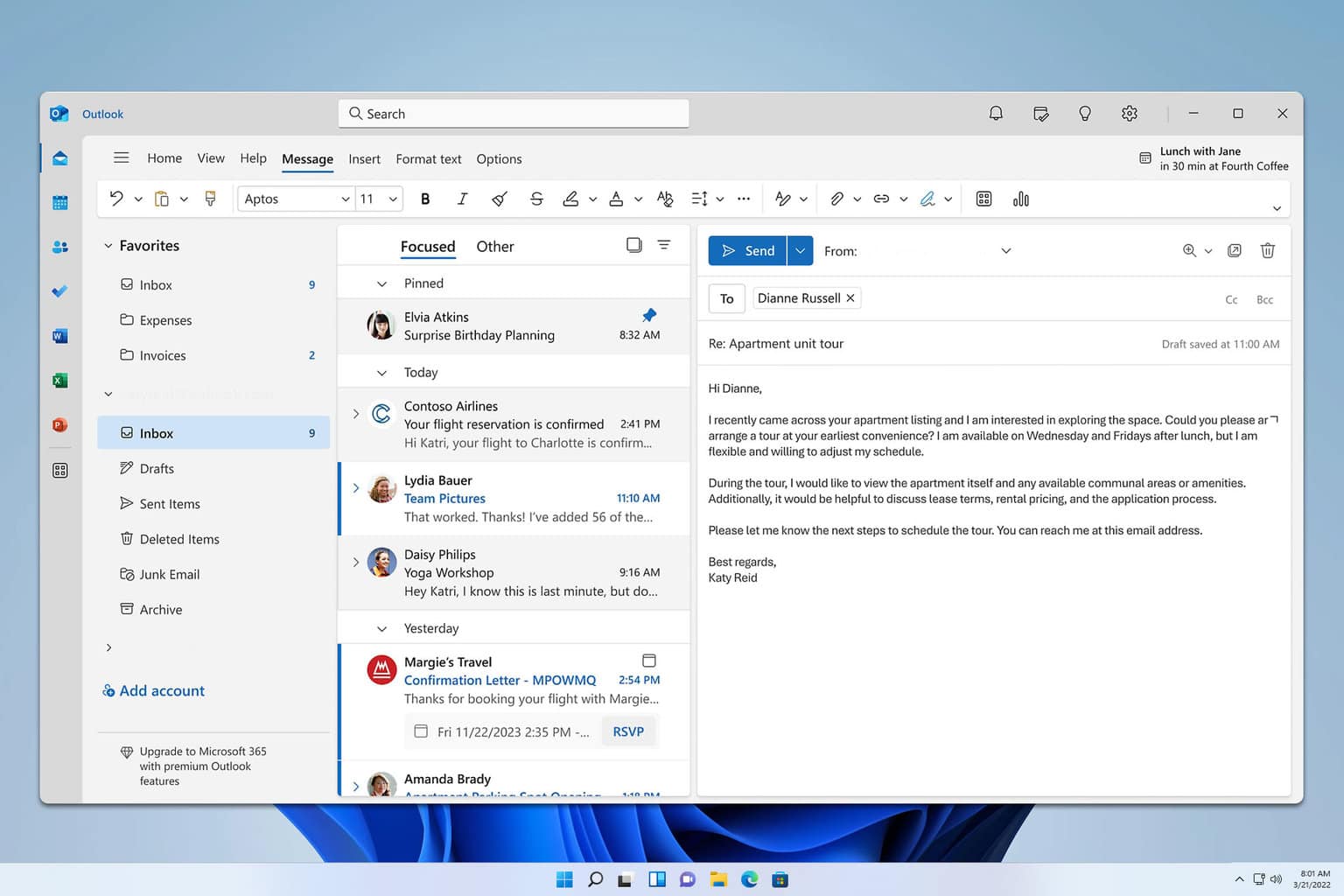
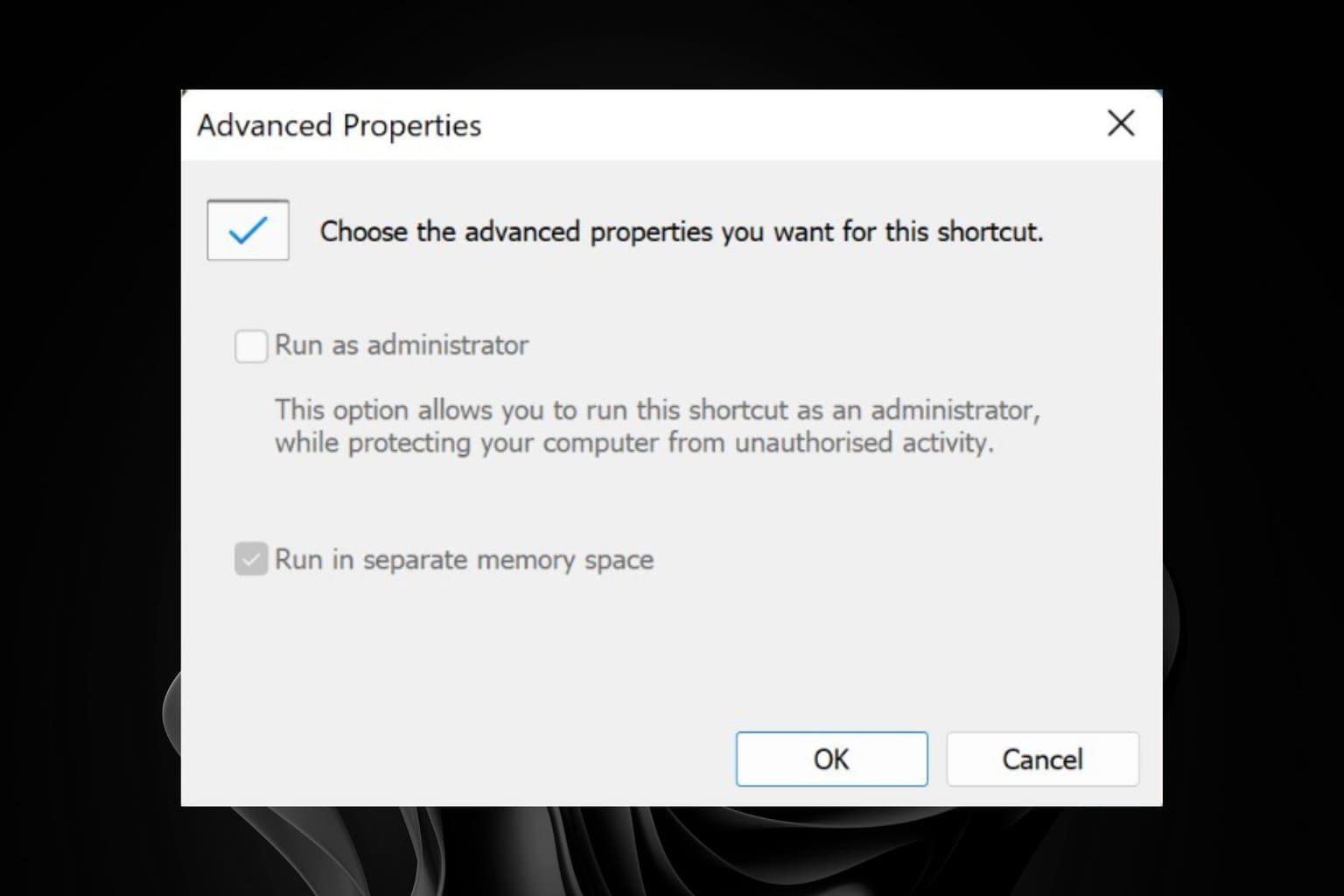
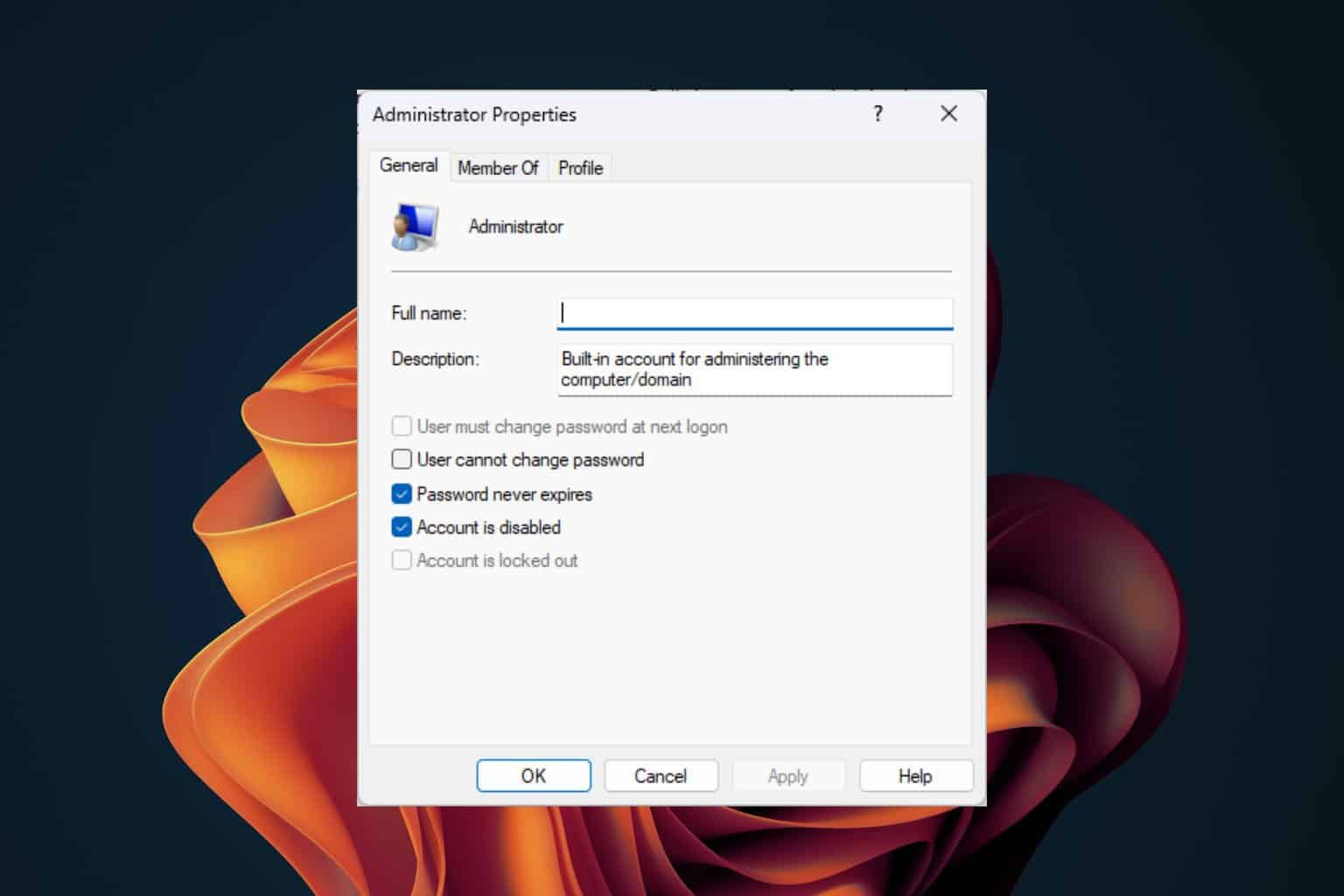
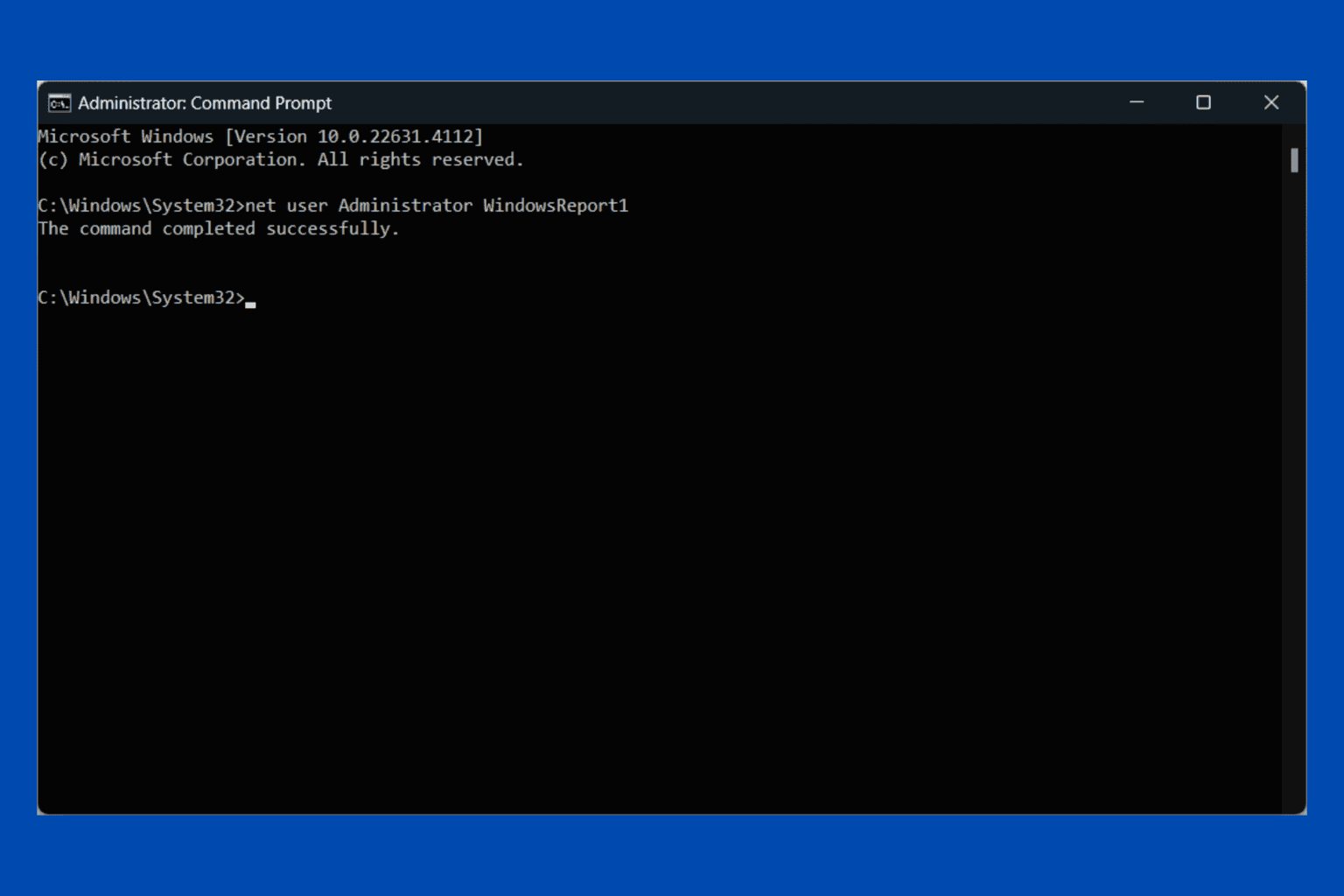
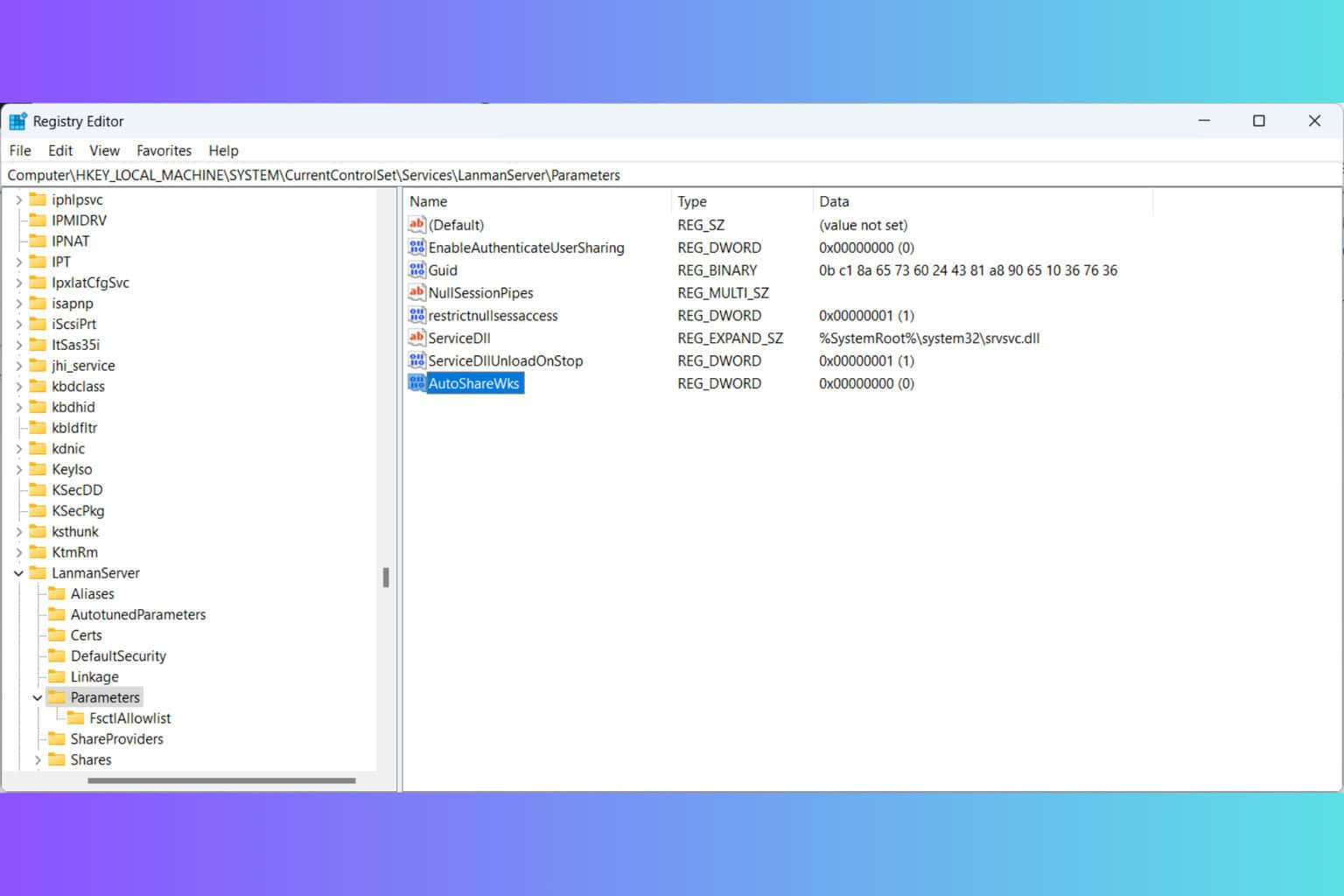
User forum
0 messages