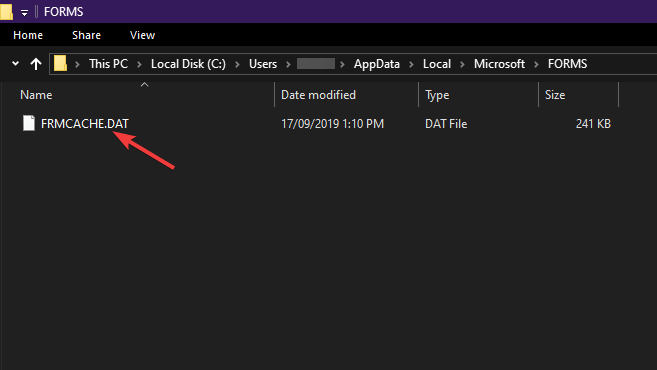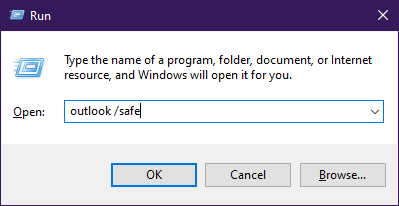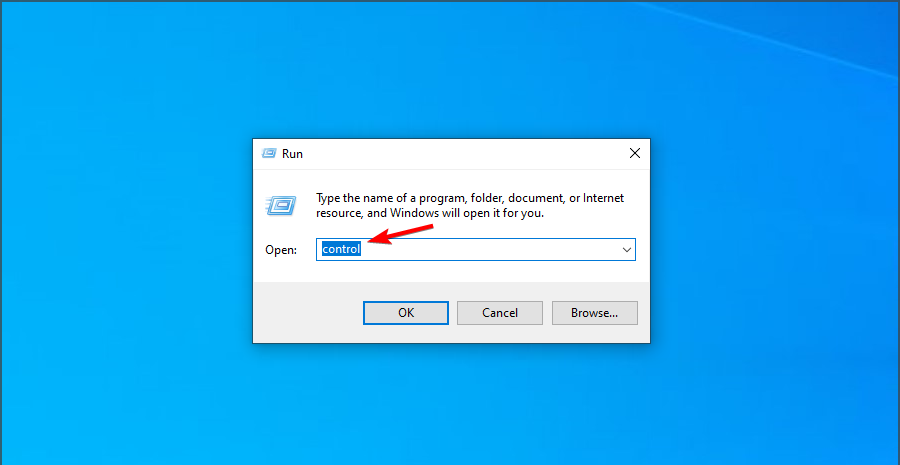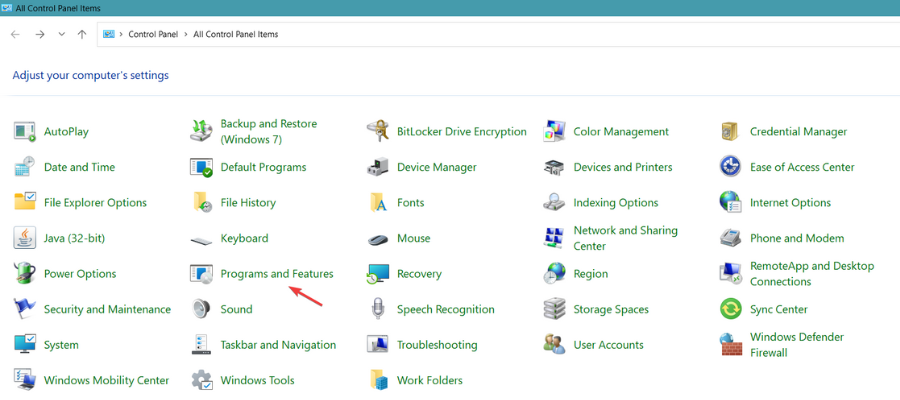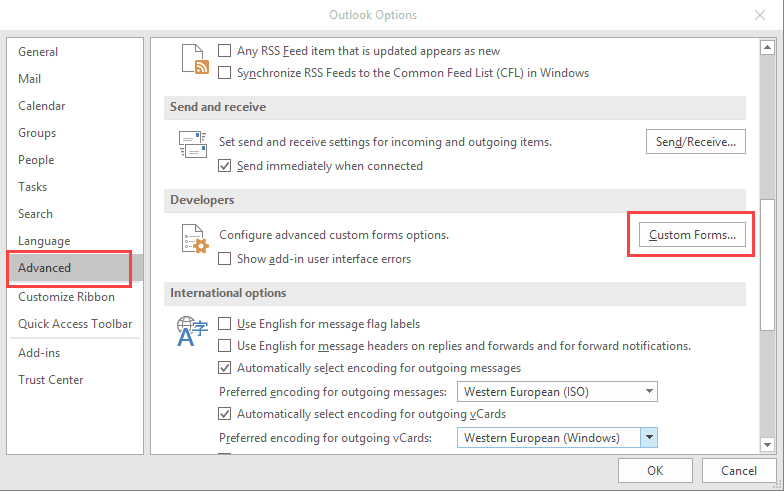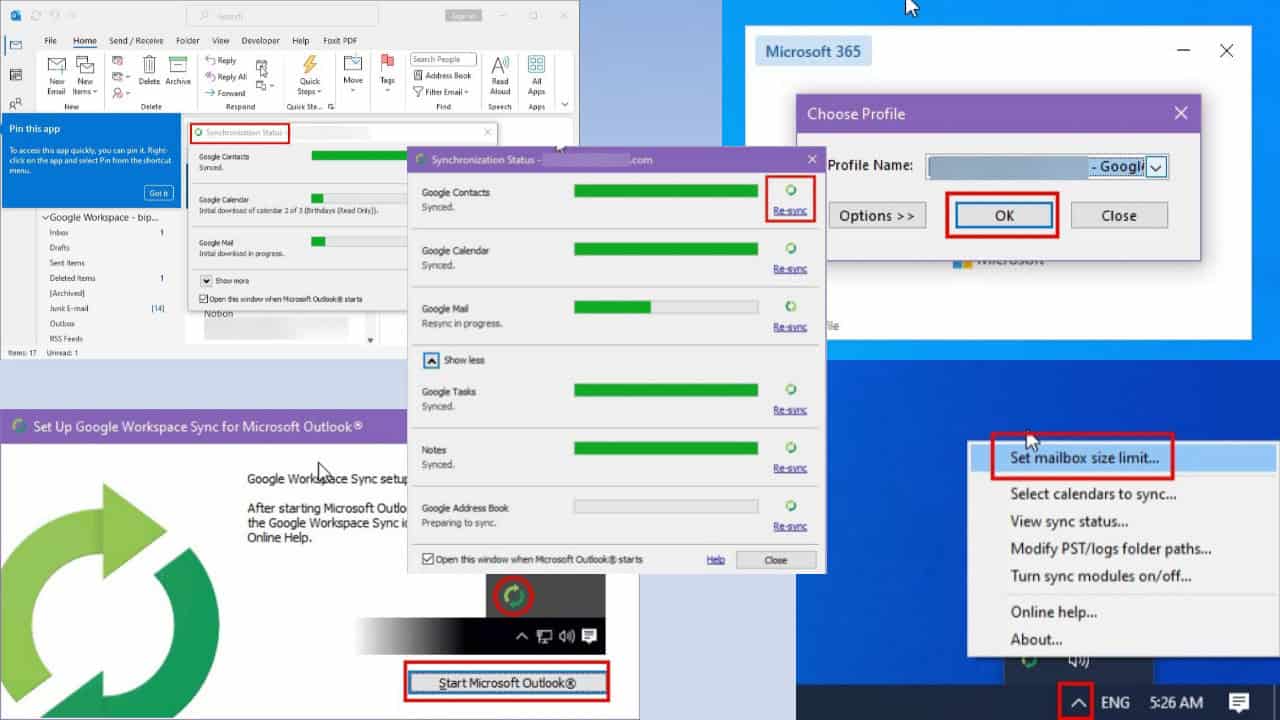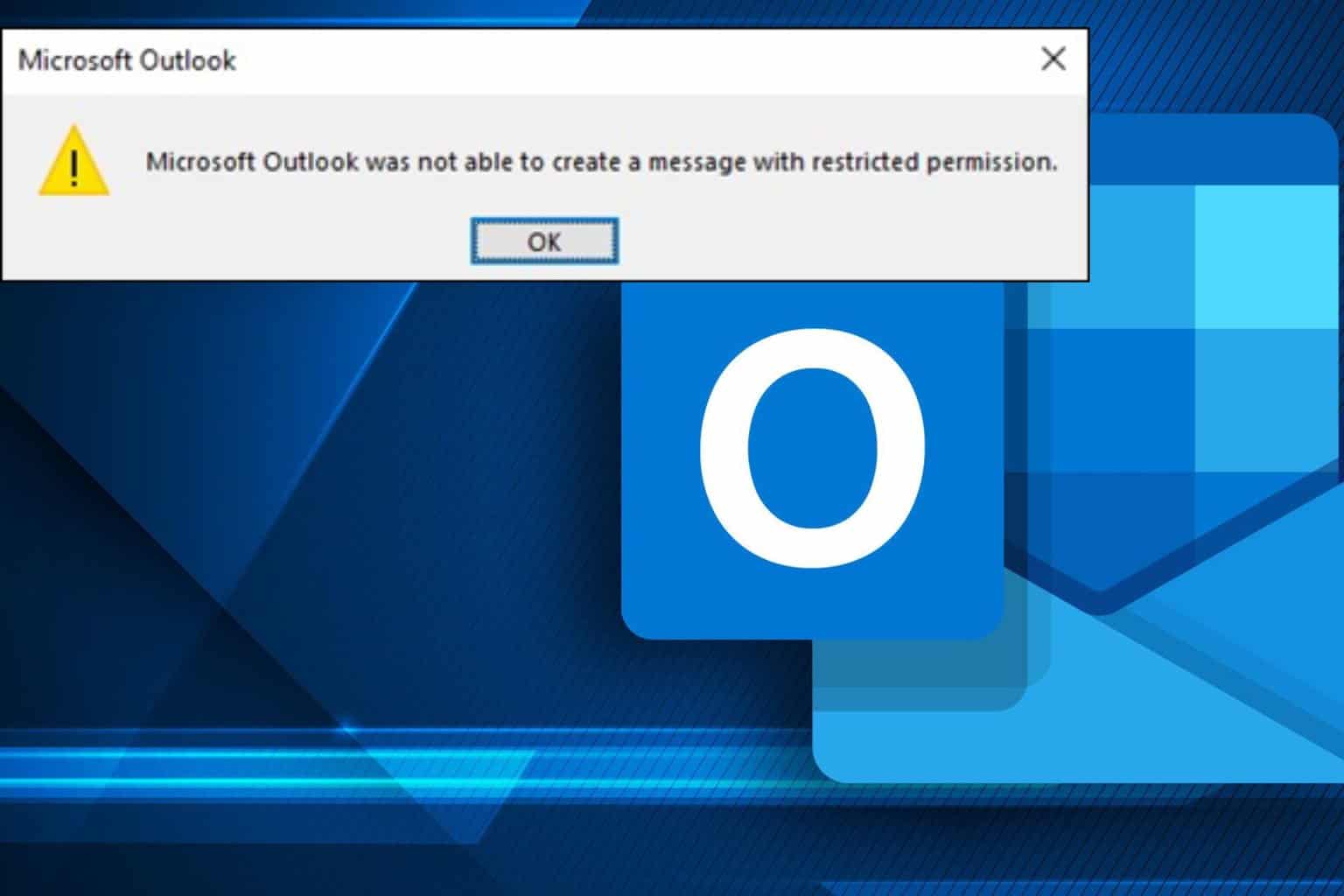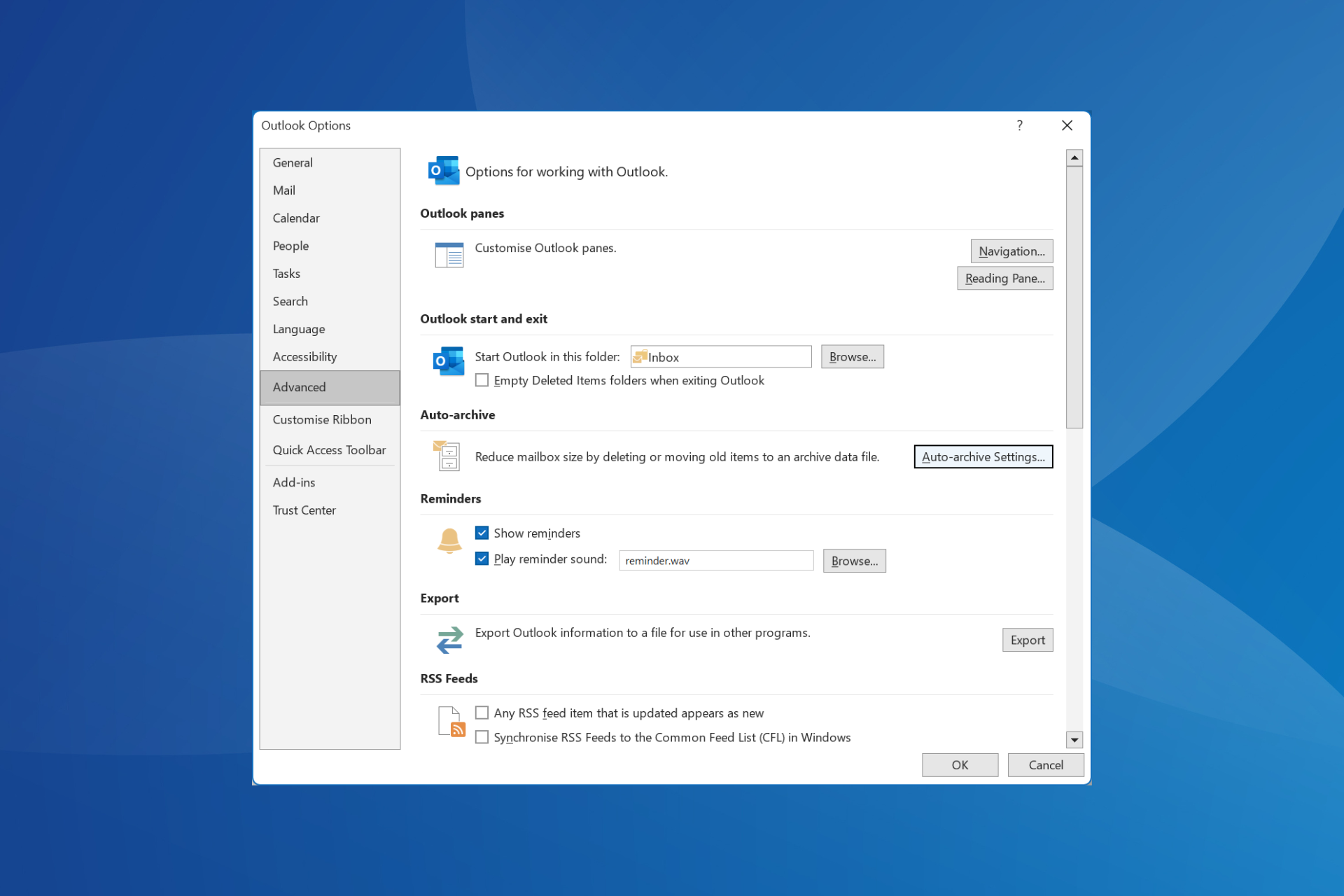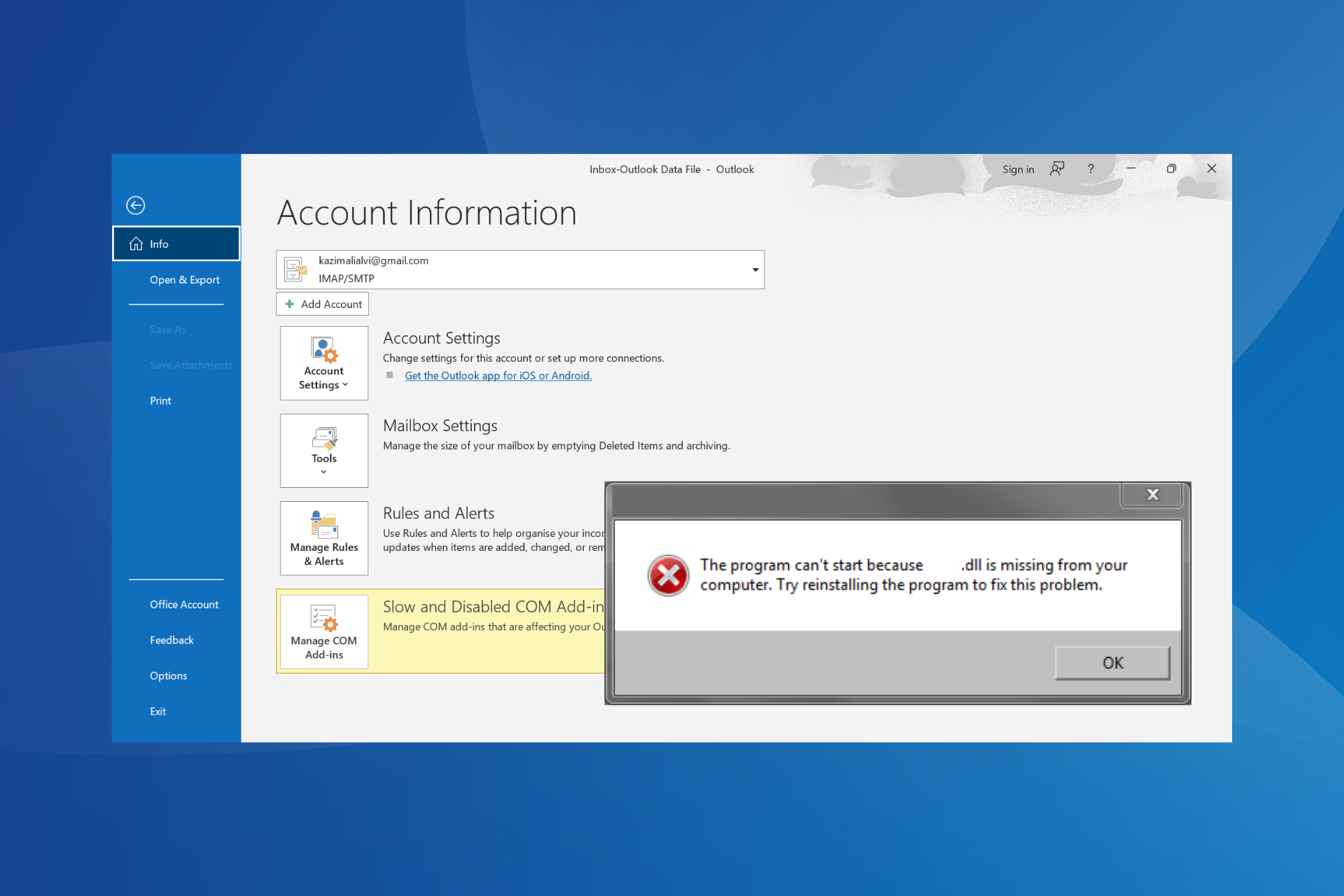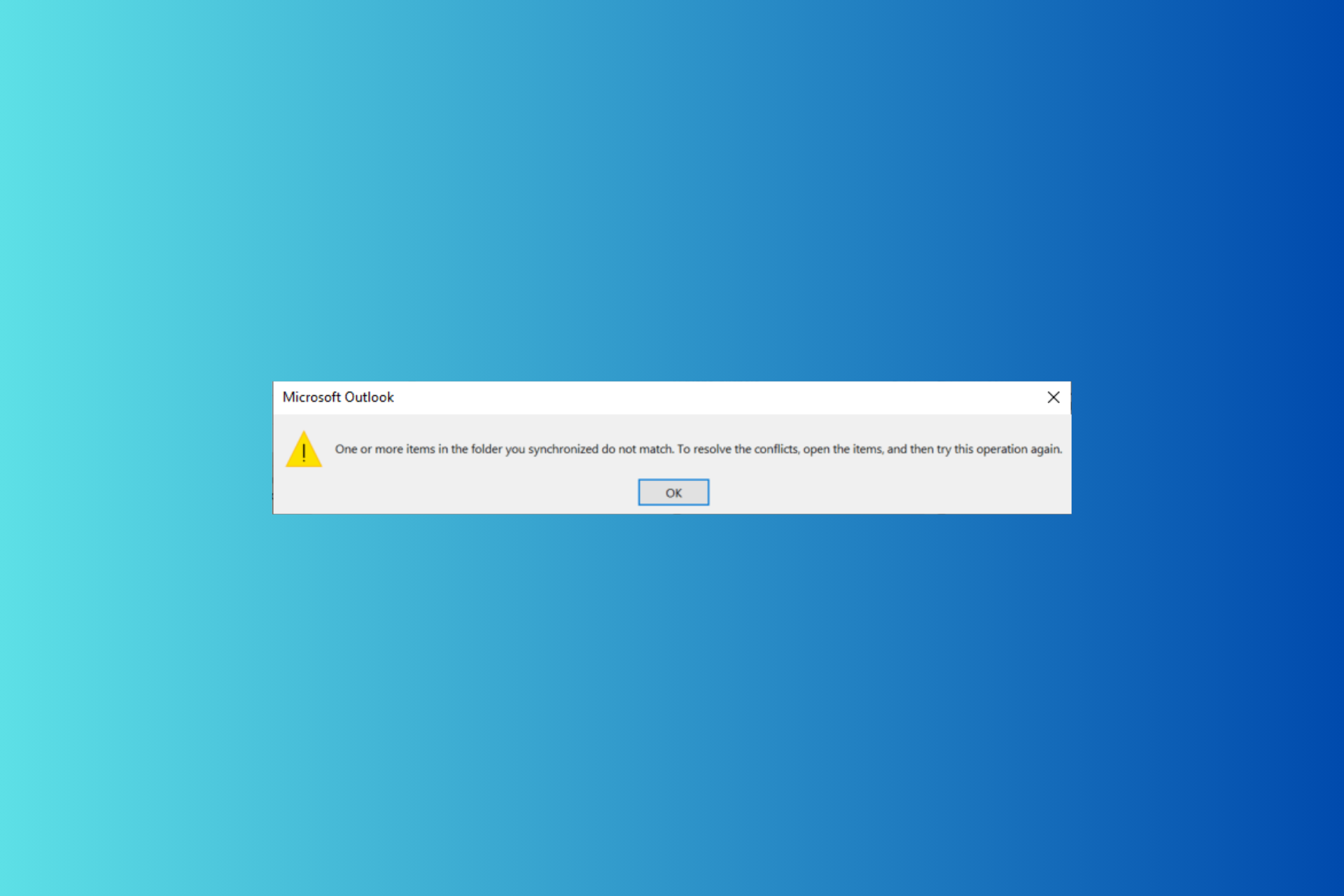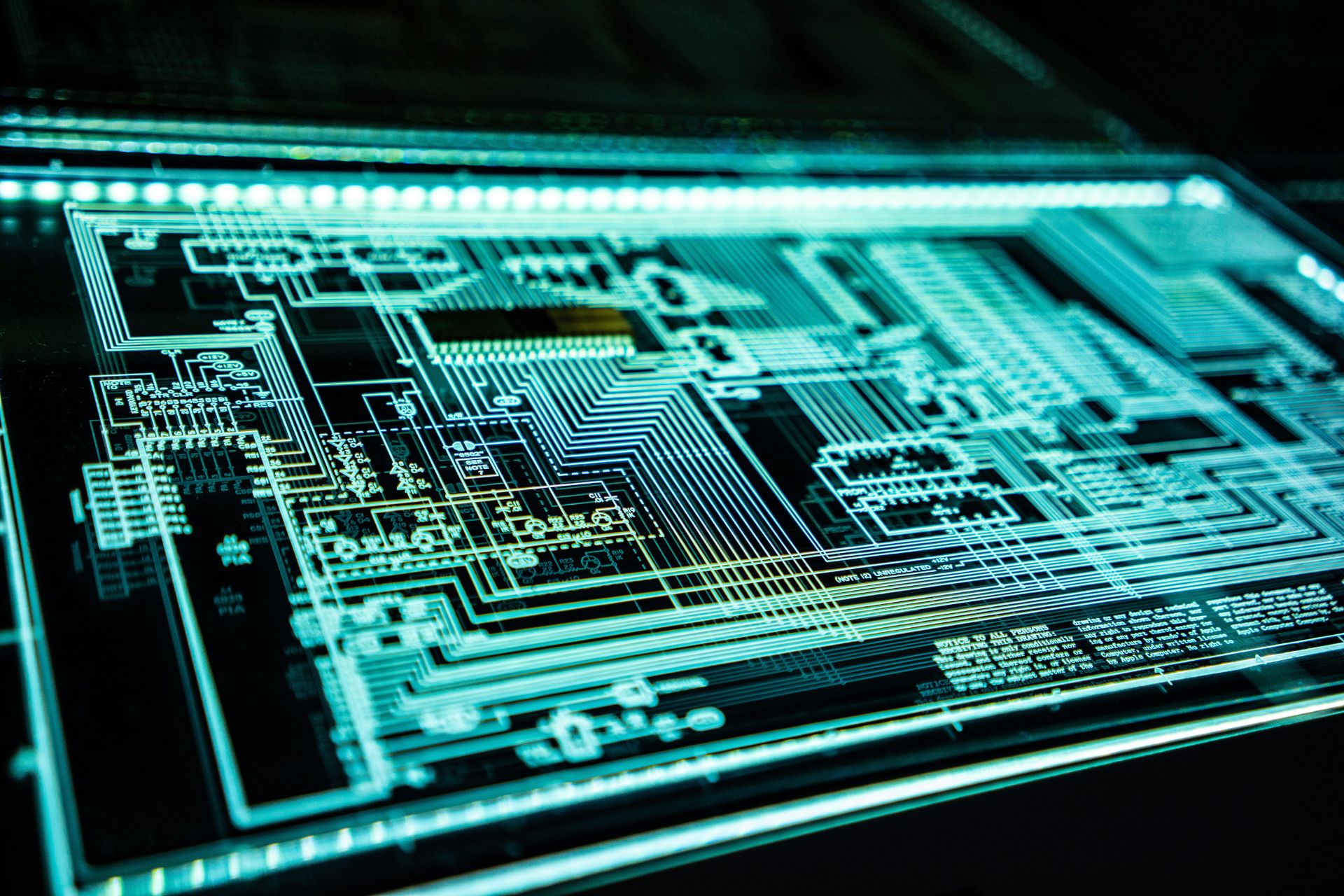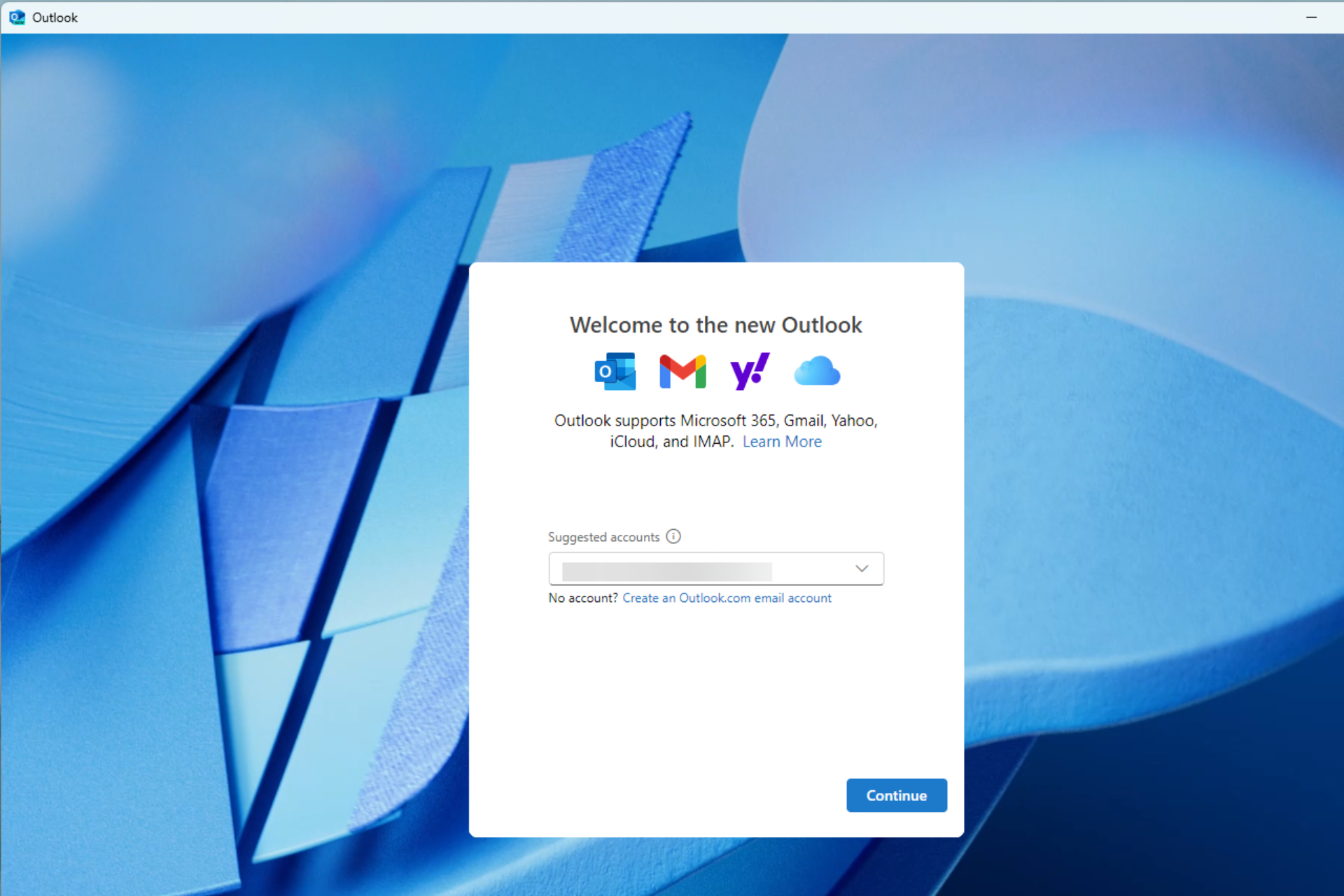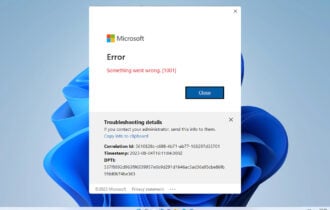The Custom Form Cannot be Opened in Outlook: 5 Ways to Fix
When forms aren't working, be sure to check your Outlook settings
3 min. read
Updated on
Read our disclosure page to find out how can you help Windows Report sustain the editorial team Read more
Key notes
- Corrupted cache is the most common cause for The custom form cannot be opened error in Outlook.
- Add-ins can also cause this issue, so you should try disabling them and check if that helps.
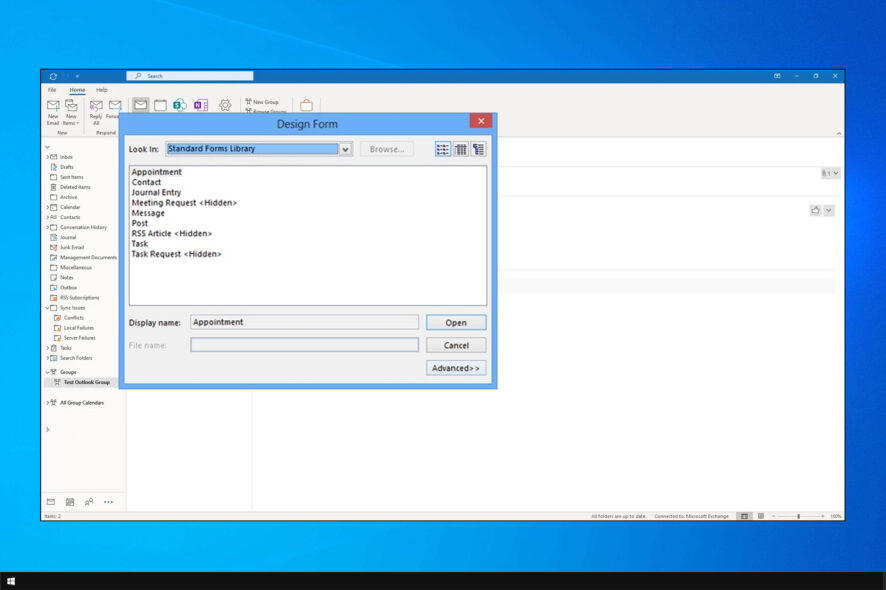
The custom form cannot be opened error in Outlook can cause many problems, especially if you rely on forms for your business or school projects.
Without custom forms you won’t be able to gather the necessary user information, but luckily, there are a couple of solutions that can help you with that.
Why does The custom form cannot be opened message appear in Outlook?
- Outlook configuration isn’t correct and you might not be using the correct form.
- The corrupted cache is a common culprit for this problem.
- Third-party add-ins can sometimes lead to this and other errors.
What can I do if Outlook can’t open a custom form?
1. Check if Microsoft Outlook item uses a correct Form
- Go to the navigation pane
- Locate the folder where you want to create a new item.
- Right-click it and choose Properties from the context menu.
- In the pop-up dialog box, under the General tab, you can see its form in When posting to this folder, use:
- You should know that the form:
- for emails it is IPM.Post
- for calendar items it is IPM.Appointment
If this doesn’t work, proceed to the next solution listed below.
2. Try to manually clear form cache
- Navigate to:
C:\Users\%username%\AppData\Local\Microsoft\FORMS - Back up all items from this folder and then remove them.
- Check if the issue persists
If this method doesn’t work either, you should check the integrity of your Microsoft Office install.
3. Install third-party repairing software for Outlook
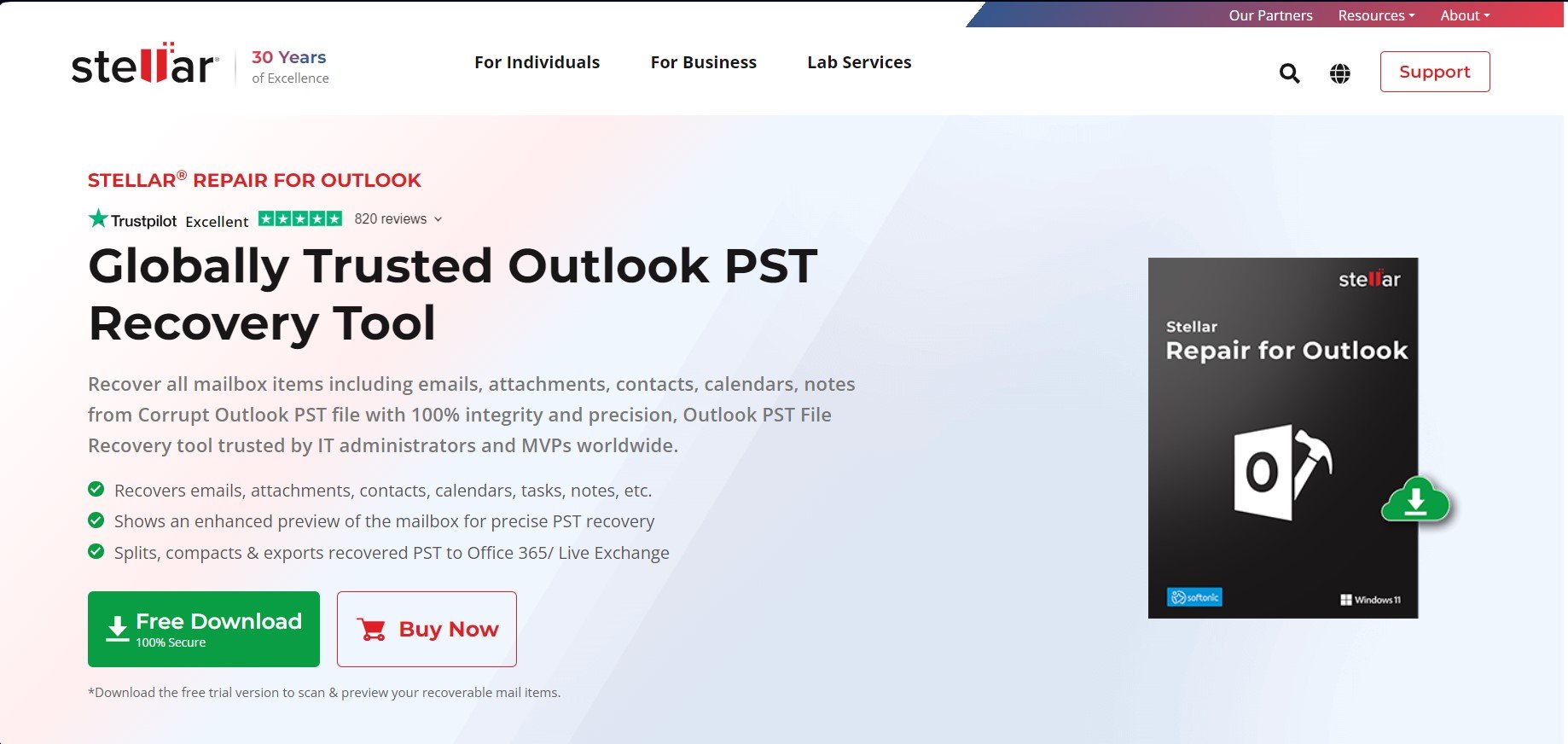
- Use Choose Location and look for the Outlook data file (OST/PST).
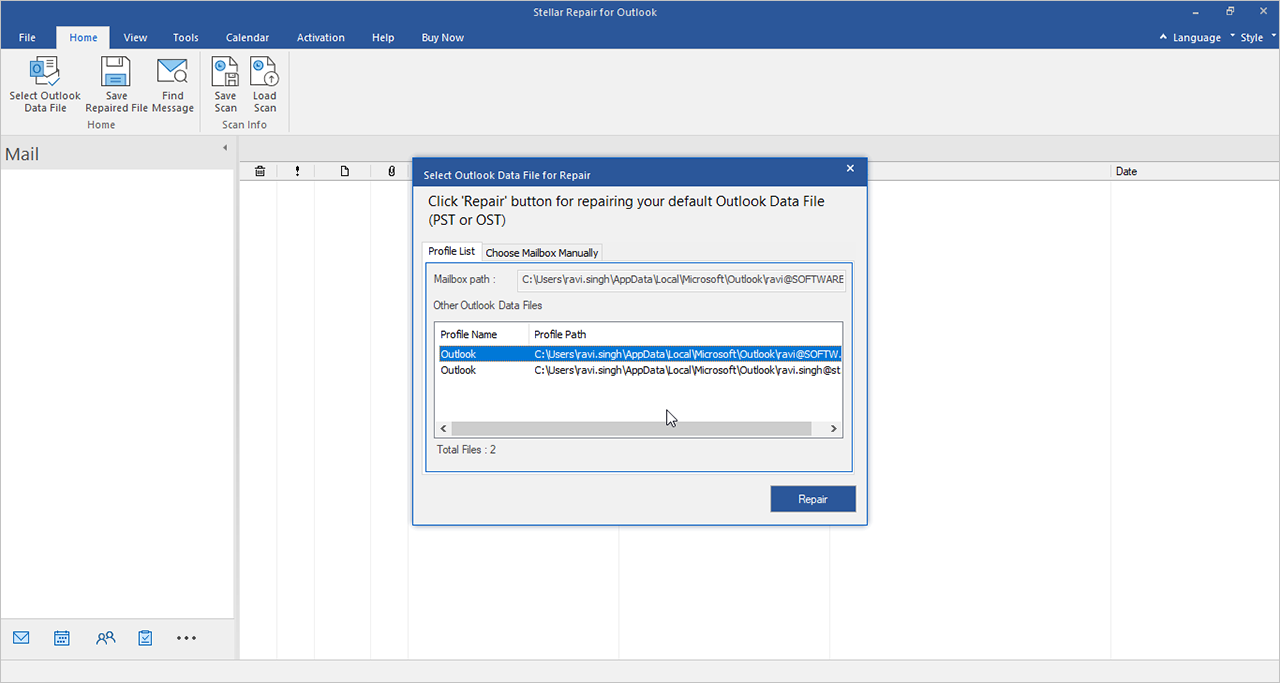
- Let the software scan and repair the Outlook data file.
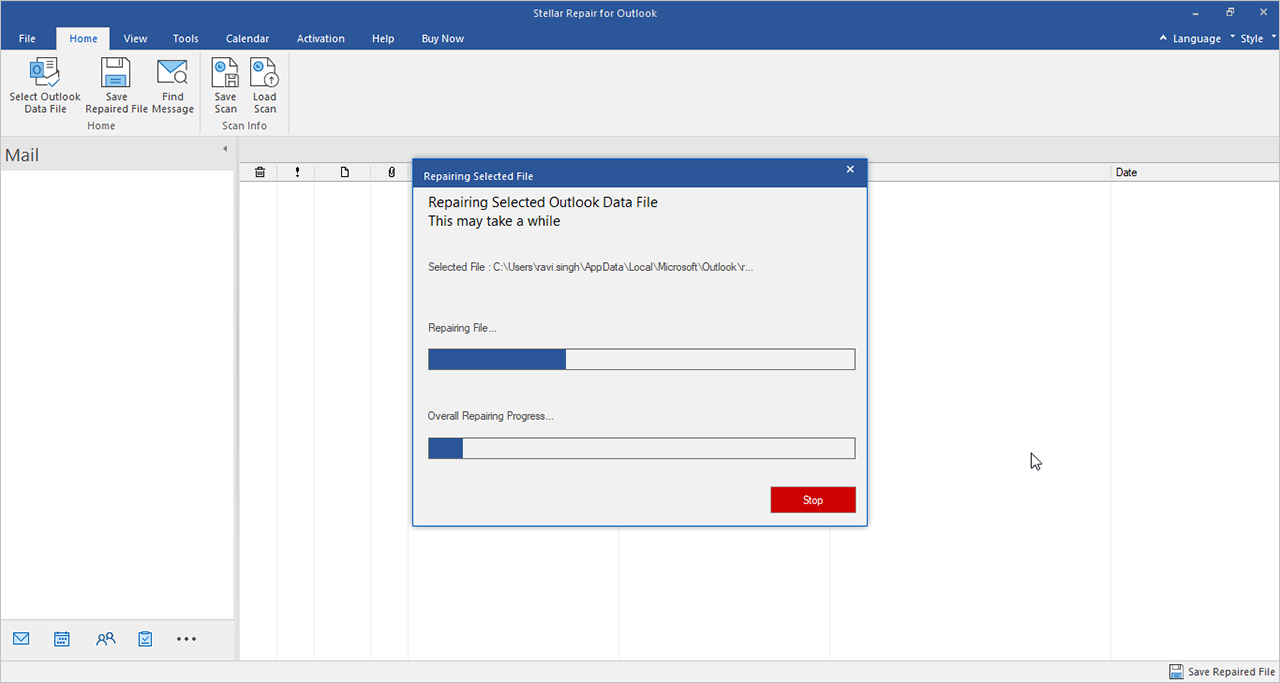
- After the Repair Complete message box appears, click OK.

Stellar Repair for Outlook
Make sure you never miss important mails and recover lost email communication with this dedicated repair software.4. Open Microsoft Outlook in Safe Mode
4.1. Press and hold the CTRL key to open an Office application
- Go to Microsoft Outlook‘s shortcut icon.
- Press and hold the Ctrl key and double-click the shortcut.
- When a window appears asking if you want to start the application in Safe Mode, click Yes.
4.2. Use the /safe option to open an Office application
- Press Windows + R.
- Type in the following and click OK:
outlook /safe
5. Uninstall any third-party add-ins
- Press Windows + R and type control.
- Go to Programs and Features.
- Look for the add-in in the list.
- Select it and click Remove.
How do I manage forms in Outlook?
- Click the File tab and choose Options.
- Click Advanced.
- In the Developers heading, click Custom Forms.
- Lastly, click on Manage Forms.
If none of the methods listed above work, you could also try repairing your Office Installation or uninstall Microsoft Office and install it again.
Did our solutions help with The custom form cannot be opened, Outlook will use an outlook form instead error? If you have found a different solution, feel free to share it with us in the comments section.