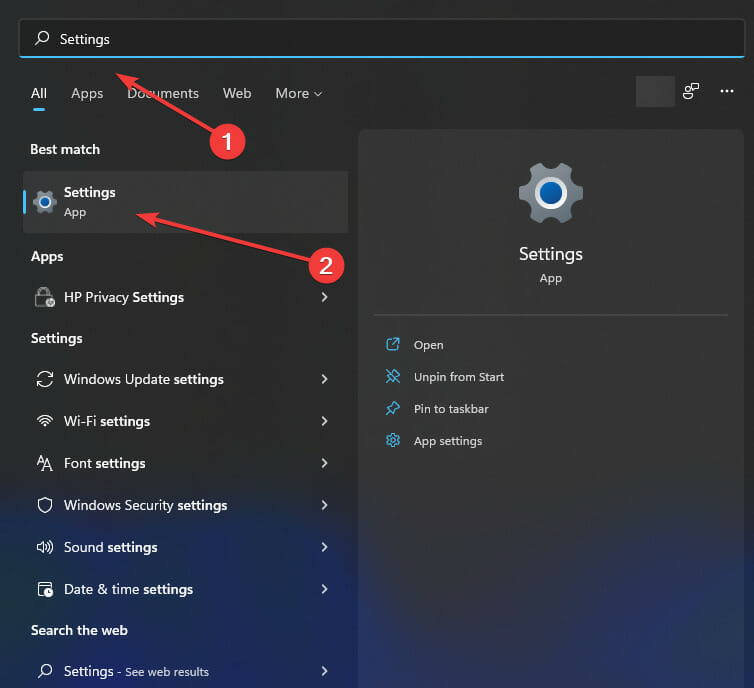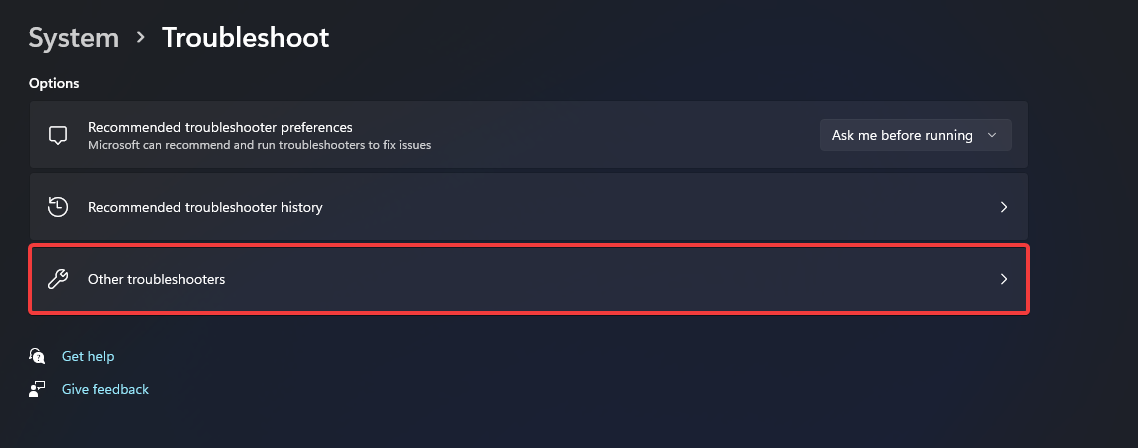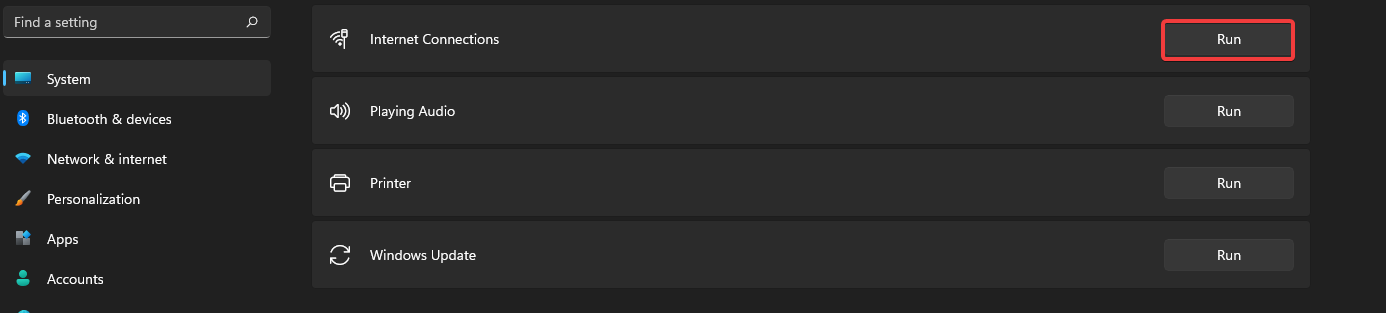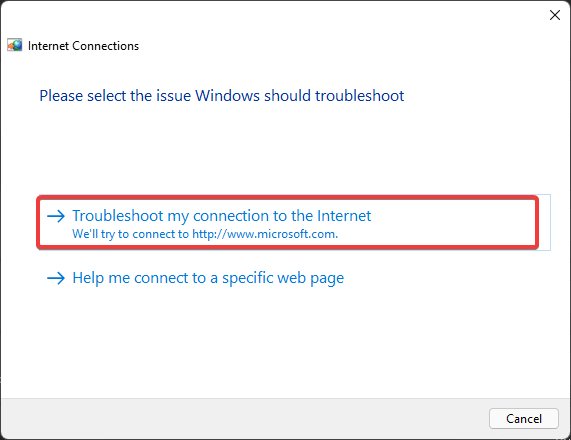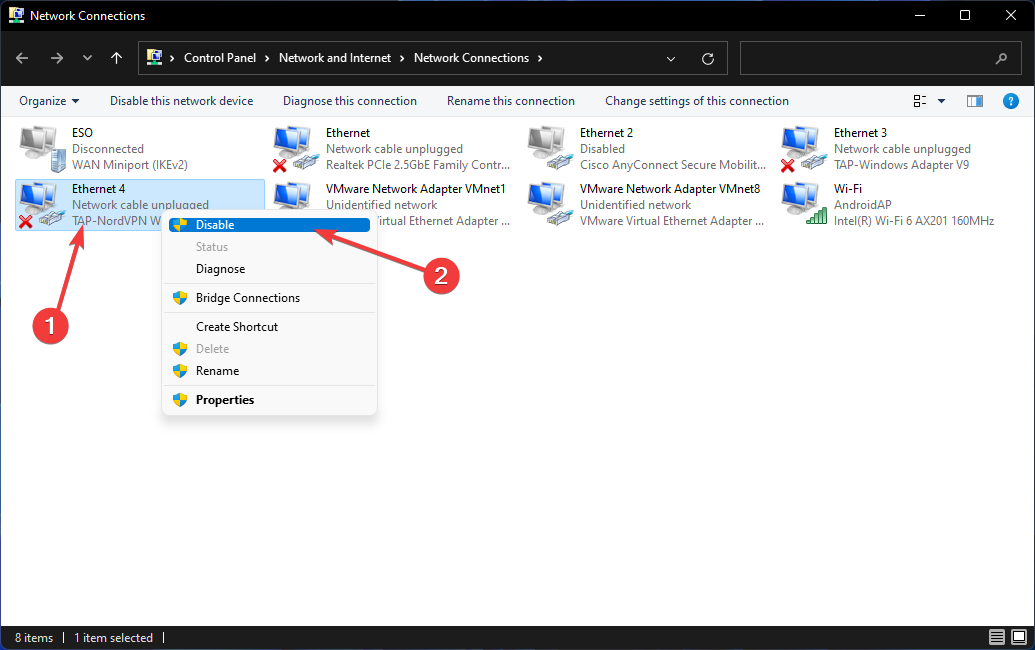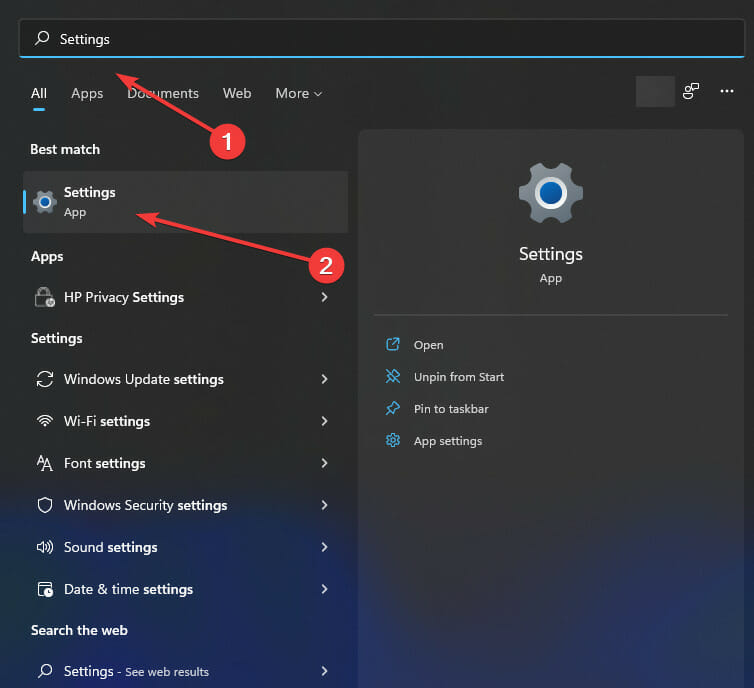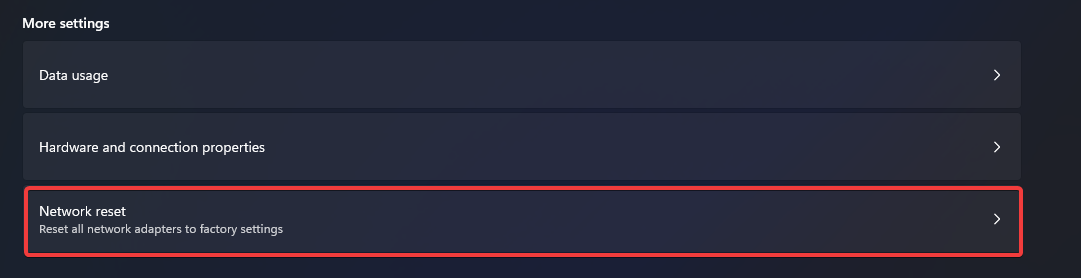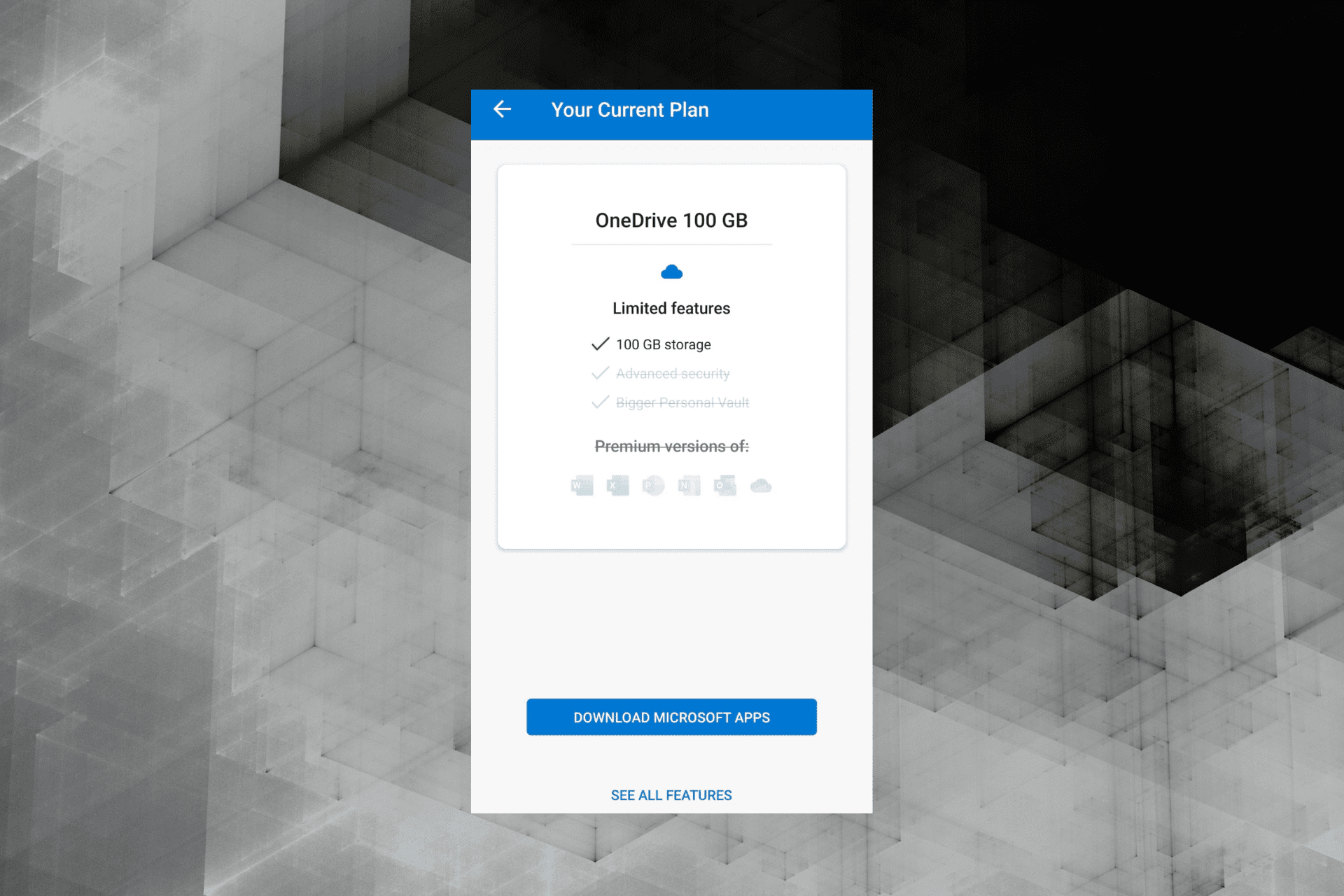3 confirmed ways to fix OverDrive error code 1060
3 min. read
Updated on
Read our disclosure page to find out how can you help Windows Report sustain the editorial team Read more
Key notes
- The cause of the OverDrive error code 1060 problem is a connection issue and can be solved via troubleshooting.
- Accessing the website using public Wi-Fi may require additional logging into the Wi-Fi service.
- Because VPNs can disrupt website connections, disabling VPNs or proxy servers is highly recommended.
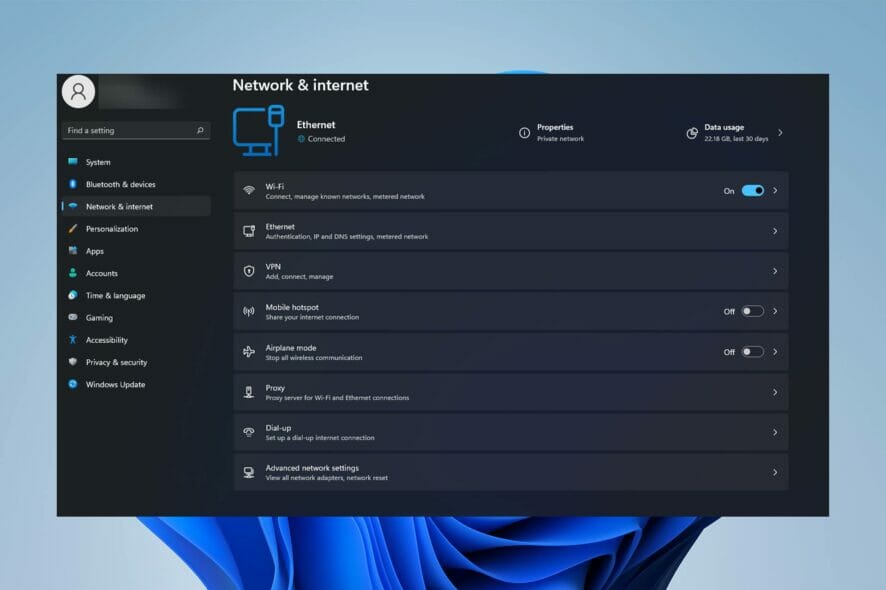
Overdrive error code 1060 has been bothering the users who are trying to download audiobooks or eBooks unaware of the easy fixes to this problem.
This error occurs when there is a problem downloading a title, most commonly due to a connection issue, according to the official website.
As a repair for the OverDrive error code 1060, users may easily solve their connection issues by following the few procedures outlined in this article.
What causes the OneDrive error code 1060?
In most cases, error code 1060 is caused by a problem on the user’s end rather than a problem with OneDrive.
Slow internet connections or network problems are the factors that lead users to receive this error.
If you’re seeing this warning despite knowing there’s nothing wrong with your network connection, it’s possible that your VPN is running. As a result, disabling VPN may be helpful in resolving the issue.
How can I fix the OverDrive error code 1060?
1. Check your internet connection
- Click on the Start menu, type in Settings, and select the first app.
- Select System from the left side of the screen then click on troubleshoot.
- Select other troubleshoots.
- Find Internet connection and hit Run.
- On the pop-up windows select troubleshoot my connection to internet.
This part of Windows troubleshooting services should be your first stop if you’re having internet connection issues.
When the troubleshooting procedure is complete, Windows will notify you if there were any issues, and if there were not, you can go to the next step.
2. Double-check your connection to the public Wi-Fi
Make sure you’re fully logged in and connected if you’re using public Wi-Fi, such as on campus or at the library.
Before you can connect to a public Wi-Fi network, you may be asked to accept terms or sign in and then try again to download the title.
3. Disable VPN
- Click on the Start menu, type view network connections, and select it from the results.
- Right-click on your VPN and click on Disable.
4. Reset your network setting
- Click on the Start menu, type Settings in the search bar and select the first app.
- Select Network and Internet then select Advanced network setting.
- Select Network reset.
- Click on Reset now and your PC will reboot.
Are there any OverDrive alternatives?
There are hundreds of websites that provide free audiobooks and eBooks for people who are looking for a digital library.
Library Genesis is one of the best websites for finding free scientific journal articles, academic and general-interest books, photos, comics, audiobooks, and periodicals.
Accessing the OverDrive website may be one of a student’s project requirements, however, the OverDrive error number 1060 can be a major setback.
As previously said, numerous websites offer the same service and are even less difficult than OverDrive; therefore, experimenting with similar websites may be beneficial.
However, other websites may require a subscription or payment for premium features, but OverDrive offers everything for free.
Check out this article if you are looking for the best audiobook players for Windows PC.
Let us know whether you were able to fix OverDrive error code 1060 and which solution you followed in the comments area below.