Packet loss Battlefield 1: What is it and how to fix it?
5 min. read
Updated on
Read our disclosure page to find out how can you help Windows Report sustain the editorial team. Read more
Key notes
- Battlefield 1 is a popular WW1-themed first-person shooter developed by EA DICE. If you enjoy playing it online, your experience might be ruined by packet loss.
- Packets of data that you send or receive never make it to their destination, which can cause other issues such as high latency, jitter, rubberbanding, crashes, or even connection timeouts.
- Here are our best VPNs to improve ping and gameplay.
- Visit our Gaming Hub to discover more awesome guides, reviews, and tips & tricks.

Battlefield 1 is a popular WW1-themed first-person shooter developed by EA DICE and distributed by Electronic Arts. But don’t get fooled by its name, as it’s far from being the first game of the long Battlefield series. It’s actually the 15th installment.
The game received a lot of positive reviews, and was generally well-received, compared to the previous titles in the series. It sold over 15 million copies, which is outstanding considering the game was released in 2016.
Battlefield 1 caters to the needs of both single-player and multi-player enthusiasts. If you’ve never played in multi-player and plan to never do it, then you can skip this article altogether.
Mainly because packet loss, one of the most annoying issues you can encounter in online games, doesn’t affect the game in single-player. But first, let’s discover a bunch of things about this dreaded packet loss.
What does packet loss mean in Battlefield 1?
Packet loss generally means the same thing, regardless of where you encounter it.
Packets of data that you send or receive never make it to their destination, which can cause other issues such as high latency, jitter, rubberbanding, crashes, or even connection timeouts.
More often than not, packet loss is caused by network congestion. Thus, it can occur suddenly and disappear just as quickly before you even notice it.
However, sometimes, losing packets can be caused by faulty hardware/software components, improper network routing, DDoS attacks, or even server-side faults. And that’s when you can step in and try to fix it.
How to test for packet loss for Battlefield 1?
- Press the Win key on your keyboard
- Type CMD
- Right-click the command prompt and select Run as administrator
- Go to the Pingtestlive website
- Note the IP address of the server you’re interested in
- In the CMD window, type pathping x.x.x.x (x.x.x.x = the IP address of the server)
- Wait for the test to complete
- Check if there’s any packet loss between the source (you) and the server
Long story short, as the connection gets further away from you, your ping will increase. But that doesn’t mean packet loss is a must. So be careful and check every hop thoroughly.
How to fix Battlefield 1 packet loss?
1. Use a VPN
- Download Private Internet Access on your PC
- Install it
- Launch it and log into your PIA account
- Connect to the server of your choice
- Repeat the packet loss test above
- Launch Battlefield 1 and check if the problem still persists
You can perform either one of the last two steps since they’re meant to show the same thing: if packet loss still occurs. Note that using a VPN won’t work if you lose packets on your end, or if the Battlefield 1 server experiences issues.

Private Internet Access
Losing packets in Battlefield 1? PIA could help you fix that.Therefore, the only way using a VPN might work is if the leak happens on your ISP’s side.
Private Internet Access is a great all-round VPN tool from Kape Technologies. It can help you not only bypass packet loss, but also protect your privacy, secure your connection, and even bypass geoblocking. Additionally, it offers 24/7 live chat support.
2. Troubleshoot the connection manually
- Run the packet loss test as described above
- Locate the hop or hops where the packet leaks occur
- Depending on your test results, take any of the following actions:
-
- Check/repair/replace/update/upgrade any faulty components on your end (PC, router, cables)
- Call your ISP and ask the support team to look into the issue
- Ask your ISP to connect the network distribution company if the issue is on their end
- Contact Electronic Arts’ support team and inform them of your findings
As we’ve mentioned above, network congestion is usually the culprit. Therefore, the best fix, in this case, would be waiting around for the issue to pass. Maybe don’t log in at peak hours.
Battlefield 1 packet loss usually passes by itself
Since it’s a quite popular game (world-wide), you can expect a lot of players to log into the game at any hour of the day. If you experience packet loss, you might want to check whether the problem is on your side, or on your ISP’s.
If there seems to be packet loss on the Battlefield 1 server, you might want to wait it out. Network congestion usually leads to this kind of situation, and the best way to solve it is to wait it out.
Last, but not least, you should consider investing in a trustworthy VPN. Even if it won’t solve your packet loss crisis every time, it can still help you bypass geo-restrictions, safe-keep your privacy, and secure your connection.
[wl_navigator]




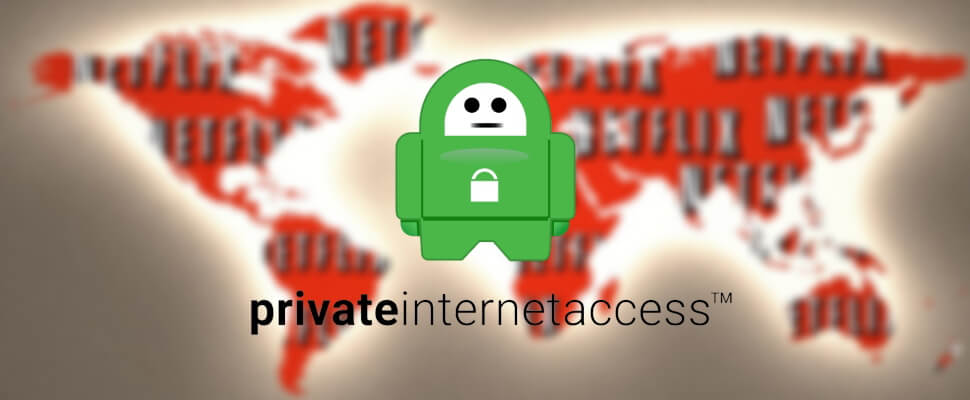
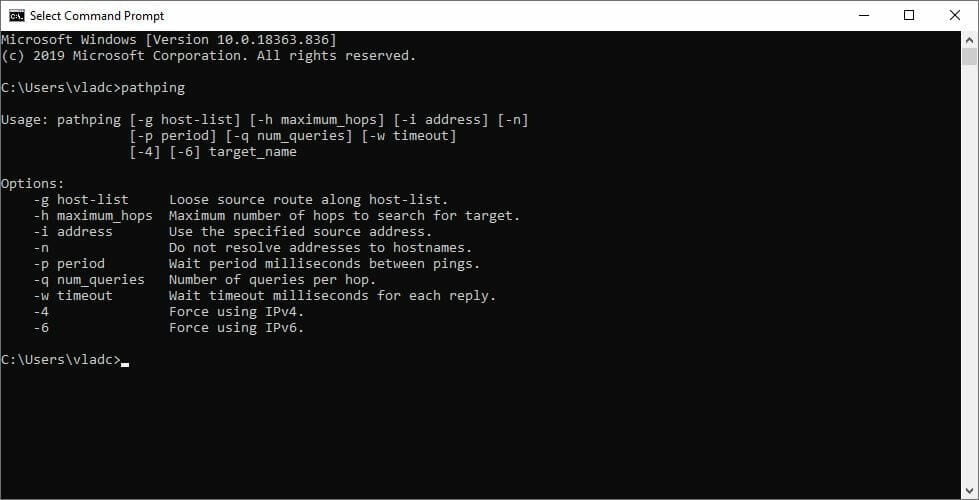
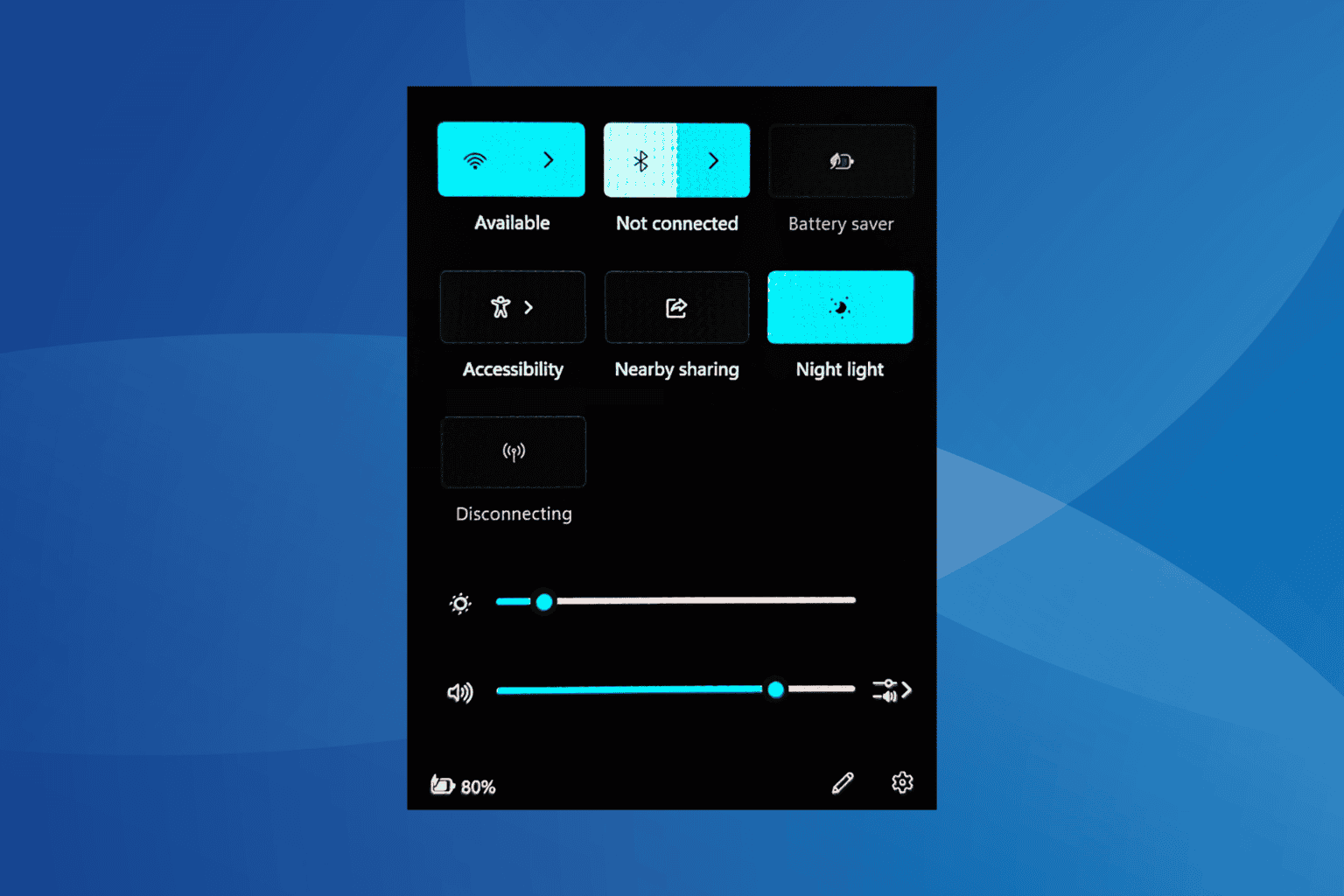

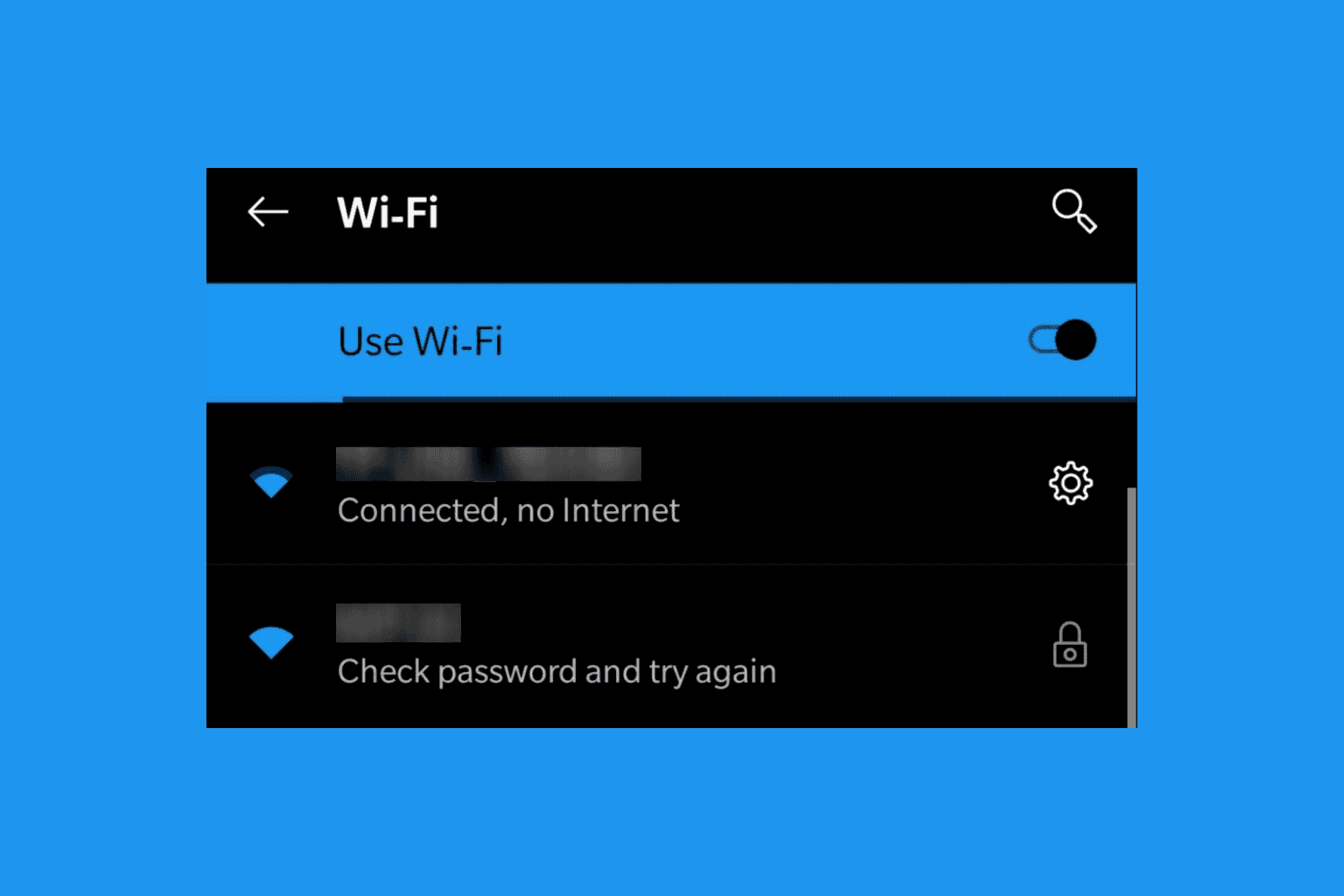
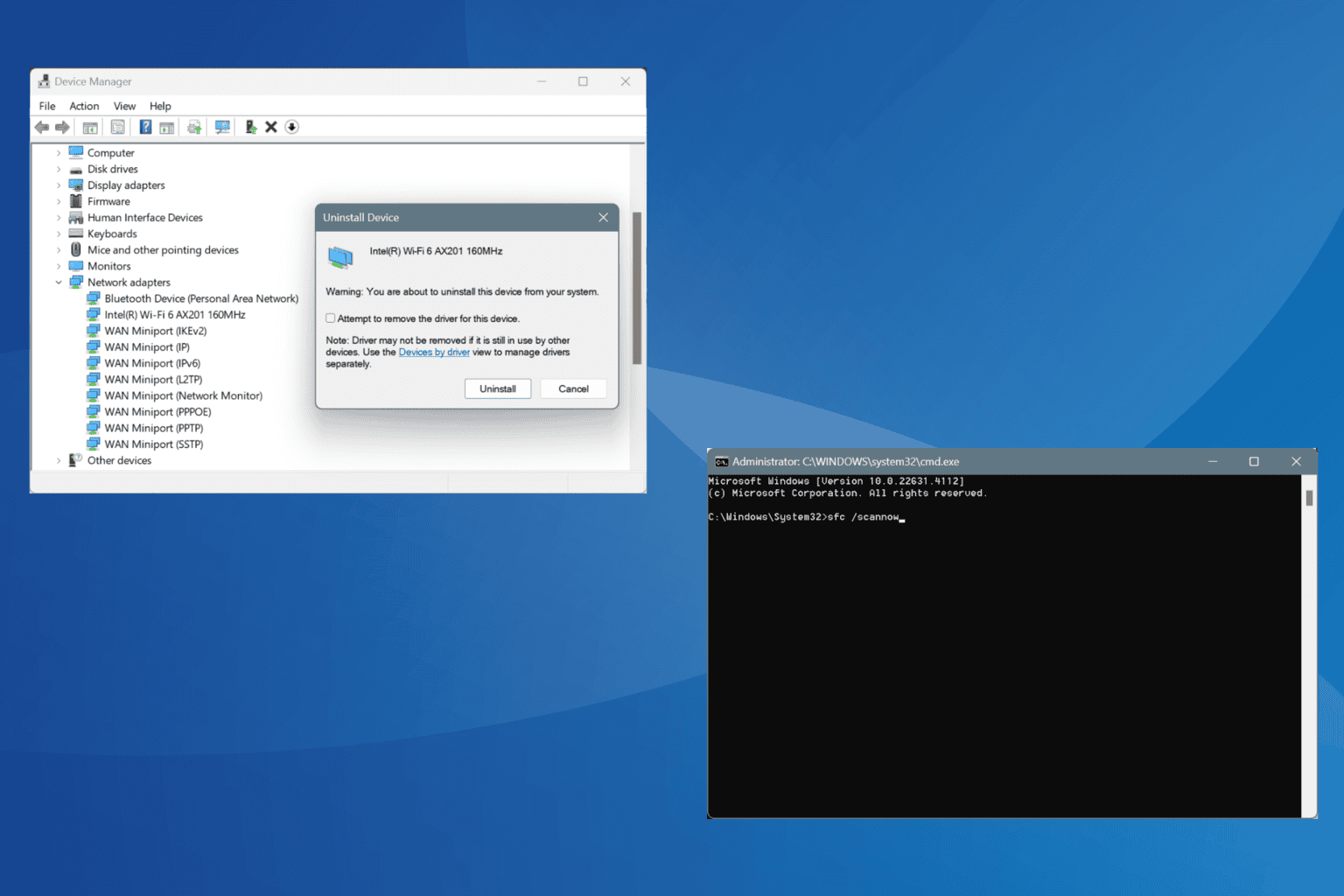

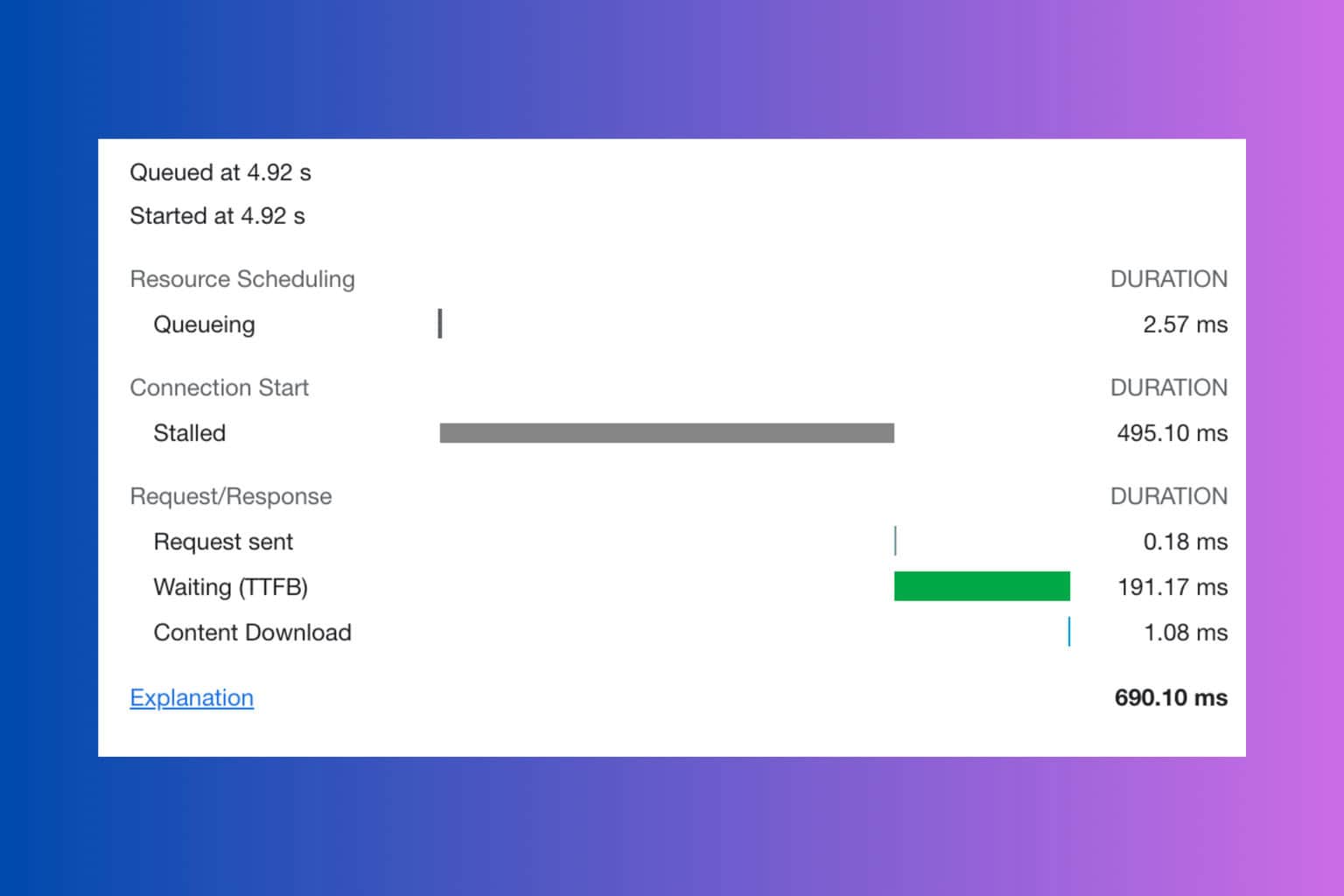


User forum
0 messages