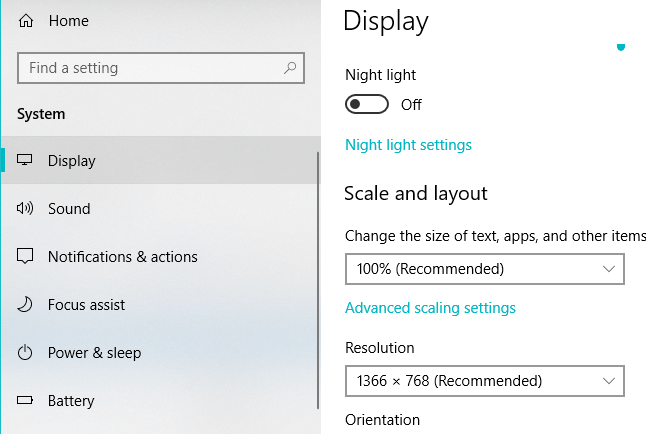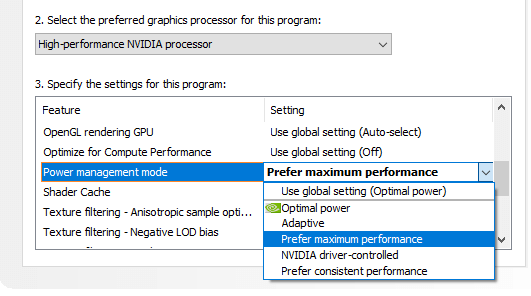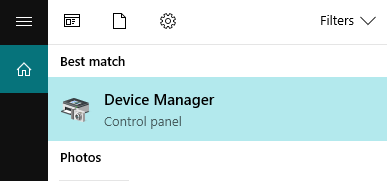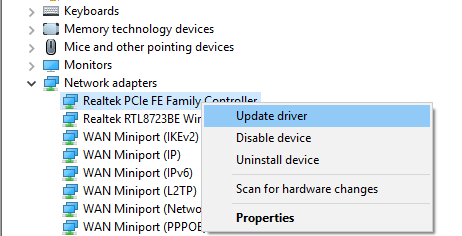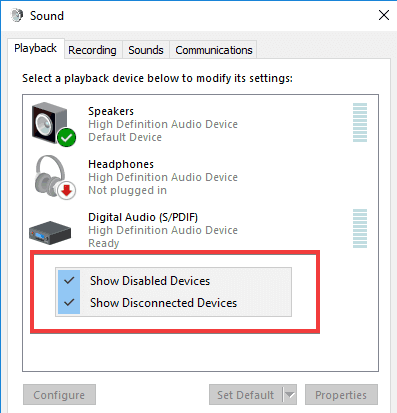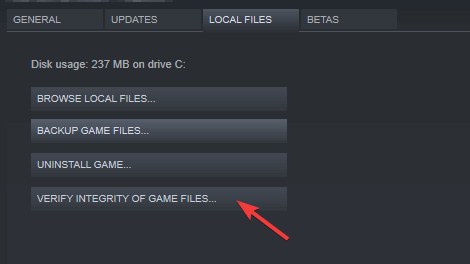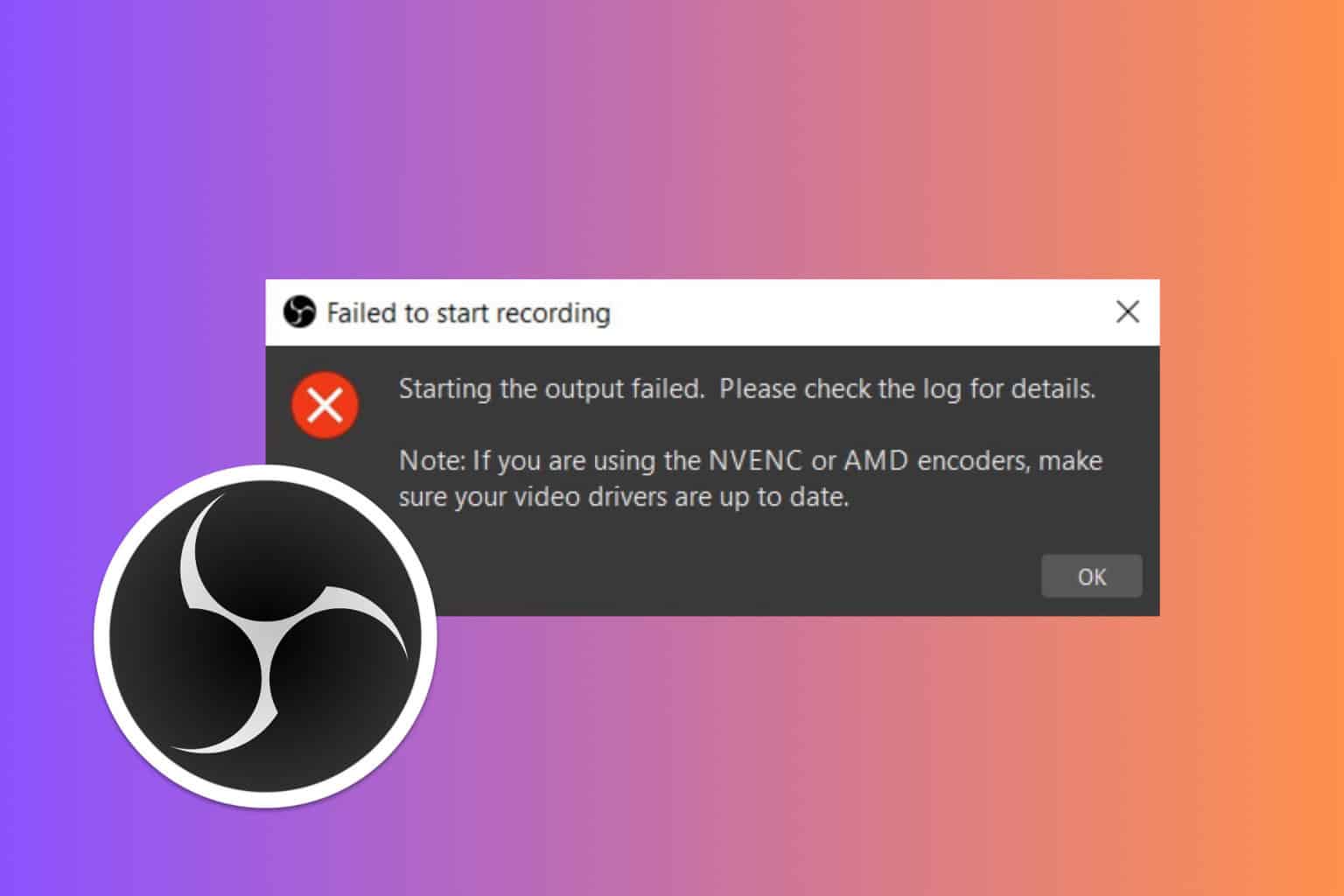How to fix common Pagan Online bugs [FULL GUIDE]
3 min. read
Updated on
Read our disclosure page to find out how can you help Windows Report sustain the editorial team Read more

Pagan Online is an early access hack and slash multiplayer game, but many users reported various Pagan Online bugs. These bugs will prevent you from enjoying your game, and today we’re going to show you how to fix them.
How can I fix Pagan Online bugs?
1. Game not launching
- Open Windows Firewall.
- From the menu on the left select Allow a Program through Windows Firewall.
- Click on Change settings and make sure to check both Private and Public for Pagan Online. If the game isn’t on the list, be sure to add it and make the aforementioned changes.
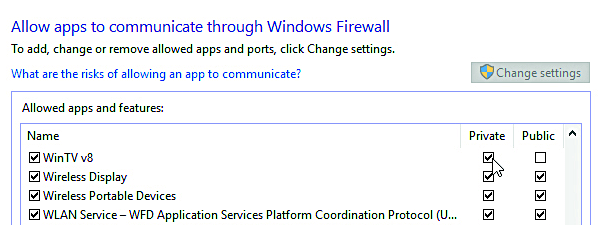
2. Display bug fix
- Right-click on the Desktop and click on the Display Settings.
- Now you’re going to select Advanced Settings. Next click on Adjust Resolution.
- Select which one suits your screen, keeping in mind the refresh rate of your screen. Also, you can disable V-sync in your in-game menu.
3. Frame rate drops fix
- Open your Nvidia Control Panel.
- Select Manage 3D Settings and select Pagan Online from the Program Settings.
- Set Power Management to Prefer Maximum Power.
- Save your changes and exit.
4. Network issues fix
- From your Start Menu, select Device Manager.
- Select a category to see names of devices, then right-click on the one you’d like to update.
- Select Update Driver, and click on Search automatically for updated driver software.
- Once it’s done updating you’re all set.
Alternatively, you can try using a driver updater tool to automatically update all your drivers.
If the driver update didn’t help, reinstall the driver by doing the following:
- Repeat the first step from the previous workaround.
- Right-click on the name of the device, and select Uninstall.
- Restart your machine.
- Windows will attempt to reinstall the driver at start-up.
5. No audio fix
- Right-click on the volume icon on the bottom right corner of your screen and click on Sounds.
- Now head on over to the Playback section and disable all the sound devices except the internal speaker or the speaker you wish you want to use. Also, keep in mind that changing your audio from surround sound to stereo can do the trick too.
6. Save game fix
- Launch your Steam client.
- From your Library section, right-click on Pagan Online and choose Properties from the menu.
- Now select the Local files tab and click on the Verify integrity of game files.
- After this is done, try running the game again.
There you go, several quick and easy solutions that will help you fix Pagan Online bugs on your PC.