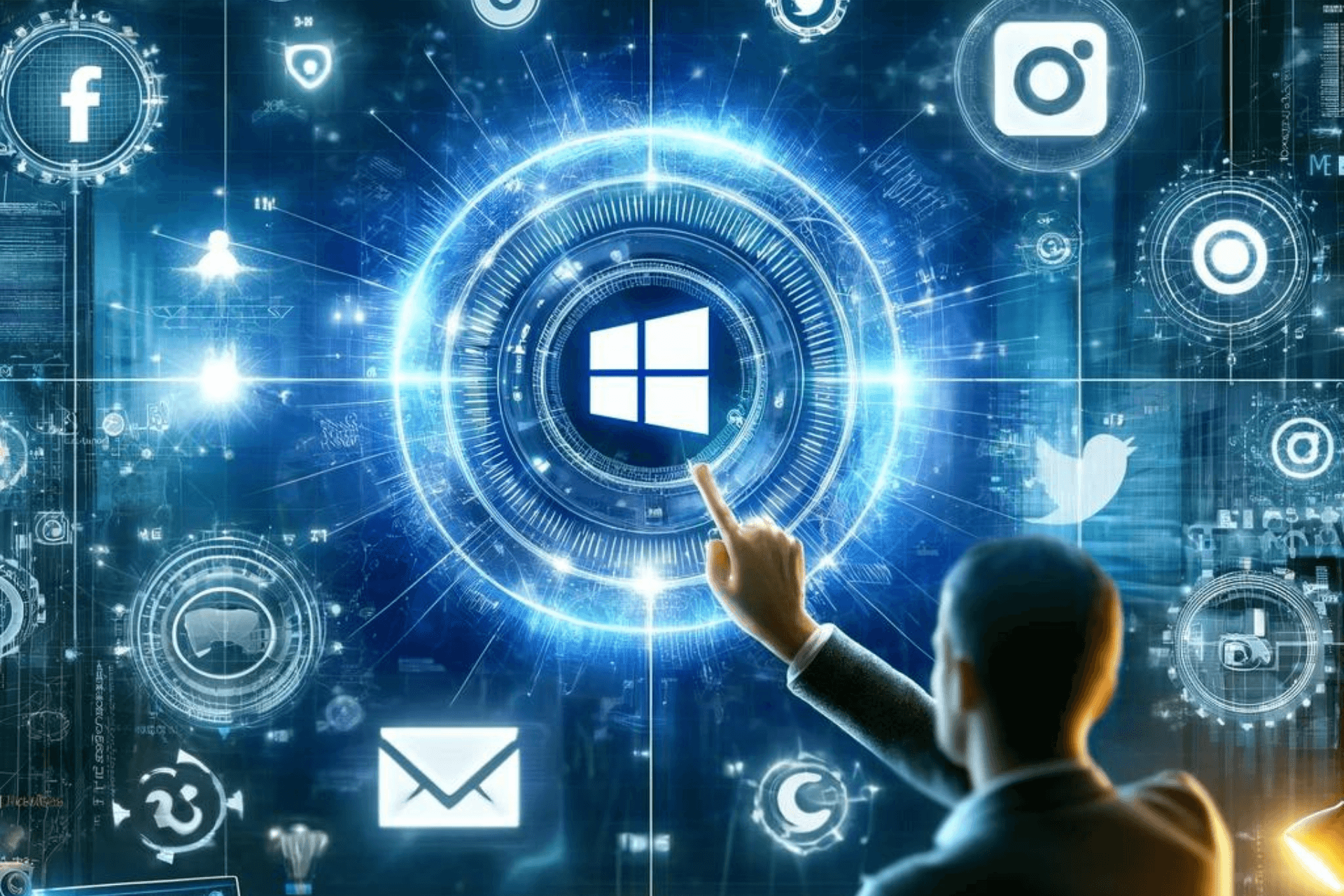Parents are worried, as Bing Videos is playing restricted YouTube videos without any warnings
There are a couple of effective solutions to this issue.
2 min. read
Published on
Read our disclosure page to find out how can you help Windows Report sustain the editorial team Read more
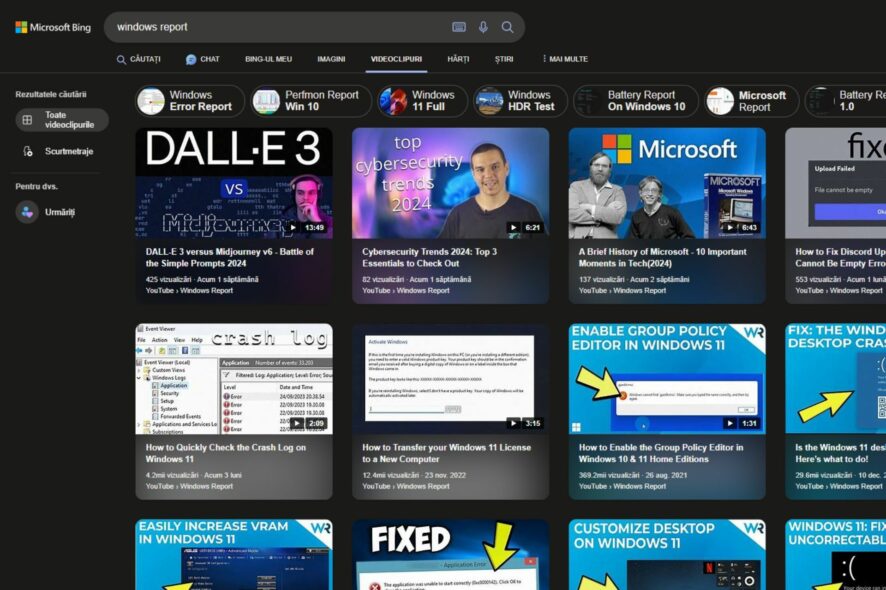
It seems that Bing Videos is not applying the same age restriction as YouTube does when it comes to parental control security, which leads to the platform showcasing restricted YouTube videos without any warnings, and parents are worried.
On the official Microsoft forums, there are complaints about this issue, and others have noticed that even though Bing Videos showcases YouTube videos when searching, it doesn’t fully take into consideration the age restrictions.
Hi, when searching for Youtube videos, I can find videos that are blocked by Youtube for me (due to age) but are visible by Bing Video. My father uses MS Family Safety to ensure a safe surfing. But actually he now prevents me from using the Laptop as he has no clue how to prevent Bing video from displaying YouTube videos?!
Bing Videos user
The discrepancy between YouTube and Bing Videos’ parental settings can become problematic when it comes to parental control. While we don’t know for sure if Microsoft is aware of the issue, there are simple solutions to stop Bing Videos from showing restricted YouTube videos.
How to stop Bing Videos from showing restricted YouTube videos?
The most straightforward solution to this worrying issue is to access Bing’s SafeSearch option and make sure the Strict option is enabled.
To do that, you’ll have to:
- Type in Bing SafeSearch into BingSearch, and click on your Bing account.
- In the Search panel, SafeSearch is the first option to pop up.
- According to your needs, you can choose from turning SafeSearch off or enabling it to Moderate, or Strict.
- For the best results, the Strict option is preferred.
- Click Save, and then you’re done.
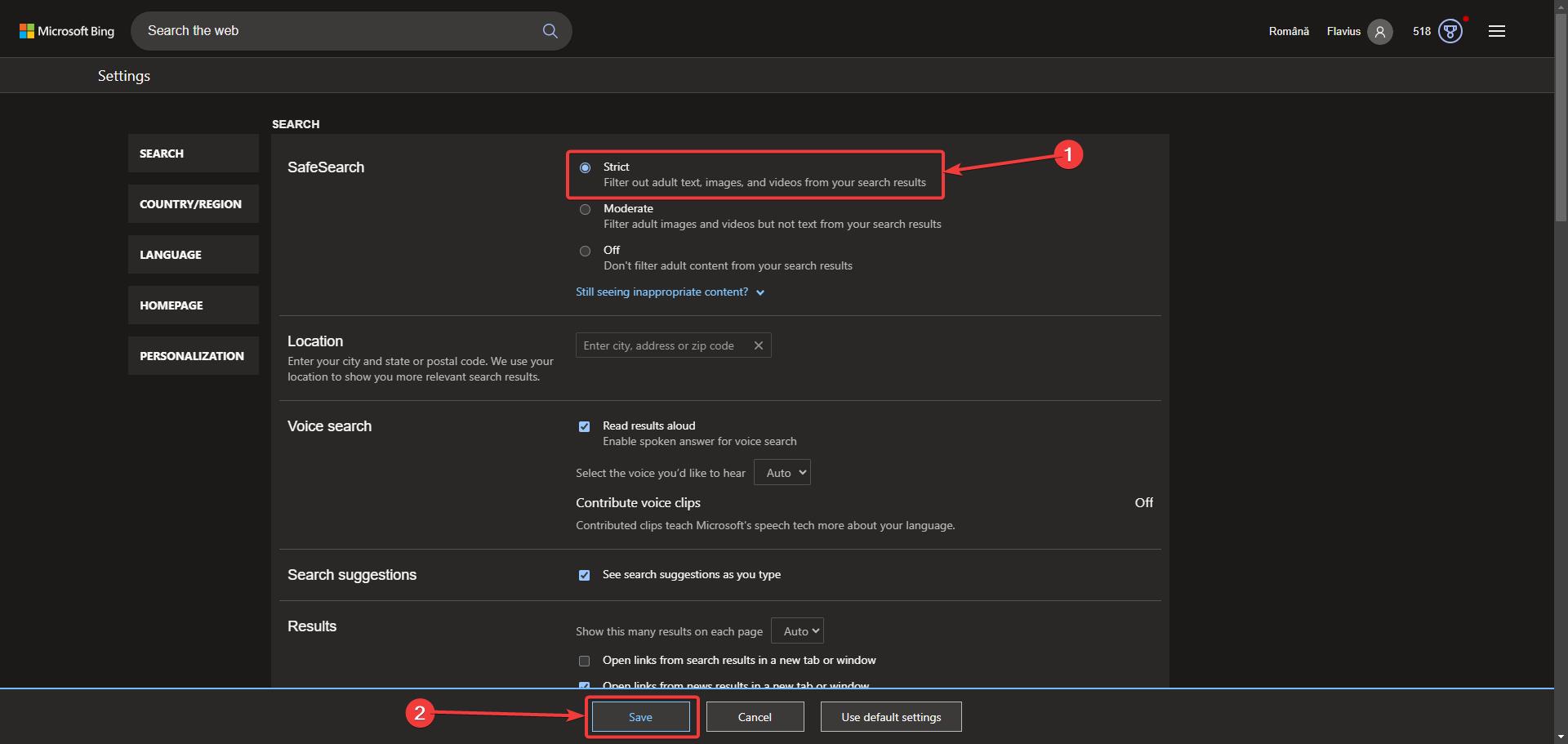
This one will filter out adult text, images, and videos from the search results, including those search inquiries made on Bing Videos.
For more advanced security settings, especially when it comes to parental control, parents can always opt for the Microsoft Safety app, which is a comprehensive tool for controlling online activity on Microsoft products.
It can be easily installed and set up, as well, by following our guide on how to use this app.