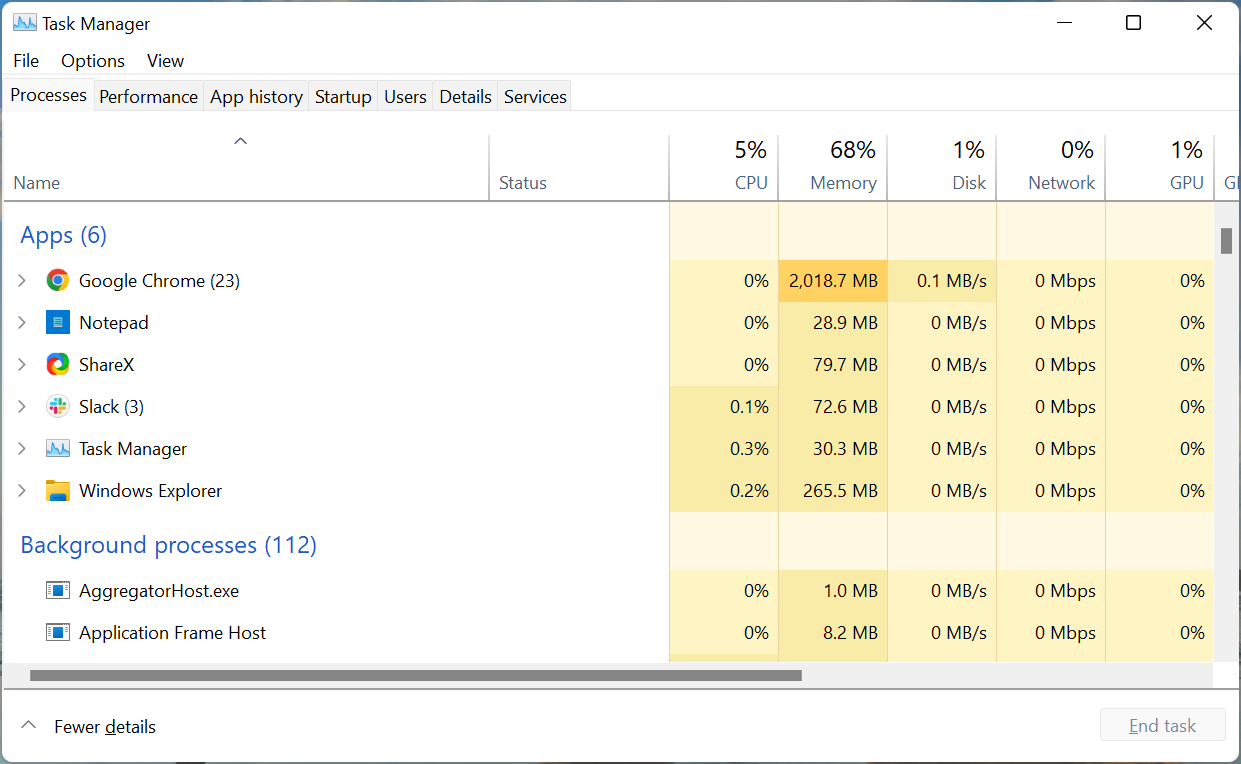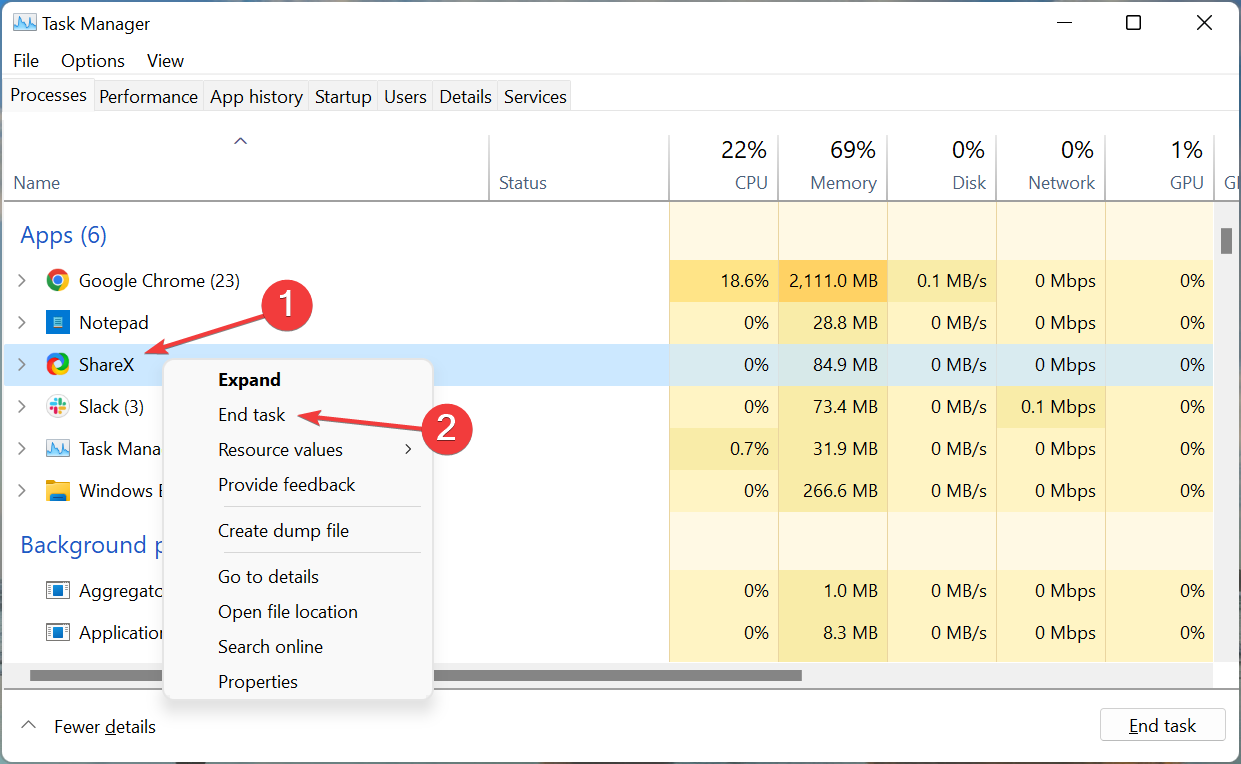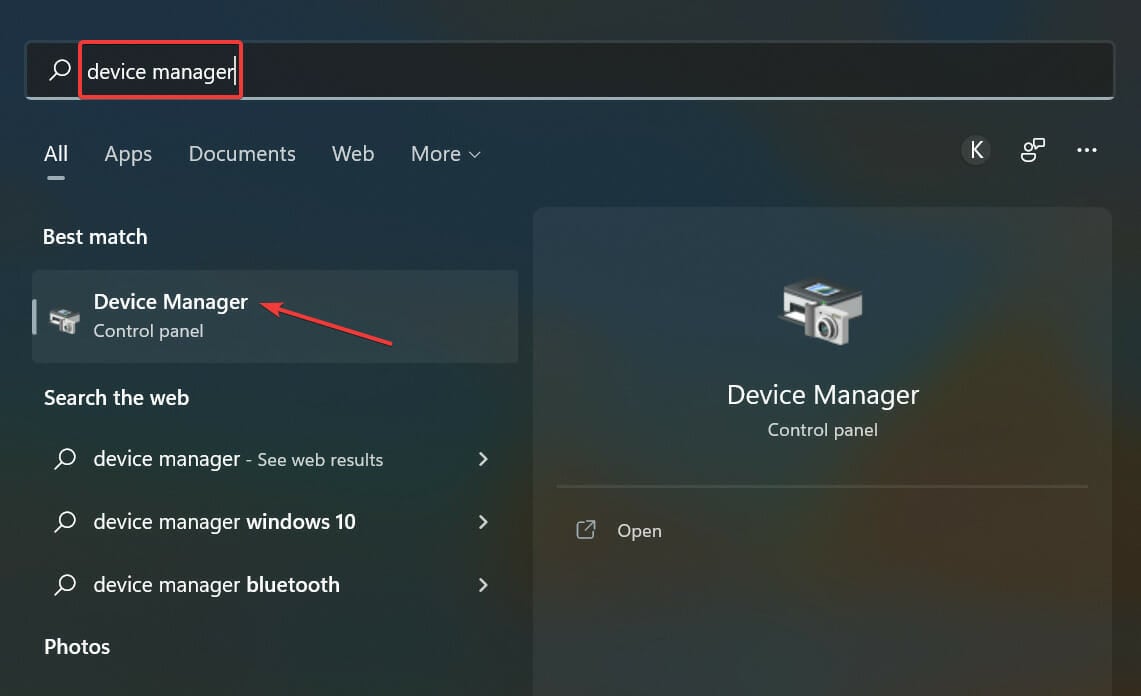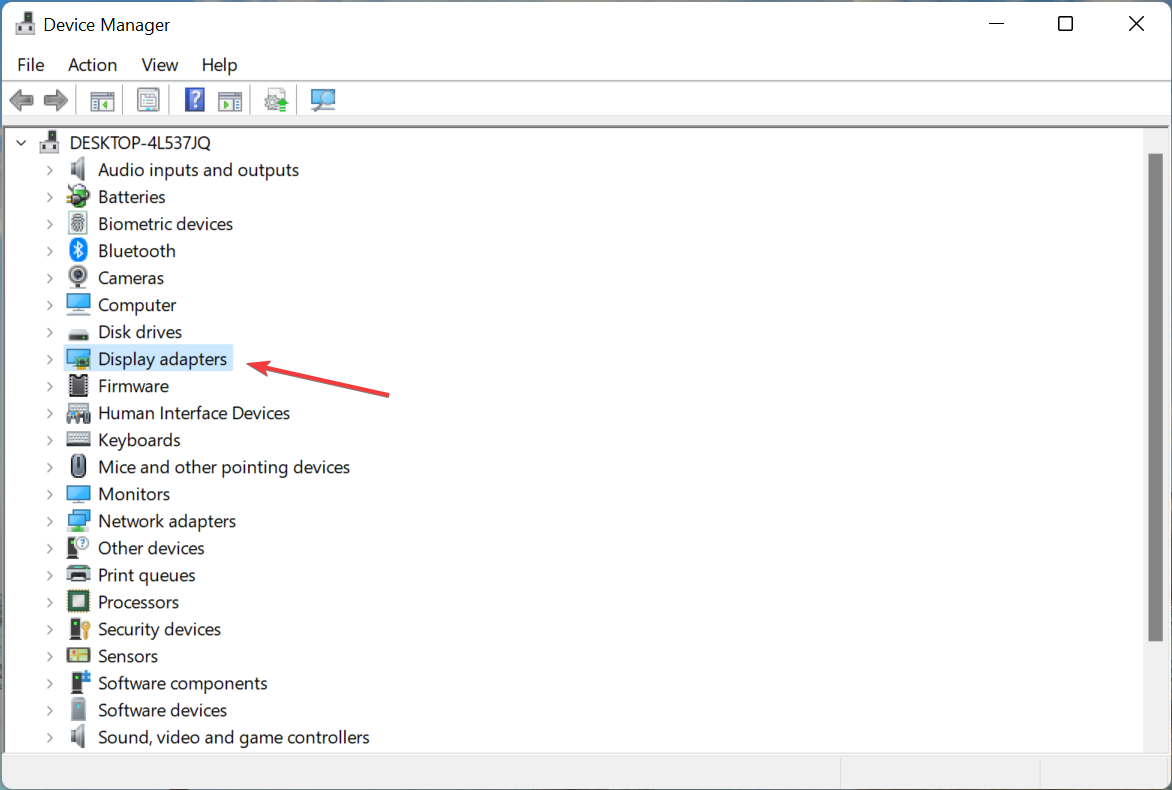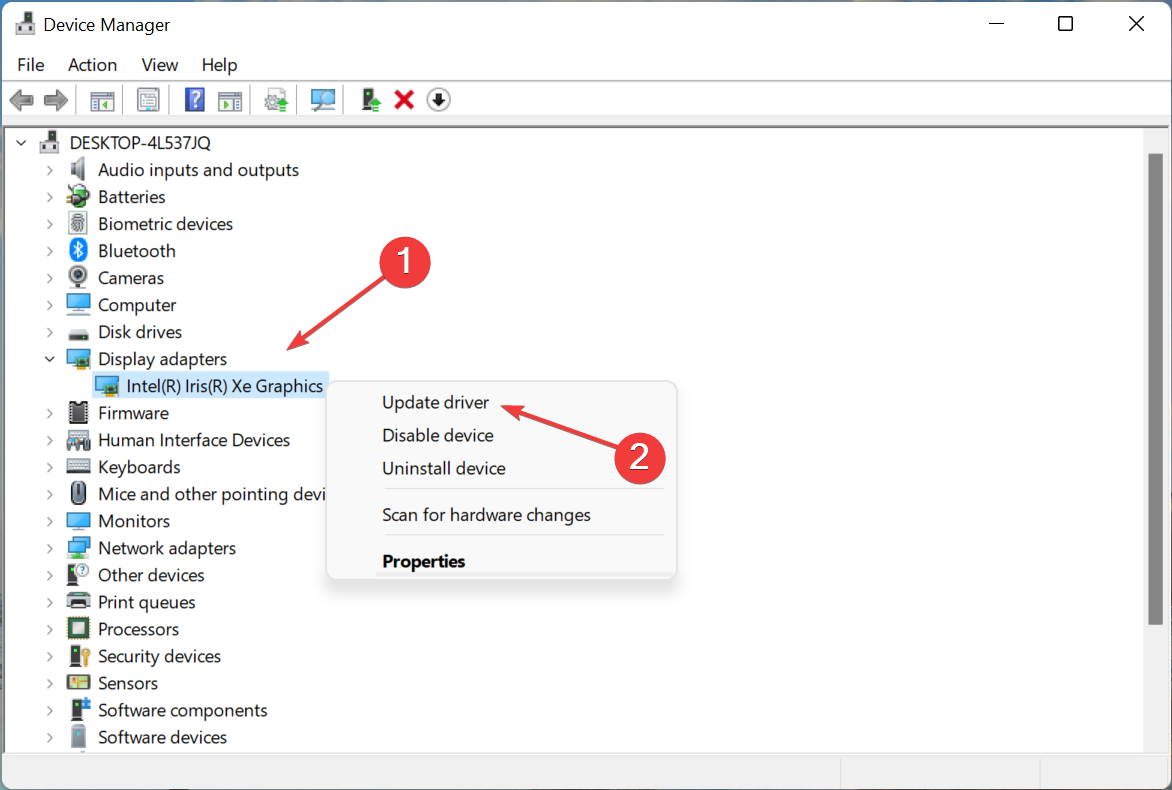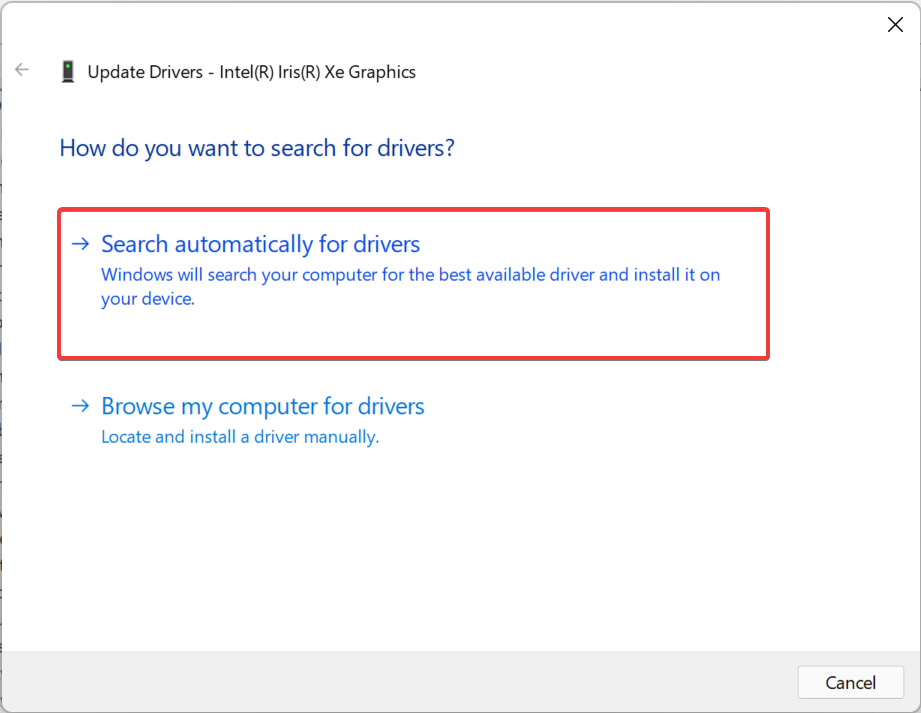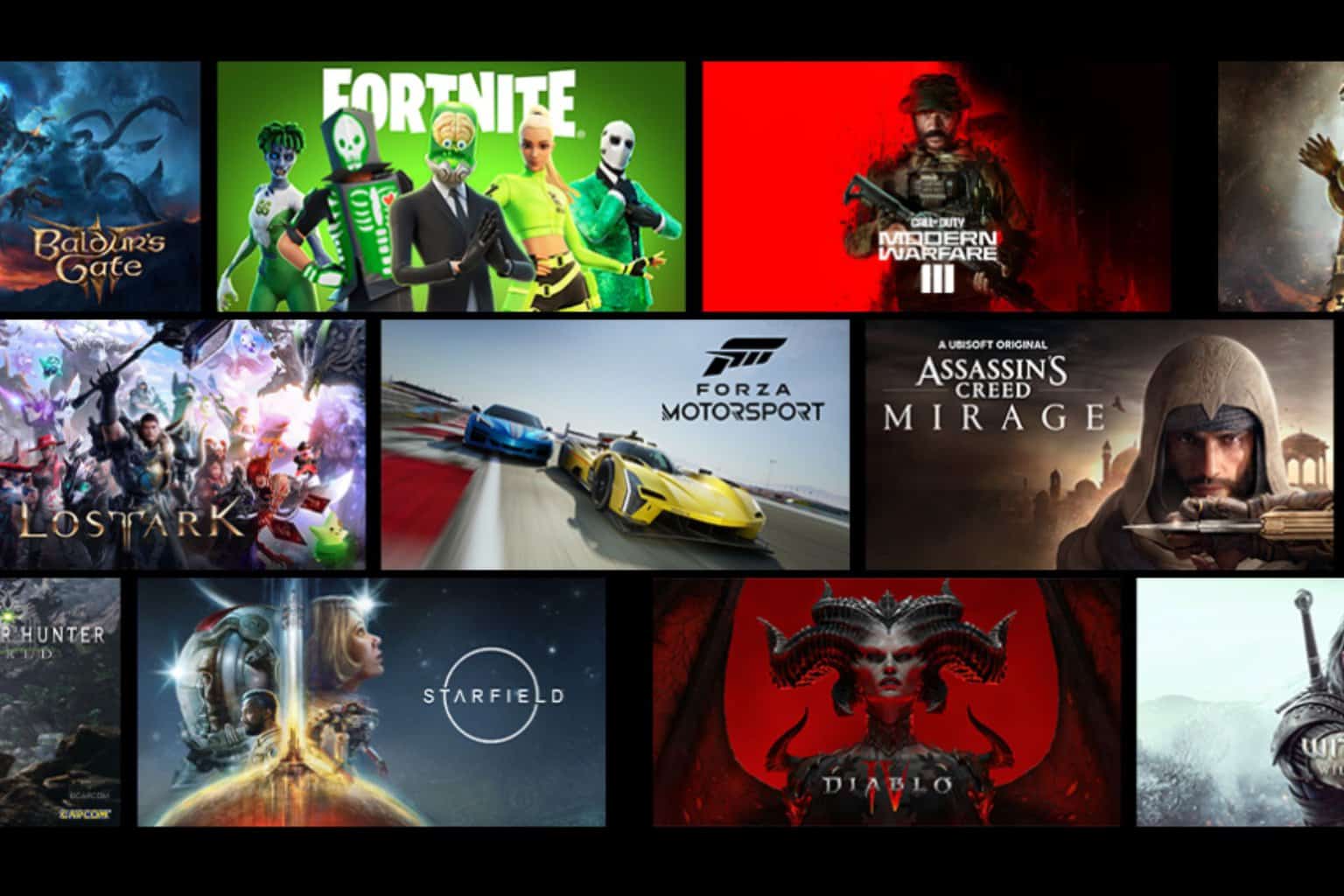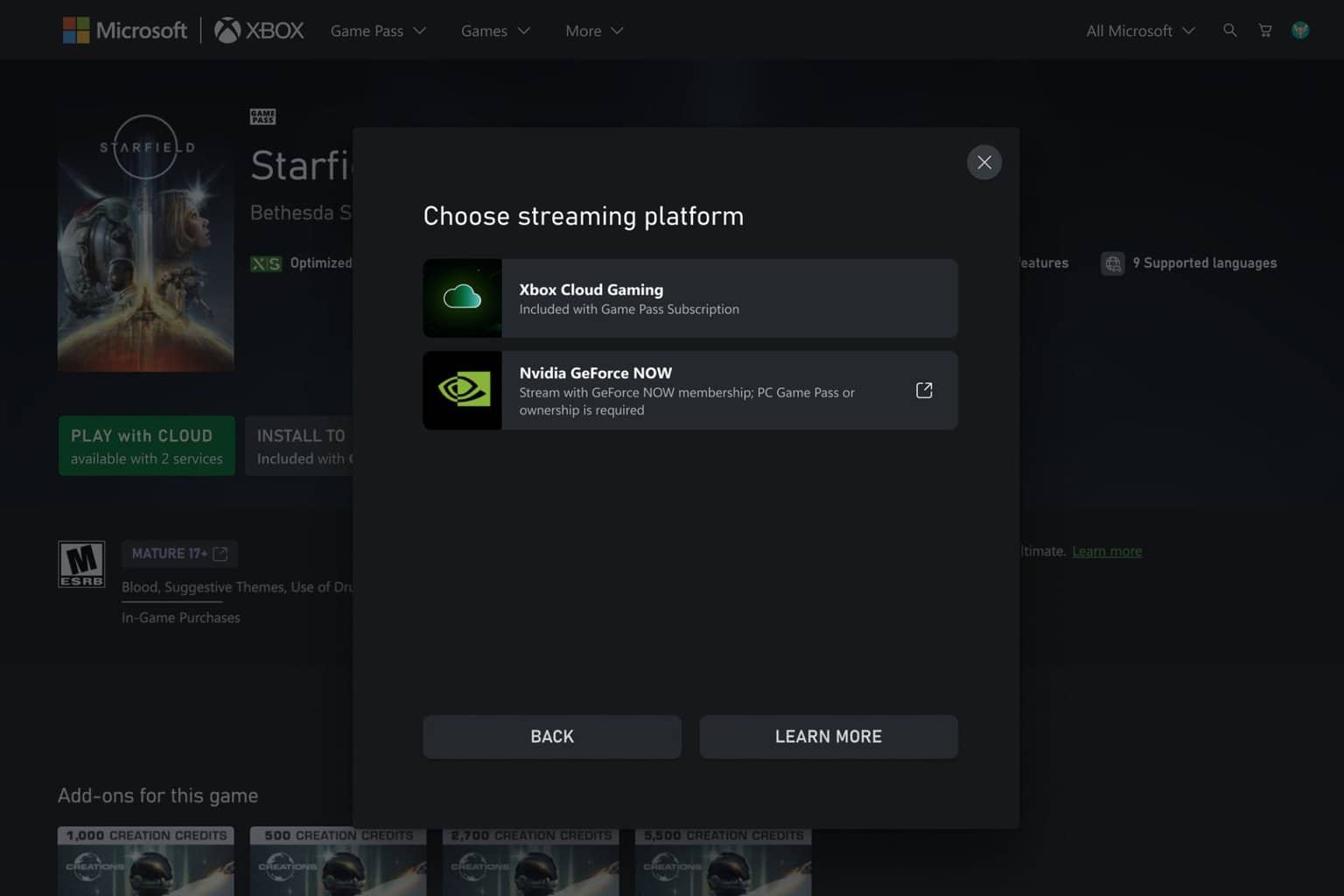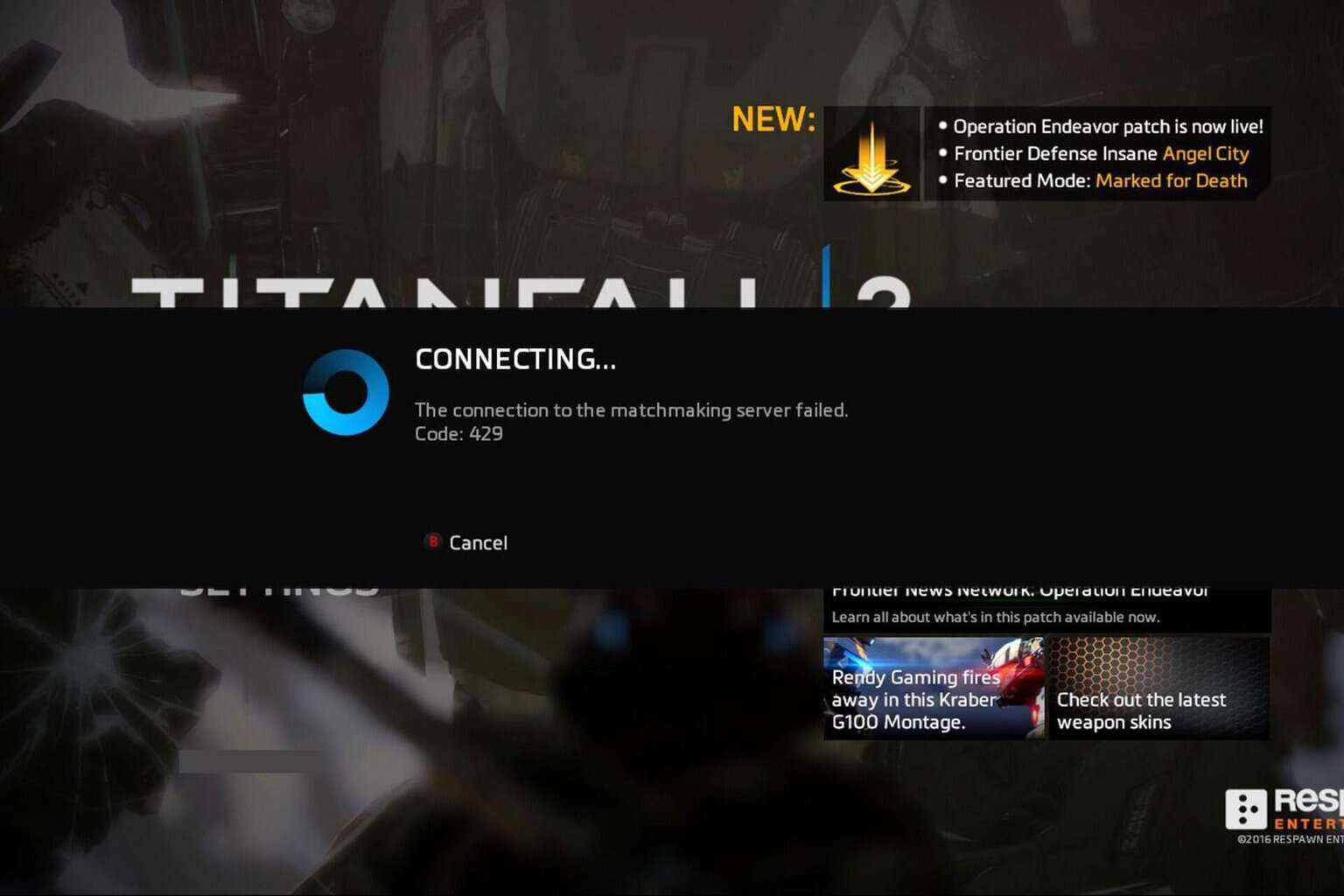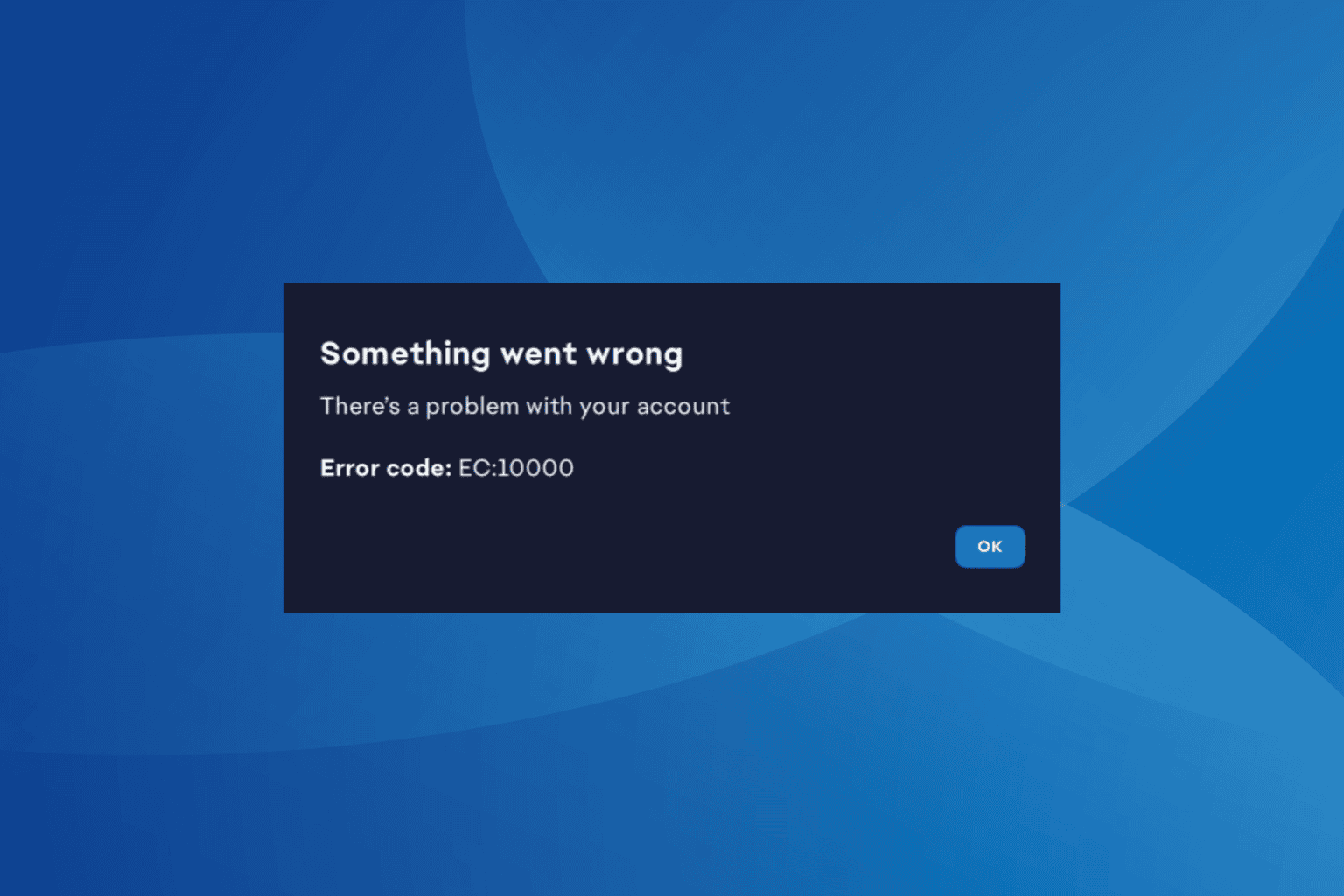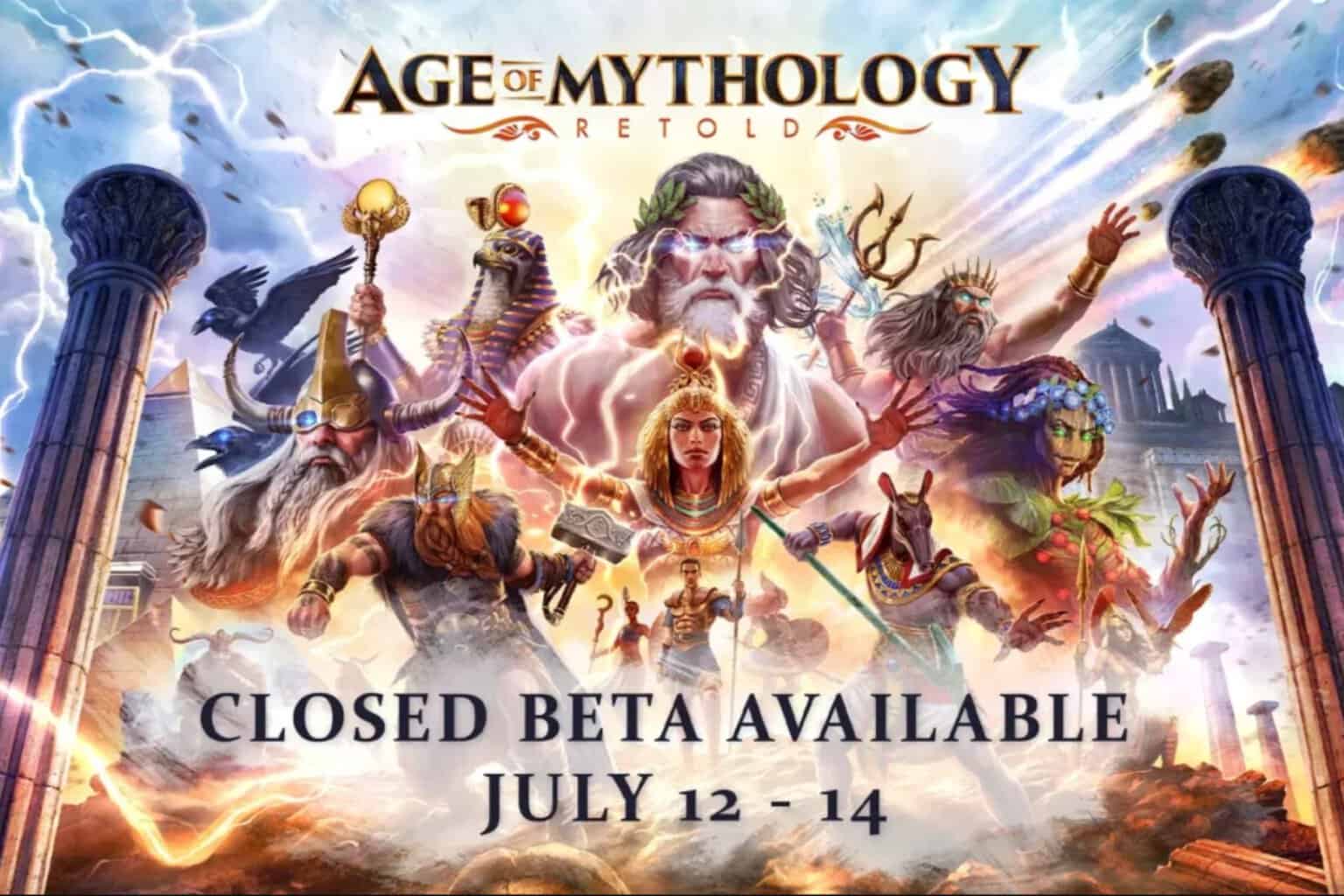3 Easy Ways To Make Path Of Exile Load Faster
Close any other apps running in the background
4 min. read
Updated on
Read our disclosure page to find out how can you help Windows Report sustain the editorial team Read more
Key notes
- When you are experiencing slow loading on Path of Exile, it's generally an outdated graphics driver, lack of available resources, or slow Internet speed responsible.
- It affects the gaming experience, and it would take longer for the new areas to load.
- To fix the error, you can terminate non-critical tasks, or try the other methods here.

Path of Exile is a free-to-play online-only game developed by Grinding Gear Games. Many readers reported a slow loading time for Path of Exile.
This could have to do with many reasons, especially if your PC’s performance is not up to the mark. Also, low available RAM is another common issue if the textures are loading slow on Path of Exile. Misconfigured settings are just as likely to affect your gaming experience.
Read the following sections to fix the PoE long loading screen, and other games as well.
How can I fix Path of Exile if it’s loading too slow?
1. Terminate resource-consuming tasks
- Press Ctrl + Shift + Esc to launch the Task Manager.
- Now, locate the non-critical resource-consuming tasks, right-click on them, and select End task from the context menu.
If it’s the low system resources behind Path of Exile loading slow on your computer, terminating some tasks might help. Make sure to not terminate any of the critical ones, as it could affect the functioning of the system.
2. Update the graphics driver
- Press Windows + S to launch the Search menu, enter Device Manager in the text field, and click on the relevant search result.
- Double-click on the Display adapters entry here.
- Right-click on the graphics card used by the game, and select Update driver from the context menu.
- Next, select Search automatically for drivers from the options that appear.
- Windows will now locate the best available driver on the system and install it.
If you want more accurate results and automate the task of updating your drivers, use Outbyte Driver Updater. It keeps track of all new driver releases and installs them to your PC without any effort on your part.
An outdated graphics driver is just as likely to lead to a slow loading screen on Path of Exile, among a bunch of other issues. Therefore, it’s recommended that you always update the graphics driver for the best performance.
3. Use a third-party game booster software
If both the above methods don’t work, you can still use reliable game booster software to reduce the PoE 3.16 loading time. These tools optimize the system’s performance such that the game files are processed quickly, and you notice considerably better performance.
Other than reducing the loading time, it will help bring down ping, eliminate or at least keep the FPS drops in check, amongst other things.
How can I make games load faster on Windows 10/11?
Before you can make the games load faster, it’s imperative to identify what’s causing it. And once you are able to do that, fixing things will be a lot simpler and quicker. For instance, if it’s an overworked CPU, try bringing it to normal levels.
If you are running the game on an HDD, it could be that over time, the files may have spread out, and loading them takes time. Defragmenting the HDD would do the trick here. Also, increasing the virtual memory may help, in case it’s the low RAM causing the games to slow down.
Also, a slow Internet connection could lead to PoE loading slowly on an SSD. So, check that aspect, or you can try other methods to make your games load faster.
Gaming-oriented PC optimization tools can also help you fix this issue. Game Fire 6 PRO will automatically turn off unnecessary system features and change your settings to ensure maximum performance.

Game Fire
Tweak your settings and improve PC performance to get exceptional speed rates in Path of Exile.By the time you reach this part, the slow loading error on Path of Exile should be eliminated, and you can play the game, chat with friends, or trade without experiencing any lags.
Also, do not hesitate to find out what to do if Path of Exile is not recognizing your graphics card.
Tell us which fix worked and your review of Path of Exile, in the comments section below.