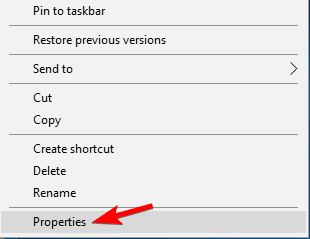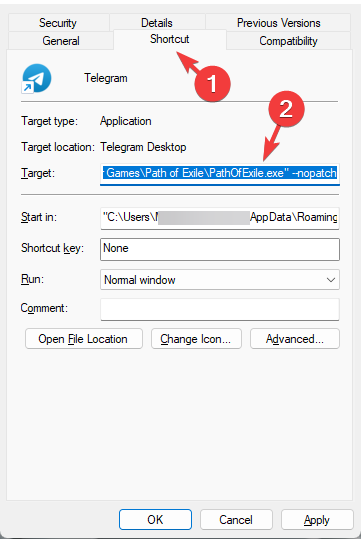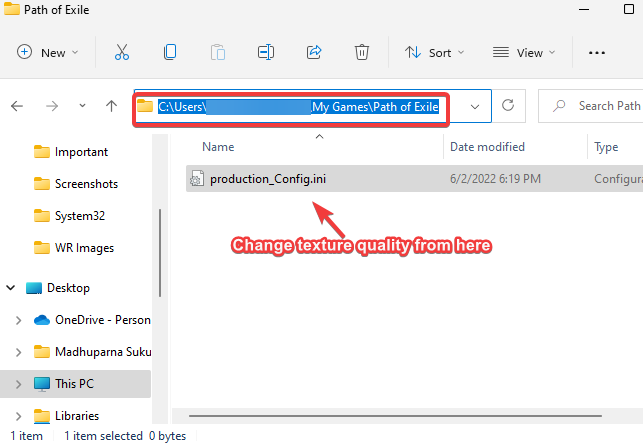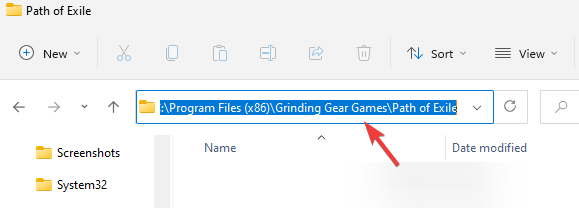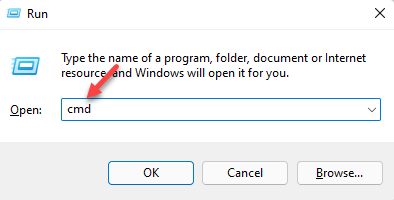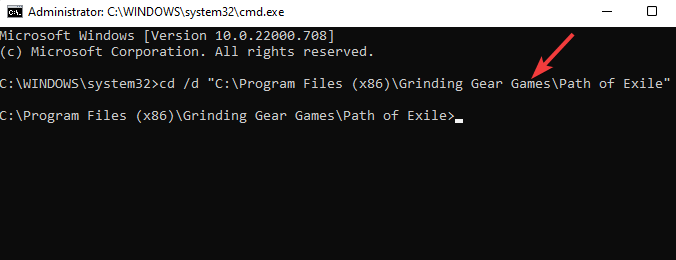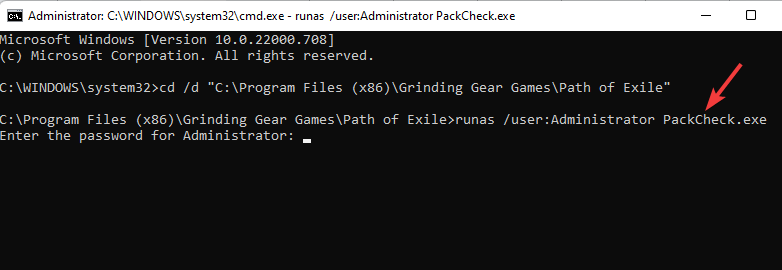Fix: Path of Exile Login Error There has Been a Patch
Easy expert solutions
5 min. read
Updated on
Read our disclosure page to find out how can you help Windows Report sustain the editorial team Read more
Key notes
- Path of Exile is a free online action RPG game, but it often triggers errors like There has been a patch that you need to update to.
- Whether you are playing the game on PC, Xbox, or Steam, you may bump into the error Login error: operation timed out anytime.
- You may encounter the error, especially when trying to log in, during the game, or create a character.
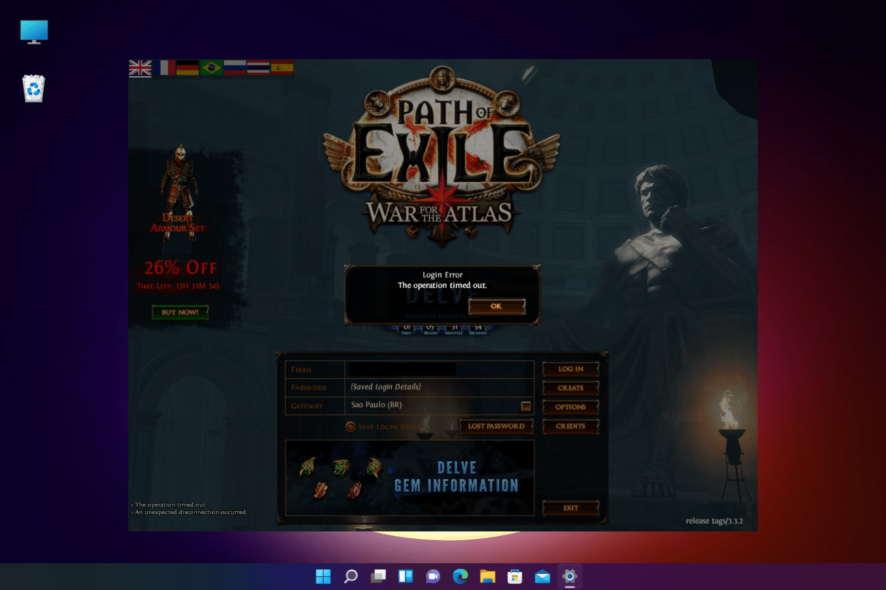
Just like a few users, you may have encountered the Path of Exile login error there has been a patch while playing the game.
This is a known error affecting the Path of Exile player base for a while now. Players have often attempted to log in or switch servers, but that did not work.
While you can try to run the game as an administrator to see if it helps, you can also report this error to the game developer. However, you may have to wait longer till they fix it.
If you instead bump into PoE failed to connect to the instance, we also have a detailed post on that.
Why does the Path of Exile There has been a patch error message appear?
From user experience, a few things may lead to the Path of Exile login error. At the top of the list are the following:
- Recent game update – The most likely cause of this error message is that the game has recently received an update, which requires all players to download and install the new patch before being able to log in again.
- Internet connection issues – If your connection is slow or unreliable, you may be unable to download the patch or connect to the game servers to authenticate your account.
- Firewall or antivirus software blocking access – Sometimes, your computer’s firewall or antivirus software may block access to the game or its servers.
- Corrupted files – If some game files have become corrupted or damaged, you may experience login errors or other issues when launching the game.
- Outdated game client or drivers – It’s also possible that the game client or your graphics card drivers are outdated, which can cause compatibility issues or prevent the game from running correctly.
While Path of Exile is a top-rated game, it often throws errors as you try to log in. Below is a few most common Path of Exile login errors:
- Login error: Operation timed out – You may see this error message when there’s a problem with the POE servers.
- Unable to log in after the patch – Even after you have updated the patch, it will repeatedly re-download the patch.
Now that we have some information on the different types of POE login errors, below are a few methods you can try to fix the problem.
How can I fix the Path of Exile login error there has been a patch?
Before going through the recommended solutions, check if your device meets the system requirements, as shown in the table below. Ensure you have enough RAM to run Path of Exile based on the minimum system requirements.
| Properties | Minimum Requirements | Recommended Requirements |
| Memory | 4GB | 8GB |
| Graphics Card | NVIDIA GeForce GTX 650 | NVIDIA GeForce GTX 1050 |
| CPU | Intel Core 2 Duo E8400 | Intel Core i7-960 |
| File Size | 20GB | 20GB |
| OS | Windows XP SP3/Windows 7 SP1/Windows 8 | Windows 7 SP1/Windows 10 |
1. Fix outdated drivers using third-party tools
- Download the Outbyte Driver Updater from the official website.
- Install the app and launch it.
- After installation, click the Update All Drivers Now button.
- Wait for the update to complete.
Using this tool makes automatic driver updates a breeze. You will also be able to fix all outdated and corrupted drivers simultaneously.
2. Adjust the game parameters
2.1 Add no patch parameter
- Go to the POE shortcut, right-click, and select Properties.
- In the Properties dialogue box, under the Shortcut tab, go to Target.
- Now, copy and paste the below path in the Target field:
"C:\Program Files\Grinding Gear Games\Path of Exile\PathOfExile.exe" --nopatch - Press Apply and OK to save the changes.
2.2 Turn the texture quality down
- Press the Win + E shortcut keys to open the File Explorer window.
- Next, navigate to the below path replacing afamo with your username:
C:\Users\afamo\Documents\My Games\Path of Exile\production_Config.ini - To reduce the texture quality further, change the quality to 2 from 1 in texture_quality under Display.
2.3 Try deleting the HashCache.dat file
- Press the Win + E keys simultaneously to open the File Explorer window.
- Navigate to the POE folder. The path should look something like this:
C:\Program Files (x86)\Grinding Gear Games\Path of Exile - Locate the HashCache.dat file, select it, and hit Delete.
You can now try running the game as an administrator and check if you can play POE without any errors.
3. Verify the game file’s integrity using Command Prompt
- Press Windows + R to open the Run dialog.
- Type cmd in the search bar and press the CTRL + Shift + Enter keys to open the elevated Command Prompt.
- Copy and paste the below path in the Command Prompt (admin) window and hit Enter:
cd /d "C:\Program Files (x86)\Grinding Gear Games\Path of Exile" - Once you see the Path of Exile folder location, execute the below command and press Enter:
runas /user:Administrator PackCheck.exe - You may need to enter the Administrator password.
Then, try to run the game, and Path of Exile should not keep kicking you out anymore.
Moreover, you can also run the pack check, add POE to the antivirus/firewall whitelist, or update the graphics card to fix the issue. To know more, refer to our detailed guide on Path of Exile issues.
If you are still facing a problem while playing the Path of Exile game, or if you found a way to fix it, leave a comment in the comments box below.