6 Best PC Tuning Software for Windows 10 [2025 Guide]
Enjoy great features form excellent optimization tools
9 min. read
Updated on
Read our disclosure page to find out how can you help Windows Report sustain the editorial team. Read more
Key notes
- PC Tuning software is designed to optimize the overall performance of your computer.
- Postpone buying new hardware components by installing any of these programs to enjoy a better experience.
- The list below contains some of the most trusted optimizing tools you can try on your Windows PC.
- Continue reading below to learn more details about the best PC tuning software.

Let us discuss PC tuning software with you.
Working or playing games on a slow PC can be very frustrating. For example, sometimes you cannot upgrade your PC with new hardware.
That’s why you must understand how to clean up your PC and make it run smoothly without modifying anything other than built-in settings.
In this article, we shall give you a rundown of the best tuning applications available on the market.
Below are our top choices of PC tuning software for Windows 10:
- System Mechanic Ultimate Defense – Excellent bloatware remover
- Glary Utilities Pro – Easy-to-use Registry cleaner
- MSI Afterburner – Top-rated overclocking software
- AMD OverDrive – Great for AMD-based systems
- Tweaking Windows Repair – Lightweight Windows booster
- CCleaner – Our favorite clutter remover
How do I tune my PC performance?
To modify how your computer runs, we recommend using specialized software. Some of these may be excellent 3rd party solutions or ones that your PC’s manufacturer built.
Additionally, a good range of things can be tweaked on your PC to achieve greater speeds and a smoother overall experience.
Here are some of them:
- Overclocking your CPU (run your computer’s processor at a higher speed than the limit set by the manufacturers)
- Change the speed of the fans of your PC’s cooler units
- Monitor the temperature and activity level of your hardware
- Malware/spyware blocking
- Removal of bloatware (programs that come pre-installed with your version of Windows PC that doesn’t serve any purpose)
- Cleaning out duplicated files, hidden junk files
- Fix corrupt registry files
Let’s now explore some of the best software options found on the market in 2022 that allow you to adjust everything we mentioned above and much more.
We will start with overclocking software and explore some beneficial PC tuning applications to make your computer run faster than ever.
What is the best PC optimizer software?
Glary Utilities – Easy-to-use Registry cleaner

Glary Utilities is another great PC tuning software that allows you to free up disk space, clean the registry, manage the way drivers work, and even keep you private and secure online.
This software contains more than 20 tools that can help you optimize your PC, giving you access to boost PC speeds, error solving, records, and control crashes and freezes of your system, and also allows you to fix and keep your software information safe.
You can also benefit from the registry repair solution that quickly scans and detect invalid registry entries. Then, you repair the broken entries but not before making a backup for each registry file.
Glary duplicates is another functionality that helps you delete duplicate files in your Windows OS, thus eliminating clutter and extra storage space in your system.
Moreover, you have the disk cleaner tool that can immediately remove junk files from your system and free up valuable memory on your computer.
You can also boost your PC’s speed using the disk defragmenter that will optimize the system with automated disk scanning and defragmenting.
Here are some other features found in Glary Utilities:
- All in one utility to clean your Windows PC
- Registry repair smart engine
- Tracking eraser tool
- Recovering lost or deleted data
- Absolute uninstaller utility
- Quick start-up functionality
- Software update for your PC apps
- Duplicate files cleaner
MSI Afterburner – Top-rated overclocking software

MSI Afterburner is a great overclocking software that allows you to customize the speed level of your PC and offers a wide range of customization tools, like voltage tweaking of the GPU.
To use MSI Afterburner, you need to own an MSI graphics card.
This software is powered by the well-known Rivatuner engine. It supports both ATI and NVidia graphics cards, can overclock cores, set custom GPU load levels (ATI), adjust the speeds of your fans, and also offers you a detailed report about any connected device/hardware.
One of the best features of MSI Afterburner is that it runs fast and smoothly. It also offers a great range of features under a good-looking and easy-to-understand user interface, with quick access to advanced settings, including the ability to control voltage.
By using the user-friendly dashboard, you can easily customize the frequency of the core, shader, and memory clock and customize the fan speed. In addition, the fan speed can be set to either of the 3 options available – auto, fixed, or programmed.
MSI Afterburner is fully compatible with NVidia GeForce and ATI Radeon graphics cards, with the number of supported terminals increasing constantly. Every release of new supported cards can be downloaded by using the update system.
Here are some of the best features found in MSI Afterburner:
- Great overclocking tools
- OC scanner
- Hardware Monitor
- Custom fan profiles
- On-screen display
- Custom Skins
AMD OverDrive – Great for AMD-based systems

AMD OverDrive is another great overclocking software option, allowing you to get all the leftover power of your graphics card and CPU without any issues. This software is designed to be fully compatible with all AMD-based systems.
Beyond the clocking controls in AMD OverDrive, you also get a full range of BIOS-like CPU speed, voltage, and system controls, all inside a good-looking and easy-to-comprehend dashboard.
Using this software allows you access to fan controls, a simple but efficient benchmarking tool, and a stability test for burn-in. You can also use this amazing tool to disable the Cool and Quiet downclocking technology, allowing you to push your GPU and CPU to the limit.
Here are some of the best features found in AMD OverDrive:
- Create and customize pre-tuned memory profiles
- Check and modify performance settings from BIOS
- Automatic overclocking features
- Control the speed of your fans to increase performance even more
- Monitor all performance settings
- Great tests that help you avoid any stability issues
System Mechanic Ultimate Defense – Excellent bloatware remover
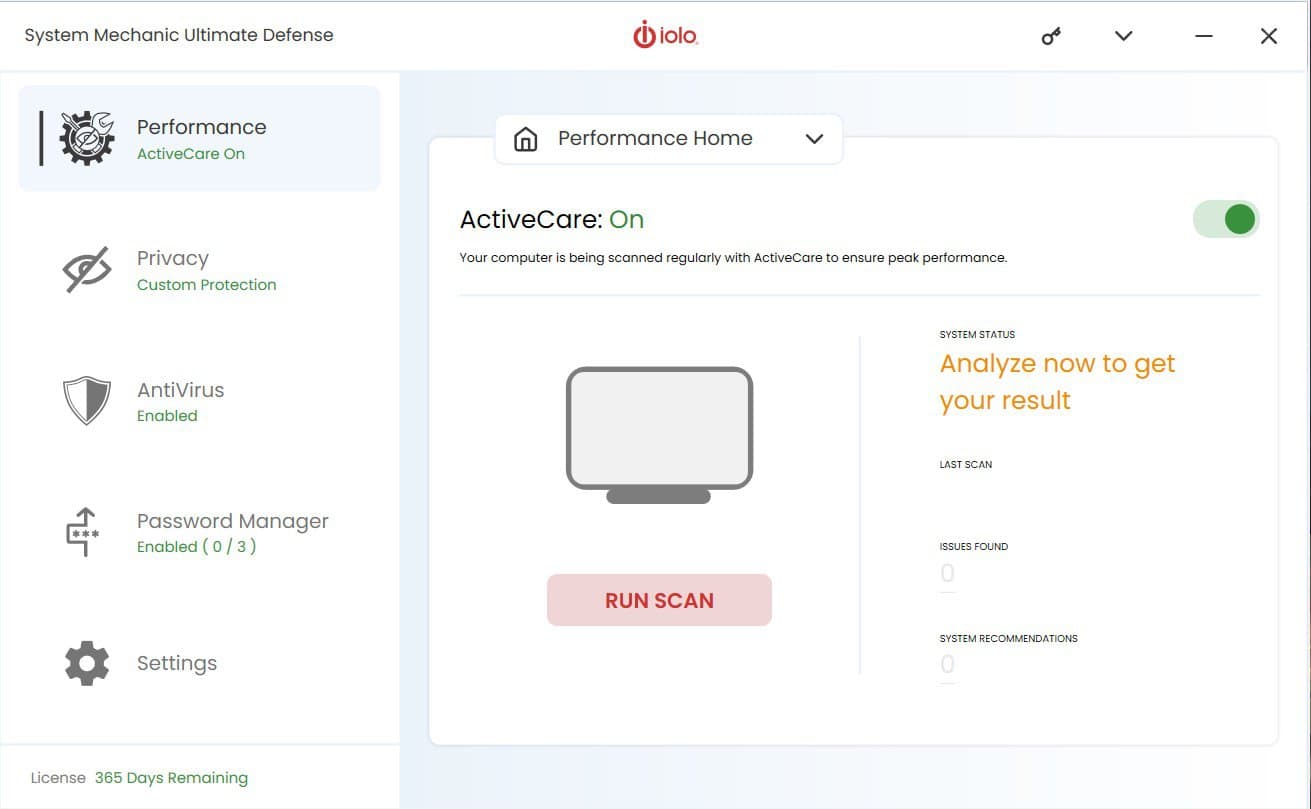
System Mechanic Ultimate Defense by Iolo is a great software option that allows you to easily and quickly clean up your PC, keep it safe, remove any unwanted files, recover data, remove bloatware, etc.
This PC tuning software’s user interface is easy to understand and offers quick access to all the tools you need to freshen up your PC.
System Mechanics Pro blocks viruses and spyware with military-grade data-wiping technology. This allows you to not worry about the security of your files.
You can use this software to recover lost data, whether lost by any other means or deleted by mistake. For example, you can recover photos, videos, and also documents.
Beyond this, you can also remove bloatware, boost the speeds of your CPU, RAM, and hard drive, and even repair problems with your PC by consulting the powerful 30k-strong problems database.
This software can also optimize your Windows internet settings for better download and upload speeds.
Here are some other features found in System Mechanics Pro:
- ActiveCare clutters remover
- Windows Settings customization
- Internet and chat history deletion
- System registry backup
- Program Accelerator
- Stops bloatware from running at startup
- Speeds up the internet
- Resolves different Windows security flaws

Iolo System Mechanic Ultimate Defense
Defragment your PC, free up your RAM, avoid needless CPU usage, and more, all with Iolo System Mechanic.Tweaking Windows Repair – Lightweight Windows booster

Tuning your PC means making it faster and more responsive, and this can be achieved by applying generic boosting methods or fixing issues that may be causing errors or slow response time.
Whichever approach you prefer, you should know that they can all be easily done by a software tool like Tweaking Windows Repair, a lightweight Windows booster that is fast and proven efficient.
While it may not be much to look at in terms of how the UI presents itself, you should know that it comes packed with a wide assortment of tools and is a great option for Windows 10 tune-up.
Here are some of its best features:
- CPU cleaner
- RAM optimizer
- Registry cleaner
- Windows Update errors fixer
- General speed enhancements
- Internet connection troubleshooter
CCleaner – Our favorite clutter remover
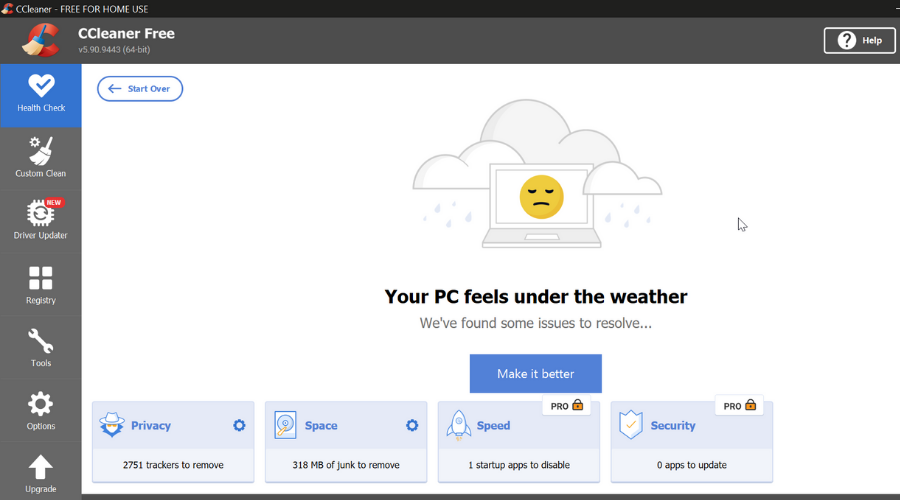
CCleaner is a PC tuning software that will clean your system of clutter and enhance the performance of your computer.
With this highly trusted software, anyone can tune up their PC with efficient tools that erase useless software files, monitor and delete junk files or clear out browsing data.
In this way, you can improve your computer’s speed and performance with 1-click optimization within the platform.
Plus, you can use an option to detect all the registry files with an automated scan that will analyze and filter additional system files stored on your computer.
In other words, improving the performance of your system can be done efficiently using the patented registry cleaner of this tool.
You also have other helpful functionalities like the tools section capable of updating your PC applications, setting the startup programs, or analyzing your disk to free up storage.
Here are some key features found in CCleaner:
- Driver Updater option for 25+ millions of driver files
- Erase all outdated software or temporary files
- Clean the browsing history or cookies
- Increase the boot time
- Block tracking files on your browser
- Monitors junk files in real-time
- Defraggler for more storage space and a healthier hard disk
Why is my PC so slow?
Your PC may become slower if you have a lot of open applications, programs, web browsers, etc. It might also be considerably slowed down by having numerous browser tabs open simultaneously. If this occurs, try closing any unused browser tabs, programs, etc. to see if your PC will run faster.
Your computer may run slowly for various reasons, including malware infection, hardware problems, high memory utilization, etc.
Regardless of what slows down your PC, using the apps discussed in this article should help you out. Some of these are PC tune-up software you can try for free.
Another tool worth mentioning is the AVG PC TuneUp. Even though we have left it out of this list, users have found some success using the app.
In this article, we explored two ways in which you can help make your computer work faster and more efficiently and manage every aspect of the way it does it.
It would help if you used both types of software (overclocking and PC tuning software) to achieve the best results possible.




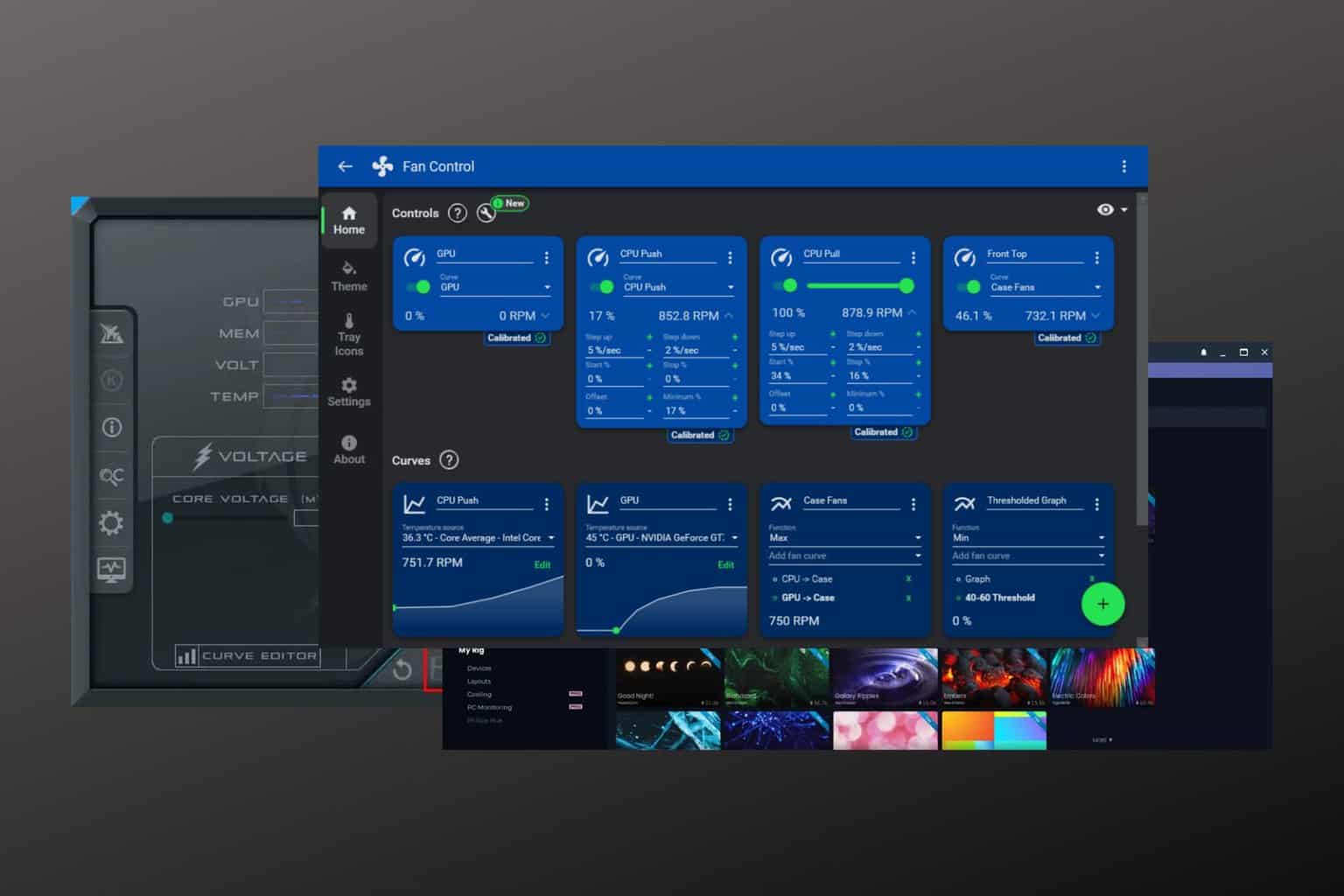
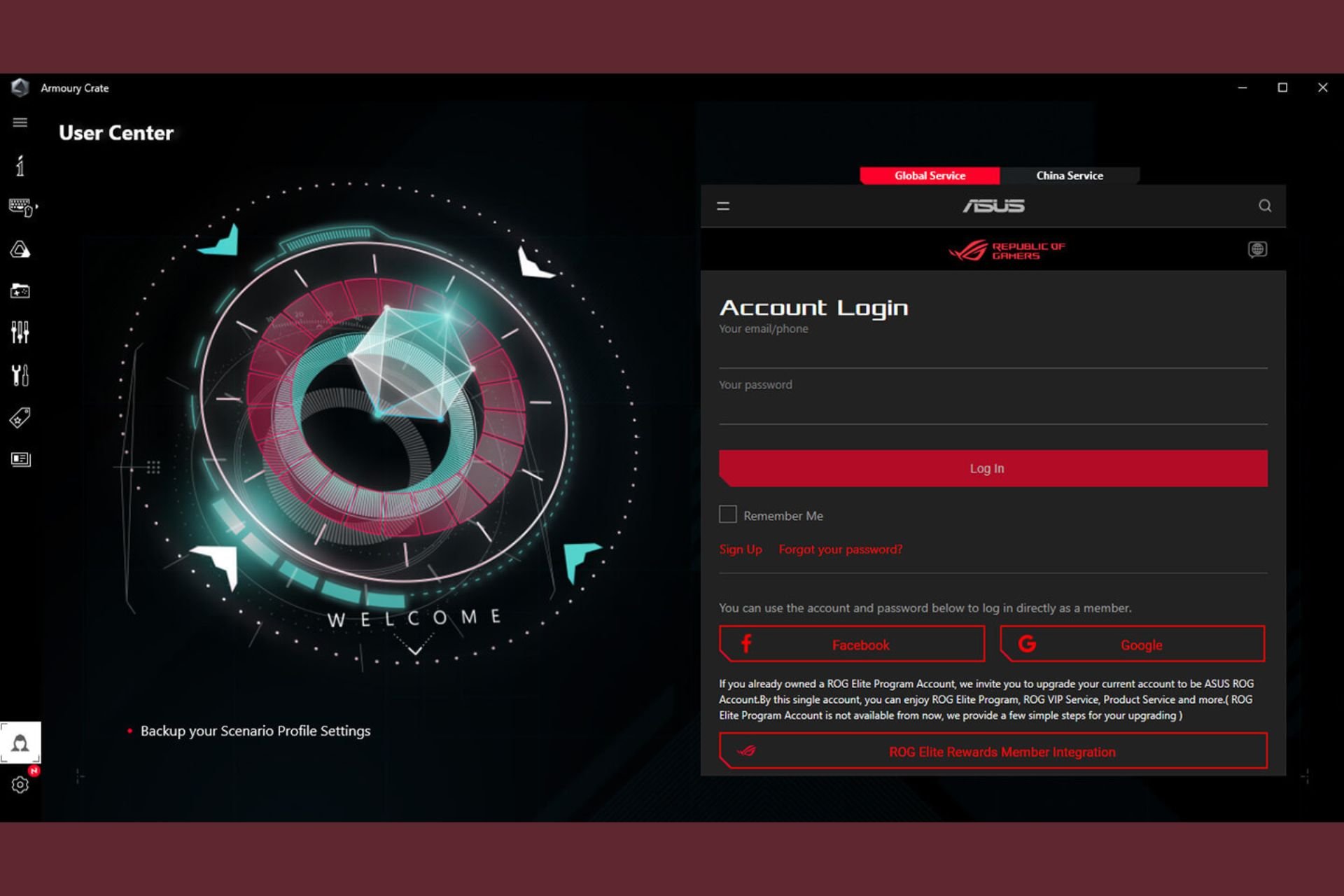
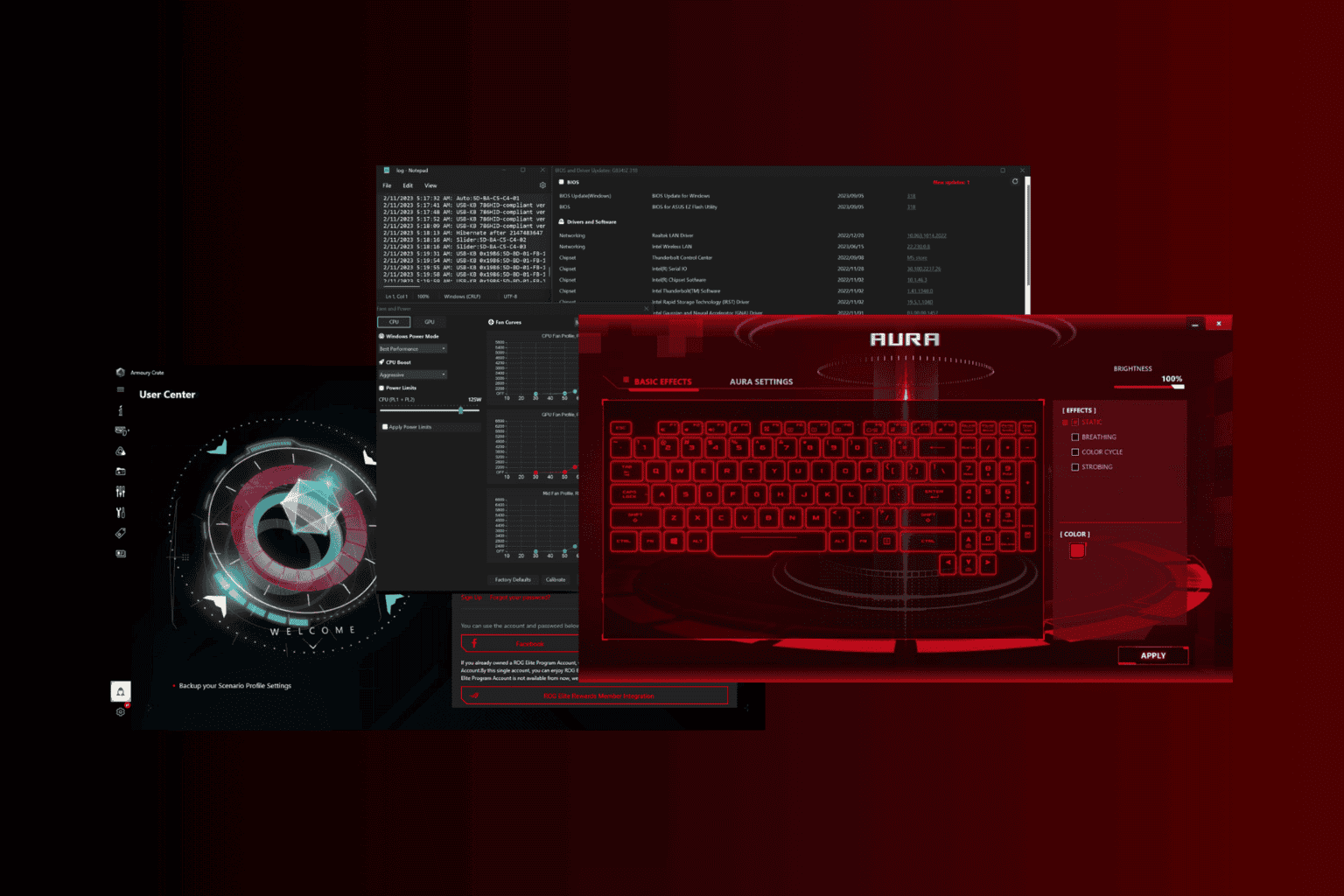
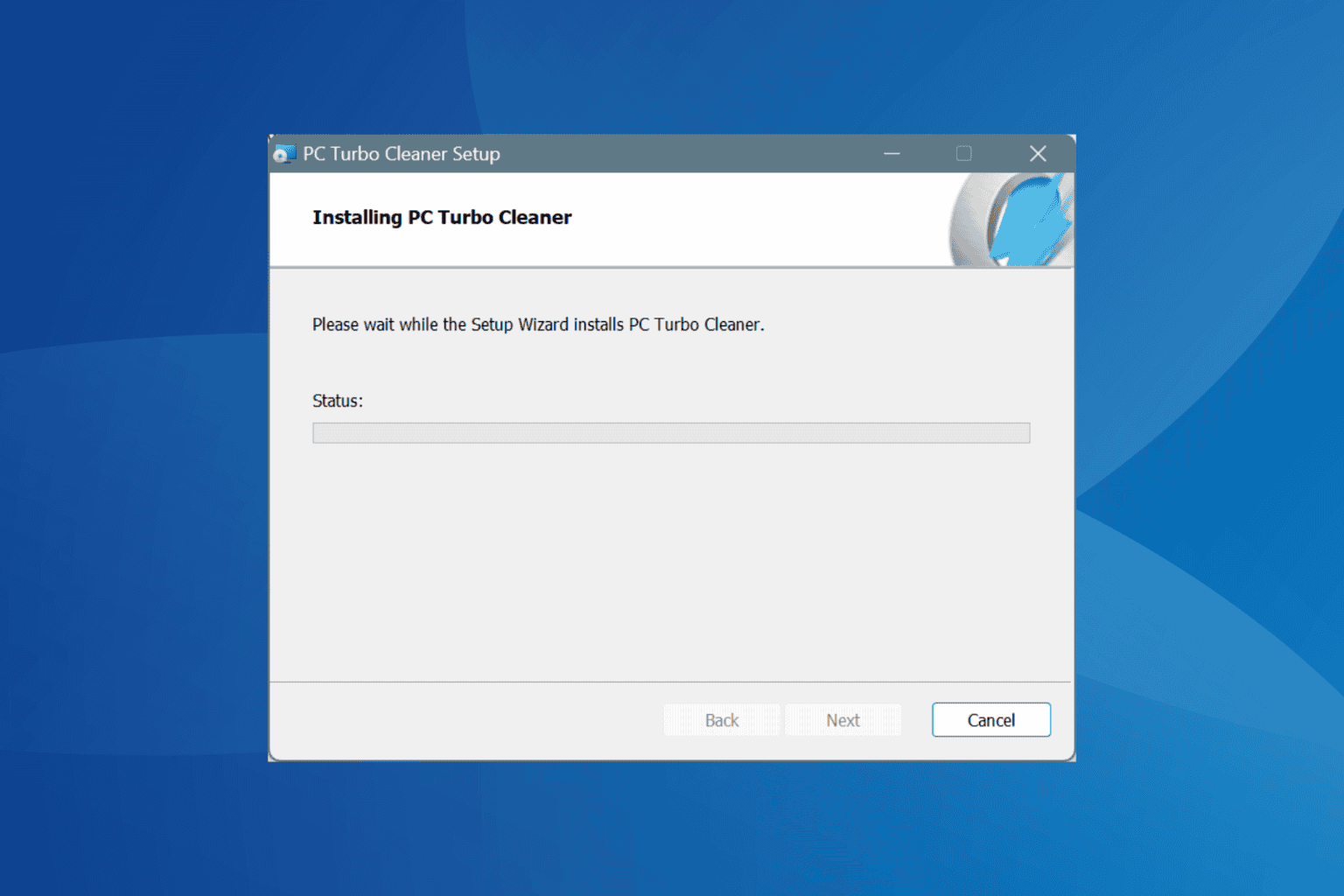
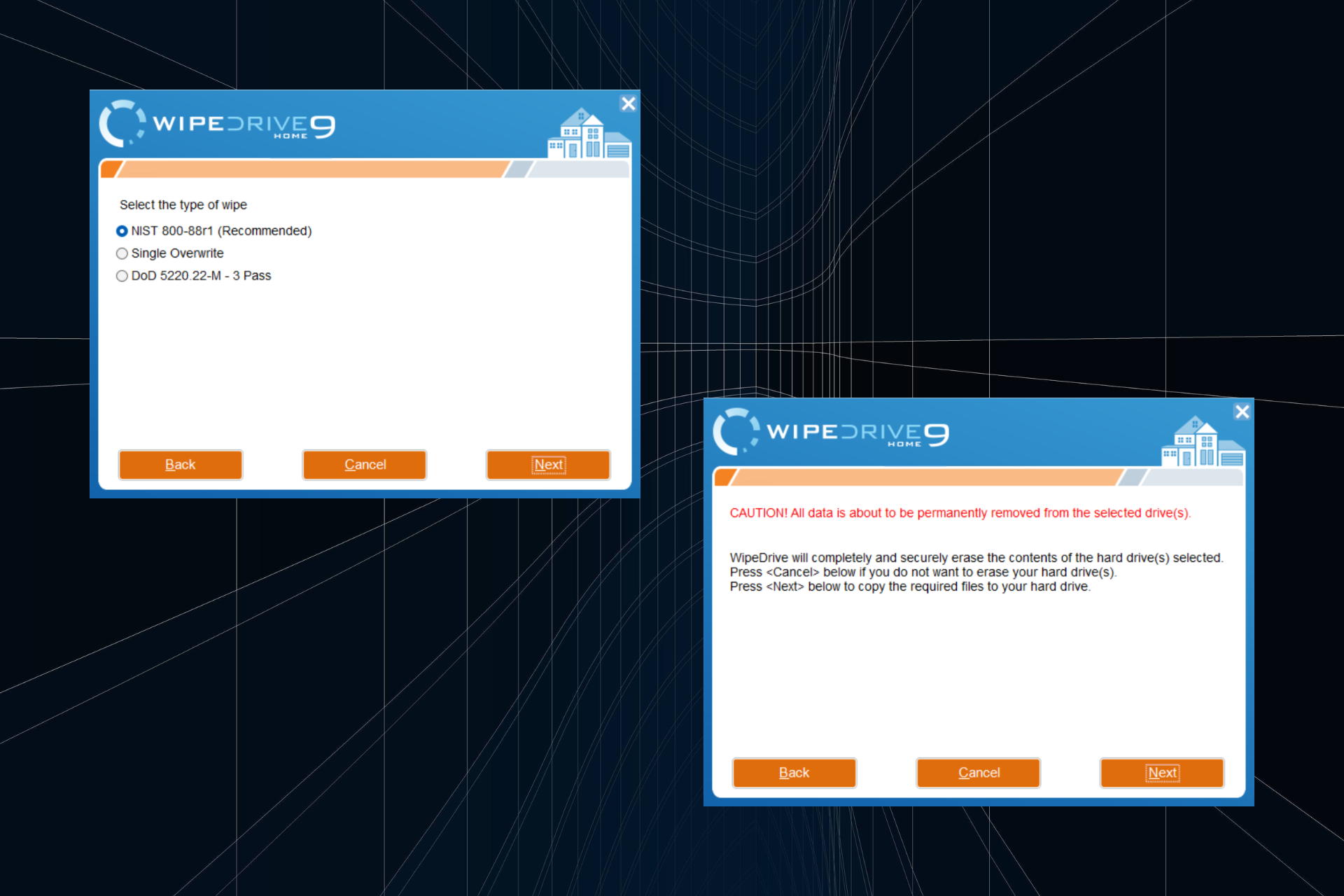
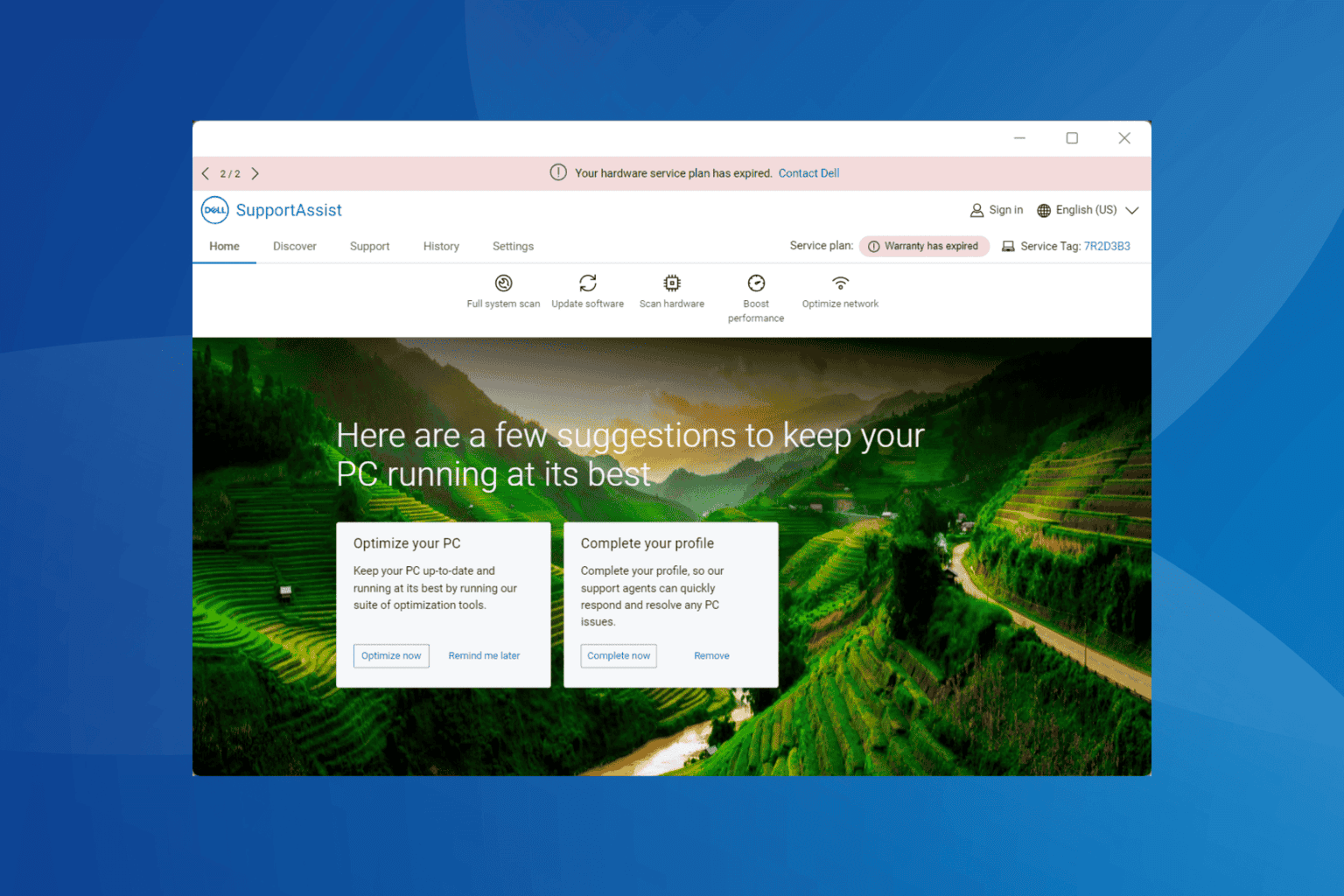
User forum
0 messages