Fixed: "Pending Restart" Status is Displayed in Windows 8.1, 10
2 min. read
Updated on
Read our disclosure page to find out how can you help Windows Report sustain the editorial team Read more
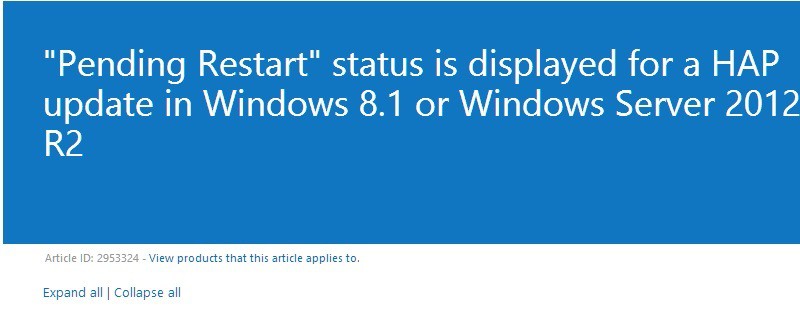
As part of its latest updates, Microsoft has issued one that is affecting those of you hit by the “pending restart” status that just won’t disappear. Here’s how Microsoft’s team is describing the situation:
You use CHS pinyin IME on a Windows 8.1 or Windows Server 2012 R2 based computer. A new CHS IME Hot-and-Popular dictionary update is installed when you have already started to use CHS IME. In this scenario, the Pending Restart status is displayed in the status of the current HAP update even though a restart is not required.
Read Also: Solved: ‘Your Location has Recently Been Accessed’ Alert in Windows 8, 8.1
Pending Restart problems solved with update in Windows 8.1
So, just like we’ve said for plenty of other similar updates, you will just have to install the KB 2955164 file for this to work; a hotfix hasn’t been made available for download. This update is aimed at users of the following operating systems:
- Windows 8.1 Enterprise
- Windows 8.1
- Windows 8.1 Pro
- Windows RT 8.1
- Windows Server 2012 R2 Datacenter, Essentials, Foundation, Standard
Therefore, if you have been affected by similar problems, do make sure you stay up to date and you will receive updates for some annoying issues that you don’t even suspect have been solved.
Read Also: Internet Explorer 11 Freezes at Start, Many Windows 8.1 Users Complain








