Phone Manager for PC: 5 Best Software in 2025
6 min. read
Updated on
Read our disclosure page to find out how can you help Windows Report sustain the editorial team. Read more
Key notes
- If you want to sync your phone with your PC to access mobile data, you need the best phone management software for Windows PCs.
- Find here software that makes it easy to download, manage, import, and export music, photos, and videos.
- You can also back up everything on your Android device to your PC without losing anything.

Phone manager programs for PCs act as perfect tools for your mobile phone data management.
Using such software, you will be able to synchronize your mobile phone with the PC to access mobile data and perform all kinds of operations between your phone and your computer.
There are a lot of phone manager tools on the market, but we’ll list five of the best ones just to make your choice much easier.
Check out their features and their official websites in order to be able to decide which one is the best for your phone management needs.
What are the best phone manager tools for Windows PCs?
Mobile Go
MobileGo is the one-stop solution that allows you to manage your whole mobile lifestyle in a single convenient place.
It supports Windows 10, 8, 7, Vista, and XP and this great multi-files manager will make it really easy to download, manage, import, and export your music photos, and videos as well with the push of a button.
MobileGo is very rich in features, and at the same time, it is able to do lots of complex tasks effortlessly. You can currently try the software for free for PCs running Windows.
All you have to do is download MobileGo for free and try it.
Check out the most impressive features that come with this program:
- You will be able to de-duplicate contacts, switch devices, manage your growing app collection, backup and restore and send messages from your desktop
- You will be able to use apps on your PC straight from your mobile device without any restrictions
- You can also send SMS right from your computer’s keyboard
- You will be able to play Android mobile games on your computer thanks to Android Mirror
- You will be able to view multiple notifications at the same time on your computer screen
- MobileGo’s Essential Toolkit makes optimizing and managing your mobile devices essentials easy
- You can easily recover your lost files or erase your mobile in order to protect your privacy

MobileGo
MobileGo’s rich features will help you get the best mobile functions straight to your PC.Apowersoft Phone Manager
Apowersoft Phone Manager syncs your PC and your mobile phone automatically. The software is free, and it’s one of the best choices for a Windows phone sync utility.
If your files get deleted, you will still be able to recover data to your phone from the previous backup.
This program managed to become extremely popular among users, and it will be able to display mobile screen on your PC.
Take a look at some of the best features that are packed in this tool:
- It comes with a great looking and well-organized layout, and it also supports additional devices as well.
- This a fully-featured mobile device manager on your PC.
- The program allows you to manage mobile data from your computer or vice versa.
- It can effortlessly import or export music, videos, images, contacts, apps, books, messages and more between your mobile device and your computer.
- This program can also serve as a backup tool, and it will enable you to backup your mobile data to your computer with a single click.
- You can back up your contacts, SMS, videos, music, apps and much more.

Apowersoft Phone Manager
Manage your mobile with Apowersoft Phone Manager to organize everything from your PC on mobile.Xilisoft Mobile Phone Manager
Xilisoft Mobile Phone Manager will act as an ideal PC freeware for mobile phone data management.
This tool will be able to sync your mobile phone with your PC in order to access mobile data and perform phone data transfers, restoration, copying, and more mobile management between your PC and your phone.
This mobile manager program works well with mobile devices that are running Windows mobile.
With the help of this program, you will be able to turn your PC into a mobile world, and also your mobile data will never get lost again.
Take a look at more impressive features packed in this software below:
- Xilisoft Mobile Phone Manager lets you create your own account to protect phone data
- You will be able to load your contacts from the phone, read messages and emails, edit contacts, add tasks and calendar, view favorites and notes, and so on
- Xilisoft Mobile Phone Manager also allows you to contact and communicate with more phones and the connection can be made via Bluetooth
- You can transfer mobile content from a phone to your PC or you can backup local data on your computer.
- You can restore the backup data to any supported phones
- You can copy and manage mobile content among phones and also between a phone and a PC⇒
Mitel Phone Manager
Mitel Phone Manager allows you to take advantage of the features of MiVoice 250 directly from your PC desktop.
You have three versions of Mitel Phone Manager available, and you can check out their complete set of features on Mitel official website.
Check out the best features that come with Mitel Phone Manager:
- Mitel Phone Manager will make day to day office communications simple by providing users complete control over their phones
- It offers presence information for all users, and it makes transferring calls simple
- Instant messaging is a key tool for daily communication, and the integration of Microsoft Outlook offers users screen popping and easy dialing of contacts
- This tool provides you call control from the desktop and instant messaging as well
- You will also get a detailed individual call history
Vibosoft Android Mobile Manager for Windows
Vibosoft Android Mobile Manager for Windows allows you to efficiently and safely manage and control everything that you have on your Android phone from your computer running Windows.
You will finally be able to keep your mobile data safe with this really practical solution that will help you make a copy of your data on the PC.
Supported operating systems include Windows 10, 8, 7, Vista and XP so it will work even on the less powerful configurations.
Check out more essential features that are included in Vibosoft Android Mobile Manager for Windows:
- Vibosoft Android Mobile Manager for Windows provides unlimited control of your Android data from your PC
- You can back up everything from your Android device to your computer without losing anything
- You will have the ability to organize apps, download, install and uninstall, and also export app easily and quickly
- This tool also allows you to edit your contacts and sync your PC with your phone
- You can set up new catalogs on your PC when you are exporting files from your phone
- You will also be able to add multimedia files instantly and to choose the format in which you plan to save your exported messages
These are five of the best phone manager programs for PCs running Windows that you can currently find out there.
We recommend that you head to their official websites and check out the complete list of features that are packed in these tools.
You’ll eventually be able to pick the ideal one that best suits your needs for syncing your PC and mobile device.




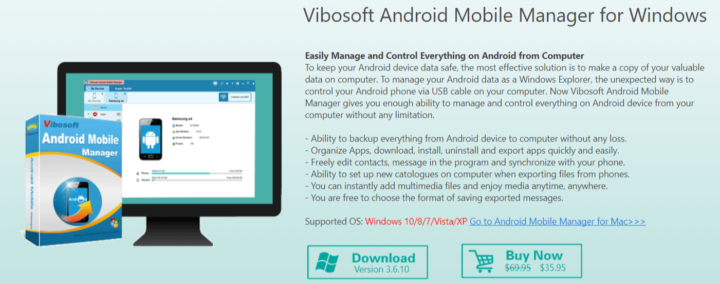








User forum
0 messages