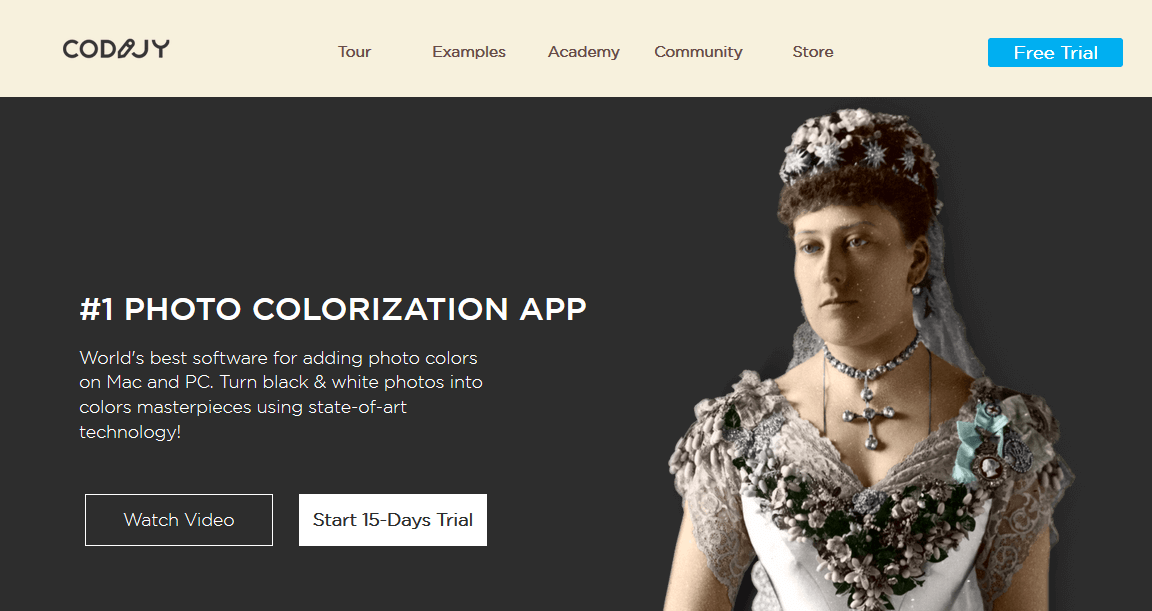Colorizing Software for Black & White Photos: 5 Best in 2024
Greatest picks to bring more colors to your shots
7 min. read
Updated on
Read our disclosure page to find out how can you help Windows Report sustain the editorial team Read more
Key notes
- Restoring black and white photos to a colorized state is a job for specialized colorizing software.
- There is a freeware software out there that can help you, but the best options are are usually paid ones.

Do you have an old album of black and white photos you would like to bring back to life? If so, then the colorizing software might be the right choice for you.
There are many applications that can help you with that, and in today’s guide we’re going to show you our best picks.
What is the best app for colorizing photos?
inPixio Photo Studio Pro 12 – First-class photo mastering
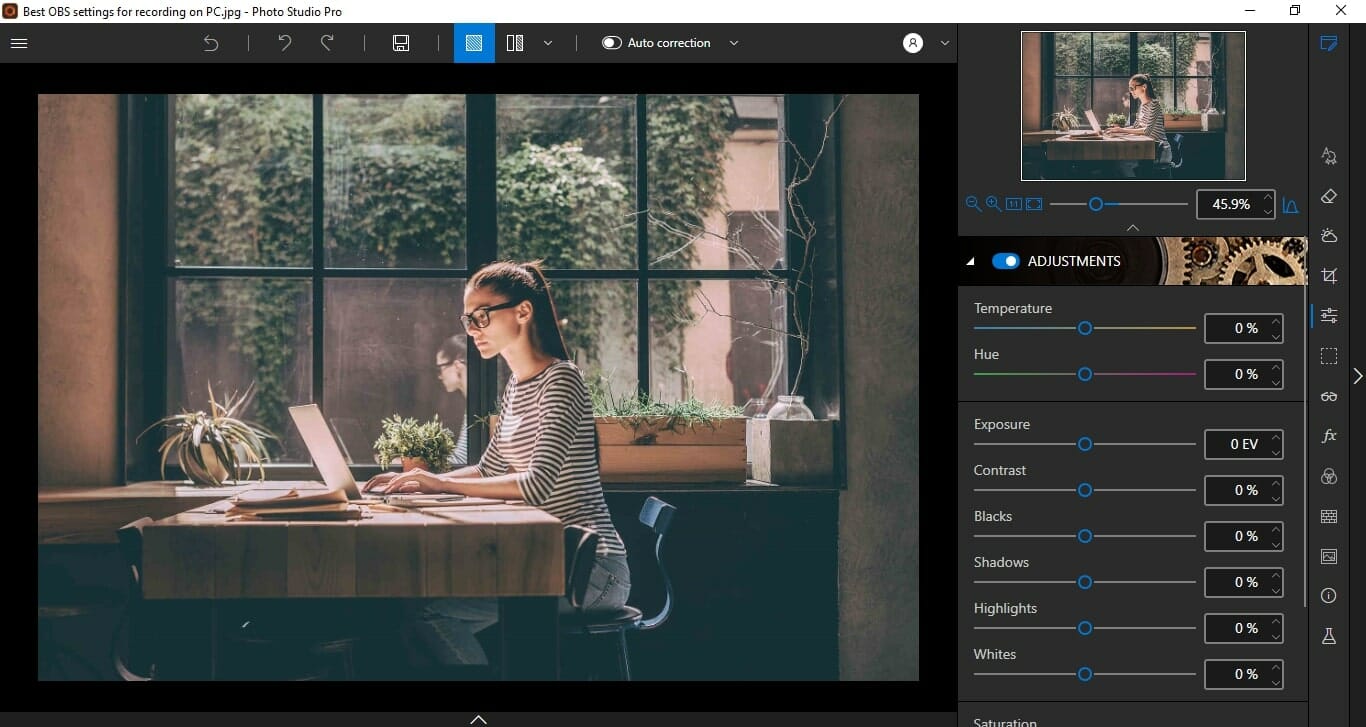
InPixio by Avanquest is a series of photo editing programs designed to make the flattest photo look stunning.
Each tool includes an array of classic editing features that are easy to use by any beginner. No previous knowledge is necessary, and the new user interface makes it even more convenient to use the products.
InPixio Photo Studio Pro 12 is the basic photo editing tool you can use to make the most sought-after adjustments: removing background objects, changing background, and retouching face imperfection.
Besides the basic features, it includes color editing options that allow you to enhance saturation and color tones, add hues, reduce noise, and correct grainy photos.
There is also the option to share on Facebook and Twitter any of your projects.
Other great features:
- Comes with all the necessary editing tools.
- Suitable for amateurs and professionals.
- Offers tools for background removal, retouching, etc.
- Ability to adjust situations, tones, hues, and other color features.

Photo Studio Pro 12
The perfect photo editor for amateurs and professionals alike that will make colorizing black and white photos easy.Adobe Photoshop – Superb photo colors
Photoshop, from Adobe, is a multipurpose image manipulation tool, which is widely used by millions of professional (and amateur) photographers and creative artists across the globe.
One of the key functions of Photoshop is photo colorization; hence, it is arguably one of the best photo colorizing software out there.
Adobe Photoshop is supported on both Mac and Windows operating systems, and it is designed to perform at optimum capacity on modern Windows versions.
Photoshop, though easy to use, requires a certain level of photoshopping or photo-editing skill to use the color management features of the software.
Some of these features include the color wheel, color replacement, eraser, paintbrush, and color plug-ins among others.
Other photo manipulation features of Photoshop include:
- Marquee, Lasso, Magic wand
- Video editing, slicing tools, image cropping, frame tools
- Symmetry mode, drag & drop
- Multilingual support (26+ languages)
- Cloud storage (up to 1TB)
Normally, Adobe Photoshop is a subscription-based product, but you can now try it for free, along with all other Adobe products included in the Adobe Creative Cloud Suite.

Adobe Photoshop
Adobe Photoshop is the master software for image editing so it’s no surprize that it also has a colorization feature.AKVIS Coloriage – Various color pallets

AKVIS Coloriage is a top-rated colorizing software, which is optimized to provide natural-looking colors to black and white photos.
In the same vein, colored photographs can also be redesigned by adding, removing, or overhauling the color pattern of the photos.
This software is cross-compatible with Macbook and Windows operating systems. For Windows OS, the software is supported on all versions between Win7 and Win 10 (both 32-bit and 64-bit inclusive).
AKVIS Coloriage hosts an intuitive user interface, which requires no form of layering or complex color management skill to use. Typically, everything is set, executed, and finished within a few brush strokes in minutes.
Basically, with Coloriage, you can add color to black and white photos, remove the color from colored photographs, add color to sketches, desaturate color patterns on photos, recolor fading pictures, and so on.
Other notable features of AKVIS Coloriage include:
- Multicolor mode, auto-colorization, color library.
- Multi-format support (PNG, JPEG, TIFF, RAW, PSD and more).
- Multilingual interface and helplines (9 languages).
- GPU acceleration, large format print, color print, IPTC & EXIF support.
- Recolor brush, photo share.
- Comprehensive online guide.
AKVIS Coloriage is offered in four license editions: Home Plug-in, Home Stand-alone, Home Deluxe Plugin + Standalone, and Business Plug-in + Standalone.
All plans are subject to an initial trial period of 10 days, before full purchase.

AKVIS Coloriage
Make renewing old photos a simple task with this powerful software.Luminar Neo – Uses the power of AI
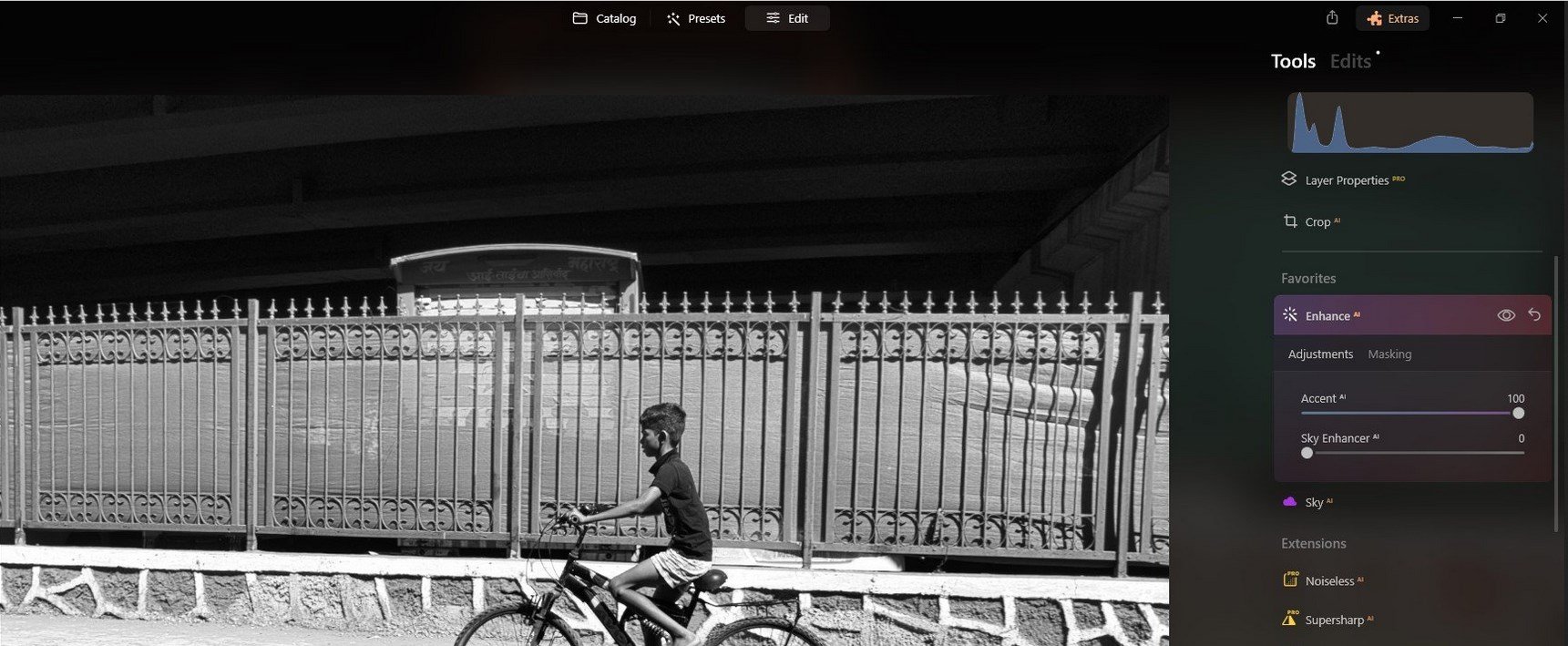
The software comes with various AI tools that you can use to enhance your photos automatically. This is achieved by increasing contrast and by bringing more details while keeping the core photo unaltered.
Luminar Neo has a simple-to-use interface that lets you organize photos more easily. There are even various AI-powered presets, so you can add various effects with a single click.
You can also find various tools for editing that can help you remove noise or objects, enhance the details, colorize your photos, and more.
Overall, this is a simple but powerful tool, and you can enhance it even further with various extensions, so if you want to colorize photos or edit images, this might be the right tool for you.
Other great features:
- Powered by AI
- Comes with a wide array of presets
- Supports layers
- Can be enhanced by extensions
- Easy to use

Luminar Neo
Give old photos a new life with this specialized software.CODIJY – Automatic colorization
CODIJY is a special-purpose photo colorizing software, specially designed for Windows and Mac computers. The software is supported on all four modern Windows versions; Windows 7/8/8.1/10.
This software is equipped to colorize plain – black and white – photos, and also recolor the color-pattern of any photo.
Basically, this makes the software a very essential tool, as it can easily be employed to add life and aesthetic values to vintage photos.
As a result of this, it is one of the most widely used tools, by creative artists or graphic designers, to create near-perfect manipulated (photoshopped) images/photos.
Furthermore, CODIJY comes with a superbly intuitive interface, which, unlike other top photo colorizing/manipulation software, is fairly easy to navigate for anyone with basic photographic/graphic designing skills.
To further improve its ease of usage, there is a comprehensive user guide on their website, designed to facilitate navigation on the platform.
Other key features of CODIJY include:
- Color removal/addition, advanced auto-colorization, color picker.
- Preview mode, channel-by-channel photo palettes, 32 color libraries.
- Color reversal (to black & white), live gradient capturing, multi-color gradient.
- 3-step photo coloring, repaint options, multi-format image support (PNG, TIFF, JPEG etc.).
CODIJY’s professional edition is not free but there is also an initial 15-day free trial on offer, to new users.
What is the best AI colorizer?
This depends on your needs and knowledge. Most tools on our list support AI, so if you need a software that can colorize photos with the help of AI, be sure to try one of these tools.
Is there a free program to colorize photos?
Many web services allows you to colorize photos for free. Some of them are:
- DeepAI Colorizer
- Image Colorizer
- Colourise.com
- Deoldify
For more information, check our guide on best free tools to recolor images online.
Photo colorization is one of the most important photos of manipulation techniques today. With the advent of this technique, old – vintage – photos can now be brought back to life with near-perfect coloring.
If you’re fan of old photos, don’t miss our guide on photo restoration apps. We also have a list of tools that can convert black and white photos to color online, so check them out as well.
In essence, photo colorizing software is an essential tool in photography and graphics designing. And we have reviewed five of the best photo colorizing software for Windows PC.