The 10 Best Photo Organising & Management Software and Solutions of 2025
Learn to choose the correct photo organizer tool for your needs
7 min. read
Updated on
Read our disclosure page to find out how can you help Windows Report sustain the editorial team. Read more

Today we’ll walk you through the best photo management software so you can ditch the hassle of Windows’s built-in app.
With thousands of photos scattered across devices, these tools help you easily organize, edit, and store your pics.
Features include automatic organization, robust editing tools, cloud integration, duplicate detection, and batch processing for streamlined photo management across all your devices.
Which is the best photo management software for Windows 10?
Adobe Lightroom – Powerful cloud-based photo management
Adobe Lightroom is a powerful cloud-based photo management tool that integrates AI-driven features for organizing and editing photos.
It uses Adobe Sensei to sort images by metadata and keywords, making it easy to find and categorize photos.
With 1TB cloud storage, you can access and edit your photos across all devices.
The software supports importing presets, exporting raw photos as DNG files, and creating albums. It also includes advanced search options and panorama fill edges for enhanced editing.
Let’s quickly go through its key features:
- Photo organization (find photos or create albums instantly with machine learning)
- Easily export photos as DNG files (export raw photos to DNG)
- Import presets and profiles from Google Drive and local storage
- Support for new cameras and lensesPanorama fill edges (easily fill in the edges of stitched-together panoramic)

Adobe Lightroom
Streamline your photo workflow with Adobe Lightroom’s cloud-based organization.ACDSee Photo Editor – Liquify feature
ACDSee Photo Editor provides extensive photo management and editing capabilities. It supports RAW file editing with tools for noise removal, sharpening, and color adjustment.
The software features pixel-based editing, precision targeting, and a variety of filters. ACDSee also offers text layer support with full customization, alignment adjustments, and easy import/export actions.
It supports over 500 camera models and allows you to use Photoshop plug-ins, providing a cost-effective alternative to Adobe’s offerings.
Other key features include:
- Text layer spport with full customization
- Liquify feature
- Alignment adjust feature
- Easy import and export actions

ACDSee
Edit and manage photos like a pro with ACDSee’s powerful tools.Adobe Bridge – Supports portfolio creation

Adobe Bridge is designed for comprehensive asset management, especially when used alongside Adobe Creative Cloud products.
It offers batch renaming, metadata editing, and advanced filtering based on metadata, tags, and keywords.
You can create and manage libraries, portfolios, and collections across various Adobe applications. Features include customizable search filters, color labels, and star ratings.
Adobe Bridge also integrates seamlessly with Photoshop, Illustrator, and other Adobe tools, making it ideal for organizing large volumes of creative assets.
Other key features include:
- Supports portfolio creation
- Import and export batch files
- Export directly to Adobe Stock

Adobe Bridge
Master your assets with Adobe Bridge’s comprehensive file management toolsCyberlink Photo Director – Precision layer editing

Cyberlink PhotoDirector is a robust photo management and editing software with AI-powered features.
It organizes photos by creating folders and albums, adding tags and descriptions, and searching using metadata.
The tool includes precision layer editing, face retouching, and split layers for advanced photo manipulation.
You can access a vast library of stock photos and videos, and the software also offers photo animation features and audio effects integration. It supports both beginners and advanced users with its versatile toolkit.
Other key features include:
- Precision layer editing
- Face retouch features
- Split layers
- Add audio effects to image files

CyberLink Photo Director
Organize, edit, and animate your photos with Cyberlink’s advanced features.Corel PaintShop Pro – Customizable Workspace Color
Corel PaintShop Pro is a versatile photo management and editing tool. Its Manage workspace lets you organize photos using tags, ratings, and collections.
The software provides batch editing capabilities and detailed metadata handling.
With features like customizable workspaces, grid or single image previews, and an Info palette displaying EXIF and IPTC data, PaintShop Pro helps streamline your workflow.
It offers a range of photo editing tools and is available as a one-time purchase or subscription, with a 30-day free trial.
Other key features include:
- Organize Toolbar
- Customizable Workspace Color
- Rating Control
- Customizable shortcuts
Luminar Neo – Batch processing features
Luminar combines advanced AI-driven photo editing with efficient management features.
It includes a Library module for organizing and syncing folders, creating albums, and viewing images in grid or single view.
Batch processing and date-based search capabilities enhance productivity. The software supports integration with some Adobe products and offers intuitive tools for managing and editing photos.
The interface allows easy drag-and-drop for album creation, and it includes advanced AI features for photo enhancement.
Other key features include:
- Search pictures by date
- Can be used as a plugin for some Adobe products
- Batch processing features
Luminar is a subscription-based software with a 7-day free trial included.
Magix Photo Manager – Magic repair brushes

Magix Photo Manager offers efficient photo management with features like duplicate detection, face recognition, and basic editing tools.
It allows for rating photos, sorting galleries based on ratings or other criteria, and creating virtual albums. The software includes advanced tools for photo repair and secure sharing options.
Additionally, it provides options for slideshow creation, automatic backups, and a large stock photo gallery, making it a comprehensive tool for managing and enhancing your photo collection.
Other key features include:
- Magic repair brushes
- Large online stock photo and stock illustration gallery
- Premade templates for different types of media
- Multiple file format suppot
Magix is a subscription-based software compatible with Windows PCs.
FastStone Image Viewer

The FastStone image viewer can import images from scanners, cameras, and other portable media devices. It is a free utility, perhaps the closest to ACDSee, and is tested to be malware-free.
The core strengths of this software are its strong support for RAW and DNG RAW image files and its compatibility with popular digital camera brands like Nikon, Canon, Olympus, Panasonic, and Minolta.
The features it includes are image viewing, image comparison, red-eye removal, emailing, color balancing, resizing, retouching, and cropping.
The full-screen mode provides access to EXIF information and thumbnail browsing.
It also supports components, such as a hidden toolbar appearing on hover, a musical slideshow, and over 150 transitional effects.
Other key features include:
- image annotation
- lossless JPEG transitions
- artistic montage images
- Image EXIF metadata support
- Screen capture capability
- Support for a touch interface
Fast Stone supports various digital camera formats and all major graphic formats.
XnView
XnView is a feature-rich photo management tool that supports over 500 file formats. It provides customizable and pre-set filters, batch processing, and image optimization.
Key features include metadata editing, image comparisons, and a range of view options such as thumbnail, fullscreen, and slideshow modes.
XnView allows for creating web pages, contact sheets, and video thumbnails. It also includes tools for duplicate file detection and sorting images by various criteria, enhancing your photo organization workflow.
Other key features include:
- Metadata support & Editing
- Print module
- Duplicate file transfer
Moreover, XnView can locate duplicate files using techniques like similar filename, same file data, same image data, or by comparison of scenes or backgrounds in photos.
PicaJet Digital Photo Management

In regards to photo gallery organization, PicaJet allows you to sort your pictures into endless categories. On top of that, you can create as many subcategories as you like.
The software also sorts images on the basis of provided ratings, date or time, and keywords. Categorizing images is as easy as dragging and dropping.
PicaJet is an easy-to-use, highly customizable, and efficient photo management utility and image database that perfectly organizes and categorizes your fast-growing media files.
PicaJet also creates automated categories that can help you navigate easier across your gallery. It uses metadata information, as well as other filters to help you find whatever picture you like.
Other key features include:
- Hide feature for private photos
- Powerful search feature
- Album management
- Image timeline view
PicaJet is a licensed software. You can purchase a single license or a family pack for multiple users You can also download a free trial that expires in 15 days.
We’ll end our list here. We hope that this article helped you decided which photo management and editing software to download. Choose the tool that best suits your needs.
If you’ve already used the tools listed in this article, you can tell us more about your experience in the comment section below.





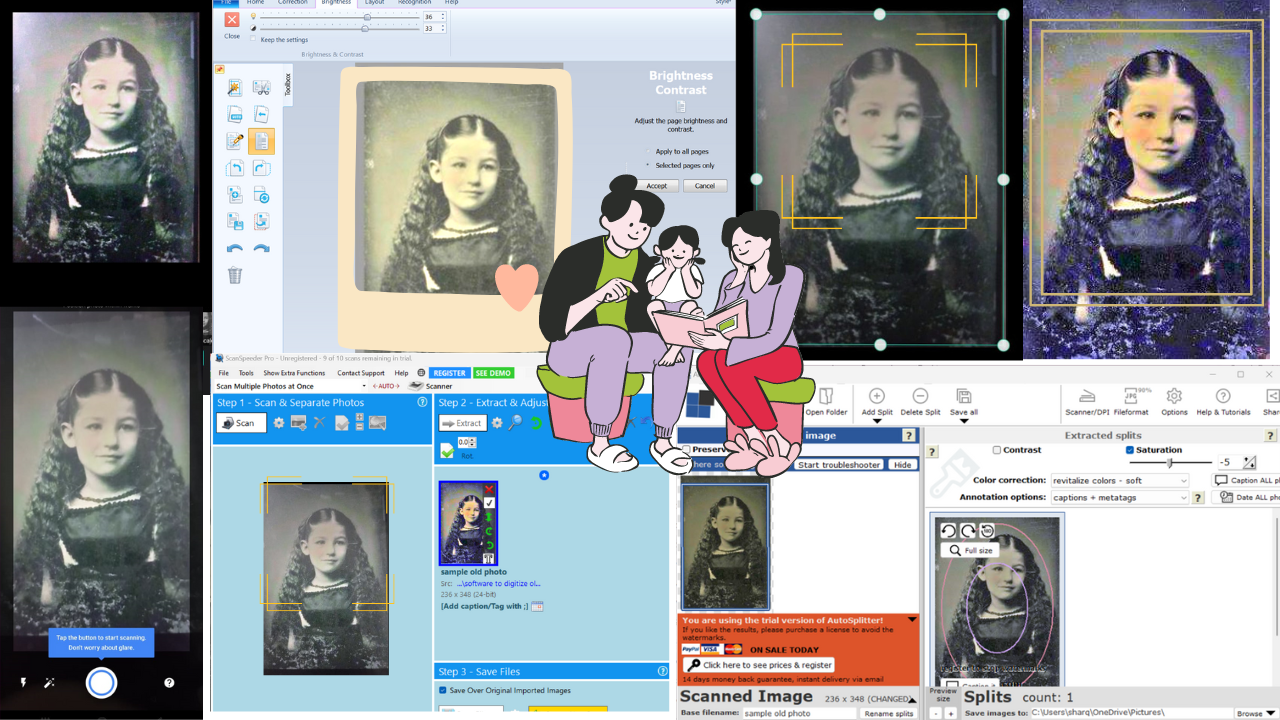
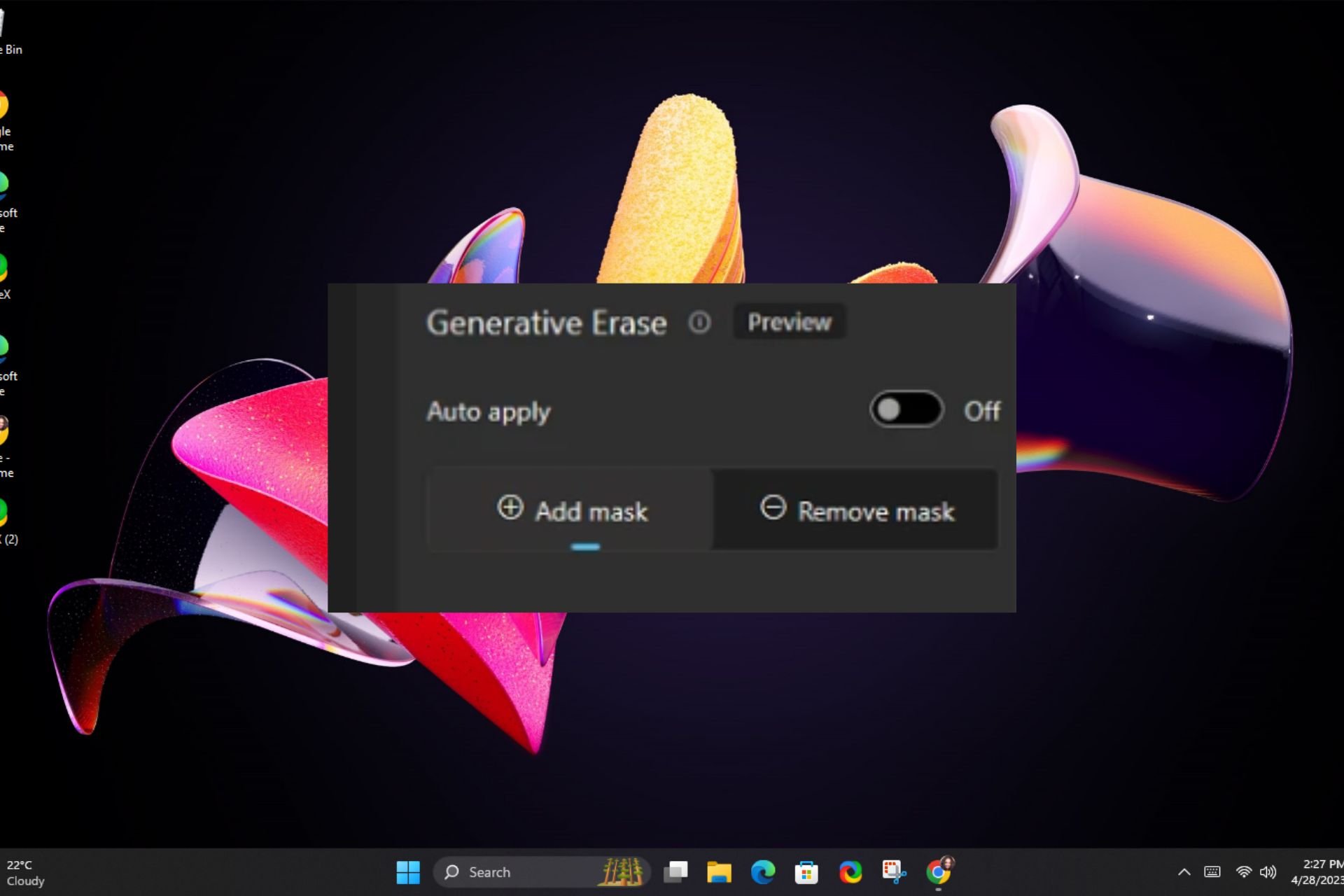




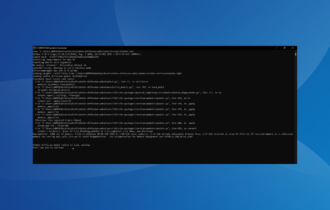


User forum
3 messages