Photo Scanner : Grab The Best Deals!
Make yourself an early Christmas gift, taking advantage of BF season!
2 min. read
Updated on
Read our disclosure page to find out how can you help Windows Report sustain the editorial team. Read more
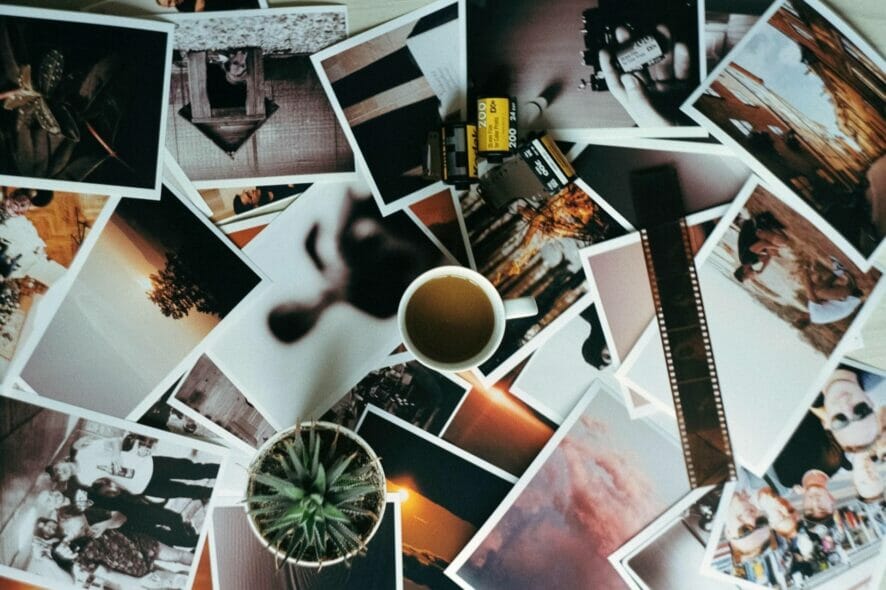
When it comes to preserving and restoring important memories, photo scanners are crucial.
Scanners, unlike traditional photo printers, can convert or revive old photographs or documents with the press of a button.
There are several picture scanners available, ranging from flatbeds to automated feeds, as well as those that can scan from prints or negatives.
It is important to seek Photo Scanners rather than multi-function printers since scanners contain drivers or firmware that allow for considerably finer scanning control.
Moreover, specialized photo scanners handle older photos in less-than-ideal settings better than multi-functional printers, which sometimes lack built-in color correction and dust/scratch control.
What are the best photo scanners with deals?
All these items have special prices.
- PLUSTEK PHOTO SCANNER
- EPSON FASTFOTO FF-680W WIRELESS SCANNER
- EPSON PERFECTION V600 SCANNER
- CANON CANOSCAN LIDE 300 SCANNER
- CANON IMAGE FORMULA RS40 PHOTO & DOCUMENT SCANNER
As you may have observed, there are several sorts of scanners available in the Amazon Black Friday Picks bargains. These scanners are certain to have the finest discounts this year, depending on your demands and the amount of money you can invest.
Check the specifics of each product available, since the various scanners have distinct features and usability.
Which option was the greatest fit for you? We’d love to hear from you in the comments section down below.



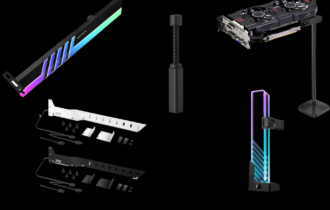



User forum
0 messages