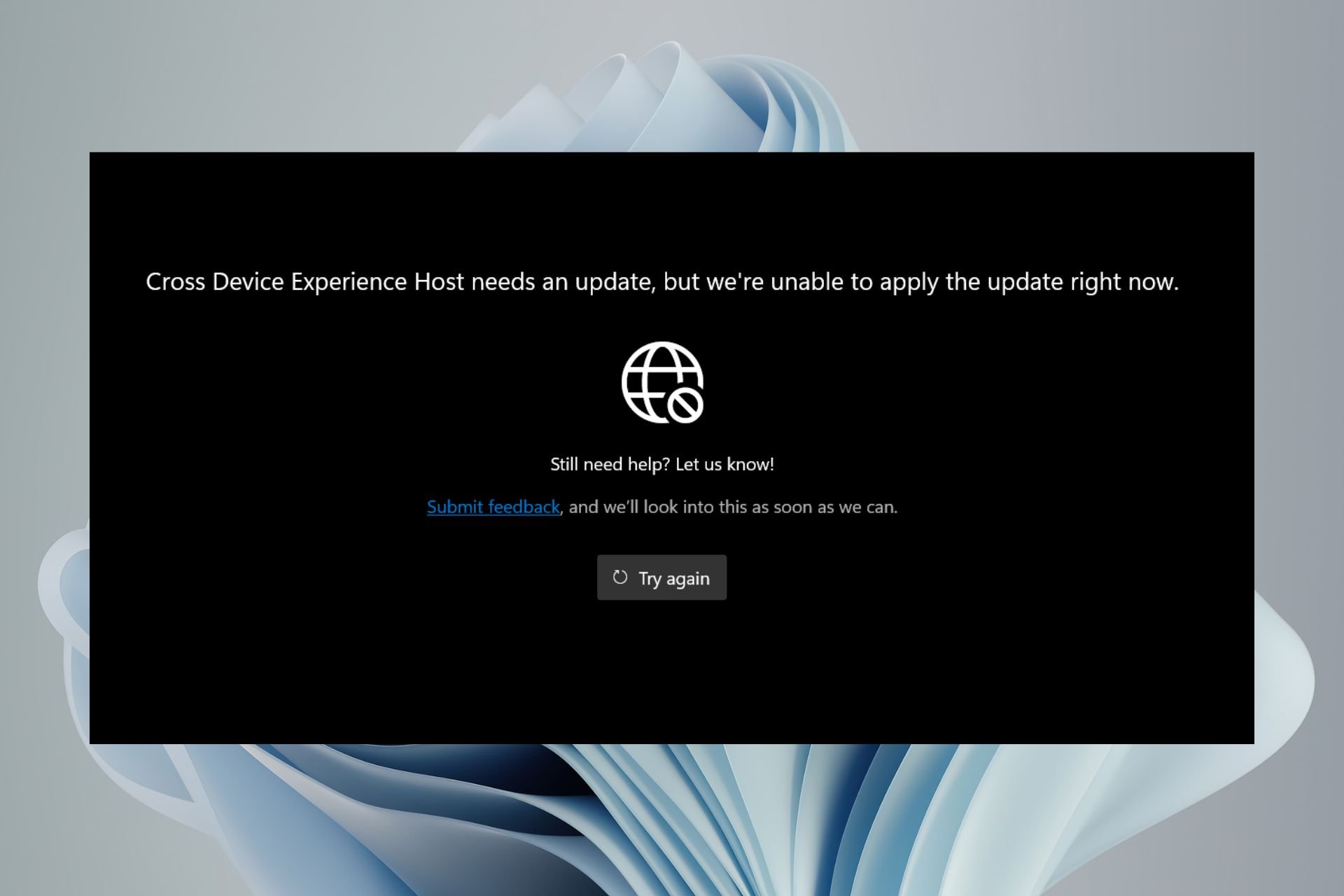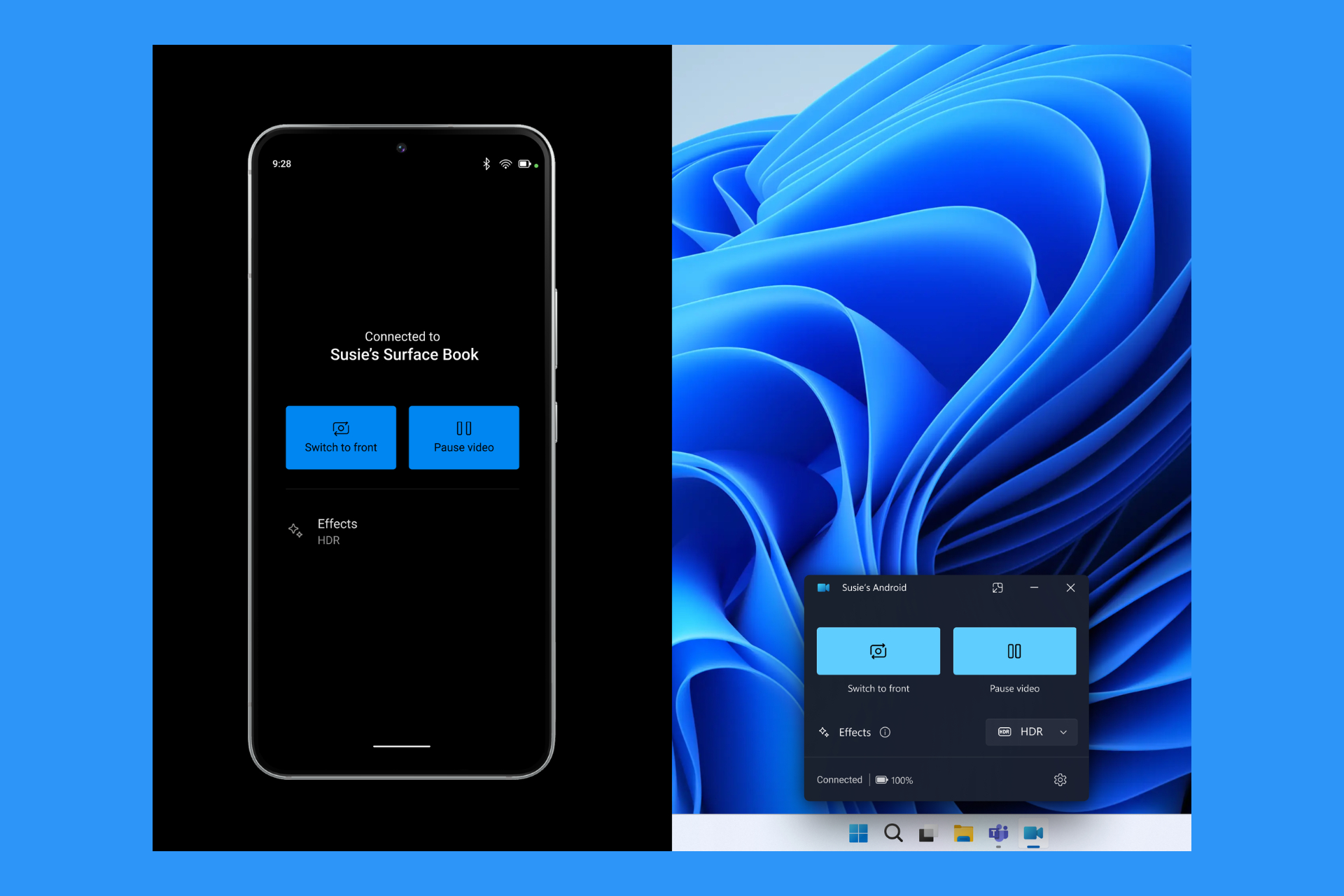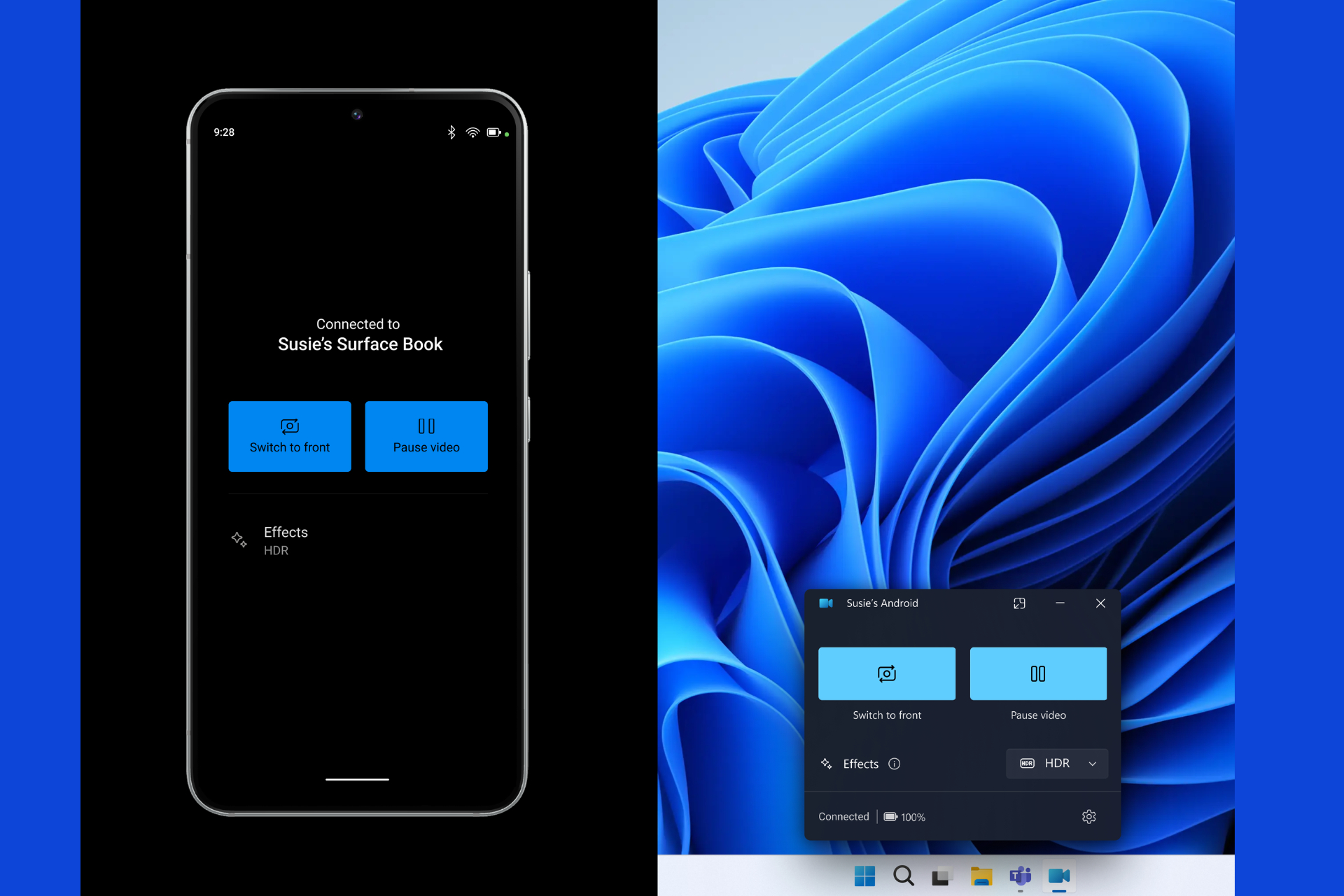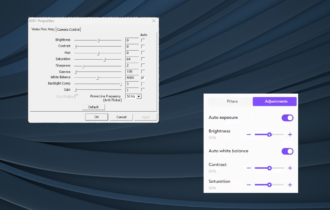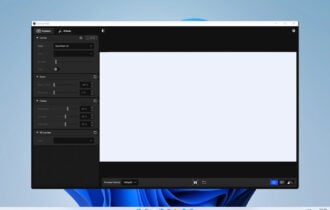Integrated Webcam Vs. External: Which One to Choose?
In-built webcam are convenient, but external ones have better resolutions
6 min. read
Updated on
Read our disclosure page to find out how can you help Windows Report sustain the editorial team Read more
Key notes
- Laptops come with built-in webcams, but the video quality is unsatisfactory, even with significant performance changes.
- The external webcam offers better resolution with good quality audio, photos, and videos but is not always cost-effective.
- Here we will discuss all the aspects, including reliability, quality, portability, and cost, which will help you make a decision.

If being in a video meeting or live recording sessions is a significant part of your job, then you must know the importance of a webcam. Most modern laptops and All-in-ones come with integrated webcams built into the display. However, you always have the option to get an external webcam for your device.
Here, in this guide, we will compare integrated webcams to external ones to help you decide which is best. Let’s get started!
What is the difference between an external webcam and an in-built webcam?
There are a few differences between an external webcam and an integrated webcam, some of which are listed below:
- An inbuilt webcam is integrated into your laptop body. It is generally on the bezel’s top edge around the screen, which is the right height for video calls. An external webcam is a small camera mounted on your laptop or desk.
- The integrated webcams don’t require additional setup as they come with all the relevant software and drivers installed by the manufacturer. However, you need to install it manually, which may require a little configuration.
Is an integrated webcam better than an external webcam?
1. Webcam image and video quality
The integrated camera fits into a compact place on the top of your laptop, giving less space for the lens, resulting in low camera performance and grainy image quality. Now with modern laptops, manufacturers have tried to improve performance by providing a resolution of up to 5MP, but the results are not also satisfying.
With an external webcam, there is more space for multiple lenses, with gives you the scope of better image quality, light sensitivity, and focusing abilities. They offer at least 1080p Full HD and often 4K resolution. You can opt for high-end expensive external webcams available to give you maximum clarity and sound quality or choose the budget-friendly ones to get the job done.
2. Setup and cost
In-built webcams are included within the laptop or the device; that’s why it doesn’t require extra cost and additional setup. Instead, the manufacturer makes them available with preinstalled relevant drivers and software.
On the other hand, for external webcams, you need to spend extra money between $10 and $200, depending on your requirements. You need to configure them initially, but most are ready to use when plugged in.
3. Maintenance
An external webcam is easier to replace or upgrade than an internal one. However, if anything goes wrong with an in-built webcam, you need to open the display to check the lens and wiring.
If something is wrong with the webcam, you can quickly troubleshoot the external webcam. You can check it by plugging it into a different device. However, it is impossible to do with an integrated webcam.
4. Portability

Placing an external webcam can be a task sometimes, but on the other hand, it can be great if you want to shoot or record from different angles. You can bend it or twist its head to adjust the view easily.
However, with an internal webcam, you don’t have the scope to change the position of the lens without changing the placement of your laptop or computer monitor. And that, too, has limitations.
If you are on the move, an integrated camera is preferred as, unlike external ones; you don’t have to set it up every time you hop in a video call. Thus, making it less time taking and more convenient.
5. Range of features
With wide-angle lenses, stereo microphones, and advanced auto-focus capabilities external webcam has superior image, audio, and video quality with wide angle and zoom options than an integrated webcam.
The external ones have an extensive range of default features, including facial tracking, exposure, smart focus, etc. Most external webcams also can adjust for poor lighting to get you a better picture or video quality, even if the light is not ideal.
On the other hand, a high-end computer or laptop can also provide you with a better-quality integrated camera. And with advanced software, you can get better results than external webcams.
Quick comparison: Integrated webcam Vs. External webcam
| Parameters | Integrated Camera | External Webcam |
|---|---|---|
| Lens | Doesn’t have space to fit a multi-piece lens, thus affecting image quality | It has a multi-piece lens, which gives better-quality images and video |
| Cost | No additional cost, as it comes with your laptop or device | You need to spend $50 or more to get a high-end device. |
| Setup | Drivers and software are already installed in the device, so no additional setup is required. | You need to configure the webcam with your device initially |
| Maintenance | You can’t replace or upgrade the lens without opening the laptop or device it is installed in | You can easily upgrade to a better one without disturbing your device. |
| Portability | You don’t need to set up if you are on the move but don’t have the liberty to change the placement as you like | Setting it up may require an extra effort, but it can be great for capturing different angles and views as you can set it up anywhere. |
| Features | Limited features but has scope to enhance the quality with software available. | It has a wide range of features to capture images and videos with supreme-quality audio. |
Which is the best external webcam?
One of the best external webcams available is WyreStorm FOCUS 210, which has advanced features and is best known for its 4k recording. However, if you want to explore that, you can check out the best external webcams available here.
Choosing between an integrated webcam and an external one all comes down to your needs and the product’s price. One gives you portability and flexibility, and the other gives you better picture and sound quality.
If picture quality is what you need, you can either buy a high-end webcam for your computer to get clearer video and audio quality while streaming or recording. Else, invest in a high-end computer or laptop to fulfill your needs.
So, integrated webcam vs. external, if given a choice, what would you choose? Feel free to let us know in the comments section below.