5 Best Photo Editing Software for Fujifilm [2024 List]
Most used Fujifilm software applications for editing ?
6 min. read
Updated on
Read our disclosure page to find out how can you help Windows Report sustain the editorial team Read more
Key notes
- Fujifilm cameras are often considered some of the best in the world, and they need equally good software.
- The guide below is a list of some of the best Fujifilm editing software you will find on the market.
- The entries include valuable tools from a renowned brand that works for this type of camera.
- Continue below to read more details about the best photo editing software for Fujifilm cameras.

Looking for a good Raw converter to refine Fujifilm photos? This article is meant exclusively for you. Herein, we are going be listing some of the best photo software for Fujifilm, and help you find out which one is most suitable for you.
Their products constitute some of the leading choices of snappers across the globe. And for better quality, there is an avenue (available to snappers), for fine-tuning raw Fujifilm images into refined pictures.
To do this, a number of digital solutions have been developed.
One important factor in selecting photo software is the issue of compatibility, specifically with Windows PC. However, there seem to be many of these applications available in the market. And in this article, we’ll be outlining some of the best ones.
Follow through, as we bring you five of the best photo software for Fujifilm.
Which is the best photo editing software for Fujifilm cameras?
Adobe Lightroom – Leading tool for Fujifilm editing
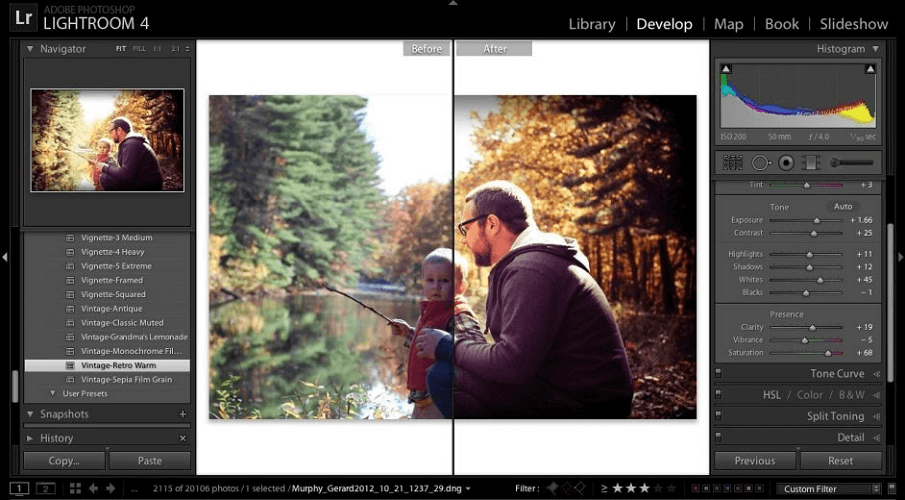
Lightroom, from Adobe, is one of the leading software for fine-tuning Fuji photos. It is an online, web-based tool that is designed to enable you to upload, process, and manipulate raw Fuji photos as you see fit.
With respect to its relatively large global client base, it is often regarded as the best raw image manipulator or simply put, the best photo software for Fujifilm.
If you find Photoshop to massive and with too many options then you will be happy to learn that Lightroom is easier to use and is focused solely on photography.
As a cloud-based tool, Lightroom houses support for all web-supported platforms most especially Windows computers, as well as iOS & Android mobile platforms.
Furthermore, it hosts a flexible setup, enabling you to edit, adjust, crop, remold, recolor, and share your favorite photos as you like.
Notable features of Adobe Lightroom include:
- Great at performing photo enhancements and photo organization using machine learning
- Import presets and profiles from Google Drive and local storage
- Support for new cameras and lensesPanorama fill edges (easily fill in the edges of stitched-together panoramic)
- Cloud storage starting at 1TB
- Lightroom’s edits are always non-destructive
- Available on many platforms

Adobe Lightroom
If you ever need software to assist you in your camera work, especially Fujifilm cameras, try Adobe Lightroom!Skylum Luminar – RAW digital image edits

Luminar, from Skylum, is another industry-class raw image processor, widely used for processing and editing Fuji photos. Luminar is supported on all modern 64-bit Windows PC, from Windows 10 down to Windows 7.
It’s the ultimate choice of thousands of professional photographers across the globe for processing raw digital images.
Luminar is a versatile photographic tool, designed to, not only process raw images but also edit normal JPEG photos. The most significant feature of Luminar is probably its beautiful user interface, which makes it not only attractive but also highly intuitive.
Other notable features of Luminar include an AI-enhanced sky filter (Sky enhancer), 60+ photo styles, image editing & cataloging, magic sliders, and Accent AI.
It also features gradient adjustment, RAW development, soft glow, high key, LUT mapping, multi-format image file support, a 2-month refund policy, sunrays customization (AI-enhanced), editing support, and more.

Skylum Luminar
Take full advantage of this RAW image editing with unique managing tools.Capture One Pro – Superior photo editing

Capture One, from Phase One, is a renowned image manipulating, tethering, and cataloging software for Windows PC. It is a durable tool, widely used for processing raw image files from digital cameras (like Fuji digital cameras).
In addition, Capture One has gone through several developmental phases since it was first developed 15 years ago. Today, there is an exclusive version of Fujifilm raw image processing.
This version is known as Capture One Pro Fujifilm, and it can support more than 30 Fujifilm digital cameras.
Key features of Capture One Pro include luminosity mask, customizable UI, compressed raw support, film simulation (exclusive to Fujifilm raw images), masking versatility, folders cataloging, local & Luma curves.
It also provides you with film grain, DNG color treatment, OpenGL support, black & white conversion, keystone adjustment, color correction, noise reduction, sharpening tools, HDR support, tethered shooting, and many more.
Capture One Pro is a propriety-licensed software i.e. it’s a paid software. However, there is a free trial offer (one month) for first-time users.
Capture One Pro Fujifilm version is offered at a starting price of $219 (outright purchase) or at a subscription rate of $19 per month.
ON1 Photo Raw – Game-changing quality
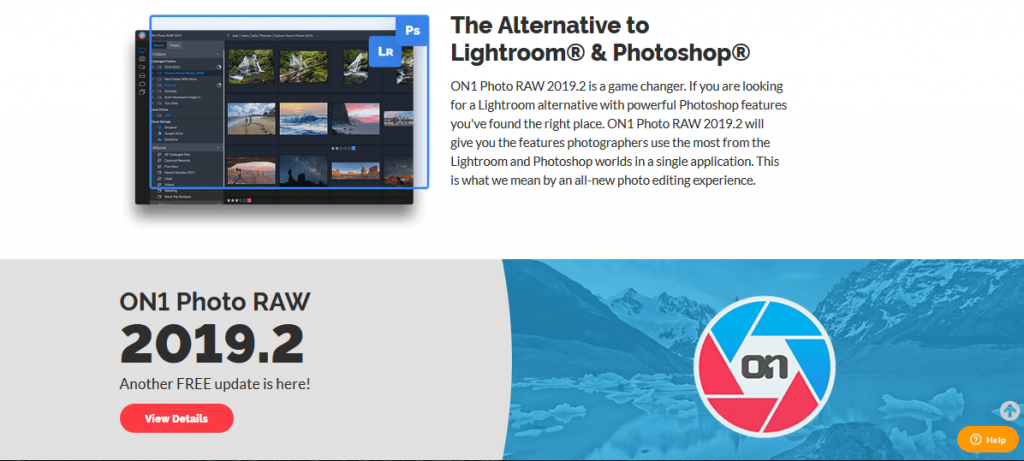
ON1 Photo Raw is a popular raw image processing software, with exclusive support for Fujifilm raw images. As such, it stands out as one of the best photo software for Fujifilm. In fact, it is widely regarded as the perfect alternative to Adobe Lightroom.
ON1 Photo Raw is supported on both Mac and Windows operating systems. For Windows, it is supported on all modern 64-bit Windows versions; from Windows 7 to 10.
This raw image processing software is equipped with a powerful set of image processing, editing, organizing, and manipulating features.
ONI Photo Raw is available in two pricing variants: ON1 Photo Raw Full Version ($99.99) and ON1 Photo Raw Upgrade ($79.99). Both versions are, however, subject to an initial 30-day free trial, before full purchase.
Topaz Studio – AI-powered edits
Topaz Studio, from Topaz Labs, rounds up our compilation of best photo software for Fujifilm. Topaz Studio is an all-inclusive image manipulator and organizer. And it is also widely used to process raw Fujifilm images.
This software hosts the latest in artificial intelligence (AI) technology, designed to recreate/remix raw digital image files into refined – HDR – images.
Also, it hosts some of the best obtainable masking and image adjustment features, as well as some exceptional artistic effects. All these are hosted on a customizable interface, which can easily be tailored to suit your needs.
Other key features of Topaz Studio include AI-enhanced tools (ReMix, Dehaze & Clear), JPEG to RAW AI, HDR support, photo effects suite, channel mixer, color overlay, color theme, color tuning (HSL), focal & motion blurs.
You also get radiance & quad tone, precision contrast, noise reduction, film grain, layers, tone curves, a video library, in-house support, plug-ins, texture effects, and many more.
Topaz Studio offers a free trial version (to first-time users), albeit with limited features (basic adjustments). To enjoy the full package, you’ll have to purchase some or all of the Pro adjustments.
Fujifilm cameras are some of the most widely used digital cameras across the globe. And while these cameras are of quality standard, there are little or no built-in options to refine and process them.
Hence, the need for raw image processing tools.
This article has outlined five of the best photo software for Fujifilm, specifically those supported on Windows PC.
So if you are in need of a reliable RAW (raw image file) converter to process Fujifilm photos, the above are some of the best options you can get.
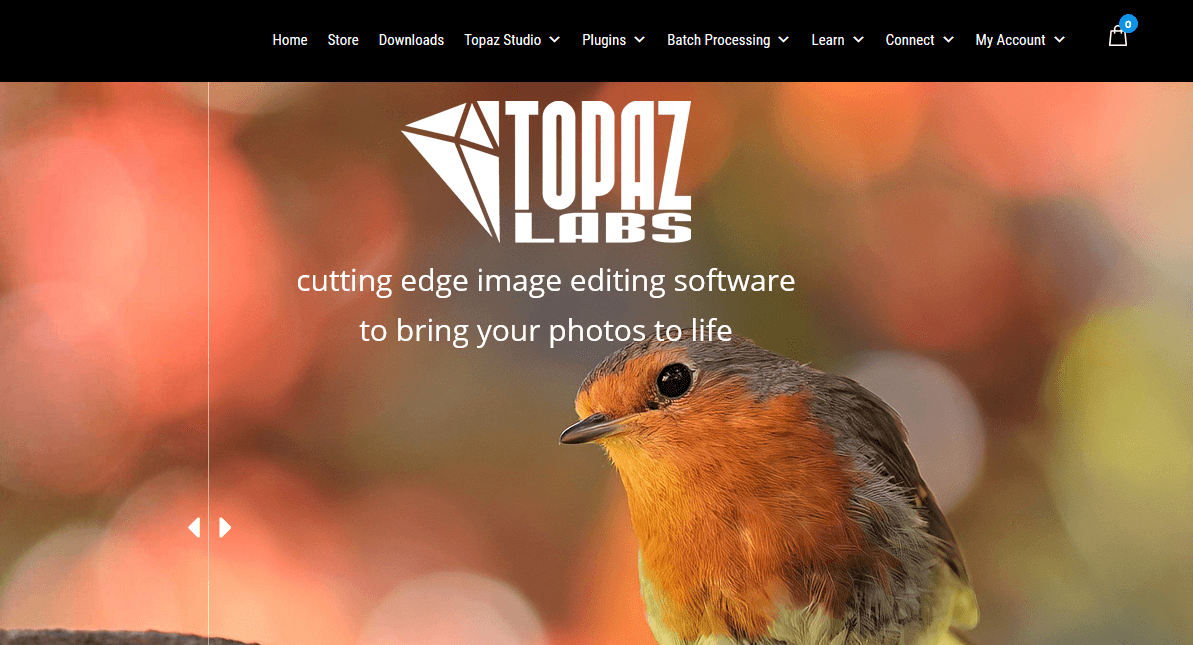





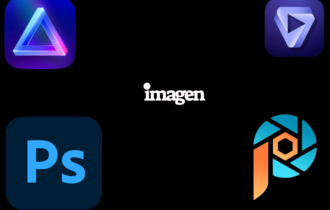


User forum
0 messages