4 Best Image Warping Software to Use in 2025
Fix distortions or play around with you shots with the best photo warp apps out there
3 min. read
Updated on
Read our disclosure page to find out how can you help Windows Report sustain the editorial team. Read more

If you’re looking to fix distortions or get creative with your photos, photo warping is the way to go. This technique allows you to correct image issues or have fun by turning ordinary images into hilarious caricatures or spooky animations.
While photo warping isn’t usually found in standard editing apps, there are some great tools designed specifically for this purpose. In this article, we’ll explore some of the best options available,
What is the best photo warp tool to add some fun into images?
inPixio Photo Studio Pro 12 – easy built-in photo warping tools

InPixio Photo Studio Pro 12 is a versatile tool enjoyed by both beginners and professionals.
Its features include removing unwanted details without compromising image quality, changing backgrounds with the Cutter feature, and erasing objects or noise with just a few clicks.
You can also remove watermarks, edit landscapes, and replace skies with options from its library.
The Erase feature allows you to restore old photographs by eliminating imperfections, and you can easily share your creations on social media.

Photo Studio Pro 12
Unleash your imagination and take your photography skills to the next level with this special tool!Adobe Photoshop – highly customizable warping features
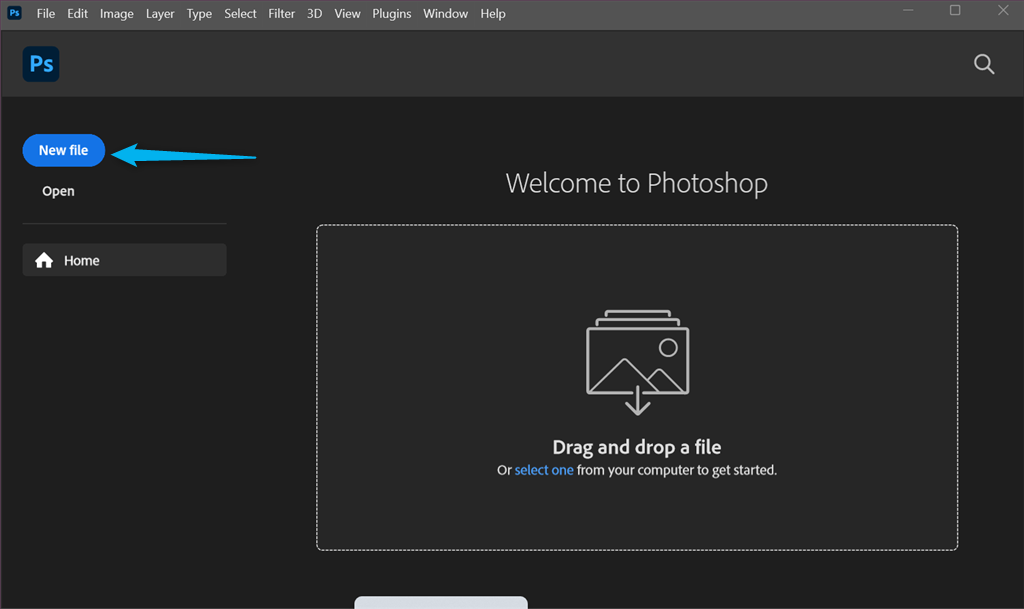
When it comes to photo editing, Adobe Photoshop is simply unbeatable and photo warping makes no exception.
Beautifully equipped to let you bend photography to your will, it brings you an Enhanced Transform Warp to use for anything from subtle image retouching to total transformations.
Add control points anywhere or divide your image with a customizable grid and transform it by individual nodes or a larger selection.
The Warp command lets you drag control points to manipulate the shape of images, shapes, or paths. You can also apply Puppet Warp to layer and vector masks to nondestructively distort images.
Some key features include the Enhanced Transform Warp function and the Object Selection tool that allows you to create fast and precise selections by drawing a simple rectangle.

Adobe Photoshop
Get creative and experiment with your photos as much as you like with Photoshop’s rich set of features.Morpheus Photo Warper – supports animations
Morpheus Photo Warper is a powerful tool for exaggerating, modifying, or distorting photos to create animated images.
It’s compatible with Windows and macOS, supporting all Windows OS from 98SE onward. With an intuitive UI, it’s accessible for both amateurs and professionals, allowing for quick and easy setup to create warped images in seconds.
Features include animation sharing, warp zooming, previews, and support for multiple formats like GIF and SWF. Morpheus Photo Warper is available in Standard and Professional editions.
Magic Mirror – fun effects for distorted photos

Magic Mirror by Zeallsoft is a Windows-only photo warp software designed to deform photos for creating comic pictures or eerie animations.
Its standout feature is the “magic mirror” effect, allowing zooming in and out of photo parts while leaving others unchanged, enabling distortions like bulging or depressing facial features. You can modify noses, mouths, eyes, and ears with ease.
The software also offers standard editing tools, image resizing, selective distortion, an intuitive UI, and support for PNG, JPEG, BMP, and GIF formats. It includes free lifetime support and a 30-day free trial.
So if you were wondering what is the best photo warp tool for, creating animations, caricatures, or distorted artworks (photos), simply go for one of the above-listed tools.
Let us know what convinced you in the comments section below.


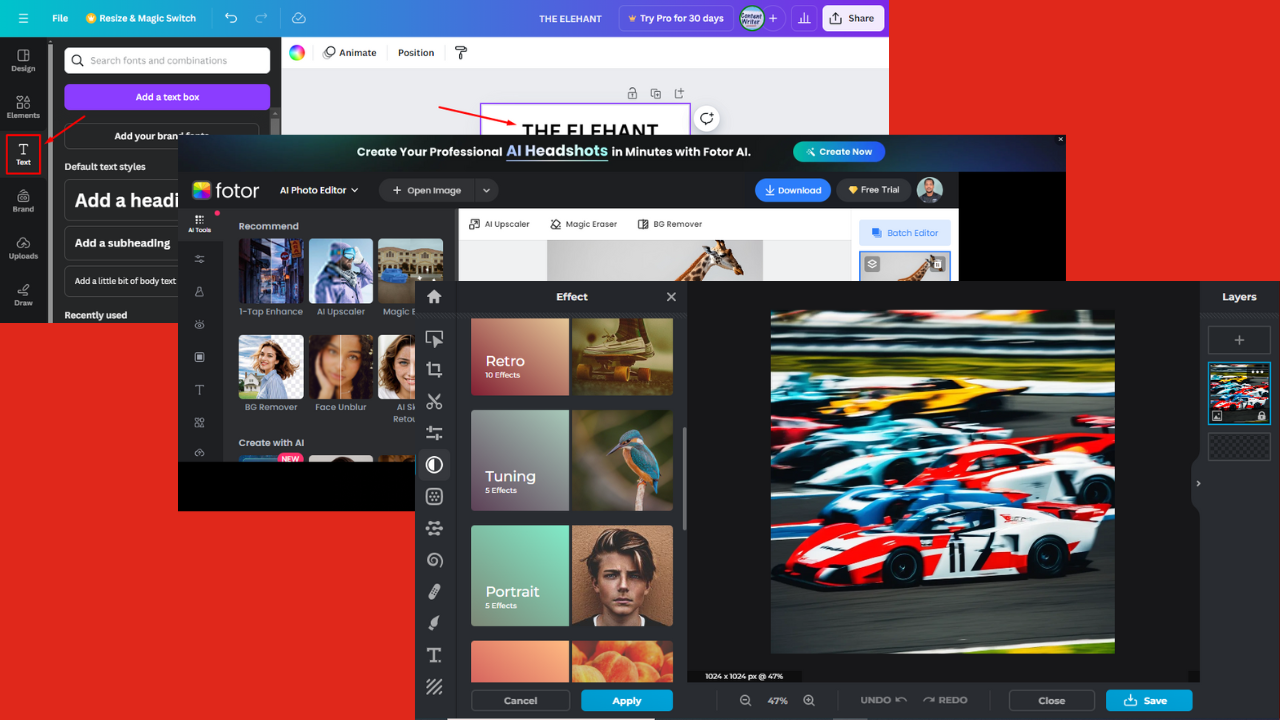
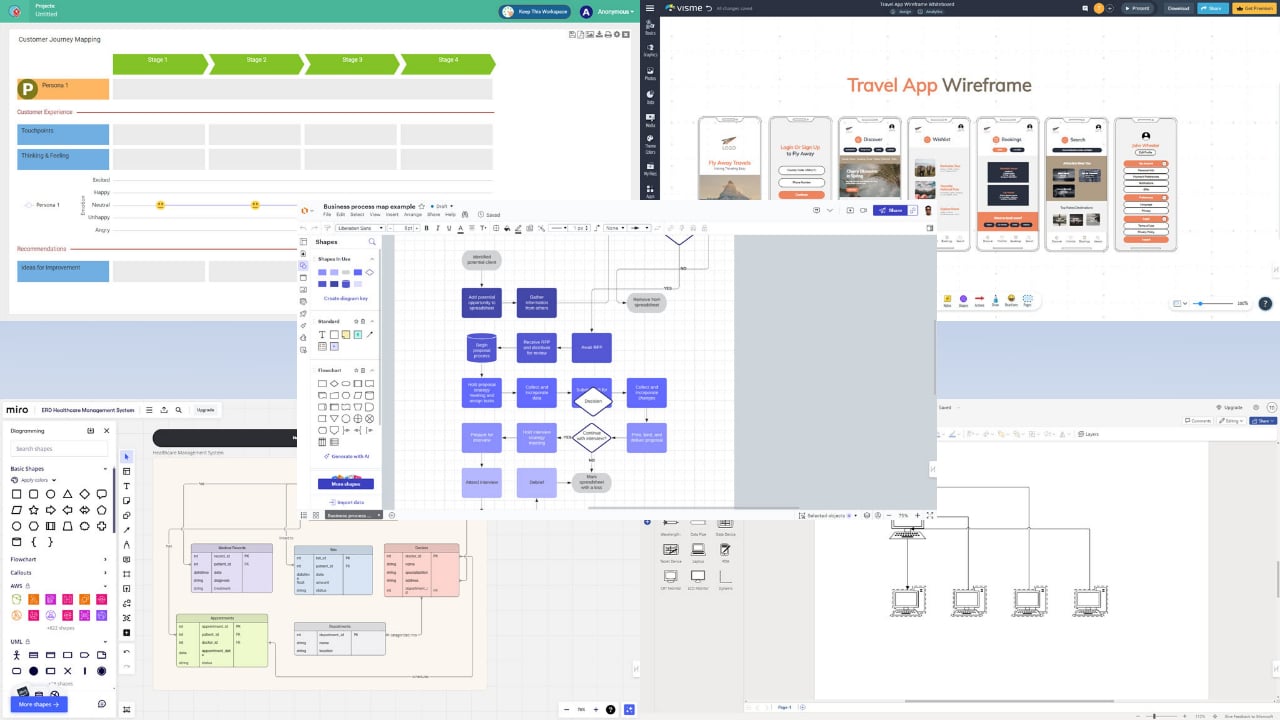
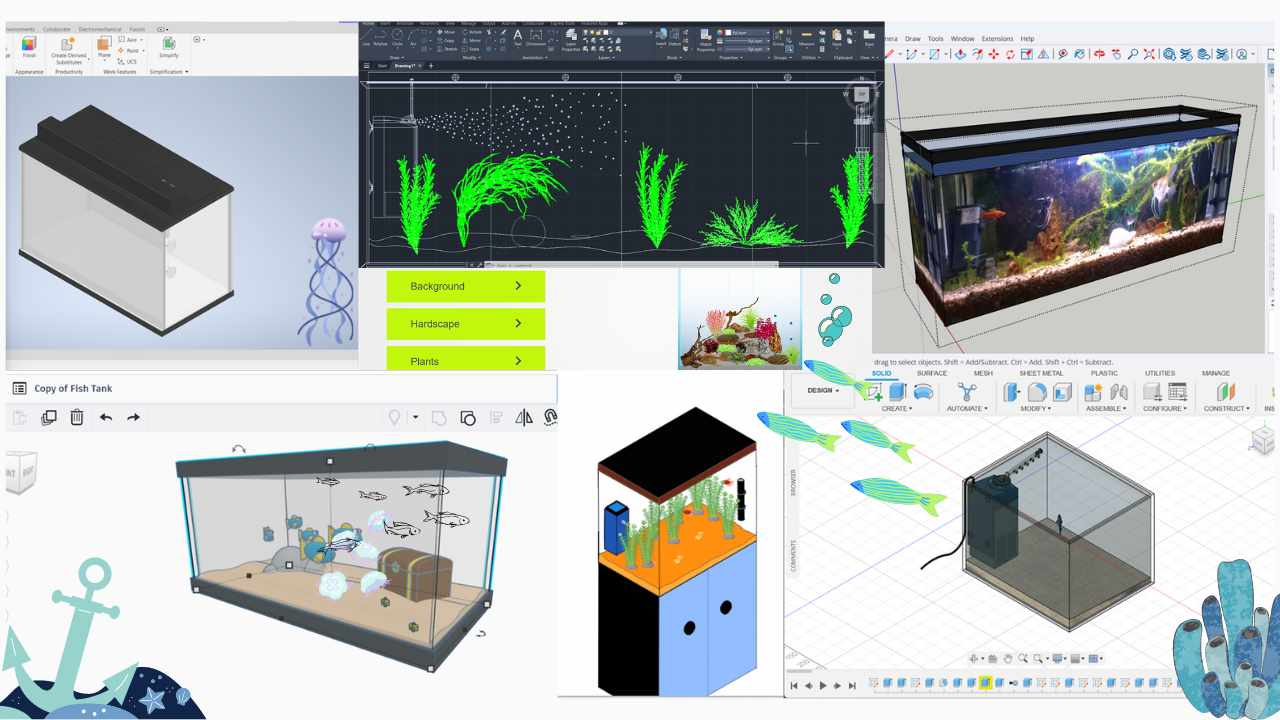

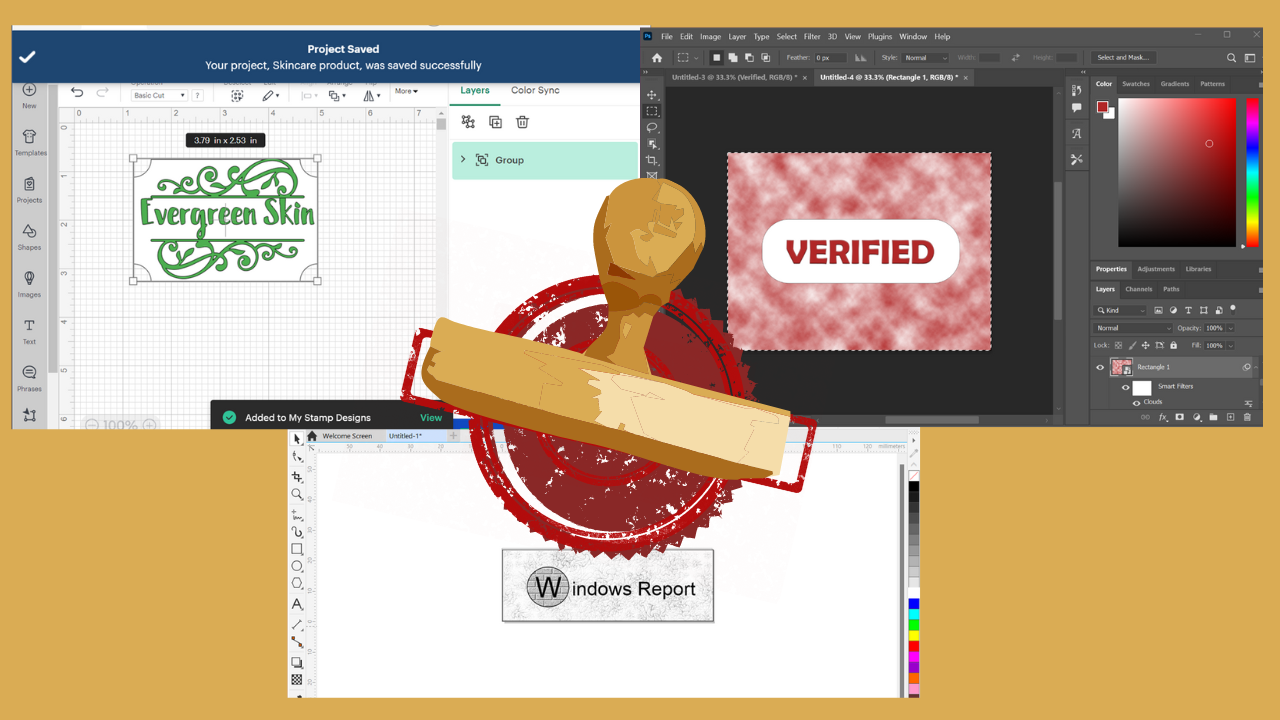


User forum
0 messages