Piano Software for PC: 7 Best to Use in 2025
We made a list of great and customizable virtual piano programs
8 min. read
Updated on
Read our disclosure page to find out how can you help Windows Report sustain the editorial team. Read more
Key notes
- Using piano software has its perks. In fact, more and more music virtuoso tend to prefer it over a traditional piano.
- Sure, more conservative folks might say that virtual piano software cannot possibly come near the real thing.
- But they couldn’t be more wrong. With all the advancements technology has made, you can achieve astonishing sound using a piano program for PC.
- The best part is that nobody will be able to tell the difference, plus you won’t have to break the bank to pursue your calling.

Windows 10 is a highly versatile all-purpose operating system. You can use it to run apps related to education, work, gaming, and pretty much anything that can be used as a program.
Things are no different for Mac users. So, it doesn’t come as a surprise that musicians also utilize Microsoft’s powerful OS and Mac to run virtual piano software.
Why use a virtual piano? Well, it has numerous advantages over a traditional piano.
For one, you don’t have to empty your wallet for a piano or keyboard since piano software for Windows 10 and Mac are usually free.
Furthermore, a virtual keyboard allows you to record your creative pieces easier.
So, if you are an aspiring musician looking for the best piano app for PC, then you’ve come to the right place.
With the help of our list below, finding the right piano program for PC and Mac should be as easy as a walk in the park:
- Grand Piano Keys 5K – Record and save feature
- Virtual Piano – Various instruments selection
- Sweet Little Piano – Customizable interface
- My Piano Phone – Multiple integrated songs
- Everyone Piano – Personalized keyboard
- A73 Piano Station – Teaching materials
- Virtual MIDI Piano Keyboard – Ideal for professional players
What is the best virtual piano software?
Grand Piano Keys 5K – Record and save feature

The Grand Piano Keys 5K is an excellent Windows virtual piano program. This application’s instrumentality allows you to enter the realm of the musical piano. Your goal is to start playing beautiful pieces of music.
You may use this program as a regular piano keyboard to perform music – this mode adds one extra option: the ability to record and save whatever you play. Using the MIC button, you may sing and play at the same time.
To view the chords on the keyboard, enable chords mode. Simply tap the lighted keys at the appropriate moment to perform a tune from a training list.
The Grand Piano Keys 5K is a fantastic musical application for piano that includes chords and pre-programmed tunes, as well as a training mode and recording possibilities.
Professional piano keyboard, high-quality sounds, fun popular tunes in learning mode, and special training mode for novices are some of the other wonderful features.
However, you may find it bothersome since when you download it and open it, it immediately goes to full screen and you are unable to modify this setting.

Grand Piano Keys 5K
Play various songs, record your voice, change the piano sound, and save your project with this fun musical tool!Virtual Piano – Various instruments selection
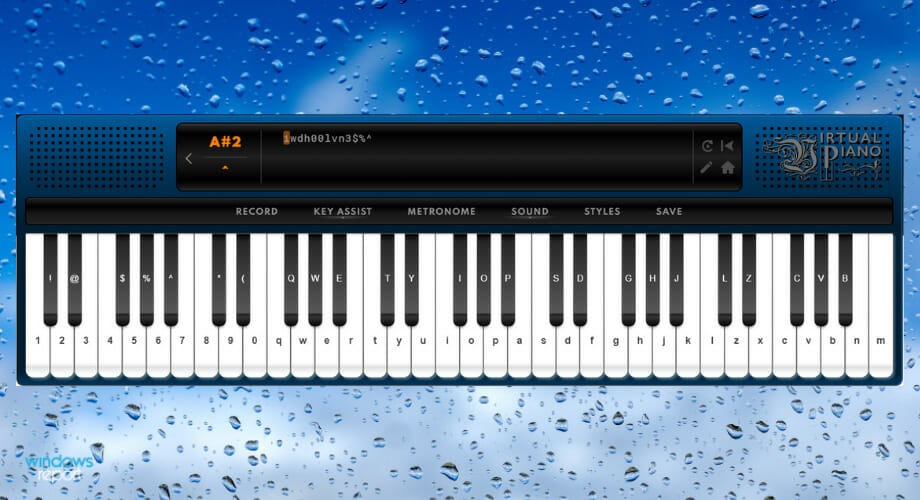
The Virtual Piano platform allows you to quickly play the piano on your computer keyboard, mobile device, or tablet.
This keyboard piano software teaches you how to play a variety of virtual music instruments, allowing you to become an online pianist and produce your own exceptional music.
VirtualPiano.net is the original online piano platform that anybody, anywhere, at any time, may use for free. The best thing is that you don’t even need to know how to read music notation to perform.
The music sheets on VirtualPiano.net employ the plain English alphabet and simple semantics, allowing you to enjoy the sensation of playing a real piano in less than a minute.
One more thing, the music sheets are also free! There are many of them. So go choose a song that moves you, learn, and share it.
Additionally, Virtual Piano provides a selection of other instruments for you to learn to play, all with the same permission terms to use as the piano.
Sweet Little Piano – Customizable interface
The Sweet Little Piano software is somewhat deceiving because it looks simple but it’s actually feature-rich.
The application is primarily a virtual piano, yet it also can be used as a virtual flute, guitar, accordion, and draw organ.
You can change the user interface and keyboard layout to fit your needs. It’s also possible to change the notes to sharps or flats.
A unique thing about this software is that it has pre-mapped keyboard keys that generate MIDI notes. MIDI audio files are great for musicians, as they can be easily recorded and edited.
All in all, if you are looking for something that is easy to use but still offers a number of features, then you will want to try Sweet Little Piano.
My Piano Phone – Multiple integrated songs
My Piano Phone has a lot of things going for it. For instance, it has a wide variety of integrated songs, which you can use to play and learn.
There is another feature in this app that allows you to use one or two keyboards simultaneously. There is also a drum kit, that you can use to help keep your playing on the beat or to improve the sound of your music.
This application also has other virtual instruments, such as electric guitar, acoustic guitar, trumpet, violin, electric piano, and more.
The only disadvantage of this application is that there isn’t an option for recording. Most users will use this app purely for recreational uses.
Alternatively, if you want to record your virtual instruments, you can always an audio recorder for Windows 10.
Everyone Piano – Personalized keyboard
Everyone Piano is capable of producing sounds that accurately simulate a real piano. In fact, the sound from Everyone Piano sounds so authentic, that it even simulates the piano‘s pedal.
In addition to being lifelike, the application allows you to record, and customize your keyboard, playback, music score, play halftone, and more. There are also numerous music scores that you can use to improve your piano skills.
From the official website of Everyone Piano, you have the option to download various plugins that can increase the entertainment and educational value of the application.
There are also downloadable skins that you can use to improve the aesthetics of the user interface. Other features include support for external MIDI keyboards and VSTI.
There are also different modes: Children mode, Adult mode, and Elder Mode. From recording capabilities to teaching materials, Everyone Piano is truly a versatile application.
A73 Piano Station – Teaching materials
A73 Piano Station doesn’t lack great features, but it does have one that makes the application stand out from the crowd. It has a user interface that is both aesthetically very pleasing and professional.
In fact, it looks exactly like a real-life professional keyboard, complete with information displays and slider controls.
Of course, virtual piano software doesn’t only look good, but it is also packed with amazing features.
For starters, there is a full-sized six-octave keyboard that not only allows you to pump out your creative piano pieces, but also lets you play more than 100 musical virtual instruments, including drums, guitar, and bass.
One of the most useful features of this piano application is that it allows you to play three different instruments simultaneously.
There is also an option to save your projects. This means that you will not have to download third-party programs in order to combine and record your compositions.
There are also detailed documents included in the program that can assist you if you do not know how to operate certain functions of the application.
Overall, the professional interface combined with its numerous features, makes the A73 Piano Station one of the best there is when it comes to virtual pianos compatible with the Windows 10 OS.
Virtual MIDI Piano Keyboard – Ideal for professional players
Virtual MIDI Piano Keyboard is ideal for professional piano players or musicians who want a program that is void of any unnecessary functions.
The user interface is certainly not something you will be impressed with, but it is clear and plain. The design obviously favors practicality over aesthetics, which again is ideal for professionals.
It is important to note that the program itself does not produce any sound, rather you will need a MIDI synthesizer to produce music.
Also, can display notes from other instruments that are connected to your computer’s MIDI ports. You can then tweak the sound by adjusting the Transpose and Base Octave options.
Other controls available on this app include phaser depth, expression, and modulation. You will be able to produce a wide variety of sounds, as the application features a number of preset programs such as tango accordion, and grand piano.
All in all, while the Virtual MIDI Piano Keyboard is powerful and versatile, it works best for professionals.
Whether you are a beginner or professional piano player, these 5 best virtual piano software for Windows 10 and Mac will certainly impress.
Each application has its unique disadvantages and advantages, so make sure to explore everything before making the right decision.
Luckily, they are all free to download and use, so you can play around with them to find the ideal virtual piano for you.
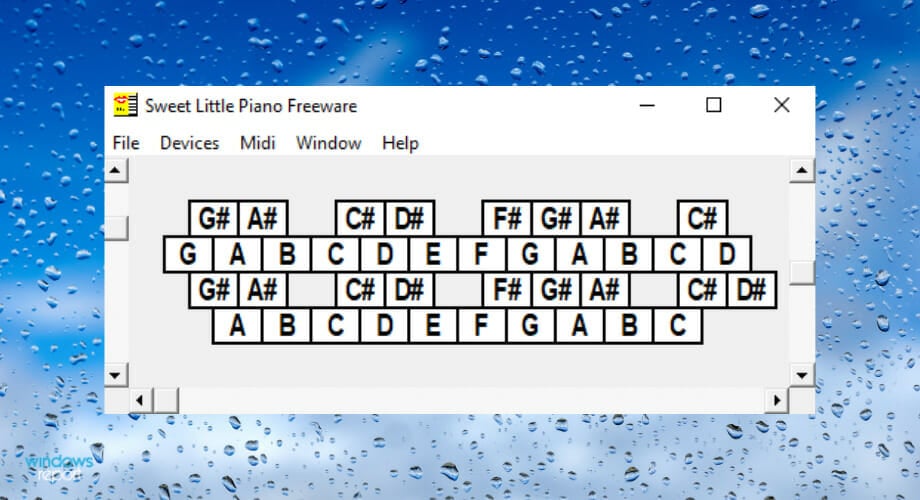
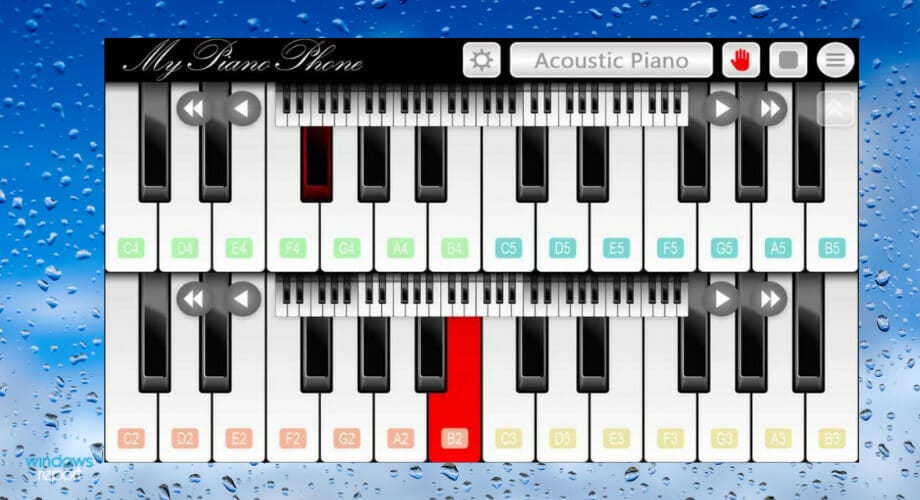




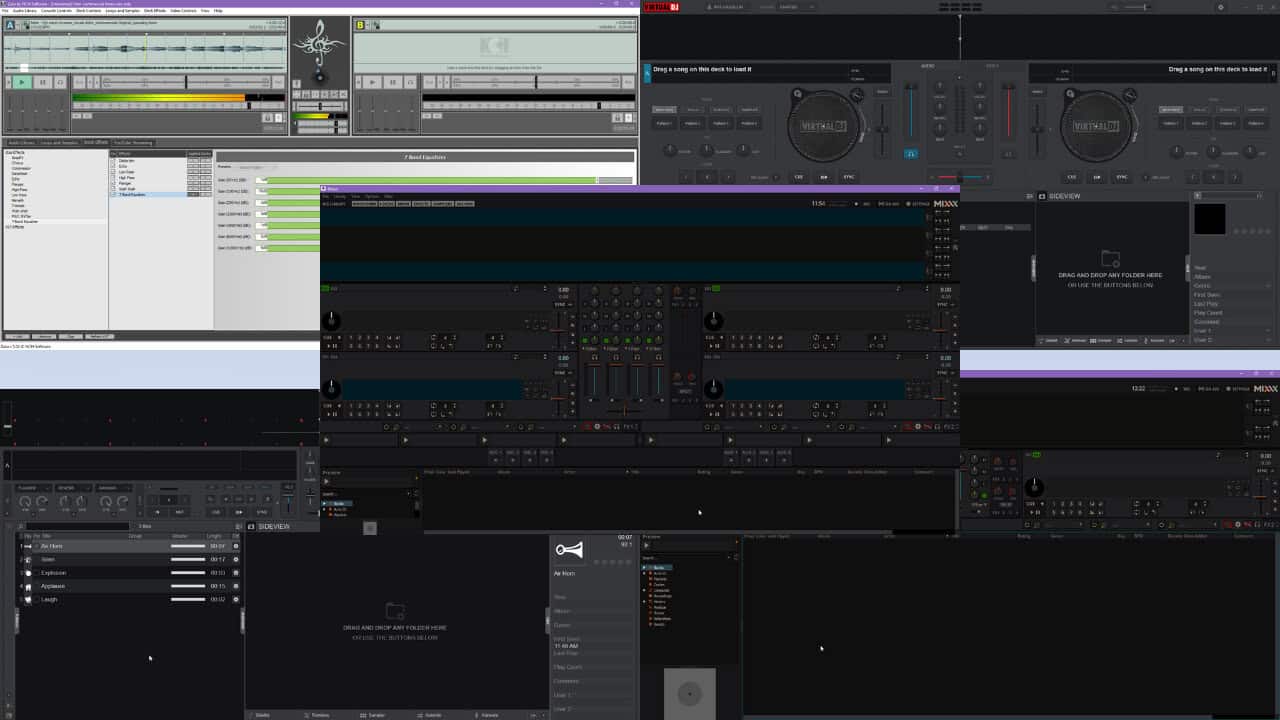
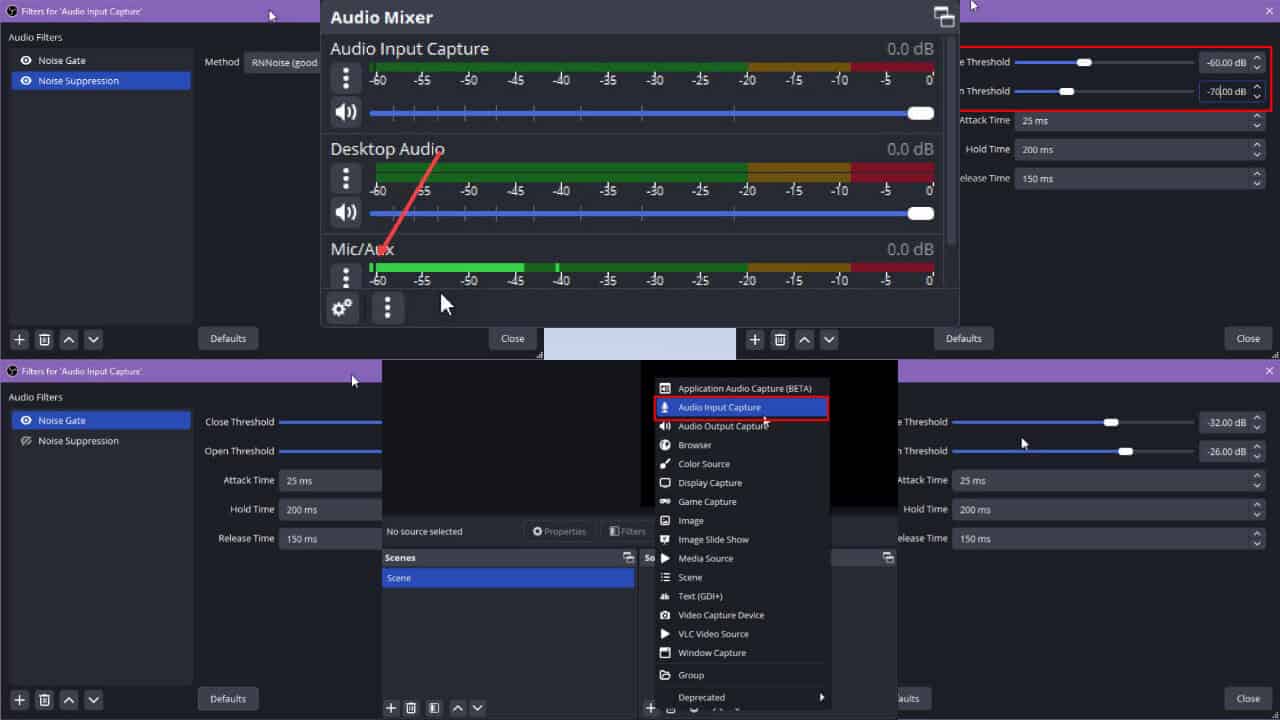
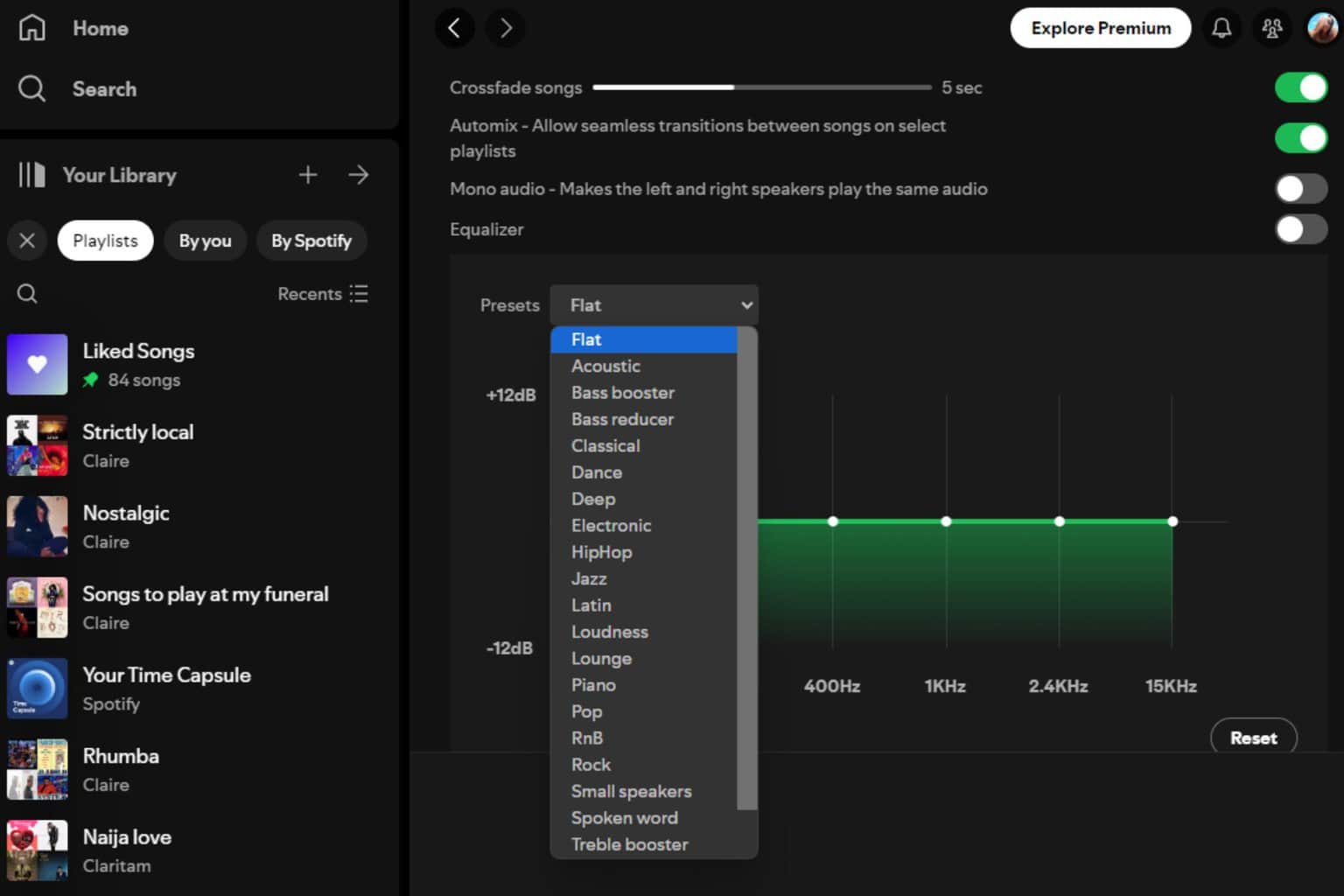
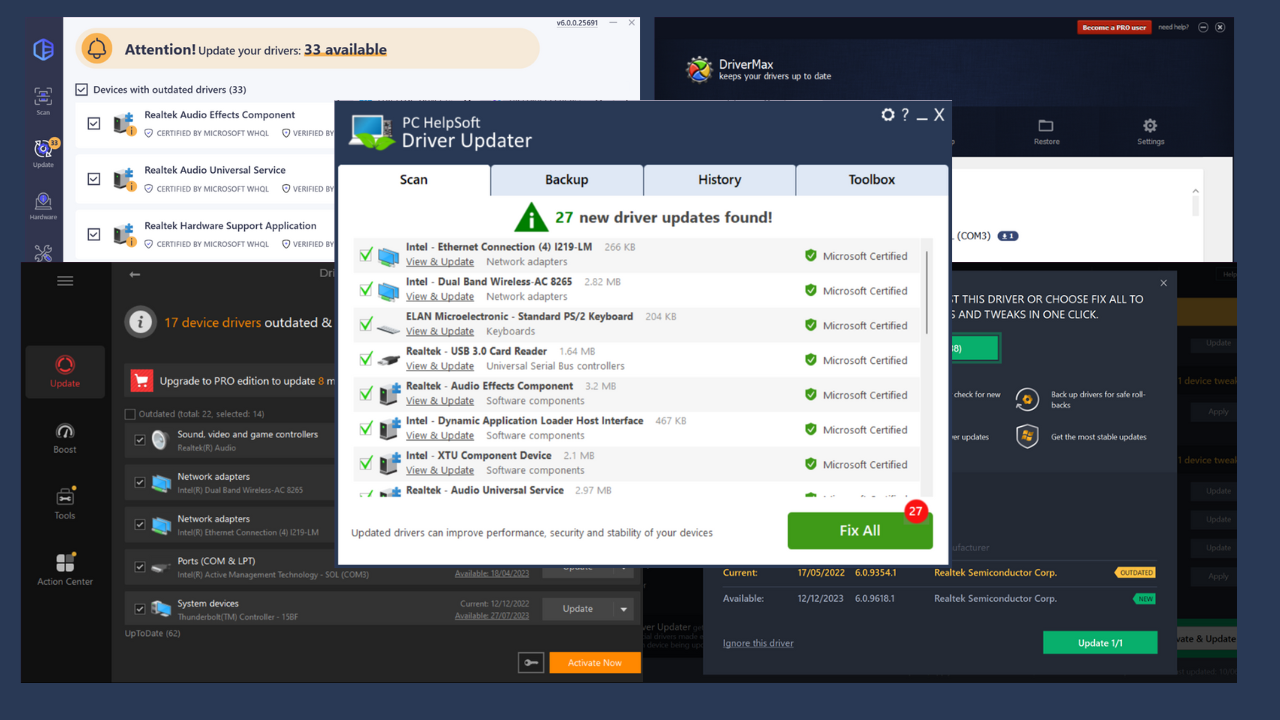
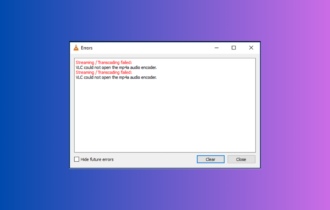
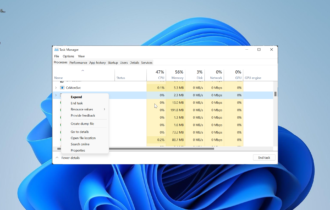

User forum
1 messages