Piano 10 for Windows 8, Windows 10 Lets you Play the Piano on PC
3 min. read
Updated on
Read our disclosure page to find out how can you help Windows Report sustain the editorial team. Read more

Piano10 app is one of the best piano apps for Windows 10, Windows 8, Windows 8.1 or Windows RT that you can use to transform your tablet into a true piano player. Read below the review and discover how you can become a piano master.
You all know those toy pianos for kids, right? Well, in the 21st century those toys have migrated to the digital world, and apps like Piano10 are the result. They are especially great for touchscreen interfaces, but fair well when used with a keyboard and mouse also. This particular app is free to download from the Windows Store and it can prove to be pretty amusing for adults (at least it was for me). The developer has really done his job and as a result, the app is pretty decent and with a few updates, it can become a great one.
Start playing piano with Piano10 for Windows 8, Windows 10
Piano10 is a great acoustic piano for your Windows 10 device. Simply select your octave with arrows and play with real sounds of piano!
As I’ve said, the app is very amusing, and even for those with no knowledge of playing the piano (as yours truly) the app could be pretty fun, and they can create something that is not similar to a trainwreck.
The design of the app is simple, featuring a full sized piano keyboard that is split into three octaves which users can change by clicking or tapping the arrow button or by using the navigation keys on their keyboards.
Overall, the app looks good, the piano keyboard looks decent and the animated keys definitely add to the overall authenticity, but the home screen has some design flaws and to honest it looks pretty bad. Apart from this, the app is pretty user friendly, each key being market both with the musical note it represents and with the key it’s activated with (for keyboard use).
The sound that the keys put out is crisp and fairly high quality (keep in mind that I am not an expert, but they seem alright to me) starting from the lowest key and all the way to the last one, they have a rich sound, much better than the toys we used to have.
In terms of features, Piano10 lets us down, not providing anything but the possibility to play. A record and playback feature would be a good addition and also a educational part where someone can learn a few basics of playing piano would be great. For a pastime app, Piano10 is perfect way to entertain your little ones.
Piano10’s developer recently updated the app, adding HoloLens compatibility as well. Yes, this means that you can now play the piano with your VR headset on. It is worth mentioning that the app supports 31 simultaneous notes, as well as stereo HQ sounds for real music production.
Download Piano10 for Windows 10, Windows 8
There are plenty of virtual music apps that you can install on your computer and learn how to play a particular instrument. Here are some of the most popular ones:
- Interactive guitar learning software for beginners: Learn to make some noise
- 9 best Windows 10 drum apps for your entertainment
- 5 best guitar tuning software to help you find the right sound
- 5 best software for writing guitar tablature and never miss a note





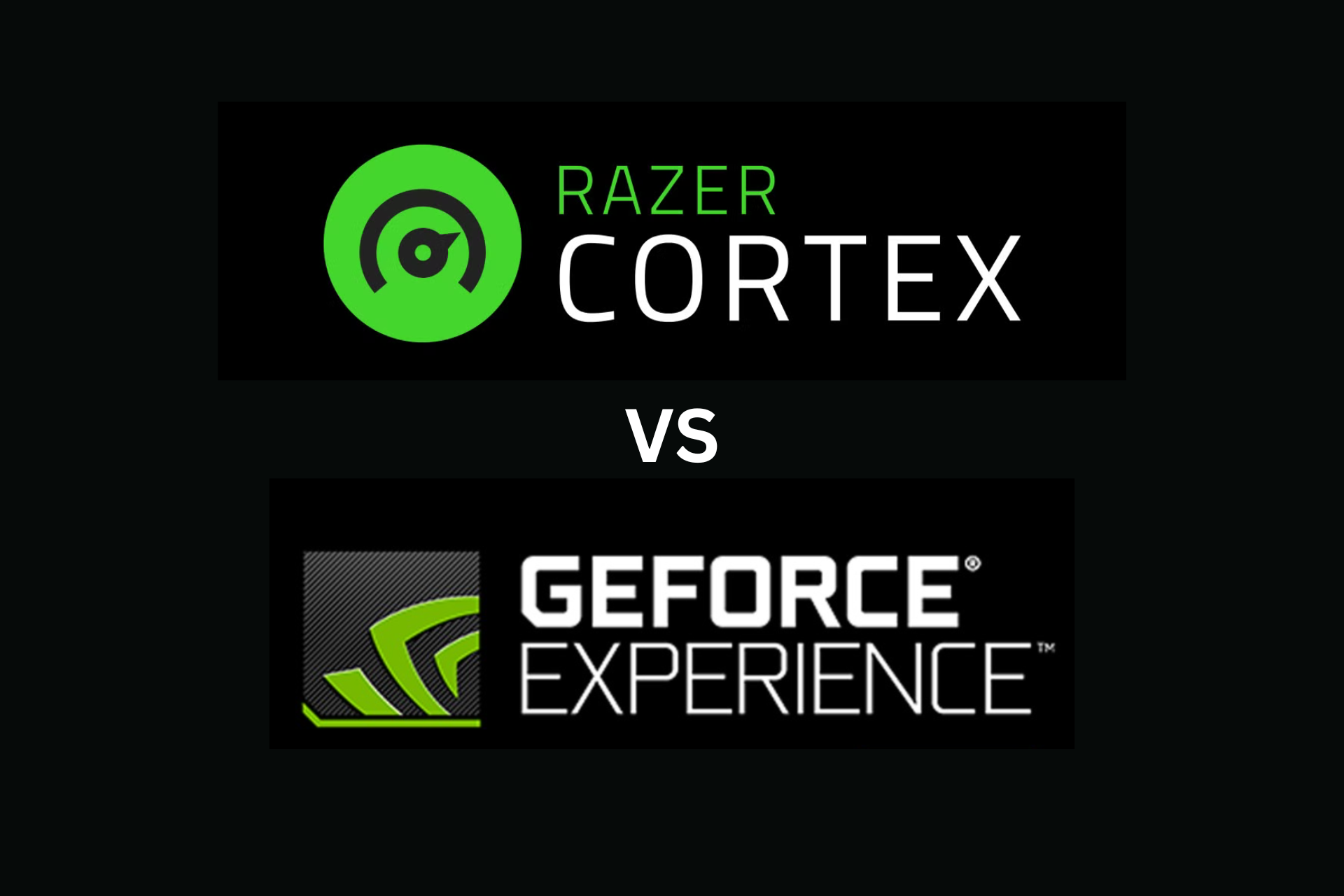

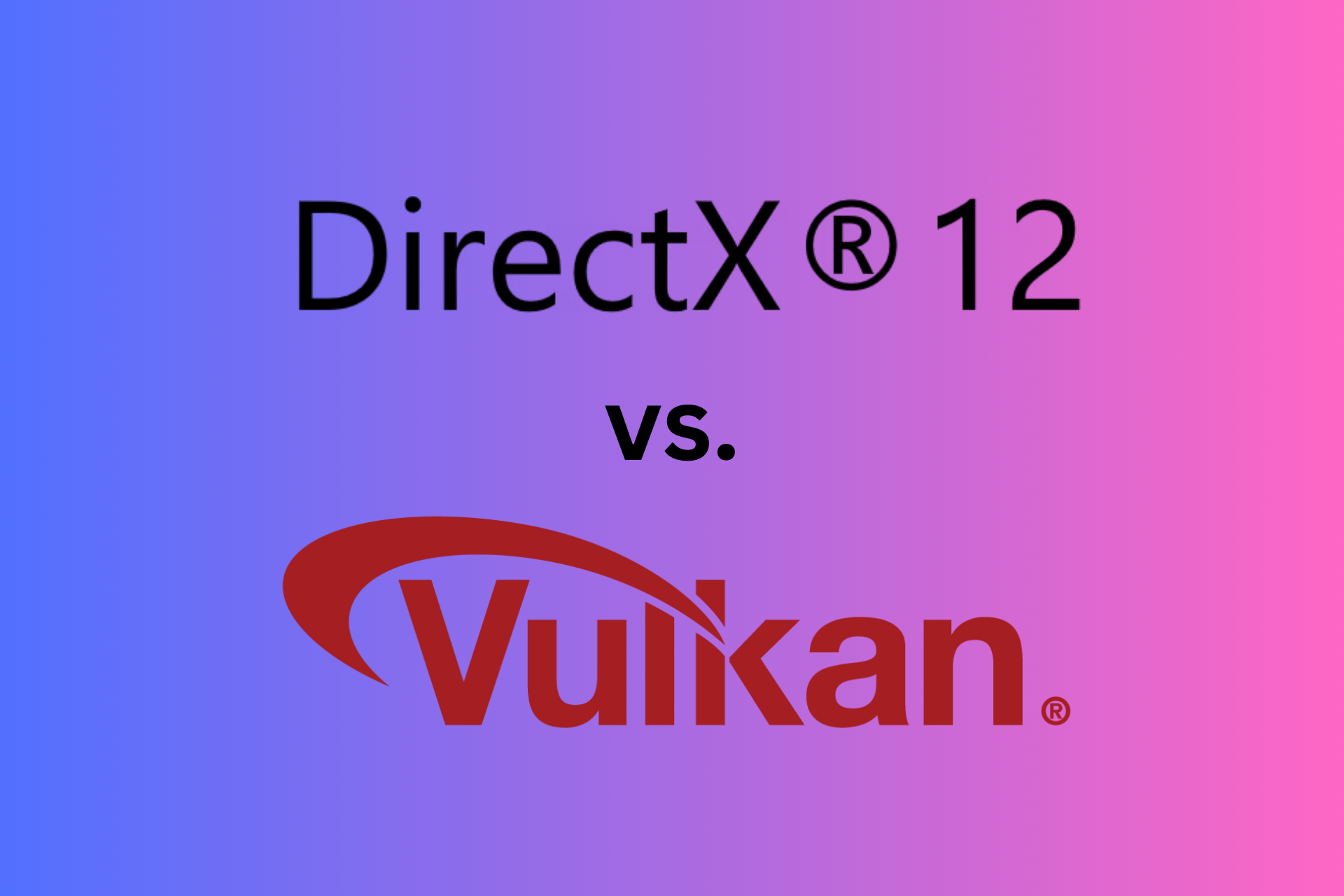

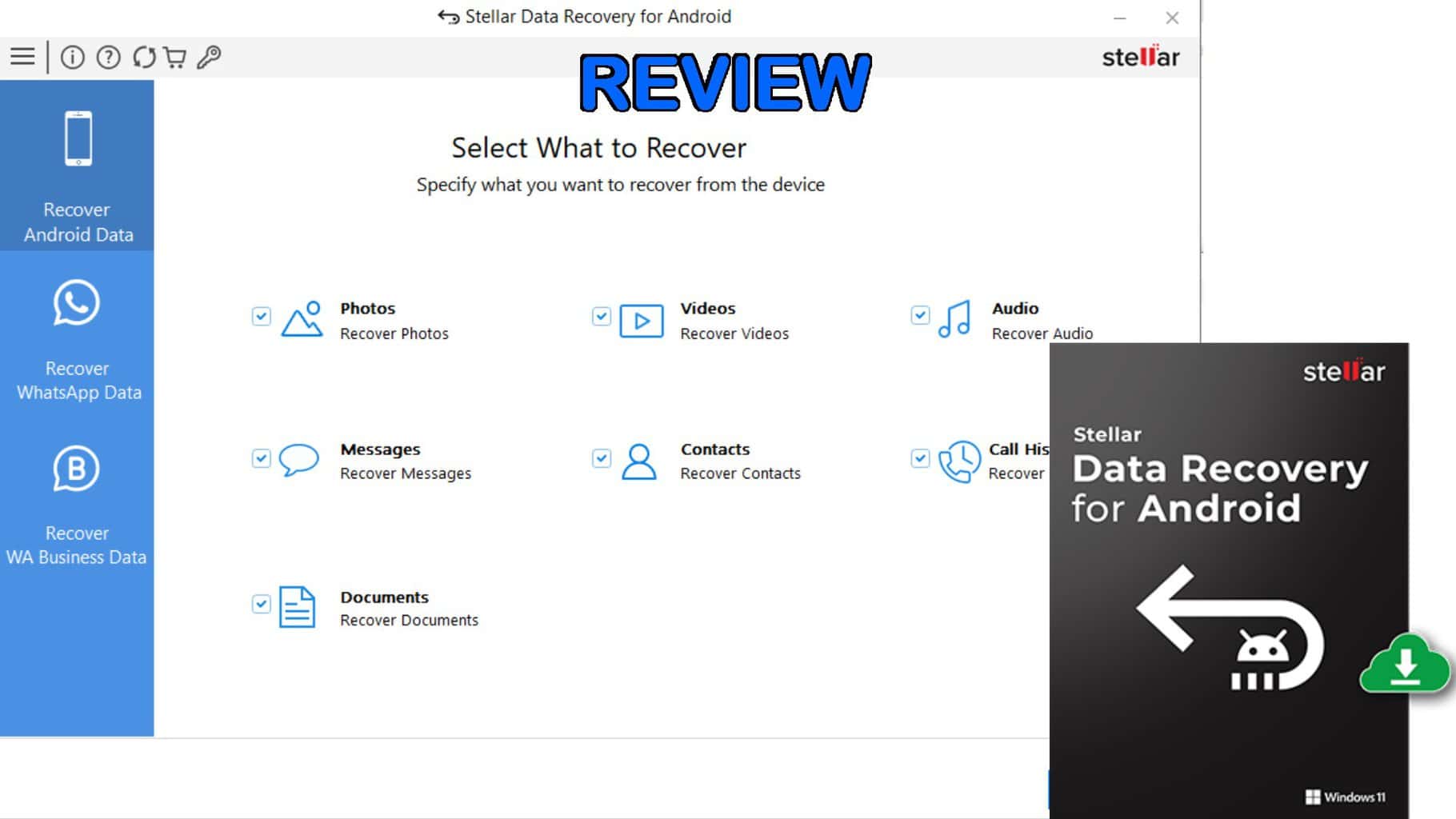

User forum
0 messages