10 Best Plagiarism Checker Software for PC
Pick the best plagiarism checker for Windows 10
16 min. read
Updated on
Read our disclosure page to find out how can you help Windows Report sustain the editorial team. Read more
Key notes
- If your work depends on the original content, it is essential to use one of the best anti-plagiarism software.
- A plagiarism checker software is primarily an app that helps you prevent plagiarism and properly protect your copyrights.
- Authentic content will not be able to be overlooked by search engines, which you can use to improve your marketing strategy!
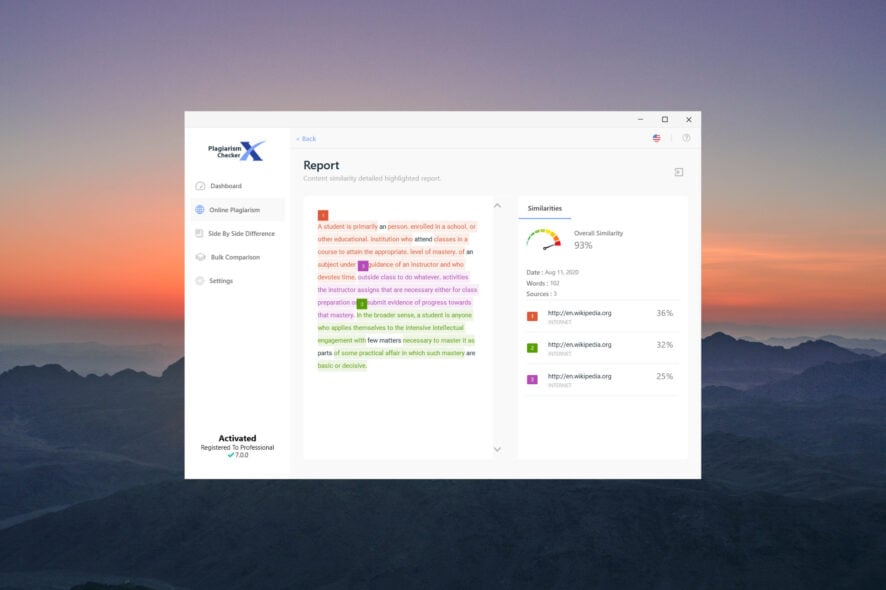
Plagiarism checker software helps you verify the quality of your writing to make sure it’s original content. These tools are indispensable to SEO marketing, journalism, research, and academics.
For example, you need professional software to detect plagiarism if you’re a freelance writer. Otherwise, copied materials can become your downfall.
In this article, we selected what we think is the best plagiarism checker software for PCs. Here it is:
What is the best plagiarism checker software?
QuillBot Plagiarism Checker – Great for multiple file formats
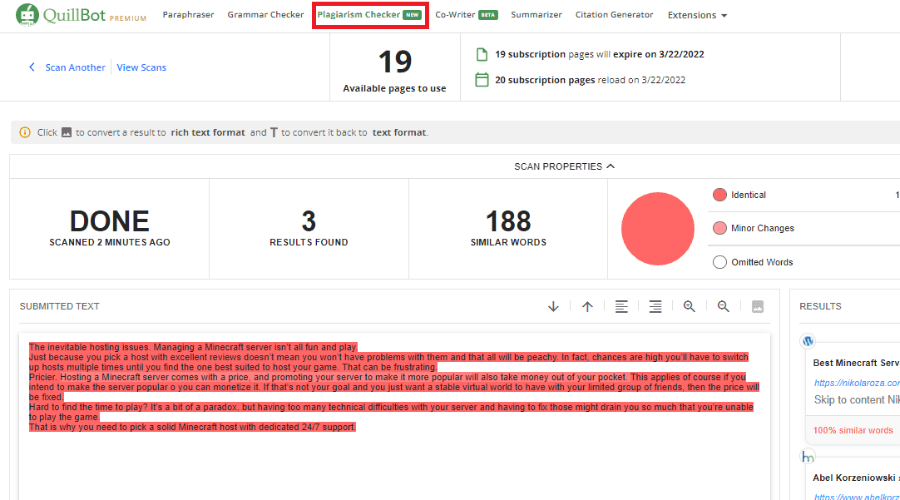
QuillBot is known for its spellchecker and paraphrasing tools and it’s no surprise that it also offers a worth-trying plagiarism checker.
To check your documents for plagiarism, you have to upload them to Quillbot. It supports multiple types of formats including txt, docx, pdf, and HTML.
The tool will then use its algorithm to check whether your document is similar to other documents in its database.
It will then offer easy-to-follow feedback, letting you know where you lack proper citations or whether your text has been copied/paraphrased from somewhere else.
The report gives you an accurate plagiarism score, letting you know how much of your data corresponds with data found in other sources at which point it is time to take action and change it up.
Another tool worth mentioning for our international readers is Quillbot, which can check for plagiarism in over 100+ languages, including Spanish, French, Japanese, Chinese, and Arabic.
For those of you worried about uploading the documents, Quillbot has a transparent privacy policy that can be read on its website.
It states that they only store your data up until the algorithm checks it. Once you are done adjusting your document, it will be permanently deleted from their database.
One setback if you plan to check large-sized documents is that the app only lets you scan 20 pages per month. If you need more, you will have to pay an extra fee.
The plagiarism checker is a premium tool of Quillbot, so you must purchase a subscription plan to use it.
However, the monthly fee is not much, and premium users get additional benefits that include faster processing speeds, compare modes, and advanced grammar rewrites.
Other key features of QuillBot Plagiarism Checker include:
- Cross-checks with web pages, books, research publications, and academic papers
- Fix the issues found with the Quillbot Citation generator
- High-accuracy detects paraphrased plagiarism
- User-friendly and cross-platform app

QuillBot Plagiarism Checker
Use QuillBot’s powerful algorithm to check your documents against thousands of resources thoroughly.Plagiarism Checker X – Great graphics representation
Plagiarism Checker X is one of the best plagiarism software options. It has an intuitive interface and straightforward options, and it uses a large database to check for text similarity and original content.
This is another great choice, regardless of your field. It provides assistance to students, teachers, writers and journalists, and digital marketers.
Plagiarism Checker X supports multiple formats, including MS Word Documents (.docx, .doc), .rtf, .pdf, and plain text. You can easily upload your files and get a plagiarism report right away.
If you suspect a document is similar to another specific document, you can use the Side by Side Comparison feature. This analyzes and finds similar and duplicate content within two particular files.
This can save you a lot of time as you won’t have to go through the whole document again and only check the report provided by the software.
Another feature that is especially useful for teachers is the Bulk Comparison. You can import multiple documents and run a plagiarism scan across all of them in just a few minutes.
Plagiarism Checker X also has options for digital creators. If you blog, you can use this software to scan across the web for content that is similar to your text. This can save you from getting banned from search engines as you can quickly adjust your text for better originality rates.
Plagiarism Checker X has a free fully functional edition with limited features. It also has premium options that come with a lifetime license.
Other key features include:
- Offline side-by-side comparisons
- Copy/paste option for text insertion
- Keyword analyzer
- Percentage reports of similarities

Plagiarism Checker X
Take your writing to the next level and always stay authentic with Plagiarism Checker X!ProWritingAid – Ideal for writers
ProWritingAid is more than a grammar checker – it’s an all-in-one writing mentor designed to enhance your writing through unique suggestions presented in a fun and interactive manner.
Just as writing is more than grammar, ProWritingAid stretches its focus beyond basic punctuation and conjugations. It covers your style, tone, and approach to help you deliver an original, unique, and consistent piece of content.
This tool gives in-depth reports beyond grammar, spelling, and syntax. It can analyze your style, check for overused words and phrases, identify alterations, and more.
Regarding plagiarism, this tool performs advanced scans across the web. It looks for similarities in over a billion web pages and articles to ensure your text is original and well-cited.
Another smart and helpful feature of Pro Writing Aid is the Cliches and Redundancies Report. Good information often gets lost in too many phrases.
Redundant pieces of text can drive away even readers who are genuinely interested in the topic of your text. This feature ensures the creation of quality, engaging content.
Pro Writing Aid can also detect the writing style of your text and make sure that you follow it across the whole piece.
It detects any tense inconsistencies, bad wording, overuse of the passive voice, and more. It helps you create an easier-to-read text, whether you are an academic, blogger, or student.
This software integrates many popular tools such as Google Docs, Microsoft Office, Scrivener, and Essay Checker.
Pro Writing Aid is a paid service. You can either get a subscription with monthly or annual charges, or a lifetime license with all updates included. It does provide a free trial upon an email request.
Let’s quickly look at its key features:
- Automatic suggestions on style improvements to accelerate your editing
- Eliminate style inconsistencies (vague expressions, passive voice, repetitiveness, and more)
- Check and address spelling and grammar errors instantly
- Contextual adaptation through the word explorer and thesaurus
- Intelligent pattern detection to eliminate common mistakes
- Highest privacy standards and fully GDPR compliant

ProWritingAid
Become a better writer while still staying true to your style with ProWritingAid!Grammarly plagiarism – Best spelling and grammar checker
Grammarly needs no introduction. It’s the most famous grammar checker tool to this date, ideal for work, personal projects, and academic writing.
However, few know that Grammarly includes powerful plagiarism checker software that verifies over 16 billion web pages. The only issue is that it’s only available for Grammarly Premium users.
Grammarly’s plagiarism checker uses ProQuest databases to detect major similarities between your text and thousands of published works from various academic fields.
It also scans the internet for plagiarized content, verifying over 16 billion websites to ensure that the work you want to submit is as original as possible.
Grammarly can be your go-to software solution for writing, regardless of the type of text. Besides the spellchecker and plagiarism checker, it offers plenty of useful features that help you improve your work. It detects text style and suggests adjustments based on your specific goals.
The software has an extensive dictionary database to detect spelling mistakes and syntax problems. Grammarly can suggest style improvements to avoid repetition, cluttered phrases, and other similar issues.
Regarding minor errors such as typos, the tool detects them within seconds and automatically suggests in-text improvements. This way, you can focus on your work’s content without stressing too much about easily detectable and fixable problems.
Grammarly Premium provides a comprehensive toolset that writers of all types can use. The software also has a free version with some limitations.
You can install it as a browser plugin, use it directly on the website, or download the app to your computer.
Other key features include:
- Gives suggestions based on the target audience
- Clarity suggestions
- Readability and vocabulary feedback
- Create a custom dictionary associated with your account
- Native app for PC and MAC
Copyleaks – Ideal for academic usage
Copyleaks prides itself on being plagiarism checker software powered by AI and machine-learning technology. It can detect paraphrased and similar text.
The tool reaches out to academic and educational environments as well as the business and enterprise industry.
Copyleaks can compare two different specific websites. You can get full reports of all individual pages on these two websites and quickly find possible copyright infringement.
On that note, the software also allows you to compare different types of documents. You can upload and compare files in different formats, such as .docsx, .pdf, .xls, or .ppt.
With advanced optical character recognition technology, Copyleaks can also detect plagiarism in image files. The software can understand the written content in an image and report when it finds risks of plagiarism.
Another really useful feature provided by Copyleaks is the multiple language support. The software can scan for plagiarism across different languages.
Copyleaks is a paid product offering two plans: Academia & Education and Business & Enterprise.
Let’s quickly look at its key features:
- Compare any two files for text similarity
- Offline mode to find duplicate files
- Stores your data in the cloud but doesn’t expose it
- Download reports with plagiarism detection results
- Integrates with Microsoft Word and Google Docs
Free Plagiarism Checker – Fast plagiarism checker
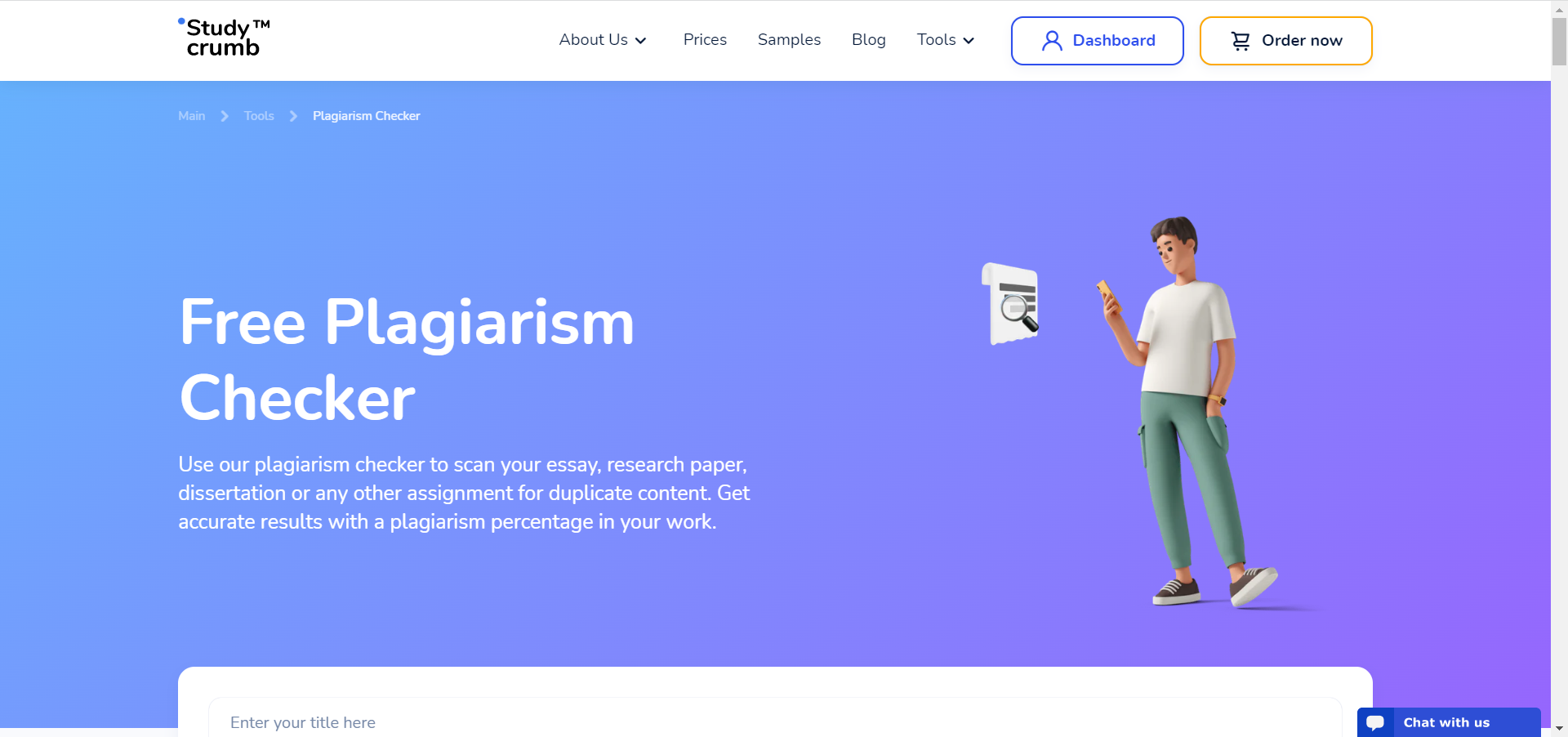
If you’re looking for a fast way to check your text for duplicate content, use the Free Plagiarism Checker app from Study Crumb.
It is so easy and quick to use that you will be amazed because the results will come in just a few seconds.
Just type a title of at least two words, paste your text of between 100 and 500 words, and hit the Check for Plagiarism button.
The web tool detects accidental plagiarism and exact-match content but ignores commonly used phrases and citations.
And the best part is that you can check as many texts as you like for free and unrestricted.
It confronts your writing with billions of online resources, including academic periodicals, so you will be sure that you won’t have any trouble submitting it.
Moreover, your document will not be stored anywhere and it will be deleted as soon as you leave the page.
Check out its key features:
- Fast and easy to use
- Complete confidentiality
- A huge database of online resources
- Free to use, without any restriction
- 100 to 500 words check at a time

Free Plagiarism Checker
This amazing web tool will confront your text with billions of resources to ensure no duplicates.Turnitin – Great for students
Turnitin is one software that focuses on integrity which is one of the reasons it’s so amazingly popular in academic environments.
The tool quickly identifies plagiarism by comparing content sets against the largest collection of digitalized academic materials and highlighting similarities.
The Similarity tool provided by Turnitin checks offers comprehensive plagiarism reports. It compares your text against active and archived web pages, works included in the Turnitin repository, periodicals, journals, and other publications.
The reports generated by this tool give in-depth information about the plagiarism scan results. The similarity score is the percentage of the plagiarized content in your paper.
Turnitin Similarity categorizes plagiarized content into two categories: matches and sources. Matches are texts that are not entirely identical but very similar. Sources are identical pieces of text that come from other papers.
These can greatly help because you need different solutions to fix your paper. For example, a source can be fixed with the right citation, while a match requires further reading and more original content.
Turnitin Similarity is an excellent choice for students because it is compatible with multiple learning tools, such as Blackboard Learn, Brightspace, MS Teams, and Moodle.
Turnitin is a licensed-based software that targets academic institutions. You can’t get it as an individual user if your school doesn’t use it.
If you represent an institution and want to use it, you can request it by filling out a request form.
Let’s quickly look at its key features:
- Effective plagiarism detection solution
- Implement authorship based on data-driven insights
- Feedback and grading features to facilitate instructional dialog
- Educational, creative resources to enhance academic skills (blogs, guides, white papers, and more)
Scribbr – Fast and accurate
Scribbr is an education-oriented tool that compares your document to an impressive database. It scans across over 91 billion active and archived web pages and millions of other publications.
Besides that, users can also add their own sources to the checker. If you used small independent publications or unpublished papers as your source materials, you can upload them into the checker and compare them with your paper.
It has up-to-date technology that fights fake plagiarism alerts. AI-generated scans are never foolproof, and there is always a risk of a false positive. The software scan ignores commonly used words and phrases and reference lists.
Moreover, you can tweak the settings to exclude specific papers or databases, change the threshold for small matches, or ignore certain similarities.
The report provided by Scribbr offers an overall percentage of similarity and a list of all the sources found in your text. The plagiarized paragraphs are highlighted; you can click them to compare them side-by-side with the source text.
This software is also a great option because it has clear confidentiality policies. Some plagiarism software automatically enrolls any text within their database to improve their scores. Scribbr does not do that and lets you delete your document after receiving your report.
Scribbr is a paid service that charges based on document size. It has three different options and also custom plans for institutions.
Other key features include:
- Agent support from plagiarism experts
- Detects plagiarism across 20 different languages
- Support for institutions and individual users
Plagramme – Designed for students
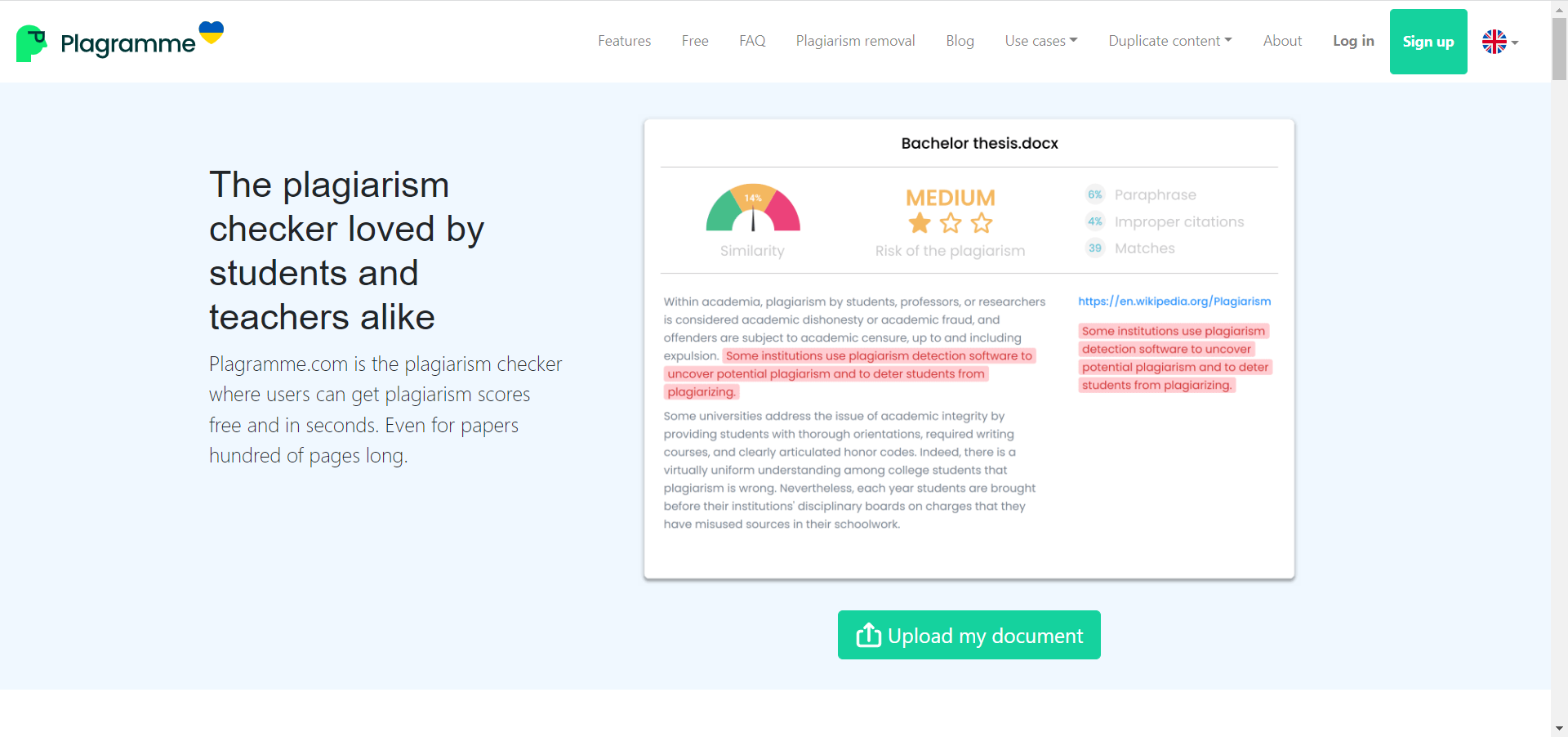
Plagramme is a similarity checker with an ever-growing customer base. It is greatly appreciated for features such as paraphrase detection, quote correction, and the extensive source database.
This tool is mainly targeted toward students and teachers. Still, it can be used with no issues by other professional writers because it has the tools to check for similarities across all fields and types of sources, including web-based content.
Plagramme offers to users detailed reviews of their texts. Its up-to-date detection technology gives you separate scores for similarity, plagiarism risk, paraphrase score, improper citations, and matches. The similarity score is the overall percentage, while the others are more specific.
Users can easily identify these issues within their text because the tool highlights them in different colors. You can also get links and side-by-side comparisons with the sources found during detection.
Palagramme has a very large multi-language database that covers over 129 languages. It can easily detect translated text, paraphrases of the translated text, and other similar issues. It is reportedly recognized as the national anti-plagiarism tool in multiple countries.
Improper citations can also create problems with your paper. Palagramme takes care of these as well. It detects all citations and uses highlights for feedback.
Green highlights mean that your citations are correct, and purple means that you need to adjust them.
Plagramme is a paid service. It charges based on the size of your text. You get to try it for free for a limited-sized text.
Other key features include:
- Sharing options between students and teachers
- Free plan for teachers
- Multiple language interface
Dupli Checker – Great file format support
Dupli Checker is web-based anti-plagiarism software. It is intuitive and easy to use and offers multiple options for inserting text.
You can either paste text from your original document and insert it in the textbox on the main page, upload a text file (supports .tex, .txt, .doc, .docx, .odt, .pdf, .rtf), or insert a webpage URL.
Dupli Checker works similarly to the other software in this list. It searches its database for similarities between your text and previously published content. It can be used for all text types, including academic papers, blog posts, or essays. It provides percentage-based results.
This software also vows to protect your privacy. It does not save the documents you upload and deletes any trace of them once you check the results.
This tool also has a grammar checker feature highlighting misspellings or errors.
It can detect text similarities across seven different languages. It can detect translations and risky paraphrases on the web and across multiple publications.
Dupli Checker has an automated feature that can help you improve your text. The Make it Unique feature can rewrite your text in a plagiarism-free manner. This can be a really good time-saving option.
Dupli Checker is a free tool that can be used immediately without registration. You only need a good Internet connection.
Other key features include:
- Super fast detection
- Highlights plagiarized paragraphs with color-coding
- Identifies duplicate sentences and phrases
Why do I need a plagiarism checker?
Copyright laws are very strict in most places, and if you don’t focus on the originality of your content, you risk harsh consequences, such as being discredited as an academic or being banned from search engines if you work online.
Even though you try your best to cite your sources and produce original content, the smallest errors, such as a bad citation, can recognize your text as plagiarism.
Since your career depends on writing genuine content and search engine rankings, you will definitely enjoy the perks of using such tools to facilitate your work.
Anti-plagiarism software is a great time saver and can often provide better reviews than human proofreaders, as their AI-based technologies don’t miss as many important details as we do.
In the tech age, a plagiarism checker software tool is necessary for copyright protection. Plagiarism can result in lawsuits, criminal charges, and sometimes even imprisonment.
Even if you commit unintentional plagiarism, it will still be viewed as plagiarism in the eyes of the law, and this is very important to remember.
Use one of these trusted tools according to your needs to eliminate the risk of being penalized for plagiarism.
By using plagiarism software, you will be able to make sure that your content is 100 percent original.
You might also be interested in our selection of the best automated proofreading software because it will help you with your academic work.
We hope that our recommendations were helpful to you. For more suggestions, please access the comments section below.


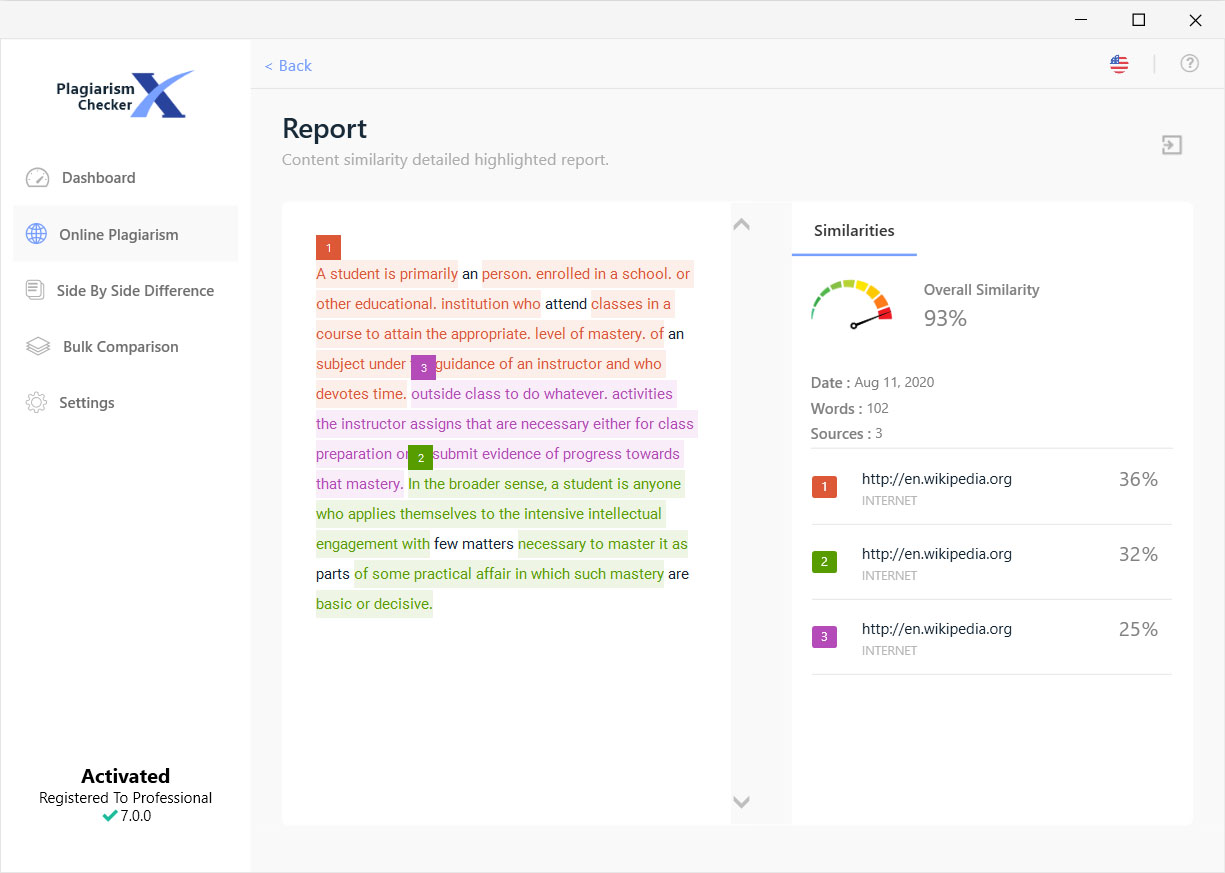
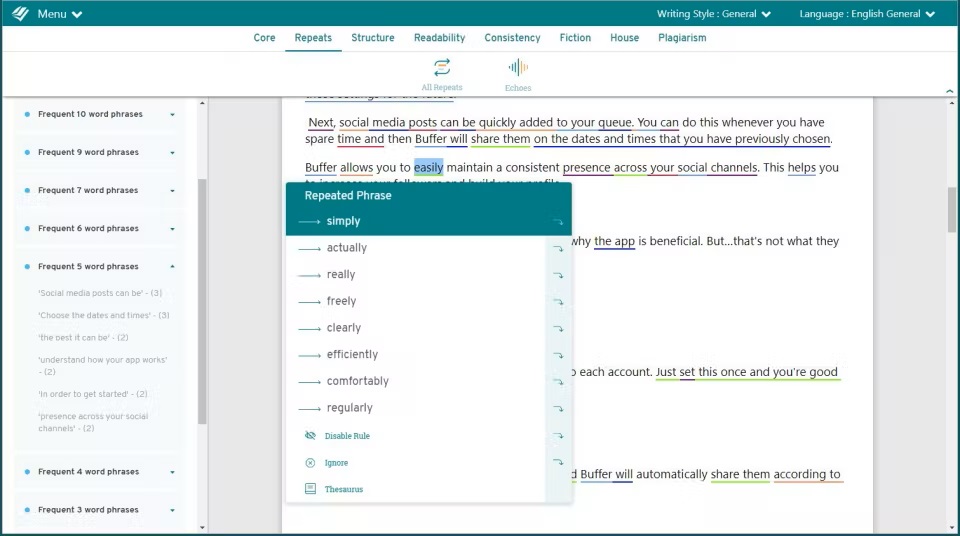
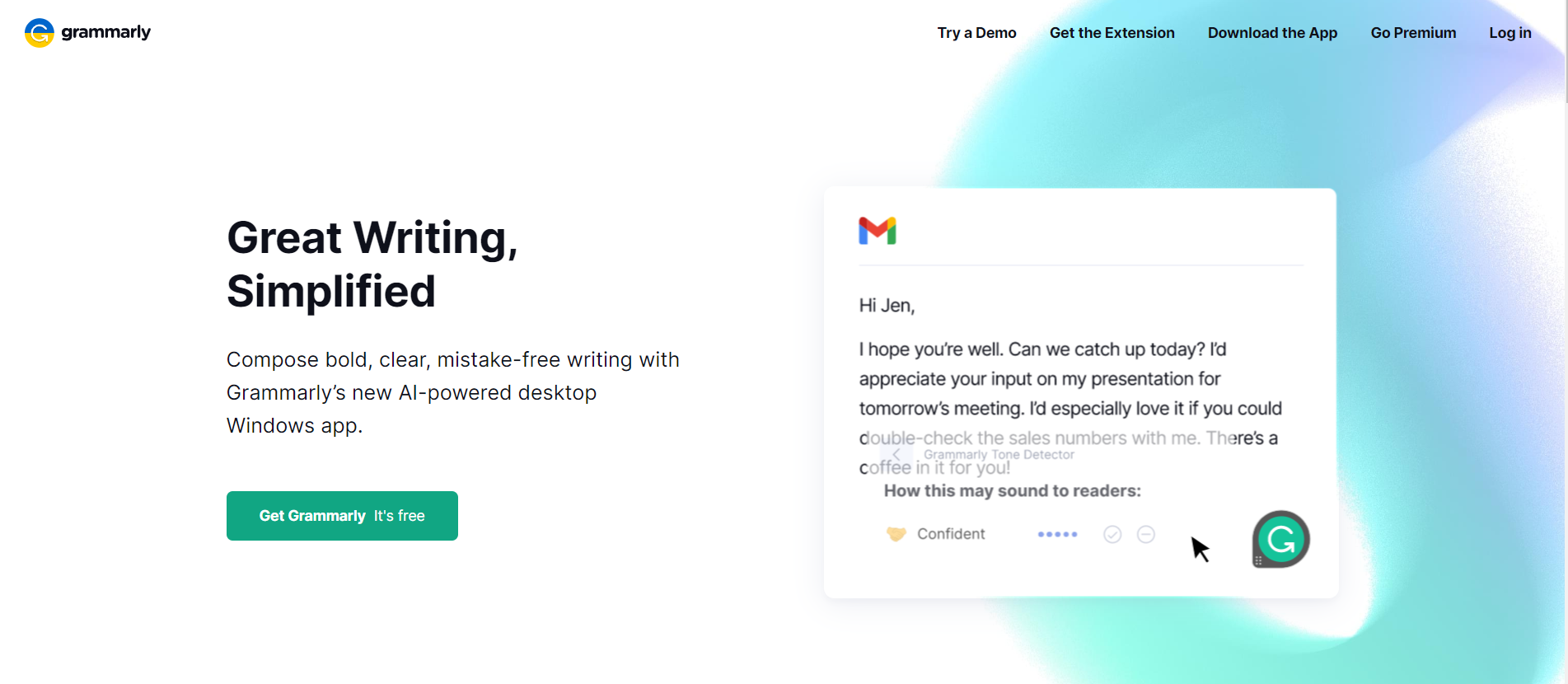
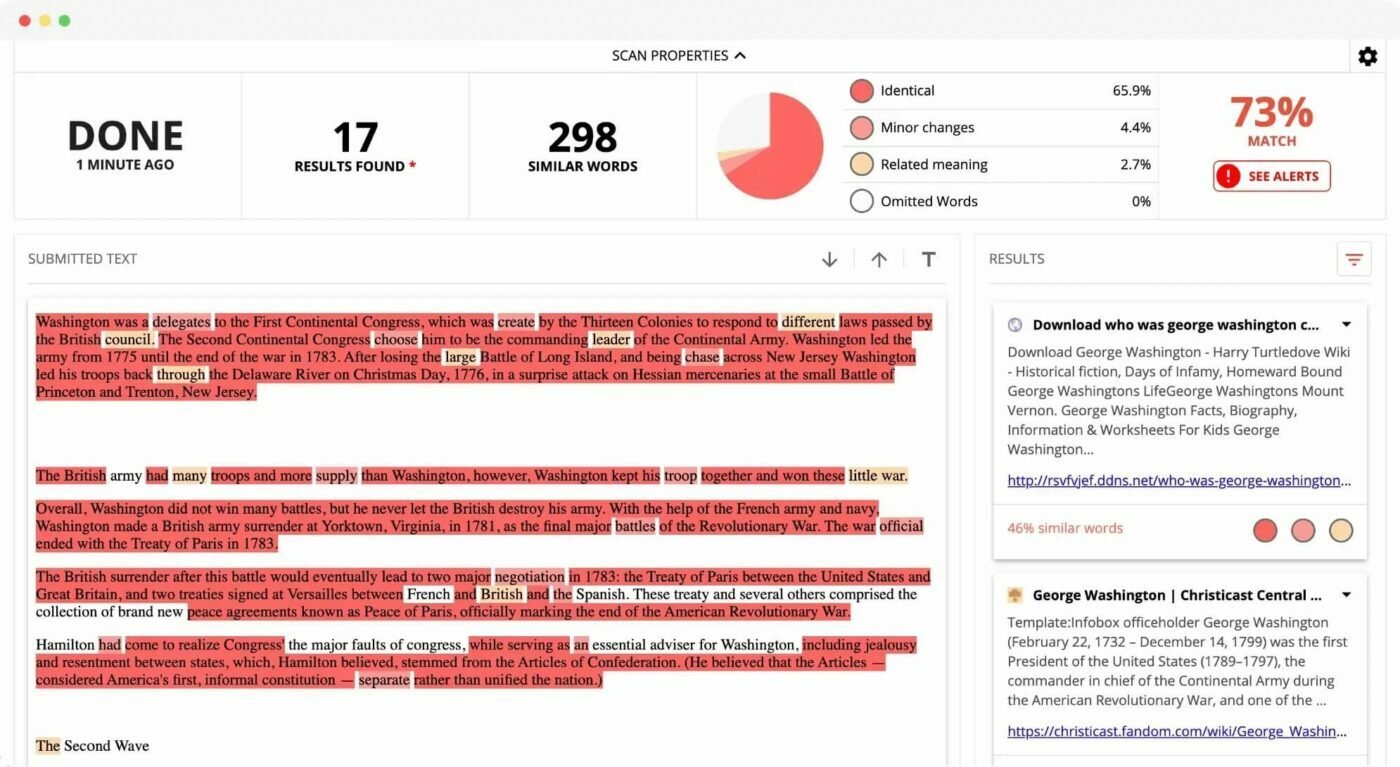
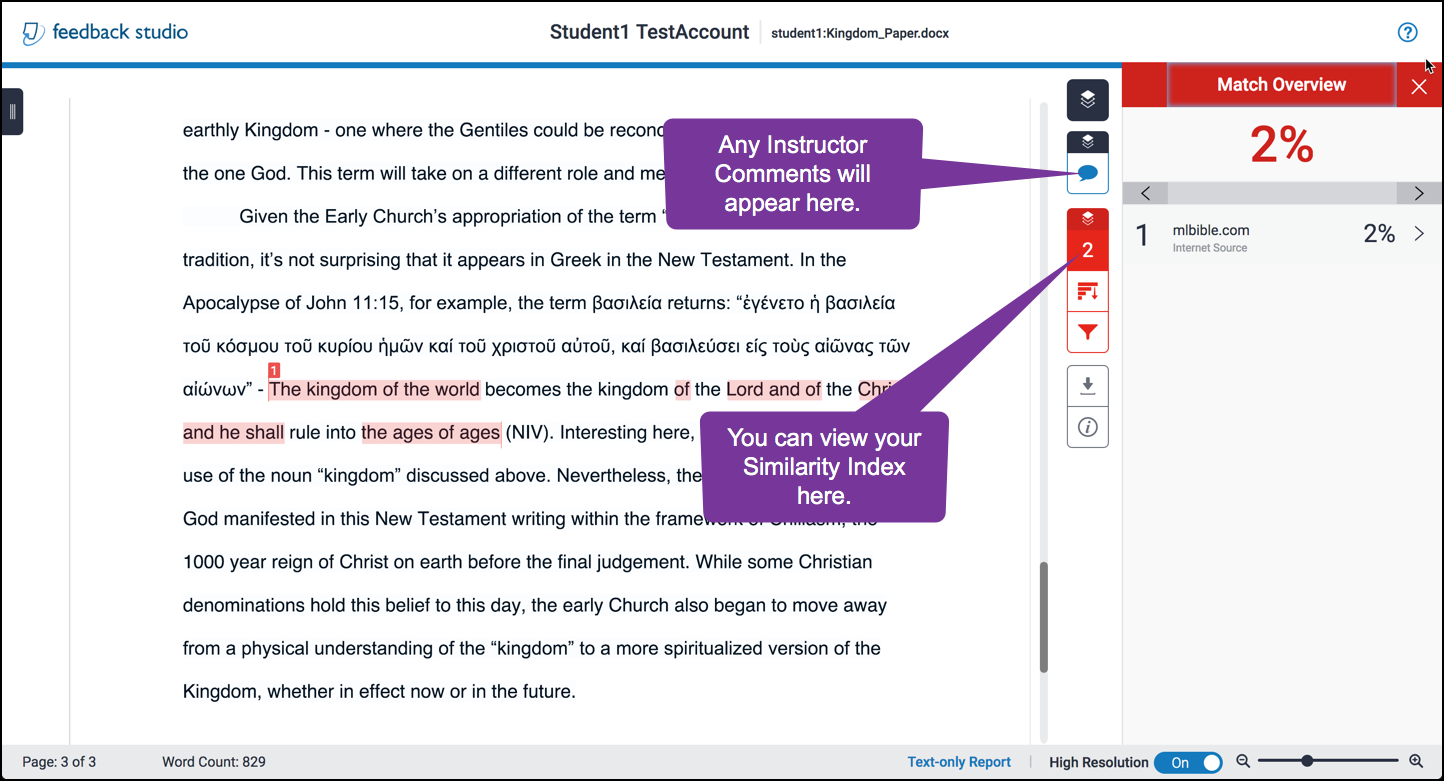
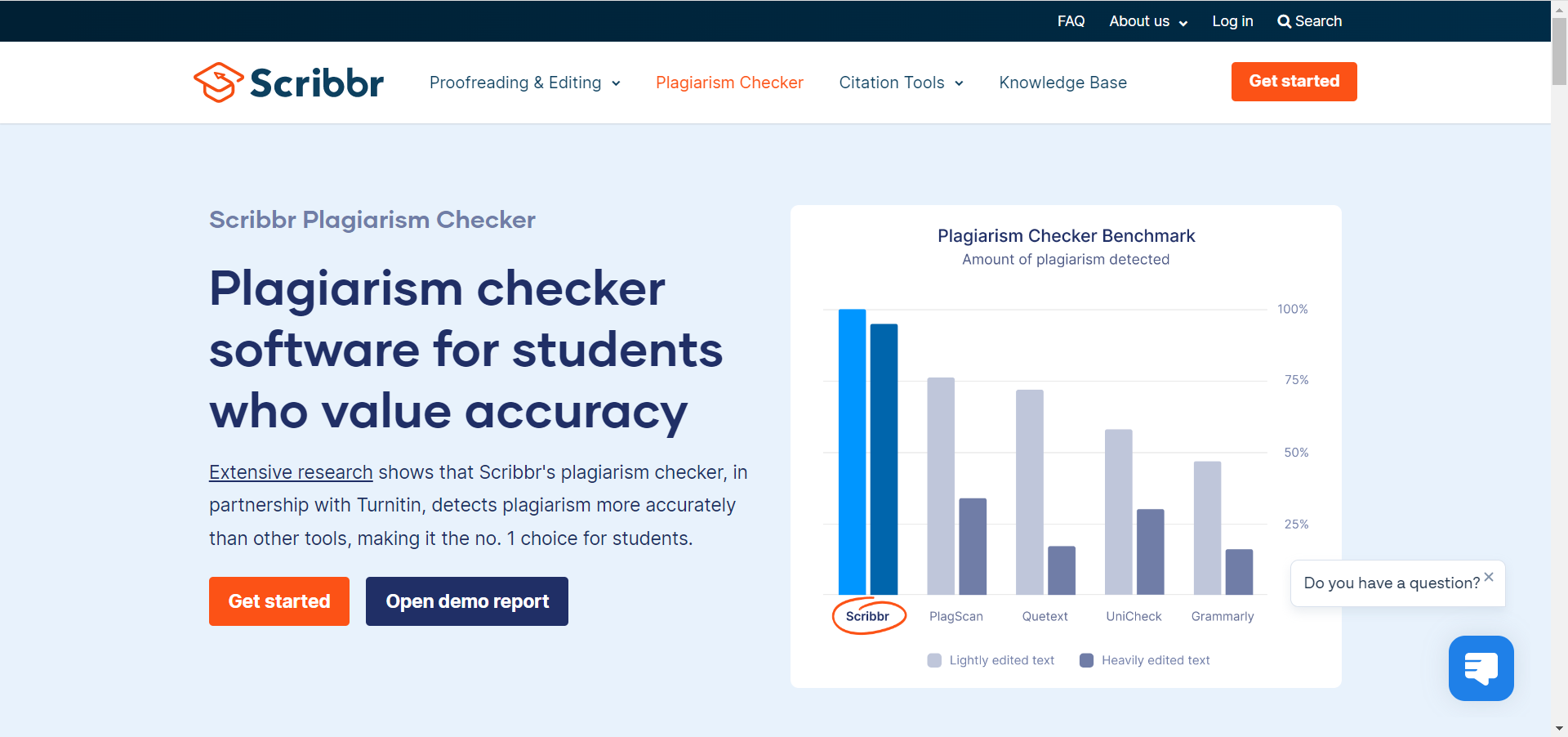
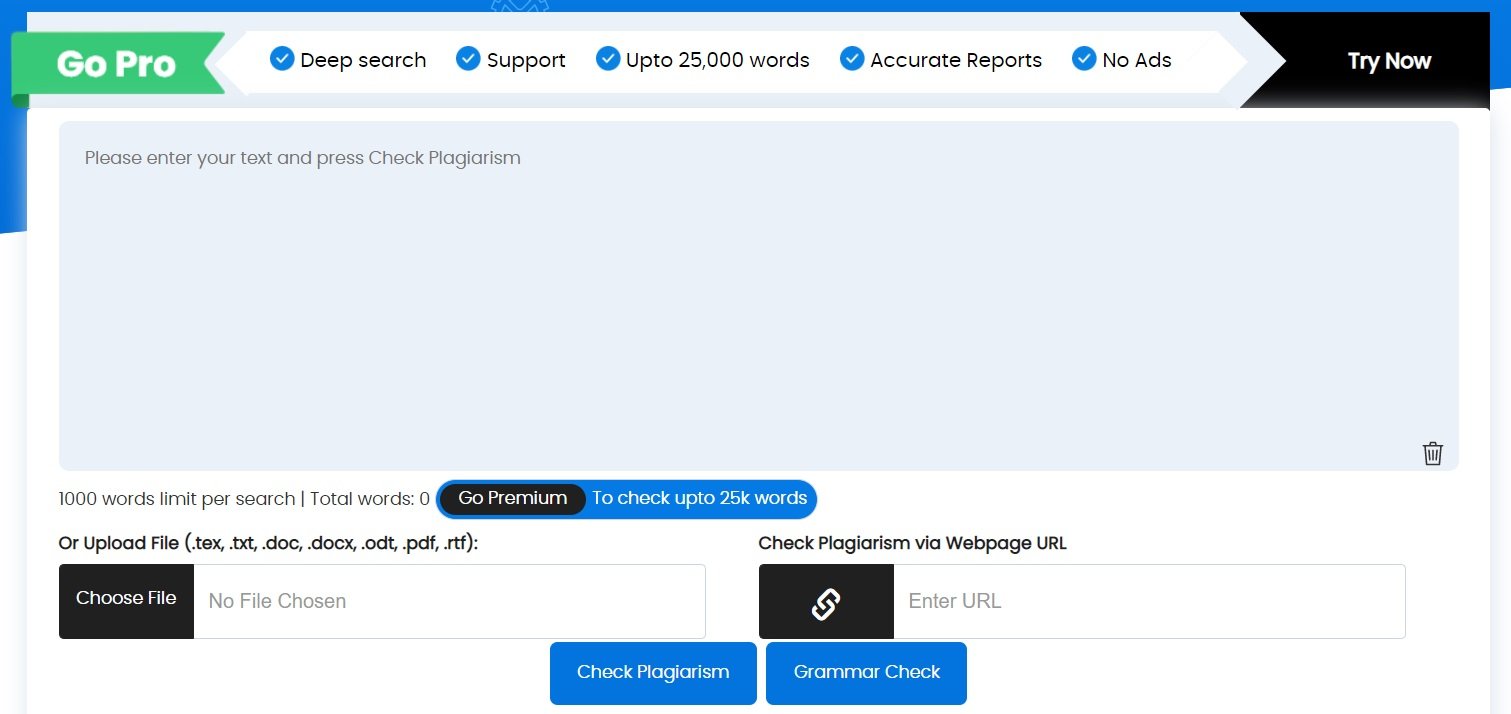








User forum
2 messages