PlayStation PC overlay: Everything you need to know
The feature finally makes it way with Ghost of Tsushima Director’s Cut
2 min. read
Published on
Read our disclosure page to find out how can you help Windows Report sustain the editorial team. Read more

If you have been keeping up with the release of Ghost of Tsushima Director’s Cut, you must have heard about the new PlayStation PC overlay, a feature meant to streamline the gaming experience!
Ghost of Tsushima Director’s Cut is the first PlayStation game to include the overlay on PCs. And given Sony’s increased focus on the PC gaming landscape, you can expect the feature to be a part of future releases.
PlayStation PC overlay, explained
The PlayStation PC overlay, accessible via Shift + F1, lets you seamlessly navigate between five different sections, Search, Friends, Trophies, Profile, and Settings. The first four are a part of the left navigation pane, while the last, Settings, is placed at the bottom left corner.
- Search: Use it to find and add new people. You will also find people you have played with under Played together, and friend recommendations under the Players you may know section.
- Friends: Lists all your online and offline friends and allows you to view their profiles and all the trophies they have collected. Messaging or voice chat is not available from here.
- Trophies: Lists the trophies you have won across the PlayStation console and PC versions of the game and the achieved level. You need to sign into the PSN account to use the feature.
- Profile: Also lists the collected trophies across games and basic information about your account.
- Settings: Lists quick links for account management, notifications, and to modify the various settings.
In my opinion, Sony’s new PlayStation PC overlay is, surprisingly, not that intrusive and can elevate your gaming experience. Besides, given the fact that the PlayStation overlay doesn’t always run in the background, you won’t face issues like high CPU usage or increased RAM consumption.
I do hope Sony allows quick access to more settings via the PlayStation PC overlay or maybe adds a few more sections in the navigation pane because the feature is pretty user-friendly!
Also, while we are on the subject, Ghost of Tsushima Director’s Cut supports crossplay, meaning Windows PC users can play with friends on PS4 and PS5 consoles. The functionality is, however, missing on Steam Deck due to the PSN account linking requirements.
What’s your review of the PlayStation PC overlay in Ghost of Tsushima Director’s Cut? Share with our readers in the comments section.
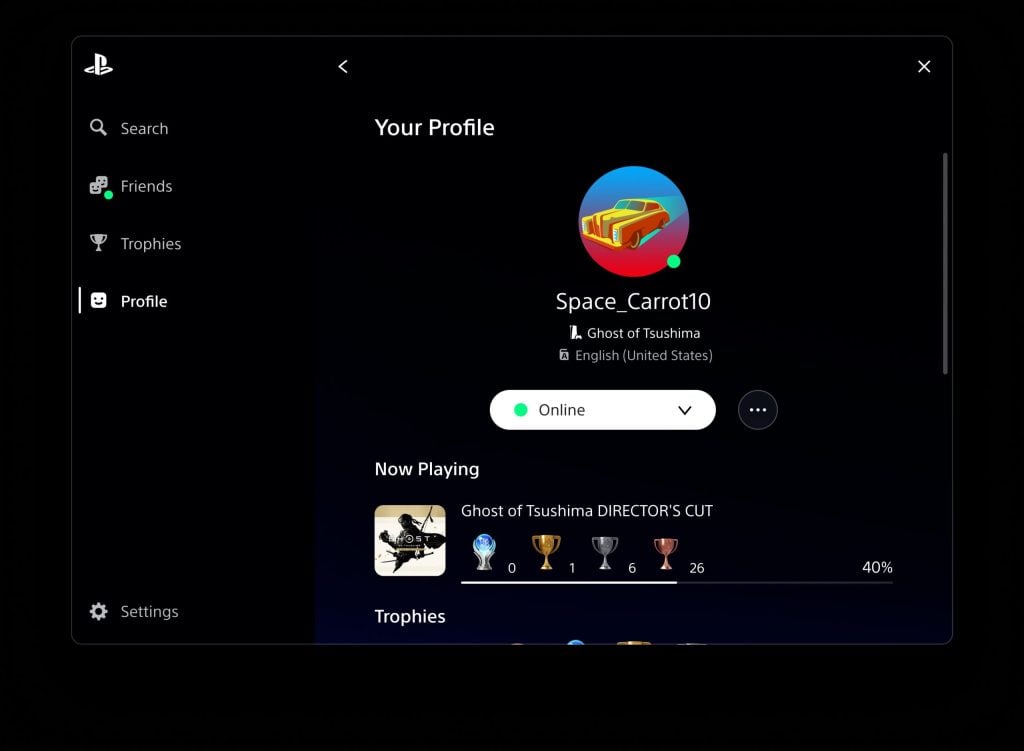









User forum
0 messages