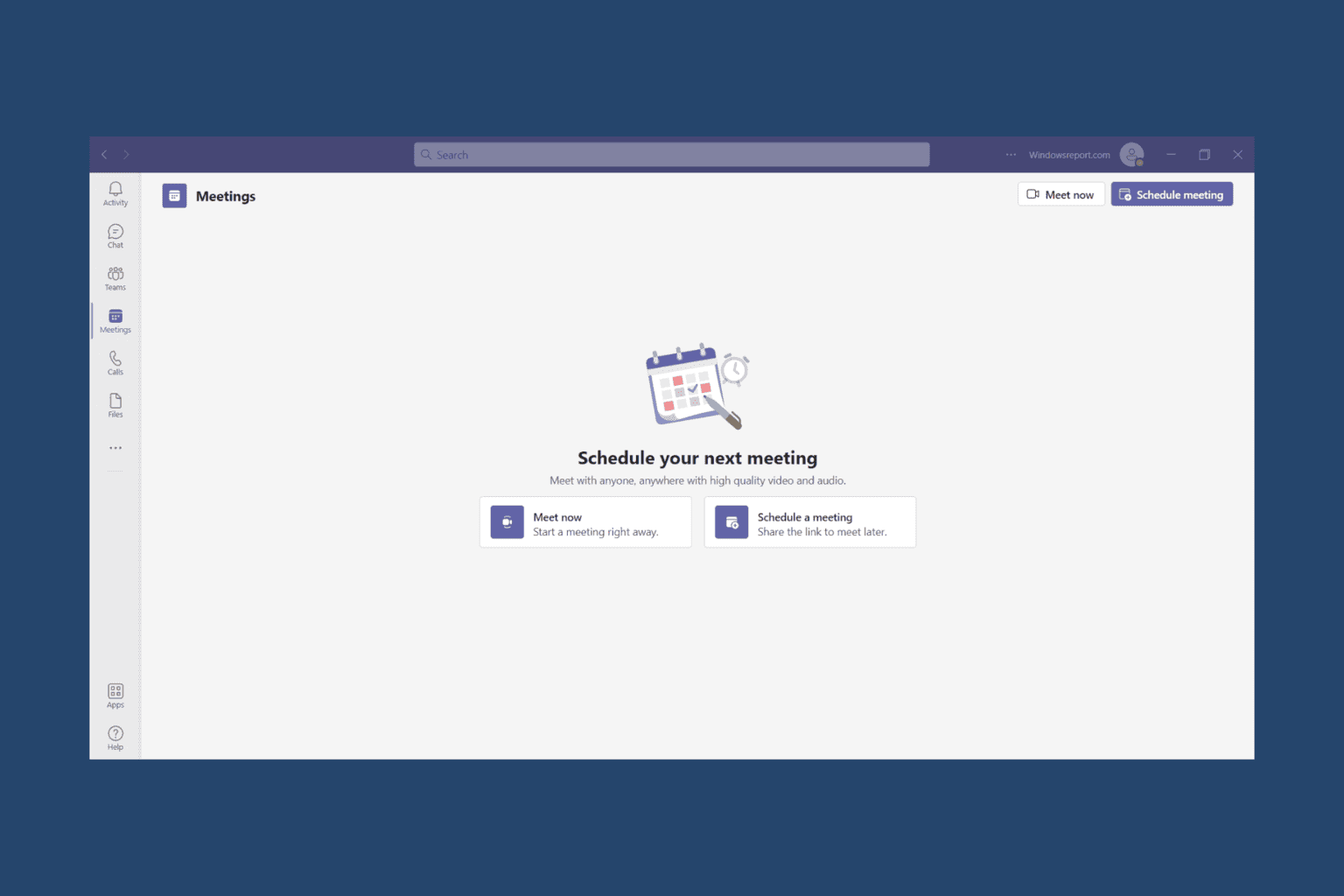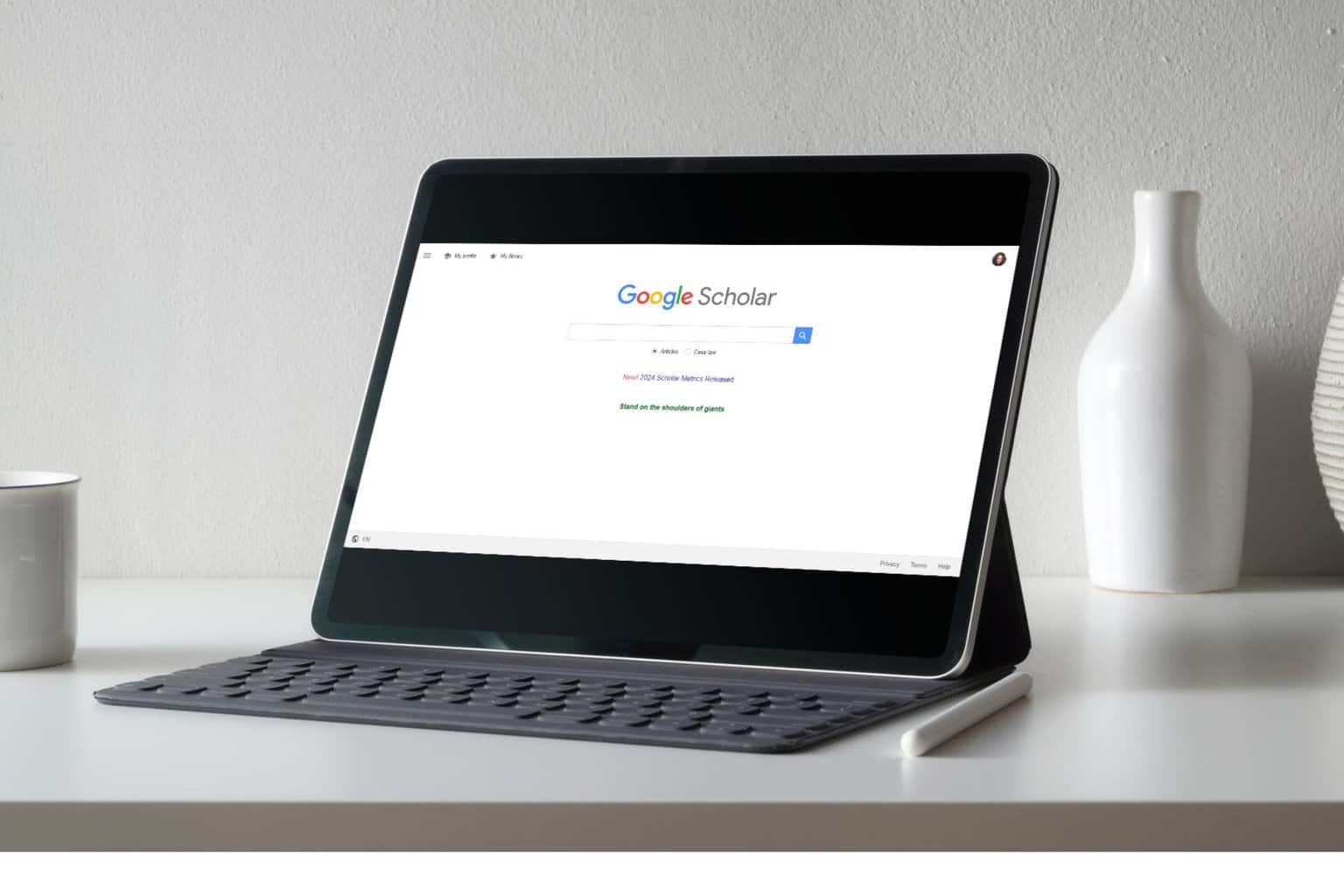Pokémon Go for Windows 10 Mobile receives new Pokedex
2 min. read
Updated on
Read our disclosure page to find out how can you help Windows Report sustain the editorial team Read more
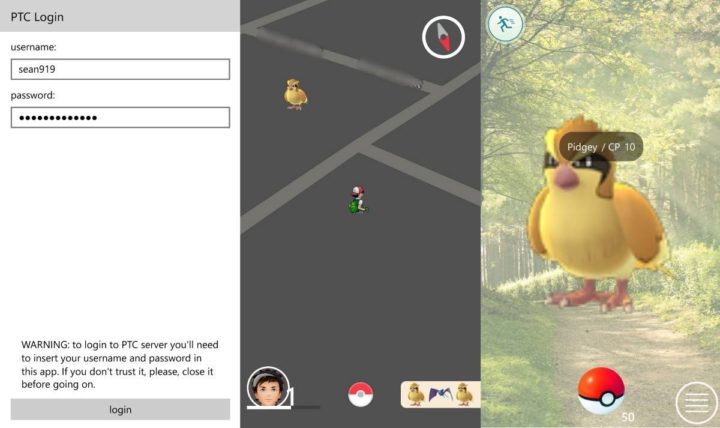
Pokémon Go is one of the most played mobile games in the world, becoming extremely popular in just a few days after its launch on July 6. Unfortunately, Pokémon Go is available only for Android and iOS devices, making Windows Phone users jealous. However, if you have a phone that runs Microsoft’s OS, there’s a similar Pokémon Go game that you can install and play without any problems.
The name of the game is PoGo and it just received a new update that introduces some new features. If you are playing Pokémon Go, you will most likely be interested in the new features added to PoGo.
PoGo received an item inventory along with Pokedex. In addition, this update comes with a new feature that will notify you when you level up or when an egg hatches. Below you can see a full list of the features that have been added or fixed on the latest PoGo version:
- Item inventory has been added
- Pokedex has been added
- Battery saver mode has been added
- Level up notification has been added
- Hatching notification has been added
- New translations have been added
- The update system has been improved and it can now remotely disable the application if some gamebreaking change occurs
- Improvements have been made regarding the network handling
- The UI has been improved
- The app messages have been improved to make them more useful
- Some catching bugs have been fixed
- Resume to map page after suspension has been fixed
- Other minor issues have been fixed.
PoGO version 1.0.29 can now be downloaded and installed on your Windows 10 Mobile.
Have you tested the latest PoGo version on your mobile device yet? Tell us your thoughts about it!
RELATED STORIES TO CHECK OUT:
- Fan of Pokemon GO creates 3D model trainer in Windows 10 attire
- Pokemon GO paving the way for HoloLens’ success?
- Play Pokemon GO on your Windows 10 PC with this guide