How to Play the Best Online Pokemon Games on Your Browser
We found the best Pokemon games and some are even free
3 min. read
Updated on
Read our disclosure page to find out how can you help Windows Report sustain the editorial team. Read more
Key notes
- Pokemon is probably one of the most popular games and has been around for decades.
- There are several Pokemon browser games, and today, we’ll show you how to play them.
- Also, the steps to start playing remain the same for every game.

Pokemon is a top-rated franchise with games on multiple platforms. And, there are many Pokemon browser games available that you must try, both free and paid options, though we will be focussing on the former here.
With there being so many options available, it often becomes difficult to find the best Pokemon game, and that too, one that doesn’t consume considerable resources and can be played online.
In this article, we’ll show you how to play a Pokemon browser game easily from your computer without downloading.
Is there a free online Pokemon game?
There is not one but several free online Pokemon games. Most of these would work well on any PC especially when you’re experiencing server issues with games like Pokemon Home on your phone.
Many online platforms have a dedicated section for Pokemon games, and you will find many titles displayed there.
Also, we have listed some of the best platforms to play Pokemon games on your browser:
You can try them all out or choose the one that seems best and play Pokemon online.
How can I play Pokemon on my computer browser?
- Open your web browser, and go to the Crazy Games website.
- Choose a title from the ones listed here.
- Click on the Play Now button to start.
The process is more or less the same for all Pokemon browser games. Some might require you to first register on the platform using an email address.
For the best in-game performance, it’s advised to use a proper browser, such as Opera GX for example.
This browser is focused on gaming, and it comes with features that limit the amount of CPU, RAM, and bandwidth your browser uses.
By limiting the bandwidth and resource usage, you can rest assured that other processes are running smoothly in the background.
The browser has a GX corner that allows you to be updated with the latest news from the gaming industry. There’s also an integrated messenger, which can be useful during gaming sessions.
Additional features include a built-in ad blocker, free unlimited VPN, and a pop-out video player. Due to its low hardware requirements, Opera GX will be perfect for all your gaming needs, so try it out.

Opera GX
If you love playing Pokemon browser games, then might s well play them in a browser that will make you feel like a real gamer.Playing Pokemon games in your browser is incredibly simple, and you can run the game in less than a minute without it occupying any space on your computer. In case you’re having issues with some games, we have a guide on how to fix Pokemon Home error code 400, and error code 10104 so don’t miss it.
Also, find out the best free online games to play today!
What is your favorite Pokémon game? Let us know in the comments below.




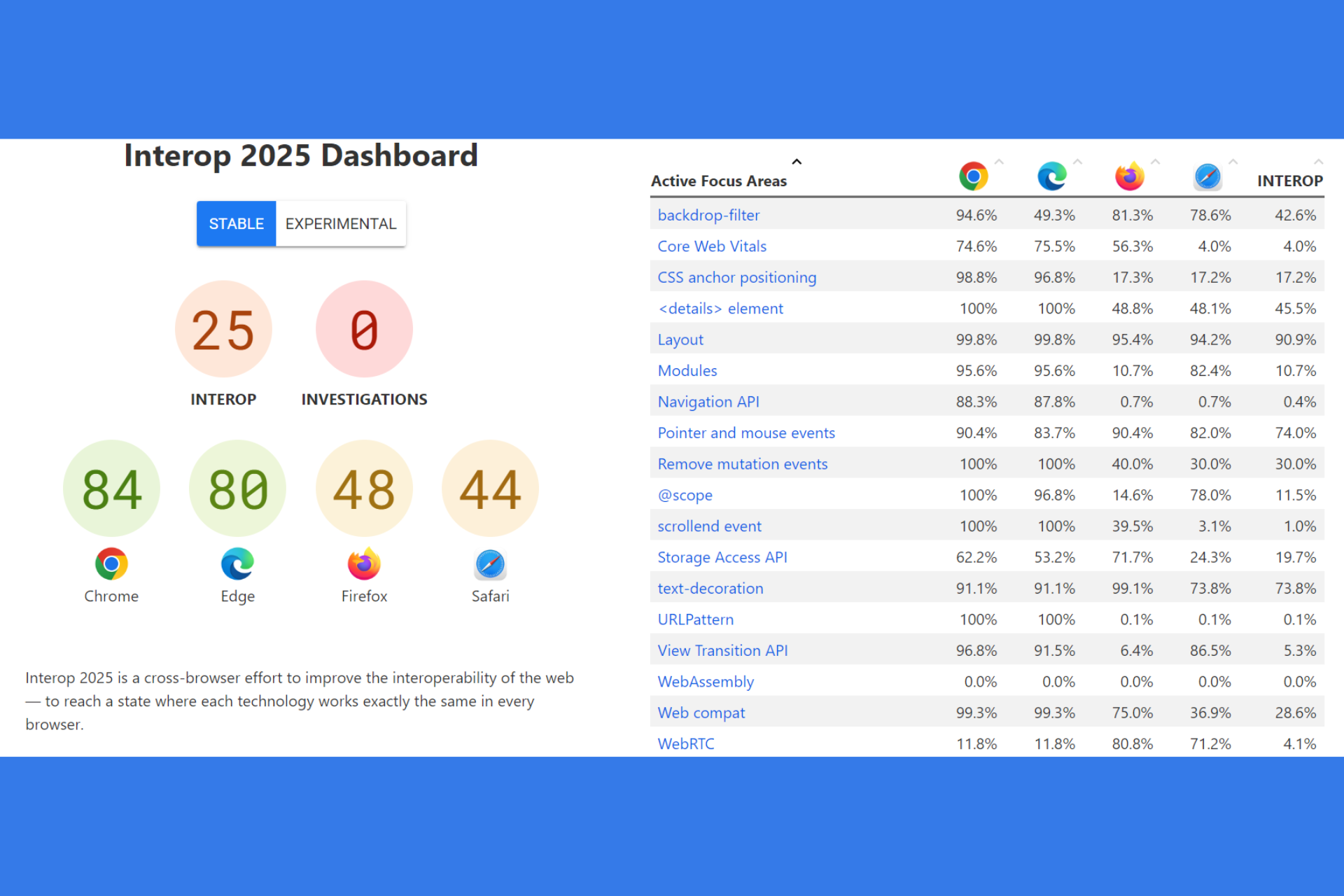



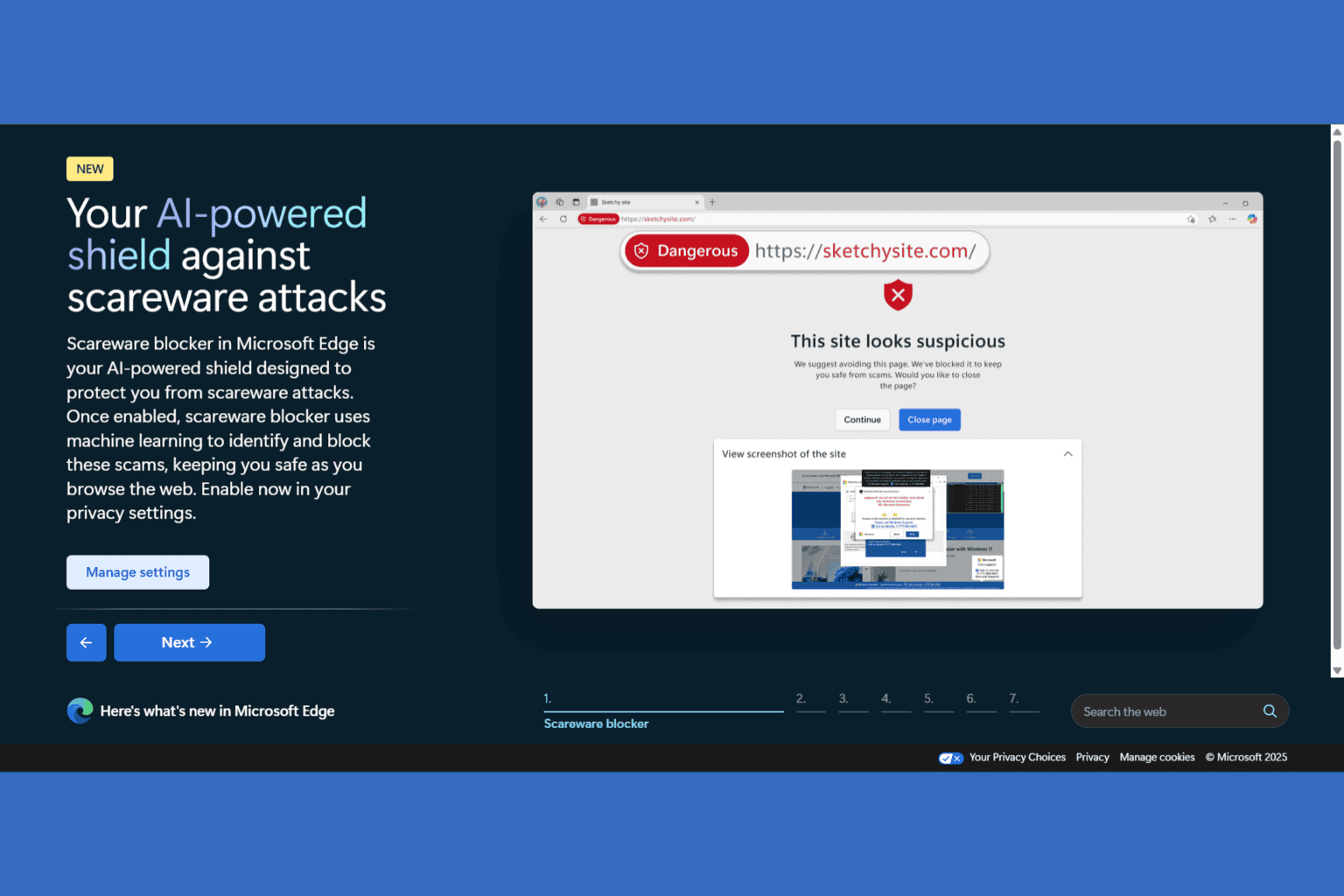
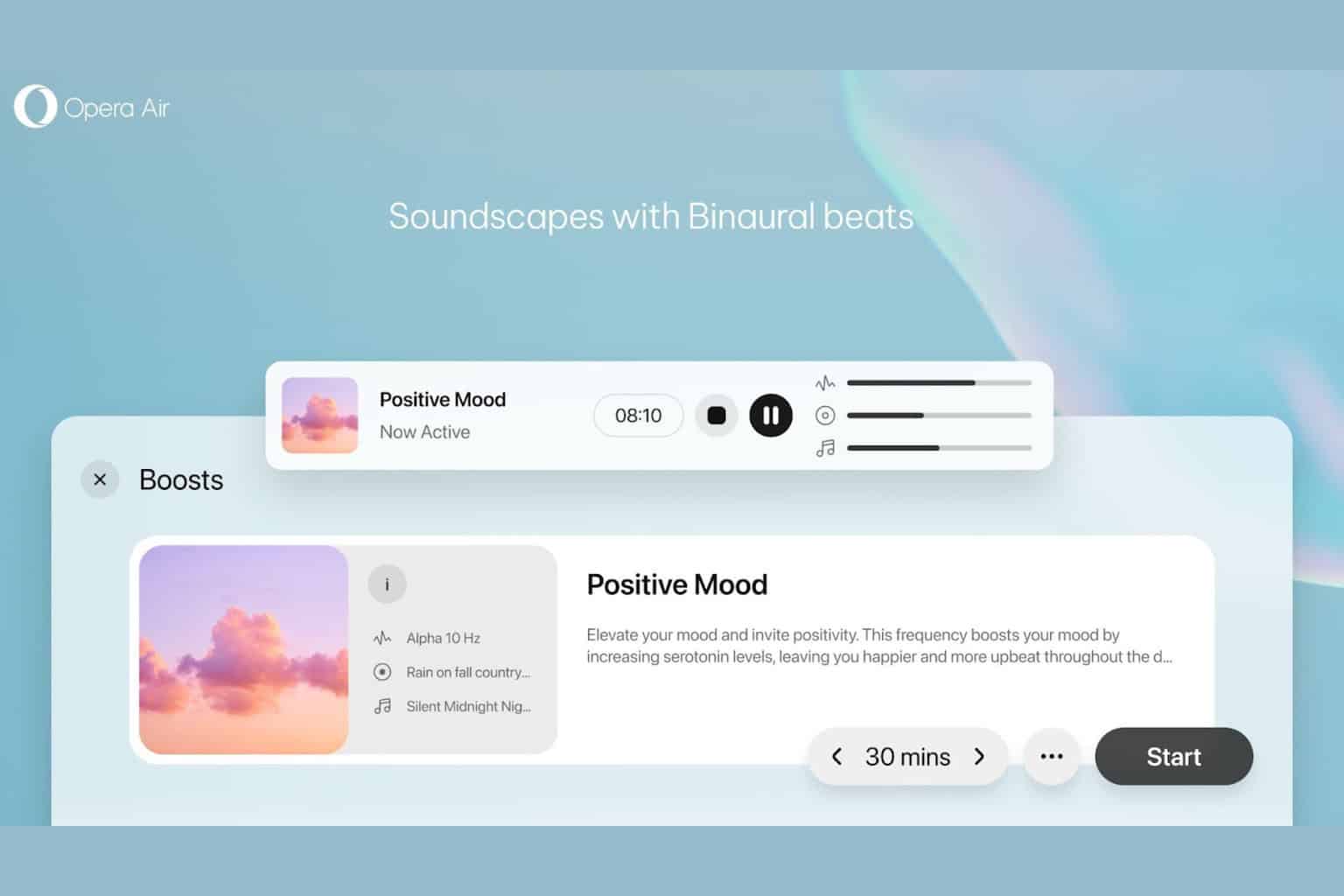
User forum
0 messages