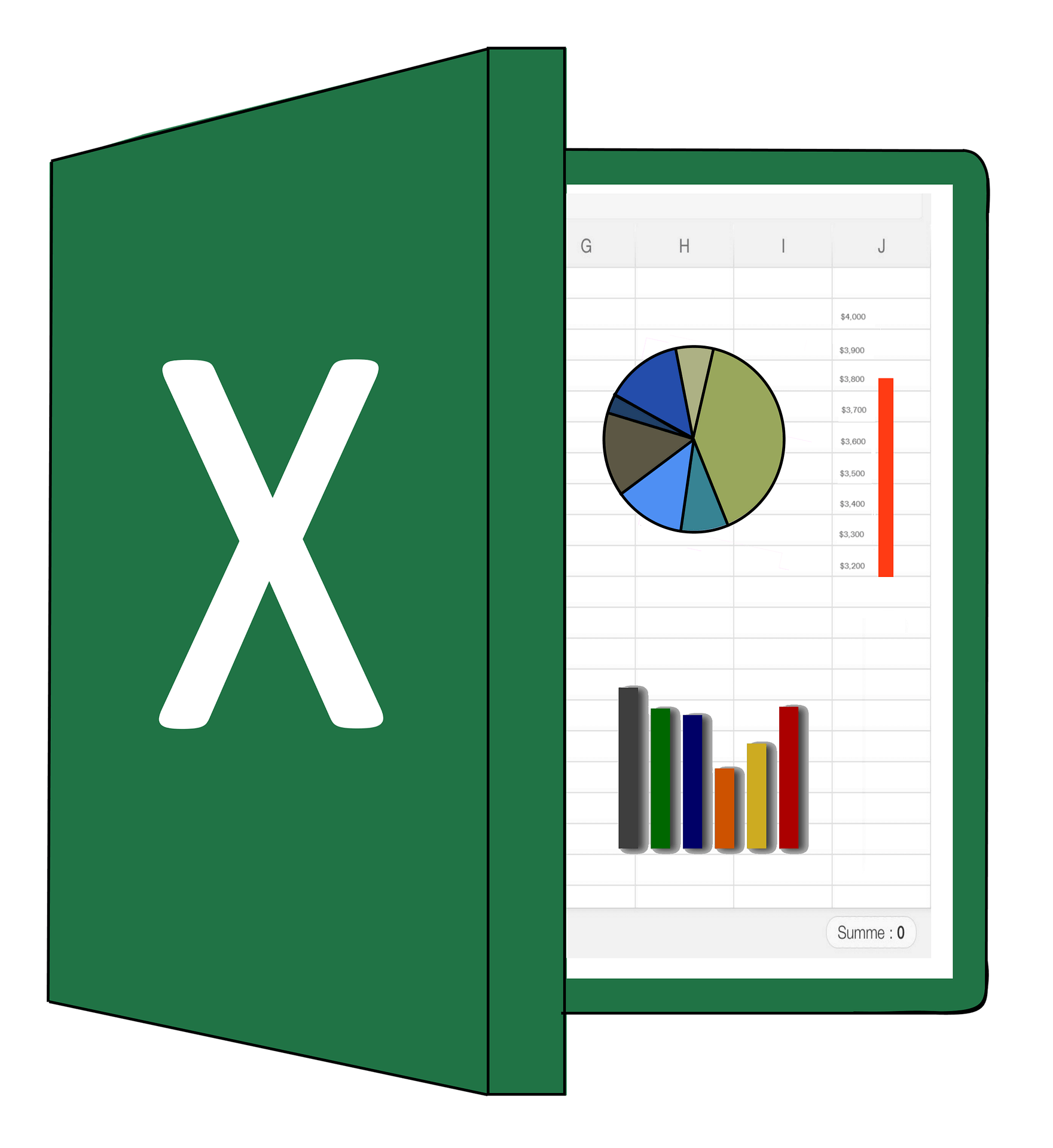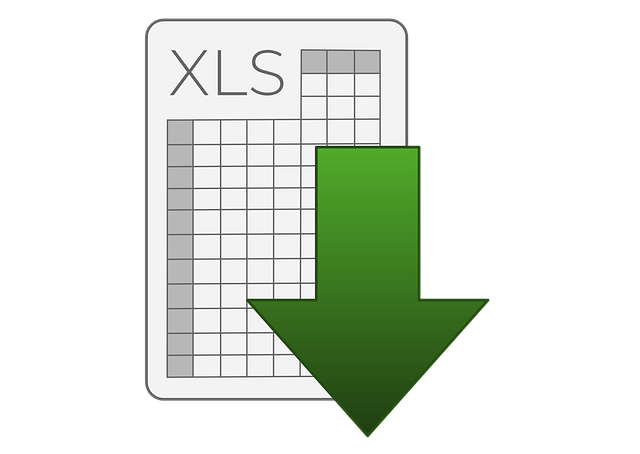FIX: Power BI error The base version must not be negative
2 min. read
Updated on
Read our disclosure page to find out how can you help Windows Report sustain the editorial team Read more

One common Power BI error is The base version must not be negative. Most users report that they failed to save the modification to the server because of this error. Furthermore, they encounter this error while trying to add another table to their project.
There are different ways to fix this error. Follow the steps over to solve the issue quickly.
The base version must not be negative error in Power BI
1. Turn-on Autodetection of Data Load
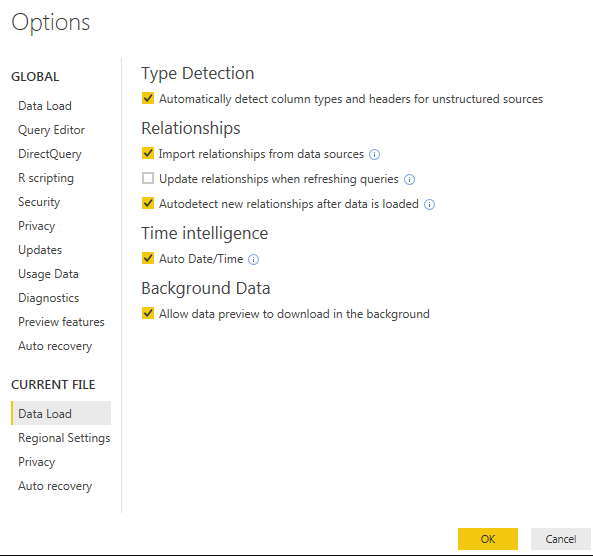
- Go to the Options.
- In the Current File section, select the Data Load.
- There you shall see many other options. Under Relationship, there will be an option of autodetection. Uncheck the option shown.
- Apply the settings.
- Again repeat the above steps if you are directed to 1st step.
- Recheck the option “Auto-detect new relationship after data is loaded”.
- Apply the settings again.
- Alternatively, after this, you can disable Autodetect and look for improvements.
This guide will help you become an expert in Power BI. Check it out now.
2. Making changings in the Excel source
This Power bi error also occurs while updating data. As mentioned above, a message appears that your base version should not be negative. Many users don’t pay heeds to match headers exactly same with the corresponding column of the cube to which they are connecting.
- Name the column Identical to each other, in the source file and the cube.
- Sometimes, the new relationship does not get load automatically. In that case, you have to load it manually.
- Apply the changes and close.
3. Deleting Rows and Columns
- Go to the last line of data in the table.
- Delete all the rows under the last line of the data in the table.
- Go to the last column of data in the right of the table.
- Delete all columns to the right of the last column.
By following the above-mentioned methods, you can easily fix this Power bi error The base version must not be negative.
RELATED STORIES YOU SHOULD CHECK OUT: