Fix: Print Unable ZC error on Brother printer
3 min. read
Updated on
Read our disclosure page to find out how can you help Windows Report sustain the editorial team. Read more

An annoying issue frequently prevents users from printing files on their Brother machine. When attempting to initiate the printing process, the error message Print Unable ZC will appear on the display.
This is a clear indication that the printer has a mechanical issue. In most cases, it detects an irregular power supply due to the operating environment. This usually happens when the machine is connected to a special power source such as a generator, a power inverter, or an uninterruptible power supply.
In this guide, we’ll walk you through the steps to get rid of the Print Unable ZC message error once and for all.
What can I do if getting the Print Unable ZC error?
1. Turn the power switch off and back on
- Turn the switch off by pressing and holding the On/Off button on the machine panel.
- Unplug the power cord from the back of the machine.
- Wait 30 seconds or so before plugging the power cord back into the machine.
- Finally, press and hold down the power key to power it back on.
- If your printer‘s display shows Ready at this point, then it’s your lucky day and the issue is resolved.
If the machine’s display still reads Print Unable ZC after completing the steps, then continue to the next procedures.
2. Put a filter into the power supply
Since this issue is related to an irregular power supply, think of a way to get the noise out of it. For newbies, power-supply noise is a combination of unwanted periodic ripple and spikes with random noise from the devices or other external sources.
You could, therefore, use a noise filter on the power supply, just like you use filters to remove noise from a signal. To be more precise, a filter consisting of L2 and C3 is an ideal choice. The output voltage of the power supply is being then filtered by the LC filter.
High-frequency noise coming from both the switching frequency and the switching transition frequency is finally attenuated.
3. Install a voltage stabilizer to the power supply unit
As a final resort when there is an irregular power supply issue causing the Print Unable ZC message error, you could try to install a voltage stabilizer to the power supply unit.
There are various types of voltage stabilizers that successfully keep the voltage of a circuit at a specified level, yet keep in mind that integrated circuit voltage stabilizers are among the most reliable choices.
Let us know in the comments section whether these steps and solutions worked for you. If nothing works, you can contact your printer’s manufacturer to find out more about how to resolve the issue.
READ NEXT:

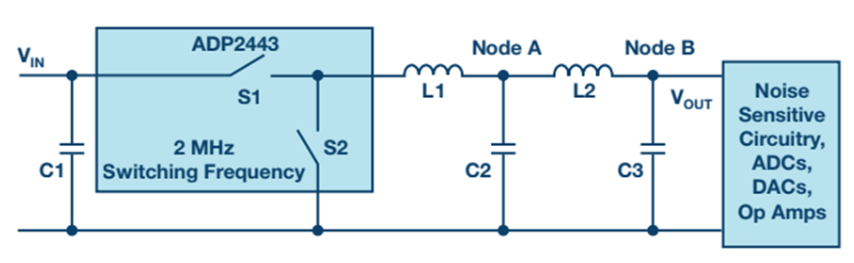
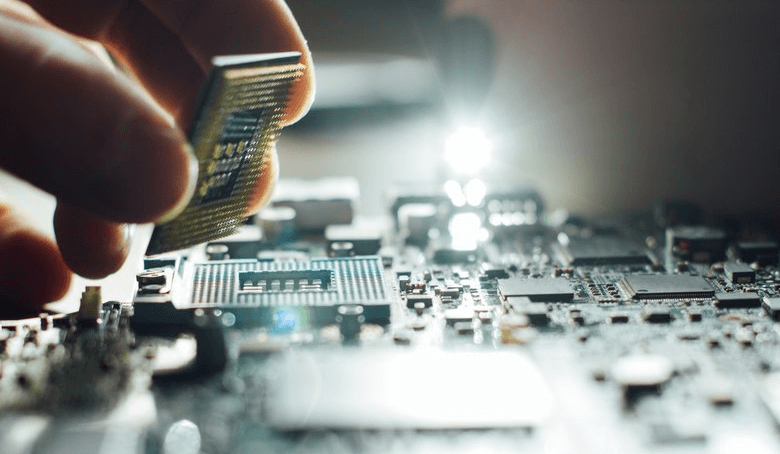








User forum
0 messages