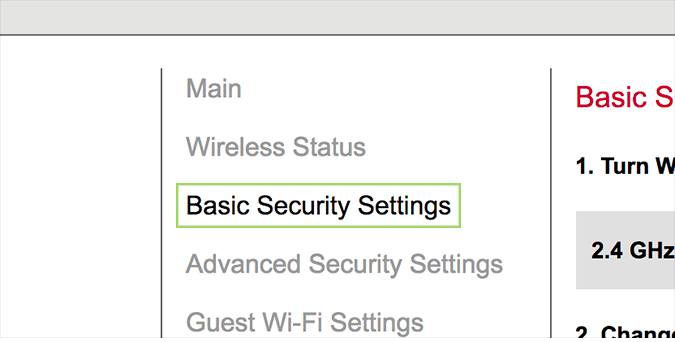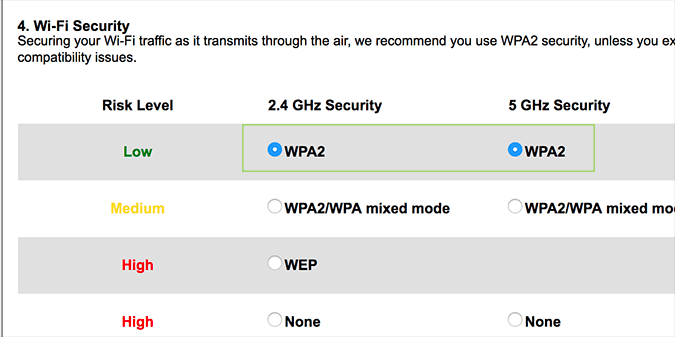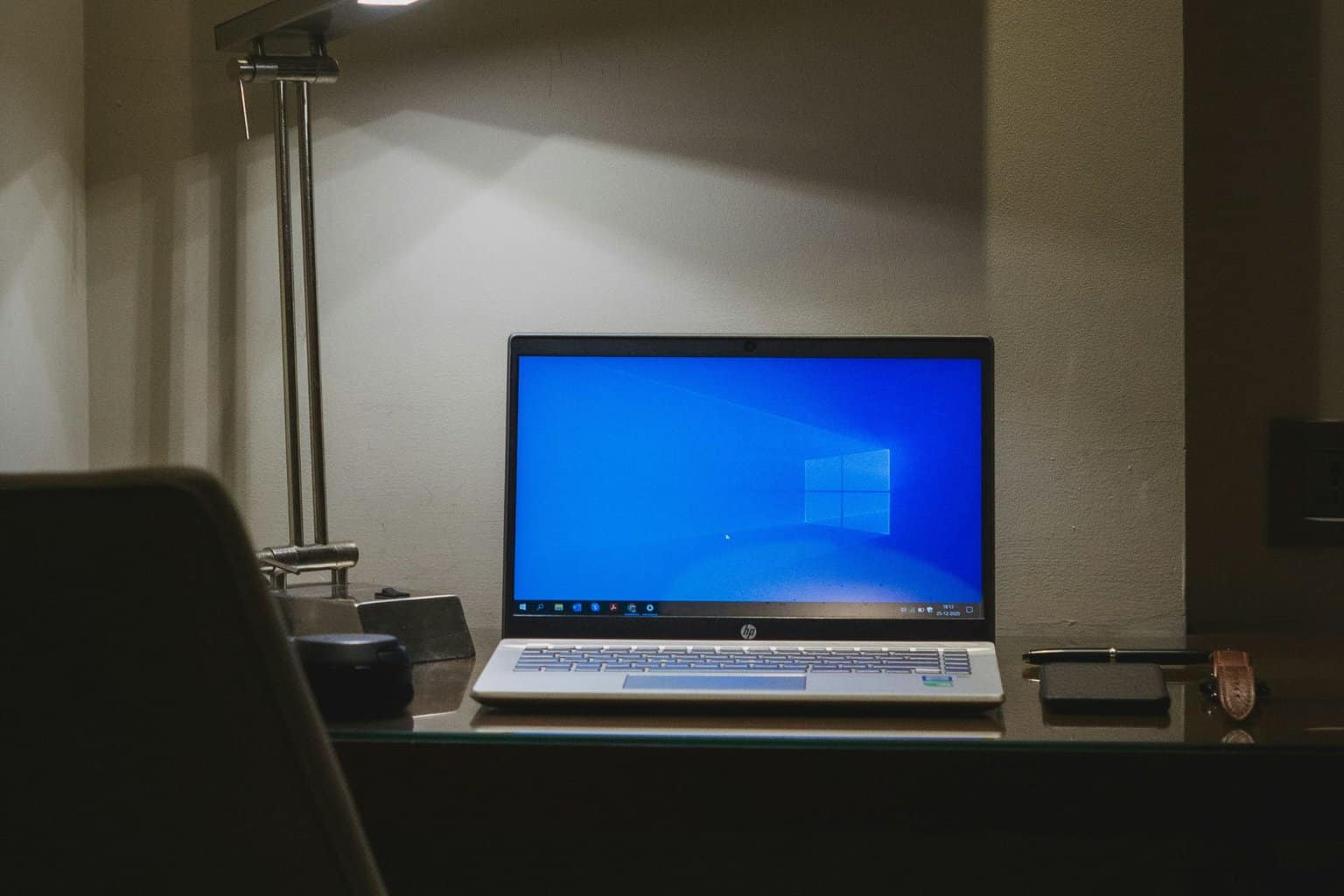Fix my projector won't connect to internet with these 3 tips
3 min. read
Updated on
Read our disclosure page to find out how can you help Windows Report sustain the editorial team Read more
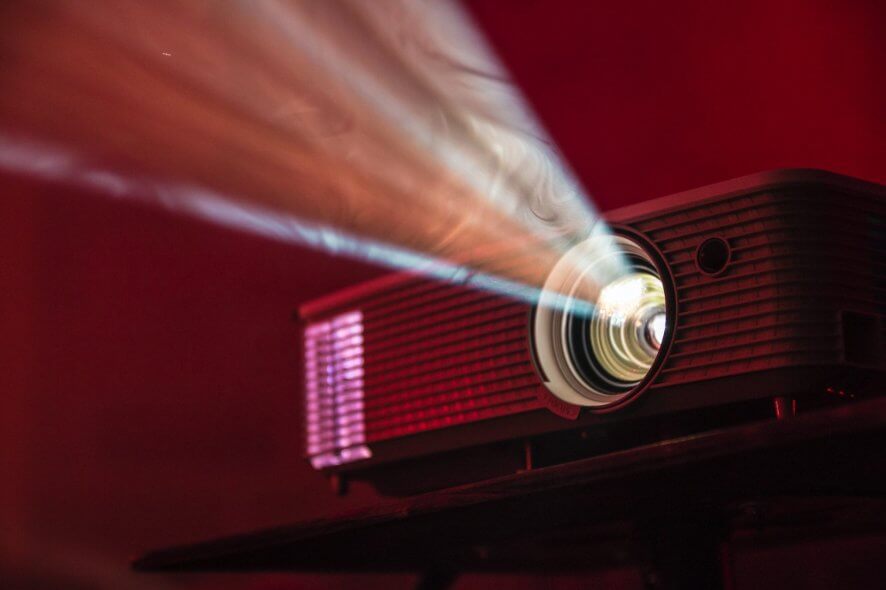
The modern projectors from Epson and Panasonic come with WiFi functionality. It allows the users to connect their Windows computers and other devices to the projector wirelessly. While having the WiFi functionality can reduce the hassle of wires, at times it can also lead to projector won’t connect to internet issue. One of the users has shared a similar problem in the Reddit Community.
I have a laptop and am in a place with a good wifi connection. The connection is good and works until I connect my laptop to a wireless Epson projector. As soon as I do that, the connection to the internet doesn’t work anymore. If I disconnect my laptop from the projector, the wireless on my laptop works once again.
If your projector won’t connect to the internet, here are a couple of troubleshooting tips to help you resolve this issue.
Projector won’t connect to wifi
1. Projector Can Connect to the Only Device
- The Wireless projector can connect to only one device at a time. So, if your Laptop is connected to the internet via the wireless network, your projector won’t able to able to establish a connection with the Laptop.
- To establish a connection with your laptop when the laptop is connected to a Wireless network, you need to use the physical HDMI cable connection to display the output.
Projector won’t power on? Here are 4 quick solutions for you
2. Install Wireless Projection Software
- Manufacturer’s like Epson offers proprietary projection software for their Wireless projector to help you set up wireless projection.
- In case you are having difficulty setting up wireless projection on your projector, do the following.
- Epson users need to download EasyMP Network Projection software. If you use any other projector, check if the manufacturer offers any similar software.
- After installing the software, launch it.
- Inside, you should find all the functionalities to send display content to any networked Epson EasyMP projectors from any IP Network.
3. Change the Router Encryption
- Another reason why your wireless projector won’t connect to WiFi can be due to incorrect router encryption settings. Try to access your router encryption setting and change it to WPA2.
- Launch any web browser on your computer.
- Enter the home address for your router and press enter. The home address looks something like this:
192.168.1.1 - In the login page, you need to enter the username and password for the router. Check the user manual in case you haven’t changed the log in details manually.
- Go to the Wireless Settings tab.
- Click on “Basic Security Settings / Security Settings“.
- Under WiFi Security, select WPA2.
- Click Apply / Save to save the changes.
- Now try to connect your wireless projector the WiFi network and check for any improvements.
RELATED STORIES YOU MAY LIKE: