Ramnit Malware: What It Is, How It Works & How to Remove It
Expert security tools can detect and remove the sneakiest of viruses.
4 min. read
Updated on
Read our disclosure page to find out how can you help Windows Report sustain the editorial team. Read more
Key notes
- There is a type of malicious software that is designed to avoid detection: Ramnit malware.
- A Ramnit removal tool will prevent Windows, MS Office, and HTML files from being infected.
- Using a reliable antivirus is another great solution to help you clean your computer from nefarious files.

Antivirus and anti-malware programs are becoming increasingly powerful and cybercriminals seem to have found a new way to counter this.
Ramnit is one such worm that was recycled from BullGuard. Recycling a computer worm is nothing but repackaging it in such a way that it avoids detection, and still does its job.
Our intention is to explain what Ramnit is, how it can affect your PC, and how to safely remove it. If you’re concerned about its negative effects, look below for a detailed explanation.
What is Ramnit?
Ramnit is infecting Windows executables, Microsoft Office, and HTML files. It is known to steal usernames, passwords, and browser cookies. Furthermore, it allows hackers to take control of the infected PC.
Ramnit keeps on replicating itself without the need to be attached to an existing program. In a nutshell, the Ramnit is known to spread across the Internet rapidly.
How does Ramnit work?
Ramnit is commonly spread via flash drives and it all starts after the Worm (Win32/Ramnit) is copied with a random file name. The infection is at large at sites that promise to offer keygen and cracks.
The Ramnit works by infecting .exe, HTML/HTM files before opening a back door that compromises your computer.
This backdoor can be used by a remote attacker to download and execute more malicious files.
If not dealt with in a timely manner the Ramnit infects more files and the entire system might eventually become unusable.
How can I remove Ramnit from an infected PC?
1. Perform a deep antivirus scan to remove Ramnit
First, you have to run an antivirus scan. Ramnit might have corrupted the .exe, and HTML/HTM files and that compromises your PC.
Modern users are taking advantage of the facilities used by the Internet to work, perform online shopping, and do online banking. However, this raises different problems regarding their privacy.
This performant software will ensure the users’ privacy and protect their devices regardless if they are running the Android, Windows, Mac, or Linux operating systems.
You will no longer have to worry about the safety of your personal information, passwords, online payments, and your smart home devices.
Use a single license to secure all your devices, and do not worry about the safety of your private data when you make an online payment or use an electronic wallet.

ESET HOME Security Essential
This powerful tool protects your online identity and keeps your PC safe from malware.2. Use a third-party tool from Symantec to remove Ramnit
The Ramnit removal tool by Symantec is specifically designed to detect Ramnit on computers. In order to use this tool, one needs to be logged in as an admin and only then download the executable file.
Please note that the Risk Detected message will appear on the main page when you are trying to scan the virus with Symantec.
The tool will automatically repair all the infected files and also resets the registry values that have been tampered with. Moreover, the tool will also terminate all the processes associated with Ramnit.
3. Use Bitdefender’s remover tool
The Bitdefender Rootkit Remover is designed to tackle known rootkits efficiently. You can download the tool from the official website.
This great tool is capable of removing the following worms: Ramnit, Mayachok, Mybios, Plite, XPaj, Whistler, Alipop, Cpd, Fengd, Fips, Guntior, MBR Locker, Mebratix, Niwa, Ponreb.
The Bitdefender developers have added the definitions for the newer rootkits as well.
1. Hold the Windows Key + S to open the search box.
2. Type Settings in the search box, and then click on the result.
3. Select Update and Security, then click on Recovery.
4. Navigate to Reset this PC.
5. Click Get Started to initiate the reset/refresh. You can choose to remove everything or keep personal files.
4. Remove Ramnit by formatting and reinstalling Windows
Some security analysts claim that the Rammnit is not disinfectable and it’s always advisable to format your PC and reinstall Windows.
This solution may seem extreme, but the erasing and reinstalling method remains the best, especially when you are dealing with rootkits. Before using this solution, don’t forget to back up all your files.
Once a system has been affected by a backdoor Trojan, it is very difficult to sweep the remnants and in some cases, the files become corrupted making the entire system unstable.
That being said it’s also wise to employ some precautionary measures, for instance always make it a point to scan the email attachments.
To scan your emails, we recommend you to use any of these great email-scanning software to remove malware.
Ensure that your antivirus suite is updated to the latest version and the same goes for the Windows 10 build.
We hope at least one of these solutions was helpful. In case you have any subject-related questions or suggestions, just reach for the comments section below.
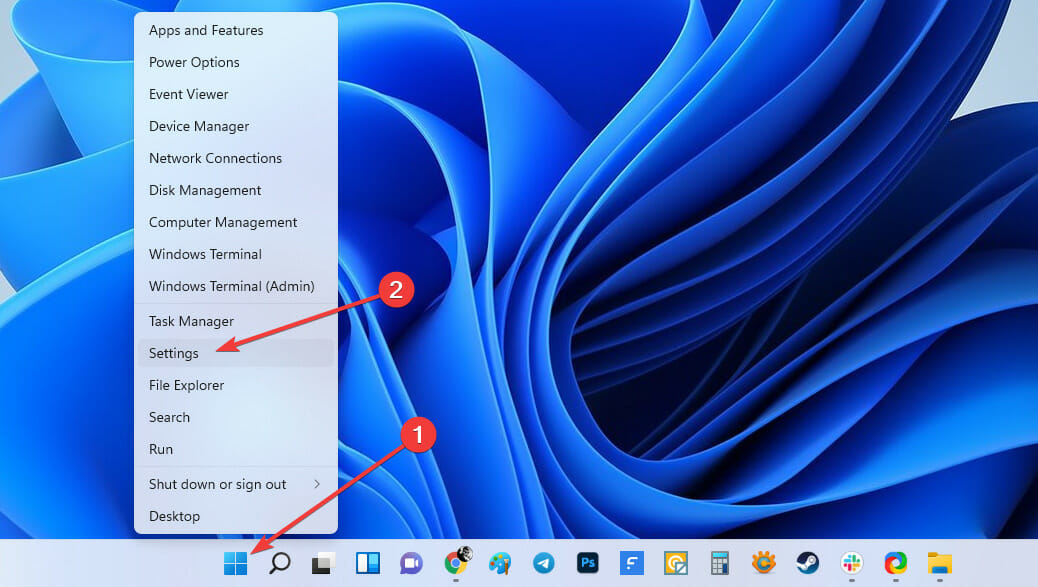
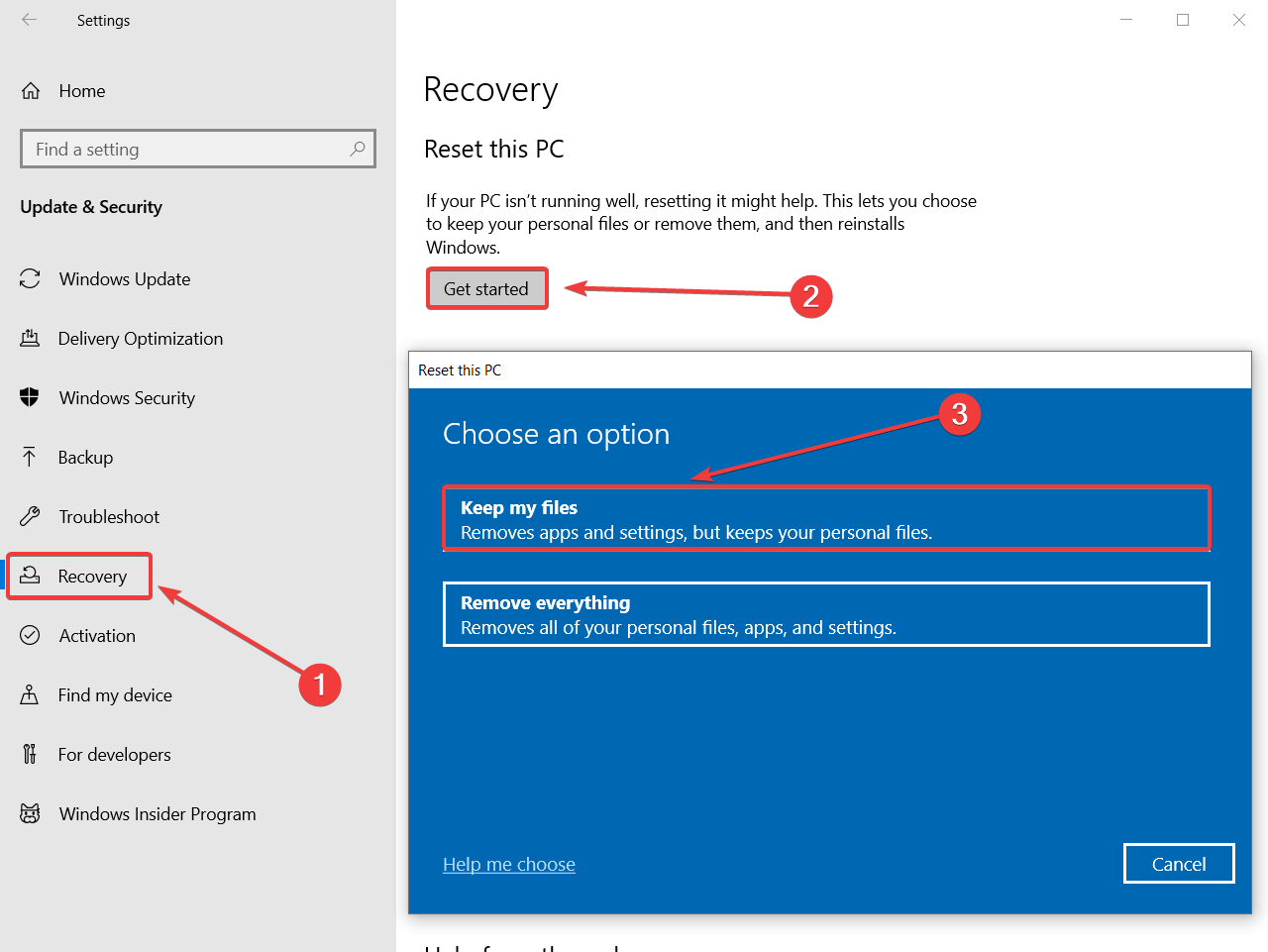
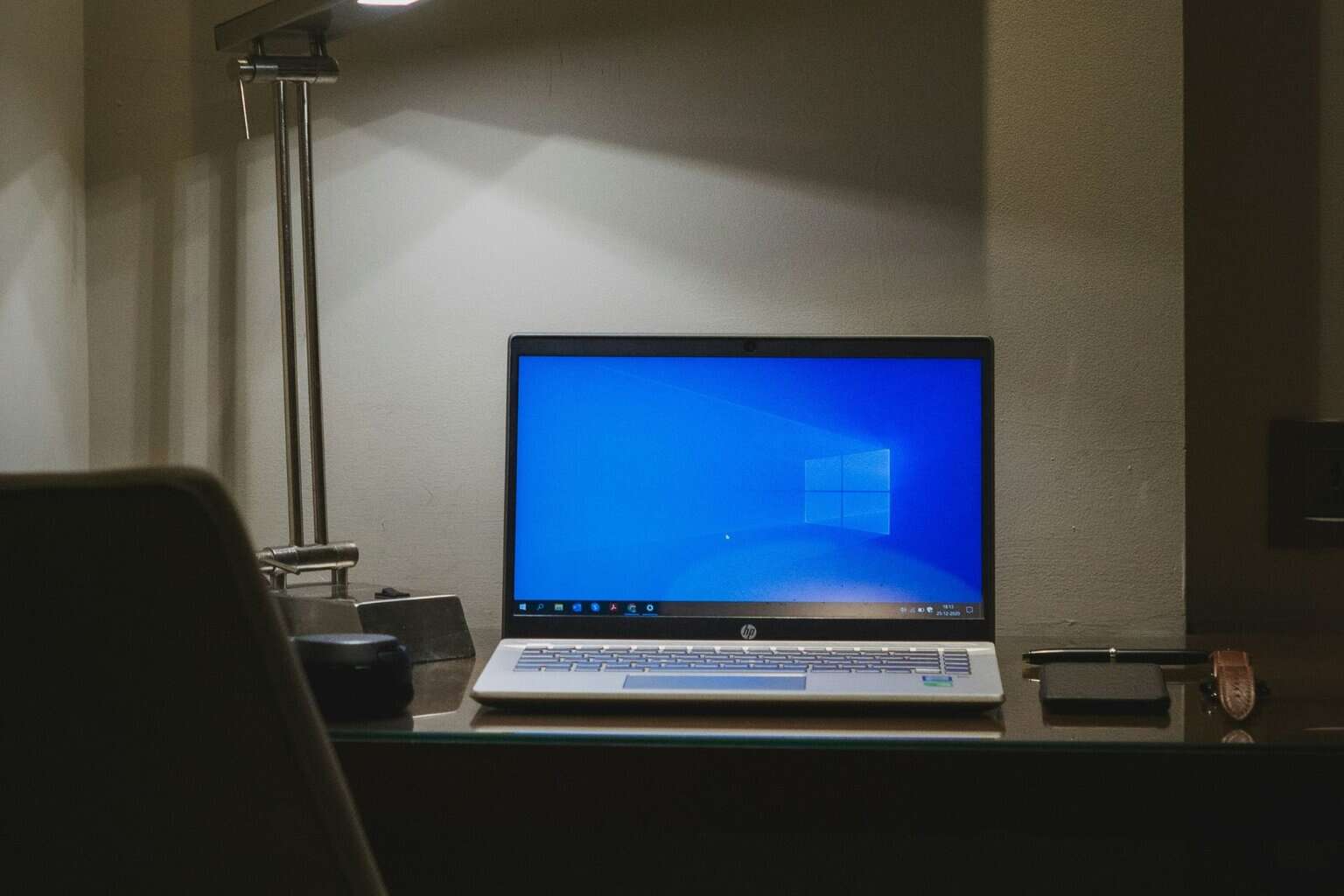



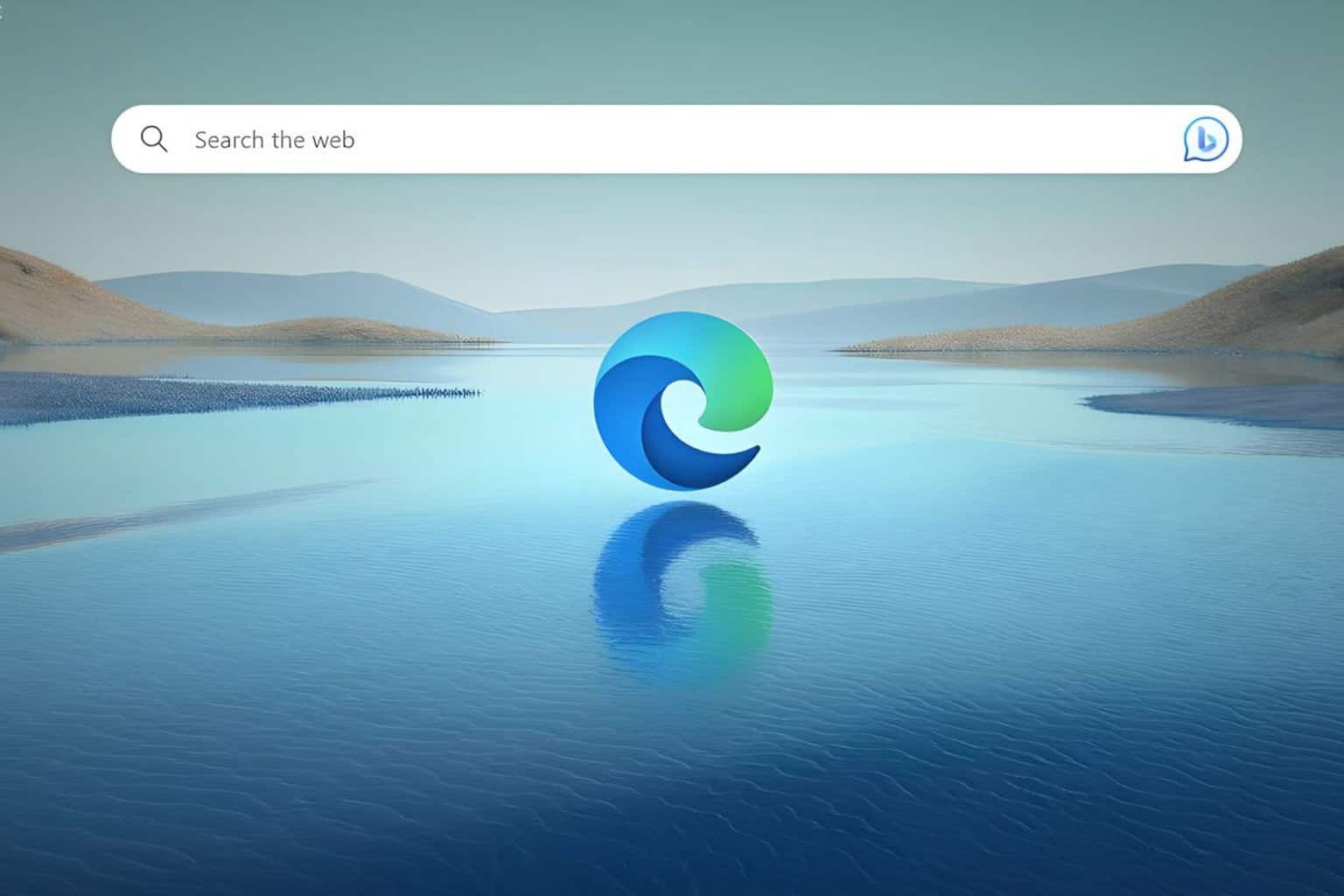



User forum
0 messages