Razer Cortex is Crashing PC: 3 Ways to Stop it
Disabling the overlay can help prevent crashes
2 min. read
Updated on
Read our disclosure page to find out how can you help Windows Report sustain the editorial team. Read more

Razer Cortex can help you boost performance in games, but for many others, Razer Cortex is crashing their PC. This can be a major problem, so today we’re going to show you what you can do about it.
What can I do if Razer Cortex is crashing my PC?
Before we try other solutions, try exiting Razer Cortex from the system tray. Keep the software disabled unless necessary.
1. Disable the overlay
- Open Razer Cortex.
- Select Game Booster and then choose In-Game.
- Look for Custom Display and disable it.
This can be helpful if Razer Cortex is crashing games or when the overlay feature is not working, so don’t hesitate to try it.
2. Disable boosting features
- Open the software.
- Go to Game Booster and select Boost.
- Next, disable the Auto-boost feature.
- Optionally, disable Enable CPU Core. You can find this feature in the Boost > Specials section.
- You can also disable System Booster and check if that helps.
If the Razer Cortex keeps opening and closing perhaps disabling one of these features will help.
3. Uninstall the software
- Click on the Start button and choose Settings.
- Navigate to Apps and select Installed apps.
- Locate Razer Cortex, click the three dots next to it, and choose Uninstall.
- Follow the instructions on the screen to complete the process.
Should you experience issues with Razer Cortex not uninstalling, see our article on how to force an uninstallation.
If Razer Cortex is crashing your PC, disabling the overlay or certain boosting features can help, so don’t hesitate to try that.
This isn’t the only issue, and for some users, Digital Vibrance is not working in Razer Cortex. Many also reported that Razer Cortex is closing Discord, but we covered this issue in another guide.
This isn’t the only software that you can use, and we have a great guide on how to use Razer Synapse to customize your PC, so don’t miss it.
While this can be a useful tool, many reported that Razer Synapse failed to start on Windows 11 for them and others complained of high CPU usage so be ready for potential issues.




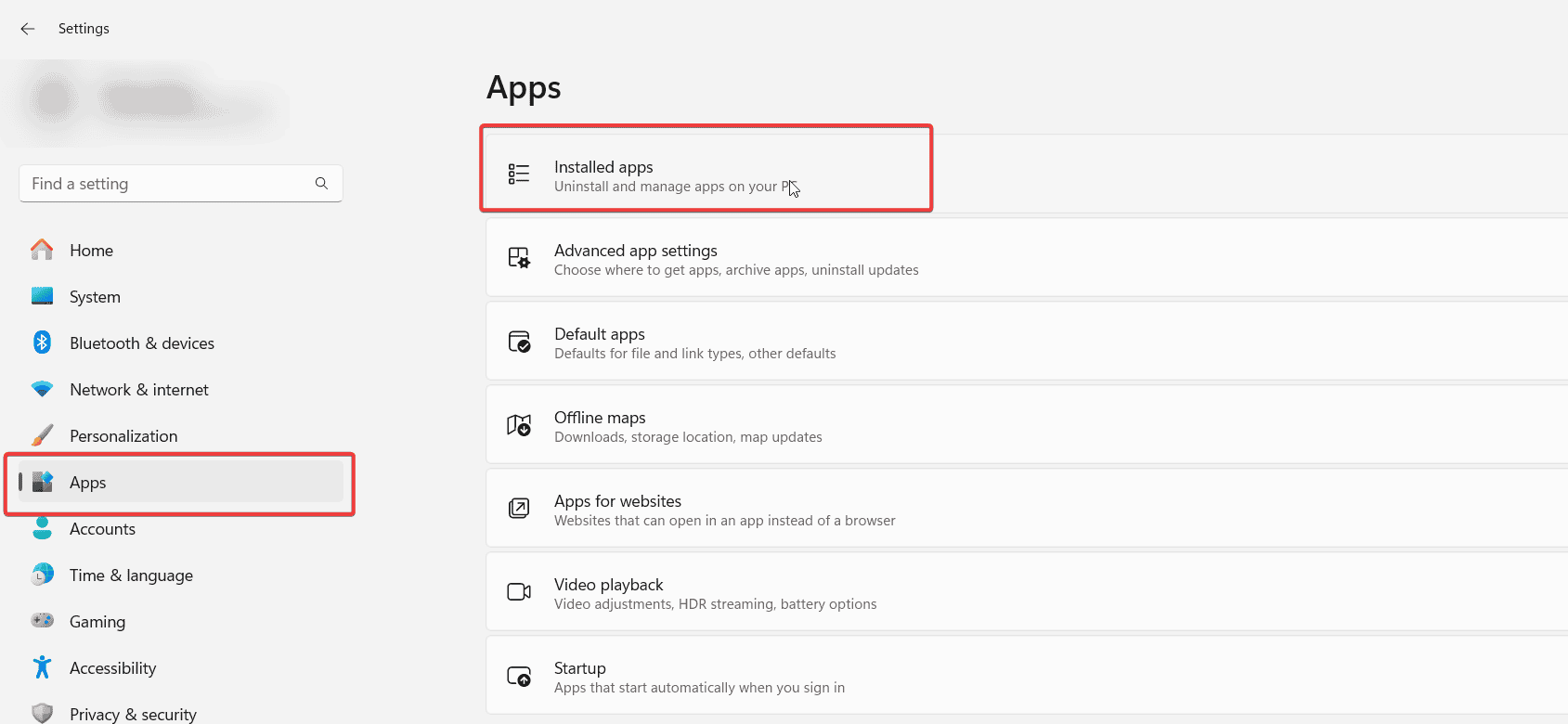
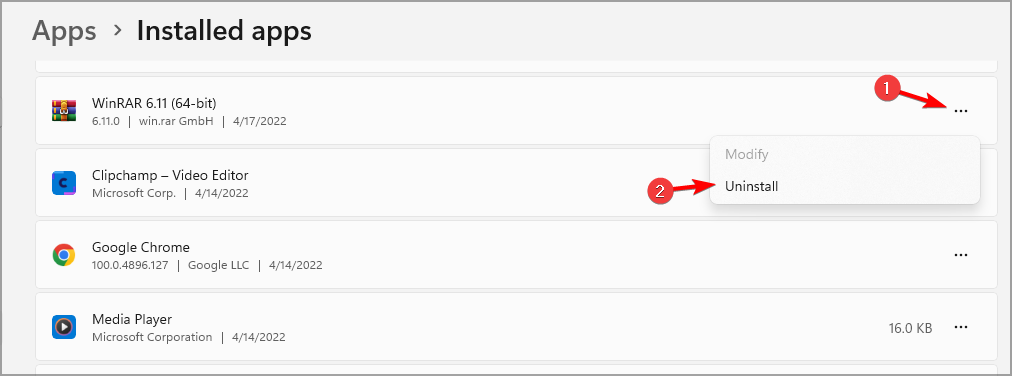









User forum
0 messages