How to Recover a Deleted Operating System
Yes, it is possible to recover a delete OS in no time
3 min. read
Updated on
Read our disclosure page to find out how can you help Windows Report sustain the editorial team Read more
Key notes
- An operating system is responsible for the booting process and manages the functionality, as well as other application programs in the computer.
- If you have deleted the Windows operating system by mistake, you can reinstall it by rebuilding the reserved partition.
- Also, you may recover deleted operating systems on your PC using third-party recovery tools.
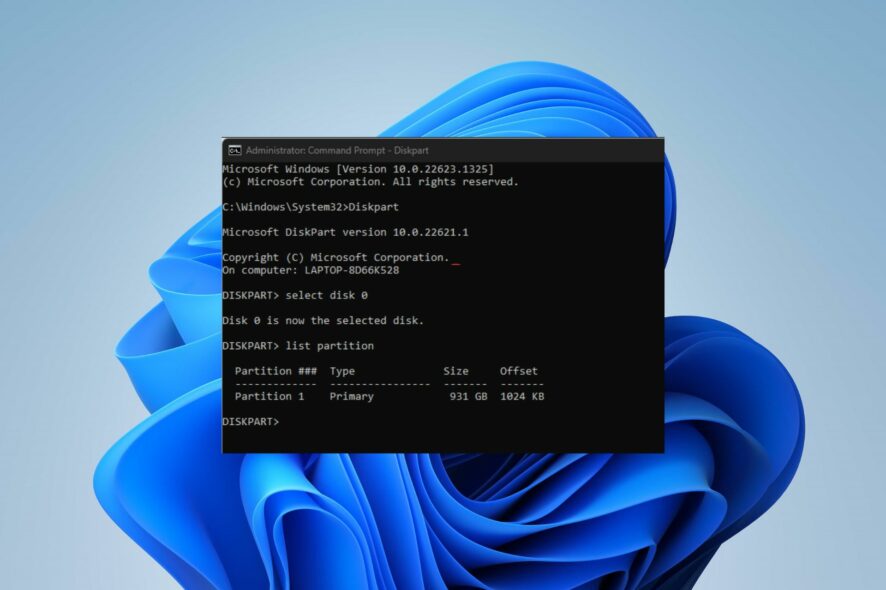
We’ll discuss how to recover the deleted Operating System on your PC. Also, we have a detailed guide on easy methods to Rebuild Boot Partition on Windows 10 and get your PC to boot again.
Can you reinstall Windows after deleting it? Deleting an operating system means deleting the whole system partition responsible for its functionality. It makes it impossible to access the operating system and leaves your PC blank. There’s no loaded software to help your computer boot due to missing BOOTMGR and BCD.
However, it is possible to reinstall an operating system at any time after deleting it from your PC. Also, it doesn’t cost more stress or time than it usually does with a preloaded installation of the operating system. So, deleting the operating system from your computer allows you to reinstall even a higher version.
How can I recover a deleted Operating System?
Go through these preliminary checks:
- Ensure to plug your computer into a stable power source.
- Disconnect any external devices or peripherals plugged into your PC.
- Create a bootable USB drive for Windows Operating System.
- Plug your bootable drive into the PC to boot from a drive.
The above preliminary checks will prepare the system and the necessary tools needed for the operating system recovery and reinstallation.
1. Use a Windows installation media to rebuild system reserved partition
- Insert the installation disk into your PC.
- Press the power button on your PC, and select boot from the Windows installation disk from the option.
- Click the Repair your computer option on the Install now screen.
- Click on the Troubleshoot option, and then select the Advanced options.
- Select the Command Prompt option.
- Type the following and press Enter:
bootrec /fixmbr - Type the following command and press Enter:
Diskpartselect disk 0list partition - select partition n: n means the drive letter of the Windows OS partition.
- Then type and press Enter:
activeexit - Type the following command and press Enter to fix the boot information:
bootrec /fixbootbootrec /rebuildbcd
The above commands help rebuild the system reserved partition and restore the operating system from the partition where it was installed.
2. Use third-party recovery tools
There are numerous data recovery tools you can use to retrieve a deleted operating system on your computer, which can work in different ways and vary in function, but overall can help you recover important data easier.
To simplify the process, we recommend you try reliable products like Kernel Data Recovery Software, as it can help you recover lost files or folders after a Windows corruption incident.
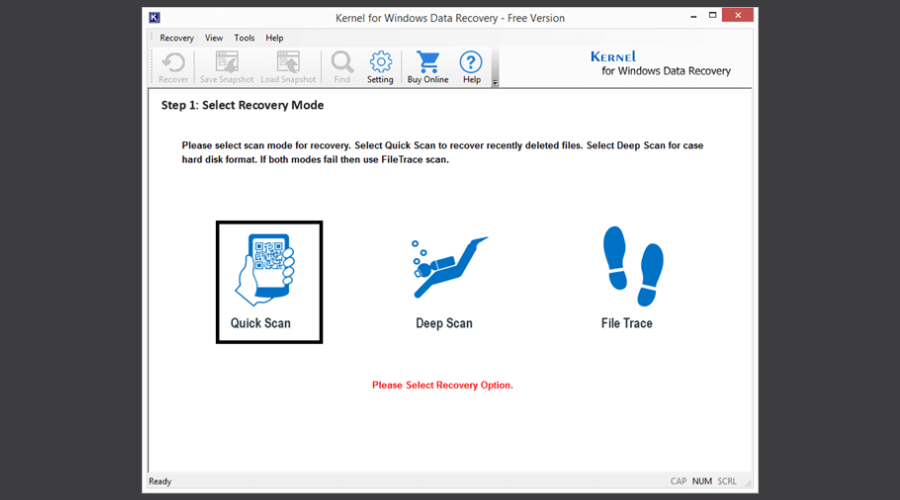
Furthermore, you can restore data from removable devices, such as USBs, and from emptied recycle bin folders.

Kernel Data Recovery Software
Restore lost, corrupt, or deleted files and other significant data with this great app.In conclusion, you may be interested in our article about easy methods to access Recovery Mode from every part of the OS on Windows 11. Also, you can check how to fix the can’t create Recovery drive error on Windows 11.
To see how to safely delete your OS, check our guide on how to remove Windows and keep all your files.
If you have further questions or suggestions, kindly drop them in the comments section.
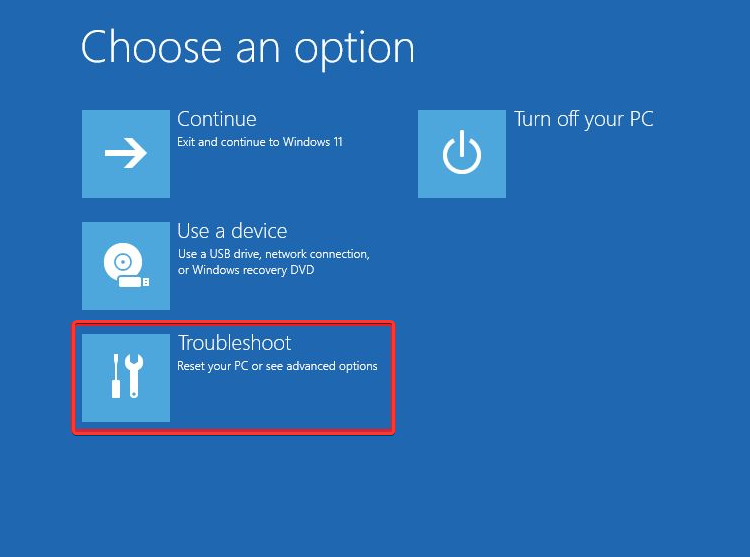
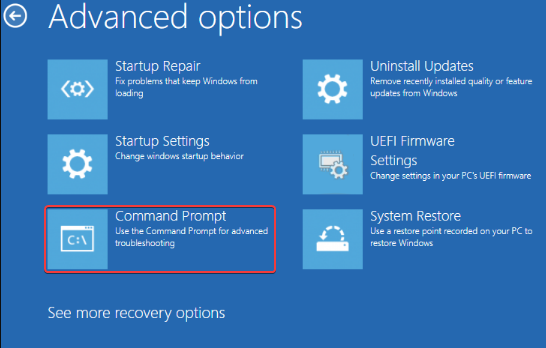
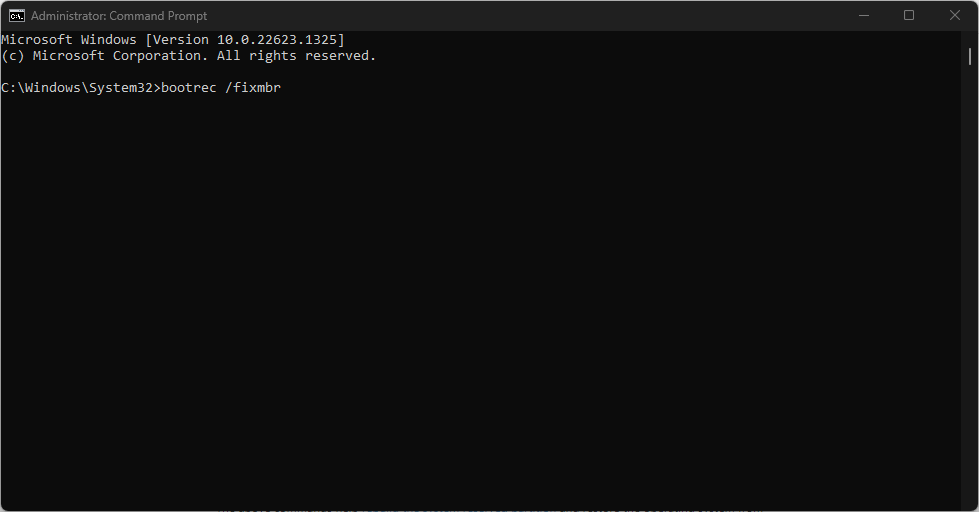
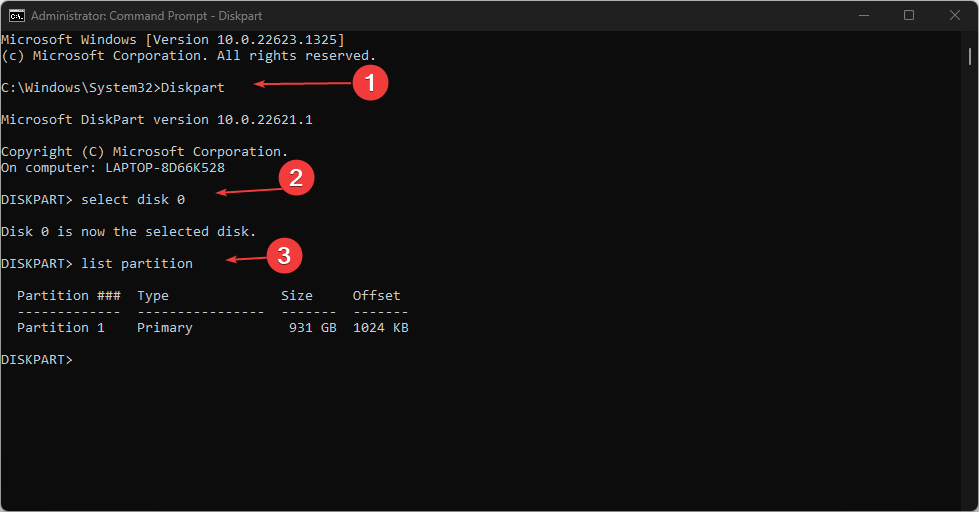
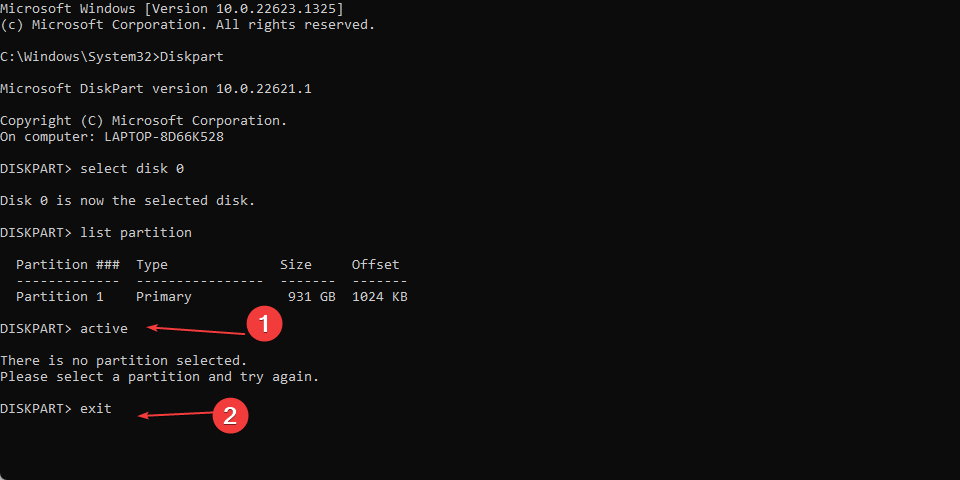

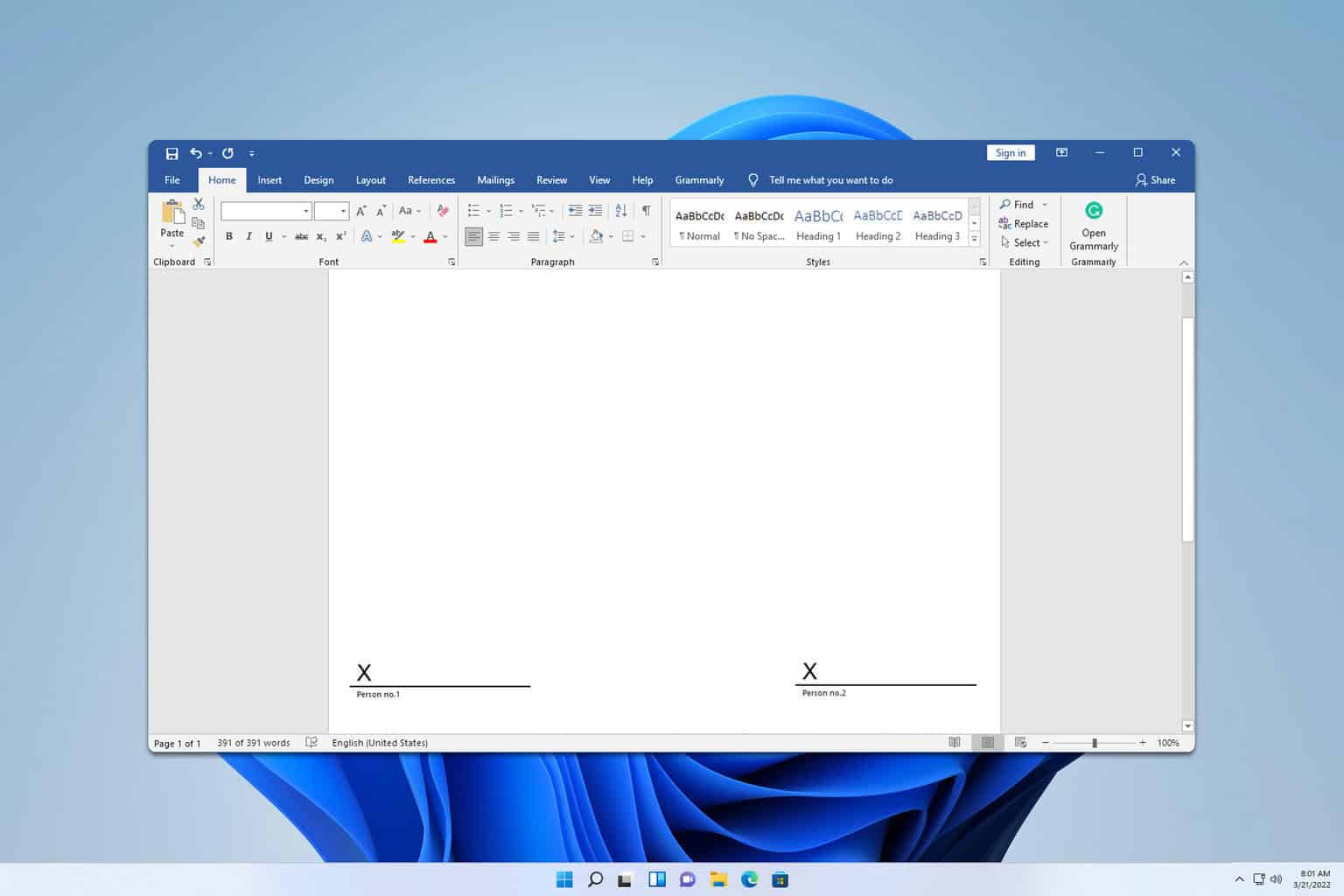
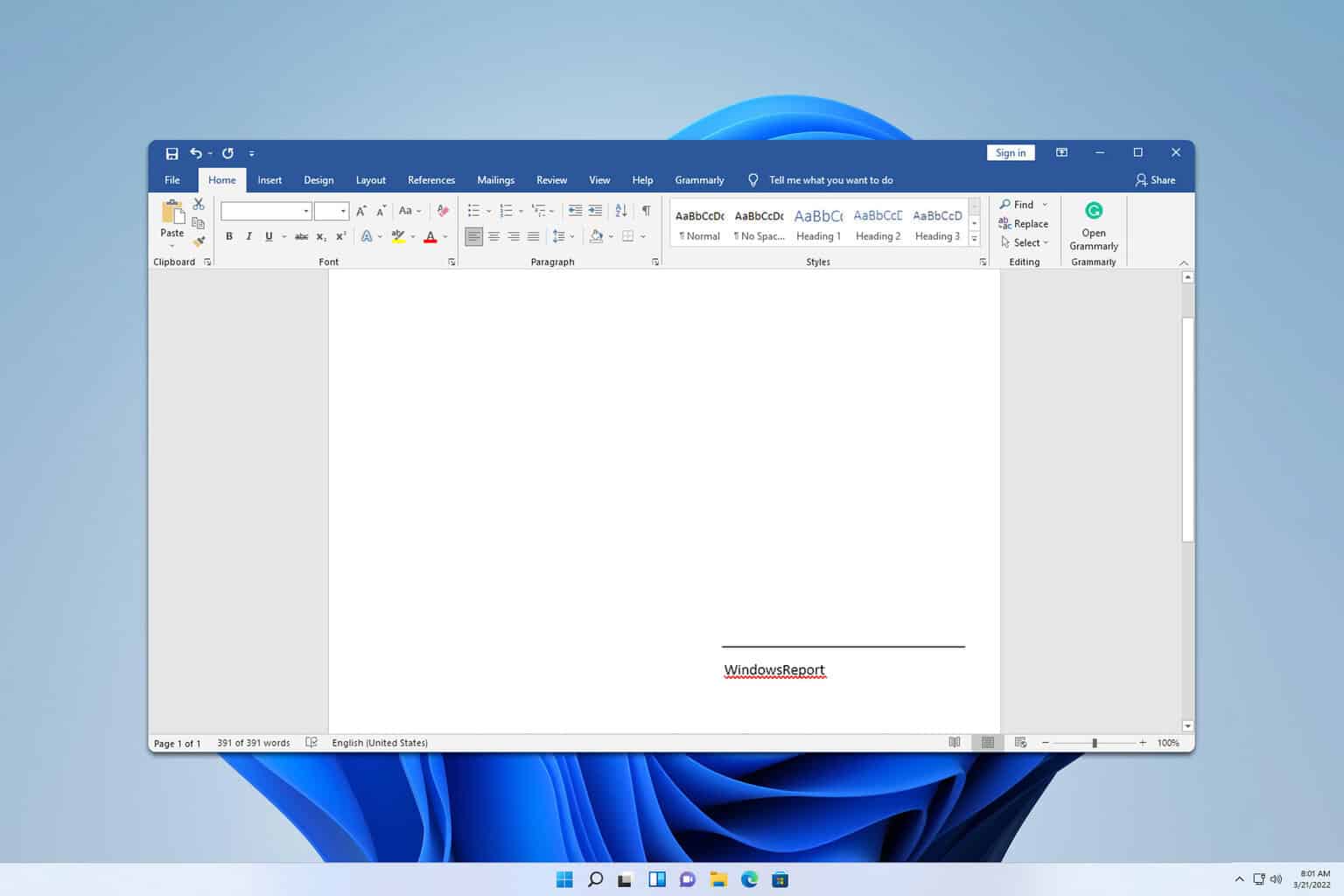
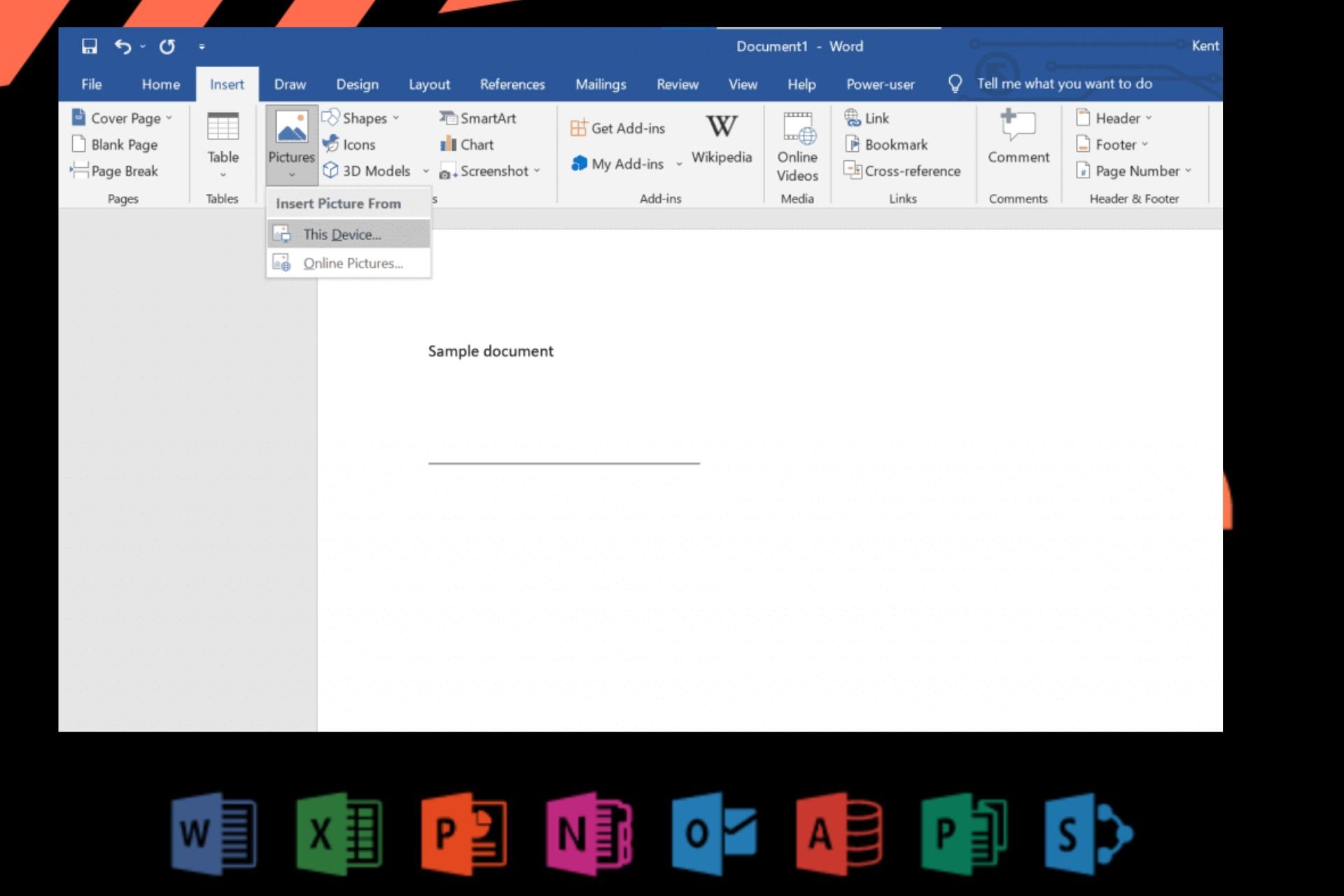


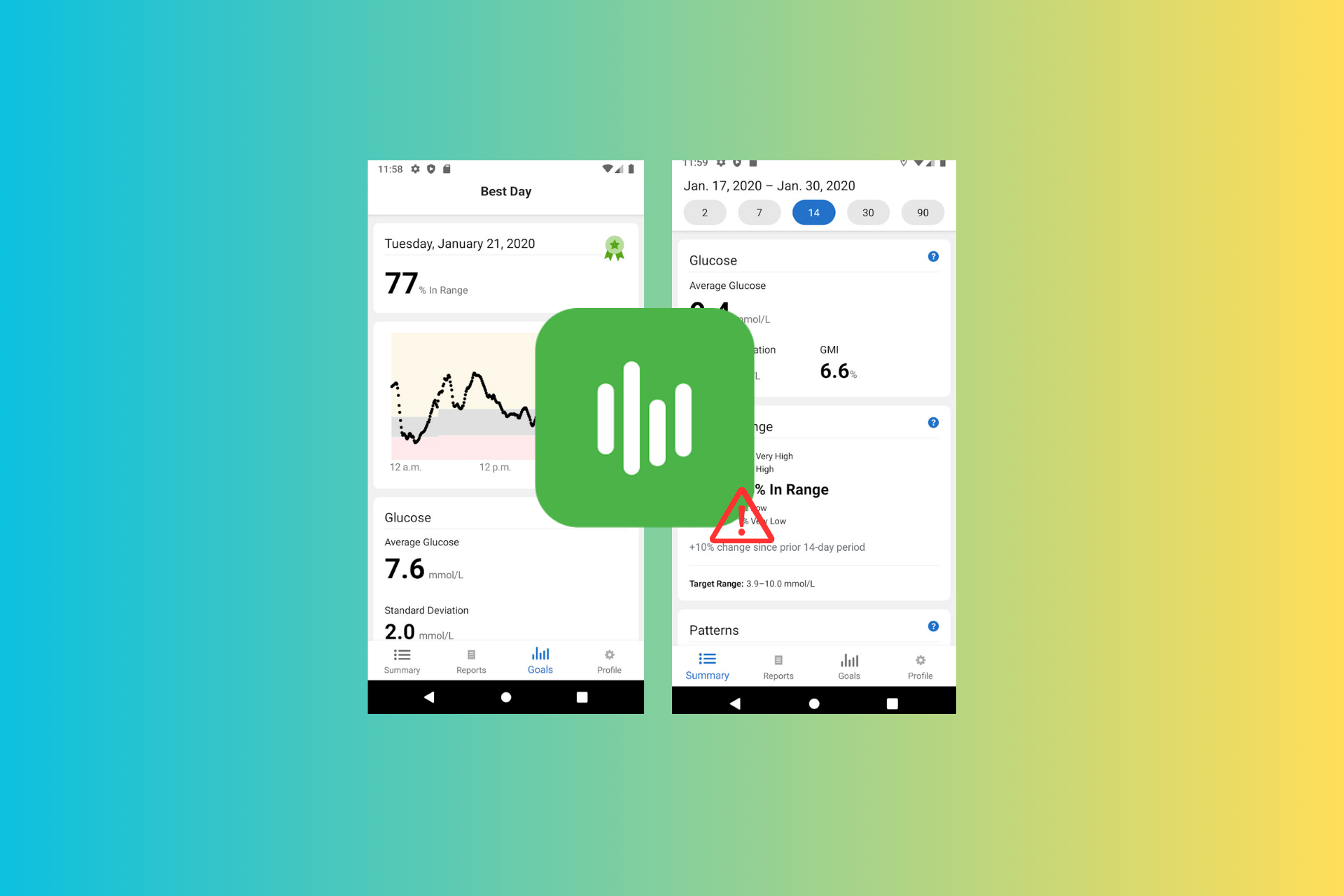
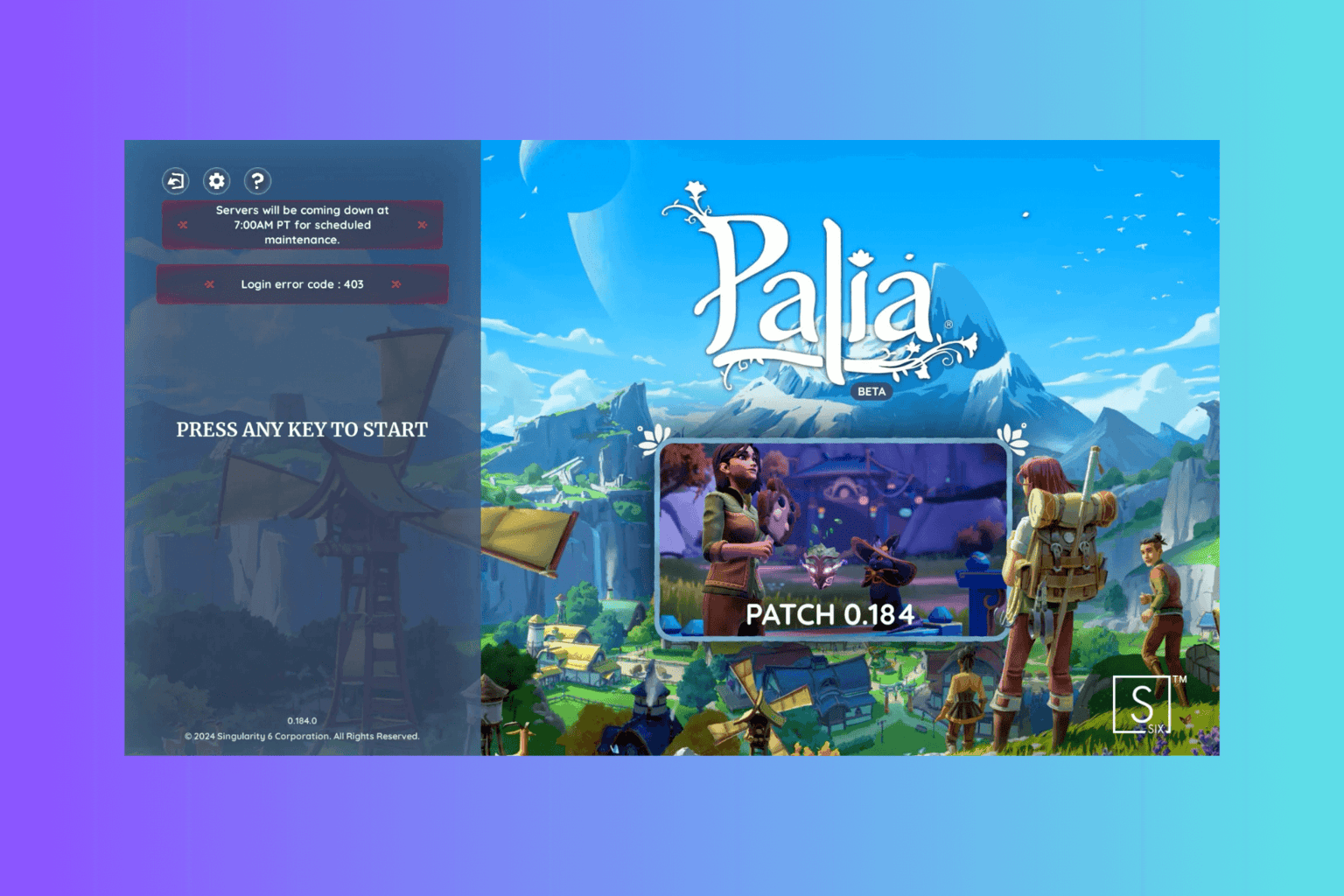
User forum
0 messages