Here’s how you can recover deleted videos on PC
4 min. read
Updated on
Key notes
- Videos are an important type of personal data that we all like to keep secure.
- The article below will showcase several software tools that you can use to recover videos in case of deletion or corruption.
- This guide will be showcasing tools of which we've written plenty in our Recovery Software Hub.
- To read more about the subject, check out our Data Recovery Hub.

Videos once deleted from your Windows PC are gone for ever. That again is a voluntary action that we often resort to for either freeing up space or remove unwanted clutter.
But then again, there are also times we end up deleting videos that matter a lot to us. Those can be cherished moments of the days gone by that you would perhaps love to hold on to for a long long time.
Imagine having to lose any such videos. That’s dreadful but there is hope though. For there sure are ways you can still get back your treasured videos back.
Restore deleted videos on Windows PC
1. Use a third-party recovery tool
If you’ve deleted your videos, or they ended up on a drive that became corrupted and thus cannot be retrieved using conventional means, the fastest solution would be to recover them with a third-party recovery tool.
One perfect example would be Stellar Data Recovery, a software tool that is guaranteed to recover all of the data, regardless of its type, and how it became un-retrievable.
Need more info on how this recovery tool truly works? Just take your time to check out our detailed Stellar Data Recovery review.
Do note that the recovery includes not just videos, but also photos, text documents, music, software files, and more.
Additionally, you don’t have to worry about encrypted drives, since they aren’t an issue either.

Stellar Data Recovery
Retrieve your videos without any loss of quality with the help of this reliable recovery tool, now available at a discount price for a limited time.2. Use backup and restore
- Open Control Panel. To do this, right click on the ‘Start’ button and select Control Panel from the options given.
- Select System and Maintenance followed by Backup and Restore.
- Click Restore my files. The wizard should help you with the rest of the process.
However, before you get along with this step, make sure the drive or media where you have backed up your videos are connected to the PC.
3. Restore from previous version of the files:
- Click on Start and select ‘Computer’.
- Select the folder that contained the lost videos. Right-click on it and select ‘Restore previous version‘.
- There will be a list of previous versions of the folder shown.
- Double click on a previous version of the folder that you believe might contain the video that you wish to restore.
- Drag the video file or folder that you are looking to restore to the location where you would like it to be saved once the restoration is complete. It can be on the desktop or another folder.
Using the above steps, you can restore your lost videos though you have the best chance of retrieving your files if those have been deleted fairly recently, or if the PC hasn’t been used many post-deletion.
However, if there has been a lot of read/write operation done as is likely to be if the PC is used even quite frequently, there is a good chance the deleted files might have been overwritten. In that case, it would be quite impossible to retrieve those in its entirety.
There also is a deluge of third-party software that can help recover lost files. However, the user’s discretion is advised in selecting or operating such software as Microsoft may not recommend using those.
As such, any damage incurred in your system from the use of those isn’t likely to be covered by warranty as well.
[wl_navigator]

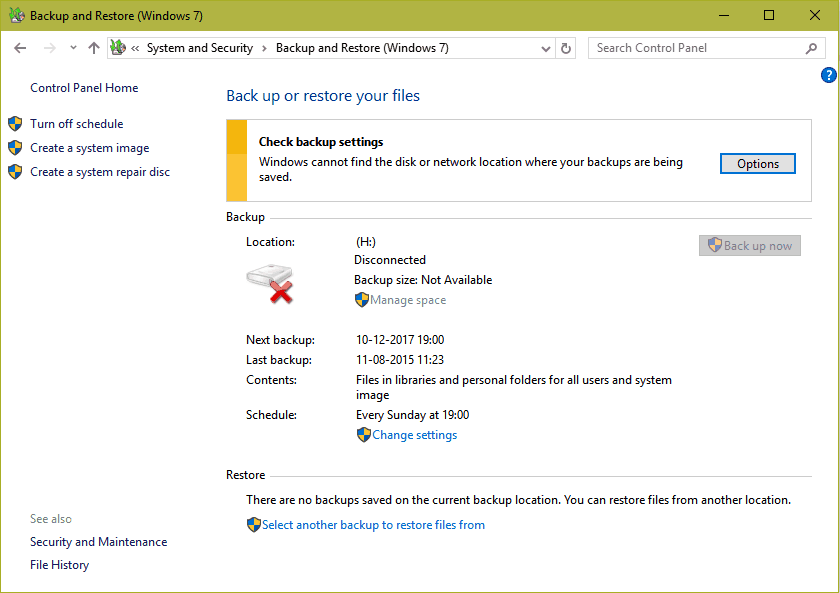


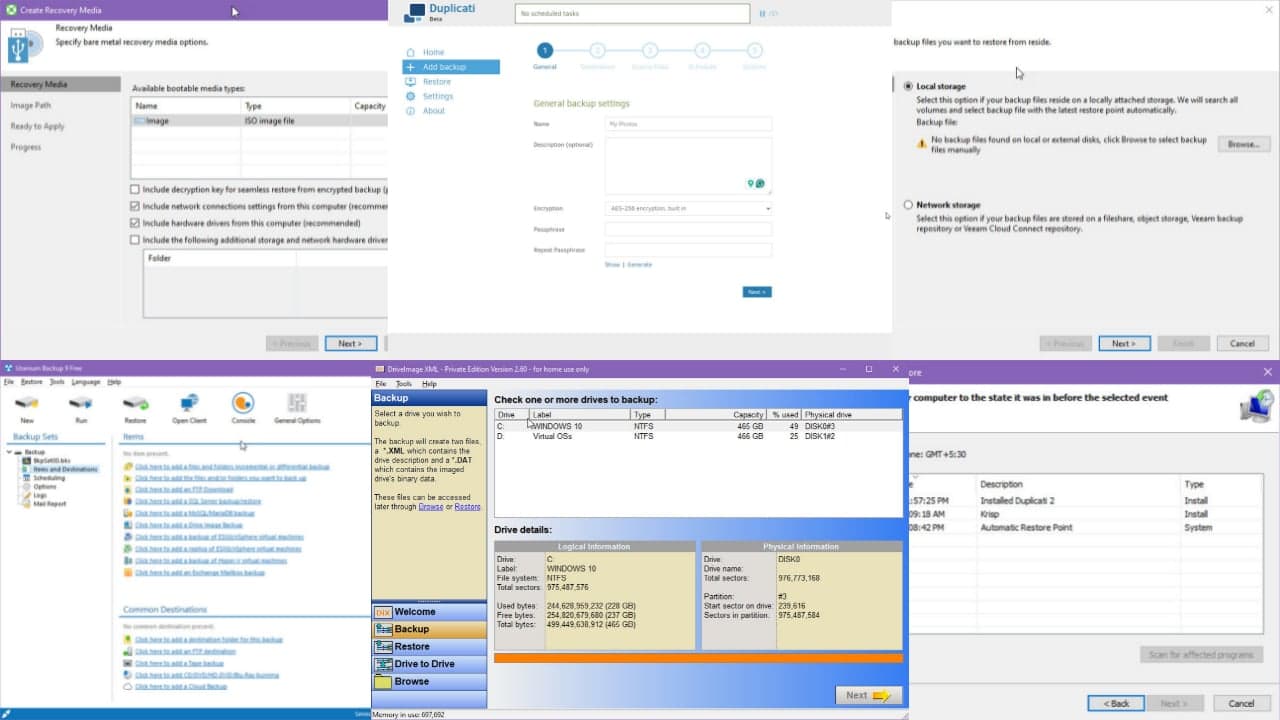

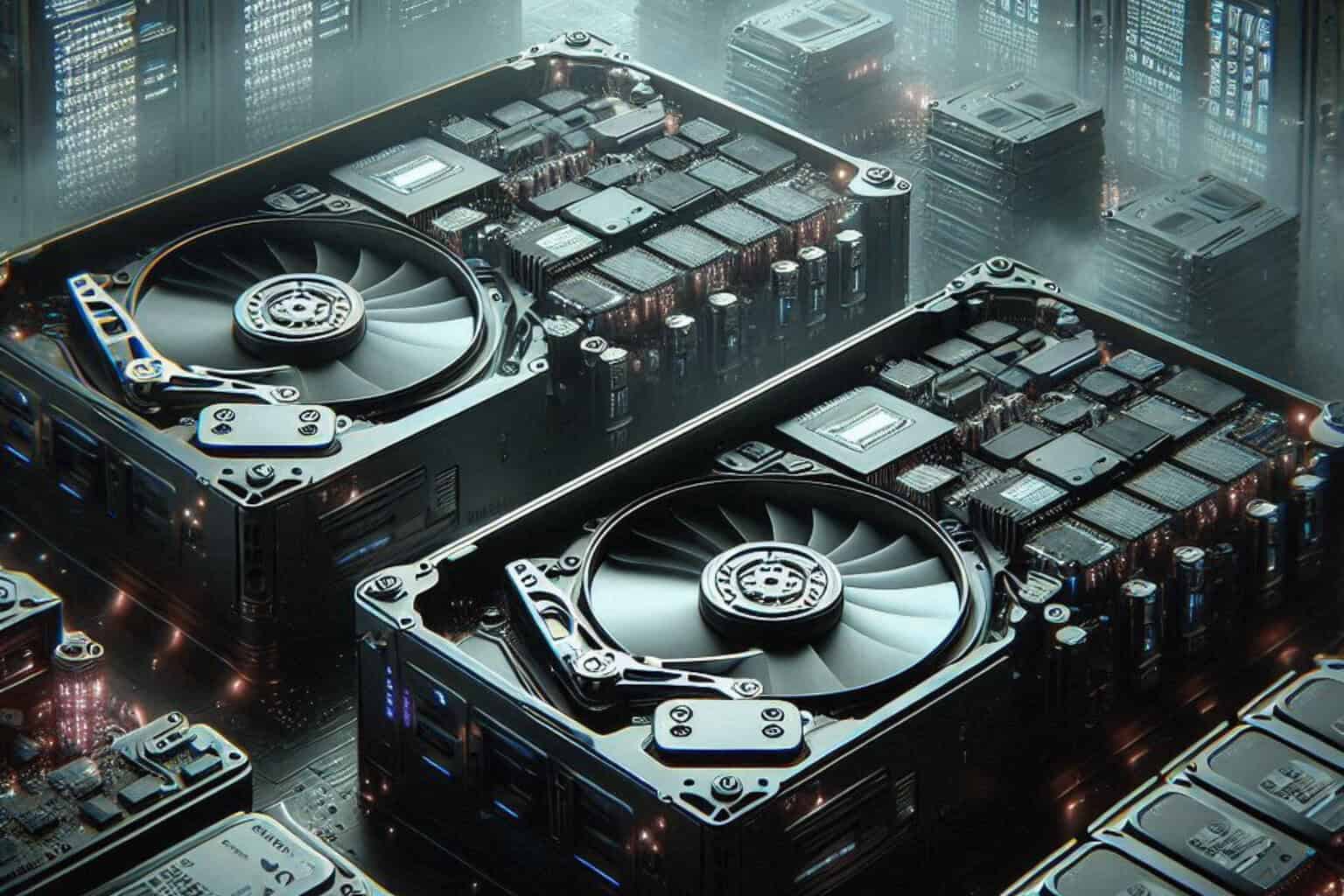
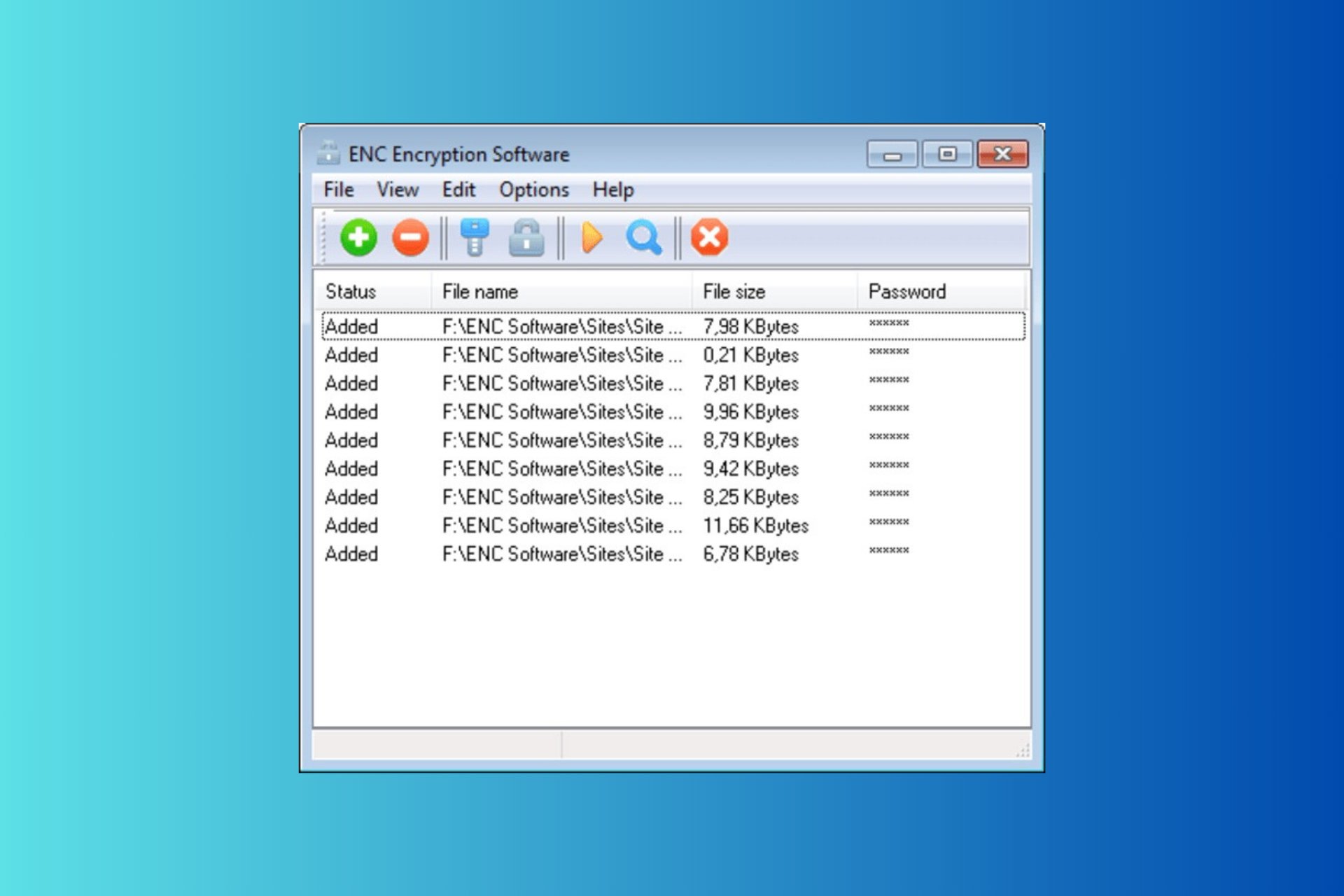
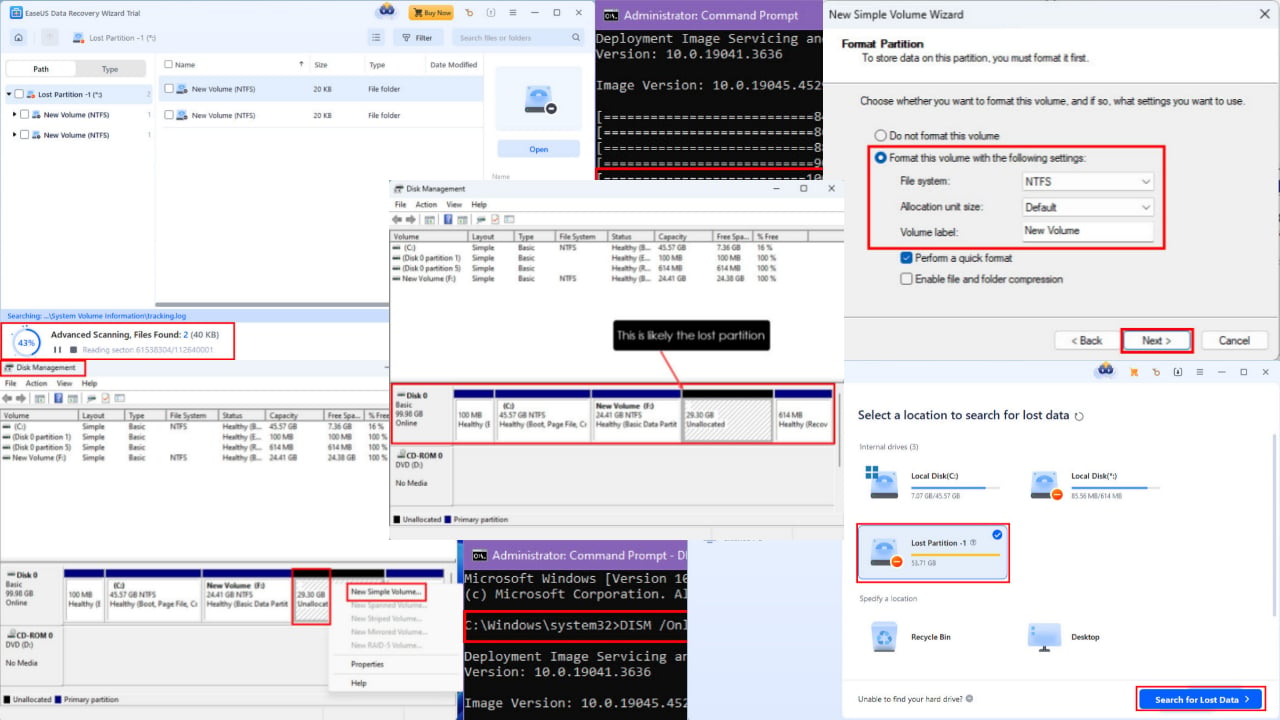
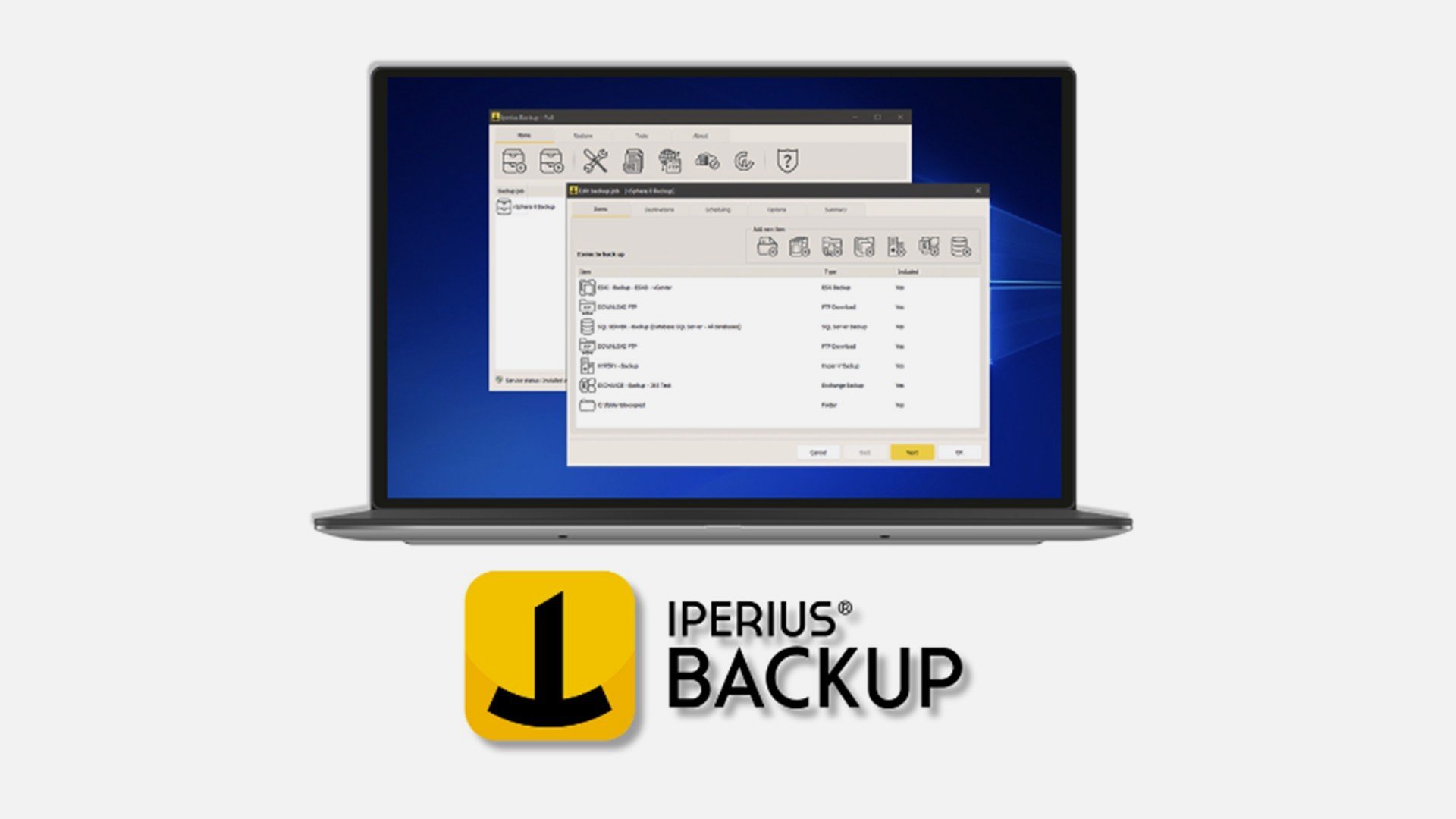
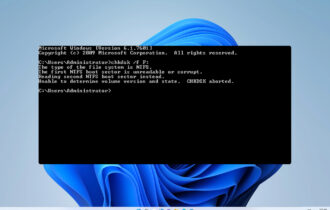
User forum
0 messages