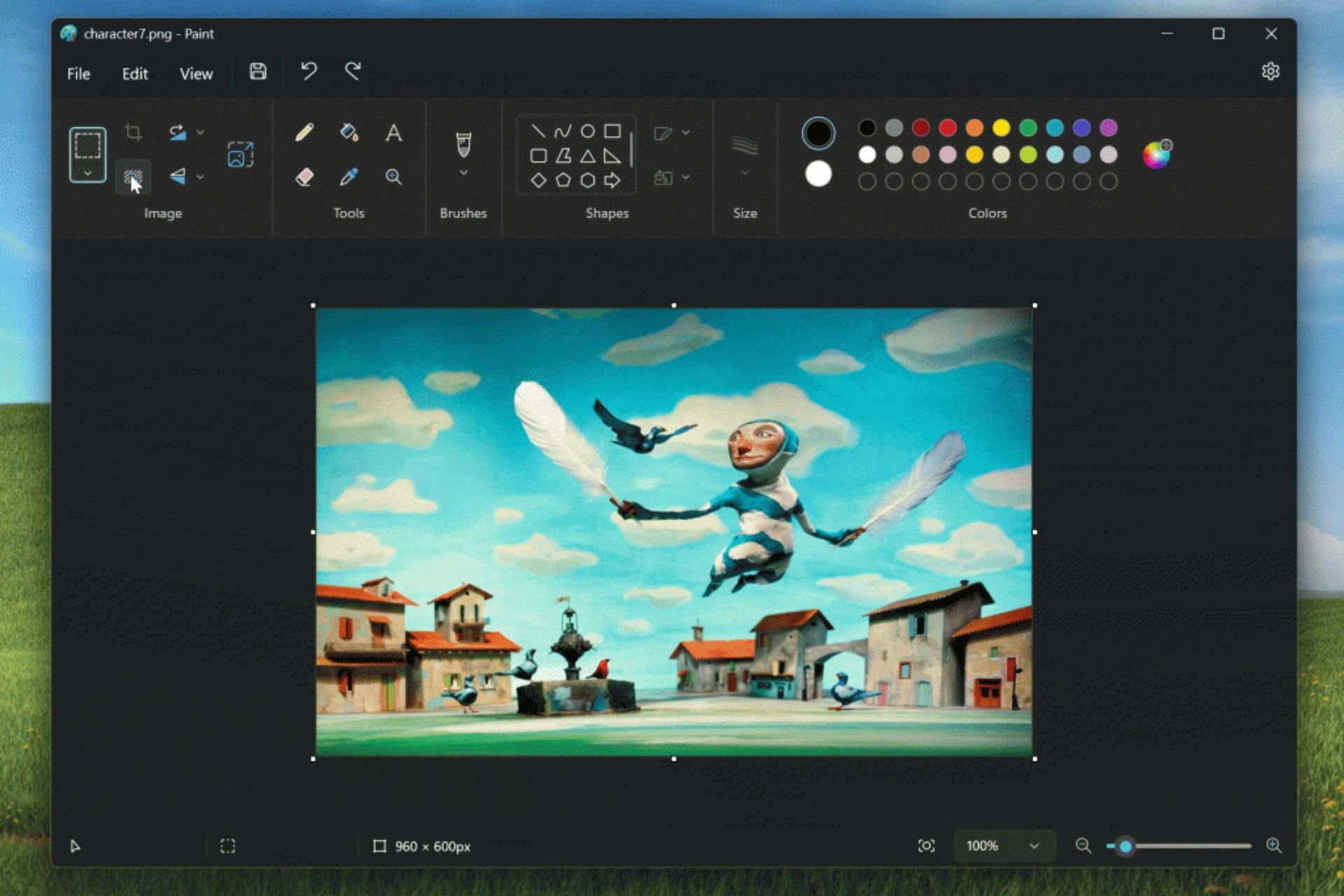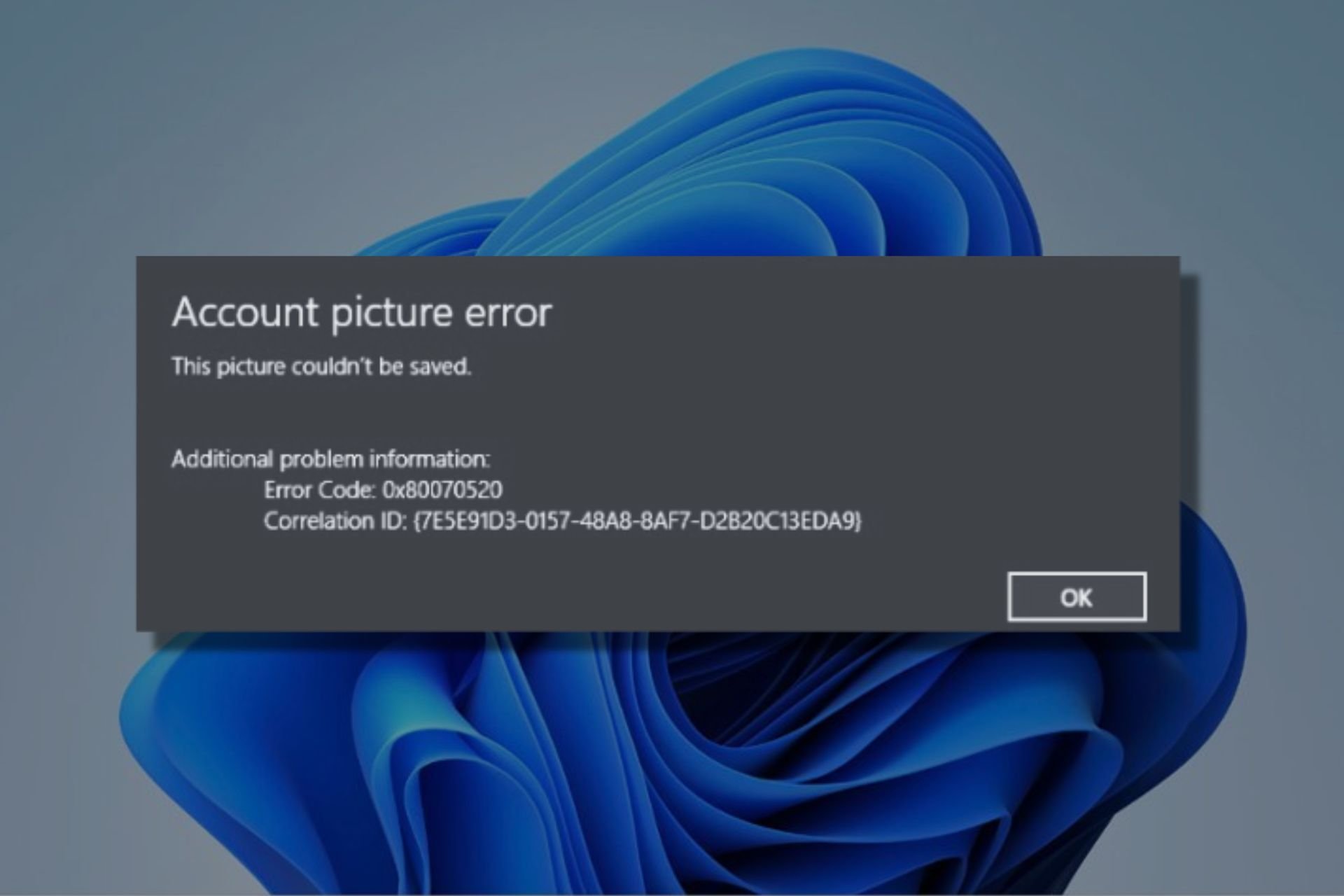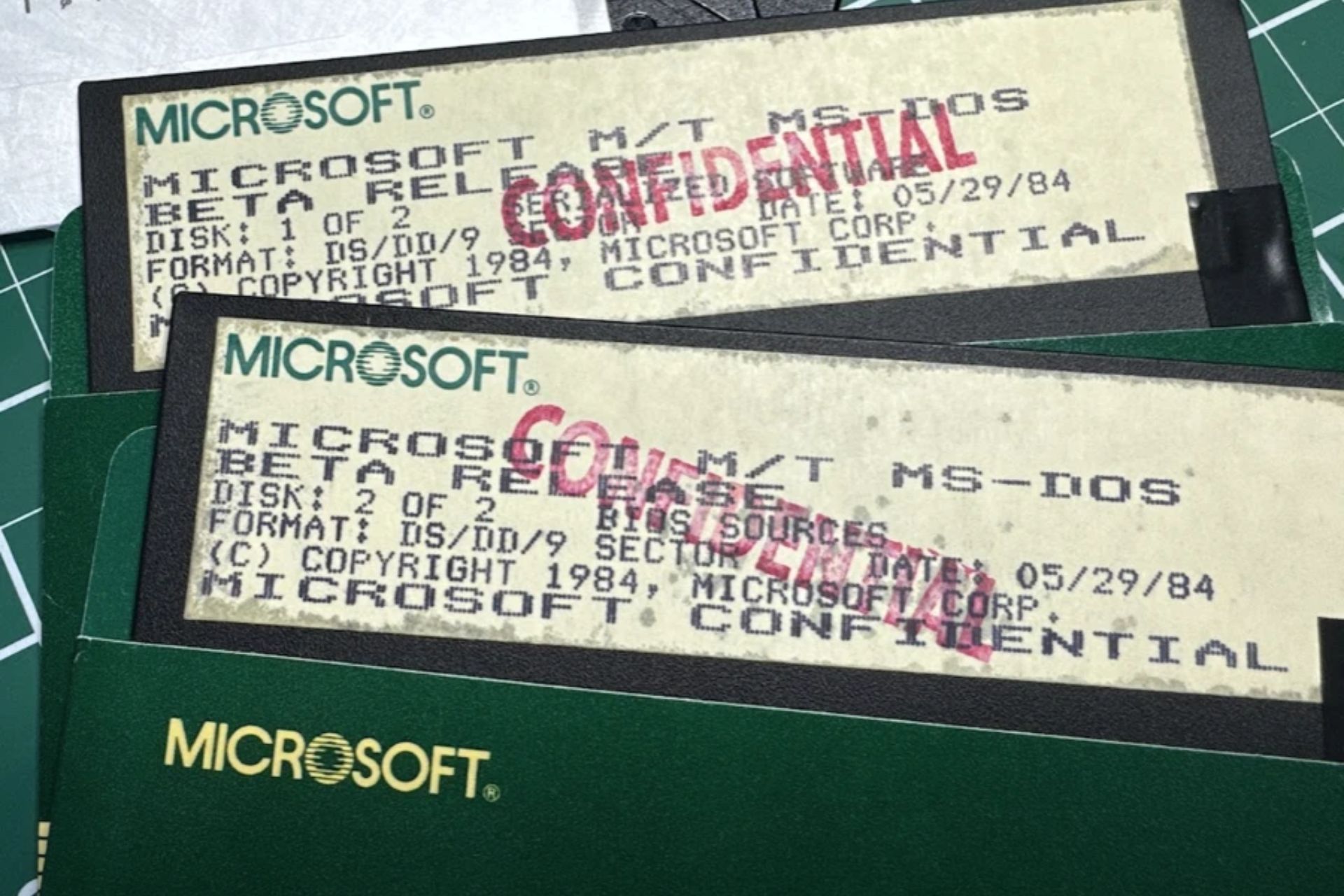How to Remove the Background in Windows 11's Paint App
2 min. read
Updated on
Read our disclosure page to find out how can you help Windows Report sustain the editorial team Read more
Key notes
- Paint got a Dark Mode earlier this year, in the Windows Insider Program too.
- The new feature will transform Paint into a very useful image-editing tool.
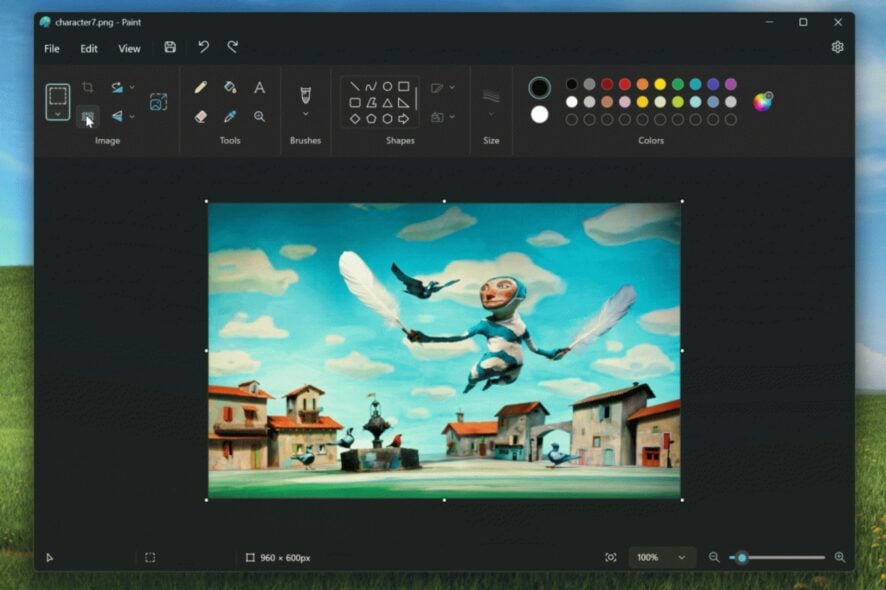
Insiders in the Canary and Dev Channels (version 11.2306.30.0) are able to remove the background in the Paint app, meaning that background removal in this app is coming to Windows 11 after all.
Microsoft has been improving the Paint app over 2023, and the app now has a Dark Mode, so it’s good to know that users will be able to experience this feature as well.
According to Microsoft, you’ll be able to remove the background in Paint with just a click.
With background removal, you can now remove the background of any image automatically in just one click leaving a smooth cutout of the subject. Background removal can detect the subject from the entire canvas or from a selection using the selection tool.
Microsoft
The new feature uses AI to easily cut and crop elements from the images you want to edit. This way, you’ll be able to use Paint to extensively edit your images professionally.
The Photoshop-like feature will allow you to easily move the background, or entirely remove it, allowing you to keep the selected element and repurpose it.
How to remove the background in Windows 11’s Paint app?
- Paste or import content onto the canvas.
- Click on the new remove background button in the toolbar to remove the background on your entire image. You can also use the rectangle select to specify an area on which you want to remove the background.
For now, the feature is only available to Insiders, but it will soon come to the live Windows 11 servers, most probably with the release of 23H2 which will happen later month.
The update will improve the Paint experience, and you’ll be able to use it for more than just saving screenshots or designing simple templates.
We also have a guide on how to hide or remove Learn about this picture on Windows 11, so don’t miss it.
Are you excited about this new feature? Do you use Paint in your projects?