HotSwap lets you easily remove drives from Device Manager
2 min. read
Updated on
Read our disclosure page to find out how can you help Windows Report sustain the editorial team Read more
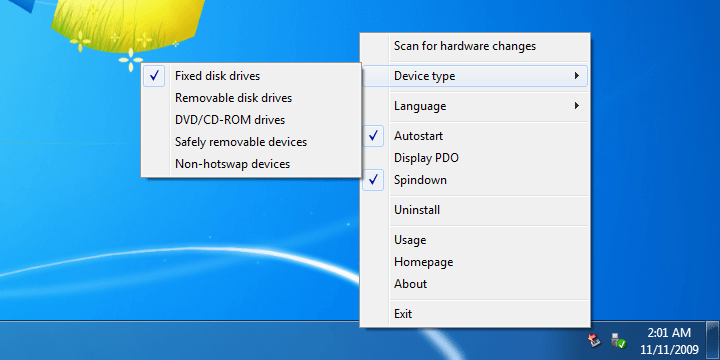
Removing a drive from the Device Manager in your PC may sometimes result in the loss of data. HotSwap is a lightweight program that helps unplug a device from the Device Manager with a single click, just as you would do using Windows’ native utility. HotSwap, however, works differently from Windows’ built-in “Safely remove hardware” function in that the third-party app lets you control your devices through an icon in the Windows System Tray, eliminating the need to constantly open the Device Manager every time you want to remove a drive.
The app also helps you determine if the device you are removing is no longer running when you eject it. You can gain full control of the PC-connected devices all the time through a dedicated autostart button that comes with HotSwap.
Features
HotSwap includes the following features:
- Friendly user interface equivalent to the “Safely Remove Hardware” icon in the notification area
- Ensures all volumes on the drive are not in use before removing it
- Spin-down the drive to remove the drive in safe
- Also support a drive other than fixed disk drive
- Supports the command line mode to run without graphical user interface
- Multilingual user interface
Unlike Windows’ built-in utility, however, HotSwap is compatible with various types of drives, including fixed disk drives, removable disk drives, DVD/CD-ROM drives, and non-hot swappable devices. Supported hardware and OS include:
- Windows Vista / 7 / Server 2008 / 8 / 10 (32-bit and 64-bit)
- Silicon Image SATA Host Controller (SiI3112A, SiI3114, SiI3132, etc)
- Silicon Image SATA-PATA (Parallel ATA) Bridge Controller (SiI3611)
- SATA Host Controller (AHCI mode enabled in BIOS) (e.g. Intel Controller Hub (ICH), JMicron JMB363)
- If Silicon Image controller is used, the driver will spin-down the drive upon device removable
The app also provides a console-based mode. While HotSwap may be an interesting piece of software, you still need to be mindful about the devices you remove from the Device Manager. Download HotSwap now and give it a try.








